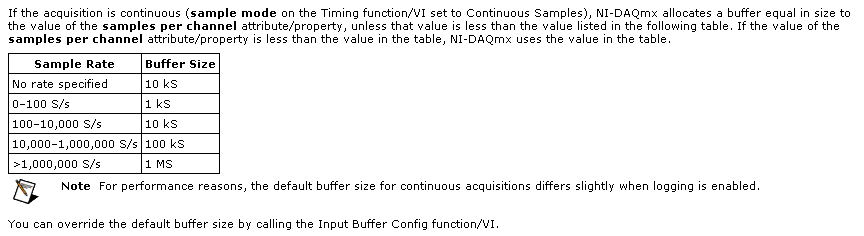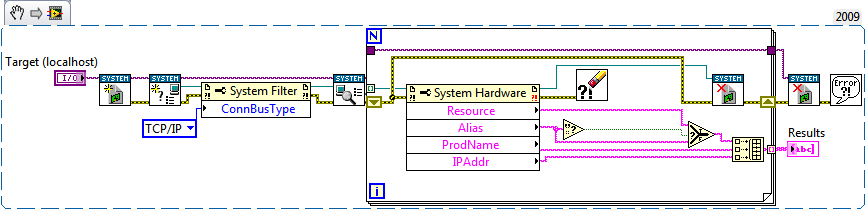Networking the cDAQ-9188 - no 'network devices' Max
Hi all:
I have problems connecting my NI 9188 cDAQ via ethernet to my computer. MAX does not display it in his repertoire, or it displays "network devices". Based on the guide NOR offer, I don't know what else to do (I can't access the modules in a LabVIEW project which is my problem).
I used the tool online browser that seems to be the equivalent of MAX and works very well - I can see the IP address of the controller and it shows what chassis slots are used by what the map.
I tried manually inputing this IP in a remote system to the MAX, but that hasn't worked.
Any ideas on how I can networks controller on my computer so I can actually use in a LabVIEW project.
I have LabVIEW 2012 32 Bit. Would a student version be the cause of the problem?
Thank you very much.
cuaerospace wrote:
I am familiar with the method you describe, but I agree with all the power cycling to get some of these products to work. I had to do this several times with the cRIO. Any chance you could give a little more than a description step by step explcit of your approach? Thank you!
Good so here's what I did to try to reproduce and to have a step by step of what I had to do.
Firstly I have reset my cDAQ so that it would be if all goes well in the mode that yours is. To do this, I pressed the button to reset for 5 seconds then. I have also all my network devices defined to "Obtain an IP address automatically" in the IPv4 settings in my network connections.
After that, I start MAX.
Go to devices and Interfaces > network devices, then I right click and choose Find devices. It took a lot of time and the list was empty, but then I noticed that while he was always looking in this window, the MAX window showed my cDAQ-9188, who was a white device. There, he registered the IP address as 169.254.93.149. At this point if I went to the device to the MAX I saw where he sometimes States under network settings that no network adapters found.
So I closed MAX and open my "view network connections" in Windows, I just searched that term in the start menu. Then for my device properties, went to the IPv4 properties, set the IP address of 169.254.93.0 with 255.255.0.0 default gateway. It is, so I'm on the same subnet as the appliance.
I then restarted MAX now when I go to the device under devices, network and network settings I can set static IP and subnet is 255.255.0.0 10.10.10.100 then save. Then closed MAX.
Then I went back to my view network connections, the static value of what I really wanted is 10.10.10.0
MAX then launched. Find my device that is always white, click Add the device. And then all is good. I don't know if all these steps are necessary, and I don't know if there is an easier way, but it worked for me.
Tags: NI Software
Similar Questions
-
buffer size and sync with the cDAQ 9188 problems and Visual Basic
Hi all, I have a cDAQ-9188 with 9235 for quarter bridge straing caliber acquisition module.
I would appreciate help to understand how synchronization and buffer.
I do not use LabView: I'm developing in Visual Basic, Visual Studio 2010.
I developed my app of the NI AcqStrainSample example. What I found in the order is:
-CreateStrainGageChannel
-ConfigureSampleClock
-create an AnalogMultiChannelReader
and
-Start the task
There is a timer in the VB application, once the task begun, that triggers the playback feature. This function uses:
-AnalogMultiChannelReader.ReadWaveform (- 1).
I have no problem with CreateStrainGageChannel, I put 8 channels and other settings.
Regarding the ConfigureSampleClock, I have some doubts. I want a continuous acquisition, then I put the internal rate, signal source 1000, continuous sample mode, I set the size buffer using the parameter "sampled by channel.
What I wonder is:
(1) can I put any kind of buffer size? That the limited hardware of the module (9235) or DAQ (9188)?
(2) can I read the buffer, let's say, once per second and read all samples stored in it?
(3) do I have to implement my own buffer for playback of data acquisition, or it is not necessary?
(4) because I don't want to lose packets: y at - it a timestamp index or a package, I can use to check for this?
Thank you very much for the help
Hi Roberto-
I will address each of your questions:
(1) can I put any kind of buffer size? That the limited hardware of the module (9235) or DAQ (9188)?
The samplesPerChannel parameter has different features according to the synchronization mode, you choose. If you choose finished samples the parameter samplesPerChannel determines how many sample clocks to generate and also determines the exact size to use. But if you use streaming samples, the samplesPerChannel and speed settings are used together to determine the size of the buffer, according to this excerpt from the reference help C DAQmx:
Note that this buffer is a buffer software host-side. There can be no impact on the material available on the cDAQ-9188 or NI 9235 buffers. These devices each have relatively small equipment pads and their firmware and the Driver NOR-DAQmx driver software transfer data device to automatically host and the most effective way possible. The buffer on the host side then holds the data until you call DAQmx Read or otherwise the input stream of service.
(2) can I read the buffer, let's say, once per second and read all samples stored in it?
Yes. You would achieve this by choosing a DAQmx Read size equal to the inverse of the sampling frequency (during 1 second data) or a multiple of that of the other playback times.
(3) do I have to implement my own buffer for playback of data acquisition, or it is not necessary?
No, you should not need to implement your own stamp. The DAQmx buffer on the host side will contain the data until you call the DAQmx Read function. If you want to read from this buffer less frequently you should consider increasing its size to avoid the overflow of this buffer. Which brings me to your next question...
(4) because I don't want to lose packets: y at - it a timestamp index or a package, I can use to check for this?
DAQmx will meet you if all packets are lost. The default behavior is to stop the flow of data and present an error if the buffer of the side host DAQmx overflows (if, for example, your application does not pick up samples of this buffer at a rate equal or faster than they are acquired, on average).
If, for any reason, you want to let DAQmx to ignore the conditions of saturation (perhaps, for example, if you want to sample continuously at a high rate but want only interested in retrieving the most recent subset of samples), you can use the DAQmxSetReadOverWrite property and set it to DAQmx_Val_OverwriteUnreadSamps.
I hope this helps.
-
How many quadrature encoders may be read together with the cDAQ-9188 chassis?
We will record position periodically 8 engines (at the same time as we are to the corresponding samples entered analog). It seems that the 4 built-in counters limited chassis to 4 encoders. Is this correct? I am familiar with modules of counter PLC which manage high-speed counting, and then the CPU posts periodically to update the total values. This is how the NI 9401 card would work?
Hi jtrout,
You are right the 4 built-in counters than the cDAQ-9188 chassis 4 encoders. The following article deals with the use of the NI 9401 card for encoder measures: http://www.ni.com/tutorial/7109/en/.
-
the cDAQ-9188 discovery method?
I have a cDAQ-9188 I prepare for use by customers in the area. These customers tend to forget IP addresses, and I would like to add something to my request to help. Something installed "NI Network Browser" on my development machine. I suspect it was DAQmx 9.2.2. This browser appears to be a shortcut to a web page of Silverlight being served off port 59648. The browser does a good job to list the chassis on the network, and I would like to know if there is a way to make this work in LabVIEW. It uses UDP or something?
I know that the standard method would be to ask clients to use the network browser, but I'll try match the SCXI-1600 user experience where you just plug in and it appears. I try to avoid making them run MAX or a browser or anything but my request. I know that I can avoid the MAC with the VI DAQmx step add network device, but he wants an IP address for an entry.
Thank you
Dan
Hi Dan,.
The API for the system setup OR was released earlier this year and aims to provide developers the ability to integrate MAX features into their distributed LabVIEW applications. The following code uses the API and should be a good starting point for what you need to do:
If you have any questions or encounter any problems do not hesitate to post back!
Best regards
-
Frequency control of NOR-9476 on the cDAQ-9188
I am using a cDAQ-9188 with a NI 9476 module, and I would like to control the frequency of the digital signals that the module was released. I tried to use the example of Pulse Train digital continuous with control of the frequency, but impossible to select the 9476 since there is no internal counter, and when I change the 'Digital output' task, the frequency control disappears. Is it possible to use the internal counter of frame to control the output frequency of the 9476? I need to get out a range of 0 to 1 kHz.
Most of my program would output a digital signal of a certain frequency every second in real time from a given table. For example, if I have an array of [10, 20, 15, 100,...], it generates a model of up/down of 10 cycles per second for a second, followed by 20 cycles (with a shorter period) for a second, then 15 cycles per second for a second, and 100 cycles per second for a second.
I tried to use avoiding to do, but it was very slow, with a delay of 63 ms between each cycle, when I wanted a 1 ms delay.
CDAQ-9188 has 4 counters built in, but you cannot access it by using the NI 9476-, but the NI 9401 module can access the built-in meters.
The good news is that you can always generate your pulse train, using counters, it generate on the PFI lines on the chassis itself and not through your module. If you need to generate more than a pulse train, or use all four counters, you will need the module NOR-9401/9402.
In order to get the speed, you will need to use the capabilities of hardware counters timing.
I hope this helps!
For more information:
-
Module AO trigger using PFI on the cDAQ-9188
I use a cDAQ-9188 chassis with an AO (NOR-9264) module. Is it possible to configure a PFI (channel on the frame) as an input signal to synchronize an AO channel with the trigger? Here's what I'm trying to do. I need a channel on the AO module to switch voltages in sync with the trigger when the user "push a button". So once the button is pressed, the channel of the AO will not change until the next trigger pulse.
Thanks for your help
Ben
Hello Ben
I hope you are well. The consensus is that it is possible. Have you tried this yet? If so, can you tell me what you have tried and how you made a lot of progress? I recommend the following VI example: Cont Gen tension Wfm - Ext Clk.vi. Are you able to get all the functionality you are looking for this VI. It was recommended that I'm showing you this. We find this VI under help--> find examples and then material input output &--> DAQmx-->--> voltage analog generation.
Please let me know how you are progressing and if you have need of all aspects of this example explained. Thanks for choosing National instruments!
Sincerely,
Greg S.
-
Problem of discovery of the cDAQ-9191 in MAX
I have a new cDAQ-9191 with 9208 module that I have connected to my PC with an Ethernet cable. I use DAQmx 15.1.1 in Windows 7 Pro SP1 64 bit and MAX 15.0.0f0. The cDAQ-9191 appears under devices and Interfaces > network devices. There is no IP address and its status is "disconnected". There is no found network card. There is no Firmware button, and add device only returns an error message. See the two photos attached for details of 9191 properties. I have tried to reset MAX configuration, restart the 9191, exchanging several cables, restart the PC, turn off all the other networks of PC, turning the firewall, but without success. I searched the forum, but no one else has reported a solution to a similar problem. The port LAN PC has a static address, and I've used the port to connect to other devices. As this is obviously not a normal state for this 9191 I'm totally stuck with no idea how to proceed. Is it a hardware failure?
In addition, on my main PC (MAX 15.0.0f0, DAQmx 15.1.1, 15.0 IMAQdx, win 10 Pro 64-bit), MAX cannot find network devices. I tried with an Axis Network camera and the 9191, which both appear on the other PC. I can't find a solution to either but it's a real pain that MAX is not working properly when necessary.
Hi Dr_M,
If your LAN port has a static IP address, it must run a DHCP server, which can affect the 9191 an address on the same subnet. If no DHCP server is found, the 9191 a local IP address of the default link. Very likely, you met the latter, and the static IP address that you have assigned to your LAN port does not link local beach. This means that your computer and your cDAQ are on different subnets, so MAX can communicate with the 9191.
You can change the IP address of your LAN port to one in the local area connection (169.254.x.x, subnet mask 255.255.0.0), or you can configure your LAN port to automatically obtain an IP address.
Once you access the 9191 in MAX, you can adjust the parameters IP back at your convenience, as long as the chassis and the computer you end up on the same subnet.
-
Hello
I use cdaq-9188 system. It was connected by ethernet to the PC. before starting my application, I need to check my cdaq hardware initialization.
I mean wheather all IO models are connected properly and works fine
you will need to check that the cdaq controller is busy or no status.
need to check is to reserve or cancel the hardware or not.
If the condition is pass, and then must start my application or by message.
which is the best way to identify these task. ?
There are three cases:
1. the cDAQ-9188 is reserved per person.
2. the cDAQ-9188 is reserved by the host.
3. the cDAQ-9188 is reserved by another host.
There is no direct way to query the status of booking, but you can deduce from the Self Test, which will return an error:
1. you get an error. (- 201388 ' network device is not reserved for this host. ")
2 self-test will work normally.
3. you get an error. (- 201288 "network device is not reserved for this host.")
This may be sufficient for your needs. If you want great between cases #1 and #3 case, then network DAQmx device reserve with the 'override' argument set to false reservation has different side effects:
1. the cDAQ-9188 gets booked by the host.
2. the cDAQ-9188 continues to be reserved by the host. (no change)
3. you get an error. (-201420 "the network device is currently reserved by another host.)
-
cDAQ-9188 Ethernet connection problem
We bought 2 cDAQ-9188 and I can't get them to connect to the computer via the Ethernet connection. I can make them work if I use a short cable (10 ft), but the location that I need them is about 180 feet away. When I do right click on network devices and select Find devices that it returns Nothing found. Is there any suggestions on what I might be wrong or what I should do to make them work? I'm running LabView 2010 SP1 and the drivers provided with the units of the cDAQ-9188.
Of course, the PC Ethernet card we use is low. I have them connected to a router and placed near the PC router, and now, they work very well.
-
wireless network device no 104 during the replacement of Intel 3945agb with Intel N 1030
When replacing the wireless Intel 3945agb with Intel N 1030, the message card "wireless network device 104 undetected." system stopped. remove device and restart" appears.
Intel ensures that these 2 cards are compatible.
Model: DV-6600 series (DV-6660eb), built in 2007.
Vista Premium (32 bit)
No change on HW and SW since it was purchased
BIOS: F5A (latest version according to HP, 2010).
How to activate the wireless card Intel? (Download the BIOS of recent products with N 1030, such as DV6-6xxx 1xxx G6,...) ?
Thank you
solved flashing BIOS with whitelist F.5A deleted:
http://www.BIOS-mods.com/forum/thread-HP-disabled-whitelist-mega-thread?page=15
-
Cannot delete the cDaq MAX devices
I got a new device cDaq today and plugged into pc.
It appears in MAX as cDAQ4 as I have already had 3 more before all shipped to a customer.
The question is how can I delete the old ones on MAX.
If I choose to remove by a right click or button on a panel of MAX, he asked me if I would like to remove it but nothing happened after that.
I could remove devices in a chassis in this way, but not the frame itself.
I tried to restart MAX after that and the devoces are still there. Did not attempt to restart the PC again, but don't think it would help.
What is the solution of this problem.
Hi Sergey,
Is - this never happened to you before? What version of MAX, DAQmx and which OS are you using? If it's Windows XP, have you recently installed a Service Pack? Here are a few steps you can try:
(1) open the Task Manager and ensure that there are no running LabVIEW or VI applications, that is sure to try to communicate with the device (although you would your cDAQ unplugged from your PC in any case)
2) go to add/remove programs in the Control Panel, down to National Instruments software, click on edit, select the DAQmx driver and click on repair.
(3) then try to remove the cDAQ, it can work.
Otherwise, it could be a corrupted Max database, in this case you can follow the steps described in the following KB that you will guide them in creating a database MAX: How can I clean corrupted MAX Database and start with a new One?
Please let me know if one of these help to solve the problem.
-
Hello!
I have problems connecting to my network. I stay in a House (not my own) and I can't connect to the network in this House. When I choose the option 'connect to a network', nothing happens. I followed the instructions to display the "Device Manager" and watch the 'map', and he said:
"This device does not work properly because Windows cannot load the drivers required for this device. (Code 31)
Click on 'Search for solutions' to send data about this device to Microsoft and to see if there is a solution available. »
When I click on this button, nothing happens... Should I simply wait for Microsoft to return to me - or is there something else I need to do?
Thank you!
Hello
You must get the drivers latset for m computer support site.
Delete the "false: entry in Device Manager and install the new drivers."
Jack-MVP Windows Networking. WWW.EZLAN.NET
-
Hi, I hope you can help with this problem. A friend has 6 computers networked to a Tower Server and have a problem. A worker student put computers into hibernation, and since then, nobody can connect to the network on this computer. The error indicates, "the trust relationship between this device and the network is no longer valid. I tried to get into the pc to try removing network and replace it, but I can't get on the Administrators account because it has been disabled. I'm at a loss on how to proceed. My friend cannot afford a service call, so I'll try to help him. Thank you
If the computer is on a domain then there are at least two accounts that can be used to remove the computer from the domain:
- A domain administrator account.
- A local administrator account.
When your friend has launched Windows for the first time after buying the machine, he was prompted to enter the name of an account. This account is created automatically with administrator privileges. He should use it now.
-
Messgae of error, "the next network device did not install a driver" when using MDT.
Hello
I'm trying to deploy an image of windows 7 using MDT.
It gives the error below.
The following network device did not have a driver installed.
PCI\VEN_8086 & DEV_153A & SUBSYS_05A41028 & REV_04
MN
MDT is beyond the scope of this site and should be asked on the Technet site.
http://social.technet.Microsoft.com/forums/en-us/home
If you are deploying an image, I think that you need to change the image
Put them on Technet.
-
Can I cache of RADIUS credentials used to access the network devices?
I would start by RADIUS to authenticate users who try to access the network through virtual private networks devices. Since we will need to access the equipment in the case of a VPN does not, I need to know if the credentials may be cached on the device.
You mean devices are accessible once you have set up VPN. Failure VPN, you can even ping the network devices. I am assuming that they would be internal resources. In all cases, credentials may not be cached on the device. Let me know if I am missing any room in your questions. ~ Jousset
Maybe you are looking for
-
Why were labels in iPhoto do not transferred when photos have been imported to the Photos for Mac?
I've had the label of photos in iPhoto, but these were not imported when I installed pictures. How can I get these labels in Photos? Thanks for your help Vernon
-
My Outlook Express 6 address book, it's corrupt. I can't reload using a CSV backup.
OE 6 tells me that the address book is not installed correctly and must be reinstalled. I tried a inporting supported up to csv file but without success
-
Screen in white milky and white strings
UPDATE AT THE BOTTOM OF THE POST Hi guys... Today, I started my phone (Z3) and saw that the screen is awkwardly milky and there are whites 'strings' on it. I can see everything and my phone is fully functional. But this Milky thing is annoying as * b
-
Vista Service Pack 1 Installation Fail
I have a hp laptop with Vista Home Premium ed. w / 32-bit operating system. I tried to load SP 1 for Vista and the following occurs. When the computer restarts after the installation it says. "Certain changes could not be made. Restoration of the cha
-
Photoshop CS6 hangs at startup
I recently got the new Macbook Pro and my photoshop cs6 was working completely fine. Then a couple of days it has started to become really slow and delay when editing photos. Today I tried to open it and it hangs just at the launch. It always seems t