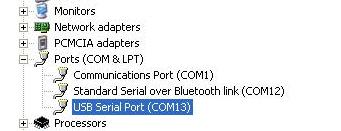NLS_CHARSET - how to get the description
My question is how do I get the description as
- Cyrillic Windows 1251
- Eastern European Windows 1250
- Eastern European ISO-8859-2
- Unicode UTF-8
of NLS_CHARSET_ID?
You can find a list of the descriptions of charest here: http://www.adp-gmbh.ch/ora/misc/globalization.html
I need to add the following query description column, but I do not know how:
SELECT nls_charset_id(value) id, value ORA_CHARSET, utl_i18n.map_charset(value) IANA_CHARSET FROM v$nls_valid_values WHERE parameter = 'CHARACTERSET';
There is no view to map the value characterset description/comment.
You can map the Oracle database Globalization Support Guide
http://docs.Oracle.com/CD/E11882_01/server.112/e10729.PDF
Table A-4/5/6/7
Thank you
Tags: Database
Similar Questions
-
How to get the description of text box with some HTML < P > tag
Hi friends,
I created two point, an element of box P1_RICH_TEXT_FIELD rich text field and a text item field area P1_TEXT_AREA. I created the calculation process to copy the value of P1_RICH_TEXT_FIELD in P1_TEXT_AREA. Calculation works well but contect copy in P1_TEXT_AREA are
< p >
Test Test description description < /p >
< p >
Test DescritionTest DescritionTest description < /p >
< p >
Test DescritionTest DescritionTest description Test Test DescritionTest Test Test Test Descritionhkjhkh < /p > description description description description
I need to copy with the tag < p >.
How to get the description of text box with the HTML < P > tag
Thank you
Hi Alex,
Thank you very much. You want very criticle problem for me. Thank you very much.
Now, there are several tags in the rich text field
"span, h1, h2, h3, h4, h5, h6, p, blockquote, pre, a, big, del, dfn, em, img, ins, kbd, q, s, samp, small, strike, strong, sub, sup, b, u, I, Center, dl, dt, dd, ol, ul, li, label, table, caption, tbody, tfoot, thead, tr, th, td" etc.
How can I move all these in REGEXP_REPLACE (: P1_RICH_TEXT_FIELD, ')
|
(", 1, 0, im ') code.Thank you
-
How to get the 'description' of a control property if the control is a part of the cluster?
Hi, dear all
LV offers the possibility to work with the property 'description' of the individual control of the VI. The use of knots of property: reference VI > front propert > control [] property > Description.
Unfortunately, I found a way to set or get the description of a control if it's a part of the cluster =)
Could someone suggest the idea?
Thanks in advance,
Max
interesting problem, I tried, take a look.
your
RZM
-
How to get the description of COM port
I have a USB to UART, do someone knowes how to get com port description, as seen in deveice managerment. ?
You should be able to get this assessed with VISA:
#include
static ViSession sessH; static ViSession visaH; static ViChar descr[512]; viOpenDefaultRM (&sessH); viOpen (sessH, "ASRL1::INSTR", VI_NULL, VI_NULL, &visaH); viGetAttribute (visaH, VI_ATTR_INTF_INST_NAME, descr); viClose (visaH); viClose (sessH); -
Get the description of a serial port with bundles of Visa
Hi all
How can I get the description of a serial port? for example. Communication port (COM14)
I use currently Instrument VISA, but there is a large top of the head to the liberation, 65 MB on head.
I wish to all the port available for the user to select the list.
Thank you
Shakeel
You can find useful resources in the present code published by Martin some time ago. Original code only returns the port number, but running it step by step, you can find the point where the description of the device is found and use it.
-
How to get the window slider in javafx
How to get the window Slider in javafx when the button is clicked window slider should open with sliding effect and when we clock the button close the cursor window it should be close with effect sliding... plss send the link in this regard or if possible then plss send code. Thank you inadvance
Look at the examples following, and if they aren't what you are looking for, please post back with a more elaborate description of your problems and a NBS of what you have tried so far (even if this does not work as you wish).
Experiences with Java: sliding in JavaFX (It & #8217; s all about cutting)
Example of a JavaFX component that slides in and out on command.
-
How to get the details of the item purchased in R12
Hello everyone, use Oracle Application R12.
I need the following information for all purchased object,
How to get the nom_element, $vendor_name, ordered_quantity, rec eived_quantity item_id,
returned_quantity.
Thank you.
Kind regards
Gurujothi.Hi Gurujothi,
PL.try following SQL. It will give you all the details of the purchase.
SELECT PO_NO, B.LINE_NUM, C.SHIPMENT_NUM, A.SEGMENT1
C.QUANTITY, C.QUANTITY_ACCEPTED, C.QUANTITY_BILLED, C.QUANTITY_CANCELLED, C.QUANTITY_RECEIVED, C.QUANTITY_REJECTED, D.QUANTITY QUANTITY_RETURNED,
B.ITEM_ID, E.DESCRIPTION, F.VENDOR_NAME
OF PO_HEADERS_ALL A, PO_LINES_ALL B, PO_LINE_LOCATIONS_ALL C, RCV_TRANSACTIONS D, MTL_SYSTEM_ITEMS_B E, PO_VENDORS F
WHERE A.ORG_ID = & OU_NAME
A.PO_HEADER_ID = & PO_HEADER_ID
AND B.PO_HEADER_ID = A.PO_HEADER_ID
AND C.PO_LINE_ID = B.PO_LINE_ID
AND D.PO_LINE_LOCATION_ID (+) = C.LINE_LOCATION_ID
AND D.TRANSACTION_TYPE (+) = "RETURN TO THE PROVIDER.
AND E.INVENTORY_ITEM_ID = B.ITEM_ID
AND E.ORGANIZATION_ID = C.SHIP_TO_ORGANIZATION_ID
AND F.VENDOR_ID = A.VENDOR_IDconcerning
Sanjay -
How to get the text have the same effect as the video?
Hello
For the first time post here, but I wonder how to get the text of the titles have the same effect as the video behind her.
For my video, I use 'bad tv' and other effects such as Gaussian that obviously changes the appearance of video, creating the look of VHS. However, I then inserted text via the title, but it normally appears. How can I make this text have the same effects as the video behind it?
A friend told me I might need to add text to the video first, then do the effects, I have not tried, but wonder if there is an easier way, as this would require me to restart.
EDIT: That's what I'm looking for. https://youtu.be/7_2PHQI89dI?t=24s The text has the same effect as the video.
Thank you
One way is to create a clip made up based on the title and the original clip. Then apply the effect.
Another way is to use an adjustment layer.
Good luck.
Russ
-
How to get the podcast of the website on the phone
I was told to put that feed into the PODCASTING app on your iOS device.
The site in question is https://randirhodes.com/how-to-get-the-podcast/
I paid for a premium podcast, now how o I get this podcast to appear on my iphone 6 s more in the podcast app?
Podcasts > select my Podcasts > press the '+' > Add Podcast > paste the URL that you got on the site.
-
How to get the video intro off my google home screen I already saw it, where is the firefox logo used to be. I started with the last update that I rebooted.
Hello
to change the homepage when opening firefox-press 'Alt' and click on tools-> Options.Main menu, you can change the URL.
If the problem persists, you can follow these simple steps:
Enter about: config in the address bar and press ENTER. Accept the message of 'dragons' to see the Advanced preferences screen. Use the above search box to enter the below pref.
You can assign an empty string to stop your Firefox to retrieve "extracts" and brandLogo changes the browser.aboutHomeSnippets.updateUrl pref. Right-click this pref and select Edit then clear the value as pref in the box that appears, and then click OK. Who will also disable "snippets" that appear under the container of the research on the default home page.
Then you must open the folder of your profile, via help > Troubleshooting Information > profile folder > > button view folder. Then close Firefox. Your profile file open with Firefox closed (Firefox '3-bar' menu key > exit/Quit), wait or two minutes, then remove the storage\moz-safe-about + home folder in the Firefox profile folder to remove the brandLogo and stored in IndexedDB code snippets to make Firefox use the default brandLogo and a defined default code snippet.
If you later change your mind about these changes, you can reset the pref browser.aboutHomeSnippets.updateUrl via the context menu and Reset allows to retrieve the default value using the storage\moz-chest-fort-about + home folder again.
-
where and how to get the new Firefox add - one of who is spying on us. Please mail to...
Heard speak adds the new on Fire Fox. Where and how to get the new Firefox add - one of who is spying on us. Please mail to maheshubhayakar at rediffmail.com
edited by email address - moderator
It is helpful if you provide a link to the article you were reading.
-
Re: How to get the Tempo to work properly?
Hello
I have problems with the service of Tempo.
I don't get updates via this application (all the settings of this application are accurate, i.e. "full control"). I know this because there are updates available online to my laptop via the pilot site of toshiba.
When I installed first Tempo, updates for about a month, I received, and then all of a sudden, no update came through. My firewall is blocking either of this application.
I tried to reinstall the application, but no change in the situation.
Does anyone know if ALL updates are available via the website of driver toshiba out tempo? Because, in the month that this service worked, I got an update of the bios, but I recently saw a bios update online and Tempo has not always reports that it is available.
Any ideas on how to get the Tempo to work properly?
Thank you.
I saw in your other thread you have installed SP1 on your Vista laptop.
There may be some compatibility problems between SP1 and TempoAnd Yes, as far as I know Tempo bring all available updates!
-
I rolled again Firefox 4.0 to 3.6 and now my navigation bar still looks like instead of 3.6 4.0 how to get the old layout back?
The fastest way is to use the option 'Restore the default toolbar set' as shown here - https://support.mozilla.com/kb/Back+and+forward+or+other+toolbar+items+are+missing
-
How to get the physical credit iTunes gift card?
How to get the physical gift card iTunes on your iTunes store account balance?
- You cannot buy an iTunes gift with in-store credit.
See the link below to buy physical gift cards for iTunes.
-
Satellite Pro M50 with Vista: how to get the S-video on the job?
Hi all
I have a vista equipped Satellite Pro M50. Does anyone know how to get the S-video on the job? I can't understand.
Inadvance, see you soon
Phil
Did you look in the user manual?
This doc is always pre-installed on laptop and provides useful information. Also how to connect a TV and use simple notebooks ports.A hint; You must use an s-video cable to connect the laptop to the TV.
Then use the FN + F5 key combination to switch between display devices.
Sometimes the special s-video option must be enabled on the TV.I would recommend consulting the manual of the TV also.
Good bye
Maybe you are looking for
-
Can I Exchange an old HD XP to my new HD running Win 7? I need to recover data
Hello I have an old m10560y of HP Media Center PC with a PJ751AV 160 G hard drive SATA 7200 RPM, which I removed because the motherboard is damaged. I was running Win XP on this machine. I only need to retrieve data on this drive... not going to use
-
Collection of solitaire windows 8 are played in windows 7 Home premium
possible to play windows 8 collection solitary pro in windows 7 Home premium [Moved from comments]
-
BlackBerry Q10 two problems with Q10
I meet two specific problems with the Q10: 1. my password for the email account is at least twice a day and I have to be reintroduced in this one. 2. when to send SMS, if I get three or more lines of text, the screen does not scroll automatically. Do
-
BlackBerry App World Blackberry Smartphones does not open after upgrade.
I tried to remove and reinstall with reboots and battery pulls. I tried to empty the cache. The icon is there, but nothing happens when I click it. It worked fine until I downloaded the update that came out last week!
-
MATLAB starts the installation
I have a clean install of Windows 8 (64-bit). Whenever I try to install MatLab, he asked me the usual confirmation "do you want this program to make changes to your computer...". "I click on Yes, the window disappears, but nothing else happens. I tri