Notifications of incoming calls on iPad
Hi, I just used the Skype video for the first time and it works very well on my iPad. However, how will I know when someone is trying to Skype me when I use my iPad? All I got right now is a very quiet hum - hardly noticeable ring. Is everything what it is - no visual indication? If that's it, that is, is it possible to turn up the volume of the ring? The volume of my iPad is as high as possible. Thanks for the advice of New York.
Thanks for the answer/help - I get a message now coming box.
Tags: Skype
Similar Questions
-
The volume of incoming calls and notifications of Split
Is it possible to split the notifications and the volume of incoming calls in two options?
I got a SII and I still managed to keep notifications and incoming calls to another sound level...
Thank youThis has been asked before, but on Sony they must together exactly as it is defined by default on Android.
-
Reject incoming calls on ios 10 not listed is not on the lock screen (Notification)
Reject incoming calls when the phone is locked by pressing the power button / stop on ios 10 that the same call does not appear on the lock screen or (Notification) as a reminder...
N ° it will not. He never has. you will see a missed call notification if you miss the call. If you actively reject the call, you don't have to Miss it. Access your recent calls list and call back them was from there.
-
New update of Skype - no incoming calls more - Version 4.10.0.332 (4.10.332)
Hello, SKYPE,.
Since you provided the new version of Skype for IOS, incoming calls stopped working. I've tried everything. I talked to two of my friends and they know exactly the same problem. I also talked to an agent of very naughty Skype chatting. This is the culmination of the measures already taken:
1 Delete SKYPE and reinstalled
2. check that we have the latest version of IOS and SKYPE
3. under Notifications, made sure everything is turned on
4. under settings, then on SKYPE, made sure sign is automatically turned on and switch to offline mode is set to 'NEVER '.
5. also ensured that a device is connected with AN account
6. it doesn't matter if you call the SKYPE NUMBER or SKYPE to SKYPE, the call does not work
7 missed calls / messages appears later in SKYPE when you open the SKYPE application
8. complete reset of the network settings Device IOS
9. on my iPad, I actually completely deleted and reset the whole device to the factory settings and deleted everything out of it. Reinstalled only SKYPE, but the same behavior. Does not work.
Incoming calls work on my Mac Book and my PC.
Also, if you keep the 'in focus' app on your device IOS, which means that you make sure that your screen is not locked or you do not use e-mail, etc., then the incoming calls will work on SKYPE.
SKYPE: You need to fix this ASAP. It is terrible user experience. I have a real number of SKYPE that I use regularly. My whole family uses SKYPE with each person having their own SKYPE number. Now, we can no longer talk to each other.
By the way I know that you're going to ask the question, so here's my version of IOS: 6.1.3
SKYPE: PLEASE CORRECT THIS IMMEDIATELY, OR BE A WAY FOR THE ENTIRE UNITED STATES, BACK TO THE OLD VERSION OF SKYPE.
See you soon
All discussions on this topic moved here:
Go to this link and start reading the page 7 from...
We can close this thread
See you soon,.
Farms -
no caller ID on a second incoming call on IPhone 6
If I talk to someone, and someone else tries to call, I get a sound notification of this second appeal, but NO caller ID. Sometimes I do not even an option to swtich to the second call. Or, I have to let him keep a sound signal, or cling to the original caller. Why is this?
Also, if I'm (although once in awhile), able to switch to an incoming call, I am UNABLE to return to the original call. Sometimes a 'swap' message, but most of the time, I end up hanging up everyone. so I ignored any second call when I am engaged in the conversation. It is a $600.00 phone that is apparently able to do everything, except what was originally invented for the phone. someone at - it a solution?
I've not seen this. That your operator has had to say when you ask, they control the management of calls?
-
No sound on the hands-free car on incoming calls after upgrade iOS 10
I recently updated my iPhone to iOS 10 6s. With one of the versions iOS 9 it makes my hands-free connection in my Toyota 'agitated', but this time I could call people without problem, so I thought everything was ok. That was, until I got a call and didn't hear a thing after accepting it.
Seems iOS 10 has broken my audio on incoming calls. I can't hear the caller, and the caller does not hear me. I tried to reset network and matching settings once again, but unfortunately which didn't help either (this resolved the problem of stuttering last time).
Anyone got tips on how to solve this problem?
DelGurth salvation!
I see that your car radio on your iPhone Bluetooth connection no longer works correctly. I know it's important to have this job just so I'm happy to offer assistance. Please follow the instructions in this article, and it may be necessary to contact Toyota to see if there is an update of the firmware available for your car stereo.
Help to connect your iPhone, iPad or iPod touch with your car radio
Thank you for using communities of Apple Support.
See you soon!
-
Apple Watch not advise with haptics during incoming calls
Hi, my Apple Watch is not advising me with haptics for incoming calls. When I see the call on my phone and check my watch, I see appear on my Apple Watch face, but not with haptics the incoming call.
I have the latest iOS on my iPhone 6 (9.3.4) and on my Apple Watch (2.2.2)
Must be with the implementation in the application of Apple Watch, configure the options for the phone in the mirror?
Hello
It can help to use these settings:
- On your iPhone, in the application of the watch, go to: My Watch (tab) > Notifications > phone:
- Choose custom.
- Allow everyone to view alerts, sounds and Haptic.
- On your iPhone, in the application of the watch, go to: My Watch (tab) > Notifications > phone:
-
Sometimes. All of a sudden. My phone is in my pocket and someone calls me. I see the cursor that is used to receive incoming calls. But when I slide, nothing happens. Seems that the screen was hung. I remember one day I've relied on the home button and then I could use the cursor and receive the call, but it worked for once. It's boring. I use 6s, latest iOS. Any solution please?
Hey CoolBrain,
I see that the phone app seems to be freezing when you attempt to drag in order to answer a call. Certainly, this is not an ideal situation, and I am happy to help you get on the path to solving this problem.
Before you start, I would recommend that you back up your device either using iCloud or iTunes using the steps here:
The backup of your iPhone, iPad and iPod touch - Apple Support
After you back up your device, try to restart it at first to see if the problem persists when you receive a call. If the problem persists, try the steps here to force quit the application and try again:
Force an application to close on your iPhone, iPad or iPod touch - Apple Support
If the problem persists after trying the above steps, you will need to reinstall the application phone by restoring your iOS software in iTunes. Take a look at the following resources for more information on this process:
Use iTunes on your Mac or PC to restore your iPhone, iPad or iPod settings - Apple Support
Once the restore is complete, try to test "set up in the new" to ensure that the problem does not persist. Once you have finished stable, you can follow the steps here to restore from your backup iOS:
Restore your iPhone, iPad or iPod touch from a backup - Apple Support
Take care.
-
My IPhone doesn't ring on incoming calls
My IPhone falls call 10 seconds into the call and it doesn't ring on incoming calls. (the ringer is on)
Hi Jamescdavis6,
If your iPhone is not sounds to warn you of an incoming call, and you have checked to make sure the ring/silent switch is set to ring, try the following steps:
- Check your settings do not disturb - if this setting has been enabled, then you will not be interrupted by phone calls. You have to turn if off.
Use of do not disturb on your iPhone, iPad or iPod touch
- Check the speaker of your iPhone / material:
If you hear no sound or distorted sound from your iPhone, iPad or iPod touch speaker
If you hear no sound from speaker, contact Apple technical support.
- Check if your iPhone is stuck in headset mode
If your headset does not work with your iPhone, iPad or iPod touch
- You unplug your headphones, but when you adjust the volume on your iOS device, you still see an indicator of volume of the headphone.
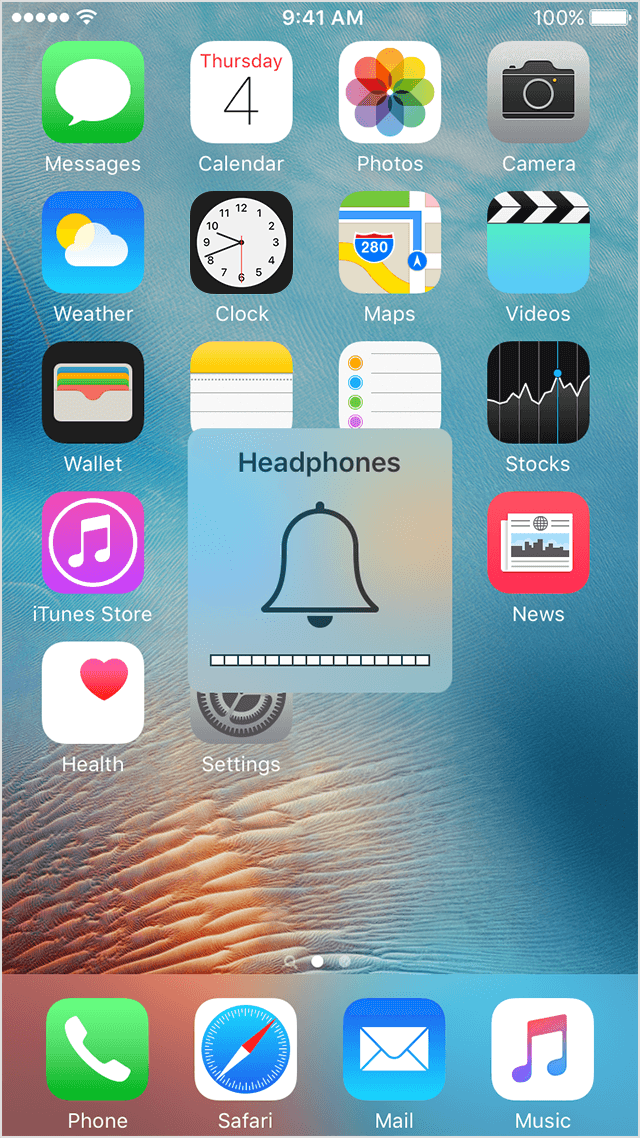
Take care
-
I have iPhone 6 Plus with ios 9.3.1. There is no sound ringtone on incoming calls. I turned off vibrate to see if that was the cause, but he has yet to solve the problem. One thing I noticed that if I plug the headset to iPhone, I could hear the ringing sound in the headset. How can I solve this problem?
Thank you.
This can help resolve sounds on incoming calls:
If you hear no sound or distorted sound from your iPhone, iPad or iPod touch speaker - Apple Support
-
FaceTime incoming calls ring my laptop and iPhone
I have set up on my MacBook Pro of FaceTime. I installed on my iPhone of FaceTime.
Pretty much any incoming call on my iPhone sounds too my MBP. When I answer the iPhone the MBP guard sounds.
I don't mind the two sounds, but how I put it up until the MBP stop ringing when I answer to the iPhone?
Thank you for treating me as a technoturkey. Use short words and phrases
iPhone 4 s, iOS 9.3.1
He shouldn't continue, when I get a call two iMacs, ring of iPad and iPhone and all stop when I answer
-
On my iPhone and Samsung phones, when I get an incoming call, I get a display full screen caller and my meeting options. On the Moto G all I get is a small notification at the top of the screen. Y at - it another way to get notification of full screen. Thank you
This isn't a problem; It is a much appreciated feature of Lollipop Android.
-If the phone is not in use, all incoming calls will be displayed in full screen
-If you use your phone - whether any application or game, incoming calls will be alerted as a heads-up display.
You can accept or reject the call; or simply he slip away and continue to play the candy crush
 continuously
continuously -
The iphone 6 s there a tone to let me know that I have an incoming call while I talk on the phone
New for iphones. One of the things that miss me is a tone/tone, over the ear speaker, while I'm talking to someone to let me know I have an incoming call. Miss me calls important reason of not having something to let me know I have a call and need to switch. The same applies if I call someone. I use to get the same/beep to let me know that this person was on the phone with someone else. Is there a setting to activate an audible notification while I talk on the phone?
This is not a feature of the phone, it's a feature of the carrier. Check with your carrier and see if call waiting is activated on your account. In this case, you will get an alert when there is another incoming call.
Even when to call someone else, a sound signal will be added to each ring, but again, the carrier provides this functionality, not the phone.
-
Problems with incoming calls not being recognized
I have a motorazr2 V9m.
Can I use any phone and call my motorazr2 V9m.
The call will not be displayed on my motorazr2 V9m.
On the phone, I'm calling from the call will ring until voice mail rises.
A voice message on the motorazr2 V9m notification will pop up sometimes immediately or later.
The voicemail notification pop up of time varies. Sometimes it will not show up until you try to make an outgoing call.
I can call the other phone several times and the motorazr2 V9m will not display a call.
I'll try 5 or 6 times before the motorazr2 V9m will show and ringing an incoming call.
I tried this in many places with the same result.
Any suggestions?
Thank you
Looks like a reset did the trick.
-
Unable to answer incoming calls
I am unable to answer all incoming calls because the display becomes unresponsive. If the screen is blank, it remains empty until the phone rings. If the display is active, it remains active but does not for the duration of the ring. I'm still using Kit Kat 4.4.4. Any help would be appreciated.
See if this helps: go to settings-applications-all, scroll to InCall UI and notifications see the tick.
Maybe you are looking for
-
I just upgraded to El Capitan on my Macbook EST-it possible to stop Photos to launch automatically when I plug a card compact flash?
-
Yesterday, I installed Firefox on my new computer. When I used it, I got Bing on my home page. Throughout the day and evening, I downloaded several programs and somehow I started to have Yahoo on my home page. Bing is set as my default with Google as
-
Similarly clicking on a link in the email will not open a window. I can drag the link to Firefox and a new tab opens. Also by clicking Tools-> Add-ons does not open a tab as before.
-
Satellite M70-147: graphics card drivers required
Anyone have any idea when they will release the new drivers because I already have problems with some games because I have old drivers and even Ati mobility drivers does not work because I sort out equipment protection system on my laptop. And Yes, I
-
new laptop but no WIndows 7 CD in the box of
How can I get a copy of my CD with Windows 7 so I'm protected hard drive crash? Thank you!!! Patti