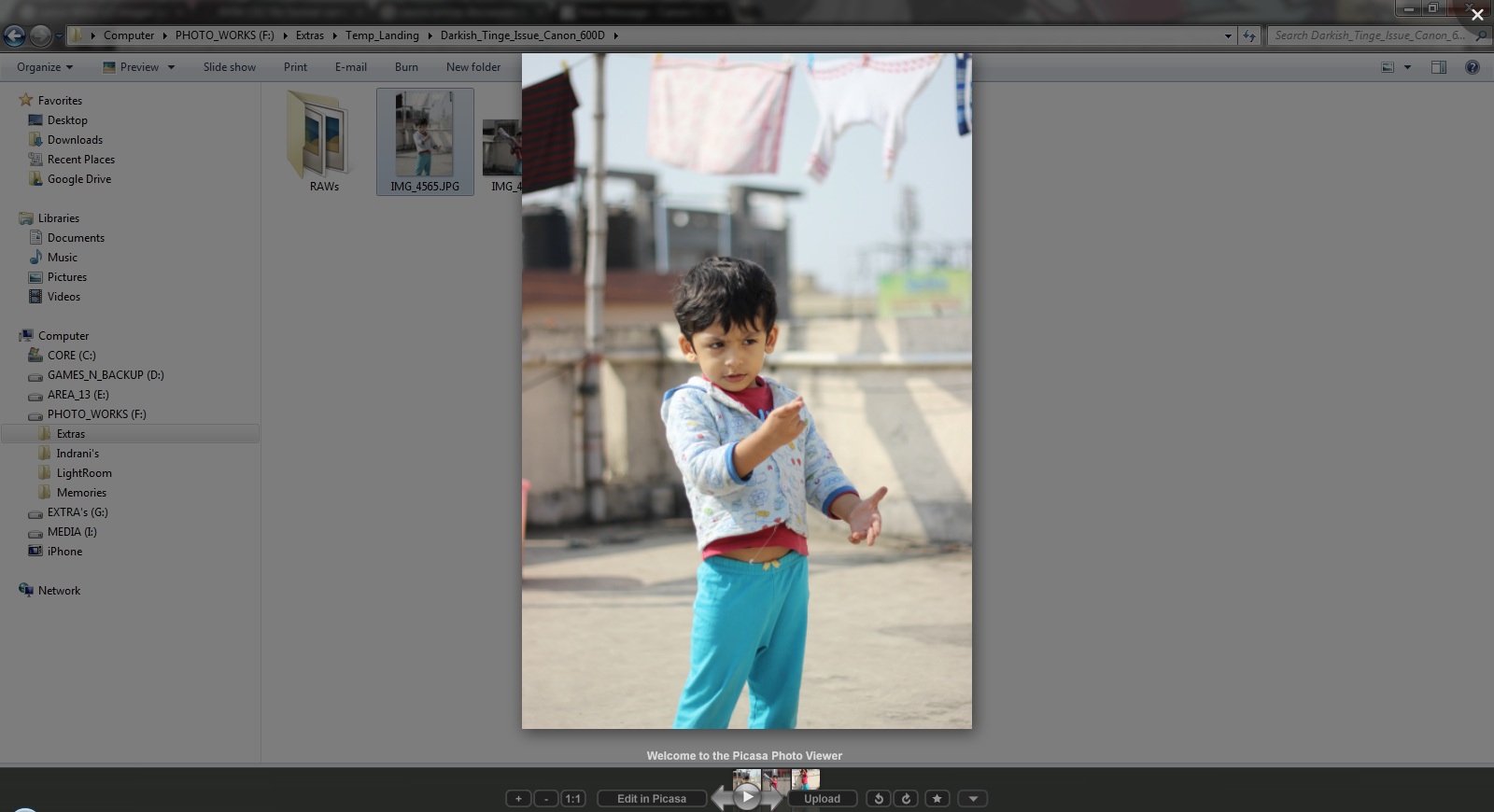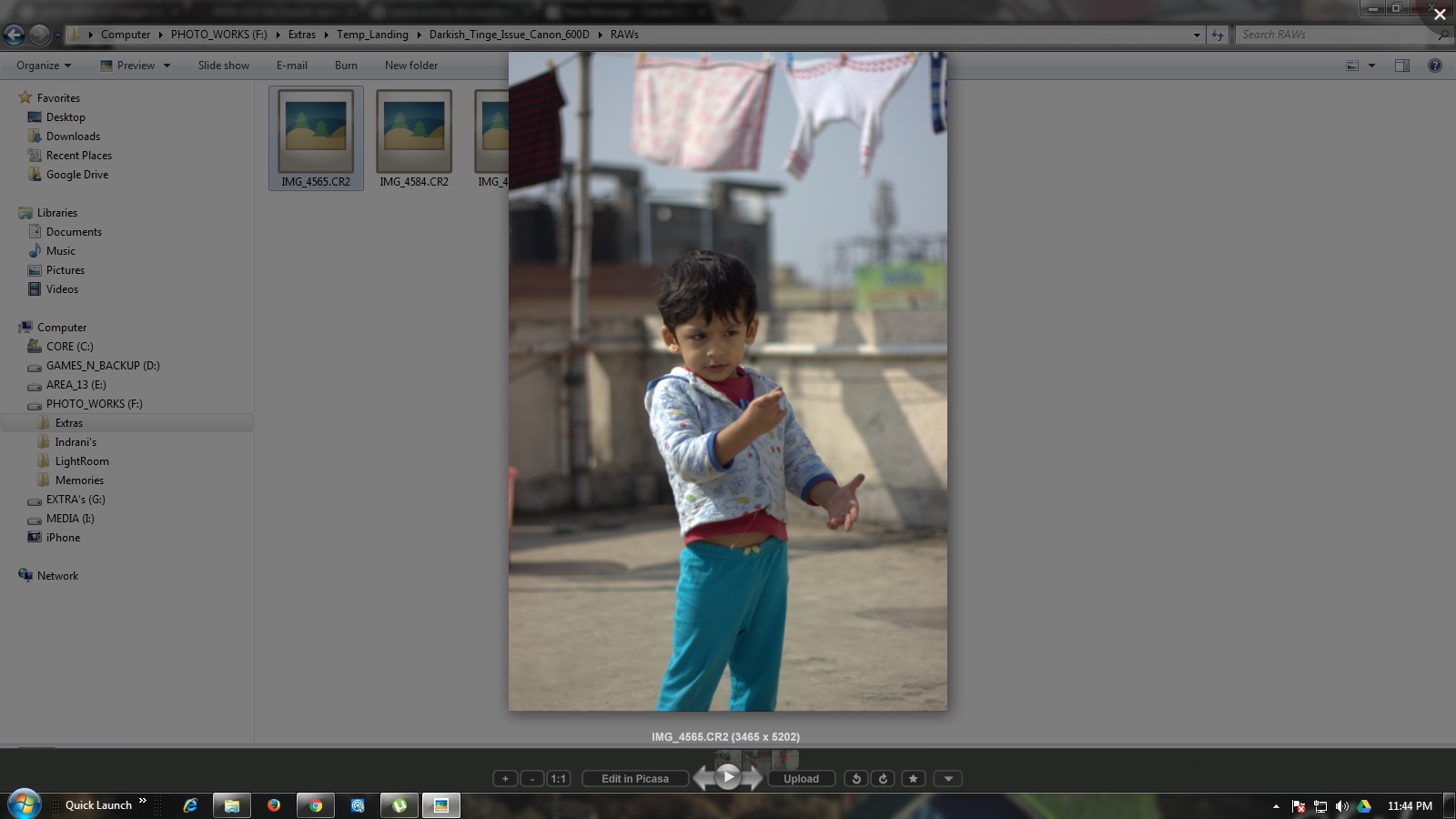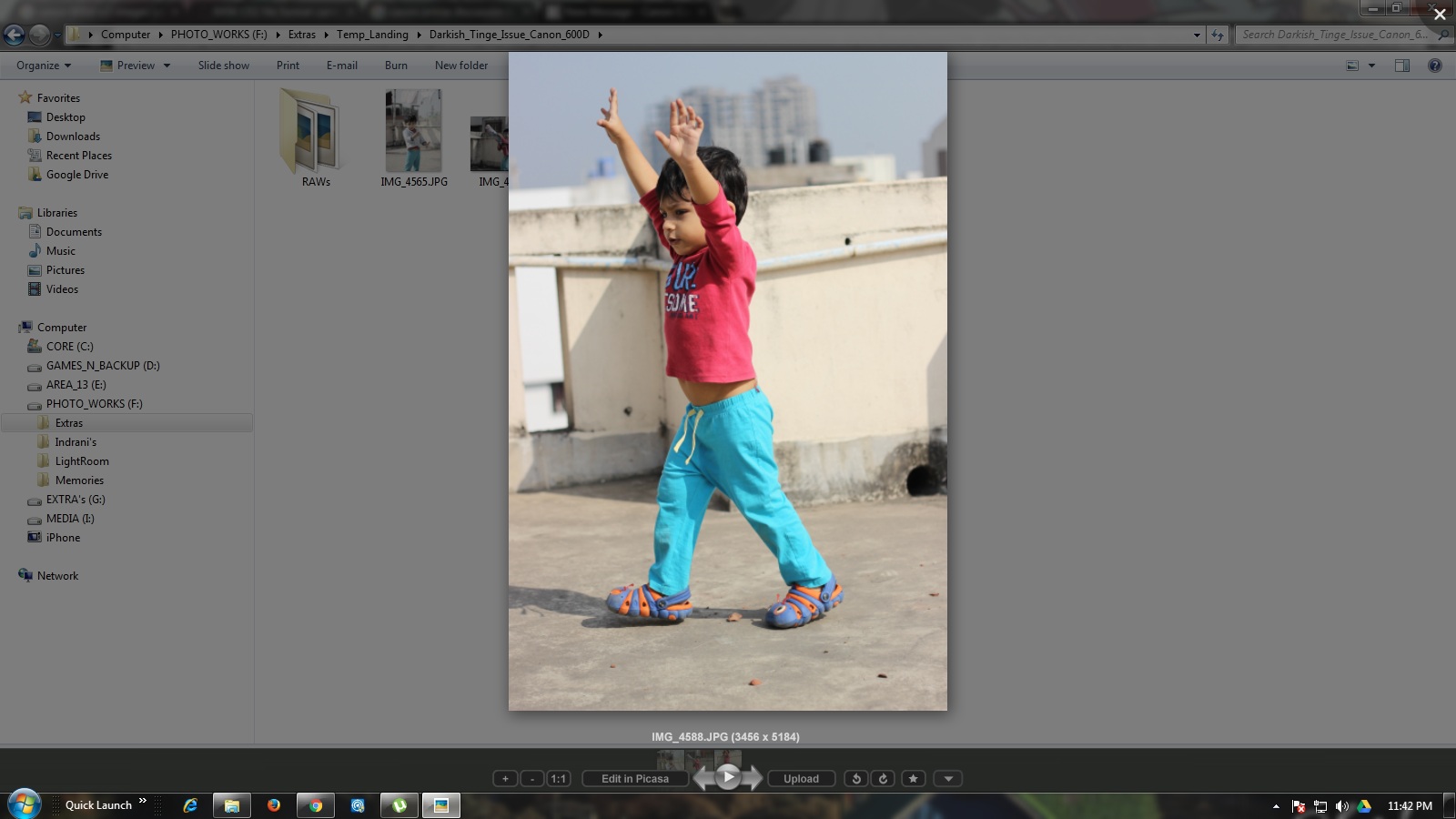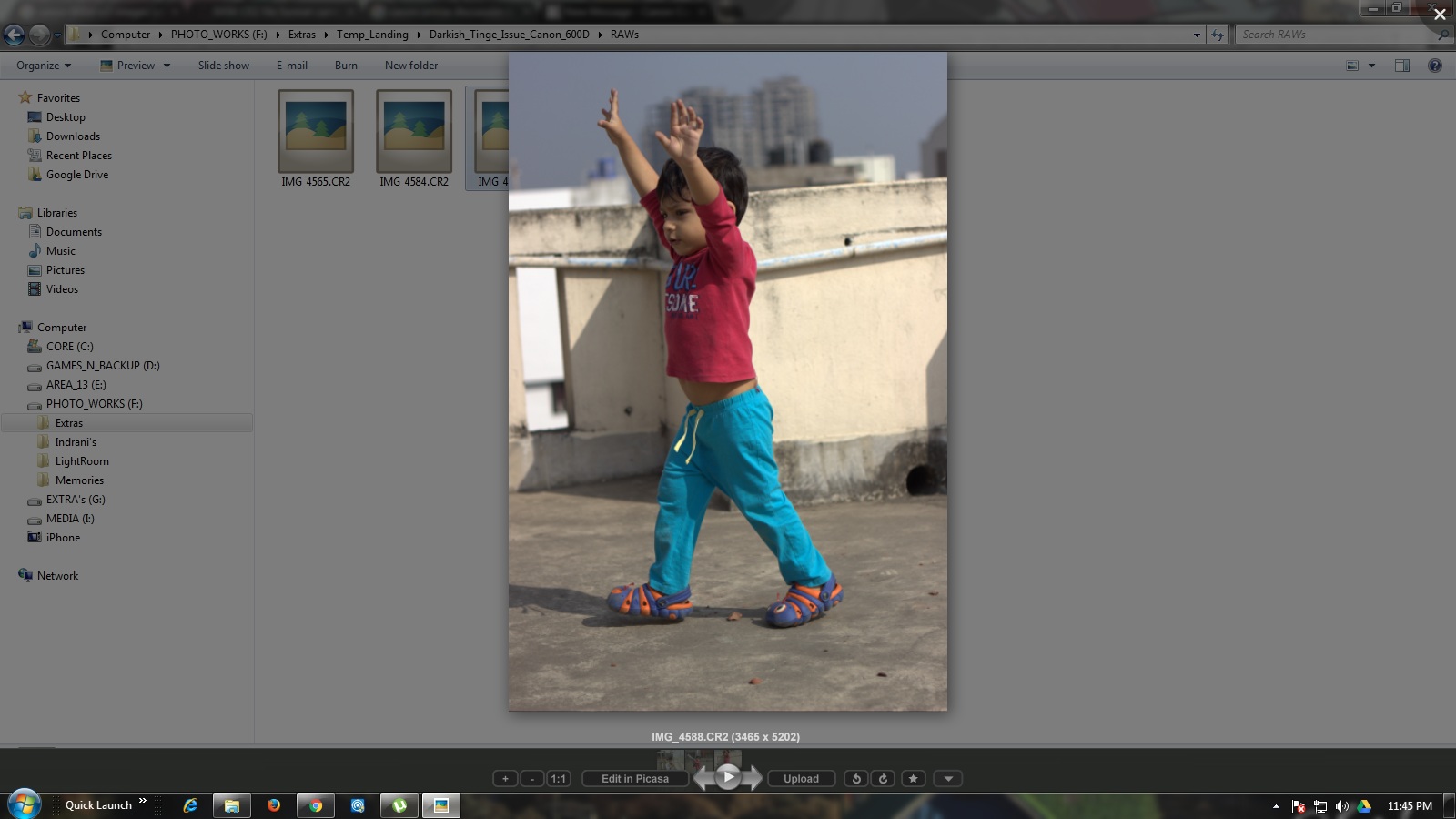Open a RAW of CANON EOS 70 d
Photoshop Element 11 opens the FIRST. A CR2 Canon EOS 350 d but not those of a Canon EOS 70 d.
Camera Raw plugin | Supported devices
Applications of camera Raw compatible Adobe
70 d EOS requires 12 items or a later version.
An upgrade to 13 items
or use the free Adobe DNG converter, convert all the 70 d Raw files to DNG, and then edit the DNG in 11 elements.
Tags: Adobe Camera Raw
Similar Questions
-
Camera Raw for Canon EOS 6 d? I use PSE 9.
Where can I download a Camera Raw version that supports Canon EOS 6 d? I use PSE9.
Peter.
For the EOS 6 d, you have two options:
(1) upgrade to PES 11. (2) DOWNLOAD and install the free Adobe DNG converter to convert your raw files to the universal Raw format files and Adobe will open in all versions of PSE (keep your originals as backups and for uses in the software of the camera factory) DPP
Windows download Click DNG Converter 7.3
Mac download click DNG Converter 7.3
You can convert an entire folder of images raw with a single click. See this quick video tutorial:
-
M Photoshop CS5 does not open the RAW of Canon 7 d Mark II files. CS6 will do that?
My Photoshop CS5 does not open the RAW files from my Canon 7 d Mark II camera? CS6 them open?
Hi terryi23618792,
Yes, Terry, I think that your friend has not updated 6 CS PS to the latest version.
- Open PS CS 6, click Help - updates and update PS CS 6
- If this does not work, try direct link
- Mac - Adobe - Photoshop: for Macintosh
- Windows - Adobe - Photoshop: for Windows
Concerning
Rohit
-
13 items aren't not open files RAW of Canon EOS5ds
I just bought Photoshop elements 13, but it will not open the RAW files of my new EOS5ds. I tried to download Camera Raw 9_1_1, but although the window said that it has been installed successfully, there is no change, and "All Plugin" in the menu bar of items at the top of the screen said that I always have Camera Raw 8.6.0.
Can anyone help please? Thank you.
Your EOS5DS of Canon requires the plugin version 9.0 of cab. Must be installed in the menu help/update.
ACR plugin 9.1.1 can be installed from this menu. You need an installation manual; in any case, it is not required for your camera.
-
The RAW of Canon EOS 70 d files loading problems
I recently changed my camera to an EOS 500 d to a 70 d and now find I can't open the RAW files, even if my Photoshop says that he is up to date when he is questioned through creative cloud. However, when I check the version of Camera RAW uses in 2014 PhotoShopCC is 8.0.0.137. I tried to find and download the recommended version 8.2, but everything gave me was to provide me with a DNG Converter, that has not helped. I contacted the cat online Adobe but part-crossing lost the connection and I cannot restore again to complete the process of their operative took me through.
Someone at - it ideas on how to solve this problem? Moreover, the files open fine in Lightroom 5.5.
Thank you for taking time to answer, that was kind of you.
I managed to solve the problem by going to Adobe Labs and downloaded and installed a beta version of Camera RAW 8.6, it works a treat.
-
RAW converter for canon EOS 5 d R
Hello
is a new RAW for Canon EOS 5DsR converter available for Photoshop CS6? Where I can get it and where can I find a manual for the installation?
Thanks for helping me!
Have you tried help > update ?
Have you checked help > about plug-in > Camera RAW ?
-
Use and love Lightroom 4.4. Tried to open the RAW of Canon 120 format. CR2 and get error / unsupported messages. On Adobes great little table, I see that I need a newer version to use my S120. Am I obliged to being upgraded to use my camera in RAW, or is there some support or correct to use my camera and the version without an expensive and useless upgrade. If I wait for support will be added or available somehow? If so how do I know or get it? What about Tom
Support for the camera will be added natively 4.4 Lightroom. This version is now history and is is no longer updated by Adobe. Lightroom 5.3 or newer version is required to open raw files. However, Adobe provides a free DNG Converter that will allow you to create copies of these raw images that can be opened in the Lightroom that you now DNG. So, Yes, there is a method that is provided for you to work on this camera raw image data.
-
How to open the Canon EOS M3 Raw files in LR5.7? [Help]
Hello
I don't have lightroom 5.7 purchased outright, to pay each month and use windows 8, I updated the update of raw and dng to version 9.
I bought a canon eos m3 and shoot in raw and lightroom will not open them they are cr2 files, read I need lightroom 6 or later version is this correct as all my other canon DSLR digital raw files open very well?
Neil
Sp1dey85 wrote:
Hi thanks a lot
How do these things? If you could advise would be gratefull
Thank you
Google Adobe DNG converter 9.5.1.
Download it from the Adobe website and install it. Copy your images to a folder on your hard disk that you create. Probably in the same folder structure all your images are stored in. By default, which would be under your user name > images folder, but it can be anywhere and any name.
Run the converter program and point to this folder, look through all the options of the converter program and choose those that are best for you and click on the button to convert.
-
update of cs5 for the opening of the raw files from canon eos 5 d
How to upgrade cs5 to open the canon eos 5 d camera raw files?
programs to date have the cs5 camera raw versions to open 5 d raw files.
are you sure that you use a 5 d (and not, for example, 5ds)?
If so, what problem you see?
-
I am trying to open raw photos and it does not work I have 6 suites and photos taken on a Canon EOS Rebel SL1 creative
Hi irod,.
Greetings.
- Latest version of camera raw for CS 6 is 9.1
- Check now if your camera is to 9.1 or higher
- If requires 9.2 or later, then you should switch to PS CC or use the dng converter
- But if it is support less 9.1 then use this link to install camera aw 9.1 and then try to open pictures
- If still you have questions then please paste a screenshot of the issue in more detail.
Concerning
Rohit
-
I have a Canon Eos 6 d camera and Lightroom 5 and my Lightroom 5 could not detect and open a RAW file in my computer, please help me solve this problem
Hi soewandichan,
Please make sure that Lightroom is far, i.e. Lightroom 5.7.1.
Also, please copy the images from the card, and then paste them into a folder on the desktop and then try and import them into Lightroom.
Kind regards
Tanuj
-
Canon EOS 6 d Raw files not opening in Photoshop
Hi all
I have a Canon EOS 6 d, a desktop computer running Windows 10, Adobe Photoshop CS6 and I've already updated my Camera Raw to 9.2 (the latest version as far as I know) and I only need 7.3. I just downloaded the zip file, extract the file, ran the .exe and went to photoshop to open my Raw file, and it says it is not supported. Am I missing a step? Any help would be greatly appreciated! Thank you!
-Kenny
ACR 9.1.1 is the last and one for the CS6. However, CC ACR features are disabled in CS6. Camera for CS6 support | Adobe Customer Care Team
9.2 the cab is for CC, CC 2014, 2015 CC and bridge CC.
-
Photoshop CS5.1 is not opening images raw - Canon EOS 700 d
so I have photoshop CS5.1 and I am trying to edit RAW for a photoshoot that images where taken on a Canon EOS 700 d and they won't open in photoshop, he says there is a problem with the Raw image format however the images open correctly in the preview. ??
is my old photoshop? what I need to download something?
This device requires Camera Raw 8.2 or higher. If you need PS CS6 or superior. Or you can download the free dng converter.
-
How can I open the RAW files in Photoshop CS4 to Canon EOS 6 d camera?
How can I open the RAW files in Photoshop CS4 to Canon EOS 6 d camera?
You can't directly but can use DNG Converter to convert your files so ACR can read and process the.
-
Canon EOS 600 d producing dark tones of RAW images (.) CR2)
Hello
I'm new in the world of photography, using my Canon EOS 600 d for these past two years. I have turned off later just started shooting in RAW (.) CR2) format, mainly RAW + L. What I see is that all my CR2 files have a blackish tone added to them over the same JPEG formats. All images are all taken in manual mode.
Could you please help me with the below.
- There is a problem with the Canon EOS 600 d model. Friends of my friends with Canon EOS 600 d are complained of the same show.
- If it is not a problem with the camera series, is there a solution ready? By changing some settings or...
- If so could someone please share the same with me in this forum.
- If it cannot be resolved by simple change of parameters in the model of camera, can anyone please provide some resolutions in adobe photoshop, cameraRAW, adobe LightRoom or any other software.
- Discuss about it with some friends of friends who have had recourse to Canon EOS 60 d and 5 d series and none have faced the same issue with RAW formats.
I stuck a few examples below. I was unable to view images of CR2 in this forum, just open images using picasa and taken screenshots and paste as simple images.
Any help will be much appreciated and really useful for me. Please ignore if I am sounds very stupid, I am new in this field.
Thank you
Boissière
I think that Picasa is your problem. All RAW converters are different. Mr. Martin is correct to a point, but most of the converters apply the settings that you have made in your camera in a tag file. This is how a RAW file can even be posted. Otherwise, you can not view a RAW file. IMHO, Adobe is the best RAW converter. It is a view shared by photographers professionals and laboratories. You can certainly use PLR as your RAW converter. After all, it's own Canon, and it's free. But I recommend you get one of the programs Adobe Photoshop Elemets 6 Lightroom or Photoshop full blown.
Even some of the free converters are better than Picasa. GIMPshop for example or Darktable (Mac).
Remember that it is always better to get the right settings in the camera rather than rely on the post to do. ACR 9 will apply these settings for beginners.
Maybe you are looking for
-
P6270z, AX300AV-ABA, win7 64-bit The HP site says it will take 16 gb Ram, 4 x 4 and some say it will take only 4, 2 x 2, then that is. MB has 4 locations. I tried to buy some 16 GB (4 X 4 GB) - PC3 - 8500R DDR3 1066 MHz ECC and the system would not p
-
SBS 2011 Unmountable Boot Volume after a windows update
Server crash after a windows update. I don't know what update, it was 8. Seemed to have completed successfully. I restarted as requested. After the restart, he came and said configuration of updates, 100% done and restarted again. This time, no
-
Nice day I bought a new laptop of VN7-571-7309 with the following specifications: CPU: i7-5500u RAM: 16 GB DDR3L VGA: GTX850m with 4 GB of RAM HDD1: Seagate 2 TB HDD HDD2: Kingston SSD 60 GB. OS: Win8.1 Now, as you know, 60 GB is very low for the win
-
I have a windows xp computer, and it comes with some themes and colors. I want to download more, but is there something I need to download or run to do this? And how do I do step by step? Also, I've tried, but it says that is not a valid topic, so wh
-
HelloI'm new to OBIEE and I'm struggling with something.I have two columns, one is all filled with dates and other numbers.I just wanto to select only numbers since just last month. How can I add this filter?Thank you