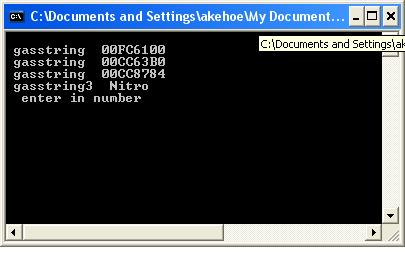Open VB6 dll on labview COM type libraries
Hi all
I have a third party DLL generated from VB6 and I try to access its functions using the block "call library function.
When I select the library path, I do not see the function I want on the field 'Function name' but if I type the name of the function, it automatically generates
the parameters as defined in the VB6 file, but I keep seeing the broken arrow and the error "not found in the function library.
I know that the function is defined as a COM type library because I tested it on a visualization of the Dll called "DLL Export Viewer" software.
Do you know guys a way to access this function? Thank you.
Hi Dennis,
I am new to use the LabView dll, thanks for your response.
To solve my problem, I created a "refnum automation control" on my front and then traveled to the DLL file. After that I just used nodes Invoke/property for ActiveX files as you said to access my functions.
Thanks for your attention!
Tags: NI Software
Similar Questions
-
Access to COM Port via DLLS in Labview is not possible
Hello.
I wrote my own DLL in c# for communication during the production process.
But if I want to Labview to use this DLL communication still fails at the first step: open the COM port.
So I removed all my code and made only a small DLL that opens/closes the COM port.
When I run the command line tool that uses exactly the same dll such as Labview, COM port opening is possible.
The com port can be selected by adding a parameter like 'COM1' in the .exe file.
The function inside the dll should be called as: communication.open ("COM1") and returns a 'real' error.
It would be nice if someone could help me and find the error.
Best regards
Chosun
Hi again.
I changed my dll except for my post of try-catch during the opening of the port to an output string.
System.Security.SecurityException: Fehler bei der Anforderung des Berechtigungstyps "System.Security.Permissions.SecurityPermission, mscorlib, Version=2.0.0.0, Culture=neutral, PublicKeyToken=b77a5c561934e089". bei System.Security.CodeAccessSecurityEngine.Check(Object demand, StackCrawlMark& stackMark, Boolean isPermSet) bei System.Security.CodeAccessPermission.Demand() bei System.IO.Ports.SerialPort.Open() bei OpenComPortTest.communication.open(String port_selection) Die Aktion, bei der ein Fehler aufgetreten ist: Demand Der Typ der ersten Berechtigung, bei der ein Fehler aufgetreten ist: System.Security.Permissions.SecurityPermission Die Zone der Assembly, bei der ein Fehler aufgetreten ist: Intranet
The problem, the dll has been on a mapped network drive.
He moved to a local drive, it works.
Concerning
Chosun
-
Call a C-built DLLS in LabVIEW
Hello!
I try to get knowledge on how to call DLLs in Labview.
I found a very good example on this site:
http://zone.NI.com/DevZone/CDA/EPD/p/ID/1513
I downloaded and extracted the call_c_dll_in_lvnew.zipfile.
When you try to open the sample file GenSortRandC.vi in the folder LabVIEW_code_and_DLL
I get the following error message.
"The procedure entry point not found RebootRTSystem in the library cvirte.dll dynamics."
I searched on the Internet and some forums but so far without success.
Could you please let me know if you have the same problem the example whith?
I have the following configuration:
-Labview 8.5.1 FDS (default installation)
-Windows XP sp3
Best regards
Mattias
Sweden
Mattias salvation,
I have no problem with this example. I can't run without error.
It's maybe because I installed the CVI Run Time engine.
Mike
-
Why can't I open some .dll files?
I have an old computer a file called atmcd32d.dll that says typotheque labview vi. When I open it it shows me a library of functions of vi that I need to operate an instrument. I downloaded the drivers updated from the site of the instrument and the new file is still atmcd32d.dll, but now the guy says DLL File and does not open. When I double click nothing happens. When I transfer the file from your old computer to the new it still opens.
Do I have to extract the .dll files or what?
TSCline-
DLL is linked dynamically, libraries. They are a binary format that can be run only on machines from the base of the window (and not on Macs). It should not be possible to open a dll (if you opened it in Notepad you should see nonsense). To use the dll, they must first be compiled and linked to your OS. Then, you must know the hooks into the dll. In Labview, you interact with through the node to call a library function of dll, and it must know how the function is called, you can correctly specify the parameters of entry and exit (a header file will tell you which functions are available in the dll and how to interact with them). I think you can find more info on ATMCD32D. H here.
I hope this helps. Cheers, Matt
-
Effective way to make and receive pointers with C/C++ DLLs in LabVIEW
What is the best way to pass a handle using the dll programmed in Labwindows/CVI between call node of the Labview library?
I read a very useful on post
https://decibel.NI.com/content/docs/doc-9080/version/5 on and the reception of pointers with dll C in Labview.
However, my request is for the Labview interface with a camera. In the camera API, it defines
#define void * CameraHandle
And then a CamHandle variable should be used by a lot of other functions.
In CVI, if not used as DLLs in Labview, I would
Sub OpenCamera()
{CameraHandle ;} CamHandle
Sub SetParameter (CameraHandle CamHandle)
{
}
void CloseCamera (CameraHandle CamHandle)
{
}
If CamHandle is a type void *, how can I make it since one node/function in Labview when I use the Setup to call a library function? In the post I read, it say how to get the value of the arrow tip using a pointer to the value, and then dereferencing pointer. However, what I need, is to pass the pointer itself.
Thank you very much!
Best,
Charles
-
I recently upgraded to Photoshop cc (2015) and Windows 10. Now I get error messages - "the extension of com.adobe.preview.loader could not be loaded because it was not properly signed.
When I try to open a dng file, it comes up with "could not complete your request because it is not the right type of doc. Now I have "expansion of libraries could not be loaded because it was not properly signed.
Any help would be greatly appreciated. The program worked perfectly in the past.
I contacted Support Adobe this morning, and they were able to solve the problem. It was difficult.
-
Python, call DLLs in LabVIEW: Fatal internal error when accessing output String Cluster
Hello
We have compiled a DLL in LabVIEW (TestError.dll) and tried to call it from Python.
TestError.dll includes 2 functions:
1 testErreur: cluster 1 entry string, 1 channel indicator
2 TestError2: 1 channel input, 1 bunch of output string
What we try to do in Python is actually something like this:
1 provide values to controls in the functions of the DLL.
2. call the DLL.
3 get the values of the indicators.
What we have seen are:
1 read/write operations on normal data types (string, digital) indicators/controls are OK
2. write operation on the Cluster string entry is OK
3. read operation on the Cluster output string is not OK. The following error is still prompted for:
«Unrecoverable internal error: 'MemoryManager.cpp', line 437.» LabVIEW version 8.6... »
Also joined the TestError.prj and python code.
Grateful if someone can help to explain why we get this error and how to overcome?
Thank you
howmean
What we have seen are:
1 read/write operations on normal data types (string, digital) indicators/controls are OK
2. write operation on the Cluster string entry is OK
3. read operation on the Cluster output string is not OK. The following error is still prompted for:
«Unrecoverable internal error: 'MemoryManager.cpp', line 437.» LabVIEW version 8.6... »
Also joined the TestError.prj and python code.
It is very logical that it does not, and the bad news is, it cannot really be implemented reliable of a process not LabVIEW.
LabVIEW channels (and tables) are very specific species. They are then called handles, which are pointers to a pointer to a block of memory. If you have a control or indicator on its own, the Prototype configuration allows you to configure this setting as a C. LabVIEW data pointer, when creating the DLL, create heels C for each exported function and place the code to do the translation between the past C pointer to and necessary LabVIEW data handle. For strings and arrays within the cluster, there is no configuration option and the DLL is expected to pass a structure with data handles native LabVIEW in there.
You may say that creating handles data in your calling process enough to trick LabVIEW. For the input variables that actually CAN sometimes work (but is a delicate and dangerous generally to handle this). There is no way to make it work for output variables. LabVIEW will try to resize handle to fill data in that he wants to make. This resizing is done using internal memory manager of LabVIEW. This will work only if it had been allocated by EXACTLY the same instance of the memory manager. Otherwise, it refers to a different memory segment and catastophally fail. The only way to make this work perhaps, with luck, taking your heart and prayer to the gods, is to lvrt.dll to allocate a handle that you must pass to the DLL. Still find the good lvrt.dll, which will execute your DLL LabVIEW is a major challenge.
-
DLL crashes LabView 2013 Pro, but good to EXE
Hello
I started having a problem older "degenerate." I had a previous post about a dll which plays a role of interface between a program running under Windows and LabView. The details are here:
Note that this isn't a double post, I just mentioned my recent problem there, when he was not that common.
Today - unknown reason - after a win system restart I can not run my development environment LabView code. When I run the main VI, it blocks all of the LabView environment during the first call of dll. This problem we had before also, but the 2nd of the 3rd test he ran OK. Today, I tried like 30 times, too many system restart. The native software spectroscope works very well too.
Strange, if I run the exe to build, everything works fine. The problem appears only when I run LabVIEW. There is no error code, only a window appeared the first time, as I can send the error report to NOR. I can dig into some logs tomorrow at the lab, I just need to know where I can get.
It seems that someone has also experienced similar behavior with external dll call:
http://forums.NI.com/T5/LabVIEW/problem-DLL-crashes-LabVIEW/m-p/2562667/highlight/true#M773565
"In the application resulting (Exe), it seems to work very well."
What is the difference between when the dll is built in the exe file, and when it is executed from the LabView dev environment?
Thanks for any idea and help!
(if nothing helps, I just re - build the exe after changes to the program, but it slows down some coding)

The last time, we have no comments from the company that created this dll, I'll try to contact again...)
Hello
you said that you have read the discussion in the following link:
http://forums.NI.com/T5/LabVIEW/problem-DLL-crashes-LabVIEW/m-p/2562667/highlight/true#M773565
Are you facing exactly the same problem?
If Yes, then there is not much we can do. LV is an access contradication with your included DLL unless you have access to its source. You do not experience these problems with the exe since that only works on the run-time engine while the LV environment executes the code in a different way (why LV reserve this special memory on which your DLL is also trying to access.
-
Return the execution of DLLS in Labview data table
Hi all
I have a DLL C++ which should run continuously collect new data of some hardware.
I can call the DLL without any problem of Labview, but I wish I had access to some digital table data in the DLL in Labview (the appellant or an another VI) during its execution.
Working in this direction, I've already got the event validation works, i.e. trigger messages to the DLLS running in VI of the caller using PostLVUserEvent(). This would solve my problem (maybe bad) if I need only a scalar or string of each event (which works fine).
Then I tried passing a few paintings of small integers via the event (properly by changing the input type to create the user in LV event), but it did not work (empty tables or falls down... oops!). Perhaps events are not the way to send large paintings (say 10 ^ 4-10 ^ 5 integers) anyway...
Can anyone suggest a way to do this? There are functions to manipulate the values in a control of LV/indicator of the DLL running?
Thanks a lot for any assistance, MT
-
How can I reinstall OPENAL. DLL?
Original title: OPENAL. DLL
Anyone know how I can reinstall OPENAL. DLL?
Hello
Why are you trying to reinstall openal.dll? You get no matter what prompt to reinstall openal.dll? If Yes, let us know more about this than you call to help you.
Run the tool (SFC.exe) System File Checker, which will reinstall all the missing dll files.
Follow the shape of measures the following link: http://support.Microsoft.com/kb/929833
I hope this helps!
-
DLL of LabVIEW with arrays of strings in c ++
I'm looking to use labview to retrieve a list of gas to a txt file and then transfer this list to gas in a C++ program.
I thought it would be easier to just list the gas transfer a string array of the DLLs in labview to my C++ program. However, I am not able to output the list of gas using tables; I am only able to output the pointer, not the chain that makes reference to the needle. Of course, I have a syntactic problem with my method of output.
I have no problem out of the list of gas via a simple string. However, the approach of single string requires multiple calls to the relevant dll.
My code is based on the labview dll for C++ routines example titled call of Labview DLL in Visual C++ this Passes table manages in reference (http://zone.ni.com/devzone/cda/epd/p/id/1518).
I am sure that what I'm trying to make is simple enough for an experienced programmer to Labview. However, my labview, C/C++ and experience is limited.
Thank you in advance for your help.
My labview and C code is found in the attached zip file. However, the basic C code and output resulting are:
// Call DLL.cpp : Defines the entry point for the console application. // #include "stdafx.h" #include "Array_Multiply.h" #include
#include #include #include #include using namespace std; int main(int argc, char* argv[]) { TD1Hdl handle_var3; long temp; char stringout[25]; temp=25; handle_var3 = (TD1**)DSNewHandle(sizeof(TD1)); // initialize sizes (*handle_var3)->dimSize = 1; // // Gasstring is a function that outputs a Labview array of strings. // However, I can't make this work. All I am doing is outputting // memory addresses. // Gasstring(&handle_var3); cout << "\n gasstring " << *handle_var3; cout << "\n gasstring " << handle_var3; cout << "\n gasstring " << (*handle_var3)->String[0]; //cout << "\n gasstring " << (*handle_var4)->Numeric[0]); // // Gasstring3 is just a single string. There are no issues outputting // this string. // Gasstring3(stringout,temp); cout << "\n gasstring3 " << stringout; cout << " \n enter in number "; cin >> temp ; return 0; } The output of my source code is:
I think I understood something :-)
cost < "\n="" gasstring ="" "=""> < lstrbuf(*(*handle_var3)-=""> String [0]);
There are some macros useful for LStrHandles in "extcode.h", LStrBuf is one of them.
It seems that there are no problems with memory management, you did it right.
-
Named Instance/Application DLL and LabVIEW FIFO
Hi all
I'm working on a logging of sensor application in LabVIEW 8.5.
Each driver (written in LabVIEW) sensor has its own loop and a named FIFO correspondent the latest read values written in. One of the pilots use VISA for RS - 232 and another DLL call to a library that is interface with a USB - I2C converter.
The main recorder reads all the of the FIFO, concatenates the data in chronological order they are sampled from the FIFO and writes in a combined log file.
The third recorder that I add now must be written in C the nature of the sensor with it's interface. Each new data set that comes in will be written to the file. I would like to send a message in the C program to the main recorder that includes the name and the position of all writes data; This information will be concatenated in the main newspaper for purposes of time synchronization.
My intuition first easy synchronization is to write a VI (compiled into a DLL by using the LabVIEW application builder and called from C) who will use a FIFO named to pass a string to the C recorder for the main recorder. But I don't know how the appointed FIFOs are shared between instances of the application.
In other words, if I have a reference to FIFO named 'test' in a VI compiled and called as a DLL and a FIFO named "test" in reference to the Application Instance main (or specific application instance to the project running on the same Windows computer), point to the same structure? Alternatively, they are specific to each instance? If they are specific to each instance, what do you suggest me as a method to be less hassle to get data between instances of the application?
Thanks in advance!
Bradley Hughes
My intuition first easy synchronization is to write a VI (compiled into a DLL by using the LabVIEW application builder and called from C) who will use a FIFO named to pass a string to the C recorder for the main recorder. But I don't know how the appointed FIFOs are shared between instances of the application.
In other words, if I have a reference to FIFO named 'test' in a VI compiled and called as a DLL and a FIFO named "test" in reference to the Application Instance main (or specific application instance to the project running on the same Windows computer), point to the same structure? Alternatively, they are specific to each instance? If they are specific to each instance, what do you suggest me as a method to be less hassle to get data between instances of the application?
Thanks in advance!
Bradley Hughes
Queues, semaphores etc. are not shared between all instances of the application (although they were in LabVIEW 8.0, but it really was a bug). But just because you call a DLL that uses a DLL of LabVIEW with a queue does not necessarily mean that you work in two different application instances. If however you intende to write an independent C program that runs in a separate way of the process you can certainly not connect to a queue of LabVIEW in this way. The LabVIEW DLL will be loaded in the runtime LabVIEW according to but part of your C program process.
Even if it would make you a C DLL that you call your LabVIEW application and calls said LabVIEW DLL to communicate through the queue, you can be problem. This will not work unless the DLL of LabVIEW and the LabVIEW application that calls your DLL is written in the same version of LabVIEW. In this case, the DLL is loaded into the LabVIEW development system already running or in the case of a DBMS built in the running system. Once your main application LabVIEW and the LabVIEW DLL are not the same version, the DLL will be launched out of process in the enforcement system according to itself, that it really run in its own process.
Rolf Kalbermatter
-
When open my pc it there some type 'check on NTFS file system.
When open my pc it there some type 'check on NTFS file system.
It sounds as if was scheduled for a check of the hard drive for possible errors.
The screen you saw looks like this--> http://www.windows-help-central.com/image-files/windows-xp-chkdsk2.jpg
Just leave the full check and Windows will start. If this happens every time you start, after back - and to include in your message
- the version of Windows you have, including the service pack (right click on my computer and click Properties If you are not sure)
- It happened just before this behavior started
- the name of the antivirus program that you have installed, if subscription is current, and if you allow the subscription expires
is this type of link that you show related, I can not do is...? I don't understand your answer pls send me what I do?
-
When I go to open a file a box comes up to choose what program I want to open with.
When I go to open a file a box comes up to choose what program I want to open with. At the bottom of this box is a place where I'm supposed to be able to check who always says "use this program to open this file" I can't check this box. I open office.org and it allows to automatically save in this format. Microsoft word program has been installed on my computer and he began to do what I said above then my daughter-in-law. I've since removed the Microsoft Word program, but it continues to make me choose program to open whenever I try to open a document that was created after she comes to settle the Microsoft word porgram. Now, even if I had clicked on save in openoffice.org, with that I always get this box asking me what program I want to open. Thank you for your help. Marilyn.
I guess the box to "always use the selected program to open this kind of file" is grayed out, and that's why you can not check it out. Is this correct? Is this true for the two files that were created in OpenOffice files AND that were created in Microsoft Word (note that created is the same that that edited not)?
In OpenOffice, make sure that the "automatic file name extension" option is enabled in the file "Save as" dialog box.
- Click on "My Documents" (or open Windows Explorer and go everywhere where your documents).
- Click Tools > Folder Options and then click the view tab
- Scroll down to the bottom of the "Advanced settings" area and make sure that "Hide extensions of known file types" is NOT checked.
- Click OK
Find one or more files that is causing problems. Which file extensions are displayed (3 characters after the dot in the filename) on these files?
-
VB6 DLL is not log messages in the Windows Server 2003 event log when it is called from an ASP page
Hi all
I have an ASP web application, I will create a "VBModule1" (VB6 Dll) instance of an ASP page and inside this method of "VBModule1" I create an instance of another VB6 Dll 'VBLogger', who calls App.LogEvent () to write messages to the event log.
I tested the Web application on the develepoment (XP) machine and everything worked fine but when the user runs the Web application on the Production Server (windows server 2003) events are not saved.
Friend missing the security settings of my ASP web app that needs to be configured on Windows Server 2003 for VB6 DLLs logging events?
Please think as soon as POSSIBLE.
IIS on Windows server 20003 version: 6.0
Thank you.
Hello
The question you have posted is related to Windows Server 2003 would be better suited to the Windows Server community.
Please visit the link below to find a community that will support what ask you:
http://social.technet.Microsoft.com/forums/en-us/category/WindowsServer
Maybe you are looking for
-
MacBook Pro configured no update chaining?
G' day people. I ordered a Macbook Pro configured on the Apple store on May 12, and he delivered on 14 may Shanghai, China factory directly to Canberra in Australia (fast and exciting!). However, my DHL tracking of status has not been updated facilit
-
Satellite L655-198 - activation of Windows 7 Home Premium
Dear Experts,I bought my Satellite L655 in January and I have given due to some problems for maintenance (Toshiba). They found that my hard drive was not good and changed the hard drive. After that it worked fine for about 1 month. But since yesterda
-
HP 650: Problem HP Recovery Manager
Hi all, my laptop HP 650 with Windows 8 sudenly crush and after traing to restart with HP Recovery Manager everything went well until the last step. I got message of support on the last window to restart but after that start the laptop and reboot is
-
Function of moving product file error 1
Hello Forgive me if this is a trivial question. I'm trying to rename a text file, like http://digital.ni.com/public.nsf/allkb/576434CD1B659EE386256F04006909AA. However, the move feature generates an error 1. What I am doing wrong? My system is LabVIE
-
I'm an adult old & play on a site that is the largest area FPS TOURNAMENT for BF2... no one does use Vista because of all the probs and we have 1000 members from all over the world. We play at battles of 12 hours each weekend from noon until midnight