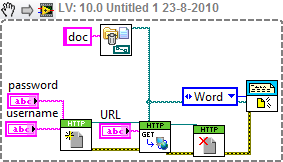Opening a document from a SharePoint URL
Using instructions from the SDK on how to open a file, I can't find the right way to open a file from a SharePoint URL
I understand it relates to the ASFileSys, and I thought that ASGetDefaultFileSysForPath would give me the right kind, but I can't understand the right combination of pathType for the right ASFileSys.
Everything I try, I get the below error
Code below:
ASAtom pathType = ASAtomFromString("CString");
ASText titleText = ASTextNew();
ASTextSetPDText(titleText, "This PDF was opened by using the Acrobat SDK");
ASFileSys fileSys = ASGetDefaultFileSysForPath(pathType, sharePointUrl);
ASPathName pathName = ASFileSysCreatePathName(fileSys, pathType, sharePointUrl, NULL);
AVDoc myDoc = AVDocOpenFromFile(pathName, fileSys, titleText);
Is anyone able to give me a little push in the right direction?
There is a method, but it is under ASFile not ASFileSys for some reason any.
Tags: Acrobat
Similar Questions
-
I have Adobe Acrobat Reader DC on my computer. I have NEVER had trouble opening a document from this location before. All of a sudden, I wonder a PASSWORD. I went and created a password, but it does NOT work when I try to open certain documents only three 3 in Player-all OTHER documents are open without asking for a password. I tried to reset the password and tried again to open these particular documents. They are still not open!
Then I "chatted" with ADOBE and they me logged onto the Forum and told me to look for an answer I was ANable to automatically find...
What is everyone out there knows what I need to do to obtain a PASSWORD THAT WILL WORK when I try to open these 3 documents?
ALSO, what is the URL of the FORUM ADOBE?
Thank you VERY MUCH to anyone who can help me. I have urgently NEED to see these documents today, 18/05/15. Thanks again!
This isn't true at all. In fact, the specific problem of this user has been resolved when they discovered that someone has added a password security policy to their files. See: How to get and use a password that works to open several documents in Adobe Acrobat Reader DC?
If you add the password to your files yourself and then forgotten, then there is nothing that can be done using Adobe software, however.
This can be done with Adobe Reader but is not able to apply (or remove) a security strategy for PDF files.
-
I can't open a document from a server in 2015 InDesignCC...?
With open a document in InDesign 2015 - from a server - I get the message: "cannot open the document xxxx...". »
When you write a document InDesign 2015 to a server, the message said: "the document is damaged..." »
Thanks, Bob. I solved the problem...
The problem is ESET CyberSecurity!
When I stopped the computer scanning, InDesign does no more errors and works fine...
-
How to open a document from a known path to Plugin, I'm using CS4
Hello
I have some files in one location and wanted to open through plugin
I have a piece of code that does not throw an error or open the document
I get the message 'Before' and 'after '.
I would like to know where I'm going wrong
Code below:
const ASUnicode * s = (ASUnicode *) "C:\\test.ai" ;
AIColorModel ColorModel = kAIUnknownColorModel;
path of ai::FilePath;
path. Set (ai::UnicodeString (s),
fake );
ActionDialogStatus dialogStatus = kDialogNone;
AIBoolean = forceCopy
fake ;
sADMBasic-> MessageAlert ('Before');
error = sAIDocumentList-> Open (path, colorModel, dialogStatus, forceCopy and document);
sADMBasic-> MessageAlert ("After")
Experts, please help me
Thank you
Srinivas
Sorry,
Try to set s like that too:
const ai::UnicodeString exportPath_Uni ("C:\\test.ai");
-
How to create a hyperlink to open a document in a new window?
My operating system is: Windows 7
Using Adobe Acrobat Pro XI
I created a user guide in MS Word 2013 that contains hyperlinks to other documents.
Print to PDF, but hyperlinks are not available because they are converted into text once the guide is transformed into a PDF file.
Adobe tools has a tool to add or alter the link; I tried several times to create a link using this tool without success.
The documents that I'm opening are located on a sharepoint intranet.
Please help if you know how to add a hyperlink to open a document from an Internet link.
Thank you
'Add a hyperlink to open a document from an Internet link '.
Enter the correct URL (http://
filename.pdf ) -
I have Adobe Acrobat Reader DC on my computer. I have NEVER had trouble opening a document from this location before. All of a sudden, I wonder a PASSWORD. I went and created a password, but it does NOT work when I try to open certain documents only three 3 in Player-all OTHER documents are open without asking for a password. I tried to reset the password and tried again to open these particular documents. They are still not open!
Then I "chatted" with ADOBE and they me logged onto the Forum and told me to look for an answer I was ANable to automatically find...
What is everyone out there knows what I need to do to obtain a PASSWORD THAT WILL WORK when I try to open these 3 documents?
ALSO, what is the URL of the FORUM ADOBE?
Thank you VERY MUCH to anyone who can help me. I have urgently NEED to see these documents today, 18/05/15. Thanks again!
deecoop25 wrote:
Did everyone there knows what I need to do to get a PASSWORD THAT WILL WORK when I try to open these 3 documents?
Where are you talking about? There is no link with all the documents in your message.
If it is a pdf file and it asks for a password when you try to open it, then someone added a password. You speak to reset a password, but Adobe Reader cannot do this, so I'm confused as to what the problem may be here.
-
How to open a document in word from a url?
We have a document server, and I need to open a MS Word document that is a model for LabView fill (using bookmarks and Connectivity Toolkit).
I looked at the URL generator and I can't get this to work. The Document get opens the document, but is not sewing to give the correct path to the report get Word so it does not give a good link.
I can open it in the default browser that connects to the word, but again, there is not any link to power term get report.
Am I even close?
Thank you
Ben
Here is a code snippet that should help you:
She:
- Initializes a HTTP session with a username and password,
- generates a random, non-existent file with a doc extension name
- Get a file on the URL name of the temporary file
- Closes the HTTP session
- Starts the Gnraton Toolkit report, with the file on the web than the model
Tone
-
I can't open the documents and photos from the emails that I receive. The Microsoft Essentials antivirus is the problem? How can I fix it?
E-mail address is removed from the privacy *.
Hello, end of file. PPS Finally today its opening.
I have incredimail and use ' openoffice.org because I don't have any power point.
Thank you for your help.
-
original title: Windows Mail ate my file
I opened a word from Windows Mail document, changed using Word 2007, you press on save and close the document. Now I can not find where he saved. I tried the search function in Vista, but it can not find the file either. I tried to re - open the file in the email, but I just get the original version. Can anyone suggest where it might be?
Thank you very much
Eamonn
Once you open a Word attachment in an email, you must save it to your HARD drive until you make changes. If you do not, the changes are lost, but the original attachment is still with the e-mail.
-
Can we open document from the hyperlink QML?
Can we open document from the hyperlink qml?
Label
{
"text:"Click here!
"
}
I know that this problem has been resolved, but won't this is the solution.
People, please stop using onTouch event on controls to manage the events of tap.
To manage the tap, you must use gestureHandlers instead of onTouch
gestureHandlers: [ TapHandler { onTapped: { // THIS CONTROL IS TAPPED AND NOT SIMPLY "TOUCHED". DO SOMETHING HERE } } ]If you treat your event on signal Notecard, you will eventually provide a poor user experience!
-
If I opened a word from an email document and made some success publishing and only save... where is it?
I guess that and still say in your email.
You can download the doc and then edit / add content.
Then use Save as and rename it to reflect the change / date of the change.
Then attach the new doc to a new e-mail message.
-
InDesign crash when the CC2015 try to open documents from older versions
Someone know why indesign crash when I try to open documents from older versions.
I just updated to 2015 for CC.
How to solve this problem?
I had to reinstall the old version and then it worked.
-
How is - a removes a document from the list recently displayed on the opening screen of the Acrobat Reader?
While you can't remove individual documents, you can choose how much (if any) to show.
Edit > Preferences > Documents > open settings. Everything you want to value "Documents in the recently used list".
-
Open an application from a url + parameters
Is it possible to open an application from a url with parameters and read these parameters?
You can change the file descriptor real app, no need to hack the content of the IPA. In InfoAdditions, you need to add to CFBundleURLTypes. Read this article on how it should work:
http://help.Adobe.com/en_US/air/build/WSfffb011ac560372f7e64a7f12cd2dd1867-8000.html
-
Import data from the text file to open the Document
This should seem simple, but I can't find a way to import a text file delimited to tab automatically on opening the document. I can open my form fill pdf document, select Forms > more form Options > data management > Import Data > change the bottom right "Text (*.txt) files" file type, select the file, then import with no problems. I can't find a way to do this automatically when the document opens. I know a *.fdf file will do, but my data are in a tab delimited text file. If this is not possible, is there a program or a script that will convert *.txt to import *.fdf? Thanks for your time. Steve
Have you looked at using custom JavaScript?
You will need to work on how the data file select the line form.
Maybe you are looking for
-
G50 - micro conexant hd smartaudio problem
Hello! Today, I bought Lenovo IdeaPad G50-70. Everything went well, but then when I wanted to call my friend via Skype, I know that my microphone does not work. I checked the forums, always, everything works not tried. I thought ok, I will put my mic
-
Uninstall Advanced System optimizers utility caretuneup of records
How to uninstall advanced system caretuneup optimizers utililities of registers
-
a proposal for an o/s single game
where would I go?
-
turn on computer request password to connect Enter the password Displays the windows logo loops back to enter the password to connect If I press F8 repitedly monitor goes blanck (upper left) SYSTEM DISABLED
-
Dll Windows Photo Gallery is missing
I can't access WLXPhoto Gallery. I get error WLXPhoto Gallery.exe System. So WLXPhotoBase.dii is missing & re - install. What & where to install. Thanks, TrisheBear