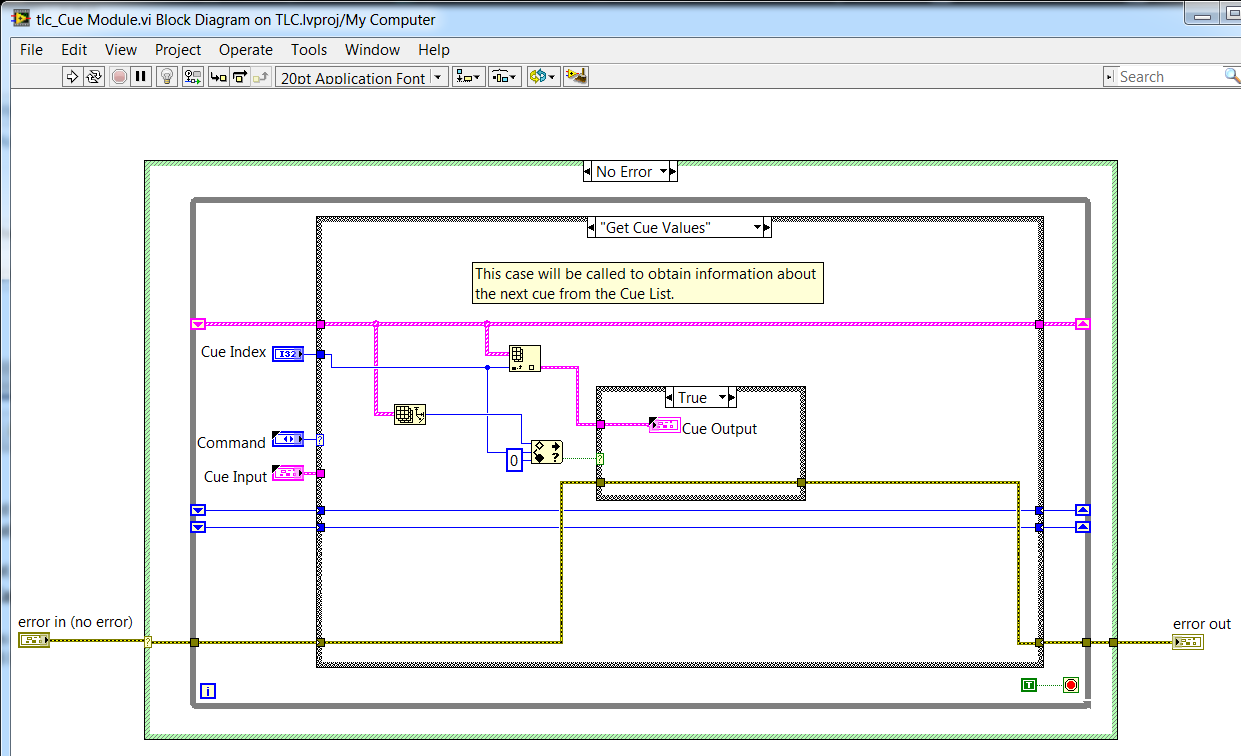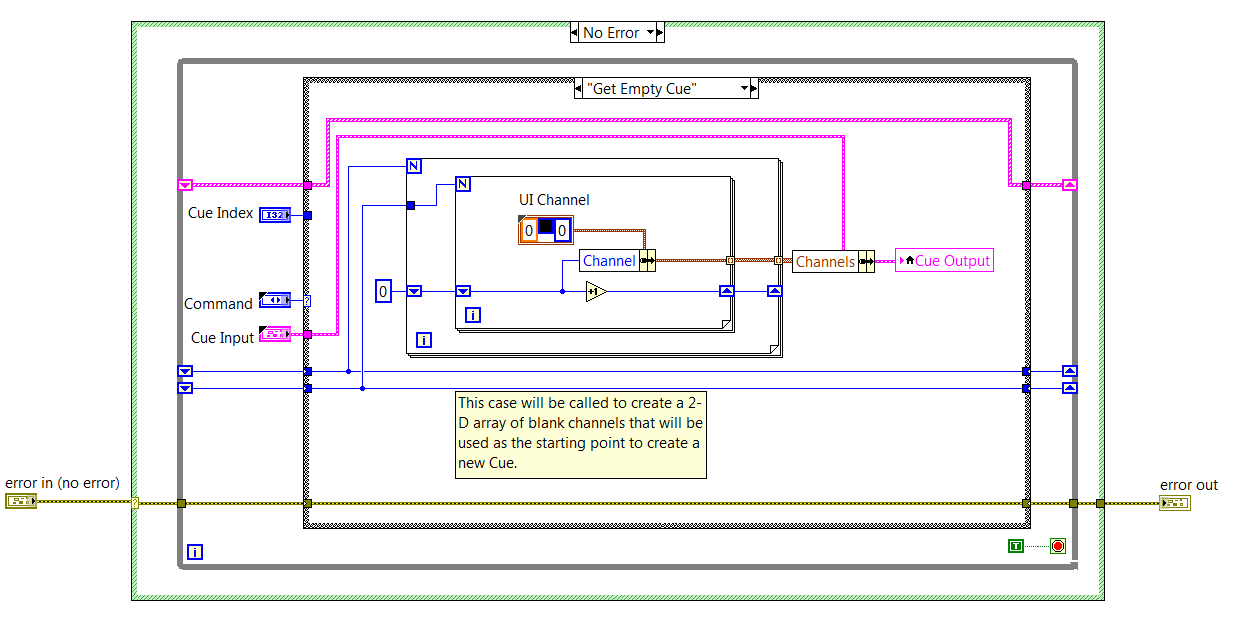ORA-27070: async read/write failed
Hello10 g R2 on Win server 2008 my faile overlap RMAN backups when:
run
10> {
11> allocate channel t3 type disk;
12> backup as compressed backupset format '\\ASERVER\SAV-DAT\RMAN\INCR\MYDB\df_%d_%T_%s_%p' INCREMENTAL LEVEL 1 database;
13> sql 'alter system switch logfile';
14> backup as compressed backupset format '\\ASERVER\SAV-DAT\RMAN\INCR\MYDB\al_%d_%T_%s_%p' archivelog all delete input;
15> backup as compressed backupset format '\\ASERVER\SAV-DAT\RMAN\INCR\MYDB\ctl_%d_%T_%s_%p' current controlfile;
16> }
17> host "DIR \\ASERVER\SAV-DAT\RMAN\FULL\MYDB\DF_MYDB*";
18> crosscheck backup;
19> delete obsolete;
20> delete expired backup of database;
21>
22>
Finished backup at 01-SEP-10
Starting backup at 01-SEP-10
channel t3: starting compressed full datafile backupset
channel t3: specifying datafile(s) in backupset
including current control file in backupset
channel t3: starting piece 1 at 01-SEP-10
channel t3: finished piece 1 at 01-SEP-10
piece handle=\\ASERVER\SAV-DAT\RMAN\INCR\MYDB\CTL_MYDB_20100901_98_1 tag=TAG20100901T205836 comment=NONE
channel t3: backup set complete, elapsed time: 00:00:03
Finished backup at 01-SEP-10
released channel: t3
host command complete
allocated channel: ORA_DISK_1
channel ORA_DISK_1: sid=103 devtype=DISK
RMAN-00571: ===========================================================
RMAN-00569: =============== ERROR MESSAGE STACK FOLLOWS ===============
RMAN-00571: ===========================================================
RMAN-03009: failure of crosscheck command on ORA_DISK_1 channel at 09/01/2010 20:59:58
ORA-19501: read error on file "\\ASERVER\SAV-DAT\RMAN\FULL\MYDB\DF_MYDB_20100825_22_1", blockno 1 (blocksize=8192)
ORA-27070: async read/write failed
OSD-04016: Error queuing an asynchronous I/O request.
O/S-Error: (OS 64) Net Work name unavailaible
ORA-19501: read error on file "\\ASERVER\SAV-DAT\RMAN\FULL\MYDB\DF_MYDB_20100825_22_1", blockno 256 (blocksize=8192)
ORA-27070: async read/write failed
OSD-04016: Error queuing an asynchronous I/O request.
Recovery Manager complete.Thank you.
Why can't it overlaps?
S/O-error: name of Net work (OS 64) unavailaible
Tags: Database
Similar Questions
-
I would'nt be the smartest on the laptop, and rather than take it to get repaired, once again, I would be grateful if someone could help me. I have a dell inspiron XPpro.when I turn on that I get the error codes memory read/write failure@1FFF1DC8,read FF12FF10 expecting10FF10.memory line failure@1FFF0000,read F10FF10, expecting00000000.memory read/write failure10000000, read00ED00EF, expecting00EF00EF running. Have tried the system restore, but it goes up to the start-up of the fault. I get into windows by pressing F1. It took forever to make that the system is slow and freezes. I read the forum and would have tried to reinstall windows but can not find the disc, I did not have the registration number of the sticker. I would be grateful for any help, even if just to tell me to take it to an expert.
Hello
When exactly do you get this error? When you start the computer or after you start?
Check out the link and follow the steps.How to perform disk error checking in Windows XP
http://support.Microsoft.com/kb/315265Important: Running chkdsk on the drive if bad sectors are found on the disk hard when chkdsk attempts to repair this area if all available on which data may be lostIf the problem persists, then you can contact the manufacturer of the computer -
failed to start - read/write failure\rstrui.exe
to start windows xp ran diagnostics has received this message read write failure\rstrui.exe to OFE7440 waiting E7E708E7 then O8E708E7 before I can go any further my computer hangs up until now, using computer laptop dell 8200
HelloDo you remember any changes made to the computer before the show?Method1: I suggest to start your computer in safe mode and check if the problem persists. You can consult the following link for more information about safe mode:
http://support.Microsoft.com/kb/315222
Method 2:You try to perform a system restore by using the option of safe mode with the command prompt in Windows XP and see if that fixes the problem. See the following link for more help.
http://support.Microsoft.com/kb/304449
I hope this helps. -
Delayed write failed - and now he cannot start Windows
Help!
I'm in big trouble! I was using my Tecra 9100 (running XP SP2) and was looking for some files I had stored on my memory stick. I selected "remove hardware" and pulled my memory stick out when I had finished. All of a sudden my cell phone begins to run slowly and an error message pops up saying "delayed write failed".
This is a first for me, and I don't know why this has arisen. I read what he had to say less than the error: "Windows was unable to save all the data for the file \Kaspersky (don't remember the exact name, but it had to do with Kaspersky).» The data has been lost. This error can be caused by a failure of your computer hardware or network connection. Please try to save this file elsewhere. »
My phone became so slow that it is insensitive (although I could move the cursor) and remained so for 10 minutes. I tried Ctrl-Alt-Delete, nothing happened. As I could ' t stop Windows, I had to hold the button for a few seconds to turn it off immediately. During the passage of my laptop, I noticed my bootscreen took about 15 sec more than before and the blue screen appeared saying "Windows needs check your disk for constincency."
An hour or two later, I recorded in my computer and noticed my cursor was rather nervous and not as smooth as before. It was not right and about an hour or later the same error popped up again and my phone froze. After another power off, the blue screen showed again with the message "Windows needs to check your disk for constincency" and this time I waited about 4 hours!
When he was finally done, my laptop restarts automatically and the blue screen appeared again! This time cancelled the disk check and when straigh to the login screen. I connected and noticed that the laptop was not aware that it was usually with the mouse still jumpy. I decided to restart the laptop only to display the blue screen again.
I let go this time and just whereas scan. After that 20 minutes, nothing seemed be the case in the analysis so I turned off. Now, my computer is messed up seriuosly. When I switched back on it the screen that says at last know good configuration and boot into windows that normally presented themselves.
Now, no matter what I select my laptop just restarts and says cannot take place due to a corrupted or damaged in \Windows\System file. You can attempt to repair this problem by inserting the Windows installation disc. "What is the Windows installation disc?
My laptop is second hand and came with no recovery disks ect. and has already installed XP Pro so I don't drive. what the hell am I going?
help will be very appreiciated. thanx.
Hello
There are only 2 possibilities:
Buy a Toshiba restore CD and reinstall the entire system. Then all your data will be deleted.
Or get a normal Windows CD to repair the system.
Sorry, I don't have better news for you.Good bye
-
Carpet * a UJ-830 cannot read/write DVDs on Equium L10
Hi, I have a laptop Equium L10. My DVD RAM mast * a UJ 830 cannot read/write to DVD discs. But it can read and write CDs.
I have installed the latest driver but no luck. Any suggestion will be appreciated.This problem appears since day one?
I ask because it looks like a hardware malfunction, to me it seems that the lens can not calibrate properly and that's why the drive can read and write DVDs.
What burning software do you use?
For the most part a burning like Nero program provides an error message if the burning process failed -
under condition of read/write terminals on the side of the connector (basic training 3)
Hello
During my practice towards the review of the CLD, I examine the Core 3 online training material too. I just read a few tips of 'best practices' on the forum, for example this post:
It should be noted, that we should not use terminals (which are on the connector pane) to the inside of while loop or condition of the structure. Neither control, nor indicators (read/write terminals): "terminals conditionally read or written on the side of the connector are BAD!"
I can find many examples in the online training materials, when the indicators and controls are placed inside while loop and the case of structures in a Subvi.
I guess I should not do this during my review of the CLD, as they will run benchmark on my project? Should not be the core training materials updated some time? Or it's just not too important to have terminals on the outside? I would lose points during the CLD Exam my project as in the Core 3 screws?
example 1: Core 3, exercise 4-6 design of an error-handling strategy:
EDIT:
What's even more ugly in this project, is that, in the case of 'Get empty Cue', the Cue output indicator is updated via a local variable, because the indicator is not accessible via 'outside ': wire
Nice catch on the training material. that the application would take an if subject to a review of the CLD test graders.
As noted in the nugget: sentencing of perfomance for conditionally reached terminals is a function of the size of the data. So, it is sometimes acceptable for simple data. The larger point being to learn about compromise and make the right choice for your code.
Preping for the CLD on other means of hand knowing that VI Analyzer will run on your project. Like any other code review you walk in - know the guidelines for the review and code to ' review ' as well as 'reply spec.'
I've not seen an instance where an example of shipping (2013 and later versions) would fail this test VIA (there are a few screws deep inside the vi.lib which can date back to before the adoption of this recommendation from style)
-
I use windows xp as the operating system. I bought the new 3G huawei data card. While surfing internet, between a pop-up is displayed
«Windows-delayed write failed, windows was unable to save all data in the file C:\Documents and settings\new\Local Settings\Application Data\Google\Chrome\User Data\Default\Session Storage\004285.log.» The data has been lost. This error can be caused by a failure of your computer hardware.
After this computer freezes and I have to restart my computer. Please help me how to fix this problem.
The error basically says that he tried to write something on your hard drive and for some reason that unfinished write operation. This could indicate a bad sector on your hard disk, damaged disk or a problem with your hardware.
Whenever a problem involving a disk read or write appears, my first approach is to perform a verify operation of the disc to the hard drive. Even if this is not your problem, it is a step of good routine maintenance. Run the disk check with the "/ R" or "Repair" option. Note that the real disk check will be presented at the next reboot, will run until Windows loads completely, cannot be interrupted and can take more than a few hours to run depending on the size of your hard drive, the quantity and type found corruption and other factors. It is better to perform during the night or when you won't need your computer for several hours.
'How to perform disk in Windows XP error Cherking'
<>http://support.Microsoft.com/kb/315265/en-us >
HTH,
JW
-
I have a memory card reader/writer. You want to know what it takes to put photos on card
I have a video photo frame that I put my memory card in to see photos. but cannot modify them. so I bought a card reader/writer, I have used before and had no problem. but didn't write what I did. now, I don't know how to recover my pictures on the computer to the memory card.
If you insert the memory card into the reader and go to...
Start / computer... you will find one or more removable
Discs that represent the slots in the card reader.For example...
Removable disk (e :))
Removable drive (g)
Removable disk (h :))Once you learn which represents removable disk
the card slot is in you can copy and paste or drag and drop
photos on the drive letter that you want to copy on the map. If
you get to pictures in your folder images, you can
Right-click on a group of photos or a folder and the
menu choose... Send to / removable disk (? :))...)Tip: There is a limited number of files can be copied
in the memory card root directory. You can see a
error, something like:"Impossible to copy the XXXX: failed to create the directory or file.
You can avoid this problem by placing the files in folders
on the map. -
Dell XPS 600 read/write DVD problem
My system is a Dell XPS 600 and has a DVD/ROM drive & a DVD RW. The drive works fine, but the DVD RW will not read/write or recognize a disc is inserted. The original drive failed when running normally with WIN XP. I replaced the drive (w/Lite-on SOHW 1633 s), responsible for all the latest drivers, flashed the firmware of the disc and nForce4, changed discs and cables, from Win XP to WIN 64 bit with the same results. The drive won't work, except when I insert the boot disk WIN XP drivers he will read and open the files as it should. Can you help me?
Osprey4,
I think you're right. The new drive is the problem, and I'm going to get another to confirm.
I changed discs and the RW still does not work.
Thanks for your help.
jdm05klm
-
ORA-19846: cannot read the header of the data file of the remote site 21
Hello
I have a situation or I can say a scenario. It is purely for testing base. Database is on 12.1.0.1 on a Linux box using ASM (OMF).
Standby is created on another machine with the same platform and who also uses ASM (OMF) and is in phase with the primary. Now, suppose I have create a PDB file on the primary of the SEED and it is created successfully.
After that is a couple of log, do it again passes to the waiting, but MRP fails because of naming conventions. Agree with that! Now, on the primary, I remove the newly created PDB (coward the PDB newly created). Once again a couple of switches of newspapers which is passed on to the wait. Of course, the wait is always out of sync.
Now, how to get back my watch in sync with the primary? I can't roll method until the required data (new PDB) file does not exist on the main site as well. I get the following error:
RMAN > recover database service prim noredo using backupset compressed;
To go back to November 8, 15
using the control file of the target instead of recovery catalog database
allocated channel: ORA_DISK_1
channel ORA_DISK_1: SID = 70 = device = DISK stby type instance
RMAN-00571: ===========================================================
RMAN-00569: = ERROR MESSAGE STACK FOLLOWS =.
RMAN-00571: ===========================================================
RMAN-03002: failure of the command recover at the 18:55:32 08/11/2015
ORA-19846: cannot read the header of the data file of the remote site 21
The clues on how to I go ahead? Of course, recreating the eve is an option as its only based on test, but I don't want recreation.
Thank you.
I tried like below:
1 a incremental backup of the primary of the CNS where off the eve also taken primary backup controlfile as Eve format.
2 copy the backup of the watch parts, catalogged them on the day before.
3 recovered Eve with noredo option - it fails here with the same error pointing to the 21 data file.
OK, understood. Try not to get back the day before first, rather than restore the controlfile and then perform the restoration.
Make it like:
1. take incremental backup of primary SNA, also ensures the backup controlfile format.
2. copy pending, get the location of the data file (names) by querying v$ datafile on the eve. Restore the controlfile ensures from the backup controlfile you took on primary and mount.
3. Since you are using OMF, the path of primary and standby data file will be different. (
/ ). If you require catalog data from the database files pending. (Reason: you restore controlfile from elementary to step 2, which takes place from the main access road). Use the details that you obtained in step 2 and catalog them.
4. turn the database copy by RMAN. (RMAN > switch database to copy ;))
5 Catalog backup items that you copied in step 2.
6. recover the standby database using 'noredo' option.
7. finally start the MRP. This should solve your problem.
The reason I say this works is because here, you restore the controlfile to primary first, which will not have details 21, datafile, and then you are recovering. So it must succeed.
In the previous method, you tried to first collect all the day before, and then restore the controlfile. While remedial classes, always watch seeks datafile 21 as he controlfile is not yet updated.
HTH
-Jonathan Rolland
-
Hello
You need two flat files on a privilege of 2000.
1. read a file. CSV
2. keep a regular, unformatted table information
Here are the steps I did to reach the first goal...
1 TEST READING FILE
CREATE OR REPLACE DIRECTORY PUBLIC_ACCESS AS 'C:\REPORTES_REY ';
GRANT READ, WRITE ON DIRECTORY PUBLIC_ACCESS TO THE PUBLIC;
-THIS PL / SQL works well...
DECLARE
utl_file.file_type v1.
VARCHAR2 (600) v2;
Start
v1: = utl_file.fopen('PUBLIC_ACCESS','prueba20110218.csv','R'); -WORKS WELL...
-v1: = utl_file.fopen('PUBLIC_ACCESS','sui_facturacion_alcantarillado_15085_2011_01_76845_001.csv','R');
loop
Start
UTL_FILE.get_line (v1, v2);
dbms_output.put_line ('el contenido del archivo're: ' | v2);
exception
When no_data_found then
"exit";
end;
dbms_output.put_line ('-'); LINE BREAK
end loop;
UTL_FILE.fclose (v1);
exception
while others then
dbms_output.put_line (SQLERRM);
end;
/
but when you change the name of the prueba20110218.csv-> card file sui_facturacion_alcantarillado_15085_2011_01_76845_001.csv shows the following error
ORA-29284: error reading from file+.
-This error be?
Thank you for the attention and offered cooperation...
Nice day...
REYNEL SALAZAR MARTINEZ
Cali-ColombiaRey-user6318244 says:
I do not understand the error-> ORA-06502
This means that you read from the file exceeds 800 characters/bytes and cannot fit into the variable v2 which is declared as varchar2 (800). Try the growing size of v2:
VARCHAR2 (1024) v2;
SY.
-
Help? the source volume is read-write and can not be disassembled...
I use 10.11.5 on an iMac 21.5 ", end of 2009 and I want to restore the OS X 10.11.5 to HD on an external drive but I get this message" Source volume is read = write and cannot be disassembled, so it cannot be copied from block. " I can find answers do not address El Capitan. Help would be greatly appreciated.
.. .Goldie
You use disk utility's restore feature?
If the HD has a recovery partition, you can make starting in place of the recovery.
Or you can use SuperDuper! (the basic version is free and can copy the entire disk, the paid version allows "smart updates", which copies only files that are different, saving time) running on externally to perform the copy.
-
Tecra A8 DVD don't read/write DVD-R 1-16 x.
Using Sonic Record DLA, Tecra A8 DVD don't read/write DVD-R 1-16 x. Ok work on DVD - R 1-8 x and CD DVD - R 1-16 x has tested successfully on the two recent Toshiba Satellite Pro and HP Office. Have updated the Bios, software DVD-RAM and Sonic DLA.
Hey,.
What exactly do you mean? This means that you can t burn DVD-r with 16 x speed?
In this case, you should check the specifications of your CD/DVD drive. Not all models support this speed of combustion. In addition, I recommend using 8 x only, he speed will give you a better quality of the burned data/average.You must also use different types of media. I believe that your other computers have different drives in order to test different mediums. I have a good experience with Verbatim DVD-R.
-
DVD recorder is not read/write discs DVD-RAM on Satellite A200-1GH
Hello!!
I have the problem as the topic - my DVD drive is not read/write DVD-RAM discs (recorder: HL-DT-ST DVDRAM GSA-T20N). Unfortunately, there is no any drivers (more recent than I've got) for this recorder on the Toshiba, not even site on LG or Microsoft. What should I do?
Greetings
Hello
To be honest, it's quite strange. If the laptop is preinstalled with recovery image, it should work. I tested it on my laptop 5 minutes ago and it works. The DVD-RAM disc is readable and different documents can be saved on the disk too.
Do you use your own installation of OS, or you still have some factory settings?
-
Tecra 9100: Delayed write failed - hard drives on their way?
Hello again,
I am a member of the Club feared messages error "delayed write failed" and some of that my hard drives are to blame.
These errors pop - up when a large enough facility is in place, or whenever my system is written something great for my hard drives (which I might have to wait a while to complete). It happened before installing the battery Bluetooth Toshiba. My laptop has finally frozen during installation and all I could do was to move the cursor. 30 minutes in the installation, I get several of these stupid error messages. They say ' delayed write failed - file C:/xxxxx/xxx/xxxx was not justified perhaps due to a connection or hardware problem "(or something like that). When the message window there is almost no way to escape in out makes a power off. But when I turn on the back, I get the blue screen of death that checks my record of inconsistencies. It is very annoying and disturbing because it means probably that my hard drives should be cracking up.
After doing the search several times on the issue, I know it's my hard drives fault for sure. I have two hard drives; They both give me error messages. They must be on their way, after all I bought this 2nd hand computer laptop and they made noises strange "at delay." Recently, I noticed once they made a "beep" "beep". Never heard before so it cannot be good.
In any case, I think that I need new hard drives. Can someone recommend me one or two who are used to give me these error messages (and are relatively cheap at least 30 GB)? Thank you
P.S when I opened the PC health since the Toshiba Management Console it says '' drive S.M.A.R.T (disk 0) may fail soon. '' Ouch.
Hello
Each HARD disk with adequate material specifications may work on the Tecra 9100.
The HARD drive should support an interface IDE (ATA-5) and should not be larger than 60 GB.
I'm sure that BIOS Tecra 9100 will support 30 GB, 40 GB and perhaps also the 60 GB.
But the larger sizes of HARD drive might not be recognized by the BIOS correctly.By the way; You can make a call to the Toshiba authorized service provider in your country and could order the compatible HARD drive.
In this case, you will be sure that the drive is supported and runs without any problem to 100%.
Maybe you are looking for
-
Equium A60 - 155 stucks in SafeMode after itself switching
You can see my data from the computer to http://uk.computers.toshiba-europe.com/cgi-bin/ToshibaCSG/jsp/productPage.do?service=UK&PRODUCT_ID=98800 My computer is prone to overheating and sometimes stops. Usually, there is no problem with reboot but no
-
Good, Mijn printer wil op geen some handle ITU iPhoto ITU voorvertoning gehoorzamen page aan nog nog: print ITU Fotolade uitrollen tjes blijven A4.
-
Microsoft Money backup restore
I'm trying to restore a microsoft money file after a computer crash. All I have is a backup mbf file. I can go as far as the "name the restored file" prompt, but everything I put in it tells me it can't find it or cannot open it.
-
Windows fax and scan program have a system tray icon to reduce to a minimum and be avaiable in the background for receptions of fax?
-
BlackBerry Z10 can not set up my account on the Z10 POP
I installed my POP account on all other phones, including all my ol' blackberry, windows, etc... but when I try to set up a POP account, an IMAP account, I get Server wxxxst.net for your emailaddress@email account does not, check your setting and try