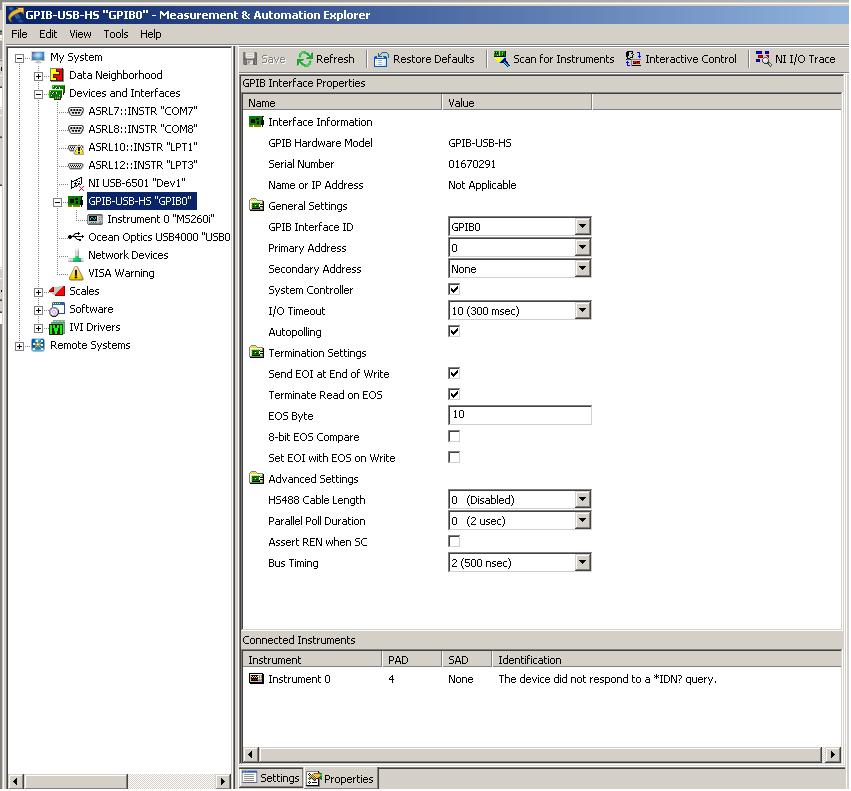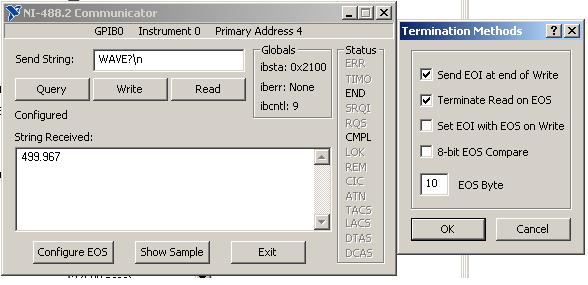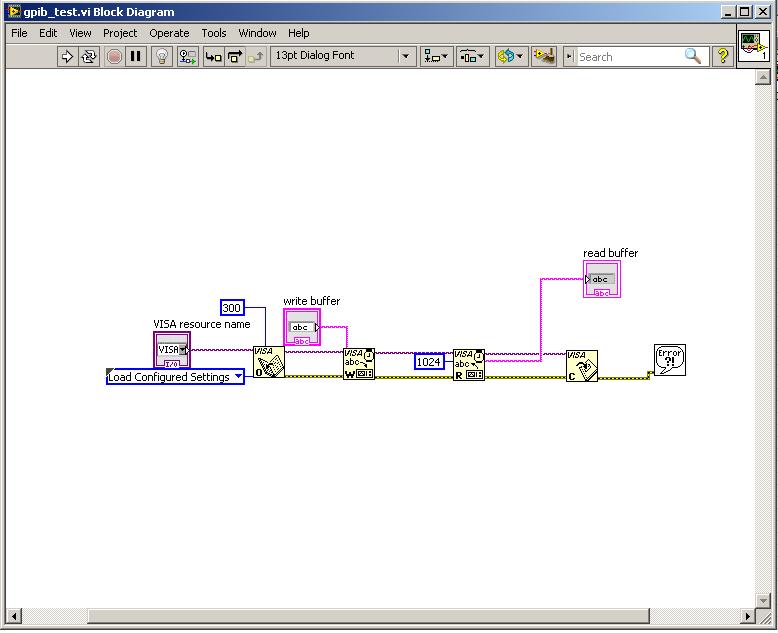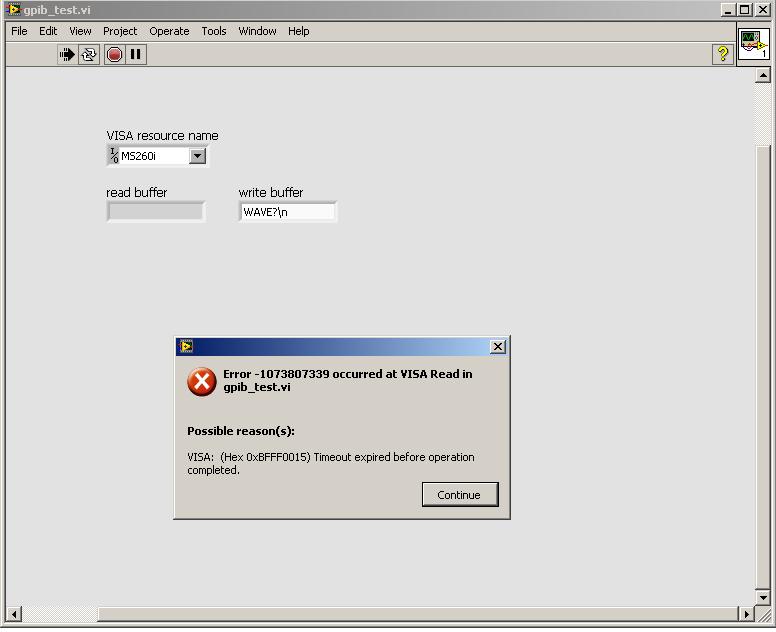PC communication - PC using GPIB
Hello
I have problems to realize the communication between two PCs using the GPIB interface. Each PC has GPIB controllers. The controllers are detected correctly by MAX.
My question is how I can achieve data transfer in both directions using LabView?
Thanks for any help and suggestions.
Kind regards
Bach
Hello bach,.
You can use a GPIB controller as a system controller master and the other as a slave (photo).
Then you can programm a communication between systems. If you sent a message
the other side should receive. Now you can program your own protocoll using VISA or
the instrument I/O assistant.
http://digital.NI.com/public.nsf/allkb/9CC0939663F1C5DE862565D70082E89E?OpenDocument
a simple example to do this http://zone.ni.com/devzone/cda/epd/p/id/540
You can find more in LabVIEW or www.ni.com
best regards ALEX
Tags: NI Hardware
Similar Questions
-
All,
I am trying to record a QuickSet C20 with the following scenario:
Endpoint registration C20 (software: TC5.0.0.273156) in 8.6.2.20000 - 2 Communications Manager using the SIP protocol.
My URI format is: [email protected] / * / (the IP address of the CUCM)
I tried different settings in CUCM and QuickSet C20, but without success.
Status in CUCM:
Inscription: unknown
IP address: unknownStatus in C20 QuickSet:
Failure / failed to save. Unprotected. Unverified.
Note: The C20 QuickSet Gets the correct IP address.
Can someone help me?
Waiting,.
Lucian Medeiros
I would try to use the version of the following software:Downloadable at:Not to mention that I would look at:In particular:
-
Difficulty communicating with a GPIB instrument using VISA
Hi all
I am trying to create a Subvi allowing communication between a computer and a spectrometer to MS260i. This is an old spectrometer and can only be interfaced via GPIB or RS232. I chose to use a GPIB-USB-HS adapter to connect it to the computer. The following parameters in the NOT-MAX I would easily send commands to the spectrometer when you use the Communicator of NOR-488. 2. I have also attached a picture of a wavelength successfully query.
However, I am unable to do a Subvi with the same settings. For example, the following VI
Returns the following error
Is there something that I forget? I also noticed that even if I saved the GPIB interface properties, these do come up not by default when you use the Communicator of NOR-488. 2. Indeed, I have to manually configure EOS settings every time that I reopen it tool.
Any help would be greatly appreciated.
Did you do a right-click on the control of the chain and select ' \'Codes display? If you do not, the stop character is not sent.
-
GPIB instrument legacy Microlink 4000 using GPIB-USB-HS
Hi all
I face three recorders of older data, Microlink 4000, connected through GPIB and interfacing with my PC through GPIB-USB-HS.
There is no drivers for data loggers...
Their main in MAX addresses are displayed and I am able to send commands, but I'm not sure what to do now to begin to read the data recorded by each module.
I think that I am just not access to the secondary address of each module or using the wrong commands. I've scoured the web for the manuals and orders 488,1 but they do not work in the interactive control of VISA.
that is (Hex 0xBFFF0015) Read error occurs whenever I ask devices...
Specification of the system:
- power supply 3 x 4301
- control units 3 x 4300
- basic unit of time 1 x 4010
- 34 x 4030 (12 Bit A - D converters)
I apologize if I have not attached enough information still very new to LabVIEW and MAX.
Please advise!
Thank you very much
JChan
-
The second image lost in CAN communication when use card NI PCI-CAN/XS2
I recently had a problem on CAN communication.
I need commmunicate a Cluster with CAN BUS, baud rate is 500 Kbps, the BOX is card NI PCI-CAN/XS2. The operating system is Windows XP.
normally, the PC send a Cluster command, then reread a frame of data of the Cluster, but for some controls, the Cluster will return two data frames, and the program on PC cannot receive the second frame, he lost.
I searched the forum, most of her results is the overflow of CAN BUS error, which make the CAN setting lost, but there is not an error on my program report and baud rate is not that fast, I also use another port of the NI PCI-CAN/XS2 to monitor the bus CAN, the second frame of data never appear When I can replace NI CAN map vector CanCaseXL (CAN card) and call of CanCaseXL DLLS in labVIEW, it can get the second CAN fit, the vector CanCaseXL monitor can get the second image data also.
Yes, is there a software/hardware configuration must be done to get the second block of data?
the attached photos are NOR-CAN/vector ALLOWS to follow and CAN init/write & read in my program.
Any reply is appreciate! Thank you
Hello iwantofly014,
I don't know that the framework is not lost.
Could you post your code? In particular the data Get VI?
Also, can you make an indicator of the output of the ncReadNetMult?
It seems you are trying to implement the UDS and KWP2000 Protocol. Is this possible? We have a product that already implements these two protocols and really simplify this type of application. Its called the Automotive Diagnostic command set.
Have a great day.
-
Hello
I use an old version of LabView 7.1 and a Keithley 2410 communicate via GPIB.
I want to do a simple program, sending a commando to the 2410 to source a current given, without interruption.
Then in the light of time intervals, I want to read the current tension for logging in a txt file. My idea is to do this
simply by sending orders to the Keithley 2410 stations. Could someone please give me a hint in the right
direction to do?
I'm not very good at LabView, but have done some simple programs using USB - DAQ before.
Any help is appreciated.

--
Lars
Thanks again for your help,
I understood that the reason why I did not have all the data (and that the 2410 a frozen/hung) was that in vi GPIB READ, I did not specify the number of bytes to be read, and it didn't have a default value.
After adding a constant to this entry, everything worked like a charm.

Thank you for your recommendation on the * CLS command.
--
Lars
-
Keithley 2000 not identified NOR Measurement and Automation Explorer using GPIB
Hello
I recently used NI TestStand and NI MAX with IVI drivers to get my working(using USB) peripheral. He has worked successfully for TG5011 and TDS1002B Oscilloscope function generator.
Following the same procedure: I started with 2000 model DMM of Keithley with GPIB.
I am facing difficulties in finding my camera on OR-MAX devices and interfaces. I use a GPIB KUSB - 488B USB adapter to connect.
I can interact with the device of VISA Interactive Control and KUSB diagnosis tool and you can see the device in the device Windows and KI-Configuration Utility Manager. Surprisingly, I don't see GPIB Board in the NOT-MAX.
Help, please.
System details: NI-VISA 5.2 installed on Windows 7, KUSB-488 driver installed in command compatibility mode OR. (only ieee_32m.dll is present), installed UN NOR-488.
Thank you
Martin
To help all those who have read this thread:
I had the Keithley 2000 NOR-MAX and NOR-Test Stand using IVI Driver (for Keithley 2000 of NOR) using the KUSB - 488 B (GPIB to USB adapt from Keithley).
Layer of keithley installed IO Keithley and I can see the unit property. I then followed the procedure for IVI MAX and TestStand pilot program and IT WORKED!
Please find attached the screenshots for Visual clarity.
Thank you and best regards,
-
No communication with a gpib instrument
How can I send CR and LF at the end of writing with the instrument control.
Instead of/r/n, use \r and \n.
You can also configure the GPIB controller to add these characters if I remember correctly (I know you can do it with LabVIEW). I don't have a GPIB interface installed and do not exactly remember the procedure, but there is an option somewhere to change what is sent with the EOI.
-
Generating function independent of sweep with 8648 has using GPIB
Hello
I use a generator of signals (HP 8648 A) with GPIB compatibility. Currently I have worm LabVIEW 6.1 and have established their basic control with reading of GPIB, LabVIEW and write functions. What I want to do is to generate an AM signal that changes the RF gradually from 80 MHz to 1 GHz in the steps of my choice 1 k / 1 M, etc. I looked extensively through the manual and seem to be able to use any command "write" or read the query that is mentioned. However, these can only be written individually to the control box from front of LabVIEW for GPIB write data stream. I tried to set up a structure of loop that increments the frequency according to the desired step freq, but nothing helped. Is there a way to do what I am only new to LabVIEW. It seems that the variable that should change with each iteration of the loop cannot be touched because it's within a text string. Is there a way to get around this? for example: can I issue several commands like freq:cw 80 MHZ; FREQ:CW 81 MHZ; both you can imagine changing the RF frequency to 80 Mhz then 81 MHz. So in theory, it is possible to set all my frequencies up to 1 GHz, but it takes typing me a similar statement 920 times. It defeats the purpose of self-regulation and better yet, the channel/s of writing do not save then you will need to re-enter the data each time that the vi is loaded up.
There are many digital chain functions of conversion and you must learn to use one of the fundamentals of LabVIEW called a shift register. I can't save anything to the 6.1 version so I hope that the image below will get you started.
-
they have a yellow sign next to them I don't have any idea what they are if anything
signed
would like to know!
Hi William,.
1. do you have a code error message when you click on the yellow Board?
2. What is the brand and model of the computer/motherboard?
3. which card has been inserted into the PCI slot?
PCI stands for Peripheral Component Interconnect. It's an industry standard bus to connect devices to a computer.
A serial port is a serial communication physical through transfers of information inside or outside a bit at a time. The term "serial port" usually identifies hardware more or less conforms to the RS-232 standard, designed to interface with a modem or a similar communication device. The serial port used to be widely used to connect to a variety of devices external and is essentially a two-way communication port. There are still devices using a serial port connection. These are often marked as RS232 and would include devices such as TELEVISION receiver cable boxes.
The PCI of Simple Communications controller is a generic label given by Windows for PCI cards installed in a PC when the drivers for the device are not installed.
You probably received this error because you have not installed the driver for your PCI device.
If your computer came with a motherboard driver disc, put the CD in and install the chipset drivers from Device Manager browse the CD. This would update the drivers for those devices.
Steps to follow:
a. right click on the entry in the Device Manager and select Properties.
b. in the driver tab updated some drivers.
c. Select Browse my computer for driver software.
d. click on browse and look for DVD player option.
e. follow the instructions on the screen and restart the computer after installing the drivers.
If you don't have the motherboard drivers CD then please download and install the chipset drivres for the manufacturer's website.
I hope this helps. If you have any other queries/issues related to Windows, write us and we will be happy to help you further.
-
104mxi folder, a transfer of PC-LeCroy to Lecroy HDD using GPIB
The difficulty to send files to the 104mxi-a lecroy. There is a file.vi of transfer which takes a file of the scope and saves it on the PC. I want to reverse that and send a file from the PC to HDD scope. LeCroy has a manual which mentions the TRFL command that should do it, but I think that my syntax is incorrect.
TRFL DISK, disk, FILE,'
' string goes to the vi LCWAVE write out an error. Here is the link to the manual of Lecroy:
http://CDN.LeCroy.com/files/manuals/WM-RCM-e_rev_d.PDF
Hello
Try the attached vi.
You need to replace the LCWAVE write.vi with vi of your driver if it is not already. (depends on which driver you are using, the .llb or the .lvproj).
If you are having trouble, feel free to contact me at 1-800-5LeCroy, post 6088 (08:00-17:00 Pacific time) and I'm happy to help you!
See you soon,.
Leonard Brown
LeCroy sales engineer
-
Impossible to get a contact with my 33120 using GPIB-USB-HS
I got the 2010 version of labview pogram. trying to connect the signal generator to my computer through a GPIB cable / USB but can't very well my camera in the max and not even the icon DEVICES AND INTERFACES. Is there something I need to install on my computer?
Yes,
You must install the device drivers. You can download them from here
-
AJAX based Inter-portlet communication (IPC) using XHR
I'm working on a portal application to pass a variable to a main portlet to several other portlets. The main portlet has an interactive flash application, so it cannot be updated with inter-portlet communication or the State of the .swf will be lost. Accordingly, I need a method AJAX do CPI and not the parameter and the attribute base CPI samples in the docs of BEA. Basically, when an event occurs in the main portlet I need of other portlets to get a variable and update specific portlets without refresh the portal page on the whole or any portlets independent. I noticed that the DISK framework will probably do what I am loooking for with Portal-aware XHR; However, the sample code and documentation for this is sparse at best. I was wondering if there are whitepapers, docs, executives of samples, etc. out there that you could help me with?
Thanks in advance.I set up an example of what I mean and checked that there actually working and downloaded here: http://cid-b9069ca155c41007.skydrive.live.com/self.aspx/Public/demo.zip.
Which unzip into a Web portal project and take a look at the flash (simulated) portlet and portlet listening. Please answer back with follow-up questions!
George
-
GPIB communication between two computers
I try to communicate between two computers via GPIB. A computer to send an order, the other will receive, save and then respond accordingly. This response will then be received by the first computer and displays (this is the emulation of a device, the real need is to communicate with a satellite TT & C)
I realized all of this. However, to be in listening mode I wired a property node with a timeout-infinity (1) before reading. Now I can't leave the VI as he is still stuck in playback until the receipt of an order.
How can I get out of the VI when he's stuck in playback function.
PS: Using GPIB for communication is a requiremnet of ht eproect and cannot be replaced.
Hello
You can have the timeout of read and then clear the error and keep looping until you get a message. And then you can use arithmetic consisting of stop the loop if you click on the stop button, or get one error other than a timeout, or if playback returns data.
If it works for you? I joined your 'writing and then read.vi' with the added code. Double check my logic, I'm sure it's just but not run it. Also, if you return a large amount of data make sure that the time-out period is sufficient.
-
Device ENET connect computer USB using NI GPIB-ENET/1000
Hello
Currently, I am trying to connect to a controller PI E-712 has an ENET port on a windows 7.
I have a converter NI GPIB-ENET/1000 and a GPIB-USB-HS cable and want to use the ENET end for the controller and the GPIB for contact with the computer, but is it possible? Or does only for GPIB-devices of connection for calculating rusing ENET?
I have the drivers on my computer, namely the NEITHER-488. 2, IMAX can detect the GPIB connection and the cable has a light orange on the loan. Lights green ENET-converter for power, ready and the positions of the Act/LINK but nothing either of the GPIB for speak and listen to the lamps. When trying to connect, the computer does not see the device at all.
Any help will be greatly appreciated.
FrellZilla wrote:
Thank you for your adivce.
I am sure that tha the device does support ethernet. The problem is, however, that we cannot connect the ethernet to the computer itself. We do not actually use Labview but a program called DMACS, that's why we want to use GPIB on the end of the computer.
The NI GPIB-ENET/1000 will not work for you. It is an Ethernet to GPIB device. Your instrument is not a GPIB interface.
I'm not familiar with DMACS.
Maybe you are looking for
-
Touch is not working iOS on iphone 5s 9.3.4
Touchscreen does not work on the lower part of the screen after upgrade to iOS 9.3.4 on iphone 5 s. The touch also works with precision on the rest of the screen. I can't access settings.
-
Satellite L50-B-1DZ - wireless network adapter does not work
So, my network wireless adapter completely stopped working. 2 days ago I couldn't connect to networks wirelessly without problem (although I've disconnected and will need to run the troubleshooter every few hours to reset it...), but yesterday I star
-
Hello After manually delete older backups on my time Machine that is placed on a network drive with the cli command "delete... tmutil." I wanted to reclaim the free space using hdiutil compact (...). sparsebundle. But hdiutil always fails with the er
-
HP Office Jet Pro 251 DW: locate Download Driver
I'm looking for a driver for HP Office Jet Pro 251 DWto run on a Vista Premium 32-bit OS.The drop-down list to select the operating system to this url does not work.www2.HP.com/hpsc/SWD/public/readIndex?sp4ts.Oid=5273942&lang=en&cc=usHow can I find t
-
How to convert the precision extended float to float in C++
Hello Could someone me please how to convert the extended precision (floatExt) float normal float in C++? What is the difference in the float between Labview and C++ data type? When I tried to receive a range of float of a function of the DLL generat