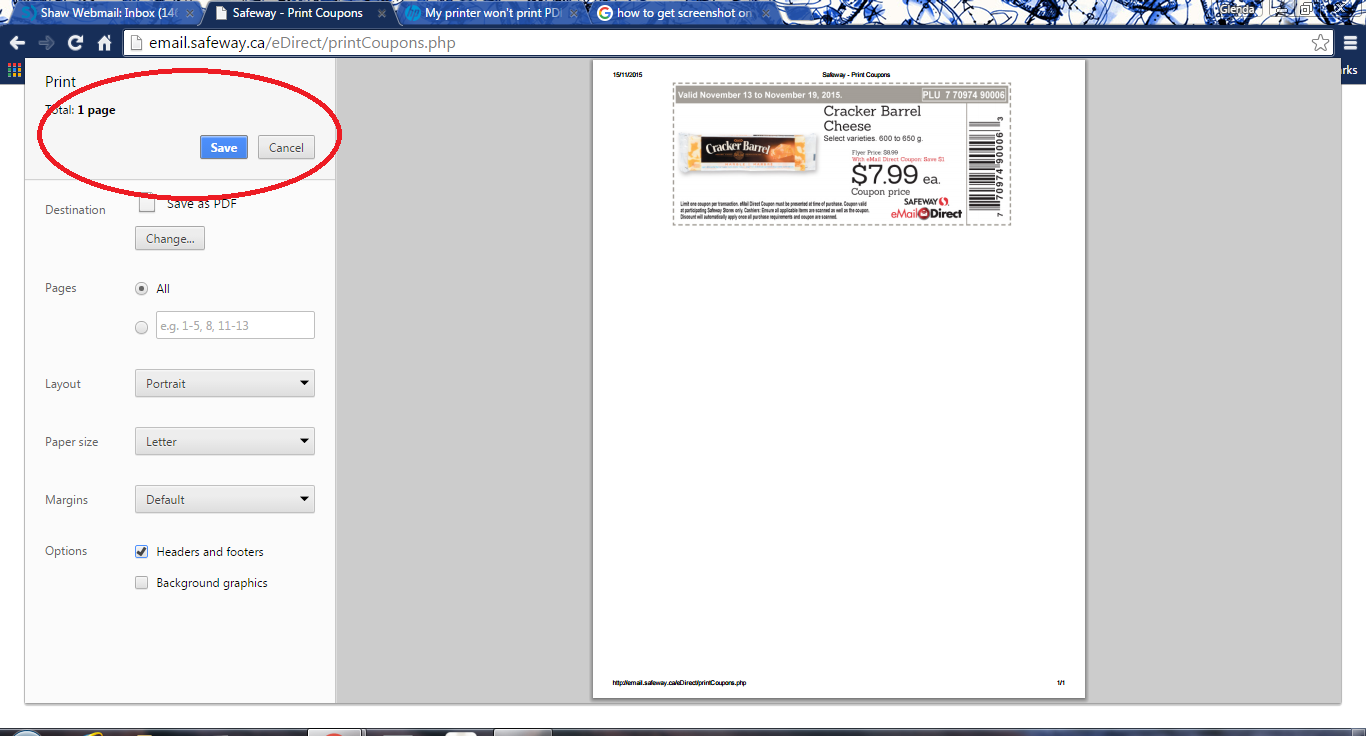PDF files display partially but print completely
When I receive an attached PDF in Outlook (2007), if I have open since Outlook or save it and then open it, it does not completely display. In this case, it shows the watermark of the company, but none of the data. However, when I print it, everything prints. Older PDF files seems to display properly. I guess it's some sort of setting.
Any help or assistance would be greatly appreciated.
Thank you
Steve
I suspect, is that it has something to do with accessibility being lit settings.
Please do this: go to the Edit menu, then Preferences, then Accessibility category on the left and make sure that "Replace Document colors" checkbox has been decommissioned. It should look as follows:
Tags: Acrobat
Similar Questions
-
I can't print a pdf file. I can print a word file, but not a pdf file. Can you help me?
I can't print a pdf file. I can print a word file, but not a pdf file. Can you help me?
A few things to try.
Go in Edition > Preferences > Documents and PDF/A mode set to 'never '.
Then go in Edition > Preferences > (improved) security and uncheck the box "enable mode at startup protected.
If this does not work, you can always try by selecting 'Print picture' in the Advanced Print dialog box.
-
In the last months, I started to receive messages pop up when editing pdf files. One is "cannot complete this action because the"filename. " PDF-Adobe Acrobat Pro"program is not responding. "Choose" switch to "and correct the problem. The other is "content preparation courses. "Please wait while the document is being prepared for" and displays a progress bar. One last question, I noticed it is adobe hangs quite frequently and shows "not responding". I had Adobe Acrobat X Pro for several years, and these have not always taken place only months. I ' n not Adobe expert so I don't know why this is happening. I checked the updates. Any advice on what is happening?
Hi jeffm7844011,
Could if it you please let me know the version of the OS on your system?
Please let me know this happens to you with all the PDF files that you try to change or with specific PDF files?
Please see this KB document: https://helpx.adobe.com/acrobat/kb/message-content-preparation-progress-opening.html and Windows resolve system errors, freezes | Adobe software .
Also please try to repair the installation by navigating to the help > repair installation.
Let me know if it helps.
Concerning
Sarojini -
When I try to print a PDF file it does not print and goes directly to a backup of the file option.
When I try to print a PDF file it does not print and goes directly to a backup of the file option
original title: pdf printHello1. don't you make changes on the computer before the show?
2. don't get any error message?
3. what version of the operating system is installed on the computer?
4 is the issue limited exclusively with printing PDF files?
5. where are you printing from PDF files?
6. What is the brand and model of the printer?
Method 1:
Run the fix it and check.
Diagnose and automatically fix problems printing and printer
http://support.Microsoft.com/mats/printing_problems/
Method 2:
Perform the steps from the link and check.
Printer in Windows problems
http://Windows.Microsoft.com/en-us/Windows/help/printer-problems-in-Windows
Method 3:
You can perform the steps from the link and check if you are able to print.
Resolve PDF printing problems. Acrobat, Reader
Reference link:
Why can I not print? -
Whenever I restart Adobe Reader DC default printer is automatically reset to print any PDF file to the "print to PDF file" as the default printer. How can I change the "default printer" always default to be my physical default printer, instead of "print of PDF?»»»
PRINTING a document which is already a pdf file to a pdf file is absolutely ridiculous and stupid for the following reasons:
- If you want to save a document that is already a pdf in different PDF file, you can use the function "Save as" in the file menu.
- If the user select "Print" to PRINT a file they ther NOT try to SAVE a file. (We'll give credit to the average user to understand the difference between PRINTING and SAVING of a document).
- Most of the users do not need to duplicate the storage of a document on their drives to computer
- Users of mobile devices, by the fact that they have already downloaded the PDF file have already used storage space of EXTREMELY valuable and LIMITED memory with the download of origin and most certainly so NOT to use more than this space such a resource limited printing!
As an engineer, hardware and software for the past 40 + years to really understand the value of making easy allow the end user to change the configuration of something as simple as the setting for the default printing device to use!
For the record, I searched the online help as well as the forum Adobe Reader community for a thread that explains how to change the printer by default so that whenever I starts the Adobe service it will automatically use the printer default physical connected to my computer to "PRINT" any PDF document. If I missed something that deals with this problem please point me about it, if no such band rolling exists, then please tell me before making this change.
Thank you for your help in this matter!
Sincerely,
Larry A. Coates
Hi larryc57256426,
You can set your default printer following the steps mentioned in this document KB change the default system printer.
Check in the print dialog box, you have unchecked "print to file" under "Advanced settings."
Kind regards
Nicos -
I want to create a combined pdf file so I can print 4 items per page to save on printing. It's something my printer guy did to save me from printing. However, I just bought a printer xp Epsom 200 advertised on the box that it was a feature. It turns out that it is a feature of adobe. I'm confused, why he has been announced. In any case, I have Adobe suite with PSCS5 hace. How can I do this?
In the dialog box print of Acrobat and the free reader, you can select Multiple option to print multiple pages on a single physical page.
If you have a file with these pages you will need to use Acrobat for that. You can use the Adobe PDF printer (on a Windows machine, at least) to generate a new PDF with several pages of the former on each page.
-
HP Deskjet F4480: Pdf file will not be printed
Until a short time ago, I always been able to easily print PDFs of Web sites (IE forms). Lately, the same print screen is displayed when I select print but the print option is missing. The only available options are save or cancel. I can always print the doc by saving it to my desktop, but many preferred printing in a single step. Why have changed my options? Is there a way to get it back as it was? Here is a screenshot of what I see now:
Hello
Same thing: the printer will print saved/downloaded PDF OR file you need to open the PDF files under a reader such as Adobe reader pdf. The file in your screenshot is NOT a pdf file.
Update: Let's ' make me a bit cleaer. The screenshot page isn't a PDF only the PON. If you want to print the PON, you need a save, then print or (b) on the PON and pdf reader opens and you can print it from there.
Kind regards.
-
See a PDF file as a style "print preview" every time
Is there a way to have Adobe open any PDF as if he was showing me how he could print? I have a stamp that acts as a header and a footer of a regular size page. the PDF, I'm stamping with drawings of TurboCAD different size, and when this is opened with Adobe does not show the lower part of my stamp.
Ah, now I see. What is missing is the empty space on the paper. Sorry if I was slow. No, you can not change the display size when you open. A PDF file has a specific size in inches, and it's the size that it will always show you (Finally, bracts in some way, but never good to some different paper size).
-
How to solve the problem of the Image in any PDF file displayed in yellow
Hello
I am trying to display any PDF in Acrobat Reader, the image is shown in light yellow.
The following pdf is created by printing to a PDF from a Web page creator using IE.
I check this document on another machine with similar Spec (Windows 8.1 Pro) and the same version of Acrobat Reader, he appears as gray as expected.
Checked the same pdf on the computer having this problem using "FoxIt Reader", it appears as Normal (Gray).
The image is displayed in yellow
The image appears normal in FoxIt and PDF Xpansion Reader (grey)
I tried the following, but does not help:
1. edit > Preferences > accessibility > replace the colors in the Document (not help)
2. I have try and reset the default Windows color profile (not help)
We know what could cause this problem?
I also tried Acrobat Pro (the same problem).
Thank you.
With regard to the dat.
I think, I found the problem (after changing the following setting, it seems to solve the problem).
I re - open the PDF file with the problem and it works now.
-
Cannot get data author and the title for the pdf files display in the Explorer of Windows 7
How can I get Windows 7 explore to display the author information and the title for the pdf files? I can get columns to display for the author and the title of information, but they are empty and when I click it, I get the message "not specified." I use Acrobat to create and read pdf files. Pdf files, I create include the author and title information in the metadata, so I know the information are here. When I used Windows XP, I could hover over a pdf file and metadata would leap upward with the author and title, but Windows 7 does not display no information in the pop up more than Tpye/size/update even if the metadata author data and the title has been entered.
nothing to see here...
-
PDF files cannot find the printer
I use the latest version of Acrobat Pro DC on a MacBook Pro running v10.11.5 El Capitan, I try to print to a HP OfficeJet Pro 8500 A909n, and no matter what I do, no pdf will be printed. I get a message that the file looking for the printer, and it is still hanging.
The printer * is * online, the driver is up to date, and it prints very well everywhere else I tried, but not Acrobat.
The files came from DropBox, and even after their record directly to my hard drive, the problem persists.
I've tried everything I can think and that you can find online for troubleshooting, including the syntax of preflight check, and everything is fine.
Please help; I'm desperate!
Wendy
Hi wendyannh1,
Please try the troubleshooting steps in this KB doc PDF problems printing in Acrobat and Reader
Let us know if you still experience the problem.
Kind regards
Meenakshi
-
Until very recently, I had no problem printing of PDF files from that PC. Now, some people a PDF file will be printed. Not sure what event was associated to this. Update to Adobe? Registry problem? Cosmos out of alignment? When I try to print, I get a message from Acrobat Reader that says "Document could not be printed", and then another message that says "no pages have been selected.
In any case, I tried everything I could think of trying: uninstalled Adobe and rebooted, uninstalled the driver of printer (Brother MFC-J6720DW) and reinstalled, checked the settings defined to print as an image... nothing works.
I'm completely stumped.
Hi Roger,
Please let me know the version of Adobe Acrobat or Reader & operating system installed on your computer?
In the meantime, please try below steps: -.
- Try to run the command of repair under the Help menu.
- Update to the latest version of Acrobat or Reader point.
- Try to temporarily turn off Mode/mode protected under Edit > Preferences > Security.
You can also consult this KB document for help PDF print troubleshoot | Acrobat, Reader.
Kind regards
Nicos
-
Creating a PDF file from the screen printing on Windows Photo Gallery
I need to print to PDF from Windows Photo Gallery - specifically the contact sheet
Do I need to have something put in place in the printer section to do this? like to convert it to the PDF format
Hello k. Hilger,.
The Windows Photo Gallery does not read or open the PDF files.
The best way to print PDF files is as you say, take a snapshot using the screen printing screen.
Save the file as .jpeg and then open with Windows Photo Gallery and you should be able to print it out.
You may not make any changes to your printer.
Thank you
Irfan H, Engineer Support Microsoft Answers. Visit our Microsoft answers feedback Forum and let us know what you think.
-
Cannot open pdf files with dc, but opens with xi
Hello. I have Acrobat reader dc under windows 7. I can't open pdf files downloaded from a Web site - the following message is displayed: "Please wait...". If this message is not subsequently replaced by the relevant content of this document, your pdf viewer may not be able to display this document type". However, these files will open with xi drive acrobat on another computer. Any advice on how to fix this?
Hi fransk,
Please save the PDF files to your local disk first and then try to open them with the reader.
Kind regards
Ana Maria
-
Print a PDF file on a label printer
Hello to save time trying to find a way to get a resized pdf so that it will print on my printer to label.
I tried to do it via the print settings, but have not progressed.
My thought/goal is that I type the address in the beginning of my form and this part of the form is filled in on another page for printing to the printer of labels. -No problem this creation.The main issue is the page for resizing to reduce the size of the labels to the printer, or scaling of the page to fit the size of the labels in the label printer.
Has anyone had experience with this?
Thank you for your time!
JOhnHi Bill
Thanks for writing - my mistake was that I had chosen (choose paper in pdf size) which seems to have solved my problem. Who was that my printer always said that the size of the paper was incorrect for the printer.
John
Maybe you are looking for
-
Can I save a custom cell format and apply it to NEW worksheets (Numbers ' 09)?
When I do a custom cell format in figures ('09), is not available in the new worksheets or others created previously but not using does not format custom. The format be recorded somehow so that it can be applied in any spreadsheet, existing or new?
-
CD player - Application not found
Hi I can open and close the drive, but when I try to run the disc (it used to auto-play) it comes up with a message E: / Application not foundin the properties of the disk drive, it shows as full disk - even when I take the cd or dvd out and close th
-
I have a comprehensive rule to reduce the fields of metadata users see. I was tripping on the conditions originally but had so I found it easier to remove them all, however I realized that the only rule of information is also applied to the fields in
-
InDesign flashing black and white screen
I have a new computer and I have installed InDesign out of the creative cloud and when I open the program, the screen flashes black and white and I am unable to select one of the drop down tabs menu. Photoshop and Dreamweaver work perfectly, so I'm
-
On the list field with amount of placement matches query strings
Hello!I have a property on produt is a list of string, it is called keywords, short product.keywords. I would like to query items that have similar, ordered keywords with the highest number of matches.For example:Product 1: key1, key2, key3Product 2: