Photo presentation
I have to give a conference where I'll show a lot of my pictures using my Macbook Air connected to a projector. I don't want an automatic slideshow because I need to select the next photo only when I'm ready for it. And I don't want the hassle of drag each photo individually in Keynote or Powerpoint and resize it to fit. I can select the photo in the Finder and put in full screen, but then I don't have the possibility to order in as I want. Can anyone suggest what is the best software to use?
You can create a standard album in Photos for Mac, sort photos manually in the album, then select the first photo in the album and display mode full screen. now, you can use the arrow keys to advance the photos and sow one by one, when you're ready.
Tags: Mac OS & System Software
Similar Questions
-
Resize, reposition the photo presentation
Is it possible to resize, reposition or change the proportions of a picture on a page in a theme for a photo book? Or if a disposal option has a vertical and two horizontal photos on the page that I can remove the horizontal photos and have only one vertical picture? Or should I always let the app crop my photos to adapt the boxes given in the presentation of the topic?
Thank you.
Richard,
Impossible to delete or resize photos in photo boxes. You must choose a theme and a layout were the photo boxes are just right.
What you can do is shift the picture in the box, enlarge or scale down to fit the box, but the proportions of the area will remain the same. See this help page:
https://help.Apple.com/photos/Mac/1.0/?lang=en#/pht337d0a03
- Resize a photo: double-click the photo you want to edit. Drag the slider to Zoom & Crop to increase or decrease the size of the photo, and then drag the photo to move it back to the framework.
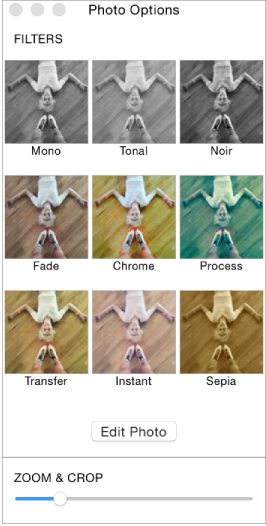
- Match entire photo in a frame: control-click on the photo, and then choose Photo to adapt to the framework. (This command is not available for all themes). If you fit a photo in its framework, empty edges can appear along the sides of the photo so that the largest part of the photo can fit into the framework.
- Return a photo in a frame: control - click on the photo, and then choose picture Flip. When you reverse photos, realize that the text or logos that appear on the photo may appear as a reverse mirror image.
-
Select "All Photos" presents all the photos in the catalog except one. Why?
It is an oddity, I have noticed for a few years now. It causes me problems, so I don't worry a lot, but I'm curious.
If in library mode, I click on "All photos" at the top right, then disable all filters, then press CMD - D so that no pictures are selected, just above the film, in the lower left corner of the screen, I read:
«All photographs [X-1] x pictures»
where X is the total number of photos in my catalog. For example, right now, it reads "11090 11091 photos." If I had to import another 50 images, it would read '11040 11041 photos.'
It has been so for some time, as I said. And I guess there is not much difference. I wonder sometimes, however, if there is some photo of mysterious ghost somewhere, who does not appear for some reason any. No idea what's going on here? Thank you.
In the menu bar, try Photo > stacking > expand all stacks, that is, it is possible that you have a stack collapsed.
-
I use iPhoto. If I open the Photos app that I store in iPhoto automatically transfer to the app Photos still would continue to have access in iPhoto? I don't want to lose the use of iPhoto but am curious to see what there is in the Photos app. Thanks much for any help.
You can launch the Photos app with the hold Option key and select the option to create a new empty library. Or you can drag a copy of your iPhoto on Photos.app icon library to migrate your iPhoto library to a library of Photos to test. You won't double the amount of used space on your hard drive for Photos uses hard links to the masters photos in the iPhoto library for these photos present at the time of the migration.
When you connect iPhone or camera photo library can be the first to open so that you can put do not open by unchecking this box in the Photos with your iPhone connected:
A solution may be better applications to opening when iPhone is connected is to go into general iPhoto preferences panel (before creating a library of Photos) and set the Open with setting to "no application":
If you need to manually launch the application to use after plugging in your iPhone or your camera.
-
Can not see recent photos in 11 elements
I downloaded pictures from my camera to 11 items and now I can't see them. They are located in the folder my pictures and I can see them in Picasa. When I try to reload them from my hard drive I get already in the catalogue.
Problem solved: somehow I had unchecked Photos in view/Media Types, when I checked all the photos presented themselves.
-
Export of Photos one fact sheet
I want to export photos presenting summary information such as ISO, F set, shutter speed, ect. For some reason, this information does not export now. Recently, I replaced my hard drive and had to re-download the software LR3. Does anyone know what setting I need to adjust for this infor exported with the photo?
Thanks, Paul
Make sure that "Minimize metadata" are DISABLED in the export dialog box.
In addition, if you use the feature to "limit the size of the JPEG file", some (most?) metadata are removed.
-
Is there a way to change the default options when receiving the Images on parachuting on a mac?
Is there a way to change the default options when png or JPEG received on a mac? I can choose between backup to the downloads folder, or open photos. I would like to open in preview instead. Any ideas?
Problem solved. No apparent reason, the two choices (save downloads and open in photos) presented disappeared and now I have the only option I get is to open the image in preview. No idea how this happened, but my problem is solved.
-
I take a picture and it disappears instantly film!
I don't know what happened, but after yesterday, I can't do anything with my camera and my photos app. In a first time, I realized that I can't save all photos Facebook messenger and etc, and then I realized all my previous screenshots (2 days ago) have disappeared from my camera. So I decided to take a picture, I took an and I see on this little place on the left side of my photo app that this photo is in my camera, but when I go to my photos app, it appears. HE DISAPPEARS.
Then I tried, after taking the picture, goes directly from my camera app app photos through this little place on the left. "Then the photo presented, but I couldn't delete, share, or do something with it and when I closed the application and the same pictures opened" app on my dashboard that picture disappeared.
Additional information:
1. I can't import my photos, I took a few days ago to my macbook air
2. I don't have enough storage icould to store my photos taken earlier; and my recently deleted folder disappeared.
Please help, I'm going to a party next week and I want to take pictures.
Try a forced reboot. Hold down the Home and Sleep/Wake buttons at the same time for about 15 seconds, until the Apple logo appears. You won't lose anything.
If a force restart does not help, try a system restore. First save your device via iTunes. Also import your photos on your computer and copy all the important data. Reconstruction of the support first test and test. If this does not help, you may need to restore as a new and reconfigure from scratch as the backup may be damaged. It is important to have your photos and your saved data separately from the backup. Here are the steps for a restoration:
https://support.Apple.com/en-us/HT201252
If the steps above do not help, you may need to test in an Apple store.
-
new update won't let me get my iphote
Hey guys having a problem with the new update.
Theres a circle with a line through my iphoto app and can't access my photos.
also not connect to wifi for 2 days
Hard to know what the question is from iPhoto does not work on AppleTV directly. Photo presentation is possible. I'm guessing that you upgraded your Mac past 10.10.2. If this is what happened, Apple put his iPhoto App Photos. This tip explains how to keep both:
-
I deleted the server shows always upward when I add "/" after the name of file
First of all a head upwards, you will be probably horrified when you visit my site, because it is outdated for many years. I hope that you can forget about that and just help me with the particular problem, I am trying to solve today. In other words, I edited all the footers on each page of the site to not display my phone number, but the old page still displaying the phone number appears when you add a "/" after the URL. For example:
http://www.newyorkmultimedia.com/photo present the edited page, with only the enamel in the footer: https://www.dropbox.com/s/hoyrbl47sjys0cg/Screenshot%202016-01-21%2019.31.55.png?dl=0
But if I add "/" at the end of the URL, as follows: http://www.newyorkmultimedia.com/photo/
It shows the old version of the page, which is more on the server: https://www.dropbox.com/s/pb9wcez1g4mwbxf/Screenshot%202016-01-21%2019.35.55.png?dl=0
Here is a screenshot of the contents of the server, so you can see what I mean: https://www.dropbox.com/s/1nzls0l4bn0w7rv/Screenshot%202016-01-21%2019.36.57.png?dl=0
Does anyone have a sense of what is happening, and how can I solve this problem? (Of course, I need to completely rebuild the site, but in the meantime...)
Thank you very much to all those who can helpl.
We don't know how you have organized your site, but looking at the screenshot of the contents of your server, you have a page named animation.html in the root of the site that was changed on 26/12/15. You also have a folder named animation that contains index.html that changed on 09/04/11.
When you add a slash to a URL, the server automatically uses the default file in this folder (directory). It seems that the server has been configured to serve as animation.html in the root of the site as http://www.newyorkmultimedia.com/animation. But when the slash is added, the server automatically seeks index.html.
The simple solution is to edit the index.html so footer. However, if the content of animation.html is the same as animation/index.html, you must examine the way in which the server has been configured. It is not a configuration I've met before.
-
LR mobile on iPad pics / rejects synchronize not on my desk
I used LR mobile since it was released. The current version of the Lightroom Office is 5.7.1. I have synced my last collection with LR mobile and all the photos presented on my iPad. I selected/rejected everything on the iPad, but the pick / reject would not synchronize with my desktop PC. Pics / rejects are showing on the web. I logged out of both interfaces of LR. Resynced from the collection. Taken/rejected some on the desktop (and those synchronized on the iPad), but when I pick/reject on the iPad, it will not be synchronized to the desktop.
Other changes Lr Mobile (e.g. edicts) with Lr Desktop Sync?
What you can try is to delete the sync.lrdata file, and then restart LrD. It would restart/refresh sync (metadata only).
Remove the Sync.lrdata can solve everything that is the question. So to remove the Sync.lrdata start Lr and wait until it synchronizes or gets stuck again and created at this stage a diagnosis of Lr Office log that can hopefully provide some clues.
You can find the file sync.lrdata here:
On Mac, it's to /Users/
Library/Caches/Adobe/Lightroom/Sync Data / Sync.lrdata On the victory, it would be in C:\Users\
\AppData\Local\Adobe\Lightroom\Caches\Sync Data\Sync.lrdata In case you are stuck again please send me a journal diagnostig Desktop LR - better as a private message with a downloadable dropbox link.
You can trigger the newspaper through Desktop LR-Mobile with Lightroom > preferences, and when you hold down the ALT key, you will notice a diagnostic log button to generate
-
Guido
-
My hard drive crashed and had to be replaced. The hard drive contents were saved. When I try to use my previous catalogs present on the c drive and a backup disk, I can see the files in the library but the collection has no pictures. The collection shows the number of files it contains, but they cannot be seen. When you click on the collection, I see a preview of the photo and the text of the photo but no picture.
My face is red. I have not noticed these brands. Why are still pictures in the main library and not in the collection. Of course, there is a break but why? Looks like I'll have to live with it and track each photo individually. Thank you very much for your help
-
Cause that would be reallly facilitate the presentation of photos.
Hello! Thank you for contacting - photo display as a grid is not currently a feature on Behance, but this is a suggestion we will be the team to consider in future updates!
-
Widget presentation: photo thumbnails
Presentation widget. How can I "complete" relaxation with a photo?
Click on the trigger (not on the text it contains), until, in the upper left corner of your label application window 'trigger' appears. Now, you can fill each State of relaxation with a picture: just click on the orange "Fill" on the left of the command band upper Word and take a look at the options.
-
My girls do presents itself is fuzzy, when playing my photo essay. How can I fix it?
Its report is due tomorrow. Can you help me please?
Thank you
Janice
This happens with all fonts, all colors, all sizes?
The fuzzy police has been added to the photo with the photostory text options
or it has been added to the photo before it was imported in photojournalism?You use a lot of Transitions and effects of movement?
The PhotoStory next Forum might be worth a visit:
PhotoStory General help forum
http://www.windowsphotostory.com/Forums/Forum.asp?FORUM_ID=9
Maybe you are looking for
-
where is my forecasts past fox who was in the tabs section
I had expected fox in the tabs section and now when I open the tabs section everything is gone which was there before
-
I can't find responsive personal option in the settings of the iPhone 5 s
I found not reactive staff option in the settings.
-
Satellite A10 S811: Multimedia Audio Controller & PCI Modem under other devices
I found this Toshiba Satellite SA10 S811 at my workplace and I'm trying to set up for my brother so that he can use it for school. So far, I have all the device drivers installed but two. In Device Manager, I get a "Multimedia Audio Controller" and a
-
Satellite P300-24 t cannot find drivers for OpenGL for Windows 8
Hello I bought around mid-2009 this laptop student a Gamedeveloper (P300-24 t), I needed a decent laptop with some graphics cards now because I have to be able to create games on it. Now I have recently installed Windows 8 because I need it for my st
-
Has made a step of boundary lines
Hey, I'm looking to create lines of limit for a trial of insertion loss. The technical limit to use is from a string containing (.34; 1;. 82; 10; 1.15; 18; 1.44 26.5; 1.85; 40) which essentially means a line of demarcation.34 @ 1, a line of demarcati

