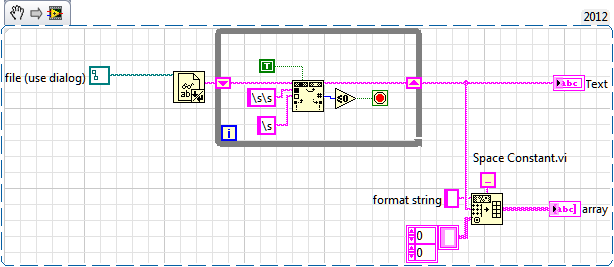Place text in Tables
I made a spreadsheet program AppleWorks 6 (Yes, I know... why not just use the chisel and stone tablet...), and I would like to move the text in an InDesign table. I can copy of AW6 and paste into IDCS3 and transfer content in a format delimited by tabs, what would be nice if I was sticking in a block of text and set the tabs.
I know that you can navigate between cells in a table with the tab key, but paste text with the existing tabs will not be circulated in the following cells the way I hope. If I paste or insert into the first cell of a table, it sets all the text in the first cell and oversets that does not fit. I checked the help files and found this:
Work with overset cells
You cannot flow overset text in another cell. Instead, change or resize the content or expand the cell or block of text in which the table appears.
Is there a trick I am missing, or is - not possible in ID? I tried to save the file AW6 as the spreadsheet Excel Mac 5 and Excel Mac 98, 2001 spreadsheet (the only two Excel Mac formats), and placing in ID, but the only thing that comes through is numbers (without other keys).
Thanks in advance.
If you get the text delimited by tabs, just highlight the building whole tab (less the last statement) and use the table > convert text to table.
Other that that, I don't know Appleworks, but if you can get your table in RTF, ID will import a RTF table like a real table.
Ken
Tags: InDesign
Similar Questions
-
I hope someone can help me!
I have a table where each row contains a lot of text. Normally, I can continue my table on the next page, and overflow the text in the row of the table on the next page. However, for some reason, rather than texting break and continue on the next page, all of the text itself removes completely and all of the text line is placed on the next page (leave blank splits on the previous page). I don't know why it behaves in this way. How can I get my text of table row to reach the bottom of the page and the overflow on the next page?
I use CS5.5
InDesign table cells don't break across pages, as they do in Word. It's all or nothing.
-
How to place text in a semi-transparent image? * included example *.
Could someone please please tell me how to place text in a transparent as below?
I would like to do something similar to this using my own text and a different background.
Thank youPlease read the section titled 'Knockout to reveal the content of the other layers' in the reference.
-
Cannot place text in the dressing area
Hi all
I need assistance with lesson 3 of Adobe InDesign CS5 Classroom in a Book. I am almost complete with exercise but will now have questions about the placement of text to the text-wrap area. I have already applied the text wrapping on the image of relevant graphics on the master page, but for some reason any InDesign me allow to place text in a text wrapping on the corresponding page of the document. Then I tried to re - trace my steps if I did anything wrong by the book, but I couldn't find the solution on my own, so I now ask this question here.
I know this may seem a small problem for many of you, but for a noob like me it's kind of frustrating, so any help would be greatly appreciated.
Miss Cao
I think the problem is on the master page text frames. If I delete them and make new ones everything works, but there is a difference between your CS5.5 and mine, and it may be the source of the problem. There was some bug fixes issued and the current version of InDesign CS5 is 7.5.3. You always use 7.5.0 according to the file history, so the first thing we do is to download and install the patch (which could be a problem if this is a school computer). You can do help > updates... or by downloading the patch directly from http://www.adobe.com/support/downloads/detail.jsp?ftpID=5367
Once you have done that you should try to open the file again, go back to Master B and replace with new ones two text blocks. In case you are not able to do it, I'll send you a link to a copy of your file where I did it for you. I add that a comment or two, as well, on a new layer that you can remove to let you know anything else I place that needs to be addressed.
-
Conversion with conditional text in table
I take the first steps in converting unstructured structure image. A single document is fairly clean except for one question: my structure breaks around conditional text in tables. (The tables have a their own, but the conditional text questions f3ew seems to make the problem worse) I don't know how it should be treated. Structure tags are displayed in the view below.
And here's the view of the Structure:
Is this something that can be implemented with a qualifier, and if so, how? In addition, in the mapping of conversion table, is there any dependency order, as well, on which appears the conditional text element?
Martine
As Michael says, a conversion table does not convert the structure conditions. In a structured document, we apply, removes, shows and hides the conditions in the same way as is done on an informal document. The only difference is that you can select entire items and treat them with conditions.
In a sense, FrameMaker treats conditions like processing instructions. If you need to export a document structured in XML and view it with a browser or a text editor, you can find instructions for treatment that punctuate the beaches of conditional text.
So, once again as Michael, the text says conditional is not breaking your structure. It is superimposed on the structure.
Van
-
Automatic text of lines-placement of the table from one line to the other
Hello
can someone help me with a problem of formatting with tables;
I would like to set up a table with multiple lines and the text automatically flow to the next line when you type once we're full... any help would be greatly appreciated
Hey there,
I just do the 1st rank.
During the ENTIRE event, I changed the Javascript and insert the following code:
xfa.host.setFocus(xfa.resolveNode("form1.#subform.Table1.Row3[1].Cell1"));Now it's working. You can do the rest.Tip: when coding, if you hold down Ctrl + Shift and click on any field, you get the name of the field instantly.Here is the file: https://acrobat.com/#d=P * lo * Yg113HNVP6pbXKo-ADiego -
CSS text-align table that is not interpreted. Always centered!
Sorry I cut/paste wrong field, observed was text-align.
This test in chrome
Caption {}
caption-side: top; font-size:16pt; width: auto; text-align: left; background-color: #DDDDDD; }
as well as other tables, also the background color is missing.
A good place to ask for advice on web development is to the 'Web Standards Development/evangelism' MozillaZine forum.
Aid to this forum are better informed on issues related to web development.
You must register on MozillaZine forum site to post in this forum. -
Table of contents - how to not 'place' in the table of contents
whenever I click to open my document of OCD
-l' black needle text attached to it
-I click the ESC key and all other buttons control to try to eliminate it because I don't want to insert this text into my running already - for the most part of OCD.
n ' matter what - it ends by placing the text in the text in blue box.
-then I have to select it and delete it.
- but I am not convinced that I have
-because when I click on layers, I see 4 layers under the main layer.
Why this is happening please?
-How to I solve it?
-It should have been the first concern I've ever posted in discussing toc for a few days.
Thanks again.
Regina
dopfel wrote:
whenever I click to open my document of OCD
-l' black needle text attached to it
-I click the ESC key and all other buttons control to try to eliminate it because I don't want to insert this text into my running already - for the most part of OCD.
n ' matter what - it ends by placing the text in the text in blue box.
-then I have to select it and delete it.
- but I am not convinced that I have
-because when I click on layers, I see 4 layers under the main layer.
Why this is happening please?
-How to I solve it?
-It should have been the first concern I've ever posted in discussing toc for a few days.
Thanks again.
Regina
TOC instructions are confusing, I agree.
To avoid having a table of contents to fill your cursor when you already have a table of contents, place the text in text tool in the existing table of contents, and then choose layout > Update Table of contents.
HTH
Kind regards
Peter
_______________________
Peter gold
Know-how ProServices
-
How to place text next to a picture
I know that there must be a simple answer to this, but I've looked up and down and can't find it! All I want to do is place a block of text next to a picture.
I created a div tag, inserted the image, then typed in the text - that is positioned below the image and seems to be stuck there. Can anyone help? I was home all day...
Float the image left or right using css:
() img
float: left;
}
The image would normally be in a container of a description, a
or table cellso, if its only a specific image or images and target only the images in a specific container using css. So for example, if your image/s are in a container that has an id of "myContainerName" then you would use:
#myContainerName img {}
float: left;
}
You can also just add some inline css to the tag specific img, style = "" float: left; ' " (as below)

-
text and tables move when the browser is resized
Hello
IM fairly new to using dreamweaver, but im having this problem because I use photoshop as sort of my background (before saving for the web - where it converts to HTML) before you create layers on dreamweaver to enter text.
Here is the problem im seen, when I resize the browser (firefox or IE), the text is moved along horizontally instead of being "fixed" in the background.
Ive attached some screenshots for you guys to understand what im say better.
(1) the gif file called "enlarged browser" shows how the site looks like when brower is enlarged,
(2) gif file titled "resized browser" shows how the site looks like after that I have resize the browser. (same thing for IE and Firefox).
Please let me know what im doing wrong. Greatly appreciated, thanks in advance!
-Andrew
What you're doing wrong is unable to understand how to work the "layers". Older versions of Dreamweaver call a layer is a div absolute positioning of elements that are positioned in absolute terms are removed from the normal flow of the web page and placed in the window of the browser in determined points. Everything that is not in a 'sex' is still fluid. So what you see is your resizing tables being reorganized as the size of the browser window is changed, the "layers" are still at their fixed location. Although it seems that the 'layer' is moving, it's the other way around. Everything else is moving, but the layer remains in place.
Read about the issues of working with absolute positioning here: http://apptools.com/examples/pagelayout101.php.
-
Topics in several places in the table of contents
Hi all
I was wondering if it is possible to insert a topic more than once in the Table of contents? This is probably a strange request, but the problem occurred because I imported a manual written in Word, but the part of it contains information already in the RoboHelp project. I was wondering if I could erase the information duplicated in favor of a link to what was already there?
Thanks in advance for your suggestions.
See you soon,.
darkagnStone of right: the table of contents will be get synchronized with the trial (up and down) that he meets. However, you can use redirect pages to work around this problem.
1 create a new topic (and name it target_topic_name_redirect.htm as a visual cue for yourself). The title is the same in the topic title target (which is the name that will appear in the table of contents).
2 remove all text in the topic in WYSIWYG mode (leaving a blank page).
3 al ' TrueCode, add this line to the other META tags (in any place).
4 drag and drop the redirection page to where you want the TOC.
Note: A value of 0 (zero) is the duration time (none) and this topic will be displayed before the redirection to the topic target. If you prefer to make this available to the viewer redirection, you can increase it to, say, 8 or 10 and provide a text like "pick up this section of the"Configuration"section. Please wait a moment. »
Good luck
Leon -
Hoy to convert an Ascii text file table
I'm trying to parse this file in a table (can also be a spreadsheet), but there is no way to make the separation by spaces.
Any idea?
Attached the text file.
Victor
This can be a good starting point.
-
Hello
I wonder if there is a much easier way to do it. Basically I have a few Boolean checkboxes associated frequencies. If the user wants to test the frequency, then they can check box. I need to take these frequencies and put them in a table. The example I show has only 3 frequencies. However, the real program a lot more. Y at - it a faster way to get the Boolean text label in order to convert the label in a frequency table.
Thank you.
Put only the frequency selected in the table, you can do as in the VI attached.
Ben
-
I have placer place text, and then change the font size, but it does not flow to the next page
Hello! Tell when I have text that fits into a page, because it is absorbed in indesign with a great font size small. Then when I want to increase the font size it does not continue on the next page. How can I get there?
Thank you very much!!
Click the port at the bottom right of the text block to recharge the cursor, go to the next page and click to place it.
If this is new to see you:
-
I, how to place text on top a trigger and still have the trigger work normally?
Hello
I'm trying to place a box over a trigger, as I want the text to change (on rotation) while my zone target show. Only problem is that when I place the text on top, the trigger stops working.
Is it possible to have my cake and eat it?
See you soon,.
Stephen
The text block must be placed in the container of trigger (not behind it). All elements in the container to trigger will cause a transition between States when the mouse is over the area of the trigger container or the container is associated with the current item in the collection. If you are mixing elements hyperlink and containers of trigger, you must put the hyperlink on the container to trigger, and not on the items in the container of the trigger.
Maybe you are looking for
-
How can I remove sites that I greeted Shockwave Flash to always turn on?
There is at least one site who plays Shockwave Flash without permission. I am sure I do not give permission for this site uses Shockwave Flash, but it's still. I put in my settings for Flash to ask to activate. Somehow, Time Warner Cable Email use Fl
-
Photo sharing in new iphoto using Gmail?
After updating to the latest version of iphoto (v.1.0.1) last month, I can no longer share photos using Gmail. I don't want to use the Apple mail program to share the photos as it crashes whenever I try to open it. Can someone help, I work on a Macb
-
When is it safe to charge or backup an iPhone 6 after it was plunged into the water?
When is it safe to try to load or save an iPhone 6 that fell in the water? It shows that he needs a load when you press the power button.
-
Can not backup iPhone to iTunes apps
I'm I searched this problem and none of the answers make sense to me. Problem... I bought a new iPhone 6 for my wife. I plugged the sound 5 s to iTunes to make a back up. When I connected the new phone and choose to use the backup to configure the ph
-
Cannot run recovery on Satellite 1900 disk
I tried to reinstall on my laptop Satellite1900 drive and the first disk ran fine, however the interrupted process to half-way through the second disc and wiped everything off the drive! He repeats to me there is no operating system and abandonment o