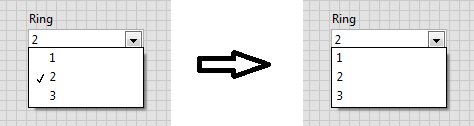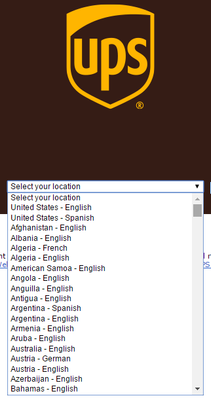Placing check marks on the corners of the document
I have to deal with a large number of files that will be trimmed router which requires very precise benchmarks. There are 2 different brands, should be used. The first brand is at the top left of the image contains 2. 25 "points vertically separated by a gap of 1". The other brand is a. 25 "brand which is bottom right, top right and lower left corners. I have these two marks registered as symbols (or HAVE just the files). I want to be able to have the script to automatically place the marks in the corners. How is that possible?
Thank you!
Chris
Here you go, your symbols must be first and second in the symbols Panel. Top/left symbol must be the first in the symbols Panel. The other symbol must be the second in the Panel
#target Illustrator
// script.name = addRegistrationSymbols.jsx;
// script.description = adds custom registration marks (saved as symbols) to each corner of the active arboard;
// script.required = 2 symbols. Top/Left symbol must be the first in the Symbols panel. The other symbol must be the second in the panel
// script.parent = carlos canto // 10/30/14;
// script.elegant = false;
// reference https://forums.adobe.com/thread/1621840
// usage: your symbols must be the first and second in the symbols panel.
if (app.documents.length > 0) {
var idoc = app.activeDocument;
var margins = 0;
var bounds = idoc.artboards[idoc.artboards.getActiveArtboardIndex()].artboardRect;
var ableft = bounds[0]+margins;
var abtop = bounds[1]-margins;
var abright = bounds[2]-margins;
var abbottom = bounds[3]+margins;
var twoDots = idoc.symbols[0];
var twoDotsInstance = idoc.symbolItems.add(twoDots);
twoDotsInstance.position = [ableft, abtop];
var oneDot = idoc.symbols[1];
var oneDotInstance = idoc.symbolItems.add(oneDot);
var h = oneDotInstance.height;
var w = oneDotInstance.width;
oneDotInstance.position = [abright-w, abtop];
var dup = oneDotInstance.duplicate ();
dup.position = [abright-w, abbottom+h];
var dup2 = oneDotInstance.duplicate ();
dup2.position = [ableft, abbottom+h];
}
else {
alert ("there are no open documents");
}
Tags: Illustrator
Similar Questions
-
Check mark in the upper left corner of an icon
Why I a check mark in the upper left corner, whenever I click on an icon? Why do I have a check mark in a box to the right, whenever I click on a folder? Why do I have a check mark in a box to the right, whenever I click on a file? What is the purpose of these check marks?
Why I a check mark in the upper left corner, whenever I click on an icon? Why do I have a check mark in a box to the right, whenever I click on a folder? Why do I have a check mark in a box to the right, whenever I click on a file? What is the purpose of these check marks?
James
In Windows Explorer, you can select the files and folders by checking the boxes with the names. There is an improvement compared with the help of shortcuts like Ctrl + or hold down the Ctrl or SHIFT keys and clicking on another file/folder to select. In addition, the files/folders can't be displayed consecutively, i.e., the first, third and tenth can be selected.
It is enabled/disabled via the Folder Options > view tab and remove/put a tick in use check boxes to select items.
-
Check mark in the upper right corner of 12 items
Some of my nails of the thumb in the Organizer show a check mark in the upper right. Which means?
Thank you
gcdyer47 wrote:
Some of my nails of the thumb in the Organizer show a check mark in the upper right. Which means?
Thank you
When you see an icon at the top right of the thumbnail, this means that the thumbnail of the mask other photos in the same stack either version. These files are 'reduced' behind the 'high stack or above version together. Simply click on this icon to display all items in the game of stack.
-
nothing more to add to that, except that I run Windows xp on my laptop.
I've updated my norton Internet secuirty to the latest version already and checked my firefox is the latest version too.Make sure your addons are capable?
See how to activate the Norton for Firefox 8 patch
-
Forward slash key typing the question mark in the document Word 2013
My keyboard is configured for English only, but in the past few months I started having this problem where, when I hit the (tiny) slash key, I get a question mark instead (please print, same key). This occurs only in a word 2013 document. I don't have this problem with Notepad or in sticky notes. The same thing happens with the slash on my keyboard key. Any thoughts?
some kind of glitch in MS Word
I agree. You need to ask the experts in a forum of Word.
-
Best practices for placing < meta > tags of the document HEAD
Good afternoon
We use the ability of Oracle UCM to dynamically generate pages based on page templates, model region and data files of contributor contributors can edit and publish. We have a specific need to include meta tags in the head section of each page that are customized for the data present in each contributor data file. Including meta tags in the model of the region that relates to a section of our site Web do not work, because it does not include a < head > section. Otherwise, I can't put metatags in the page template, since the data contained in each meta tag are specific to the metadata surrounding each contributor of the data file.
My question is this: is there a best practice, or Oracle-taking method in charge of this task? I believe he remains the path to get there, as is a very common need for meta tags for search engines and social media sites.
Thank you very much for your time,
Josh
I believe that the following should be useful:
Jonathan
-
After loading the photos from my camera CF card, all of the icons in the photo folder had a green square (rounded corners) with a check mark in the place. How can I get rid of these green squares? That it does not obstruct many of the icon so that I can't tell what the image is in some cases. Tonight I loaded photos on a flash drive, and they had blue squares, covering part of the icons with > in the blue boxes. I would like to get rid of these also.
DonB41
After loading the photos from my camera CF card, all of the icons in the photo folder had a green square (rounded corners) with a check mark in the place. How can I get rid of these green squares? That it does not obstruct many of the icon so that I can't tell what the image is in some cases. Tonight I loaded photos on a flash drive, and they had blue squares, covering part of the icons with > in the blue boxes. I would like to get rid of these also.
DonB41
==========================================
Looks like you can see the backup status indicators:See for example the following link...
Norton 360 backup status indicators:
http://www.Winhelponline.com/blog/green-tick-or-blue-arrows-icon-overlay-displayed-for-files-in-Windows-Explorer/ -
Some files reader with an exclamation mark under the icon.
Some Player files have icons looking weird with either an exclamation of a check mark under the icon. When right click on these I get a message that the Explorer is resrting and then it does. What is the problem with these files? I am trying to include some but couldn't because esplrer restarts when I try.
Help, please.
These red exclamation point icons are certainly not part of windows. Here's what I found.
These icons of red circle with a white exclamation point are called "icons of status" and are found in the following products. The following Web sites show the status of red exclamation point icons with a description of how they are used.
Antivirus Symantec System Center (also other Symantec products)
http://Service1.Symantec.com/support/ent-security.nsf/docid/2001031510414248Mozy online backup.
http://Mozy.force.com/support/mozyKnowledgeWidget?docid=78225Some McAfee products also use the software online that shows these status icons, Mozy backup. There may be other products that also use these icons.
If you use Mozy backup
- Right-click on the Mozy icon
 /
/  in your system tray and select settings > more settings.
in your system tray and select settings > more settings. - Click on the Options pane, then the general tab.
- To remove icons, disable the backup status icons Show on option files, and then click OK.
- To add icons, check the backup status icons Show on option files, and then click OK.
- You may need to restart your computer for the changes to take effect.
If the option to display the status of the backup on file icons is greyed out, click Change options that are currently not available in the lower right.
- Right-click on the Mozy icon
-
Cannot create the Documents folder. No error, it just does not respond.
How is it that I can't create a folder in my documents once I installed skydrive? Does that mean if I click "record" to make a new folder in my documents he won't answer more after that I have to install/activate sky player.
Original title: how to create a folder
Hello
You have discovered a problem with Windows 7. To resolve this problem, I recommend a program called FileMenu Tools. You can download the portable freeware from here: http://www.softpedia.com/get/PORTABLE-SOFTWARE/System/System-Enhancements/FileMenu-Tools-Portable.shtml .
After having downloaded and installed the program, you will notice that, by default, each option is checked. I would be much more selective on this subject, otherwise your context menu will be a full page long! When the main window opens, you will see a list on the right side of all the elements that can be added to the context menu. Start weeding through the list and every one to take away, you don't need the United Nationsby checking the box.
Once you have completed your selection (de-selections) make sure that you click the green check mark in the row of icons at the top of the left window of the interface to 'Apply' of your choice. The program can do much more, but that answers your specific question. I am told that the program has a good help file, so try here if you are interested.
Let me know if this solves the problem for you.
Kind regards
BearPup
-
What does the green check mark when you change the info from an average of song?
I imported an album in ITunes, I bought on Amazon and for some reason, adjust the volume slider is all the way up to + 100% on all of his songs. Whenever I try to change this back to normal, a little green check mark next to it. When I click on it, it is up to + 100%. When I ignore it and click on OK, he returned to high volume and won't let me change it. The green check mark means something? How should I do? I don't want to have my ears bleed whenever a song from the album appears when I shuffle. And I really like this album.
The green check mark recognizes that there is a change of treatment. At this point, you must click OK if you want to accept changes or Cancel if you do not.
In some cases, iTunes will not commit a change if the file is read-only or your account does not have sufficient permissions to make changes. See fix for iTunes for Windows security permissions , if necessary.
TT2
-
How can I get rid of a green field with a white check mark in that box covers some of my photos and on the windows for firefox icon. Edit
Hello
I want to thank everyone for the information, I had to uninstall Norton in order to get the green boxes deleted. Thank you once again problem fixed. -
I removed the check mark to "Accept cookies from sites" in the Privacy tab, but when I restart Firefox the check mark is back! This problem started with version 3.6 and so I upgraded to version 5, but the problem remains. Any suggestions?
Preferences are not saved
https://support.Mozilla.com/en-us/KB/preferences%20are%20not%20saved
Check and tell if its working.
-
Remove the check mark a ring or an Enum control
This was requested previously by others, but I've seen a complete response. For a control ring (or enum), a check mark appears next to the current item / selected when you open the menu drop down. Is there a way to remove the check mark? I would like to just a menu drop-down regular and unadorned.
A similar feature exists for context menus in LabVIEW using the terminal "checked" to the "Set Menu Item Info" feature. Is there something like this for the drop-down lists of the rings and enumerations?
I am aware that a combo box doesn't have these marks, but the drop-down list box is undesirable because it does not open the dropdown menu unless you directly click the drop down arrow. Think of almost any online form you had to fill out and you probably encountered a drop down menu like that I try to recreate, for example:
Thank you!
Never actually noticed this check until you brought it to the top! A hack that you might try is to change the drop-down list box control, so that the button that goes down the list covers all of the control. You can make transparent and "bring to front", so that if the user clicks on the box, the menu drops down. You can add a small triangle black, just to make it obvious to the user that it goes down.
-
Features of the icon: why some icons contain green boxes with check marks?
Original title: icon featuresWhy some icons contain green boxes with check marks? Ditto chiccory arrows & exclamation points? Thank you.
I assume you mean the file icons in Windows Explorer (my computer). The curved arrow indicates that the listed item is actually just a shortcut to a file or a program. The exclamation point and the green check mark will have something to do with the backup or archiving and depend on the settings you have made in Windows or backup software that you have installed.
Because it's really a matter of Windows rather than specifically related to the word, I'll pass your question on a Windows forum.
-
Green check marks appear in the lower left corner of the photo
file photo
What are the check marks and arrows in the lower left corner of my photos. and how do I get rid of them
What are the check marks and arrows in the lower left corner of my photos. and how do I get rid of them
===========================================
If you are running Norton 360 or McAfee backup online-
MozyHome backup... the following links may be worth a visit:Green checkmark or icon collection blue arrows displayed files in Windows
Explorer:
http://www.Winhelponline.com/blog/green-tick-or-blue-arrows-icon-overlay-displayed-for-files-in-Windows-Explorer/If you do not need the backup indicators feature you can turn off by
by clicking settings in the main window of Norton 360, disable the backup
Status indicators check box and click Close.If you use MozyHome backup... Take a look at the following links:
(McAfee backup online = MozyHome)Why the Green checkmarks or other symbols appear on my file and folder
icons?
http://docs.Mozy.com/docs/en-user-home-win/FAQ/concepts/commissue_green_checkmarks_c.htmlHow to add or remove the MozyHome download status icons on my data
files?
http://docs.Mozy.com/docs/en-user-home-win/FAQ/tasks/commonissue_disable_greencheck_c.html#task_C34D204F371D411C861979F3DDD4FDE1
Volunteer - MS - MVP - Digital Media Experience J - Notice_This is not tech support_I'm volunteer - Solutions that work for me may not work for you - * proceed at your own risk *.
Maybe you are looking for
-
I can't use Ctrl + space to switch the input source, why?
-
Equium A200-1V0 - how to use the Toshiba Recovery CD product?
I used the reinstall xp on desktop before but do not need to do a reinstall on your laptop (toshiba) with vista with their product recovery disc. With vista, I had to find my own drivers etc. after the OS is installed on a clean drive. I want to clea
-
How the repeating table inside a control valve?
Hello Does anyone know how to make the repeating table inside a control valve in LabWindow CVI? I see that there is option for a Panel to scale content in resizing, but not available for a tab control. Any ideas? Thank you very much! Weiming
-
Add pre-configured function palette of expression node?
Is there a way to add a node of preconfigured expression custom palette funtion? LabVIEW offers a couple of them (like the radians into degrees and degrees in radians) in the NI_AngleConversion.lvlib. I can view the palette of rapid decline, type ra
-
Unable to connect target RT in the LabView project
Hello I use time LabView real-time 8.5 on a desktop PC. I see the target at MAX where I can change the network settings on the target and use FTP without problem. But it is impossible to connect to the target in a LabView project.The error of the tar