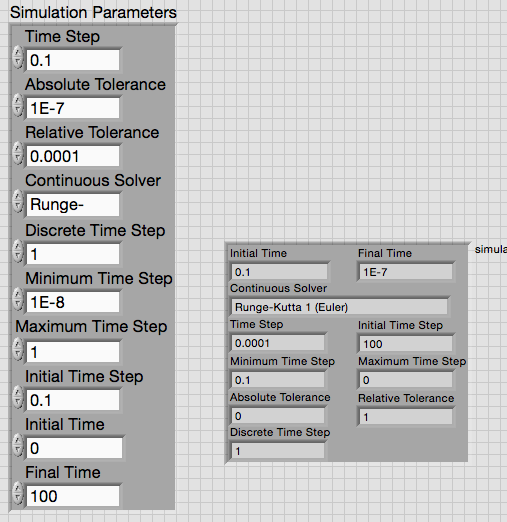[Playbook WebWork] Deployment error. Where is the Simulator?
The server where I am deployment didn t have the internet connection.
(The server had a local connection, but...).
Solved.
Tags: BlackBerry Developers
Similar Questions
-
Impossible to deploy my application on the Simulator more
Since there are 4 days, I can't deploy and run my application on the Simulator more, I get this message all the time:
Failure of deployment: Info: request shipment: install and launch
Info: Action: install and launch
News: Native debugging: on
Info: File size: 482774
Info: Installing eir.bb10.CorporateContacts.testDev_ateContacts1e5ecb89...
Info: Treatment 482774 bytesWhat could be the problem? I later use NDK, reinstalled all, using 3 different simulators, including the most recent, but without success.
I'd appreciate any help. It is very annoying, because I can't do any work and ship expected app updates, I face the environment of dev for 4 days! I have worked on many platforms and with many different tools, but I've never experienced anything like this.
Thanks for the reply!
I managed to get things running in a similar way. I uninstalled everything, including the NDK and start over. I returned to VMWare Player v.4. I work mainly with outdated Simulator, we run the fastest for me, although later runs now too.
Yet EACH deployment on a Simulator takes several attempts, I don't remember when was the last time that the deployed application and runs correctly on the first attempt. I also change the download settings, switching between 'install bar' and 'clean install', these two works more often for me. Another thing to try in the meantime is to go for debugging directly, if the race does not...
It is a terrible experience and it's very laborious, as I end up losing most of my time trying to run my application on the Simulator, instead of productive coding. Sorry BlackBerry, but it's worse that develop for Android, iOS, Windows Phone, Java ME... I develop for these systems and has never had any topic also with any of them.
One of the reasons for the app started working again maybe do something with the code, because it contained errors, but the construction still successfully passed and they never showed me any error message in the IDE or in the Simulator. Anyway, I'll never know if my code had something to do with the cause of the problem, because the 'hack' held an older VM etc. But I write this so that people know that it can theoretically hinder deployment too.
-
Where is the Simulator puts my files?
I use the 9800 Simulator. I copied the code from the BOARD documents and he ran. The code is supposed to create a file on the blackberry file system called newfile.txt. Because I do not use a real device, I expect this file to be created somewhere on my desktop computer instead. But the search for my entire system. Where the file is gone and what's his name?
Here's the code that creates the file. (I left out the stuff to try-catch to simplify the example, but I used it in the test, and no exception is thrown). I use Windows.
FileConnection fc = (FileConnection)Connector.open("file:///store/home/user/newfile.txt");
If no exception is thrown, then the URI is valid, but the file may or may not exist.
If (! fc.exists ())
{
FC. Create(); create the file if it doesn't exist
}OutputStream outStream = fc.openOutputStream ();
outStream.write ("happy test".getBytes ());
outStream.close ();
FC. Close();There used to be an article about this, but I'm not.
Here's a reference on the Internet which may help:
http://StackOverflow.com/questions/3504053/BlackBerry-Simulator-filesystem-where-is-it
In any case, I recommend that you change your Simulator to use a directory of your SD card, and then you will be able to see the files. Look at the menu of simulation (Windows menu above the Simulator, not the Blackberry menu) for more information.
If you need more please ask.
-
Impossible to deploy my applications in the Simulator. Always "Socket error: 10106.
Hello
I tried to search the forum for a similar question without luck.
I installed the most recent 0.9.3 Simulator and SDK. I installed the updated JRE 23. I'm on Win7 64 bit.
Packager seems to make the .bar file, I get ' Package created: myapp.bar.
but after that I get:
===
Yay!
Got, it works.
-I moved my project on C: folder (the same as the SDK)
-J' removed all the characters space of path of the project folder. i.e. c:\Projects\HelloPlaybook\
Things I learned from Symbian SDK

Thanks for your help guys!
chall3ng3r / /.
-
Where is internal memory? the Simulator
Hello
I took some pictures of camera (9500 of my Simulator) and these were recorded in the "internal memory". I know where is the simulated SD card memory. But where can I find this internal memory?
Many thanks for any help.
Not sure I understand the question or asking the reason, but it does not help?
I think "Internal SDCard" is one of the dmp files you will find in your directory of Simulator. So not much use for images etc sorry, you need to move these to the SD card and have the SD simulated in a directory on the PC if you want to see these.
-
First off, the IDE can find my Playbook very well, but he can't find the Simulator. I tried different combinations to start the Simulator and the IDE (in order) but also to restart my computer.
In debugging, the automatic discovery of target configurations can't find the Simulator. I tried to manually enter the IP address and IP development of the Simulator as well but FDI still can not find it.
Hi, I don't have any VPN Firewall (or antivirus) software installed. The Windows Firewall is disabled. It's because I reinstalled recently in fact Windows on this machine.
Anyway, I solved my problem. I executed the script blackberry-deploy from the command line and discovered that Java was not in the PATH variable, so I added it. Now, I was able to get the blackberry - deploy to install the application from the command line with success in the Simulator. The IDE has always not able to automatically detect the device, but by creating the debug configuration with the IP of the target, the IP address in the Simulator, I clicked by error messages indicating that it could not connect, hit apply and OK buttons, and then in the project view and this is the error next to the Simulator icon has disappeared and I was able to debug in the IDE from here with happiness!
Thanks for your post, "blocking communication" made me wonder if the IDE was the difficulty to communicate with blackberry-deploy.
LESSON LEARNED: Make sure that Java is in your PATH variable!
Edit:
You know that it is confusing to me how he managed to deploy on the device very well, because I imagine that uses the same blackberry-deploy. Maybe she called a path/to/java instead of just "java" when deploying to the device, or I'm going crazy, or maybe the IDE just need a gentle touch and randomly want to work (and then maybe have Java in the PATH variable was not really the solution to this problem; I can't say for sure)
-
File. WAR deployment error: weblogic. failed to preload at startup in a Web application:
Hello
I'm dealing with deployment error while installing the file. War on weblogic server. When I run my application of webservices plsql in integrated weblogic server, it works fine... When I tried to package it and deploy on weblogic, it gives following error, pls could anyone help on this topic.
Pls. note I've created connections to database through the wizard for the creation of webservices plsql, data source name is created under weblogic domain-> services-> jdbc-> data source in the application server. Even then, I'm not able to succeed with the deployment. Appreciate your help, thank you.
I used jdeveloper 11.1.1 g for the construction of pl/sql based Web application services.
Define the JNDI name as jdbc /CreateInvDBconnDS instead of CreateInvDBconn
What makes research JNDI as java: comp/env/jdbc/CreateInvDBconnDS with java: comp/env/added by default.
ADF expects this JNDI name to start with jdbc / and end with the DS.
-
Ripple error deployment to the simulator fails
Hi, I'm taking my first steps in development of BB. My company asked me to do a BB - app with IBM work lamp. I installed the SDK Webworks, waving and a BB Simulator (model 9900). I also added the necessary environment variables on Windows 7. I did a hybrid application that contains the html, css and javascript. After the creation and deployment of the local console of the work light, I can open the app with ripple. After the start of the services, I can pack and start the work of packing App., but the deployment on the simulator fails. I get the following error:
Spawning Simulator 9900 - 7.0.0.384...
stderr: CreateProcessW: the system cannot find the specified file.
Exit take flight for 9900 - 7.0.0.384
I have seen this error on the forum, but others had when packing. I get it through to the Simulator. Can someone help me with this?
I solved my problem by choosing another Simulator, 9860-model. Ripple now starts the Simulator, which is extremely slow. The hotswap function crashes immediately, but the Simulator works with my application. However I am concerned that blackberry development tools is so buggy. But as long as I don'tn use the simulator that's good enough.
-
[Playbook WebWorks] Behavior of the entry element
Do not know if Miss me just something, but...
I am building a little app for HTML/JS/CSS to be compiled by WebWorks in a Playbook application and tested in the Playbook Simulator (v0.9.2). Essentially, everything looks good, and I love it.
A very strange situation appeared, however, when I use HTML5elements as a way to select a value. They make it very well and seem to even work very well themselves. However, selection/move slider control of range - element in the Playbook Simulator somehow makes all the rest of the page (buttons, etc.) unclickable. Specifically, buttons subsequently always visually normally respond to clicks, but all scripts attached to their click events (who have done very well before the range element has been addressed) are not executed.
A double-tap anywhere on the screen of the page / seems to cancel this strange state, and clicks on the new buttons fire their click event handlers.
This problem does not occur in browsers based on webkit running Windows (for example, Chrome or Safari), just to the WebWorks-setting day running app in the Simulator Playbook.
Where I am is not clear, I have also attached a sample basic HTML test attempts to illustrate the issue.
Is it me? I'm just missing something stupid? Or...?
Thank you.
Thanks for finding this and bring it to our attention. I think you've discovered a flaw of web rendering engine. I can confirm that the keyboard does not automatically appear during application development at the entrance to the fields, after interaction with a field in the range. You can always manually open the keyboard by sliding the left low bevel angle towards the center of the screen.
You kindly enter this question the developer Issue Tracker: https://www.blackberry.com/jira/secure/Dashboard.jspa so he can get extra visibility?
-
Error in setting of simulation in the ODE VI
Hello
I use the Gmath library OR where I am going have a "error-2341: Simulation settings: Simulation time ' in the VI.vi ODE. The VI works fine on MAC OS X on Macbook Pro, however giving the error above on the Macbook Air. The operating system both systems is the same, i.e. OS X EL Capitan 10.11.3.
I am also having the same error when I run the VI on Windows 7 installed as a dual operating system on MACbook Pro.
Are there any planned hardware problem? Because same code works on the Macbook Pro MAC OS (not on windows 7), but not on Macbook Air.
Any help is appreciated.
Concerning
Hasan
HB,
I think that the cluster command may be part of the problem. The full error message states: "the initial time of the simulation cannot be greater or equal to the last time." The values in the cluster of Simulations settings on the front panel do not violate this condition.
However, I have created an indicator by popping up on the simulation of the ODE Solver.vi connector pane settings input terminal. When I wire to show that sees the Solver VI, I get last time< initial="">
Try to replace your control of parameters of Simulation with a created from the entrance of the ODE Solver.
Lynn
-
Error when inserting the event calendar (on Simulator)
Hello
I tried to run the example of pimcalendar (from GitHub WebWorks examples) on Alpha of Dev Simulator, but I got the following error:
Need error cannot find usr/lib/webplatform/plugins/next/libpimcalendar.so library is not found
I have the last Simulator and installed latest SDK WebWorks
Is this a known issue with the Simulator? Or is the example, which does not work properly?
I faced the same problem.
All packaging the application through corrugation Simulator, make sure that in the BUILD-> TARGET SETTINGS is set to the SIMULATOR.
Worked for me.

-
Can deploy app in the Simulator, but not to the device
Sorry about this newbie question, but how is it that a simple HelloWorld application compiled in Eclipse runs just fine on the Simulator, but cannot be installed on a 8320 Curve by the Blackberry Desktop Software?
I use the latest version at all. The message returned by the desktop software is:
! There was an error importing files.
No additional applications can be found. Your file can
contain applications that already exist in the list of applications,
are not compatible for your device, or errors.However, I am able to deploy the application on the handset using the command line tool:
C:\Eclipse\plugins\net.rim.ejde\vmTools\JavaLoader.exe -usb load \workspace\HelloTest\deliverables\Standard\5.0.0\HelloTest.jad
This installs the application, which then runs correctly on the device. I can then reload the list of app on the Blackberry Desktop Software tool and it shows HelloTest, but under the properties of the Application-> dependencies it says:
"Application not available (net_rim_cldc).
It seems that some dependence crept in the generation of the application and that confuses the desktop tool. The curve is running 4.5 OS.
Should I just throw this office tool, or how can I clean the application so that it installs correctly? Obviously, this is just foreplay before building a much broader application, and I wish I had these little glitches will hamper ASASP.
Thanks for any help!
You should be able to download a plugin 4.5 on the site to update. Go to "help > install new software" to open the screen of software available. If you have not yet done so, add the updated BlackBerry site to your Eclipse configuration:
- Click on "available software Sites.
- Click on the button 'Add '.
- Enter a name such as 'BlackBerry update location' and set the location http://www.blackberry.com/go/eclipseUpdate/3.5/java
- Click OK, then OK again to return to the screen of the software available
The 'working with' menu drop-down, select the location of BlackBerry Update (or whatever you named it). Expand the BlackBerry Java plug-in category and you should be able to select an appropriate plug-in version.
-
Deeper debugging on the "deployment operation failed on the agent with an error...".
I tried to deploy a very simple plugin, a couple of settings with Snmp Fetchlet. Nothing complex.
ILINT pass (although I'm not specifying a file of target.xml as examples and models do not seem to correspond to what expected the DTD), here is the result:
-bash-3, 00 #... /emctl ilint d 0-i sysman/emd/no_targets.xml m sysman/admin/metadata/my_storage.xml - c sysman/admin/default_collection/my_storage.xml
Oracle Enterprise Manager 10g Release 10.2.0.1.0
Copyright (c) 1996, 2005 Oracle Corporation. All rights reserved.
Not analysis Instance file target (targets.xml)
Validate the Collection target sysman/admin/default_collection/my_storage.xml file
Validating target metadata file sysman/admin/metadata/my_storage.xml...
Target the sysman/admin/metadata/my_storage.xml successfully validated metadata file
The plug-in is imported into Oracle EM GM 10 5 correctly.
When I try to deploy, I get an 'error '. I go to the screen deployment errors and warnings and that's:
Deployment operation failed on the agent with an error state
Where can I find some sort of journal or information more deeply in the error state?
PaulThe preferred credentials you set for the agent where you try deploy it, are the same identifying information for the user who owns this agent install? During the deployment, files that are placed on the agent receive the same permissions and owner as install other files on the agent.
-
Hello world
I want to deploy my project Teststand and got a strange error when creating the image.
For many additional files with the suffix as .tso, alias, lvlpb, exe, dll... deployment tool launches the error message "unable to locate all the subVIs screws saved because a Subvi is missing or the VI is not registered in the last version of LabVIEW.» (see also the attached picture).
If I exclude the files of my distribution or set them to "include without treatment or dependencies of elements of" the generation works fine.
After the error, I checked the Temp folder. The temporary project LV is not yet created.
I used the deplyoment-installation in the same way within a fromer project and had no problems like that...
I use Win7 / LV2013 SP1 & Teststand 2013 f1 (5.1.240).
Could someone help or support? Thank you!
Finally, I tried the construction with LV2015 & TS2014 - no problems... Everything works fine...
-
Hello
I am a systems and software engineer based in Vancouver. I developed a test system automated using 2013 LabVIEW and TestStand 2013 with custom operator interface.
I encountered problem 'lack screw' which is kind of weird because I went to analyze the sequence for the TestStand Deployment Utility and TestStand sequence editor > files broadcast tab.
But when I tried to build the installer and reach the point ' called distribution screw, it always throws an error saying "an error occurred trying to read the error of the screw, possible because the screws are not saved in the latest version of LabVIEW. Do you want to save any changes now? ". I tried both (that is to say Yes and no) for this option, but it has not solved the problem.This is part of the original error message displayed in the TestStand deployment utility:
" ***************************
Then the treatment live...
Error: Cannot locate all the subVIs screws saved because a Subvi is missing or the VI is not registered in the last version of LabVIEW.
The chain of calls to missing screws:
1 - ATE_AccelerometerTest.vi
2 - CreateAndMergeErrors.vi (missing)
3 - LogControl_CheckForErrorSendUpdates.vi (missing)"All screw missing come from userlib.
Actions performed:
-File of sequence analyzed by using the TestStand Deployment Utility and TestStand sequence editor
-Checked "search directories" include all the necessary files/dependencies.
-Mass to compile the directory of the missing screws
-Added all the necessary files and folders in the workspace file.The result is always the same function according to the actions performed.
Debugging last I did earlier, is that I tried to find the sequence and steps missing screws as shown above (for example ATE_AccelerometerTest.vi)
and I discovered that the measure appears to be an empty action step. This would be possible even if it has already passed the analysis?Other considerations include:
I'm using sp1 2013 LabVIEW and TestStand 2013. We tried the building three 3 computers and we only managed once to a freshly installed comptuer.
Hoping to hear from you soon.
Kind regards
Michael Panganiban
Engineering systems and software
www.Synovus.ca
[email protected]Hi all
We were able to solve the problem. First of all to note is that the release notes in 2013 TestStand is obsolete and we confirmed engineer OR Austin TestStand 2013 works very well with LabVIEW 2013 SP1.
Second, we played option deployment TestStand that solved the problem. Attached are the pictures.
We have activated just the 'delete unused Components VI'. It could be one of the libraries (lvlib) we have included in the compilation, but we've not thought of it again because we have checked that all the screws are working. It could also be something else that I think is very hard to find from information. However, if someone had the same problem, this could be useful.
Again, we return to using 2013 TestStand and LabVIEW 2013 SP1.
I appreciate all comments and feedbacks. Otherwise, you can close this request for assistance.
Thank you.
Kind regards
Michael Panganiban
Engineering systems and software
Maybe you are looking for
-
QuestionI pressed (Control) (offset) when to bet and my characters of Gmail (the full screenshot) reduced to about 25 to 35%. How to restore? I already signed my Gmail account, restarted my computer (Windows XP has) nothing works.
-
How to set up my macbook Pro using wifi to my time capsule
I have an Imac of BONE connected to 3 TB time capsule 10.10.5 and works perfectly. I just bought a new MacBook Pro and will use in WIFI mode in my house. How can I add the MacBook to my existing configuration in order to safeguard the Macbook via wif
-
I want to reset the Prefetch function on its values.
I use Windows Vista Ultimate SP2 32 bit and I want to reset the Prefetch function on its values. is there a way to reset/restore it? Windows will recreate it?
-
Office of Phoenix HPE h9-125 t: 2 HDMI monitors
I have one the following configuration: I have two screens - one connected via HDMI and an older one connected via DVI I just bought a new monitor to replace the old model - and she only one HDMI or VGA capable I use two monitors in "extended display
-
The path icon.png is restricted.
I am not able to specify an icon for my Hello world app. I went through the steps in the sample application, and I'm sure I didn't fail to provide. I made a simple icon.png 90 x 90 pixels. Then I used import to import in the src folder. All lower