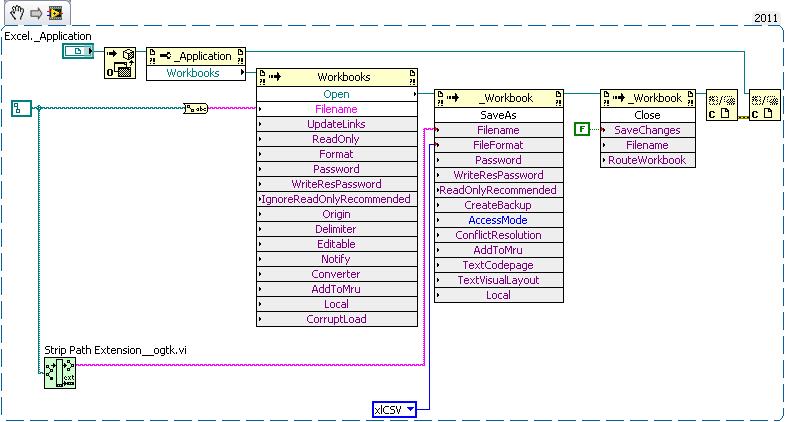Please convert my file to labview 8.5 labview 8.2
Hi, can someone please convert my file to labview 8.5 labview 8.2 & it get back to me. I'll be very obliged.
Thanx
You can go there.
If you use it, it takes a lot of work that local variables are abused. There are while loops that run only once without reason. And serial ports being reconfiguration on each iteration of the loop.
Tags: NI Software
Similar Questions
-
Convert my file of vi in labview 8.5 8.2b23
Hello... anyone please convert my file of labview 8.5 vi in labview 8.2b23 file. I had seen a converted file of labview 8.2 but it worked into my labview 8.2b23 again. It will be better if someone convert a previous LabVIEW i.e. 8.0 version or 7. XX. Please send me the file converted immediately, I need as soon as possible. Thanx
Don't forget to convert the file to version 8.0 or earlier. Ok. Thanx
Nobody will convert it for you. 8.2b23 is an illegal LabVIEW version

Get a legitimate copy of LabVIEW and if you think it will work.
-
Please convert LabVIEW 14 to 12
Can you please convert this file to LV14 LV12. Thank you.
You can go there.
-
Please convert LabVIEW 2013 urgent please
Please convert LabVIEW 2013 urgent please
You can go there.
-
Convert file communication labview vi file
How convert on design communication Labview in Labview .vi file and vice versa?
Hello Joseph,.
Thanks for joining the community!
There is a Code Conversion utility that converts the screws in this.
http://www.NI.com/download/code-conversion-utility-for-LabVIEW-communications-1.0/5093/en/
This is not a conversion opporuntiy. We recommend that you test your code after conversion to confirm its operation. This is because currently LabVIEW Communications support all LabVIEW features, such as event Structures.
Unfortunately, there is no method to convert this screw is because the LabVIEW Communications has a different set of functions that are not supported in LabVIEW, such as the diagram of multiple rates.
Kind regards
-
Convert the old file of labview
Hello
I have an old labview file created with version 5.1. Currently, I'm using Labview 10.0, anyone could convert the file to a newer version?
Thank you very much!!
That's it, in 2010
-
Please, convert LabVIEW 8.6 at the earliest
Hello!
Please, convert 2 VI is attached from Labview 8.6 format to Labview 8.5
Thank you.
Try this
-
I am new to it. Any subscriber to Adobe to convert the file "Adobe" to the word. Please let me know what I need to do to convert a file from Adobe to Word format. Thank you
Hello
Could you please specify what exact product did you buy?
Is - this service Acrobat or export to PDF?
If there is an Acrobat you might check out the following link to convert a PDF to word format.
Export of PDF files in Microsoft Office formats. Adobe Acrobat DC tutorials
This link could tell about how to convert PDF in different MS Office, including word and other formats.
Concerning
Sukrit diallo
-
I want to convert file .xls in .txt file using Labview
Hello Sir,
I want to convert the file .xls in .txt file because when I try to open and read the .xls data it reads the unwanted data.
Thank you and best regards,
MadhanKumar.P
or something like this:
-
How to convert AVI files for first CS4 (Mac) with VLC - Please Help!
Hi thanks for the reading-post it here for the first time.
I'm another grass sorry, trying to convert AVI files, so I can import them into first CS4 on a Macbook Pro laptop. I am using VLC on the macbook to perform the conversion. I don't want to use free converters such as iSquint (tried and many others) b/c they cause a significant loss of video quality. But I'm trying to do it for free! (I'm broke).
Been read tons here and on other forums to get advice first, but in my view, none is really specific to my situation.
I'm fine (slight quality loss) video but NO Audio. I want the audio too!
AVI files seized on an old NV3 camera SD card.
VLC said the Codecs for these files I got off the SD card are as follows:
0 workflow:
Type - video
Codec - MPEG - 4 (XVID) video
Resolution - 640 x 480
Rate - 30Stream 1:
Type - Audio
Codec-MS ADPCM (audio ms)
Channels: Mono
Sampling frequency - 22050 Hz
Bits per sample - 16I tried several different configurations with VLC conversion according to the documentation of "Supported file Formats for import in first CS4": http://help.Adobe.com/en_US/PremierePro/4.0/WSf52ca809ac8f6c7135876f961243120b72d-8000.htm l
For example I tried to convert the same file as follows:
Wrapper MPEG 1 - converted with MPEG-1 VIDEO 1024 bits/Audio MP3 192-bit
Wrapper MPEG 1 - converted with MPEG-1 VIDEO 1024 bits/Audio MP3 128-bit
Wrapper MPEG 1 - converted with MPEG-1 VIDEO 1024 bits/MPEG Audio 128-bit
Wrapper MPEG 1 - converted with MPEG-2 VID 1024 bits/Audio MP3 128-bit
Wrapper MPEG 1 - converted with MPEG - 1 1024 bits/MPEG Audio 16 bit VID
Wrapper MPEG 1 - converted with MPEG - 1 1024 bits/MP3 Audio 16 bit VID
When converting to MP4 (MPEG-4) I get a general error while importing first so no dice on that, and I tried a lot of other configurations/combinations, but not all.I check each result with VLC before import into the Prime Minister and they play both audio & video fine with VLC.
My question is the following: what settings can I select in VLC for audio first? Or if there is a specific codec I need to download and install a download link... would be much appreciated.
Alternative solution?...
If I put these files on the SD card in my camera and click on and drag them on the macbook pro laptop as AVI files (instead of dragging to a PC first, as was the case)... don't you think it would make a diff? Also, I tried sucking to the top of the camera first, but that didn't work... the camera turns on when connected to the computer... so that you can not navigate to a file on the camera and then use the GUI first to suck.
I have a laptop. These original files play well with Windows Movie Maker because I downloaded the appropriate codec. Hi and low tried a mac version of this codec without result. CS4 my install discs do not work on Windows/PC. Trust me I wish they did! Even the configuration required on the package is in the absence of any mention of Windows. Windows Movie Maker convert .mov... that was my first game b4 plan, I realized that VLC was quite robust and user-friendly in its Export Wizard codec functionality.
Any help would be much appreciated! I swear! I'm banging my head against the wall and I want to just change already!
Thank you!
Do not use the flow function; This isn't what you are doing. (Although technically, I don't think it matters)
Use the convert/save option. The first screening, video - H.264 + AAC (MP4), should work great. Don't change anything. Save the file with a MOV or MP4 extension.
If you get audio weird sounding, then create your own preset that matches the Video - H.264 + AAC (MP4) preset, uncheck only Audio the Audio tab and convert to video. Then run convert/Save using the Audio - CD preset. Save the file as a WAV (or an AAC?).
Import the 2 files into PR. You shouldn't have synchronization problems if the points are aligned in when you add them to the sequence.
-Jeff
-
Hello
its difficult for me to open the .csv file in labview. If someone you suggest program labview or suspicion for bellows file attached?
its really a challenge to open it in Labview.
So free then try to solve this problem.
Thank you
Use the worksheet in reading file. You can then use the table to Index to get the first colum and search for an empty string. This will give you the break between the header data and the actual data. Take all the data after this line and convert it to a number (String number floating/Exp).
-
can I create a DLL file for labview that has DLL library with inside?
Hello everyone,
I am developing an application for the cards PCI devicenet in labview (beginner to labview) environment. Is there a DLL file for the PCI card from the provider. But it's too complicated for a beginner to call each function in the DLL of labview. Therefore, I'm trying to re - use a VC ++ program (working properly) that calls some sellers DLL library functions. To do this, I created the DLL file which includes all headers and libraries the provider DLL, as indicated in the attached figure. But I couln can't see the effect on the device. is it possible to create a DLL file for labview that has DLL library with inside? If this is not the case, how can I implement the program shown in figure?
I would like to wish a huge as to advance.
It is not something I have a lot of experience in so I don't know all the details of the restrictions or requirements etc - but it is certainly possible to create wrappers for the dll and then use them in LabVIEW - this is sometimes necessary to convert some native types/data structures in C/C++ into something that you can switch to your other DLL LabVIEW.
There is a link here: http://digital.ni.com/public.nsf/allkb/06ECDC689DDA0F3D862574440074CD95
-
Need to treat a .dat file using LabVIEW
Hello
I need to process a file using LabVIEW 8.6.1, dat I enclose the .dat for your help file. This file must be read and then view a chart using LabVIEW.
If you can please help me with the format data in I need to change the code to be able to read this file.
Thank you.
-
Can I get this program converted to readable in Labview 2010?
Can I get the programs following, converted in readable in Labview 2010? I think the real files are in Labview 2013!
Thank you
http://forums.NI.com/T5/version-conversion/BD-p/VersionConversion
-
I'm trying to convert a file type
I have Win 7 and unable to convert a file from m4a to m4r. Whenever I do this the file name gets extended example:
whitechristmas. M4A is the name of the original file, and I am wanting to convert it to whitechristmas.m4r. However, when you try to change the type of file it changes the name to whitechristmas.m4r.m4a
Is there a work around what I can do. There is one if you are working with sharepoint files, or a server, but because it is just a file on my hard drive I'm lost and aggravated.
Thanks in advance!
Windows Update has nothing to do with the upgrade of Windows or your problem. Post here instead, please: http://social.answers.microsoft.com/Forums/en-US/w7music/threads ~ Robear Dyer (PA Bear) ~ MS MVP (that is to say, mail, security, Windows & Update Services) since 2002 ~ WARNING: MS MVPs represent or work for Microsoft
Maybe you are looking for
-
Skype repeatedly crashing Win - 7
A few months ago, Skype has become unstable. (I think it's around September) He started crashing from time to time when I try and make a call. At the moment I have uninstalled/re-installed but it did not help. Since then, I've tried many fixes includ
-
This is my model HP Pavilion g6t - 1B 00 CTO Notebook PC What CPU my computer would be suitable? And what is RAM compatilbe with my computer?Also how much RAM can it manage im assuming only 8Gigs
-
HP Deskjet 3540: Unable to print documents using the HP Deskjet 3540 (network)
I am printing documents using the HP Deskjet 3540 of difficulty. All options in the print dialog appear to be blocked. I've uninstalled and reinstalled the software nothing works. HP Print and Scan Doctor offers no help. Screenshot below Any help wou
-
Change icons Windows 7 for link associations
In Windows 7, most of the icons on the desktop and the start menu changed to associations link (lnk) internet explorer, at the same time and apparently by themselves. When I click on one, it opens the Explorer, then a warnoing window download prompt
-
The following simple application is supposed to run automatically at startup. I did the "autorun at startup" project from the project settings. It works on a simulator. It does not work on BlackBerry "BOLD". I tried to see if there is any information