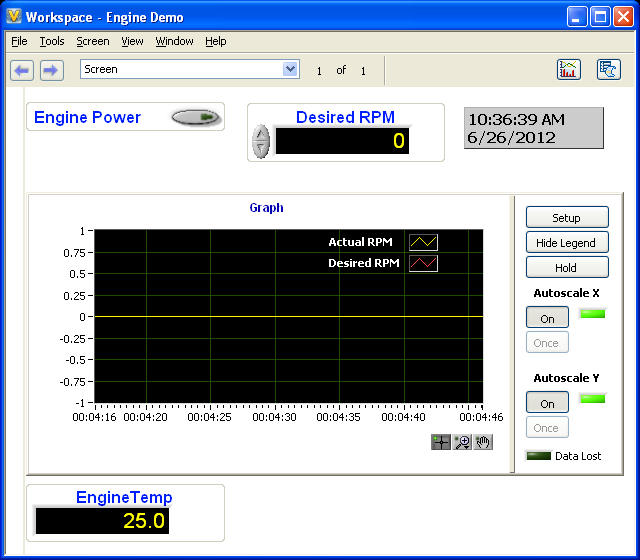Position of the Workspace window
Hi all
This is a general question, I use CVI 9.1
I want to know if it is possible to save the workspace view files, lets say I c 5 files in a project A.c B.c DC D.c. E.c
and the window workspace, they are displayed in the same order.
If I close the CVI and reopen the workspace, the order of the files will change... I want to save it.
It is not a must, but it can help when I have a project with more files then 50, as now
Thank you
I have already asked this: take a look at this discussion.
Tags: NI Software
Similar Questions
-
How to fix the position of the cmd window?
I would like to know how to fix the position of the cmd window on the upper right corner instead of middle of anywhere in the window.
Does anyone have any suggestions?
Thanks in advance for your suggestionsHello!
Open "Command Prompt", right-click the title bar and choose "Properties".
Go to the Layout tab.
In terms of the "Position of the window", uncheck "Let system position window.
Change the Left and Top values to your preference - on my system (left = 290, Top = 0) are ok.
On the same tab, look at the picture under "Overview of the window" to try different values - the window position changes after entering a value in the left text box and pressing the tab key.
I hope that helps!
-
Funny question with the use of applescript to set the position of the quicktime window
I use an applescript script in automator to start a recording quicktime. When I run the applescript to automator, everything works fine, but when I run the same sequence as a double-clickable application automator, it throws an error * when it gets to this line:
Tell application "system events" to indicate the process "QuickTime Player" to set the position of the window before {1131, 725}
Any ideas as to why?
Thank you!!
* Error is just, "the"Run AppleScript"action has encountered an error"
Hello
Do not use events from system but QuickTime Player itself to manipulate the window, especially when the scripts via the events system tends to be blocked under recent operating systems, even with special measures to release.
Like that.
set {x, y} to {1131, 725} tell application id "com.apple.QuickTimePlayerX" -- QuickTime Player X tell window 1 set {l, t, r, b} to bounds set bounds to {x, y, r - l + x, b - t + y} end tell end tellor it-
set {x, y} to {1131, 725} tell application id "com.apple.quicktimeplayer" -- QuickTime Player 7 tell window 1 set {l, t, r, b} to bounds set bounds to {x, y, r - l + x, b - t + y} end tell end tellKind regards
H
-
The positioning of the image Windows 7 Home premium 64-bit background will not change
So I can change my background very well, but the position of the image, I can't. Position as in, tile, stretch, Center, filling and adjustment. I think he's stuck on stretch. I read a bit about it on the forums and some people were saying to install a "facilitator of photo wallpaper". I tried to install this and it did not work. I am not finding other solutions, so I don't know what to do =)
Good question. Not sure, but it seems to have something to do with the aspect ratio.
For example -.
I have pictures on the internet that measure, 2220 x 1476, 960 x 540, 954 x 534, and 700 x 467 pixels.
and options of wallpaper does not allow for anything other than full screen on any of them.
The same is true if I convert photos in 1920 X 1080 (the native resolution of my screen).However if you use a photo with a resolution that measures say, 800 x 600, 2048 x 1536,.
(the res native to my camera), it will appear with the different options available in the
Customize the wallpaper option.If I use Photoshop (or similar) to change the size of say, 954 x 534 at 800 x 600 or 1280 x 1024.
the options are available. -
Can I change the positions of the 'new window' and the 'new tab' under the file in Firefox 4?
Under 'File' in Firefox 4, I want to move the positions of 'new window' and 'new tab' as it is in Firefox 3.
You can use the Menu Editor extension to move the menu items around - https://addons.mozilla.org/firefox/addon/menu-editor/
-
Unable to connect to Windows error Windows store is not available on the workspace Windows To Go
Original title: problem opening Windows Store
When I click on Windows Store I get the error message "Windows Store is not available on Windows to GB workspace.
How can I fix it, I use a desktop computer not a laptop
Thank you
exactly the same problem but I don't have windows 8 pro edition so I can't use gpedit.msc any idea to solve this? I tried all five options and none worked.
BTW, I think it's STUPID friggin of microsoft to have as much of the element related to group policy, but not GPedit.msc on windows 8 regular edition!... friggin delayed. -
Hello, I want to assure you that specific content remains relatively in the same place, regardless of the screen resolution (eg. regardless of the screen resolution, the content remains at the bottom of the browser). Instead, when I test my site to some different screen resolutions, the content disappears.
Right-click on your footer items and make sure that ' footer element is activated.
-
Position of the window of my browser continues to move a little, how it stop?
When I open a new browser window and nothing else is in place, it opens it in the same size and the position of the last closed window, I like.
What I don't like, is that if I open a second browser window, it will NOT open in the same position as the last window closed. The same phenomenon occurs for the windows folder. They seem to open slightly down and to the right of the window in front of him. It's annoying because I have to keep moving my windows back in the right position.Is it possible to prevent this and open all the windows exactly where the last closed was, even if there is already a window of this program to the top?Hi Dale,I'm afraid, but this is normal. The new window that opens should slightly down on the right side, and that is to make sure that the window don't overlap, giving the user a better view from the window at the same time.I hope this helps -
How to reset the position of the window?
Hello
After the operating system shutdown and detach my second monitor on my laptop some applications still visible on the monitor not present the next time I start up my laptop Win7Ultimate.
Does anyone have an idea how to solve this problem and reset the position of the application window? (Except to return to the office and connect the monitor once again) This time, it's the application: KeePass Password Safe
Thank you for your help
Best regards
Emeska
Hi Emeska
Have you tried the applications back to the primary monitor and then close the applications from there before you detach the second monitor?
Sort might be to open the display settings and disabling the option of multiple monitors, before you detach the second monitor. As long as this option is enabled, you will always have that 'open space' on the edge of the main screen, to accommodate the second screen.
I hope this helps.
Thank you for using Windows 7
Ronnie Vernon MVP -
Date and time display on the workspace
Is it possible to display the date and time on the workspace window?
An example of a control that you can add to the workspace to display the date and time on your host PC is attached. I created it by following the instructions on this page. If you want to make any changes or customize it more, this document can help you get started. I based off of decoration - free label template, so that I could completely customize the behavior of the control.
To use this control, simply copy \National Instruments\NI VeriStand models 2011\Display to
. -
Documentation of the Workspace files
I would appreciate some recommendations to get instructions on creating files in the workspace. I watched the TS Ch 2 reference manual, but there isn't much there.
For example, I would like to know how to add data files, ini files, etc.
What all is in a workspace file? I'm looking at the system that I inherited. Under code modules, it lists a few files sequence and beneath them a few screws and a VI that is not under a file of sequence but there are hundreds of screws in this project.
Thank you
JVH
I do not have here TestStand and the exact process escapes me, but in the workspace window, you can right-click and get a menu to add folders, files, etc.
-
First application opens, but never the workspace is displayed. I screw up a framework?
First application opens, appears to load - I get app bar on top, but when I try to open an existing or new project... nothing. Tried to change the Workspace window, opening to a different file type, a simple .mov file import, but the workspace never shows up. MacBook Pro (mid 2012, i7 clocked at 2.6 GHz, 16 GB, 500 GB of SSD, Nvidia 650 M, El Capitan 10.11.1)
Hi JohnnyL,
+ 1 for the comment John. However, if this does not work, rename this folder: Documents > Adobe > "Premiere Pro" to ' "Old_Premiere Pro". "
Note: You will lose your customizations and keyboard shortcuts.
Thank you
Regalo
-
Position of the 3D camera in different from the position of the camera in the video preview window
Hi all
I'm trying the 3D features and animation of Photoshop for the first time. The model is a model free 3DS. Because After Effects can't import this format, I'm the animation in Photoshop against a "green screen" I'll then chrominance out in After Effects.
The problem is that the output video rendering viewport / camera position that does not match the preview window in Photoshop.
In the screenshots below, I covered the video rendering on the 3D workspace. In the first image, the video preview and timeline are identical. However, since the second image, they diverge. (Translucent cow is video overlay).
The first time, I simply clicked "default camera" before rendering. The second time, I added a key frame position of camera 3D for the 3D layer and set it to the default camera. The result was the same both times.
I would be grateful for any help to make the video jump made the preview window.
Thank you.
This has been resolved in chatting with Adobe Support.
It turned out to be a problem with preference files corrupted in %appdata%\Roaming\Adobe\Adobe CC in Photoshop.
Move this folder to the office solved the problem
-
Firefox remember its position of the window on my monitors when closing and re-opening.
Before the latest updates firefox remember the position of the window when he was finally stop. Now, it still load upper left full screen on my first monitor.
Win7, especially in XP mode because I don't like aero.
I move Firefox to the monitor I want.
Expand it to full size.
Take the title bar and knocking it against the top of the screen.
When the outline appears, let go. -
Invites to the position of the window
Hello
I use labview system exec.vi to run an exe file, so there will be a prompt program window at latest.
The .exe file is not created by vi.
My question is, how do I set the position of the window for the program line?
Thank you.
Maybe you are looking for
-
When you try to download something my Firefox toolbar has been replaced by Ask. None of the suggestions so far have worked to recover Firefox
-
You can access your itunes library on the apple tv?
You can access your itunes library on the apple tv? If so, what generation?
-
Hello I have a Macbook Pro with a WD passport for mac that I keep all my photos on. I know that time machine will back up there if I plug it into the mac and select it to be excluded from the United Nations through the time machine preferences, whic
-
Lenovo W520 - question BitLocker TPM security tools
Hi all, I have the following question: is it possible to use BitLocker and all the tools of Lenovo (when Client Security Solution tpm) security solution at the same time? I don't know a lot about the detailed technical background that is used by the
-
new Windows 7 and I cannot download flash from adobe for msn games
need adobe flash for windows 7 to play msn games