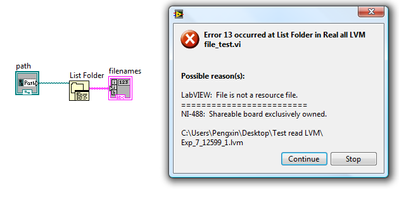Problem locate the folder of bookmarks in OSX 10.7.5
I'm looking for sub library > Application Support and there is no record of Firefox. Is there another place my favorites are?
Please help, thanks
You can check for problems with the database places.sqlite file in the Firefox profile folder.
http://KB.mozillazine.org/Bookmarks_history_and_toolbar_buttons_not_working_-_Firefox
Try this link below-
https://support.Mozilla.org/KB/bookmarks+not+saved#w_fix-the-bookmarks-file
Tags: Firefox
Similar Questions
-
Why can't I drag a file from the desktop to the folder of bookmarks?
I am trying to sort my bookmark folders in El Capitan, so I drag the folder on the bookmarks file (after the edition of bookmarks in Safari) on the desktop, open it on the desktop and the sort. When I try to drag it to the folder of bookmarks in Safari, the file returns to the desktop. I tried using the side bar and the window, using option, command, control, fn and SHIFT while dragging, and nothing works. When I output folder, it returns to the desktop. To work around, I create a new folder in bookmarks, rename it, and then copy the bookmarks to the new folder. Looks like I used to be able to just drag the folder to the Favorites folder.
All solutions? I have something on or off prevents him record a fall in place?
When you drag a folder of bookmarks in Safari Bookmarks.plist location on your desktop, folder and its content is converted to different formats that Safari has no way to convert in the original structure of Bookmarks.plist.
-
How do I rename the folder of bookmarks 'Unsorted Bookmarks '? or add a folder at this level?
With the help of Windows8 Firefox EU euballot - 1.1.
Try to rename the folder of bookmarks 'Unsorted Bookmarks'? or add a folder at this level?
I tried the suggestions in the forum (ie. Shift ctrl B); access to the file through library; all no chance.When you try to add a new folder on the same level as the 'Unsorted Bookmarks' folder, the new folder appears in the folder "Unsorted Bookmarks" and not on the same level.
Something that I missed?
Thanks for your suggestions.I do not recommend this. IIRC, users have mentioned that this folder has been renamed, when they started a new "Unsorted Bookmarks" folder has been created automatically when Firefox.
-
I have a new pc and save the bookmarks. Where can I find the folder with bookmarks?
I have a new pc and I want to save the old bookmarks. Where can I find the folder with bookmarks?
See this:
http://support.Mozilla.com/en-us/KB/recovering+important+data+from+an+old+profile -
I can't locate the folder document and setting on the C drive of my computer where it is...
I can't locate the folder document and setting on the C drive of my computer where it is...
In Windows XP, you should be able to see by opening my computer and clicking on the C: drive. What do you see if you are doing this? Boulder computer Maven
Most Microsoft Valuable Professional -
Cannot use the option button to access the folder of bookmarks hidden on a dead drive
I'm on Mac OSX 10.7.5, and I can easily access the folder on my current drive by pressing the option key (so that the hidden library appears) then get bookmarks of otherwise hidden files (since it's my new boot drive)
BUT
I need to copy / move my LAST favorites since ten days previously, a dead hard drive. The drive is usable, just not able to start.
BUT
Since this amazing new 'hold option on GO in the Finder menu to see the invisible library feature' (sarcasm) requires your operating system to be started, I can't access the bookmarks folder in the library. How can I do this if the Finder is not started on the dying drive? Is - this make any sense?
Check this?
COR - el said
Try:
-
I can't delete a more than 10 bookmarks at once, I can't delete the folder of bookmarks
25, 10.8 Mac Firefox
If I try to remove more than 10 bookmarks at one point or a folder with bookmarks in it, FF hangs, then says that there is a script that is not running correctly & do I want to continue or to stop the script - I tried to continue but it just crashes again and I tried to stop the script but it still hangs...
I restarted FF, turned off sync, enabled synchronization.
I tried to export my favorites to HTML, change in a file then the re - import, but the file is incomplete - it contains all the folder in my favorites.
Deletion of bookmarks is a pain since Sync was introduced and Firefox isn't an app official iOS and the 3rd party does not always work, so I don't get a lot of use of syncThis also happens if you temporarily disable the synchronization?
Problems with bookmarks and history does not properly can be caused by a corrupted database places.sqlite file.
You can check for problems with the database places.sqlite file in the Firefox profile folder.
-
Problems after the folder of the mobile user.
I had the same thing happen to me. The computer is new and works with Win8, so the argument of late migration does she not really. The problem is that the file has been transferred directly into a partition, and now the file thinks it is a partition and vice versa. I have not found a solution to this. Please help (basically, we need a way of saying the file is not a system volume to migrate to its default location.
Separated from the:
Hi Kathleen,.
For your information the travel records user is not recommended by Microsoft.
To restore the user folder to the default location, try the steps for all the user folder to the default location.
a. in Windows 8.1, go to research charm, type %UserProfile%, and select the folder whose name reads something like C:\Users\yourname.
b. once there, you can move your documents.
c. right-click on the Documents folder. Select Properties.
d. click on the location tab
e. click on restore by default and then restart the computerf. when the process is complete, repeat it with photos, music, videos and all the other files that you want to move to the default location.
I hope this helps. Let us know the status of the issue.
-
Problems with the Folder Redirection with Persona management, discovers 6.2.0
Hi all
I use Persona configuration management to the top of the folder redirection. Office, Documents and bookmarks are copied to the location redirected when you first login. When the user connects again, persona does not load these elements in the redirected folders, but creates rather their local copies. It's strange.
Any suggestions would be greatly appreciated.
Kind regards
Loc.
Thank you h3nkY,
We have set up the Folder Redirection in our environment finally! It works for all except for users who are members of domain admins. This is a limitation of view Persona. In addition, who move document/records existing Persona to redirected folder was transparent without any downtime.
Best regards
Loc7.
-
I want to be - not in the folder unsorted bookmarks?
When I click on the bookmarks I'd rather see a list (that I'm used to with firefox)
With the new computer they all in the unsorted folder.
Would rather that they do not go in any folder
THXYou don't have to cut and paste. When you want to create the new bookmark just double click on the star to bookmark. The first time you click, it creates a bookmark in the file unsorted. The second time you click, it displays a dialog box that resembles the old look. Just choose the folder that you want to go and you're ready. I was happy to see that it is almost as easy as before.
-
Can't see that contains the folder when bookmark search result is displayed
Sometimes I want to move a bookmark to a specific folder after I found using search, but the search results does not show the folder that contains so I don't know where to move.
Look at:
- Show Parent Folder: https://addons.mozilla.org/firefox/addon/show-parent-folder/
- Go Parent Folder: https://addons.mozilla.org/firefox/addon/go-parent-folder/
-
How to locate the folder the user on Windows XP desktop?
Original title: how to locate desktop on windows professional
Recently, my computer crash with blue screen. I downloaded the windows professional in a new folder on the same drive. Now I'm trying to locate the desktop folder in previous
Hi razasum,
We recommend that you open the drive where you installed Windows, for example c :) and try the following steps:
a. open the Documents and Settings folder.
b. open the user folder and locate the desktop folder.If you are looking for a specific file or folder, and then try to search for it.
See How to search for files and folders in Windows XPVisit our Microsoft answers feedback Forum and let us know what you think.
-
I have Windows 7 and cannot locate the folder ' send to '.
I want to add one or more files in the command line "send to" and cannot locate the required folder. I have not found the answer on the Technet.
Yourusername \AppData\Roaming\Microsoft\Windows\SendTo Users\ directory
-
Cannot locate the folder my pictures after I installed/upgraded to windows 7 Ultimate
I recently updated my Vista to Window 7 Ultimate program. Before that, I had copied all my files, including images on a USB drive. Once Windows 7 had insow bee can I had lost a folder of photos. How can I get it back?
I tried to open the folder called 'window photy Gallery', I received the following message is displayed:[Window title]Location is not available[Content]C:\Program Files\Windows photo library made reference to a location that is unavailable. It could be on a hard drive on this computer or on a network. Make sure that the disc is inserted correctly, or that you are connected to the Internet or your network, and then try again. If it can't be located, the information may have been moved to a different location.[OK].My Tel No:Please helpKind regards.SmailHello
Windows Photo Gallery is a program that displays all the images that are located in the folder images C:\Users\your utilisateur\Mes . This program does not store the photos.
Search the hard disk to a folder named Windows.old. This folder will contain the personal data of the previous installation of Vista .
Open the Windows.old folder, navigate to the pictures utilisateur\Mes Users\your folder. You should see all of the Vista installation in this folder.
Copy or move pictures to the my pictures folder in the new folder of Windows 7 .
Let us know if you have any other questions.
Concerning
-
Hello
I try to use the folder list to the list of all the files in the folder of LVM. However, I get this error message when I run the VI.
I tried to key in the pattern such as *.lvm or even using the loop, still do this out of the error message. Please help me.
See you soon
PX
Hi PX.
I guess you must enter a folder instead of a path of the file LVM.
Hope this helps,
Mavis
Maybe you are looking for
-
I can't log on my iMac. What should I do?
My iMac has ceased to recognize my ID right after that I got the blue screen of death. I don't know how to resolve this situation. Any suggestions?
-
The update of Windows 10 1511 reboot loop Bootcamp BSOD ACPI. SYS
It is a copy of my thread to http://answers.microsoft.com/en-us/windows/forum/windows_10-performance/windows-10-update-1511-reboot-loop-bootcamp/8653... as I was asked to post here by the Microsoft Support Engineer. Hello Friday night, I went to bed
-
Help please this laptop makes me crazy. In recent days he kept stop while I was on it and now it won't start at all. He arrived at the opening screen Toshiba now and looks like it starts then displays a gray screen and a box saying that it could not
-
Want to m6: 10 Windows my laptop restarts automatically when I click on shut down
Initially, I had the common problem of my computer stops do not after upgrading windows 10. None of the solutions worked for me, I had no MEI version 11, I got the 9.5 version that does not apply to me. My computer always has a black screen while the
-
McAfee will not work and I get the white screen of death