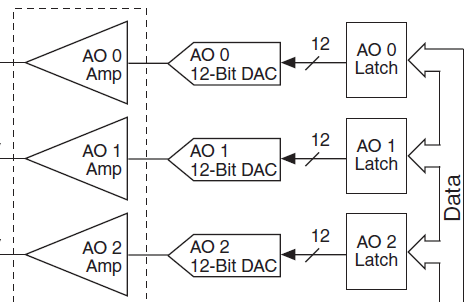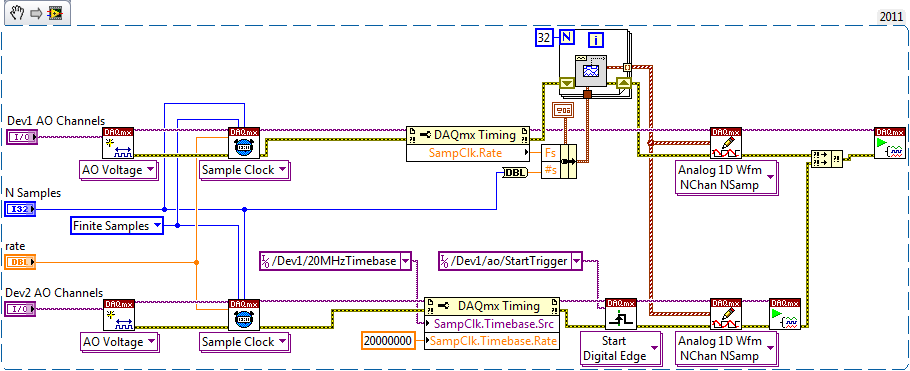Problem of bandwidth...
Hi FMShers,
I created a chat application video using Flash Media Server, its job well in Local, but not in the FMS (if I login with my account of FMS).
But text Chat works well, pbm in video only... My server is influxis with 1 MB/s bandwidth, but my request got 13 mb totally, it is a pbm on the server,
I am very beginner to FMS, so excuse my stupidest question and explain if her.
Hope you help me...
Thank you...
Well, I would first like to calculate how much bandwidth each of your use of connections, multiply by the number of users, and then you get your overall bandwidth use. The tool will allow you to approximate what will use each video in terms of bandwidth in Kilobits per second.
Suppose for example that:
your voice/video/chat uses 500 kilobits per second-> you could have 2 simultaneous connections (1 megabit per second = 1000 kilobits per second)
Another example, we have a 200 megabits per second link, we would be able to provide nearly 400 simultaneous connections (200 megabits per second = 200000 Kilobits per second).
Hope that gives you an idea.
See you soon,.
Paul
Tags: Adobe Media Server
Similar Questions
-
black bands - the problem of bandwidth - Vision Builder HAVE
Hello
I have a problem with an app where I anime shows Vision Builder 4 on 1 computer. Everything seems to go well until after some time (sometimes minutes, sometimes half an hour) I get horizontal black stripes on my images.
I searched this forum and found many posts on this problem. However, I tried the various solutions that have been proposed and this does not seem to make a difference.
Information:
* 4 camera (Allied Manta G201C)
* camera is triggered (rising edge) separately, but almost simultaneously.
* PC: quadcore, 64-bit, Windows 7 64 bit system
* Run-time Vision Builder 2012 license.
* Programmed with Vision Builder HAVE 2012.
* Switch: 1000 MB
* Interface programmed in c# (receives images of the relevant info 4 programs and displays on the screen).
Proven methods:
* Sets the size of the packets to 1500 (even tried low size of package without improvement).
* Set desired maximum bandwidth to 250 no improvement (was initially set at 1000 - we put it to 250 because there are 4 camera - even the 150 configuration does not seem to improve the situation.)
* cursed a lot - but which did not help either.
* Can use us a switch that does not fit our goal?
* Our switch is placed with several engines around it (the closest on a meter away) and just behind a cabin of electricity in which there are several transformers. That reach our data?
* Other suggestions?
* Please let me know if you need additional information about this problem.
We expect our customers to visit us the week next to see if we will be able to start production and we are currently under enormous time pressure (and stress). So, any help would be greatly appreciated.
With sincere friendships.
Tom
-
How can you fix the problems of bandwidth?
I created a file in Flash CS4 and all runs smoothly when I test the movie in Flash. However, now that I downloaded the html test on our Web site, it works and gets stuck in some places very long and ends by spread. I used the bandwidth Profiler and see there are a few images that exceed beyond the red line, causing a delay. What should I do to enter and fix the problem so that the gray bar falls below the red line? I'm relatively new to Flash so any advice would be greatly appreciated!
Add the following code to frame 1:
var tl:MovieClip =;
TL. Stop();
{tl.onEnterFrame = function ()}
{if (this.getBytesLoaded () > = This.getBytesTotal ())}
delete this.onEnterFrame;
TL. Play();
}
}
-
VMware Vsphere HA (problem of storage in common) and problem of band network bandwidth
Hi all
I am setting up VMware VSphere HA on ESXI 6.0
I have 5 hosts running, each host has 2 management networks main network 1 vMotion and 1 network card for balancing with the management network. (each NIC 1Gbit uplink)
I also attached to each card a FC (Fiber Channel) connected to HP 3PAR storage.
each host have 1 TB or 2 TB Fiber Channel-attached storage.
When I was setting up the AP he stated that he did not have any shared how storage can I allow other hosts to see each store data as a shared storage. NB: when I go vsphere client to web I see all the storage of each host.
I also want to allow FT on a virtual machine, I have also a problem of bandwidth insuffisent or something. .
also, I enabled fault tolerance on each NIC attached to the host.
also another question: should I export volumes (LUNS) to all hosts in the AP? (in fact I exported each volume to each host separately) for example:
Volume 1: HP3PAR_ESX1 exported to HOST ESX1
Volume 2: HP3PAR_ESX2 exported to the ESX2 HOST
Volume 3: HP3PAR_ESX3 exported to ESX3 HOST
.. .etc
can you me clear on this issue or guide me to where I can solve these problems please.
When I try to activate the FT on the VM I the following warning attached
This message was edited by: coolirc attached image FT problem
There are memory FT requirements compatible VM is through two virtual, primary and secondary computers. so it will consume the same amount of resources of both ESXi hosts.
VM with 10 GB of RAM allocation, turn on FT booking VM is now 10 GB RAM, so 10 GB + VMkernel consumption General host running primary VM and same amount of the host that is running with secondary VM. on top of this admission control in support of the failures of host we are going to tolerate so say primary VM host fails, then secondary VM becomes the new primary and triggers a new high school to be created and powered in one of the other host survivor in your HA cluster but which will be successful only when you have sufficient resources available to satisfy a reservation.
your source host has 16 GB of RAM and one of the destination host also got 16 GB of RAM, so if you try to activate pi after disabling admission control on your cluster policy, I think that it should allow you to activate FT without errors. [if it still does not work so if possible, turn off all other virtual machines for free resources or to try to reduce their reservation manually if they are running with a reservation and try again.]
with admission control, the necessary resources would be even higher.
screenshot of Cluster summary reports that you have 4 guests in it and the memory resources available about 30 GB to 60 GB total memory. But isn't always the right figure, if you go to the monitor-> book resources, is where you will find actual "ready reserve", it's the right amount of reserve memory that you will be able to use across several virtual machines, you run in your cluster.
I tried 2 vCPU vm FT in vSphere 6, works very well, but never tried with Hardware version 8, in your case, your virtual machine is hardware version 8, although I'm not sure if it is mandatory to have the hardware version 11 VM for FT so ideally it should work, but virtual hardware version if possible vm upgraded to 11.
-
Are there limits of 'bandwidth' BlueTooth?
Do not know if I use the right terminology here
I have a MBP 15 "of the retina mid-2015. I am using a keyboard Apple BT, Logitech BT mouse (from the store) and headphones from Plantronics BackBeat Pro BT. When all are connected, the sound on the headphones stutters.
Disabling the keyboard for example fix it.
Are there problems of bandwidth, or some sort of claim of radio frequency, be it, I can fix? 3 devices didn't want that many in today's world.
All communication channels have limited bandwidth. The power of the sender to provide "strong enough" and the tolerance of the receiver (keyboards use sporadic interaction) will dictate the concurrency. And as always... "your mileage may vary."
-
two drivers of PXI chassis with Configuration problem
Hello
I have two PXI chassis. One is PXI 1033 and works perfectly with the NI PXI-5404, 5105, 6509, 1409, installed 8336. The other is 1036 PXI with the PXI-5404 NI, 8366 installed. When I was trying wreath connect, as master 1033, 1036 as slave, I found several problems.
1. in the Measurement & Automation Explorer, does not have my good guys in 1033. Instead, there is a sign of the Red Cross in bottom right with 6509, 5105, 5404.
2. I can't find an another 5404 of the 1036. In fact, I can't find 1036 in MAX.
Update BIOS. My PXI system is already identified under the name 'NOR PXI - 1033 Embedded MXI Express' and Chassis1 is identified as 'NOR PXI 1033'.
So I made several tests as below:
1. unscrew the 5404 1036 slave. MAX can configure 2 1036 chassis. Ok. But when I reconnect 5404 in 1036, same result happened as stated above.
2 uninstall the driver of 5404, so the 5404 in 1033 does not either now. And then reboot again, same result happens again. Cannot detect the 1033 chassis. Other vouchers in 1036 don't work either.
Please, any suggestion is highly appreciated.
Sincerely,
Bin
Hi Ben,
This happens sometimes with MXI-Express:
Error code 12 with MXI-Express
http://forums.NI.com/T5/PXI/two-PXI-chassis-connection-with-configuration-problem/m-p/1475876#M9033
In general, you can read this error 12 means on Device Manager:
Explanation of error codes generated by Device Manager in Windows XP Professional
http://support.Microsoft.com/kb/310123
If it was a problem of bandwidth, PCI or PXI side, you could pull a few cards to see if that alleviates the problem, or that the link from Microsoft over the States, you can disable the driver for other cards.
-
Prioritization of bandwidth for Xbox Live
Is there a way to put xbox live traffic priority bandwidth on streaming of web services such as youtube and spotify?
When these services are used xbox live games on the internet become unbearable to play as you would expect... (The ping goes through the roof).
Now another to be a general problem with bandwidth available to the general public, I was hoping that there may be another solution on the router that could help?
Details:
Connection speed: 6.5Mbs (higher downstream) 448 Kbs (highest upstream)
Router: Lynksys WAG200G
Firmware: 1.01.06
Connect the Xbox to the router: Wired
PC: XP SP3
Your advice would be appreciated.
WAG has some limitations. I think you have to go by Port number, instead using MAC address that you don't have the option of using the MAC address.
-
I need help, bandwidth management
To our offices there are two that IT guys me and Jay. I use a desktop PC and Jay use a laptop. We have a T3 line connected to a Linksys WRV210, which is updated to the latest firmware and a small staff with about 8 total workstations. I started noticing that I had problems downloading files from the internet. It would take sometimes 30 minutes to download a driver of 5 MB file. Come back after lunch that the same file would download in 3 minutes. Also during certain times of the day, I could do a bandwidth test and it can appear at the top and then later it would be slower than dial-up.
A common event, that I started collecting was the absence of Jay. When he would leave the office (and usually take his laptop with him). The internet was very good. However, almost immediately after his internet return would come to a crawl. I asked him if he downloads nothing thinking maybe that was the issue. Of course, he said that it was not and that the internet was going well on his computer.
Then one day when I walked by his Office I saw Limewire on his computer (a file sharing program). I'm sure that now that it's the source of our problem of bandwidth. I want to be able to block or to allocate at least how much bandwidth gets used for things such as file-sharing programs. The hardest part is we are not a matter of level business and therefore cannot afford to devices which cost thousands of dollars. Add in the fact that file-sharing programs are known to be difficult to manage without talking to stop. Can someone please recommend a way to control or prevent Jay kill our bandwidth? Keep in mind that it is not the average user and is a very clever technique. I wish I had a way to slow down its file-sharing rather than blocking all together, but if this is the best option, so that's ok also.
Hi techstorm, these products are currently handled by the Cisco Small Business Support Community.
-
Problems using Vimeo in widget Web object and error message "What is happening here?"
Using Captivate last, 8 on Windows 10. I have five minutes 5 HD mp4 videos uploaded to Vimeo Plus account. I used the Web object widget interaction with the embed from Vimeo on 5 empty slides code in my Captivate for learning project. I've extended once the widget and drag it to the Timeline for a few seconds before the actual length of the Vimeo video. Between each slide video I put one or two quiz slides. Publication and download a Web site online that everything seems to work fine, except that sometimes a video will stop halfway through and the Captivate after project will move immediately to the next quiz slide. It's random. In the test with multiple users, a person can spend all the videos OK but the other may have breaks from 1 to 4. When I tested it online, I found the same erratic behavior.
I tried to put a button 'continue' after the video on the timeline. Video can still stop playing after a few minutes, but the blade now continues until the button is on the timeline. So it does not solve the problem.
In the properties of the Web Widget object, there is a preview button:
When I saw one of the 5 videos shipped I get this message "what happens?", but I can see the first frame of each video in the background, and however, it always seems to start OK.
That means Adobe by "Please install Flash or upgrade your browser." I have 10 Windows that says I have the latest version of Flash Player. I also have Adobe Edge animate installed.
Help to fix this would be greatly appreciated. I know that I can insert just the 5 videos in the project calendar and it will work, however, these are great HD videos and with 2 or more users who access at the same time, we have some bandwidth problems. I thought that using Vimeo to disseminate video content would solve the problem of bandwidth, but having the halfway cut of videos is not acceptable. Has anyone else had luck with the help of Vimeo in this way? Are there other methods, what can I try?
Thank you
Tom
Hi Tom,
Why not try the native Web (headings) object that comes with 8 Captivate? In addition, may I know if you publish to SWF or HTML format? You can also share a screenshot of your Timeline slide?
Thank you
MohanA
-
So my background is all set up and working for the customer only one question for the moment.
Someone put in a captivate course and when it loads, it will be smooth? It's going to kind of line-by-line top loading? It almost reminds me of an old 80's game how it loads in. Anyone encountered this? Thank you!
Could this be a problem of bandwidth at the end of the end user?
Have you tried to download exactly the same content on other web servers and have different people see? If only a particular customer or end user has this problem (but not all), then your problem is likely to be insufficient bandwidth.
-
AppleTV 4th GEN UI late after sleep when it is connected to bluetooth speakers. What?
I have the same problem with more than a 4th gen, and it's a head scratcher. I use HDMI to a projector (which accepts audio) and then I connect bluetooth about 7 feet to a bluetooth or Bose Mini receiver.
When the device wakes from sleep the UI is lag (including video). It is not a problem of bandwidth, because without an icon to the home screen, you can see the images drop.
Disconnect and reconnect the speaker will address the latency time 9 out of 10, but are a real pain.
Disconnect and reconnect the HDMI do nothing. The problem remains
I run all day so I don't think it is a heat problem, but at the same time, have no idea why a bluetooth speaker would make UI lag. Anyone encountered this? I'm running the 9.2.1 firmware. I hoped it would be addressed with this update, but I'm a little irritated, that he was not.
Are you sure that the bluetooth connection is always made when you start again the Apple TV and Apple TV is not just slow as it attempts to reconnect with the speaker.
-
A noob admitted when it comes to hardware and card, I hope someone can help me with what seems to be a quite fixable problem....
I just bought a 255 NB with Windows 7 Home Premium and enjoy this day. Except for one thing: internet videos are almost always very restless. And I don't speak of some frames being ignored here and there, it's very very bad. The sound is very good, and I usually close all other programs. Any site - Hulu, Youtube, Dailymotion, etc. Internet connections are generally very good... 4 or 5 (on 5) bars. Playback of videos which are not online - through iTunes, WMV or Quicktime - are all crisp and beautiful.
My specs:
Model: TOSHIBA NB255
Processor: Inter (R) atom processor N455 @ 1.66 GHz
RAM: 1.00 GB
System type: 32-bit operating system
Hard drive: 197 GB 233 GB free
Network card: Atheros AR9285 Wireless Network Adapter
Graphics card: Intel (r) Graphics Media Accelerator 3150
Edition of Windows: Windows 7 Home PremiumI guess I'd be willing to pay some money for some types of upgrades, if that is what is necessary since the machine was quite inexpensive. I find this kind of unfortunate, I understand that a netbook is not designed to be the most powerful machine on the planet, but I would consider watching videos a task fairly rudimentary online.
Do you have the factory installed Windows installation? Or has been reinstalled Windows manually?
Have you updated the BIOS and the display driver for the latest versions? (check the Toshiba website).
Are you sure this isn't a problem of bandwidth? Maybe the video is not powered quickly enough.
-
Multi device Synch AO series via RTSI
I have two analog output AO Series devices connected via the RTSI.
I've defined the RTSI cable in MAX and added the two planks.
I have trouble getting the slave to use the sample clock master.
According to "Timing and synchronization features of NOR-DAQmx" synchronization will be smooth.
My sample VI is attached. Device 1 ends, but never does Dev2.
Any ideas?
I am on Windows 7, Labview 12
Thank you
If you still get 999 samples while this isn't a problem of bandwidth (so ignore half of my previous post).
There are some bug or feature not documented the 6723 that gives you this behavior. The unit is old enough and I'm not too familiar with its workings, but I'll take a wild guess and think that your last sample is sitting in the lock and requires additional sample clock edge to push through (if this is true, that would mean that synchronization was actually off by a whole sample clock period!) :
Instead of sharing a sample clock, I must configure your task like this:
In this way each device generates its own clock and do what he needs out of all samples. Tasks will begin due to the relaxation of beginning shared synchronously and will not drift over time because of the shared time basis.
Best regards
-
Access waveform data passed in a DLL
Hello
I'm working on a LabVIEW application that processes the continuous stream, 2 ms/s, 32 analog input channels, each channel. This application has a DLL built in order to improve the table great handling performance in LabVIEW. Initially, I fed the DLL with a double 2D array returned by DAQmx Read VI and worked on a controller embedded high performance. However, the new requirement is, I need to treat timestamps as well as each Read call to HAVE him, and that's why I need to feed the DLL with the waveform data returned by DAQmx Read. Output waveform contains the timestamps I need.
The problem is, I don't see an easy way to access the data of waveform within the DLL (developed using Visual Studio C++). The type of waveform data seems to be a C++ class, and who looks like I need to add a considerable amount of code to retrieve the data within the class of waveform.
My question is, LabVIEW naturally does support access to waveform data in a DLL and if there are examples of code? I understand, I can you can also process outside the DLL waveform data and feed the DLL with the array element in the waveform data. However, I have concerns about whether if performance will be significantly affected.
Thank you!
Donghui Yin
Doy says:
Sorry for the incomplete design details. If you are interested, I have used high cards, not PXI. This is why I don't have a problem of bandwidth PXI. Special assistance, I need right now is the note, 'External Code in LabVIEW using' manual on Page 2-7:
"Note waveforms, digital signals and digital tables can be passed through shared
"libraries, but access to the data inside shared libraries is not supported at this time."Thank you.
I think that the text is clear enough! There is no documented API for access to international it data waveform within an external code module. The generated data type the node in library call for such a parameter is HWAVE or something, indicating that it is an opaque handle whose implementation details are deprived of LabVIEW. Since there is no documented API for access to her international of such data there is simply no way to access it.
And I didn't know all the functions that are exported in the LabVIEW executable that I could easily connect with the waveform dataype. Even if I had, we still do not know the prototype (aka list of parameters and types) of these functions.
Your only viable solution is to work with the data types supported. Your C code, or possibly the LabVIEW (table handles) native data type, either passing data in table C. else pointer would require reverse engineering of disassembly, a legally questionable approach, but also a lot of your time. And everything you would find this way I would be very hesitant to use in what feels, walks or crawls like a real-world application, since you can't be sure that your conclusions will work for any situation. It is also likely that your results will depend on some attributes may change between versions of LabVIEW.
-
HP 8560w: CPU clock stuck at maximum speed
I am under W7 Pro 64 bit on an HP Elitebook 8560w, with i7 2820QM. Yesterday after installing a new device (external finger scanner), I noticed that the fan is running too high. I checked the CPU usage, it has been very low: up to 5%. The processor clock, however, remained at its maximum all the time. I thought - there is a problem with the device driver that is the cause. So I deleted the device in Device Manager, also checked the box to remove the software from the device. No change - problem still there. I've used windows restore for the restoration of control point before the installation of the device. Still not good.
Then I searched the web for similar problems, could not really find anything very close to my problem. There were some suggestions to update the BIOS, which I did and it did not help. When I let the CPU to 100% its maximum clock, it works in 3.1 GHz (CPU - Z) and the temperature is 88 degrees celsius at rest (ouch!). I turned down in the power settings to work 75% maximum, which turns to ~1.6GHz and then the temperature is not so dangerous, that the fan is now not so much.
I found some tips to use msconfig, try the boot, which also did not help, but then I tried to disable all the services (in msconfig) and see if that helps. Long story short, if I let all services enabled except 'Power', my CPU running at 3.1 to 3.4 GHz (still not as low as I hope), but at least it is not blocked at speed. And - most importantly - the temperature of the CPU is a reasonable 53 - 58, despite the high clock frequency.
So here's my question - any idea what could be wrong with my laptop? Why is it still ongoing at a higher clock speed? I have another machine, a desktop computer with i7 2600 and who works 50% clock most of the time, is that max under a higher load.
Yes, I solved it.
The problem was inside the app to scan finger. She defined the level of CPU power to maximum during the initialization of the external finger scanner (to avoid possible problems with bandwidth USB) and it should unset it is. Unfortunatelly the endpoint does not work in my case and the level of CPU power remained on the maximum level. Problem has been resolved by application of the small command line (SetCpuPowerLevel) provided by the supplier of the application, which has the power to the processor level back to default.
Maybe you are looking for
-
AppStore does not download some apps
I have a problem when trying to install some, not all applications on the Mac all the store. Specifically Todoist and Fullcontact Both were previously downloaded and installed via the Mac app store then deleted, the question of trying to reinstall do
-
How to use DAY. E TOUCH as an e-reader?
Greetings from the Greece! I just bought the new Journ.E Touch Tablet.https://www.toshibatouch.EU/index2.php Although I am happy with different equipment, I have not yet found the way to read my e-books (pdf files), or any other docs 'office'... that
-
Problems with the software of fax on 1536dnf
Hi, I just got a 1536dnf all-in-one, and I have a problem with the software sending faxes. I can fax machine directly, but when I try to send a fax from my computer, I can't even get into the software. I get an "internal error" that there is no devic
-
Computer will not receive Comcast Digital adapter (DTA) receiving TV signal
Until recently I had used a tuner for my computer (and Media Center of course) to access all cable channels I ordered via Comcast. In other words, until Comcast made the switch to digital, which means I need a decoder adapter digital transport (DTA).
-
I need a product key for the microsoft flight
I downloaded Microsoft Flight and never received an e-mail confirmation or a product code. What should I do?