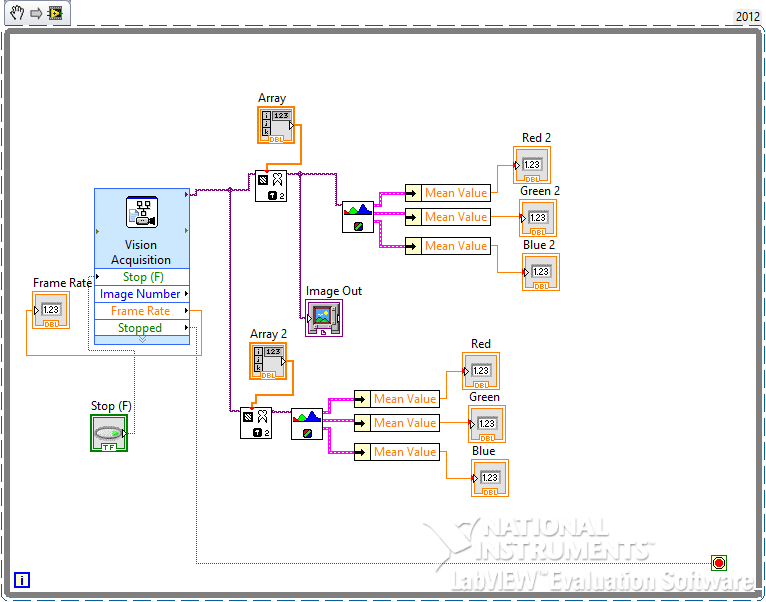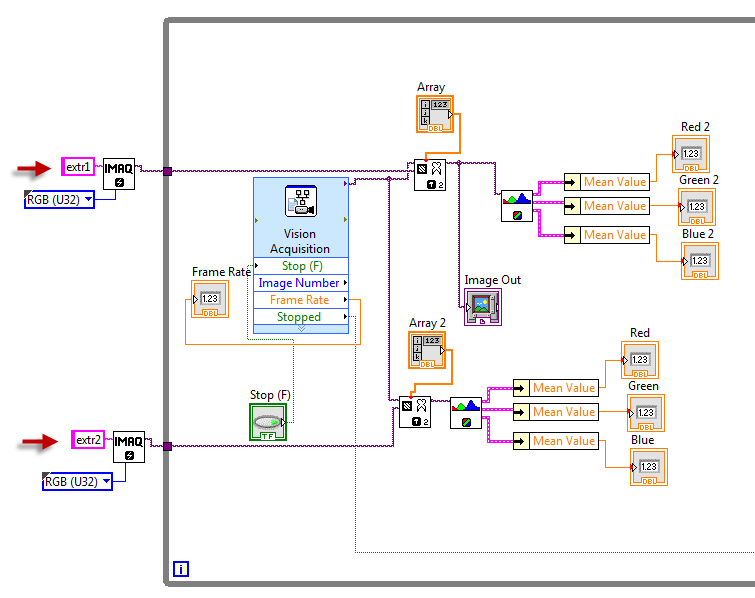problem using color checker passport
Hi all
This is probably a question of XRite, but I don't get a good response from them.
I just bought a Canon 70 d and bought the Color Checker Passport to go with it. I am following the video instructions on the internet who tell me:
1. take a picture with the color of the passport card
2. take a picture with the white balance card
3 take a picture just of the subject.
All images in RAW mode.
4. open the first image in Camera Raw and save it as a .dng
5. drag the .dng in the Color Checker application window
6 align the small green boxes on the color card model
7. create profile and save it in the default folder of camera profiles
I did this correctly (I think). Next:
8. open all the images of the object in Camera Raw
9. click on the camera Calibration tab
10 pull down the menu camera profile on the camera Calibration tab
11. Select the profile I just created with Color Checker
This is where it goes wrong. The profile that I created is not listed in the menu of the camera profile and I see no way to get him. I restarted Photoshop and Bridge and tried this process several times, but no profile.
I use Adobe CS6 and a Mac Mini with OSX 10.8.4.
Can anyone offer any advice or tips?
Thank you
Kevin H.
AHA! I thought about it. I just had to update Camera Raw at 8.4 and now my profiles appear in the drop-down camera profiles.
Kevin H.
Tags: Photoshop
Similar Questions
-
XRite color checker passport plugins for Lightroom 5
could someone help me how to add Xrite colorchecker passport plug-ins please? I use thank you Lightroom5 CC.
Please someone help me with this
-
There seems to be a display problem. Please check that your monitor is HDCP and is not mirrored by using Airplay.
Apparently, you're trying to use AirPlay to display content that is protected in a way that not only allows the copy.
-
I got a color chart to check. It came not with any software whatsoever. I shoot my images in JPG format. I know it's not really ideal but I'm on a tight budget and don't have the money for a digital SLR cameras that shoot raw. Is there anyway that I can always create a camera profile that works with a JPG image with my color chart to check inside? My table also includes RGB values below each color. Maybe I can match each color in the photo these values manually? If so how is this done?
Thank you
Bryce
I've never seen software that does what you ask for JPGs, only RAWs. The main problem is that any profile or adjustment is calculated according a JPG of a particular chart photo would apply to the other JPG photos with the same white balance.
Jpg does not use "camera profiles" anyway in Lightroom, the profile is always integrated.
There is a product that allows to calculate the HSL cursor offset values given a JPG photo their own table owner who looked like a color checker, but had two lines reversed so the software could not be used with a standard-checker color, unfortunately. Now their table has twice as many patches (48), and looking at it on their site I'm not too sure that it does not always work with JPGs or if she's just raw files, now.
The graphic and software are called SpyderCheckr of Datacolor. There are various software that do different things, but none are using a ColorChecker, so having one is mainly a loss until you get a camera that can take raw photos, so keep a humidity and temperature controlled environment as much as possible until you have the right camera. You can probably use the grey patches to adjust exposure, but that's all.
Today you need not a digital SLR to have raw photos, well. My phone Galaxy S6 with the last update of Marshmallow and the software of camera update will take photos in format raw DNG in Pro mode which I can create custom profiles camera to use a ColorChecker, although the camera is really good in itself, so when I found everything first he could make DNG I took a little but now, I usually just use the camera to make the jpg unless the shot is really important and the lighting is not too hard. I think that S7 phone's camera is even better.
What kind of camera do you have? Sometimes, there are firmware hacks that allow the camera to shoot raw format even if the standard camera cannot.
-
Major problems of color in CS5-very clean
HELPPP... and please excuse my ignorance.
When I got CS5, I had problems with color management. Don't know how to explain it, but the colors in the different visualization pane significantly after I clicked on the photo to edit. In other words, as soon as I clicked on the photo, I tried to edit, it turned much duller. the reds suddenly becomes brownish orange. and they are not believed, so this isn't the problem. I finally understood how to work around. Although I shoot in Adobe RGB I set to SRGB color management and (I don't know what else I put) and when I clicked on a photo to edit, I'd get the message where I had the opportunity to reject the (no color management) icc profile and that's what I chose. It was all my rich colors, and it was worth the hassle to do this with each new picture. I know you might think it's ridiculous, but I had no problem with the impressions of my laboratory.
Last night it was fine. This afternoon I turned on CS5, and everything changed. and I have no idea why. Now I'm back to see dull colors in CS5, even the one's that I've already edited. I have some pictures with rich red, they are fine on my site, but in photoshop dull brown.
I'm temporarily using Corel, because for some reason to any he has no problem to display the correct colors.
So it is something to do with PS. I think that somewhere, but I don't know how, maybe some settings changed. But I'm desperate. I tried all kinds of combinations. using the setting, switching things on and off and dull, dull, dull to adobe.
I have windows 7 64 bit
Thanks for any help you can give.
Jessie
There, working with unmarked RGB , as you pointed out, charles
anyone else trying to solve this mystery:
Photoshop must use (apply) the SOURCE PROFILE appropriate to display properly (it's the first place wherever I look, the monitor profile is the second)
a screenshot of the color of the OP settings would also be good to make sure all three profiles are defined to Preserve, and all three boxes are checked to warn us other questions:
-
Compaq Evo D5pM - problems using this model number, never find what he listed...
Compaq Evo D5pM - (Pent4 - 1.7 GHz) problems using this model looking for parts or information number. Serial number has not been useful.
Someone said "aka Compaq D510." Trying to buy memory model (found on the case) my number wasn't so I tried to use D510 (it was listed). Apparently not the same computer / mine use 168 pins sticks and D - 510 came 188 pins. I did my 'upgrade' purchase by check the number of pins and using the already installed type.
My computer is a vertical minitower - looks like D - 510-, but like I said the components are different.
I was wondering if anyone knows a model Compaq Evo w / same components (P4 1.7 GHz; 168 pin memory) I could use for research purposes. The smallest horizontal model Evo often uses different (smaller) maps, etc..
Tried the Ctrl-Alt-S keyboard shortcut to bring up the model number (etc.), but my keyboard shortcuts do not work on this computer. Run a search for edge came up with nothing to tune.
I tried HP support and drivers. With the help of several model numbers and found that absolutely nothing for HP Compaq or "Compaq" is in the list.
It is a great 3rd computer that I've updated w / spare parts, use it remotely, especially for music. Only problem was the dark model number. If anyone has something useful to add would be most appreciated. Thanks in advance...
PS I'm currently trying to identify MB for what it's worth, but a number of alternative model that works would be great.
Hello:
Your model is a d500 CMT HP.
1 GB 128 x 64-133 MHz PC133, 168P DIMM, 3.3V, sync
Type of memory: , (non - ECC)
Maximum memory: 3 GB
Slots: 3This is the page for support and drivers for your PC.
QuickSpecs:
Because nobody does more than the memory, it will be hard to find and very expensive.
You can plan on paying more $ $70 / 1 GB chip if you do not find the specification above used on a place like eBay.
You can buy a newer, faster CMT from HP on eBay for less than $70 delivered. Memory is much cheaper to buy as well.
-
J4580 print cartridge problem: [Tri-Color] refer to the device Documentation
Well, I'm starting to feel like I knew better, buy another HP printer after dismal luck with two all-in-one before.
My J4580 already gives me headaches after only 6 or more months of use.
The unit refuses to print, declaring "print cartridge problem: [Tri-Color] refer to device Documentation to troubleshoot." Nothing in the help documentation. The Habs is always 90% full. Sometimes pulling the Habs and placing back in crazy wil it restarting. When it restarts, it prints perfectly.
I tried the ubiquitous "clean the contacts" and other instructions help generic that I saw, but those who were without help. The "Solution Center (Yes, good)" appears and all ithas is a link to buy more ink (!).
Someone has an idea? I'm about to throw it through the window of stores office, given that I can't throw it out the window of HP.
Thank you!
Yes * I know * and I'm sorry that I forgot to come back here. I had a major system crash and I had to reinstall a lot of drivers for my multimedia player, GPS, and printer (!). As this occurs, the device did not return this error - touch wood.
-
Problem using Extract IMAQ. Don't not out two different images
Hi, I am using the multiple functions of extract IMAQ for some parts of the image of the webcam, then using color extracted from function to get values of RGB. The problem is that two functions extract IMAQ give the same image on its out port. The extract of diagram of block and VI are attached below. Also, please let me know if there is a better way to do this. I need to expand this later to extract parts of the image instead of two different about 40 - 50 RGB values below.
It's happened because IMAQ Images transferred by references. You must provide images of different destination for each extraction:
Andrey.
-
I'm having the same problem that is described in this topic: http://social.answers.microsoft.com/Forums/en-US/vistagaming/thread/f15edea1-f88f-492e-bb42-4db2b06fdf05
My error message is: "this version of the file is not compatible with the version of Windows you are using. Check your computer's system information to see whether you need a x 86 (32 bit) or an x 64 (64-bit) version of the program and then contact the software publisher. »
I tried to run the program in question (Castle of the winds) in each mode of compatibility that is on the list and it is giving me this error message every time. Other people have managed to get the program to work, so I don't know, it does not work on Windows 7, but I can't make it work for me.
Help?
Hi autohaptic,
(a) on the computer what Edition\Version of Windows 7 operating system do you use? What type of system? 32-bit or 64-bit
If you are running Windows 7 64-bit operating system, you can install the 64-bit computer game program.
(b) on the computer which the castle of the winds game version are you running?
I want to clarify, if you try to install the program or trying to run.
Step 1: Put the computer in a clean boot, and then try to run the game
Follow step 1 in the link below,
How to troubleshoot a problem by performing a clean boot in Windows Vista or in Windows 7
http://support.Microsoft.com/kb/929135
Important: n ' forget not the computer to start normal follow step 7 in the link.
You can consider the right version of the game for your computer relocation program.
Make older programs in this version of Windows
http://Windows.Microsoft.com/en-us/Windows7/make-older-programs-run-in-this-version-of-Windows
Thank you, and in what concerns:
Ajay K
Microsoft Answers Support Engineer
Visit our Microsoft answers feedback Forum and let us know what you think.
-
Why my printer HP Officejet 6600 uses color ink even if I'm not printing in color?
I've had this printer about a year now. I replaced the full range of ink at least 3 times now, working on 4. I don't post much at all. A couple of leaves a day or two. I always thought she was using color ink very quickly so I thought I'd put it to the test. I changed the default settings in black ink only. I have replaced all the ink cartiridges, color and black. I decided this time I would not print anything in color just to see what happened. Well, the same thing is happening as if I were with color ink. The color ink is empty much faster than black ink. This seems weird to me. Now, we are at the point where it will not be printed unless I have replace the magentia. It seems unfair that they do not mention this clearly when you buy the item. Something like "Oh, by the way, we are not making enough money doing business as it should, then we will make replace you your ink supply, even if it is really not necessary and must take over." I paid for a new printer already with ink costs. Is there a way around this problem or am I stuck with it. Thank you.
When you set the printer to print grayscale has also selected "black ink"? only
HP and other printer manufacturers have technology another printer for different needs.
- Some have integrated into the ink cartridges print heads. These printers can print generally with one or more of the colors completely empty, or even with color or black cartridges (but not both) removed. The Deskjet 6980 series is an example.
- Other printers have separate replaceable printheads and inks. An example would be the printer Officejet 8600. In these printers print head can be replaced if they are damaged by running the printhead with colors off. Some of these printers allow printing with a color, the other will not. If the printer is run without ink in one or several colours, the printer may be damaged, but the user may be able to recover without having to send to the printer for the service.
- Other printers have permanent print heads. To run only those without little ink in all colours would risk causing damage to the printhead due to clogs, air ingested in the grilled printheadvor printhead resistances of shooting. The Photosmart 6600 series is an example of this type of printer. For printers with fixed print heads that could require the service to get the printer to print properly again when the ink is finally replaced.
The document described here how the ink is used. The document is written for inkjet printers HP the same principles apply to printers inkjet from other manufacturers.
-
Hello
I seem to be having problems when you try to install a program on my Windows 7 that allows to launch on my Windows XP and Windows Vista. I used the tool to solve compatibility problems and selected these settings in the CONFIGURATION file, but nothing seems to work the error message I get is as follows:
"This version of this file is not compatible with the version of Windows you are using. Check your computer's system information to see if you need a x 86 (32 bit) or x 64 (64-bit) version of the program, and then contact the software publisher. »
Is it possible to set my computer to allow this program to run successfully? Any solution would be greatly useful.
Hello Rdforbe,
The problem is a software that was created for Windows 95, 98, and Windows XP has no way to work correctly with an operating system that didn't even exist when the software was written. However, the error message you get normally means that you have a 32-bit software that you are trying to install on a 64-bit system.
To find out if your computer is running 32-bit Windows or 64-bit, follow these steps:
System opened by clicking on the button start , by clicking on the Control Panel, click System.
, by clicking on the Control Panel, click System.
Under system, you can view the system type. This will describe if you have 32-bit or 64-bit.You can also try compatibility mode.
If the program is not compatible, then you try to install and run the program in compatibility mode.
Use the following steps:
(1) right click on the program
2) click Properties
3) click on the Compatibility tab
(4) select run this program in compatibility mode and select Windows Vista or other operating system, the program has been run successfully.
Check out the link here: make sure to run older programs in this version of Windows
http://Windows.Microsoft.com/en-us/Windows7/make-older-programs-run-in-this-version-of-Windows
If you are running Windows 7 Professional or Ultimate version, install Windows Virtual PC and Windows XP mode (http://www.microsoft.com/windows/virtual-pc/default.aspx) and run your software in Windows XP.
If you run Windows 7 Home Premium, try VirtualBox (www.virtualbox.org) or VMware Player (www.vmware.com), or any other software virtualization part 3rd and install a separate copy of Windows XP (family or professional edition) for this purpose. You can find the virtualization software free that will run on Windows 7 Home Premium.
I hope this helps.
Sincerely,
Marilyn
Microsoft Answers Support Engineer
Visit our Microsoft answers feedback Forum and let us know what you think -
Hi all
I have a weird problem using WMP (Windows Media Player v12). When I double-click a song of in my library, the trail seems to play, but didn't have all the sounds.
However, if I hover over the same path and then click Preview, the pop-up, the track plays with sound.
When the track (s) do not play, all indications show the way to correctly play through of progress ' Now Playing ' screen, but no sound.
In the past, when I clicked on any MP3 file, he would play using WMP. Now, when I click on an MP3 file, it brings just "Now Playing" and looks LIKE he plays, but no sound.
I have looked & looked for clues as to why it may be of WMP, but I can't understand the problem. I also searched the Web for 'day' drivers in the Win System Manager, but Win says that pilots are "up to date".
I have rebuilt the DB Library (twice) by removing the DB files in from WMP to a procedure in a WMP support forum. I also went to check the audio device in Device Mgr Win (mine is one on one). Everything seemed ok. I also changed the devices to "Win by default" to what I think my onboard audio device is called. I thought that that can do, but it's not.
I was struggling with this since the day of the year. Please help me solve this problem!
Here is a link to my system features:
http://Speccy.Piriform.com/results/0JAQshtlODwFxgwHeGb4rfq
Hi, Pie,
Welcome to the Microsoft community.
Appreciate your efforts to try to resolve the problem that you have set so far. I guess that is not a problem with the driver that ultimately, the songs are playable using the media player. It could be a corrupted in Windows Media Player framework that is causing the problem. Let's run the Windows Media Player troubleshooting utility that resets all parameters to the player. Check out the link to do so:
http://Windows.Microsoft.com/en-za/Windows7/open-the-Windows-Media-Player-settings-Troubleshooter
Please let us know the results.
-
problems using the snap have amd, playback of Jpeg files
Original title: I'm having problems using the component feature snap-in.
Sometimes a single document disappears. When this happens while the document program is managed by then will not work. The document seems to be flying around the office. The last time this happened I had a doc JPEG upward and now I can't see what is JPEG. I don't know why the document wants to fly around, and I don't know how to get my use of the JPEG back.
Hey Graham,.
To view all jpeg images in the Viewer Windows photo or any other photo software visualization, you must configure this software as a default value in the default programs.
Check out the link that allows you to configure the program as default.
http://Windows.Microsoft.com/en-in/Windows7/change-which-programs-Windows-uses-by-default
You can try to run the Aero Troubleshooter and see if that makes a difference.
http://Windows.Microsoft.com/en-in/Windows7/open-the-Aero-Troubleshooter
If the problem persists, provide us newspapers observer of events, as well as the error message if you receive a message.
http://Windows.Microsoft.com/en-in/Windows7/open-Event-Viewer
-
Problem with colors in Lightroom (color shadows/blacks/artifacts)
Hi, I imported just some pictures with dark places on them (shadows, night etc.)
and in the library colors are ok, but once I'm in develop module, change the scenes dark colors and there are even darker splashes (?)
Its ok when I click on ever but its annoying, but if I uncheck the box, dark colors are back.
So:
Library - ok
Soft proofing - ok
When I export - ok
develop - bad spots on the part dark photos
Photo:
Objects on dress in develop module:
And that's what it looks like in library, soft proofing and export
Another example:
http://imgur.com/a/EOtbM The first picture is developing, rest is library and never. You can see black spots on his black shirt plate and TV
It happens with every photo, regardless of if its from my camera olympus or iPhone.
IM using macbook air 13, all set to date.
Thank you!
Is that what you see? I used an adjustment layer to make it visible.
These artifacts are actually in the file. I noticed metadata in the file that you are using Lightroom 5.6. You need to update it to Lightroom 5.7.1 there was a problem of color management with Lightroom 5.6 under Mac OS X Adobe fixed with 5.7. Which I documented here: Jao photo blog: bug of serious color in Mac OS 10.9 'Francs-shooters' management
See also here for the official response from Adobe: Lightroom 5: table of ICC profiles clipped shadows under OSX | Community customer Photoshop family
-
Hello
I'm having some problems with color tags when you use lightroom;
I recently upgraded to Lightroom from 5.6 to 6.5, and all the photos of my catalog with tags color turns white label only.
I also have the same problem when I import pictures from my laptop catalog, whith photo colors such as red, blue, green, turns in a white label...
Is there a problem with LR 6.5?
Could you help me please?
Cosette
I finally found the solution.
During the upgrade, LR languages have changed, and the words associated with the colors too, labels
so I translate just the name of the color in the metadata / color label set / change, and everything is fine!
Maybe you are looking for
-
Work with Sierra but with timer Glitch
Yes, I can confirm that Final Cut Pro seems to work correctly with Sierra except for the graphical Glitch in the Panel of timecode as others have focused on the FCP.co. I have reset FCP preferences by pressing Command + Option when you start the PCF
-
My m4v videos to view a preview, but now it is a generic white band 'film' with a blue dot. I used to fly over the icon and preview would play. Previews were an easy way of the video ID. How can I restore previews? OS X El Capitan 10.11.4
-
Norton Toolbar in Firefox 27.0.1 off 2014.6.1.2... How can I activate?
Update for Firefox 27.0.1, the result was that my Norton Toolbar 2014.6.1.2 has been disabled. It can be activated?
-
Satellite C05D-B-121 does not load
Hey so I got this laptop for Christmas and all of a sudden it won't load at allI managed to run it once or twice but cuts shortly after with no warnings other than seemingly dead. Any help?
-
customer net framework 4.0 will not install,
installation tax program 2011 atxforms.com (cch small firm services) program attempts to install .NET Framework client4.0 Installation fails with the message error "installation of net framewiork 4.0 has been usuccesful. This is updated from windows