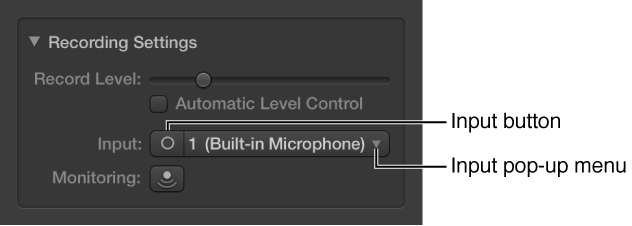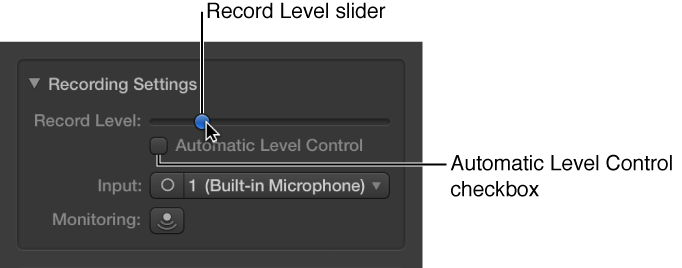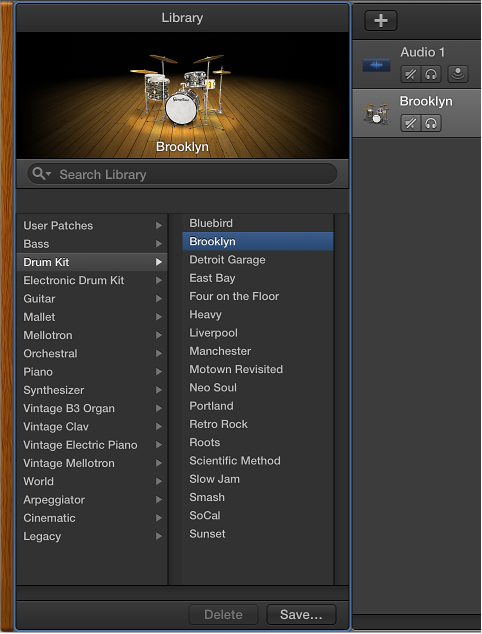Problem with Garage band
I m using Garage Band in my Macbook pro OS X 10.9.5. When I record my voice through microphone 2i2 Focusrite Studio, I would share the mono voice as well to the left and right channels, in order to emulate stereo sound. Earlier, I did this, but then I updated the Garage Band version 10.1.0. Now the voice is recorded on one channel only, and I can't find any way to change that.
Can someone help me?
If you record your voice as mono, you can use the commands to track pan place somewhere on the base stereo, left or right.
Tags: iLife
Similar Questions
-
Latency with Garage Band 10.1.0
Hi all new here.
so please forgive me in advance by the lack of understanding about the functioning of a community.
I just bought an iMac:
system: OS X el 10.11.2 captain
Processor: 3.1 GHz
memory: 8 GB
I have a problem with Garage band (10.1.0).
The computer is brand-new, but I have a problem of latency (delay) when recording my voice into the microphone.
the microphone is just plugged directly into the headphone (the only one).
I don't find much in aid of GB on latency.
I am very grateful if anyone can help
Thank you very much
Fab
Hi fabianadellave,
Welcome to the communities of support and thanks for your question. I understand that you have latency when recording from an external microphone in your new iMac.
- The first thing I would say is to unplug your external microphone and any external audio devices and test using the internal microphone on your iMac.
- Then check the settings System Preferences > Sound for your Microphone (input) and speakers (output).
- For this test, make sure that the input device is set to mic internal (built-in)
- Make sure that the output device is set on internal speakers (built)
In Garageband, recording a vocal track without effects.
- First, create a new project.
- Use the Audio - recording using a microphone or line input as a model for the project.
- Make sure that there are no effects like echo or delay active.
- Arm the track (planned for the record), and then click the record button and write down a few sentences.
When you reproduce the return track, you hear any delay?
Fabianadellave, if you have a chance to try this test-first of the hardware in your computer, please reply back with the results. In addition, if you can answer these questions, it would give us a better understanding of your unique situation.
- What mic do you use?
- You have an audio interface, you can work with rather than plug the microphone directly into the 3.5 mm headphone?
- You use an adapter on your external microphone to this input of size?
Once we confirm that the internal mic works as expected, then we can turn your external microphone. For best results, use a microphone that has an XLR cable. Plug the XLR cable into an audio interface that connects to the USB port of your iMac.
Take a look at these resources for the voice recording in Garageband:
The user of GarageBand 10 - audio guide
Before recording audio
You can record your voice, an acoustic instrument, or any other sound using your computer's built-in microphone or a microphone connected to your computer. You record sound from a microphone on an audio track.
Before you start recording, do the following:
Connect a microphone to your computer and make sure the microphone is turned on and functional.
Connect an electric guitar to your computer and make sure that the guitar works.
Select the audio track you want to record to, or Add an audio track. Be sure to set the input source, the input volume level and follow-up of the piece.
Set the project bit depth, which is the number of digital bits that each sample contains. Record at a depth of 24 bits is recommended for most situations and is the default setting.
Grant instruments that are connected to your system for you ensure that your external instrument records are tune without instruments software, samples or existing records in your project.
Select the range that you want to use, and then click the Smart Controls
 in the control bar.
in the control bar.Click the Inspector button of
 in the menu bar of smart controls to open the Inspector of intelligent control.
in the menu bar of smart controls to open the Inspector of intelligent control.In the recording settings section, click on the button enter to switch between a pair of stereo input channels and a mono input channel, and then choose the source from the context menu of the entry.
Select the range that you want to use, and then click the Smart Controls
 in the control bar.
in the control bar.Click the Inspector button of
 in the menu bar of smart controls to open the Inspector of intelligent control.
in the menu bar of smart controls to open the Inspector of intelligent control.In the section recording settings, adjust the recording level.
Click the control button
 in the header of the track of the track that you want to use.
in the header of the track of the track that you want to use.Select the range that you want to use, and then click the control button
 in the record of the Inspector of intelligent control settings section.
in the record of the Inspector of intelligent control settings section.For audio tracks, choose the input source from the context menu of the entry.
Do one of the following:
To turn on monitoring audio tracks: check the box "I want to hear my instrument that I play and record.
To enable recording of audio tracks: check "prepare new audio tracks for immediate registration.
To change the input device: below the context menu entry, a line of text displays the current input device. Click the arrow next to the text, and then change the device in the Audio preferences panel.
To change the output device: drop-down menu below the exit, a line of text displays the current output device. Click the arrow next to the text, and then change the device in the Audio preferences panel.
Click on create.
The new track appears in the area of securities, and the library opens so you can choose a patch for the track.
-
Hello, I had a problem with my band. It does not really suppose he numbered scenes everything in order and he has so far in until I missed an and changed for the good order. But now when I go back to where I left and I have create a new scene number come up as * it and I need to change personally. is their any way I can change it to order normally?
Hello
You can manage this through the "Manage scene numbers" option in the menu 'Production '.
There is a setting in this dialog box to assign scene numbers automatically to the new scenes.
-
Problems with Gradient banding
I'm having some trouble with the tool gradient in Illustrator and I hope that someone can help you. No matter what I do I can not get a smooth mixture color there are still bands or rings. As you can see I have two colors in my gradient and the Gradient slider is in the Middle, but I get a lot of the first color with a rapid transition in the second color. This happens no matter what colors I use I just took these two because they are easier to see the lines. The same thing occurs when I print my moniter is not. My mix options are set on colors. It happens anywhere is my gradient annotator. I've never had this problem before and I don't know what else to try! Any suggestion would be appreciated!
I guess the color mode is part of the problem. The tutorial is most likely done in RGB while the TO working in CMYK mode.
-
HP Pavilion dv7-3190em problems with volume band and "base system device" in Device Manager
Hello
I just installed Win 7 (64-bit) and my volume control does not work properly. It does not turn the sound up and down, but the blue band is not displayed on the screen.
In addition, I seem to have a device or devices for which there is no drivers apparently. They are listed as "base system device" x 3 in Device Manager and "unknown device" x 1.
Thanks for any help.
Good Hoga
Hello
bonhoga wrote:
Now, I just need to take care of the volume Strip.
Download and install:
MediaSmart SmartMenu here (version 3.1.2.2 for 32/64-bit Win7)
Before installing this software, that you must have installed at least a MediaSmart package software. The best choice will be in my opinion:
MediaSmart DVD here (version 4.1.4328 for 32/64-bit Win7)
If you do not use any additional software you can use another product that is:
3VRX here (version 2.5 for 32/64-bit Win7)
Note:
Here is YouTube video that shows what can be done with the 3VRX software.
-
Record manual drum with Garage band
How is it possible to save the drum track using the external keyboard with GarageBand? Sorry for the stupid question but I can't find the solution.
How can I record a drum sound track using the external keyboard with GarageBand? Sorry for the stupid question but I can't find the solution.
-
A Mac Mini with these specs to run the latest version of Garage Band?
Hi, I am planning to buy a Mac Mini opportunity. He's probably an outdated version of Garage Band, so I was wondering if she could handle the latest version with these specs:
Processor: 1, Intel core 2 duo 88GHz
Memory: 1 Gb 667 Mhz ddr2 sdram
No it can't do in its current state.
the latest version of Go need 10.11 and you don't have enough RAM to run the latest 3 versions of Mac OS X (10.11 only is available if you don't already have the other btw)
update your RAM
upgrade the operating system
GB upgrade
-
software interface problem with "Band in a box."
s PG music "band in a box" software having problem with El Capitan 10.11.3 operation?
FWIF it there a number of Mac Audio products who do not appear as 10.11.x and normally I would say that the developers have months to understand, but there is only tools 10.11 maybe the question that companies like Line 6 the whispers have blogs of developer who said they worked with Apple but do not have a satisfactory solution. In the meantime, see if your product needs an update and that you are running a compatible version, otherwise consider do backward to a previous state of the BONE where the software worked properly if you have a backup Time Machine to restore from available for you.
Use Time Machine to back up or restore your Mac - Apple Support
-
Why not "share" Garage Band as mp3 with iTunes 10.1.0 regardless of the import settings?
Why not "share" Garage Band as mp3 with iTunes 10.1.0 regardless of the import settings? iTunes is configured to import into the mp3 format, yet each importation of Garage Band since update last week comes as AAFC and must then be converted to mp3.
Use "share > song on the record" in GarageBand and button and select the "MP3". Then import the exported to iTunes MP3.
-
I m using MacBook Pro with Maverick OS X version 10.9.5 and Garage Band 11´ v. 6.0.5 with hardware 2i2 Focusrite Scarlett Studio
kopi42 wrote:
Is it possible to share sound to the channels of the 'left' and 'right '.
Yes:
http://www.bulletsandbones.com/GB/GBFAQ.html#leftspeakeronly
(Let the page load COMPLETELY. The link to your answer is at the top of your screen)
-
I have recorded a track in Garage Band, shared to iTunes, but cannot sync with my iPhone. iTunes put it in a playlist called Garage Band. This playlist is not on my iPhone when plugged into my Mac. I tried to make a new playlist with the inside track, but it will not be displayed in iTunes, either. Any suggestions? Thank you!
Hello lcross19,
Thank you for using communities of Apple Support.
I see you are trying to export a GarageBand track to iTunes and then sync that on your iPhone. This looks like a problem in the way the track is shared with iTunes. I would first try following the steps here:
GarageBand help - the part of iTunes songs
Another alternative is to export the track on the disc and then import into iTunes:
GarageBand help - export of the songs on the disc
Best regards.
-
Problem with IMovie and Quick time
Hey everybody,
I am faced with an unexpected problem with Quicktime and I Movie, and I was wondering if someone had already known that:
I want to create a film based on shots from my personal camera. I started to work with IMovie to create a sequence of opening and added his musical band. I exported the scenes in Quick Time format without any problem. However, when I merge the exported sequence of I film with shots of my video camera, the soundtrack is completely eliminated.
I checked on the Internet and saw that there might be a problem of "Codecs". To avoid this, I exported the sequence IMovie with Codecs of same as one of my video camera files.
Now, if I compare the files exported from I Movie and those of my video camera, they have identical characteristics. However, the soundtrack will always disappear when I merge them.
Could someone please help me solve this problem?
Thank you very much in advance.
Concerning
Could someone please help me solve this problem?
Not only based on what you already said.
I want to create a film based on shots from my personal camera. I started to work with IMovie to create a sequence of opening and added his musical band. I exported the scenes in Quick Time format without any problem. However, when I merge the exported sequence of I film with shots of my video camera, the soundtrack is completely eliminated.
How would you"merge" files? (I.e. a "QuickTime" format is any form of data compatible with the platform of supply and the specific structure of QT incorporated into real employment that is stored in a container of MOV file on any of up to 99 tracks possible). Also, what app do you use for reading the file 'merged '? (For example, some media players ignore secondary audio tracks as a result of some methods of 'fusion' of files so it is important to know how the files are "merged," whether or not the audio data are "scattered" several tracks, and/or if the Media Player supports playback of multiple, sequential audio popular.)
I checked on the Internet and saw that there might be a problem of "Codecs". To avoid this, I exported the sequence IMovie with Codecs of same as one of my video camera files.
The specific codecs and settings using the specific version of iMovie? (The current Mac OS X operating systems have two X QT and 'classic' Qt integrated structure so it is important to know what structure is used here and how).
Now, if I compare the files exported from I Movie and those of my video camera, they have identical characteristics. However, the soundtrack will always disappear when I merge them.
As a general rule, you should review the file "merged" to determine why it does not play back correctly rather than comparing the characteristics of the source being merged files. The main problem here seems to be in your project workflow. That is, you seem to be when you perform an operation in two steps rather than edit several iMove multimedia files and then export the combined results in a video the video and audio tracks have been flattened and exported in standard compression formats with unified settings, features and the.
-
Hello
Apple you always soft to work with, I bought a second hand with el Captain IMAC and no Garage band so I downloaded from the apple store and installed still no free garage band on a key. I went to the apple store and I had to buy it!
He got on all my machines with the operating system, so I tried to install an older version, but he told me it was impossible, I went to the apple store and the salesman told me that many people asking the same question and told me that they sell the machine with an Apple to demo it includes more of the operating system.
So now, we will have to pay each * software several times?
GarageBand comes free with all new Mac. If you buy a new Mac and start using the iLife applications, they will be associated with your AppleID and only you can use. It is not possible to transfer applications iLife for the next owner, if you donate or sell Macs.
so I tried to install an older version, but he told me that it was impossible
What version if GarageBand do you have on older machines? If any version of GarageBand 11, use the installer you have (iLife 11, or the original system - the second disc with apps grouped installation media) to install an early version of GarageBand. You will probably see a warning that the certificate is no longer valid. Set your Mac to 2011 date, or the date that the installers were released. Then you should be able to run them.
And you can update from the support page - use this link: GarageBand 6.0.5
If your other Mac comes with a version of GarageBAnd 11 AppStore, you should be able to download and install GarageBand 6.0.5 your history of purchases - the fourth tab of the App Store (purchases). Register you with the same AppleID allows you to set up your other Macs.
-
MacBook pro OSX 10.11.4 Keynote, Pages, Numbers, Garage Band
I bought a MacBook Pro in April 2016. It came bundled with Keynote, pages, Numbers, and garage Band. I have all the used with success, until today, when I go to use the applications are no longer on my mac. If I go to the app store, I can buy them - but it won't let me download them without making a purchase? I can use online - but only in beta and in the cases where I'm not online, then this isn't a solution. So now, I have a MBP which is only any use to surf the web?
Check the App Store and see if they are listed in the tab purchased.
-
Update came in last night for my mac 2015 bk for GARAGE BAND - new version - 10.0
IT did not come and when I called to update wouldn't not the oldest MAC BK PRO 2012 update - when I go to preferences to update my MacBokPro shows GARAGE BAND 11 VERSION 6.0.5 2002-2012 - how can I get upgraded for free - why AppStore says "no update available" (Ref band?) Anyone know why? He asks me to BUY GARAGE BAND to $4.99 you think genius bar can re - install or update or y at - it an easier way to travel to store and waiting and waiting in arizona with windows triple thing of numbers through all these windows heat the whole place?
You get free updates, as long as the version number starts with the same number. For example, you can fill any 10.x.x GarageBand to GarageBand to the current version. but to go from GarageBand 6.0.5 to GarageBand 10. Is a major upgrade to a new version that requires a purchase.
But if your old Mac also runs a system that supports 10 GarageBand, connect you to the AppStore on the old Mac with the same AppleID you use on your new Mac. Open the tab fourth - bought. If you see no GarageBand 10, download from purchases.
Don't uninstall not GarageBand 6.0.5 once you upgrade to version 10. The two versions are so different, you want to be able to use both.
Set the input source for the track
Adjust the input for the sound source volume
You can also select the automatic level control checkbox to automatically adjust the recording level. He lowers the level to prevent feedback and raises the level too low.
Hear your microphone or your instrument that you play and record (monitoring)
Do one of the following:
You can also select the feedback Protection checkbox to avoid the Larsen effect while you play.
Create tracks
You add tracks to a project to keep your recordings, loops and other materials. When you add a track, you can choose the track type, format, input source (for audio) and output. The options in the dialog box new track vary depending on the type of circuit that you create.
The new track appears in the area of securities.
Create a new track
Hope that helps...
Maybe you are looking for
-
I now have ios 9.3.1 on iPad 2. Should I moderniser.2,.3,.4?
I now have iOS 9.3.1 on iPad 2. Should I moderniser.2,.3,.4?
-
Re: Need creative software recovery disk for Satellite P300
Need recovery disk creator software * Hello I have a Toshiba Satellite P300 and I had installed XP as an operating system, but I want to go to the rear for to use Vista. Now I need the Creator program recovery disc but I can't find anywhere on the si
-
How can I use 2 sequences simultaneously?
Hello I recently installed TestStand 4.2.1 I try to understand, I use 2 sequences simultaneously? Kobi.
-
Hi I'm strees nw I'm tryin to uninstall windows live programs frm my computer so I can install new programs, but I can't do that I tried other ways but always get it can u pls help me.
-
Windows 7 driver for Xerox DocuPrint P8e
Need of Bright work around to continue to use the large laser printer I got a Xerox DocuPrint P8e for many years. It's a parallel laser printer. Recently, I installed Windows 7 Professional and to my dismay, the older driver does not work under Windo