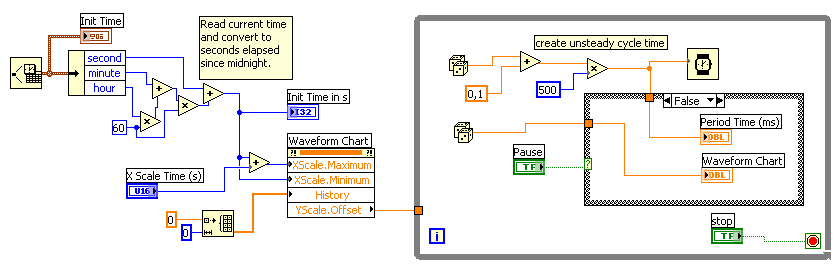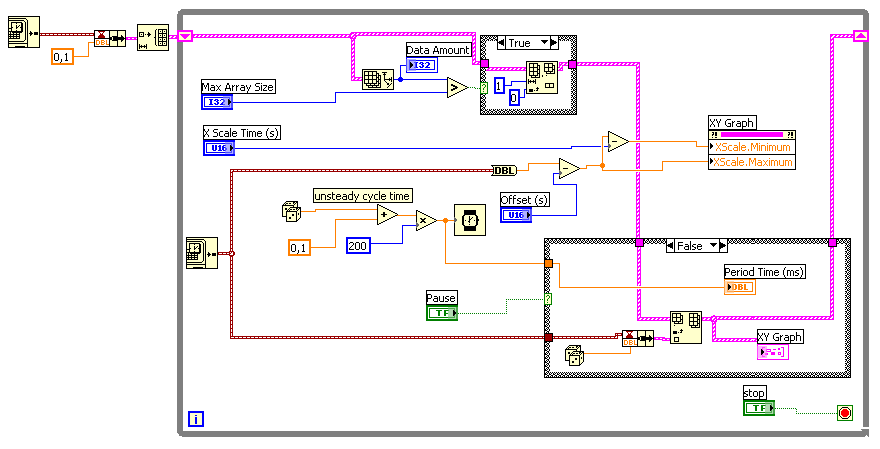Problems with Shadowrun PC on WIndows 7 (can't see the white color to the game)
Hi, Ive bought the game Shadowrun (PC) and installed and activated without a problem on my windows 7 64 bit... I can see the movie at the beginning, see the menu no problem... but when the game starts, I can only all white. I can hear the shots, but don't see anything... its all white. Is it possible to fix this?
Hello
You have made any changes to your computer recently?
I suggest you to follow the steps and check if it helps.
Method 1: Follow the steps in the link and check if that helps.
Improve the performance of your computer game
Method 2: You can also follow the link and check if it helps.
Troubleshoot display with Microsoft games
Note: This link is also applicable for Microsoft Shadowrun.
Tags: Windows
Similar Questions
-
I can't display image icons when working with my photo folder. How can I see the photos without having to click on them in preview mode?
-It used to work and for some reason, now it does not work
Greetings, d_chiuch1104,
There is one thing that I know that you need to check that COULD be your problem. Open Control Panel (in Classic view) and click Folder Options (or, in Control Panel, click on appearance and personalization and then Folder Options).
Open the view tab and make sure that "Always show icons, never thumbnails" is NOT checked.
It would be good to hear from you as to whether that was the problem!
GL - Bob
-
HP Pavilion Elite HPE: Windows Explorer can't see the folders/files
My computer seems to have nuts. I have several times & suddenly (in minutes) began to receive messages "Windows Explorer is not responding", with choices such as "search solution and restart the program", "stop program", "wait." Also, it happened several times for Firefox.
Right click on a folder on the desktop will block. In fact, who seemed to start the problem. I wanted to do a right-click & Delete a folder on the desktop.
Can I use desktop shortcuts & open Office files, but I can't see the contents of the C drive, etc. Looks like it is filling when I click on "Computer", which will display all of the subfolders... a green bar moved from left to right at the top for more than an hour, but still no folders/files are displayed.
It is now after midnight. I'll leave it as; non-stop. If all goes well, he rebuilds "pointers" or other & will be done by morning.
Your computer is clean.

-
Be able to listen to music, but can not see the game
Original title: no video
I have a Dell XPS1 and loaded a game software. I can hear the music, but do not see the game. Any suggestions? Thank you! Karen
Hello
Please try to install the video card drivers.
-Attempt to fix the game
-Install the game in compatibility mode
-Check the specifications of the games.
I hope that this information is beneficial.
Thank you
Aaron G.
-
Problem with table of waveform: time scale do not see the time correctly
Hello
I have some problems with a graphic.
I want to display data, and the duration between two unique data can vary. It's something between 50ms and 500 ms.
The problems I have:
1. the time is not correctly displayed in the graph (allways 02:00:10 instead of the current time)
2. the data points in the table have a distance of 1 s (x-scale). This is not correct.I've tried several things, but I thinkt that I am on the wrong track.
Could you please help me?Johannes
LabVIEW 7.1 (!)
I'm sorry. The property on the left node was not necessary...

-
I used ICACLS in a command prompt high to give me all permissions for all on the external hard drive. I do not share the disk or remove permissions from any other 'user' but all of a sudden the guest not to see the files on the disc and I don't know what to do about it. But when I open a window and go outside, the files are there, I can access it, use them in all cases, I would normally.
Anyone has an idea why an elevated command prompt would not be able to see the files that are clearly on the external hard drive? There is just something not right on command prompt, you see only not the files that are there.
Thanks in advance
Update: it turns out that there seems to be some kind of conflict between the UAC and the Administrators group. Don't know how I was touched, but I finally finished refusing authorization in writing system on my external hard drive. Suddenly Builtin Administrator, users of Builtin and NT Authority stood, one of them, or another group, resumed training, locked read-only access to all files, and then he took it a little further and removed my ability to write attributes or read them. I was forced to use a back up 'Admin I have on standby with a third I reapplied my main administrator permissions, but still denied access. After doing things with ICACLS, I was able to get a partial control, but I still couldn't save.
At the end of the road, it turns out that an external hard drive formatted in NTFS is recognized by the computer as a disk fixed, as if it were part of the computer, and there it was treated as such, given my file system files by locking the.
Even with the hidden Builtin Administrator I activated, I couldn't access the files. I finally had to move all the girls to the drive c:\ and format the external drive with exFat so that the system do not think that he was part of the computer. Unfortunately, I can never depend on having a System Image backup because exFat cannot have a writing for her.
I have full access, as well as anyone and everyone, there is no permissions on exFat, so it's a compromise, better than the system for the control of my own computer ruined combat...
Luke
-
Windows XP can't see the shared folder windows 7
I'm on a domain active directory and copied the files on a windows 7 and it distributes and everyone has access. All my window 7 can see n work fine with it. None of my XP units can access. I can ping to the IP address and I even use the IP address when no part mapping. Nothing seems to work I try.
Hello
The question you posted would be better suited in the TechNet Forums. I would recommend posting your query in the TechNet Forums.
TechNet Forum
http://social.technet.Microsoft.com/forums/en-us/category/WindowsServer
Hope this information helps.
-
having problems with flash player saying its been downloaded, but then the games does not work
Downloaded flash player but still says I need to download
Flash Player Help. Installation problems | Windows
Flash Player Help. Installation problems | Mac OS
Mylenium
-
Dialog box fonts / sizing broken, can't see the options
Hi all
I'll insert two images to illustrate a problem with Adobe Reader on Windows 7 Pro (updated). The same problem occurs in 10, XI and DC.
The first menu is to print the Second Edition - Preferences. Sometimes the police are ridiculously high and it is not possible to scroll sideways to see what I do, sometimes the police is only a black pixel by character.
I uninstalled, remove entries from registry under HKEY_CURRENT_USER\Software\Adobe\ < program names concerned here > reinstalled; no help.
I tried to reset the toolbars, but the dialogue is broken in the same way and does not solve the problem.
I have read some threads with similar problem as Impossible to resize too large print dialog box , but haven't found a solution.
Anyone hazard a guess as to how to solve this problem?
Best regards
--
Dogo
Hi dogo42,
Try the troubleshooting steps in this document KB empty dialog boxes or missing GUI text.
Let me know how it goes.
Kind regards
Nicos -
Satellite P100-487: problem with audio drivers for Windows XP Home 3.11.0.51 - entered
Hello
I have problem with this audio drivers 3.11.0.51. The problem is that the output works perfectly but there is no entry.
When can I expect from the good work on Toshiba support drivers?
My way to have entry and exit works well is: first install 3.11.0.51 drivers from Toshiba site to install Support Intel 3.14.0.50 and do not restart after the installation. It's hard because every time when I restart the PC I have to for this making begin.
Anyone have the same problem and found another job drivers?
Thank you
HI Supportneeded,
You gave me the trick with the driver to resolve the problem in the next restart.
And I replied to your thread Thursday evening at 20:30. Ask you Toshiba phone when we can expect new drivers. (I have a Satego P100-10F) I added a complaint of litte that Toshiba should also support a 'old' OS like XP. And after that at 21:00 the detachment was completely absent.Anyway, I tested some drivers of other manufacturers and other Chipsetdrivers, still the same problem.
the sound with this material does not work on XP due to a rather bad.Of course, toshiba brings out a new driver that will feature at the end of February, but now it is March and I see nothing. (stop: a new driver for Windows Vista is online since yesterday)
I had it installed on xp and the sound is completely down. Whether in - or output.you already called toshiba support when they expect our problems?
Greetings
[Edited by: admin on March 17, 2007 17:03]
-
Asslam o aliakum. I have a problem with itunes 12.3.2 it is not downloaded the 10 windows and when I connect m iphone with itunes and want to update to 9.2 says please download itunes new version for ios 9.2... help me with this... How to solve this problem.
Greetings Dani56777,
Thank you for using communities Support from Apple!
I understand that you run Windows 10 and you must update iTunes to the latest version so that your iPhone will be recognized when connected. I do not know if you receive an error when you try to update iTunes or not.
If you need information on how to update iTunes, please follow the instructions in the following link.
Download the latest version of iTunes for Windows - Apple Support
If you receive an error or alert, you can consider removing iTunes and all of its associated components and then reinstalling fresh iTunes on your computer. That would give you the latest version of iTunes. If you need execute this process, please follow the steps described in the following article.
Remove iTunes Control Panel and its associated components
Use the control panel to uninstall iTunes and software components in the following order:
- iTunes
- Apple Software Update
- Apple Mobile Device Support
- Hello
- Apple Application Support 32-bit
- Apple Application Support 64-bit
On some systems, iTunes can install two versions of the Apple Application Support. What is expected. If both are present, do not forget to uninstall both versions.
Do these elements in a different order, uninstall or uninstall only some of them. This could have unintended effects. After you uninstall a component, you may be asked to restart your computer. Wait to restart your computer until you finish remove all components.
Remove and reinstall iTunes and software for Windows 7 and later versions - Apple Support components
Have a great day!
-
Using Windows XP with an access switched. How can I prevent the network Dialer to invite the user connect even if I checked: never establish a connection to the Control Panel, then apply, then OK? She comes right back in a few minutes for: always connect by default. Help! Control panel Connections tab doesn't really seem to apply my change to never establish a connection right back to always make the default connection. What else is there to do?
Hi Richard,
You did it all change hardware or software on your computer before this problem?
You can follow this link & check if the problem persists:
Network connections and remote access troubleshooting
Hope the helps of information.
-
the evaluation of aci software has problems with net.framework 3.5.1 can I download framework 4 and run at the same time as 3.5.1
the computer has windows 7 64 bit.
IPEC software crashes and the error says that it has to do with the 3.5.1
.NET 3.5 is part of installing win7
.NET 4 and above is installed via windows update, important updates, and if your windows update is running, would have had to already be installed.
Installing .net 4 does not .net 3.5
-
problem with babylon runing on windows 8-storage initialization failed (error 10)
problem with babylon runing on windows 8-storage initialization failed (error 10)
Hi Shlomy,
1. when exactly you get the error message?
2. do you have an error message?
3. are install you authentic version of Babylon?This issue would have occurred due to some third-party programs, the origin of the problem. I suggest you perform the clean boot. Clean boot helps eliminate conflicts of software that occur when you install a program or an update or when you run a program in Windows. You can also troubleshoot or determine what conflict is causing the problem by performing a clean boot.
How to perform a clean boot in Windows
http://support.Microsoft.com/kb/929135Note: Follow How to reset the computer to start as usual after a clean boot troubleshooting article KB929135 to reset the computer in normal mode.
If the problem only occurs with babylon click here to send a request to the Babylon 8 support team.
Post us the results after trying the steps above.
-
I have a problem with photoshop cc in windows 10
Hello
I have problems with photoshop cc in windows 10. I am not sure if the problems are related to what windows 19, but certainly, the problems got worse since. (My computer runs on windows 10. At an i7 processor, NVIDIA® GeForce® GTX 965 M, the DDR3L 16 gig memory, the GDDR5 2 GB graphics card, a card of 256 GB ssd and 1 TB of hard drive). I don't think it's a problem with my computer.
I am currently working on a project where I need to cut some parts of the photo, that I will use it later. But I'm having the problem now, some photos displayed as it should. And some are not. They seem to be grey. Or there is some kind of white/gray block above them. It is as if is not available to the loading screen (?). If the object is there, but just does not appear right. I just put a few screenshots here that show the problem. I hope someone can help me with this. Because I can't finish my project with a photoshop which does not work at height.
I really hope that anyone kno w s, what the problem is and can help!
Hi Editjo,
Greetings!
This seems to be a graphics card problem.
Please disable the graphics processor in photoshop, and then try again.
Open Photoshop
Click on edit-> preferences-> Performance
Uncheck use graphics processor
Click OK
Close Photoshop and re - open and then use the way you did that.
Also, please share the exact version of your Photoshop.
Concerning
Jitendra
Maybe you are looking for
-
Firefox does not start guard saying window needs to restart
Tried to install Firefox 8 on windows 7 After installation of windows needs to restart. Tried it, but now seem to be stuck in a loop no icon has appeared on desktop or start menu, when i try to atttemp anything all i get is Firefox requires windows t
-
Dv6 3102et: new ram for dv6-3102et
HelloI want to add a new ram on my laptop dv6-3102et, but I could not find how mhz is my pc support.i tried a 8 GB ddr3 at 1333 mhz, but failed and got blue screen.the Rams who are already installed are displayed 1067 mhz in the windows, buy when I o
-
Android Mini appears as an "unknown" device
OT: Download data from my phone. I have a Mini Android, but a Microsoft Computer. When I plug my phone into the computer he calls it an "unknown" device I don't know how to fix it.
-
The IVI Driver download for E3631A Agilent expects a C: drive - solution
Exe self extractor for the Agilent E3631A IVI driver expect drive c to exist. I don't have drive C: self extractor opens then C: drive is no reports and they closed the extractor. Does anyone know a work around for this?
-
I want to update my graphics card and add memory. I would like to know what is recommended for my office?