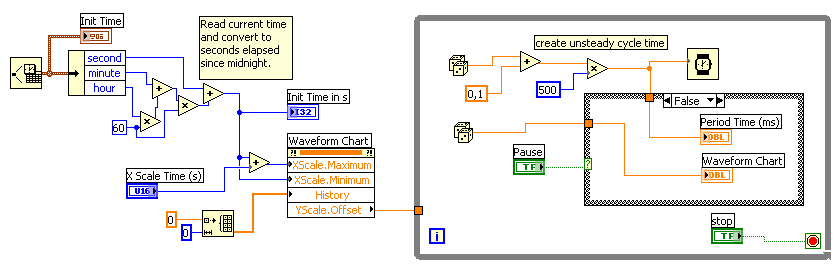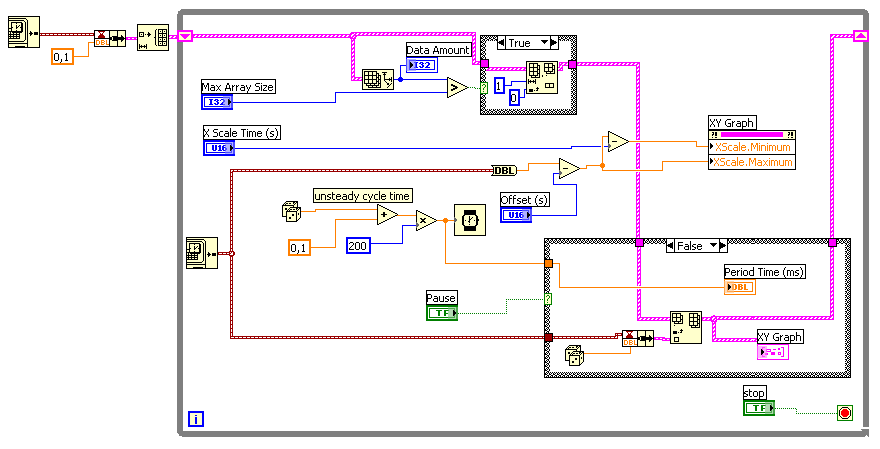Problems with transform-> scale
Whenever I have a choice to scale the edges of the selection I didn't budge are left with a border of pixels wide 1 ugly who tries to imitate the colors around it, but is quite noticeable. I've been solving this border remains of manually and it is very annoying. How to avoid this border after the scale effect?
What version of photoshop?
If you just transform the selection itself and not the content in earlier versions cs6 you can go into Photoshop preferences (edit) > General and change of the
Image to the nearest neighbor interpolation. But don't forget to reset one of the bicubic options before turning an image.
In cs6, you should be able to change it in the options toolbar.
If transform you the content inside the selection, and then it depends on what type of layer is.
Tags: Photoshop
Similar Questions
-
problem with transformation of 8265 3785?
I am using ORACLE 11 g Release 11.2.0.1.0
and Mapviewer Version: Ver11_B091229.
I use the MVGoogleTileLayer to put in Google maps. No problem.
The problem is when I try to superimpose my data.
My data are based on the coordinate system of 8265.
1. I tried to create the map cache as described here:
http://oraclemaps.blogspot.com/2009/03/displaying-MapViewer-tile-layers-over.html
This does not cause my card being superimposed anywhere near what Google maps has. It seems not even to be the right size to fit the area I'm just overlap.
2. I tried to simply superimpose a thematic FAITH on Google maps. It's closer to ad looks like the right size, but there is always a time lag. I tried this with the original data, as well as the data I ran sdo_cs.transform on. The display is the same.
Is there some problem with transformation between 8265 and 3785 I should know about?(2): you need a rule for 8265 <-->3785. See the thread of three pages on google proj 900913.
Something like (run as a privileged user)
Call sdo_cs.create_pref_concatenated_op (82653785, ' OPERATION 82653785', TFM_PLAN (SDO_TFM_CHAIN (8265 1000000000, 4055, 19847, 3785)), CONCATENATED NULL ");Re-verification theory myself, but (1) it is a probably a difference between what is in the javascript API tile config for Google tile layer and the def of tile for the layer of tiles MV. The likely fix is to set the def of tile mapviewer as from level 1 of the google def tile. In other words, change
...TO
...i.e. Delete level 0, rename etc. 1-0, 2-1.
-
Problem with the scale/resize the masks
Win 7 64 bit, CS5.1
This question relates to the updated scale/resize the layers with masks. I have a layer with a mask that only shows part of the image, so the majority of the mask is black. However, when I resize the layer (with linked mask), Photoshop changes the mask so that areas once black become white, except for the area around the part that has been hidden behind.
Below are screenshots of the before - after a sample mask.
Before:
After:
This example shows what happens to the mask using the Image > Image size of dialogue, which I would have assumed would fully respect the layout of the mask, but does not work. I also have the same problem when you use the transform tools. I also tried to change the permission of foreground/background colors to resize, just to see if it has auto-fill of the mask with white, but I saw no effect by changing or reversing the values.
I am hoping there is a single place or a preference to prevent this behavior and respect for implementing page-fill masks when resizing. I appreciate any assistance.
This is probably the reason why your seeing this behavior.
If you add a layer mask > hide all, or invert the layer mask if you are using a layer mask > show all (even just by clicking on the button layer mask), just use Ctrl > I (Image > adjustments > invert) to reverse the layer mask.
So you probably won't see this issue.
-
Problem with transformation for connector DBAT 11
Hi, this time I'm doing a Transformation for a DBAT 11.1.1.5.0 connector by following the instructions in the official document Oracle for this connector.
The problem is when I run the scheduled task, I get this error:Message
java.lang.NoClassDefFoundError:
Oracle/iam/connectors/common/transformation/processing
The code that I want to implement is identical to the example provided in the documentation:
/ public class TransformAttribute implements {Transformation
public Object transform (hmUserDetails, hmEntitlementDetails, String sField HashMap HashMap) {}
String firstName = (String) hmUserDetails.get ("First Name");
String lastName = (String) hmUserDetails.get ("Last Name");
"String fullName = firstName +". "+ lastName;
Returns the full name;
}
}
I think the problem is with the "Transformation" interface, I don't know what .jar file find this one.
I found an interface of Transformation in a '.jar' for an SAP connector 9 version but I think that is not correct.Any idea where I can get the Transformation dbat 11 connector interface?
Thank you very much! Best regards!
What ia the IOM version you use?
Its mainly a bug. check the Doc ID 1451037.1
-
Problem with the scale of the images during the import.
I took 250 pictures which I've edited in a film in stop motion. However, I encountered some problems.
The biggest problem is that when I imported the images in the timeline, they were strongly increased and not even centered in the frame. as you can see in this screenshot:
It is a big problem. You would think that I wouldn't have to go through every signle image and resize it down to properly adjust the setting... good? She has not even centered which means that I have to scale and move and be very precise and it's going to take so many hours to do! What is the problem here, how can I do so that when I import images, they are at the right scale?
problem 2: when I put the images in the scenario that they were 'backwards '. As in, the last image was the first in the chronology and the first image was the last. It's as if the program TRIES to make my life a living hell.
Daniel, in order to solve your problem, in principle, you should not import your numbered stills in the form of unique images, you must import them as a sequence - tick 'numbered Stills' checkbox in the import and Bob from your uncle - PrPro dialog box will deal with all of these images as a single sequence.
Go to Edit-> preferences-> Media-> Timebase of media for an indefinite period and desired default rate. In order to change the framerate of already imported image sequence select it in the project Panel, right-click and choose change-> interpret the film...
Length default for still images is also set through preferences: Edit-> preferences-> General-> still Image default duration. To change the duration of all the stills in your timeline select all, right click, choose speed/duration and set the duration to 1 framework for example. Don't forget to check the Ripple edit, move the creeping Clips .
-
Problems with the scale / resize the Logo with a 3D effect on Illustrator?
To anyone who can help:
I designed a logo for the work, which has a 3D effect. I made sure that the strikes of the scaling and effects has been used before turning the small size of the images. This is the size of the original logo as its meant to look like:
When the logo is reduced, however, its quality is lost and the logo moves shaped. The the black part of the logo Gets the pieces randomly oranges on this and the logo loses quality shrunk in a smaller size. Here what the logo looks like when done resized more small.
How could I solve this problem? Is it because that the logo itself or a setting on Illustrator CC? Any help is appreciated thank you!
Perhaps another way...
You can always make a copy of the original (so if you need to change at any time) and then object > Expand...
Then try it down/up to scale?
-
Problems with Clone Tool / Content Aware Scaling in CS4 Mac
I use PS for about 1 year and a half. Sort of an advanced beginner. One of the things I like is the clone tool. Since I upgraded to CS4 I had that problems with the clone tool. When I go on an area it shows nothing and him either proceeds with adjustments after a significant delay or it goes black and then comes back with the adaptation. Sometimes when I'm dragging the brush the whole picture is now replaced by a smear of the color noise. It really makes the tool unusable. In many cases, I went back to CS3.
I also have similar problems with the scale content. Never been able to make it work. Basically, some of the best new features of CS4 are worthless for me. Tried to watch the Adobe solution and search for forums but I didn't no exactly similar problem solutions.
Any help appreciated. I have a white 24' Mac Intel with a double frequency of 2.33 GHz Intel Core 2 with 3 GB of RAM.
Alan
What you describe looks like a problem with the video card.
You have successfully updated to 11.0.1?
Have you tried to disable OpenGL drawing?
-
Problem with table of waveform: time scale do not see the time correctly
Hello
I have some problems with a graphic.
I want to display data, and the duration between two unique data can vary. It's something between 50ms and 500 ms.
The problems I have:
1. the time is not correctly displayed in the graph (allways 02:00:10 instead of the current time)
2. the data points in the table have a distance of 1 s (x-scale). This is not correct.I've tried several things, but I thinkt that I am on the wrong track.
Could you please help me?Johannes
LabVIEW 7.1 (!)
I'm sorry. The property on the left node was not necessary...

-
Bug/problem with Adobe CC etc on 4K scale displays
Hi, I have a problem with Photoshop in particular, but it also happens with other programs.
My screen is Ultra HD 4 K, and for this reason, the menus etc appear incredibly small next to the screen (see picture). This is the case with other programs as well (but not the very recent, such as Microsoft Office 2013).
It's the last trial version of Photoshop CC, but it also happens with my previous versions of CS3 that I installed it and my Sony Vegas software too.
I tried to lower the resolution on the computer up to 1920 x 1080 instead of the default Ultra HD (3840 x 2160) but when I do this the whole of the office becomes large and pixelated, but still a problem in Photoshop programs.
Any help would be really appreciated. I bought this laptop specifically for graphic design and illustration, but this problem that makes it impossible. Thank you.
Have you tried Edit > Preferences > experimental features > scale IU 200%...?
-
Problem with the help of oraext: query-database in the transformation (XSLT 2.0)
Hello!
I m facing a problem with the help of oraext: query-database.
In my transformation im try the following (Simplified):
How to get the correct value when you use oraext:query - database?<xsl:template match="*"> <xsl:variable sqlQuery="select ....."/> <xsl:variable name="storeSec" select="oraext:query-database($sqlQuery,true(),true(),'jdbc/xref')/> <xsl:choose> <xsl:when test="string-length($storeSec/ROWSET/ROW[1]/STORE_PART_SECTION) > 0"> <xsl:value-of select="$storeSec/ROWSET/ROW[1]/STORE_PART_SECTION"/> </xsl:when> <xsl:otherwise> <xsl:value-of select"some other val"/> </xsl:otherwise> </xsl:choose> </xsl:template> {code} This always results in +some+ +other+ +val+ !! I´v checked the output from oraext:query-database by using getcontentAsString and if I instead test putting the expected output from oraext:queryDatabase in my variable it gives me A100 which is what i expected. {code} <xsl:template match="*"> <xsl:variable sqlQuery=select ....."/> <xsl:variable name="storeSec"> <ROWSET> <ROW num="1"> <STORE_PART_SECTION>A100</STORE_PART_SECTION> </ROW> <ROW num="2"> <STORE_PART_SECTION>XXm</STORE_PART_SECTION> </ROW> </ROWSET> </xsl:variable> <xsl:choose> <xsl:when test="string-length($storeSec/ROWSET/ROW[1]/STORE_PART_SECTION) > 0"> <xsl:value-of select="$storeSec/ROWSET/ROW[1]/STORE_PART_SECTION"/> </xsl:when> <xsl:otherwise> <xsl:value-of select"some other val"/> </xsl:otherwise> </xsl:choose> </xsl:template>How should you exit? Several item ID with each having a value of the result set?
If Yes, then you can try following: -
Problem with free transform [was: resize tool help!]
To resize a layer using free transform, it's only allowing me to use the rotation tool. How can I change that so I can resize vs turn?
Float your cursor over the corner and then it will change to the one shown above. When you resize, hold down the SHIFT key to keep the proportion.
Or, choose the command Edition > transform > scale
-
Anyone who has a problem with net.exe?
Windows 7 Ultimate x 64 with all patches
Open a command window and tried to run net.exe:
C:\>NET
This version of C:\Windows\system32\net.exe is not compatible with the version o
f Windows that you use. Check your computer's system information to see information indicating if
r you need a x 86 (32 bit) or x 64 (64-bit) version of the program, then told the
CT the software publisher.Checked net.exe and found that it was not true. Did a scan using Microsoft Security Essentials and it says that it ASNA 2 files and found no threat.
The original net.exe was renamed appearently net1.exe.
The owner of the file is trustedinstaller. I can't move, rename or delete it even when running as administrator. The system says that I need the permission of the Trusted Installer.
Any idea of what could have caused this and how get rid of?
Hello, saberman
The fact that the Details tab of the property sheet for your net.exe is not filled with the correct information is undoubtedly a problem. This is why suggested Yann Support engineer runs the System File Checker ("SFC"), which is designed to find and replace corrupt or missing system files from backups in your store of components (windows side by side or WinSXS folder; note that the KB929833 article I just linked ("System File Checker") has yet to be re-written to reflect the fact that) Since the advent of Windows Resource Protection in Windows Vista is no longer a dllcache folder in System32 and file system backups are now located @ C:\Windows\winsxs\Backup). Running SFC should have found the problem with net.exe & repaired, without needing to resort to a system restore, which can sometimes cause problems as indicated by the error message you posted, i.e. that net.exe "is invalid for your system. I suggest to read the article from KB929333 on SFC and see if enforcement of that tool is not correct the problem. If not, a good starting point for troubleshooting to solve the problem is the sfcdetail.txt newspaper, which shows the results of each operation of checking files and each transaction attempted repair. instructions for how extract/transform/load this journal of his 'home' in the service area global log (log CBS.log) in a usable format appear under the heading "How to view the details of the System File Checker process" of KB929333, and the instructions on how to repair files that are not SFC are included in the article "How replace manually a file system damaged by a known file correct copy" section (the two sections are available by clicking on the circle '+' sign next to "for more information"). It is to note that it is not uncommon to have to run SFC repeatedly to deal with corruption - 3 times is the recommended minimum, and I personally saw him require more... the error dialog box that you see leads me to believe there is more harm than simply a lack of functionality net.exe and CFS can be just the thing to get things straightened.
That said, it is also true that there is often more than one place that a protected system file is stored, other than the C:\Windows\winsxs\Backup on a Windows 7 computer. Typical areas of other instances of the net.exe include C:\Windows\winsxs\x86_microsoft-windows-net-command-line-tool_31bf3856ad364e35_6.1.7600.16385_none_5208a7a3d3caa54c records, while net1.exe can usually be discovered (on a 64 - bit with an AMD processor machine) and two C:\Windows\winsxs\x86_microsoft-windows-net1-command-line-tool_31bf3856ad364e35_6.1.7600.16385_none_86b24994b5e6bfbf at C:\Windows\winsxs\amd64_microsoft-windows-net1-command-line-tool_31bf3856ad364e35_6.1.7600.16385_none_e2d0e5186e4430f5 (note that the part "31bf3856ad364e35" of these folder names may vary). There may be other places in the store of components according to these things the way that system restore several times has been executed, whether an OEM computer (i.e., a pre-loaded with Windows by an Original Equipment Manufacturer) who has already found "Factory Spec", which updates Windows, service packs and other fixes/patches have been applied, and other factors. The trick is to know what file is correct to use to replace a version corrupted in C:\Windows\System32 - which is not always easy to determine - and by "taking possession" file corrupted in question, so it may be deleted or replaced.
The windows component store peut usually be used as the source of a file replacement for one that SFC cannot fix by using the information in C:\Windows\winsxs\Backup, but a user must make sure that they know what they are doing to avoid the disaster (this is why Microsoft has included the "automatic" option to perform a "repair installation" to correct the corruption of the system)- and if the user has access to another , work computer running the same version of Windows, or for the installation media (if no Service Pack or other update of the kernel has been applied), or "slipstream" self-created media (if Windows 7 Service Pack 1 has been applied) designed specifically for the operating system in use, extraction verified copies of the record of those required are usually an "easier" approach Detailed instructions on the use of all these forms of installation with SFC media are in the Wiki author try * 3of 6 December 2013 post to the thread of community "System File Checker and access files blocked, while detailed instructions on how to create a"slipstreamed"media are in his post from August 25, 2012 to pg 3 of the thread"guide to recovery of Windows 7 Home Premium account user word of. past lost, unable to connect, connection problem"(it is also useful to have a look at this whole thread, which has very useful information about different Windows 7 recovery options, and that includes links to downloadable PDFs (portable document files) on each of the options many.). BTW, these pdf files is hosted on the cloud OneDrive service, which is where we usually place downloaded files (for example the zipped copy of your corrupt net.exe file you mention) and make them accessible to third parties. to learn more on how to do that I recommend community animator Gerry C J Cornellexcellent tutorial 'Forums Community Microsoft"on its site Computer Tips of Gerry .
As you noted, net.exe (and net1.exe - which, as I have, reminder has been around in all NTFS OS since @ least NT4.0 however hardly documented; official documentation only I ever)
seen mention that this is the Windows Embedded article Utility Net.exe : thus, as well as many others
protected system files) is 'held', in terms of security of the file/folder permissions, by service "Trusted Installer". The implementation of the Protection of resources of Windows, Vista, limit property of this service-protected system files in large part to protect themselves against malicious or accidental deletions. However, a user with administrative privileges ('high') can always take ownership over any file and then manipulate it at will. TechNet Library 'ownership of a file or a folder' article provides advice on how to do it, but without expertise in the creation of a file batch, macro, visual basic program, Power Shell command or similar to handle this action based on a large scale, the procedure described is essentially limited to a one-at-a-time approach. In my opinion, a better technique is to add the ability to take ownership of a file or folder from the context menu (right click "") of the operating system. many people have found the information and automated "registry hacks" in the Seven Forums tutorial "Windows 7: take ownership shortcut" very useful in this regard. Even with this capability, users can occasionally run through a file that stubbornly refuses to behave even when the property has been reassigned to the said user. in this case, the stand-alone freeware program ("Portable Executable", requiring no installation runs) UnLocker can be valuable.
I'm hopeful that SFC be enough to take care of this problem for you, but if not, I would also consider
check the integrity of the hard disk / partition with Check Disk. If none of these solves the problem, a repair installation may be in order. Useful information on this procedure can be found in article KB2255099, "How to perform an upgrade in Place on Windows Vista, Windows 7, Windows Server 2008 and Windows Server 2008 R2" and the tutorial of the Forum seven "How to do a repair of trouble Windows 7 installation. Good luck!
-
Object > transform > scale window bug
Hello all Im having a really strange problem with the window of the scale that really kill my workflow so I wanted to see if anyone has experienced the same problem and if there is a possible solution.
The problem is with the window scale under the object > transform menu.
In all versions of CC so far this scale window opens with the active and ready to enter scale percentage field in.
This changed with the latest update to Illustrator and the window now loads with no active field so now you must manually click and start typing
Im sure it's a bug because all other windows in the menu transformation taking place load with active ready to type into the fields.
This may seem like a very minor thing but I use scale constantly through keyboard shortcuts and the call was in full that I don't have to manually click on the ground and due to the shortcut I can avoid clicking in the menu all together that speed up a bit of my workflow.
IM on the last version of the CC on a MacBook Pro running El Capitan 2013.
Joint a screenshot comparing the previous path, the window worked on the left and the current way it loads.
Any help is appreciated.
See you soon
petrespassov I have the same problem with the percentage field not be active when the scale of an object. It is really slow down my work flow. I talked to tech support and they have no solution I filed the bug report form I encourage others to do the same so they fix.
-
Hello I am a student and I have a problem with the tool Selection (V). When I opened the file AI CC with CS6 selection tool doesn't allow me to change the selection. What can I do? (I have reinstall AI CC and the problem persists)
Ivan,
If it's on the rectangular objects, you may have encountered the bug Rectangle Live which is limited to the MAC versions from 10.7 and 10.8, but not of 10.9 (Mavericks) or 10.10 (Yosemite). If all goes well, the bug will be fixed soon.
Thus, a switch for the Mavericks or Yosemite with a reinstall might be the way to solve it here and now.
To get around it, in each case, it is possible to develop direct Rectangles to get the normal old shaped rectangles or Pathfinder > unit, or use the scale tool or the free transform tool.
A more permanent way round that is to create normal old shaped rectangles, after running the free script created by Pawel, see this thread with download link:
-
Problem with LR5.4 and NIK plugins Collection
I recently installed the collection of Google NIK plugins for Lighroom. All the plugins seem to work except that Vivesa 2 is extremely slow in response times well. When a control point is placed on an image, it can take as long as 5 seconds for the screen to refresh. I searched the internet for 2 days and have not found anything useful. The tab settings of Vivesa has nothing to change relative to the execution of GPU. I installed the latest video card drivers. My system Details are as follows:
software: Adobe Lightroom Version 5.4
hardware: Dell XPS8300 with the processor i7-2600 to 3.4 GHz with 16 GB of RAM
OS: Windows 7 Pro SP1 Build 7601
video card: ATI Radeon HD 5700 Series with 1 GB on-board memory
Someone at - it similar problems or have any suggestions?
I have no response to my problem, but after a few days of trial and error and testing, I was able to solve my problem with Lightroom 5.5 and the plugin from NIK Vivesa 2 - sort of.
Apparently, the question has something to do with the AMD Catalyst Control Center software that is normally installed with ATI video card drivers. After making sure I had the latest drivers for my ATI Radeon HD5700 series graphics card, I completely uninstalled the video driver and catalyst software and then continued by installing the video driver by itself. With only the video driver installed, the plugin from NIK Vivesa 2 was transformed into an almost immediate response time - no matter how many points control I dropped in the image from a slow animal with a response time of 3 to 5 seconds.
But there was one caveat - on my system with just the video driver installed the image displayed on my 27 "Samsung HD monitor does not fully cover the whole property available. There is about a 1/2 "black border all about the picture together, even with the resolution of the screen being reported in 1920 x 1080. The adjustment of sizing options in the menu of the monitor have not been able to compensate for that. The only way to solve this problem is through the setting parameters of the Catalyst Control software scaling. So, after testing all the collection of NIK plugins and have good success with each of them, I reinstalled the catalyst software - expecting the worst. But, to my great joy, the Vivesa 2 plugin is always sensitive and I was able to use the scale slider to fill the screen with the image displayed. I don't know what was the exact problem, and I don't know if I'd be able to reproduce the solution once again, but it works for now. Maybe it was just the order of installation - safe. I just wanted to post my provisional success in case anyone reading this is fighting a similar problem with an ATI graphics card.
Maybe you are looking for
-
iPhone 5 only connects very well with 5 Ghz Wifi
Hi all After trying Beta iOS10 I 'come back' iOS9 and I discovered that my iPhone 5 will not connect very well to 2 .4GHz wireless networks. The problem is that the iPhone or do access or has a very poor connectivity, so that I can use this wifi perf
-
It's a hp pavilion dm4 the problem is that it says that the audio from the pc and the connector has been disabled, I already try to fix it in the control panel configurations and it dosnt work, I download controllers and install the bot he sΘlectionn
-
WD Sentinel DX4000 is able to backup of servers running Windows Server 2008 R2?
Community of Microsoft of Hello, I have the following problem: (1) I bought a 4 TB external hard drive to back up the servers running Windows Server 2008 R2 (2) in order to back up servers in the external hard drive, I used the windows backup tool se
-
I have Directx 3d but whenever I try to play a game on my laptop it says I don't have it.
Original title: running game says I do not have directx 3d DirectX 3d I have Directx 3d, but whenever I try to play a game on my laptop it says that I don't have it so I tried to download it again, and he says he's already. help please
-
Is it possible to run a barometric hollow 144 Hz the Acer Aspire V3 772 G HDMI monitor
I plan to buy a monitor Benq game to play on the cs. But can I run it barometric hollow 144 Hz HDMI, because I think it must be V2.0 HDMI but I don't know witch using my laptop. I have an i7-4702MQ, 32 GB of RAM and a GTX 760 M. Thanks for any help!