Product sharing between PlayBook and Smartphones
I have an application available for the devices of the PlayBook and BB7 (ball Gunner 3D), and I have a user complains that, although he bought and installed on their smartphone, it can also download the game for his PlayBook. Apparently the application does not yet appear in My World of App World on his PlayBook. This is the expected behavior?
When I tested it myself I found that my PlayBook list the app in My World, but when I viewed the application App World it offered me the chance to reinstall - I'm not sure if it was because I had previously installed on the PB or because of the purchase I had made of the smartphone version.
Any help is appreciated!
I just got a response from the RIM on this issue:
«It is a known problem (purchased on Smartphone apps are not available on PlayBook).» This issue should be fixed in the Tablet OS 2.1 version. »
So I guess it's resolved for now. Thanks to all who helped!
Tags: BlackBerry Developers
Similar Questions
-
Cache objects VI shared between 32 and 64 bit?
Transferred into the LAVA: http://lavag.org/topic/16349-vi-object-cache-shared-between-32-and-64-bit/page__pid__99898
I am currently working on a major project that is to be deployed in 32 - bit and 64-bit flavors. This means that I must periodically switch between installed versions of LV to build.
It * seems * that if I work in 32-bit BT, and then I close and re-open my project in 64-bit BT, that everything needs to recompile... even if I had only changed a few things since the last, I worked in 64-bit.
It seems that while LV keeps a Cache of objects VI separate for each version of LV, that it does NOT keep a cache separate for 32-bit versions and 64-bit. Is this really the case?
Fabric Hello,
LabVIEW maintain separate caches for versions 32-bit and 64-bit of the same version, but in the same file. They are separate entries in the objFileDB. Because 32-bit and 64-bit are very different beasts, the project must be recompiled in order to adapt to the new platform every time that you open in a new environment. It is possible to separate the compiled source code code. Research in the other forum posts, this separation likely to cause a higher risk of corruption VI.
Best,
tannerite
-
Photosmart C4480 - sharing between XP and Vista problems
I have my Photosmart C4480 connected via USB on my desktop running Windows XP. I have a home network set up between the desktop and my laptop running Windows Vista 32-bit. Sharing works files and the computers can succesfully mutually ping no problem.
I have the printer to share in XP, but Vista does not see the printer on the network. I installed the printer drivers on both computers.
I know that's not where he's going, but maybe someone will read it. I called the technical support and spent 57 minutes on the phone and got anywhere, not less than 40 of the 57 minutes were spent in complete silence. The only stage of the tech support rep asked me to do is to download the latest drivers on the laptop, but then me has said he did not install. After 57 minutes, he sent me an email with a link to the plug of the printer. He asked me to read him what it says beside 'Connectivity' which of course was USB 2.0. I had already tried to explain once Mr the difference between a printer wireless and a shared printer on a wireless network. Clearly, he never had the image. After reading the option of connectivity USB 2.0 for the guy, he noted that the printer could not be used on any wireless network. So frustrating. Very, very disappointed in HP technical support. Very, very unlikely that I buy another HP product.
Someone help me please.
I'll pass by this very detailed and try to think you don't know what you're doing so that the directions are clear and easy for anyone to understand.
1. you must first install the printer on the computer on which it will be connected to via USB (Windows XP computer in my example). Follow the exact instructions that came with the printer for best results. The directions are simple and clear and the steps must be performed in the order that they advise for a correct installation.
2. After you have the printer installed and working properly on your computer, the printer is directly connected to via USB, use the installation CD to install all the drivers on the computer you want to access the printer over your home network (Windows Vista computer in my example). When you put the installation provided in this computer CD click on Install or Setup or anything else that is similar in option you are given in the menu. When you get towards the end of the installation, Setup prompts you either to connect the printer to the computer or to continue and complete the installation without connection. You want to complete the installation without the printer connection.
3. now that you have all the appropriate drivers installed on computers you want to set up your network. On the computer on which the printer directly connected (computer Windows XP in my case), you want to run the Network Setup Wizard to set up the printer share. In Windows XP, you want to click on start > my network places. This will open the my network places window. In this window on the left side, you should see a few options in the section "network management". Click 'set up a home or small business network. This will open the Network Setup Wizard. You will notice that one of the bulleted items listed for what you can do with a network is "share a printer. Follow and complete all the steps in the Network Configuration Wizard. When you are finished, your network must be configured and ready to go.
4. now you want to turn on sharing the Photosmart C4480. Once more on the computer on which the printer directly connected via USB (once again, the Windows XP computers in my example), you want to click on start > Control Panel > printers and faxes. In this menu, you should see your newly installed Photosmart C4480 printer. Right-click on the printer and select "Properties". This will open the window properties of HP Photosmart C4400 series. You will notice that the window has several tabs at the top. Click on the "Sharing" tab, select "share this printer" and name the printer in the "share name:" text box. Do not the complicated name. I used "HP C4480" for mine. Click 'OK' to close the window and save the changes.
5. you need to know what the IP address of the computer with the printer connected directly via the USB port, so that we can ensure that your network is configured correctly and that the other computer (Windows Vista in my example) is capable of good communicate with the Windows XP computer. On the Windows XP computer that is connected to the printer, click on start > all programs > Accessories > command prompt. This will open the command prompt window. Type "ipconfig" and press ENTER. This will show you your IP address, subnet mask and default gateway. Note your IP address. There will be a series of four numbers, separated by three points (for example 192.178.1.2). You can close the command prompt window now.
6. now you know what the name of the computer is on the network. Click the Start button then right-click on "My Computer" and select Properties. This will open the "System Properties" window You will notice that there are several tabs at the top of this window. Select the "Computer name" tab The name of the tab may vary from one computer to another, but there will be a tab named 'Computer name' or 'Network name' or something similar. Select this tab. On this tab, you will see "full computer name:" and then to the right of that will be the name of your computer on the network (the computer DESKTOP for example). Note that. Click 'OK' to close this window.
7. now you are done on the computer on which the printer directly connected via USB. Get on your other computer (Windows Vista computer in my example). In Windows Vista, click Start > Accessories > command prompt. This will open the command prompt window. Type "ping IP address" and press ENTER. Put your IP (e.g. 192.178.1.2) where I typed "IP address". It tests communication between computers and display the results when the test is performed. If all goes well, it will say something like 4 packets sent, 4 packets received, 0% lost. If packets have been sent but not received then you have a network problem which must be settled before the printer you will work.
8. assuming that the ping was successful, you are almost finished. Close the command prompt window. Always on the Windows Vista computer (the computer not directly connected to the printer via the USB port), click Start > network. This will open the 'network '. Now your computer will search and display all present on your network. It may take a minute or two so be patient if nothing appears immediately. Finally the name of the other computer should appear (e.g. OFFICE). Double-click the icon above the name of the other computer. This should now show a list of all that on the other computer on the network. The common things to see here are printers and a "SharedDocs" folder You should see that the listed here HP Photosmart C4480. It is listed under the name you gave to the printer in step 4 above. Right-click on the printer icon and select 'connect '.
9. This will open the "Windows printer Installation" window and says "connecting to the PRINTERNAME on computername. I don't remember exactly what happens the first time you do this, but it can ask you for installation and others. If so, just follow all the steps, it gives you, and he needs to connect to the printer.
10. at this point, you are ready to go. You should now be able to open Microsoft Word or another program and print on the printer HP Photosmart C4480 from the Windows Vista-based computer on your network. The Photosmart C4480 will very probably not already set as the default printer so you will have to select in the menu of the print window in the "Printer name" drop It can open a window saying that the computer connects to the printer when you do this. After that when you click on print, your document should be sent on the network of the Photosmart C4480.
11. If you want to set your Photosmart C4480 printer by default on the computer, it is not directly connected to (Windows Vista computer in my example), click Start > Control Panel. This will open the Control Panel window. Under the heading "Hardware and sound", click on "printer". This will open the Printers window. You should see the "HP Photosmart 4400 series on ComputerName" icon in this window. Right-click on the icon and select "Set as default printer". After that, you should see a green and white check mark next to the icon of the printer. The Photosmart C4480 is now set as default printer on the computer, and whenever you print from any application will automatically be selected Photosmart C4480 printer.
Hope all that made sense and solves your problems. If you please, after back and let me know if make you it work, or if you have other questions. I'll be more than happy to try to help!
-
tape drive sharing between ndmphost and admin server usnig osb.
Hello.
It is available to share the tape drive between san usnig adminserver and ndmphost the switch?
We have 6 lto5 disks and will be attached to the machine oracle ss7420 NDMP.
The customer site has no backup of the customer unless the nas data.
Reason why I'm asking as OSB catalogdb to tape drive backup.
Is it safe to admin osb catalogdb backup as client or tape drive sharing is available?
Another issue is that when we set up unit NDMP, NDMP host can control robot or robot control should assign to the server administrator or the two availble?
Thank you.Yes it's available by design. You have to configure the NAS with the role of mediaserver and add a 2nd point of attachment to the device. You can then create calendars that limit to those fixing points. Allows you to share all the drives between all media servers.
For the robot, I let the server admin to do that, just tape devices were mapped to the time. Controlling Robotics is a light enough task.
Here is an example of one of my setups where the drive is shared between several media servers, Oracle Linux 4, Linux 5 Oracle and NetApp
L700-1-lect1:
Device type: Ribbon
Model: ULTRIUM-TD2
Serial number: 7MHHY00202
In service: Yes
Library: L700-1
DTE: 2
Automount: Yes
Error rate: 8
Frequency of application: [unknown]
Debug mode: no
Blocking factor: 512
Blocking max factor: 512
The current band: 999
Use the list: all the
In-car use: 7 months, 3 weeks
Cleaning required: no
UUID: 558a34da-045e-102c-8443-002264f35328
Annex 1:
Host: dadbdn01
Raw device: / dev/tape/by-id/scsi-1IBM_ULTRIUM-TD2_7MHHY00202
Appendix 2:
Host: dadbdh01
Raw device: / dev/tape/by-id/scsi-1IBM___ULTRIUM-TD2___7MHHY00202__
Annex 3:
Host: dadbeh01
Raw device: / dev/tape/by-id/scsi-1IBM___ULTRIUM-TD2___7MHHY00202__
Appendix 4:
Host: ap1030nap
Raw device: nrst1a
Annex 5:
Host: dadbak01
Raw device: / dev/tape/by-id/scsi-1IBM___ULTRIUM-TD2___7MHHY00202__Thank you
Rich
-
store of data sharing between ESX and ESXi?
Hello everyone
This is something I have not yet tried, but is it possible to share the same store of data between ESX and ESXi (version 4)?
/MH
Without a doubt.
---
MCSA, MCTS, VCP, VMware vExpert 2009
-
Variable shared between PC and myRIO
Hi all
I have a shared variable generated on a PC VI and I want to read this variable on a VI myRIO. I simplified it down to a simple generator of random numbers on my PC that updates all the 1 second and writes in a shared variable node. I then a random number (shared variable read node) receiver on my myRIO who should read this varable it updates. However when I run the two screws of the random number on the myRIO receiver does not refresh from a value of 0. Any thoughts on how to solve this problem?
The issue only seems to happen when I try share a variable between the PC and the myRIO. If I have the receiver and random number generator communicate via shared variables nodes on the same hardware, for example on the PC or on the myRIO both the shared variable is transmitted and updated perfectly. I also made sure the shared variable engine is installed on my myRIO and the variable is set to the published network.
I have attached a few screenshots of the dagram of block and I am happy to download the screw if this makes it easy for you guys.
Thanks in advance!
Ben
Thanks for the advice natasftw, I will consider for the future.
I managed to solve this issue this afternoon. It ends up being a firewall problem. I had previously allowed the engine variable to OR through the firewall, but that has not solved the problem. I visited this page (http://digital.ni.com/public.nsf/allkb/0D7B86F4B4D19A5E86256F9A006EECB1) and unblocked these three elements.
C:\Windows\SysWOW64\lkads.exe
C:\Windows\SysWOW64\lktsrv.exe
C:\Program NIUninstaller Instruments\Shared\Tagger\tagsrv.exe
Thank you all for your help, it is much appreciated!
-
Hello
I just got a new laptop (Presario CQ62) his March Win 7 - other computers on my home network under Win XP.
I can't the laptop Win 7 to access one of the shared drives or folders on the network.
I've looked through the tutorials and help files and do not get the case.
In the past, I've noticed that when the power of the new XP computers on the network, that they did not see each other until I installed the IPX/SPX/Netbios protocols, even if TCP/IP has been installed - whenever these protocols have been responsible all pc could interact.
Win 7 does not support this Protocol, so I'm lost with how to get it to see my other XP computers.
Any help would be appreciated.
Thank you!!!
Back at the top of my head, I don't remember any limitation like that... but to test mine and check...
In the meantime check this link... it is 7 for XP, you can give me some advice... http://www.howtogeek.com/HOWTO/Windows-7/share-files-and-printers-between-Windows-7-and-XP/
But under network profile setting in Windows 7 is brand or rupture of the configuration of sharing...

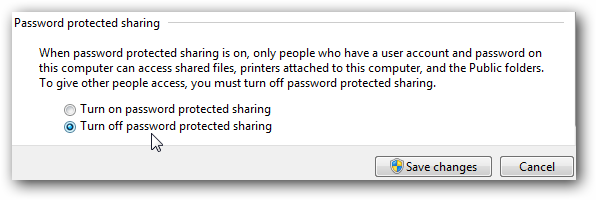
-
Hello
I am integrating EBS and ADF through sharing of session ICX. Navigate from EBS page by page of ADF custom application. but whenever I get session as GUEST (VALID_GUEST), even if I give credentials valid at the EBS system. I should get a valid session that I have connected with a valid user. As it it a VALID_GUEST that the status of cookie icx, back (he got newspapers/debug) and I am. Comparing with status cookie VALID icx, so every time system opens the Apps login page. I used fndext.jar to do this. Please help me on this. I'm not sure it's a problem with DB/EBS EBS system, or the code of the adf. My code spruce is given below.
import java.io.IOException;
import java.sql.Connection;
import java.sql.SQLException;
Import javax.faces.application.FacesMessage;
Import javax.faces.context.FacesContext;
to import javax.servlet.http.HttpServletRequest;
to import javax.servlet.http.HttpServletResponse;
Import oracle.adf.controller.v2.lifecycle.Lifecycle;
Import oracle.adf.controller.v2.lifecycle.PagePhaseEvent;
Import oracle.adf.controller.v2.lifecycle.PagePhaseListener;
Import oracle.apps.fnd.ext.common.AppsRequestWrapper;
Import oracle.apps.fnd.ext.common.CookieStatus;
Import oracle.apps.fnd.ext.common.EBiz;
Import oracle.apps.fnd.ext.common.Session;
/ public class MyCustomPhaseListner implements PagePhaseListener {}
public MyCustomPhaseListner() {}
Super();
}
AppsRequestWrapper wrappedRequest = null;
HttpServletRequest request = null;
HttpServletResponse response = null;
String currentUser store = null;
String currentUserId = null;
{} public void afterPhase (PagePhaseEvent pagePhaseEvent)
If (pagePhaseEvent.getPhaseId () == Lifecycle.PREPARE_RENDER_ID) {}
System.out.println ("in phase");
If (wrappedRequest! = null & &)
wrappedRequest.getConnection ()! = null) {}
try {}
If (! wrappedRequest.getConnection () .isClosed ())
wrappedRequest.getConnection (m:System.NET.Sockets.Socket.close ());
} catch (SQLException e) {}
}
}
}
}
{} public void beforePhase (PagePhaseEvent pagePhaseEvent)
If (pagePhaseEvent.getPhaseId () == Lifecycle.INIT_CONTEXT_ID) {}
Channel agent = null;
System.out.println ("forward Phase");
FacesContext fctx = FacesContext.getCurrentInstance ();
request =
(HttpServletRequest) fctx.getExternalContext () .getRequest ();
answer =
(HttpServletResponse) fctx.getExternalContext () m:System.NET.FtpWebRequest.GetResponse ();
CookieStatus icxCookieStatus = null;
try {}
Connection EBSconn = ConnectionProvider.getConnection ();
EBiz instance = EBizUtil.getEBizInstance ();
wrappedRequest =
new AppsRequestWrapper (request, response, EBSconn,
(instance);
A session = wrappedRequest.getAppsSession (true);
tried with "a session = wrappedRequest.getAppsSession ();" / / do not return not of any session
icxCookieStatus =
session.getCurrentState () .getIcxCookieStatus ();
Agent = wrappedRequest.getEbizInstance () .getAppsServletAgent ();
If (! icxCookieStatus.equals (CookieStatus.VALID)) {}
response.sendRedirect (agent + "AppsLocalLogin.jsp");
return;
}
currentUser = session.getUserName ();
currentUserId = session.getUserId ();
} catch (Exception ob) {}
ob.printStackTrace ();
}
FacesMessage message =
new FacesMessage ("Session is:" + icxCookieStatus + "" +)
currentUser + "" + currentUserId);
fctx.addMessage (null, message);
}
}
}
Have you checked
https://blogs.Oracle.com/jruiz/entry/adf_and_oracle_e_business
https://blogs.Oracle.com/jruiz/entry/adf_and_oracle_e_business2
http://www.Oracle.com/technetwork/tutorials/EBS-SDK-ADF-1887167.PDF
https://www.YouTube.com/watch?v=9wGv7yxRgVU
Timo
-
I just upgraded to 7.1.1 x 6 and my deskop is not currently shared between Win7 and Mac OS - I
I just followed the instructions and saw nothing about not sharing desktop... This is the only feature I use the most...
any chance of finding my part...
Confused.com
Ian H
I just had the same problem and fixed it by installing VMware tools, which was an option in the menu 'Virtual Machine '. After installation and reboot, everything is back to normal.
-
Media sharing between XP and Vista
OK, so I managed to connect my Vista laptop to my desktop XP MCE 2005. Both have Media Player 11. What I want to do is to be able to see my library of Vista the XP machine. I put my music from Vista to share and off the need for a password folder. If I try to access my music folder, I had put on the share mode, my machine XP tells me that I can not, access is denied. In Media Player, I set up the XP machine to share its library with the laptop of Vista and that works very well, but it does not work the other way around. My XP machine does even not appear as an option to share my library.
Yes, I am able to communicate with the media center, and I can see it in Explorer. I'm not really known how to open and close ports although, in which program should I use to do this? I am currently using the default firewall that came with Vista, and I changed a setting in the tab private to allow incoming connections (security would not be a huge concern because my private network is protected anyway, so I hope that all of the computers on my network in any case). I think that at this point, it would be just more efficient to create a new user account on the XP machine and load my library on that (I counted on having it different librariies for each person, anyway) thanks for all their help.
-
Does he know that "why can not play Mp3 sound using html5 in BB Simulator Playbook and Smartphone?
Dear developer,
I really nead help, so far I can not play mp3 sound after I developed application but in android her beautiful work.
in the bb Simulator cannot play mp3 and wav its woking, any body know why? and I have prolem "I can't hear an echo of the sound API in the Simulator also mp3, but in android it works well, please give me solution bro, thank you to hear me."
respect,
Fery
This is probably due to a missing codec. Simulators have not the same level of multimedia support direct devices do.
-
Sharing the values of substitution variables complex between ASO and BSO of databases
We ASO and Essbase BSO names of members of database with spaces in and need to store some of these member names in the substitution variables. However, this should be done differently for ASO and BSO, due to script syntax calc requiring double quotes and MDX requiring hooks. For example:
ASO:
& CurWeek value = 1 week
MDX: [& CurWeek]
ASF:
& CurWeek value = "week 1".
Calc script: & CurWeek
Therefore, the substitution variables can be shared between ASO and BSO, cubes because the value of the variable BSO requires double quotes because of the space in the name of the Member.
Is there a way to get the above to work with ASO and OSB? Unable to escape the quotes in the calc script syntax? Or double quotes can be removed in the MDX formula?Yuck! I'm curious to see if someone has a really elegant solution to this. :)
I'm sure you have seen this already, but a workaround is to create an alias that is not a space (or probably better, use a name without a space Member but leave some space in the alias).
What is your specific motivation to avoid the solution two variables? If it is purely of synchronization, do not forget that even with a variable unique no guarantees of the formulas of Member ASO and BSO calc scripts will be always synchronized without a response, because the formulas (by the SER60) pick up not a new value until the application is restarted.
-
Strategy for sharing media between Mac and Windows Premiere Pro
I hope that I write in the right forum, it's here or in the hardware forum.
I'll take the plunge and get a pretty high-end PC to increase my aging Mac Pro for Premiere Pro CS 5.5 (and probably 6 CS as soon as the kinks are developed). Right now my online media resides on several trendy readers fast eSATA RAID 5, on my Mac Pro through some eSATA PCI cards. It works well and I have pretty good bandwidth of 200MBS to 250MBS using this method, I think enough speed for the type of media that I use in my changes, a combination of XDCAM EX, AVCHD, H.264 Canon with maybe 4-5 rivers both in Multicam edits.
Adding from my PC to the combination will complicate things. I want to be able to access the media on my eSATA drives, which are currently formatted for Mac, using filesystem HFS +. I heard that the Mac drive can make Windows well read this file system.
The issue is sharing this media on drives fast enough for both systems be able to modify / access simultaneously. I do not have Gigabit ethernet, but I don't think it would be pretty quickly, I think that practically it tops on about 70 MB/second. I probably need more speed.
Also the Mac can share than the SMB protocol, but does not seem to the current Mac OS 10.7 sharing SMB very well but I test it with Windows. I know for my various boxes of media player, it does not work very well, or at any time to access my Mac 10.7 system via SMB. In addition, SMB seems to be a very slow network protocol. I can share via AFP or NFS, and I think that NFS is the speed you need, do not know if Windows out of the box can cope with this Protocol.
I know there is such a thing as "fiber channel" and other mainly tech to create a fast network, the Mac can also network via Firewire, but I don't think it will be enough or fast. I guess I could see if it was faster than Gigabit ethernet protocol using Cat 6 or what is the last type of ethernet cable. I am doing a shortcut here and see if the large number of people did and what they think works best.
Thanks for all the tips here.
Kind regards
-Keith
I guess there are a lot of variables, but change us on a network using the SMB and Gigabit Ethernet and working with fairly similar media (XDCAM HD 422, XDCAM EX, AVCHD or H264) and it works fine. We have two servers sharing between 3 and 4 editing suites. I think that if you are just sharing between two machines, it should be sufficient.
-
WebWorks for Playbook and using photo APIs
Hello
The API documentation, I found that the camera what API can be used to call the camera from an application. Thus, it can be used to capture an image that will then save the image in a folder of the playbook? If Yes, how can I know the name of the file that is the last one added to the camera file in the shared location? Please help me with this.
Thanking you in advance,
Praveen
garciaf wrote:
Is there a way to get the photo you take with the camera.
You must use the Phonegap Framework http://www.phonegap.com/
They provide a specific function that represent you to get the URI of the file or data directly.
(But if you get the data directly there is a problem of memory)
Another way is to encode your own API in Java and add in the web works. (If you choose this solution and the success you, I would be very interested in the result)
Concerning
Hi garciaf,
You are right that PhoneGap has this API for smartphones, but they have not yet supported for Tablet OS. And on Tablet OS, you can't create an extension using Java, because it is not a Java virtual machine. You must create an extension with ActionScript
The takePicture() API becomes even closer now to PlayBook and smartphone. You can see what the API signature will look like in the jsdocs found here:
https://github.com/BlackBerry/WebWorks-API-docs/BLOB/Delta/API/blackberry_media_camera.js
It will be the signature of the API used for both BONES of tablet in the 'Delta' version and the Smartphone 'Epsilon' version:
-
Not allowed to use my premium production CS6 on laptop and desktop?
Hello!
I have already posted a couple of different questionsin the hardware forum since I am in the market for a new laptop. My problem is now one of the installation and so I post here.
With respect to computers, I have now decided to wait the GS60 MSI (laptop) out, but since I do not know how much time I'll have to wait and I'm in serious need of a new computer, I went out and bought a used desktop computer that will do the trick in the meantime.
Then I set up my desktop, installed my CS6 production premium suite, used the creative cloud (free version included in the suite) to download a few projects of my laptop and then upload them to my new desktop computer. Everything was going, until I got a second draft in first pro when suddenly a window popped up saying something like "Lisa HP uses the same series/number keys, please reinstall the plugin and use a valid/uniqe keys series/number" and then a red cross appears everywhere in my images.
HP of Lisa is my old laptop by the way I use again, in part as a laptop school, but I also want to keep editing on it while I'm on the go. Even if it's a nightmare to do serious editing on it is perfectly fine for some easy Assembly, at the beginning.
I was under the impression that I am authorized to install my creative combination on multiple computers, am I bad? Once I get my new laptop (May 6-12 months) I probably won't have to use a desktop computer more, but in the meantime, I won't be able to work on my projects on my desktop and my laptop.
What I really need to uninstall the garment on my laptop to use it on my desktop? I thought that the cloud was all about sharing between computers and I was really looking forward to be able to use cs6 on my two computers.
I spent a lot of money on my costume and I never exspected to have this problem, of course, I would be able to edit on my laptop and desktop computer, right? Or am I really supposed to buy the costume a second time? This really isn't an option for me, especially since it will only be for a few months.
If someone could help clear this up for me that would be great. Thanks in advance
Lisa
If this is not software Creative Cloud then an additional restriction, is that you can only use one of the facilities enabled at any time.
Maybe you are looking for
-
compressor does not reach 28 seconds in treatment
After sending file fcpx to the compressor, it will fail at 28 seconds in treatment. In the same event fcpx I have 2 projects ongoing 1 to process completion ok but 1 fails after 28 seconds. I hope someone can help. My computer knowledge is limited. W
-
Why is not installed NoScript?
Under the recommendation, I installed Firefox and argued also for the modules anti-ad and NoScript. I was able to install AdBlocker but when I went to look for NoScript, a speech bubble pops up and says: ' the add-on to addons.mozilla.org could not b
-
HP Pavilion P106: Enter the password administrator or power on password
Hi I'm "password administrator or power on password" on the dialogue on a laptop.HP Pavilion 106error code after 3 failures of password: 52765272Thank you
-
How to copy an event on a disc
How can I copy all the photos in an event on a CD or DVD disc?
-
Desktop do not Come Up - just a black screen.
I had an error in the windows Explorer and windows shows just a black screen. I am able to open the Task Manager, open the switch user option, etc. After doing ctrl + alt + delete. Windows does not continue on the desktop. I can't open internet exp