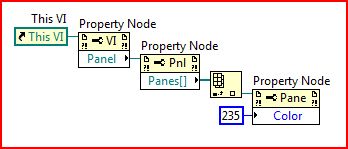Programmatically set the display type of IR
The last post in this thread asked the value of the display mode of the interactive report programmatically.I'm sure it can be done via javascript, but I'm not entirely sure how.
Looks like Dimitri has made on apexblogs.info
http://www.apexblogs.info/pls/Apex/f?p=118:tweets:0
Ideally, I would like to display an IR with no search bar and provide only the detail view.
ScottWe
Hi Scott,.
That is correct, on the Home Page and on blogs and pages of tweets, the interactive report is run by default in the Details view.
Really simple to do this; Create dynamic Action during the loading of the Page and the real action's Javascript:
gReport.data.view ('DETAIL');
Hope that works for you,
Dimitri Gielis
http://Apex-evangelists.com
http://dgielis.blogspot.com
http://apexblogs.info
Tags: Database
Similar Questions
-
programmatically set the display format minimum field width
Hi all
I am designing a user interface for a digital ASIC assessment and I wanted to programmatically set the minimum field width of a digital control that takes a binary value. Is it possible to do?
Thank you
Nick
Hi Nick,
Yes, it is possible.
-
Programmatically set the size of a table control (not the number of col and lines)
Hi all
I am trying to create a little VI, in which the user selects the number of columns and rows in a table, and after clicking on a button 'OK', the table control is displayed in the control panel (to be filled in by the user). To do this, I use the nodes property to the number of columns and lines. I have no problem with that.
However, I want to "limit" the size of the control table (control of himself, not the dimensions of the table) and make use of vertical and horizontal table, the scroll bars. I want to avoid it is that passes type 100 user and 100 lines and appears a huge table control.
I could tho this by using an array instead of an array, via the node property "size", but I would use an insead table a table.
Thank you very much
Daniel
With a table control, you cannot set the display size to be anything other than a multiple of a complete cell.
If you are limited to a number of lines and columns. If you want to resize with more control you also need to resize the control within the Bay, accessible via the property 'picture Element '.
Another option (but seems huge exaggerated) is to place your table in a secondary and set the size of the secondary to the size you need and enable scrollbars for her. It is not an option that I would choose but if it helps...
Have it, your description of your user interface sounds not very intuitive. How the user knows at any time exactly what cell they access if they have to scroll backwards?
-
Looking for a way to programmatically set the visible front part when opens a Subvi
I'm looking for a way to programmatically set the visible portion of the front panel, when a Subvi opens. Did not find all the messages that are related, but I do not know how to ask the right question. To be clear, I want to write a VI assistance programme through a list of subVIs to ensure that background images are all in the same place when to open their respective subVIs. I hate to play manually with scroll bars before I save each of the screws... I'm thinking I need to find the top/left of the background image location (know already do) and then to set a property of the VI FP some offset or these values, but I can't find the corresponding property. FP:run - timeposition:custom looked promising, but only affects the location of the window, and not the area of the front panel displays the window.
I should have added that the idea of using the background image does NOT change the origin. Therefore, always be close enough, as your controls and indicators won't move, just the image.
I personally use the OpenG VI and the open method of front panel, when I am in your situation.
-
How to set the DISPLAY variable to run admsi.pl?
Dear Experts,
I'm trying to patch Oracle apps R12 using admsi.pl.
HostName: black
DB APPS: SCREWS
But I get the error message:
Please set the DISPLAY variable and re-run this script
----------
That's what I did:
Listener and database LIVE are already running.
connect the server on linux as a unix user: applmgr
/ oapps/applmgr/SCREWS/apps/apps_st/appl CD.
. APPSVIS_black.env
CD /oapps/applmgr/VIS/apps/apps_st/appl/ad/12.0.0/bin/
admsi.pl
Invoking Oracle Patch Application Wizard...
Please set the DISPLAY variable and re-run this script
-----
huh?
--------
the value | grep-i 'display '.
DISPLAY =: 0.0
the value | WC
435 486 25235
-----
I noticed that there are 36 .env files!
For single applmgr!
find/oapps/applmgr /-type f-name '*.env ' | WC
2626 36 36
For oracle, there is another 7 .env files!
find/oapps/oracle /-type f-name '*.env ' | WC
7 7 513
I received the file of environment (env) correct?
Or I need to first run a few more EPS?
If so, which?
What would be the order of operations?
----------
sqldeveloper gave me problems with the display sometimes.
But same sqldeveloper works very well.
----------
What is the secret to get admsi.pl to run according to the normal procedure?
Thank you very much!Please see this thread - error when running admsi.pl
Thank you
Hussein -
What is the shortcut keys to switch the display type in Windows Explorer
To change a folder in Details view in Windows 7, I hit Alt->-> D V. This does not work in Windows 8 because the active / disables the details pane rather than switch the display type. There is that no letters hung over the types of display (icons, list, details, etc.), seeming to imply there is no keyboard shortcut to change the display.
Am I missing something, or is there really no shortcuts for this in Windows 8?Original title: keyboard shortcut for view TypesHelloThanks for choosing Windows 8. I've surely you will help find a solution on the issue.Unfortunately, this particular shortcut is not available in the Windows 8 operating system since it is the design of the operating system.For more information see the articles:New keyboard shortcuts for Windows 8 and Windows RT
http://Windows.Microsoft.com/is-is/Windows-8/new-keyboard-shortcuts#1TC=T1List of shortcuts Windows 8
http://blogs.msdn.com/b/hyperyash/archive/2012/08/28/Windows-8-shortcuts.aspx
Hope this information helps.
-
How to set the display in order to run the installation program
Hello
Could you please explain how to set the Display variable I connect via the VNC client directly to windows X Linux (Gnome)
in order to run the installer to install R12 EBS?
I guess that since the connection is by VNC client, so I just need to open a terminal window and start the Installation...
Thanks and greetings
MZSrini Chavali wrote:
The DISPLAY variable must be set to the IP address of the client.Not necessarily - it is meaningless to set the DISPLAY of different client IP addresses if you want to run the installation program (or any GUI) on the server of different customers.
Thank you
Hussein -
How to set the display style to tiles, across the system.
Hello, I use windows 7 and after the installation of windows, the default display style is set to "details". And I don't feel comfortable with this view. So, I would change the style of display of "tiles". But it will be very hectic to change the type of view whenever I go into different folders.
So is anyway I can change the view type only once that affects the entire system by changing the style of display of "tiles"?Please help me. Sorry for my bad EnglishYes you can, here's how:
http://Skeene.NET/tech/apply-folder-styles-to-all-subfolders/
-
programmatically set the bind view variable value of object that showed to the query Panel
Hello
I have a case in 11.1.1.7 Jdev, I deploy my application on BPM 11.1.1.7.
I have a VO that three attributes of it was put in a viewcriteria... Let's attribute A1, A2, and A3. the view criteria is any condition "AND".
and then I create a variable binding in the VO named b. my vo also query using this variable B.
in the jspx, I create a query panel based on the viewcriteria. then in the A1, A2, A3 and B query pane shows.
I can reset the Panel request programmatically using this tutorial http://www.jobinesh.com/2011/04/programmatically-resetting-and-search.html
but unfortunately he didn't succeed for A1, A2, A3 because they are in the display criteria, but B can't reset.
I tried to put the value programmatically using queryModel, queryDescriptor, setNamedWhereClauseParam, but this failed and it starts to makes me crazy...
anyone here seen cases like me? and found the workaround? pls throw some light.
Thank you
Have you tried with VariableValueManager? http://www.jobinesh.com/2010/10/how-to-set-bind-variable-values-at.html
Dario
-
How to set the date type date of work
This is perhaps a silly question, but I can't seem to get the data type date to work for a member account. When I go to the planning application and choose an account I want to put in a date entry account, the web form seems to show that the setting of the date works for the account. I even put my account type to be saved hypothesis. For example, I expect to see the date formatted in 10/20/2009 when I enter this value in the web form under my account "Hire Date". I also checked the display options in the preferences of planning. If anyone knows if this function works even on 9.3 or 11.1?Hello
Looks like you have not defined the order of evaluation of Auditors. Administration > Dimensions > evaluation order > select plan type > moving accounts to another window, apply.
Try the form again.See you soon
John
http://John-Goodwin.blogspot.com/ -
Set the display resolution three screens
I have a 15 "MacBookPro with Retina display, a Dell 27" inch display and a third 13.9 "BengQ show. The Dell screen works very well with the MacBook and automatically gets the optimal resolution. However, the BenQ is set to 800 * 600, which is much too low. I know that I can change resolution 'by default for view' to 'Chipped', but how I do, the change affects the Dell also, which gives good results. I want to default to the display on the Dell screen and chipped on the BenQ. How do I do that?
-
programmatically set the colour of the façade
Hello
Is there a way by which I can set the colour of the façade. I want to do it programmatically in a large number of subvi.
Kind regards
Pavitra
Just in case where you struggle to find.
This code gives me a dirty blue color on the front panel...
-
How do you programmatically set the value of an enumeration
I would like to be able to select the value of an enumeration (programmatically). I don't seem to be able to find a reference on how to do it.
Thank you.
Hummer1 wrote:
Right... When you change the value (windows) or value property... You change it the number of the slot in the ring (1,2,3...) or the word that is in this location... (Single, double, triple...) ?
Thank you.
Provided that the nodes property is for a ring, you present with the value numric. The text of the ring is just a tip chart fantasy and has nothing to do with the value of the ring (no similar enums where the numbers and strings are part of the data type).
Ben
-
programmatically change the def type
I inherited program that I'm editing with the least amount of change. One of the controls is used in all of the auxiliary of the screw, and it's a def type. It's a cluster containing three groups. I want to programmatically change the limits of data entry on one of the digital controls in one of the clusters of void. I can't get to the point where I can create a node property to do this.
The type of data you get from the [] Controls property is a generic control. You must cast to a cluster.
-
set the display to stay for watching movies
When you look at something screen go himself after awhile
Ideas:
- You have problems with programs
- Error messages
- Recent changes to your computer
- What you have already tried to solve the problem
Go to the Control Panel-> Power Options. On your selected power plan click on "change plan settings". On the parameters of change for the plan for the ' turn off the display: "change the setting of"Battery"and"Plugged in"to'Never'. Do the same for "put the computer to sleep. I hope I could help
Maybe you are looking for
-
How much is my 2011 macbook pro is worth today?
MacBook Pro: (15-inch, late 2011) 2.2 GHz Intel Core i7 processor 4 GB 1333 MHz DDR3 memory Graphics Intel HD Graphics 3000 384 MB\ Think I want to upgrade to a smaller mac, but don't know what to do with the current I. Apple buy back old products?
-
JUST DOWNLOADED 9.0, NOW THE POLICE IS SO SMALL THAT I CAN'T READ
I TRIED TO CHANGE THE FONT SIZE, BUT IT JUMPS BACK AND MESS UP THE REST OF THE COMPUTER. IT DOESN'T SEEM TO BE A PROBLEM IN GMAIL
-
Need disk to update BIOS for Satellite Pro A40
Hi all I need to have a version update diskette bios for my model PSA45E Satellite Pro A40. Files available for download here are too big to put on a floppy if does anyone know where I can get them from? Any help is appreciated! aypyb
-
Windows Update Code 800706BE error
Windows Update does not list the updates it needs. She returns an error code 800706BE - Windows Update encountered an unknown error. Also, I constantly get pop - ups that say 'Windows Modules Installer has stopped working". I tried to install a stan
-
Taskeng error (Vista Ultimate). PC will not properly shutdown
Hey Microsoft board gurus, (Running Vista Ultimate on a Dell Optiplex 330) SHUTDOWN PROBLEM, here is what happens: I use start menu & off the pc. PC seems to turn off (but a few small red lights twinkling near the power button / at the front of the T