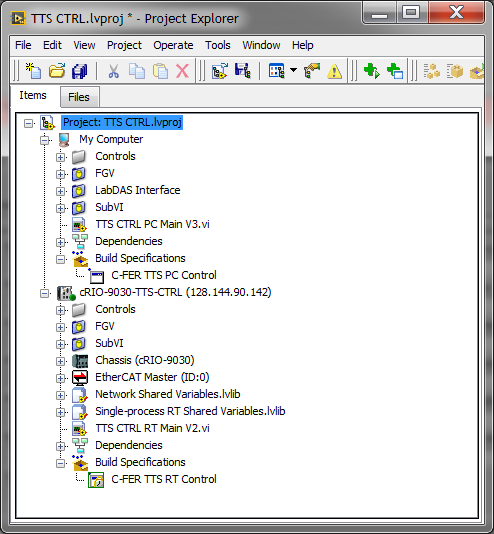Publish SCORM 1.2 with adobe captivate project 8
Hello
When I publish a project with Adobe Captivate 8.0.0.242 as SWF (Flash Player 11) SCORM 1.2 and I matter it on my MOODLE training platform, I'm having display problems. My project is not resized when I reduce my page (Internet Explorer 11) or change screen (screen monitor = > laptop screen), the project is so truncated, or elevators appear.
This is what it is possible to set parameters of resizing on Captivate before publication, as for example:
-decrease the scale of the project (zoom out) when it is possible,
-increase the scale of the project (zoom in) when it is possible,
-document Center.
Thank you.
Hello
When I publish a project with Adobe Captivate 8.0.0.242 SWF (Flash Player 11) SCORM 1.2 and I am serious about my learning platform Moodle, I meet display problems. My project not turned on across the when I reduce my page () Internet Explorer 11) or change the screens (monitor screen = > laptop PC screen), the project is truncated or elevators appear.
Is is possible to set resizing parameters Captivate prior to publication, tel :
- Decrease the scale project (zoom out) when possible,
- Increase the scale project (zoom in) when possible,
- Center of the document.
Thank you.
Phew! I found, I removed the items 1 to 1... and to chq times published my project pour see or cacloche...
It's (my summary) widgets! making buger
Tags: Adobe Captivate
Similar Questions
-
Adobe Captivate project is published as a PDF print issue
Does anyone have instructions to print a project, Adobe Captivate imported from a PowerPoint presentation and published in PDF format so that several slides are printed on a single page? It seems that the PDF recognizes the project as a single page and not several pages, so I'm not able to print multiple slides on a single sheet of paper. Appreciate any help.
There is some confusion: you can publish to PDF, which will result in an interactive pdf.
If you want to print a file, you must use the file, print. You can choose handouts. But it will be in the word (the model is not very nice).
-
Updated CV with Adobe Captivate?
I'm in the process of updating my resume with my skills as a professional Adobe Captivate.
Does anyone have suggestions on keywords and format?
Thank you
I'd also take a look at some job descriptions in employment advertising. I would modify my CV to match descriptions what is looking for an employer. In others, if they are looking for a developer to Adobe Captivate, ><, you're="" an="" adobe="" captivate="" developer,="" if="" they="" are="" looking="" for="" an="" elearning="" designer="" with="" experience="" in="" adobe="" captivate,="">pouf pouf<, your="" an="" elearning="" designer="" with="" experience="" in="" adobe="" captivate.="" get="">
-
Problem with space with Adobe Captivate 9
We have a project to create classes of e-learning for a new platform, we will be launching soon. We have Adobe Captivate 9 installed on a computer available for staff to record videos on the subject so that we can combine them to create the classes.
The problem is when a user, they got the message "free disk space is very low. Get a hard drive space to clear the cache of projects. To do... > Heidy parameters). " On this computer, we have a second drive installed to save all the videos that have been created so that we do not have space on the c: drive.
My question is how can I configure Captivate to record on this disk for all users in order to avoid that this message all the time.
Thank you!
Hello
Maybe try clicking on Edit > preferences > General settings and adjusting the save locations as shown below?
See you soon... Rick
-
Need help with Adobe Captivate 5.5, this version is the best that I have access to the
Recently, we loaded Adobe Captivate 5.5 on my desktop machine, we have enterprise systems I can not get the most recent 9. Can anyone provide any support on 5.5, specifically related to the text-to-speech feature?
Ask your questions in this forum. Maybe someone will jump in.
-
Video quality with Adobe Captivate
Hi all
I was wondering what is the highest video quality Captivate can capture?
In researching it does reference Standard, optimized, JPEG and high quality. I was wondering if anyone knew what the dimensions are in fact and if it can capture in HD quality?
I'm picking out a software screenshot. There are many out there, and Captivate is by far the most expensive. But purchasing the Master Collection from Adobe and to love all software contained within the limits, I thought that this software could be useful for the needs of my screenshot.
However if the level of video capture is no better than Camtasia say I don't see the point in buying rather than Camtasia.
Thank you!
You can create high quality capture content in Captivate to almost any desired screen resolution. Full HD is about 1900 x 1080 pixels, and if your screen resolution is large enough, Captivate can capture at this size, the size of your file that results will be quite huge. YouTube Widescreen HD, you can capture at 1280 x 720.
At this precise moment in time, Camtasia has the advantage on Captivate full motion capture video. If the FMV is what you want to use for the content of the training or presentation and interactivity is not necessary, nor do you need a powerful feature evaluation, you must make a decision on the purchase of a tool right now, then Camtasia might be a good choice. However, if you need create interactive content, with likely content of assessment SCORM for the delivery of the LMS, then Captivate is always the best choice.
Even to the extent of the FMV, if you can hang it off the coast of a little time until that Captivate 6...
-
I have a project including a VI RT running on a cRIO-9030 and a host VI running on a desktop computer. The two programs communicate via shared variables that are hosted on the cRIO. As shows, when I run the screw of the project, everything works as expected. When I compile the RT VI in a start-up executable can deploy for the cRIO, as well as the libraries of shared variables (the record of support in the build specification-oriented), I am unable to connect to the executable running in real time.
I have 'Disable Autodeploy Variables' checked on the cRIO target, if I no longer get the prompt to stop the currently running application to deploy the variables. The host VI opens and appears to run, but has no connection with shared variables (data does not update). Compilation of the host VI as an executable file and it works outside the project result in the same behavior.
I read some relevant posts / knowledge base articles related to this problem, but still can't seem to find a way around it. I note a number of articles on the series in double bond of variables, but this is in contradiction with my possible behavior for this system: I finally have a number of cRIO controllers identical all runnning the same executable RT and want to be able to have a single host VI which allows the user to select from a list of available controllers (using the screw system configuration) and extract the host name of the controller selected, that would be later used for programmatic addressing of the variables on the host of part VI.
In any case, I want to start with the simple fact of being able to get that first controller running without an open connection to the RT VI project. With the deployed executable start, I checked via programmed behavior of LED application of the RT and FPGA are running on the cRIO. The problem, I think, has to do with shared variables, but I'm not sure where to go from here. I want to connect to RT executable running from the VI to the host (in project) to verify that the compiled executable of RT works as expected and then the subsequently compile host VI in an executable that can be run from any desktop on the local subnet.
Thoughts?
It seems that the error has now been corrected. There were three things, I changed: the file startup.aliases in the startup on the target directory (Home: / lvuser/natinst/bin) put in 'localhost' as an alias for the controller. I changed it to the IP address of the controller. Then, I got some features of IO files in my application RT relative paths using the path obtained by the 'current path VI' VI. As this path changes according to the location / delivery system, I had to create a VI that has used the Application property: type with a case properly structure band / build railroads desired regardless of the runtime system data files. This may have broke my RT request. Finally, I got a property node in one of my RT SubVIs, who attempted to change an indicator in the Subvi, which is not taken care of in an RT compiled executable. I can't do this for debugging purposes somewhere along the way, but in any case, I removed it, and after a recompilation and the deployment of the executable of RT, everything seems to work as expected today. The host VI on the desktop can connect to the application of the RT project, and when it is compiled into an executable file, which also works.
-
Adobe Captivate projects implemented caching
Can I know what it is? Can I delete it? There are about 7 GB in my computer.
When I opened the case, they are in folder and are empty at the end.
This is a second backup (hope you activated the first condition in the preferences) and supposed to open projects faster.
(Mentioned in these forums) practice is to clear the Cache on a regular basis. There is a button in the preferences for this goal. If you use this button when a project is opened, only the other file cache will be trashed.
-
Make podcasts using Adobe Captivate?
Is it possible to do a podcast as with Adobe Captivate project?
I don't want to say MP3 or exported it to my iPod or anything. I meant something like what Adobe has this page (click me).
How can I do that?Hi Keith
I'm not aware of any patterns. One you we indicated in your link would be super easy to achieve, so I would be surprised if there was a model to do. If you wish, I could pop one on you like a seed.
The break play feature as it is realized by using the playback controls of Captivate standard included in each facility. I don't know where you are headed with regard to legends, as this seems only to images and audio. But of course, the legends may be added in if you wish. They might appear when and where you choose (within the space used for reading, of course).
-
I have a two part question. I work with Adobe Captivate for the first time, so I am of course a lot of rookie, errors, and now I'm stuck.
I have a project that is 122 229 KB, and when publishing to LMS, is 63 900 KB. I made sure all the graphics are as small as possible, but it still takes a long time to load when you access through the LMS. My first question is, what is the size of ideal file for the publication of LMS? If necessary, I may have to divide my presentation in several modules so that they are more easily, but I'm curious to know if there is an easier way to address the issue before it split.
My second part of the question: is there a way to tell Captivate to begin play the webinar when it loads? When I tested, it took about 2 minutes to load the file that in the world of technology online, it's an eternity. I hope there's a way to tell him to start playing the video during the rest of the presentation the loading in the background.
Thank you in advance for your help!
Kristen
Hello Kristen,
Welcome to the forums. For your last question: you can reduce the Preloader % in Preferences, project, start & end. Its default value is 100%, which means that the entire project is loaded before playing. Also: avoid having a heavy slide first, no audio action, not complicated, etc..
There is no ideal real file size, because it depends on many factors. Keep the resolution as low as possible, I mean the size in pixels. You talk about graphics: what type of graphics do you use. If you're on the CP9, he agrees to SVG which, in most cases, have smaller file than bitmap images. But it's not only the graphics that define the size of the file: as the number of slides, images, audio and video clips.
-
Reactive on first Captivate projects
Hello
I use Adobe captivate 9 to create an e-leaning course, I build a sensitive project... Here is a quick description of my experience with Adobe Captivate 9 - sensitive project and the limitations and problems that I met with Captivate premium when I created my course:
I started to test the project after downloading it premium Captivate and I tried to see the course using my laptop and using mobile devices to see the sensitive design features and check that the learner will experience problems if he will use a tablet or a smartphone like the type of project is sensitive.
For the desktop version, everything seems good and the size of the slide player is 100% size of slide in the project (no need to scroll) but when I started to use several mobile devices I noticed that the main site of captivate is not proactive and the need for the user to zoom-in for the particular section.
This is the biggest problem that I met on Captivate premium for my published courses, she was linked to thePlayer slide :
The content of the slide is sensitive as I designed it but as see you in the mobile screen shot drag the player is too small and we need to scroll to see the content of the slide despite this space we have in the top - down of the slide_view would display the total size of the slide in project of course, this is due to the Captivate Premium Web site that is not a responsive design and not to deal with the case of the player on mobile devices!
Hope that my explanations and my experience is clear and if there are recommendations and support for the projects of nature reactive on Captivate premium? because the experience that I had seen the rate published using mobile devices is terrible.
Thank you
Slim Arfaoui
Post edited by: Moderator
Hi Slim
Please refer to this topic display Mobile (perfection) - supposed to look like this?
Kind regards
Devendra
-
Cannot insert the Captivate projects
Recently bought RoboHelp6 for WORD and Captivate2. Running Windows XP (sp2).
I installed RoboHelp6 first and then Captivate2.
I create a new project of RoboHelp6 for "WinHelp" 2000. I have all of the selected extensions.
I created a simple Application in Captivate2 demo and published as SWF. It creates the 4 files: (examp.swf, examp_skin.swf, examp.htm, standard.js)
I have read all the help topics in RoboHelp on Captivate, including in my project.
The problems:
(1) in RoboHelp Explorer, the "file > new > Adobe Captivate Demo" is disabled. How can I obtain a permit?
(2) when, in WORD, I try to "insert > Adobe Captivate Demo", I have to display the dialog box and select one of the two SWF files created by the Captivate > function to publish and click OK. (I leave blank the "topic to display if the HTML support is not installed"). I get the error: "the demo file, c:\...\examp.swf, was not created with Adobe Captivate."
What I am doing wrong?
Thank you
JeffOK, here's the workaround:
(1) create demonstrations of Captivate2 with skin off borders
(2) manually put the files generated in your top project directory htm and swf and js
(3) manually type this text in your Word document under the heading play the demo - "{EWL RoboEx32.dll, WinHelp2000, HREF = 'yourfilename. HTM"}Now, as for RoboHelp HTML Help vs. RoboHelp WORD, my understanding is this:
(1) both out WebHelp format that is compatible with Vista
(2) HTML version has a few more features and perhaps less to emit this WORD version
(3) I like and know the WORDS and love its corrections of spelling error and pointing out so will stay with it unless someone reports new reasons why to use HTML on the version of WORD.And finally:
The technical support I received from Cecilia (Philippines) was excellent. He stayed with me, is committed to solving the problems and always returned calls and e-mail when he said he would. Extremely satisfied in this era of companies with a bad and nonexistent tech overwhelming support.Jeff
-
Examiner of Adobe Captivate 9 - PC admin rights required
When we share with SME Captivate project to conduct a review, they must choose the examiner in ADMINISTRATOR mode. Our security services and HE do not allow all users to have administrative rights to their PC. Why did they need to have admin rights and are there other alternatives?
Your IT Department may have extremely high restrictions. In my previous workplace, the it Department had moderated in place restrictions. Users could install optional and applications web browsers as examiner would work as well. If you have tried to install an application like Photoshop or Dreamweaver, the system could stop him. In other organizations, where I worked, without installation of application would work. Talk to your IT Department and see if they can make Adobe Reviewer is part of the standard image that is installed with all office workers.
You can share the following with your IT Department to ensure that it is safe to include:
https://helpx.Adobe.com/Captivate/using/using-air-review-application.html
-
Captivate project color selector
If I'm in the wrong forum please let me know.
Hi all
I use Adobe Captivate project for a possible project of storyboard. Trying to change the background color, I found themes and my library and the color picker.
Issues related to the:
(1) next to the color picker is a sign +. Anyone know what it does?
(2) how you fill the tab of my library and you can fill it with?
Screenshot
Thank you
Will be
It's confusing, perfectly aware of this.
My library is which can be used or created in other applications of CC. Libraries are common to many applications like Photoshop, Illustrator... CC to mention two of the most well known, very useful if you want to reuse the same elements of assets and palettes of colors on these applications. If you don't have a CC account and work only with Captivate (project and full), it doesn't have much meaning, except perhaps for the storage of the color themes (attention: not the full colors of Captivate theme palettes) you create within the Captivate project (not only in the app or color Adobe Office application). But once you're in Captivate itself, you'll need create a complete theme color palette. I wrote a few articles on the creation of such a range in Captivate, but need to update because it is now possible to save a palette created in color in a file, the only way to import it into complete Captivate. I thought that the + button would add a color scheme or a color chosen from the library, but it does not work for me. I'll explore more, because I have not used the Captivate project since I bought a Pro Surface where I have access to the application of the comprehensive CP. If I find it, post on the sign more +.
The problem is that my library (or any other CC library) is not available in cptx normal-projects, as in the Captivate project. I sincerely hope to have access to these libraries as well cptx files in a future version, but at the moment, it is not the case. And maybe the characteristics of touch nice for drawing that do not exist in the project Captivate once will go to the full application, like they said with Adobe Illustrator. Reverie.
-
Adobe Captivate 9 Grassblade - Wordpress - LRS: reset courses
Hello
I m with the current version of LearnDash and Grassblade LRS Grassblade xAPI Companion.I generate classes with Adobe Captivate 9.
I downloaded the course with xAPI companion, active monitoring of the completion and the course opens in a lightbox.The course has 3 simple Quiz slides at the end.
It is possible to follow the course once per user.
Then, after clicking on the "Launch" button again the course starts the quiz slides so that the user can´t resume.There is the same problem in failing the course:
-User hits the road
-L' user fails to Quiz
-User can´t resume the quiz and begins the course to the Quiz results slide.In Adobe Captivate I ve made the adjustment in the quiz settings:
-> Action when passed Quit smoking
Action in case of failure-> Jump to slide 1 (work it s but the quiz does not reset)
In the Project Options for game start and close end I ve, the Action for the end of the project-> project
Y at - there a Posibility to let the user restart the course even when it was already there?
Or can the course be reset when it s open again?
Thank you very much for your help!
Kind regards
AlexYour problem with the course of recovery to the Quiz results slide is due on bookmarking. One solution is to disable data summary bookmarking by selecting the option from the quiz > Reporting screen under Advanced to never send the CV database. (For a small quiz containing a handful of issues it should never be necessary to mark and return anyway.)
Return the learner to the first slide in the project by using the action of failure does not reset the quiz. Several attempts to quiz, to allow through the Quiz > pass or fail the screen and select the option to display the button resume. The user must be clicking on the Quiz results slide this button to reset the quiz to zero for a new attempt.
Maybe you are looking for
-
Portege M300-101 - every 30 min I get a BSOD
I have a Portege M300-101 (Windows XP) and every 30 minutes I comes up with a blue screen with a text about 1 sec so I can't read it, then restarts and happen in 30 minutes
-
Satellite L300-1AS - error when creating a recovery disk
I am trying to create disk recovery for Sat L300-1AS,I tried a number of different DVD discs of high quality on DVD - R / DVD + R, but each time when the system checks the data, I get an error message 02016F - 3 c 00000000 What am I doing wrong pleas
-
I'm unable to access my Windows Live Mail. No matter what I do, I always come with a message box that indicates that she "performs a task" of sending two e-mails. There is no error reported. I can't get beyond this area.
-
HOW CAN SOLVE PROBLEM OF PRINT QUEUE
SIR.,. I COULD NOT PRINT FROM THE FILMTHE REASON TO PRINT QUEUE... HOW CAN SOLVE THE PROBLEMS
-
How to extract all the drives SAS/SATA and Ethernet port speed of the link command line?
Hello Do you know if supports Windows OS built in order to extract all the SAS/SATA drives and ports Ethernet link speed? i.e. for SATA3 drive it show 6 Gbps, for DIS3 drive it will show 12 Gbps, to present the current link speed. i.e. for Ethernet 1