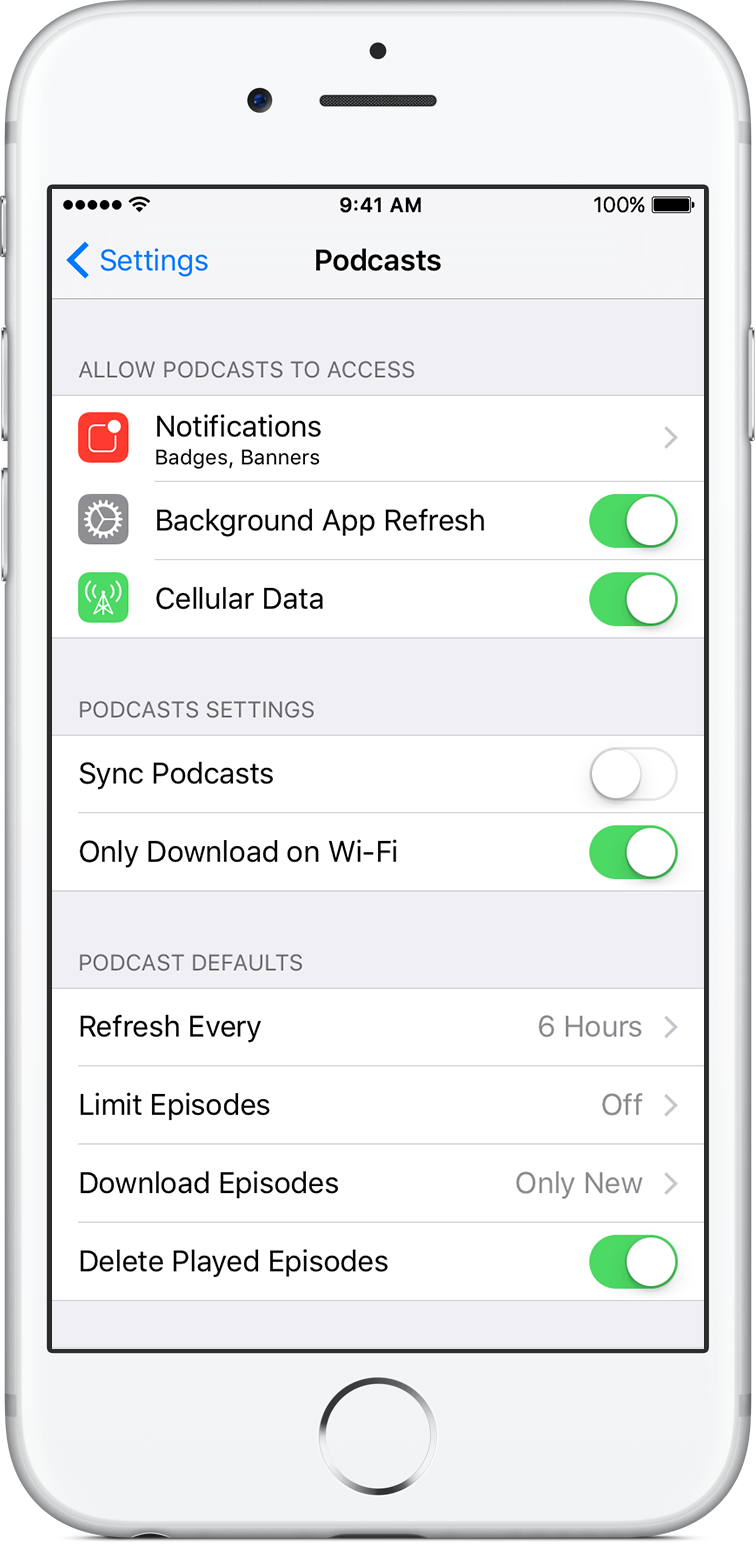Question about multiple accounts on a single Machine
Hello
I have a question about the ability of the creative cloud to be used with multiple users. If we have computers in a lab that are shared machines and each student must buy their own creative cloud for its use. How to set the connection and activation of the account of each student?
I'm new to creative cloud as well as it has been my understanding as long as its operation...
Although it is branded as cloud base, the software is downloaded and installed locally
Students between their Code to activate the application they wish to use...
This model works if the student is using the software on their own machines, but how does it work if several students with multiple accounts share the same computer?
If we install the software on the machines for them, is it possible for students to simply enable and disable the software as they go or is this a model that simply does not work.
Thanks for any help you can provide,
Hello
Ask want you many to contact Adobe support for help and information:
* Be sure to stay connected with your Adobe ID before accessing the link above *.
Tags: Adobe
Similar Questions
-
Hi, I have a question about my account
Hi, I have a question about my account
Hi Constancem84500302,
Please refer to the following FAQ to solve this problem: Troubleshooting FAQ: what should I do if I have a subscription, but my application acts as if I had a trial?
Let us know if that helps.
-
Multiple accounts on a single computer-> one or more licenses?
I have a simple question about the product of the limits of the Muse Adobe (and others). I understand that I can install it on two computers, and use, but not at the same time. Fine. However, one of my machines I have different accounts for different purposes. Yet, it is only me who uses them. Is the activation of each account on the same machine (I'm talking about Apple here) taken into account for these two facilities or not. In other words, can I activate a license Adobe Muse for example two accounts on the same machine and have always installed and active on my laptop?
Each account/licenses can be considered independent of any other.
-
2 user accounts on a single machine
I have 2 users on a single machine, which count as 1 license? I have an Imac with 2 user accounts, both using PS elements. I will delete a user account, the need to activate it? Or is the license for the machine and the counts as one?
The licenses are by machine, not by the user once activated, the program will be avialable to all users.
Mylenium
-
Question about the use of EM on machine with 2 active instances
Hello
As a free workout, I created 2 instances on a single machine. The machine is, server and client. I'm running Windows XP SP2, Oracle 11 GR 2 (as seen in my handful of user) and using IE7 for MS.
The URL of the first instance is:
The URL for the second instance is:https://Oracle2Day1.john.local:1158/em
If I connect to one and the same instance, then everything works fine.https://Oracle2Day1.john.local:5500/em
When I log you at first, then in the second instance, and switch back to the tab of the first instance, I find myself back at the page "user name/password / Connect as", even I don't get the page saying that I was disconnected in the first instance.
Of more, if at this time, I return to the tab of the second instance, I find myself on the page "user name/password / Connect as ' for this instance too.
Basically, whenever I log in proceedings and switch to tab from one case to another, it brings back me to the log in page for both instances.
If I connect in one instance and do not try to connect to the second instance then everything works fine.
Any ideas as to why I can't be connected to two instances at the same time? (I myself can be connected in two cases, simultaneously using SQL * more without any problem) Is there something I can do to fix this or is it "normal"?
Thank you for your help,
John.Aman... wrote:
This is the limitation of the database console 'free' John. It can be used only one instance at a time. If you want to have a maintenance single window/console to manage the two databases, you must use the option of paid console grid .HTH
Aman...It's a little confusing ;) If he opens the 2 consoles EM in 2 separate browsers, should not this market? ;)
John: Can you please try that ;)
-
Question about the size of my Virtual Machine
I'm on Fusion 3.1 (and Windows XP in Fusion on a MacBookPro Leopard). I put my Windows Virtual Machine to be 40 GB size but I just ran OmniDiskSweeper and it shows that the virtual machine takes 53 GB. I see the same size in the Finder.
Two questions: first, how is it possible for the virtual machine to limit growth, I gave him? Second, is there a way for me to downsize (safely). I did not quite in the virtual machine (mainly my installation of Windows) and a handful of programs so it's weird that she's so big.
I have disabled Auto-protect.
I have two snapshots, one of when I first set up the virtual machine and one of very recently. I once had a bunch of other photos but I deleted them. I mention this because I read in another thread that "orphan" instant can hang out somewhere but I don't know where to look to see if this is the reason for the growth of my virtual machine.
Thanks a lot for your suggestions.
Abe Z.
AMZ1 wrote:
One thing I didn't get your last answer: if snapshots are not backup, and the creation of a snapshot causes the basic disk that you want to stop growing, which are good for snapshots? Or in other words, your response, it looks like I should stop creating snapshots, Yes?
In which case I should rely only on periodically manually save the virtual machine by copying in the Finder on an external drive?
What I said was "Snapshots are not backups in the traditional sense of the word and should not be relied upon as such either." However, using clichés absolutely has merit and value but how to use them effectively and efficiently seems to escape most of the users. As a general rule, I treat a not different Virtual Machine and a physical Machine, then when it come to back up the user data and the ability to quickly restore the entire construction as well as user data. I use snapshots mainly for short periods of time, and then either delete them when I don't want to lose changes made along the way, or if I go back to a previous snapshot. For example, I can run on a given snapshot and say a single snapshot for a week and if all was well I'll delete it and take another or if I need to do something that could end up with bad results I'll take a snapshot to do what I do and if I have a problem just go back to the previous snapshot or the basic disk as appropriate. The trick is user data constantly backed up out of the Virtual Machine itself, as well as at some point in time I never have to worry about the State of and reason for any data or instant and what action I might have to or want to take.
There are many other cases workers scenarios about how/when to use snapshots and it was just a bit of food for thought because I don't have time now to get deeper into it but the snapshots are a good thing to use as and when necessary, but do not count on them to replace the traditional methods/methodologies for backup/recovery of data user or any backup/restore system but use then as a another tool in the digital Toolbox.
-
Question about multiple instances of Thunderbird running at the same time
I read that when you start Thunderbird by clicking on its icon or the shortcut must only load once, even if you click on it several times. It should be just a window of TB. If I click on the shortcut/TB desktop icon, it behaves like that. I can click several times and that a single TB window will open and be active.
However, if I run the 'quick launch' TB on my windows 8.1 (or no matter what windows) taskbar, I get mulitple TB windows to open, as much as I want. So if I click on TB icon in the quick launch once, I get a single instance of it. Twice, I get two, and etc. In the quick launch any program behaves like that. He starts programs with a single click and launch again and again.
Only, I click it once and get an instance which is good and how it should be. But this behavior with the quick launch is ok? It must do this not with Thunderbird? Thank you.
There is usually no advantage by running multiple instances of Thunderbird, unless specifically do you these race with different profiles. In practice, if they are allowed to use the same profile, the first Thunderbird should should acquire the profile and therefore block the others, although this may not become apparent until you try to salvage something, for example, a message, or to change certain settings.
Your multiple Thunderbird work successfully? They all show the same mixture of accounts, folders and address books? Can all or part of them save and make changes?
If this is the expected behavior, (i.e. some "typical" windows) I do not like; He does not play well with profile blocking and I think that lead to problems.
-
Question about the volume on several virtual machines sharing
Hey!
Try to use vmkfstools on Vi remote CLI, but he says that he is not recognized as an internal or external command... Is there an easy way to share data between several virtual machines? If so, how? Also if we are implementing raid 5 are we building our vitrual (windows 2008 Server) with the typical c: or d: drives? That is to say. You put the Windows Server 2008 on a separate virtual C: drive and data on a disk separate from virtual D:? Or is it no more? What about the Windows swap files? Must create us virtual drives, JUST for page files? Sorry I know this is a lot, but any help would be greatly appreciated!
Thank you!
1. is there an easy way to share data between several
virtual machines? If so, how? A CIFSor NFS share would be preferable. Since I got you guess the VMS are mainly Windows you want to go with a CIFS share. You can run a virtual NAS appliance (http://www.openfiler.com/community/download/)
Also if we are implementing raid 5 are we building
our vitrual Server (windows server 2008) with the typical c: or d: drives?
That is to say. You put the Windows Server 2008 on a separate virtual C: drive
and the data on a virtual disk from D:? Or does not everything
more? Yes design you virtual as your physical systems i.e. separate Boot/system information application. just build you VMs how you would with physical systems (especially true of SQL or Exchange).
What about the Windows swap files? We create virtual drives
Yet, ONLY for page files? Never did it for physical so no systems
-
I use GMail to query all my other email accounts and use the GMail app as my "universal inbox. Also use Tweetdeck and the Facebook Apps for Twitter and Facebook respectively. So do I need to have Twitter and Facebook and other e-mail accounts settings in "my account"? Don't know what it does for me to fuzzy animal feed (IE Social Networking).
No you don't need them implemented in my accounts. If you want the benefits of the blur need you. I did not all in place it accounts. I prefer not to use the blur. It's really just personal preference. I know that people who love the integration of blur and people who aren't. I hope this helps.
-
Question about multiple addresses of peers on a box next to VCS
If we set up a nearby area in a VCS to point to multiple IP addresses (peer 1, 2 peer, etc.), he will always try first to use peer 1, or alternating?
We have a secondary path on a remote site with lower WAN bandwidth, so we want only direct calls to address IP 2 peers when Peer 1 is unreachable.
Nick,
Area of peers are sought after doing round robin, for example, if we have 2 peers in one area, then the first message will go to the first hand then the next witl message go to the second peer then back to the first peer. Thank you
Caesar
-
Question about how to include the virtual machine output
Currently, using this command:
Get - vm | Get-networkadapter | ForEach-Object {Write-Host $_.} The name', ' {$_.macaddress} '.
Gives me this result:
NIC 1, 00:50:56:bc:00:1 c
NIC 1, 00:50:56:bc:00:28
I'm interested also in writing the name of real virtual machine as well.
name of the virtual machine 1, NIC 1, 00:50:56:bc:00:1 c
name of the virtual machine 1, NIC 1, 00:50:56:bc:00:28Don't know how to work out of virtual machine name as 'Name' asks also the network card information.
Try it like this
$report = foreach($vm in (Get-VM | where {$_.PowerState -eq "PoweredOn" -and $_.Version -eq "v7"})){ Get-NetworkAdapter -VM $vm | ` Select @{N="VMname";E={$vm.Name}}, @{N="MAC address";E={$_.MacAddress}} } $report | Export-Csv ".\test.csv" -NoTypeInformation -UseCulture -
Questions about the archive/delete a virtual machine for later retrieval.
We run VSphere 4.0 in a 10-node cluster. We have a VM we want to remove the system, but we want to archive it so that we can restore it later if necessary.
Initially, I was counting on stop the virtual machine, the navigation data store and copy the files to a local disk using the button 'Download' on the data store. Then after the copy, by an "out of disk" on the VM on VCenter.
Then later if we need the machine back, download the files and do a 'add to inventory' on the VMDK file.
However, when I did the download, I noticed that VMDK files on the downloaded folder had names with "-flat" added to them. So 'server.vmdk' became 'server - flat hard '.
If I copy these files with the '-dish "in the name in VMWare later, they will come to OK?
Or, given that I'm trying to (archive a virtual machine), is there a better way to do this?
Your comments would be appreciated.
Mike O'Donnell.
That is right. "Every hard disk to a virtual machine consists of a pair of files hard. One is a text file containing descriptive data on the virtual hard disk, and the second is the actual content of this disc. For example, a virtual machine named examplevm has a drive attached to it. This disc consists of a file less than 1 KB examplevm.vmdk descriptor and a 10 GB examplevm - flat hard flat file, that contains the contents of the virtual machine. ' - of Ko 1002511.
-
Question about multiple licenses Etester
Hello
We currently have a license for etester. We plan to buy additional licenses plus 3. Since etester has a calculation license (one license per PC). currently Etester allows me to store scripts in which the tool is installed. I would like to know how to use the scripts stored in different parts to be stored in a common location. Basically, I want the scripts to be stored in a common location and I should be able to pull up any script from any pc.
Kindly let me know if this is possible.
Thank you
KaimGet all products of OATS and modify the c:\windows\RSW. INI file. Add a new single line entry in the Installation"" section. The new line must be named "SharedDir.
For example:
[Install]
SharedDir = Z:\OATSshare -
Question about deleting podcasts from a single device
I use the same Apple ID for all my devices, but I only listen to podcasts on my iPhone and podcasts take up a lot of space on my iPad. Is it possible to unsubscribe or remove my iPad podcasts without unsubscribe or remove them from my iPhone?
Hi jbennettrv,
Thank you for using communities Support from Apple.
If you want to unsubscribe to a podcast on a specific device, you must make sure and turn off the option to sync Podcasts in your podcast settings:
To stop synchronization of podcasts on your iPhone, iPad or iPod touch:
On the application of Podcasts
Take care.
-
Question about the account administrator and access
I am logged in as administrator, but when I try to access certain programs or files that I am refused access as a limited user.
Can anyone help?
Jon
Hello
You can access files or programs by making a 'right-click' on the file/shortcut and 'left click' on 'run as administrator '. ».
Then, the application will run wirh maximum rights and full access.
Welcome them
Maybe you are looking for
-
iTune does not load in Windows 10
I tunes does not load on windows10
-
Formate Ultiboard Enterprise support export Valor ODB ++?
This question relates to the request of the House of PCB Fab I treat for an export format that works with their new Aegis 'CircuitCam"System. are there characteristics "additional export format" in the Enterprise of Ultiboard version? Thank you very
-
How to enlarge type size ansd save as default (e-mail) The drafting of emails is small (like this) how do I expand while it remains high (the default value)?
-
WRT120N - wireless capability commonly fails and requires the router to restart
I bought the router WRT120N wireless about a month ago and have found this camera WiFi functionality fails systematically. I have several wireless devices in our House, but it's the iTouch from Apple that use it most of the time. Every day or two w
-
I experience MapView and I need help with it. I use 10.3.2 API and testing my application on the Simulator. Here is my code: MyMapData.h: #ifndef MYMAPDATA_H #define MYMAPDATA_H #include #include using namespace bb::cascades::maps; // MyMapData class