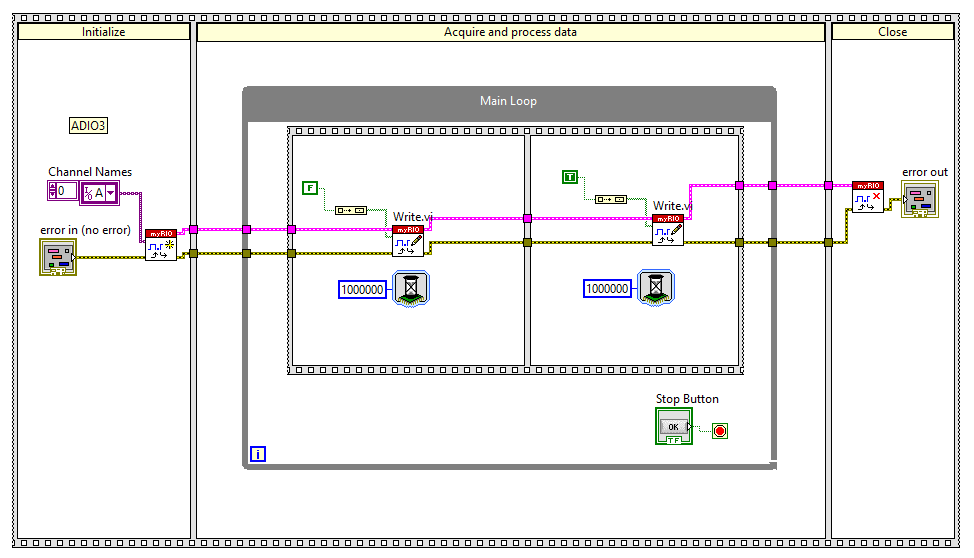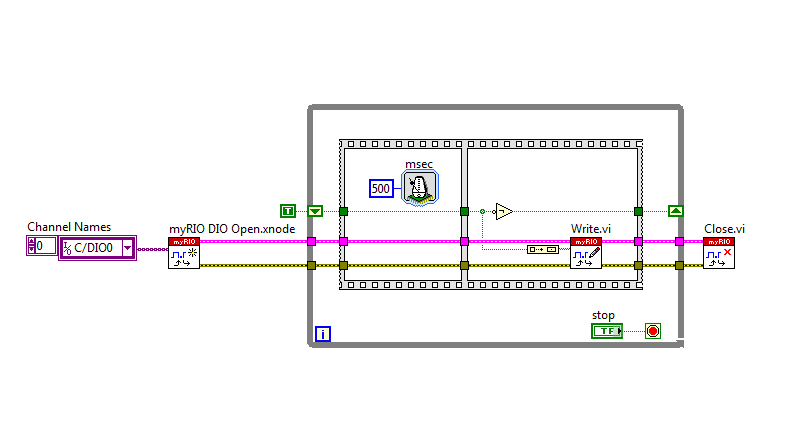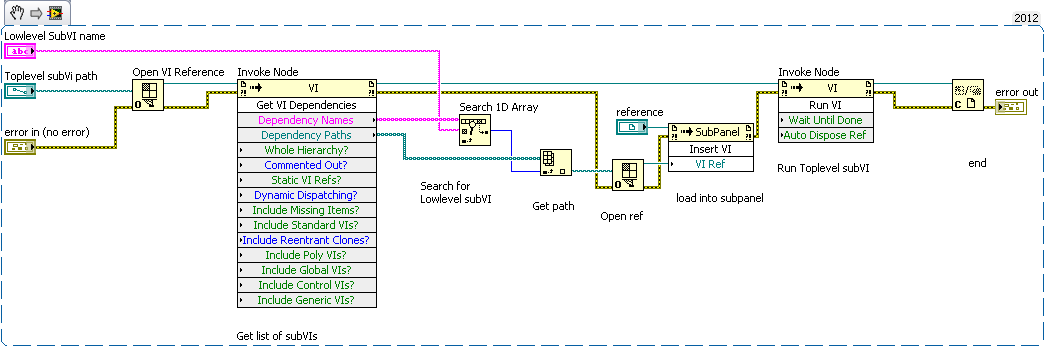R100 low level format utility
Hi all, I think that I had a problem with my HDD R100. I can't high-level format by some reasons, I guess that bad sectors. So, I'll try to find a solution and I guess the low-level format could be a solution for this. But, I couldn't find a utility to low-level format. Yes, is there a utility I can do low-level format R100 hard?
Thanks in advance
Hi Brian
As far as I know this "low level format" depends on player factory and BIOS. I don't know if you can do it on your device but check what producer did this HARD drive. Google everywhere on the HDD producer support page. You may be lucky and you can find some information or some FAQ about this.
Tags: Toshiba
Similar Questions
-
Low level format a 931 GB TOSHIBA DT01ACA100
Hello
I need to do a low-level format of a 931GB TOSHIBA DT01ACA100 (SATA)
Toshiba provides a tool for this? Or recommend a third-party tool?Thank you!
> Not Toshiba provides a tool for this? Or recommend a third-party tool?
You can use the process of formatting clean, internal to Windows 7. You have two options of format: quick and normal.
You must choose the normal format.
Windows 7 formats the HARD drive to the intermediate format; written 0 in all sectors
I think that should be good enough.In addition you can also try some 3rd party software such as for example: WipeDisk
-
Low level format for a HARD MK6026GAX disc
Hello
I am looking for the software to do a low-level format on my drive HARD toshiba MK6026GAX 60 GB. Y at - there someone to help me and tell me where I can find it please?P.S: I'm not a good speaker of English, so don't be too technical!
THXStand by. Is an internal or external HARD drive?
Usually the HARD disk can be formatted during the installation of the OS on this HARD drive.
The Windows XP CD installation program provides this option. First the HARD disk should be formatted, and then the OS would be installed. -
code low-level format using debug or any assmbler... can someone help me? I need to go to my subjects... T_T
MicroControl
My only suggestion is to try to do a search for 3 third party sites that offer this type of support.
-
How low-level format using the code debugging?
original title: how to low-level format using the debug code? can someone give a code
How low-level format using the code debugging? can someone give a code
Hi microcontrol.
· What is the number and the model of the hard disk that you use?
Your question does contain all the required information necessary for us to help you. Please provide more relevant information to continue troubleshooting as a result.
The Microsoft article below may help if you use a disk Western Digital or Seagate.
Using DEBUG to start formatting
http://support.Microsoft.com/kb/60089
I hope this helps!
Halima S - Microsoft technical support.
-
How to treat to a low level on a TOSHIBA HDD MQ01ABD050 format
Hello
I need to do a low-level format of a TOSHIBA MQ01ABD050 (SATA)
Could you please tell me how to treat?
(The disk HARD is not initialized and cannot be formatted.)
Thank you!It depends on how you want to use this HARD drive. You want to use as an internal HARD drive in some cell phones or connect as external device?
If you want to use as an internal device, it can be used as main HARD drive or secondary.
I mean explain a bit what you want to do with this HARD drive.
-
Re: Satellite X 200: Vista restore after format low-level HARD drive
Hello
I would like to know if the CD of my Satellite X 200 recovery tools is able to restore my drive after a low-level format?
Waiting for them, thanks a lot.
Hello
The use of the Toshiba Recovery CD would be to format the whole HARD drive and to relocate again the entire image of Toshiba.
This means that all the operating system Windows Vista, Toshiba drivers, tools and additional software would be installed on your HARD drive 200 X.I hope this is the information that you need.
-
Trying to export the video to DVD (MPEG2-DVD) format... He began to make video 'normally' up to 10-50 minutes... Tried several times, the modified video quality and output training has changed, always stop with the same error code.
Is there something to do... ?
-Encoding Time: 02:22:33
26/06/2015 21:40:48: encoding failed
------------------------------------------------------------
A lower-level exception occurred in: color of Lumetri (AEVideoFilter)
Export error
Movie compilation error.
Unknown error.
Hello
If you have a solution that you have found, please return to the thread and let us know. We can only assume that you have solved your problem. In general, you will get these types of errors when you exhaust the system resources such as VRAM, RAM memory, or both.
The solution or workaround is to use software mode only for the Mercury playback engine. You can also buy additional equipment that can help the work.
Thank you
Kevin
-
Premiere Pro CS6 - a low level exception occurred in ImporterMPEG
Hi Adobe community.
I am having a bit of a problem with the ImporterMPEG.prm for Premiere CS6 Pro plugin that is causing playback and export issues.
Specifications of the computer: Win7 PC, NVIDIA GeForce 6150SE nForce 430 graphics card
Description: After video for a while, first finally start playing repeatedly have reported "a low-level exception occurred in ImporterMPEG. The preview player will be frozen, and I won't be able to export. Export fails with a generic message "unexpected error".
This issue has only started a week ago. So far, I was able to use Premiere Pro CS6 without any problem. If possible, I would avoid the upgrade to 2014 CC, because the CS6 version was working fine before.
So far, I've tried a few things:
• Deactivation and reactivation (which, moreover, apparently is not help users subscription like me, by my recent chat with Adobe support on this issue)
• Uninstall and reinstall (I didn't know the CC cleaning tool at the time, so I didn't try a clean uninstall yet)
• Change the preview File Format in the settings of the sequence (from i-Frame only MPEG who had worked since I installed the software for more than a year to Microsoft AVI)
• Crying silently to myself (it did not help, the computer is cold and cruel)
• Compensation to the media cache (that I had never done it before and let it get up to ~ 75GB without noticing me)
• Move the plugin from its location in Program Files, in the hope that maybe Premiere Pro would notice was missing and try to find a new cool (it did not)
So far, only the preview File Format change appeared to bring relief, but bad behavior came back after about a week.
I think that maybe the ImporterMPEG.prm plugin has been corrupted somehow? The only notable thing, I remember with the computer in the course of the last few weeks has been a power event that suddenly stop my computer. I think that was my first Pro open at the time.
If it is relevant, I work mostly with. AVI. MP4, and. TS files my FPS and projects, all the different resolutions. I'm usually working with about 1 GB of files in a project, very rarely more than 2 GB.
Does anyone else have this problem? Or, better yet, someone else has solved this problem?
Thank you!
But really, the real solution for me was don't update Premiere Pro CS6 after a reinstallation. The latest updates do not like my computer, I guess.
Thought I'd post the solution here in case anyone in the future has this problem. (relevant: xkcd: the wisdom of the elders)
-Sam
-
Why hp disables the use of scanning and faxing because of the low level of ink? Printer says print cartridge missing or not detected. Doesn't make sense to me because the ink has absolutely nothing to do with the other functions. Since I bought this all in one I replace ink twice and I only printed about 10 pieces of paper for nine, making these extremely expensive 10 sheets!
try reseating the cartridges once more & switch off the printer and remove power & other cables connected to the printer & press & hold the power for 20 seconds & then reconnect all cables back & then turn on the pritner & try to use that will solve the problem...
-
Good afternoon
I try to use the low level with a myRIO screw. Here is the block diagram with all deleted except blocks of low digital output (the calendar has also been changed to create a pulse every two seconds):
I know that there are easier ways to do it, but I'm learning how to use low screw when I run the code, everything seems to work properly (the debugger is normally done without errors), but the result is just 3.9 volts.
Can someone tell me what I am doing wrong? The project is attached (zipped).
Thank you
John
John,
I don't know what could be going on here. I tried all three pieces of code you have posted and all of them worked for me. The only thing I changed was I used DIO ports on connector C. I know it's kind of a stupid question, but are you sure that you are using the correct pins on your connector? Are you sure that you have defined the correct lines of DIO in the program? Maybe try the connector B or C to see if those who work.
You're right in that low screw run more quickly than the screw Express.
In addition, for the first bit of the code, here would be a better way to structure, using the RT wait next multiple VI to control loop rate:
-
Dynamic screen low level Sub vi high-level VI main road
I have a program VI that inturns calls a lot under vi mode step by step. I need to display the path of lowest level vi in the top level vi main. (here in my program, I have 3 levels of void / vi) and I need the path least void level vi to be disaplyed on the façade of the main vi (constraint: I should not hardcode the path), the time particular VI is selected. The other constraint is that the path must be posted before the sub vi runs, (reason: I need to get the path before, dynamically, such that I can view the slot front of the vi in the main vi Panel pane Panel) the raison d'etre to display exectuion of lowest level under vi... Y at - it an option in Lab mode that allows this feature. I also tried reference variable, but it displays only after that the VI is completely executed. Help, please! Thank you..
I wrote code examples to explain what I meant in the previous post.
The only catch is that you must know the name of the Subvi low level before you run the highest level Subvi.
If this isn't the case, you might get away with reading the name of the Sub - VI low level of an indicator of the (default) string at the edge of the Subvi toplevel Panel using 'get command value' invoke node or something.
I hope this helps.
-
Rolling/down shifiting image with low level acquisition of VI
Hello
I do image with low level VI acquisition acquisition. The series of captured images appear as an image rolling/down shift. Each image is captured moves down again and again. If frame 1 a row of pixels is 0 when the row wherever the 100 frame is captured rank 1 is at line 100, giving the impression of the image slowly moving down.
I enclose a small program through which I am able to reproduce the problem. The help of a 1426 PCI capture card and an impressive camera (double IPX-2M30H-L).
Can someone tell me please what is wrong with this program and how I could fix this?
Thank you
Sandeep
-
Get information from the low level of the Subvi ni5660
A quick explanation of the problem: I need to create several VI just to return a value of the PXI-5660 (ex: Center frequency, Span, etc.) while the entries are only a "VISA" and one "error in.»
Detailed explanation of problem: I need to create multiple VI that the properties 'Set' or 'Get' of the PXI-5660 module (ex: the Central frequency value, get frequency, etc...). Each VI must have a VISA in/out and in/out Error, but the only other present in/out should be the property of game/called. Global variables are not allowed.
One of the biggest problems for me is that ni5660 drivers do not contain a property node. I managed to (apparently) set some of the properties by feeding only a single entry in the icon 'configure ni5660 for spectrum', but the only tool that seems to be able to output all information is the icon «MT get Attributes» The release of 'MT get Attributes' does not contain many of the properties that I need good output.
I tried to use the icon 'MT get Attributes' linked to "ungroup by name" which has the value "handle receiver.handles.niScope" which feeds on the reference to a property niScope node, hoping that I would be able to obtain information through the niScope 5660 (it seems that ni5660 software uses the niScope on a lower level software ", correct me if I'm wrong). This VI finished, when put online with the 'ni5660 Initialize.vi' and ' ni5660 Close.vi, ' returned the error (-1074135028) with the explanation 'ID attribute not recognized.' "" (The error occurred on the property node in the Subvi "Get the Central frequency")
The goal is to make the action of PXI chassis similar to a HP8563E Spectrum Analyzer. With this in mind, the list of attributes that I will need in the end to set and get (the separate VI) are the following: Center frequency, Span, window, number of Points, resolution bandwidth, level of reference, mitigation and time sweep.
I apologize for my (very probably) simple question, but endless (I only started programming in LabVIEW there about 2 weeks). If someone would be able to point me in how to make apparently PXI-5660 current property settings from thin air, I would be very grateful. If more information or details are needed, feel free to ask.
Thank you
zdunn wrote:
....
but unfortunately, I'm still at a loss, how to create a VI that "calls" that same property back and the fate, while using only 'VISA In' and 'In Error' as inputs.
Located on how silly that statement. You want to create a function where (for example) you want to set the resolution bandwidth and do not want to pass as a parameter the name of the instrument. You have created the programming language that is able to read minds?
You can use a function where you can pass a parameter in (or use a function that retrieves a parameter) or do nothing at all with the instrument. It is more complicated than that.
There are tutorials available that can help yu with LabVIEW to learn, but I think that there are certain fundamentals means.
Edit: Sorry, I may have misunderstood. to query does not require an entry but I don't understand what you want to query. The parameters of the instrument are all under control stripped - a program you or any other writing. Unlike a GPIB instrument, there is no one '?' command to read a rear frame. It is assumed that you know how the instrument has been configured in the first place.
-
Type of file can I 'low level '.
I did not understand what does ms mean by types of records, 'Help' does not help. I have thiought files are files and that's it. Anyway, the question is, can change the view of all files low-level, precisely, no matter which folder with only graphics files to display large icons, if it contains other files or other files types, just to list? Thanks for any help.
Here's how to change the default template for a folder: http://www.vistax64.com/tutorials/70819-windows-explorer-folder-view-settings.html. Default behavior is to select the model based on the first type of file placed in the folder (you must choose something). Vista sets the folder type template according to what are the types of files in the window and the settings display window Explorer. This will show how to reset the display settings for the Windows File Explorer, disable Automatic folder Type Discovery (which is I think what you want)and increase the folder display the cache to make Vista do not forget the display settings, the folder type template, the size or the position of a specific window for when it was still closed to the location of specific path.
It does not work with the Sub record under, Open with, open in a new tab (Internet Explorer), etc... dialog windows of type through the good File menu bar item. These don't seem to be able to have their size or their position to recall. For the latter, you can use the free program http://autosizer.en.softonic.com/ to resize them.
Here is another article on how to modify the columns in Windows Explorer and sort in Vista: http://www.vistax64.com/tutorials/108665-column-customize.html. This will show you how Add, Remove, move, change the widthand change the sort order of the columns in Windows Explorer in the way that you want.
Here is another article on how to change the display of the default folders in Vista (but she argues, it is not a perfect solution and can revert to the previous behavior is not as good as the two prior links provided: http://news.cnet.com/8301-13880_3-10019957-68.html.)
I hope this helps in your situation.
Good luck!
Lorien - MCSA/MCSE/network + / A +.
Maybe you are looking for
-
Windows Media Player does not play with sound .m2ts.
WMP does not play with sound .m2ts. used for, it is no more. I tried the ms fix the thing did not help the cause. What can I do to fix this?
-
said the system offline?
-
Adding a player of fingerprints on my T420s
I just got my new T420s last week. I would like to add a player of fingerprints on it. What are my options? I don't want a solution that will draw my warranty. Thank you!
-
How to change the screen/display sixe of my emails and documents to be oversized to normal?
My opinion of emails and/or documents requires me to move upward or down and left to right to see the entire page. I would like to have a normal view.
-
Lost files that needed to be stored in Vista after restoring my computer to factory settings
I restored my computer to factory settings, and I clicked on an option in the process which was to store files that are stored in a folder, cannot find it. I use Windows Vista. Thanks for your help Jason