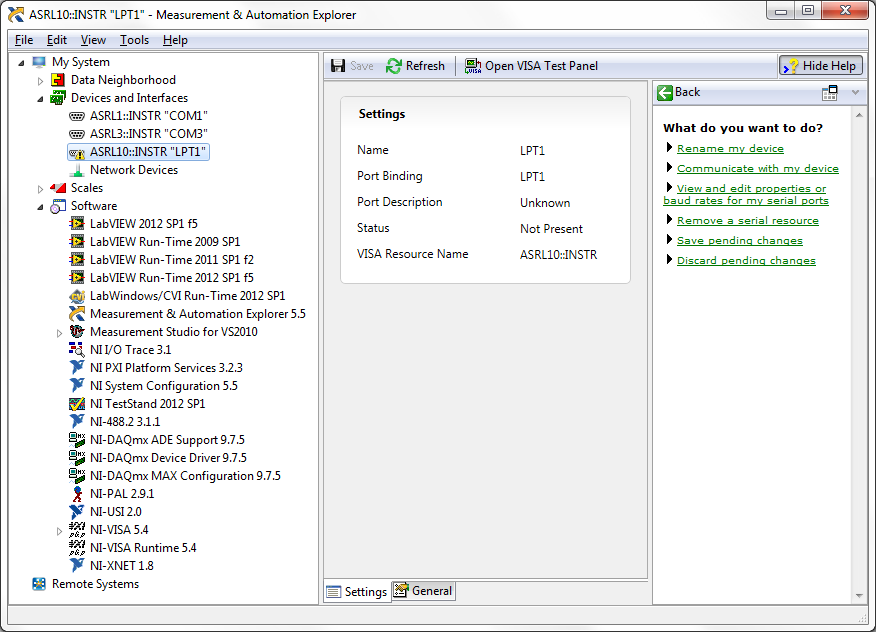RAID0 en Dell Optiplex 790
Buenas tardes!
Estoy queriendo usar una Optiplex 790 como backup servidor, por lo that I need armar discos in RAID 0, y queria Saber TR are posible. Porque por lo than Biogen verificando via not web, none are posible.
MUCHAS Gracias!
Hi GFurlani,
It is my understanding that the Intel Q65 chipset does not support RAID. If you need to add a separate controller card that supports the data disks in a RAID.
Good luck!
Tags: Dell Drives
Similar Questions
-
Lack of Dell Optiplex 790, PCI Simple Communications controller driver
Performed a clean installation of Windows 10 Pro on my Dell OptiPlex 790. Everything went well and all device drivers have been installed except one, the Intel AMT - GROUND device. The vendor id is 8086 and the device id is 1C3D. Can help you with this question?
Thank you.
-Jim
It seems that it is the Intel Series driver LAN. Your computer was never tested by Dell for Windows 10, which means there is no new driver created by Intel, etc., that can work. You can google Intel AMT/GROUND and see if Intel has a driver for your chipset that can work. It looks like Dell stopped supporting your computer for Windows 8.0
-
Hard drive support Dell Optiplex 790 (installation SSD 2.5 ")
Hello
I intend to install a new 2.5 "SSD in my Dell Optiplex 790 (mini lathe). Unfortunately, the original hard drive carrier (3.5 "?) was lost.
As the number of hard disk media (Dell) is quite overwhelming me, I would be very happy to help to find the bracket.
Laborec
DN8MY = set of support from Caddy drive 3,5 '' hard
R494D = support for 2.5 hard drive Caddy Assembly " -
ESXi install on dell optiplex 790
Hi experts,
1A tried to install Native Vmware Esxi 5.1 OS on Dell Optiplex 790, reported Installation Wizard not found supported network cards.
2. I tried Esxi custom Dell installation 5.1 on the same area, then received the same error message.
sounds like network drivers is not included in both of the Esxi Images, any idea on this issue.
Dell optiplex 790 got the intel pro 100/1000 cards.
Even when I installed RHEL, it's the same thing, but fortunately RHEL does not stop in the Setup Wizard if the card is not supported. After the Installation of OS RHEL. I installed the e1000 driver. It works very well.
VMware should have the same opportunity to install drivers after installing ESxi OS.
If you do not have a suitable driver for the specific NETWORK card package, you can use Image Builder to create a custom ISO Setup / CD. Take a look at http://www.v-front.de/p/esxi-customizer.html , which greatly simplifies this task.
André
-
Dell optiplex 790 and windows 8
Hello guys
What is windows 8 pro compatible with Dell optiplex 790?
Are there problems with it or not so if I buy windows 8 pro 64-bit, how can I install the drivers?
Hi raedov
790 OptiPlex systems have been tested to support the upgrade of Windows 8. The 790 does support upgrading to Windows 8. You can also visit the below mentioned link for more help:
Before moving to windows 8, you can also run the Windows 8 Upgrade Wizard. It scans your current PC to see if it is ready for Windows 8 and provides a compatibility report and optional steps to make you buy, download and install Windows 8. Please click the below mentioned link to download the Advisor:
Regarding your second question I'll get back to you within 1 or 2 days.
Please let me know if additional assistance is needed.
Thank you & best regards
Prateek K
#iworkfordellFor easy access to the drivers, manuals and updates, please visit our Support site
-
Power supply Dell Optiplex 790 SFF cycles power on and off when it is plugged
My new to me SFF Optiplex 790 does not start - pressing power causes a switch to send amber for a few seconds, the 1 + 2 diagnostic lights shine briefly, and then the system turns off. But wait... with power plugged in, it will try to restart every 10 seconds or until I have unplug the unit.
System lasted about 30-40 minutes when I tested it, but it starts then power cycling.
Power supply passes with built-in 'green light' regardless of any internal or external devices connected. I bought a sweater 'work' PSU, no change.
Ideas for testing? System is stock, no mods or upgrades of what I see.
Hello
This system is out of warranty period so that any replacement of parts will be payable. That's why we can help you with the replacement of the part by sending the request for quote for parts and service or, Alternatively, you can buy the part of any provider of local service from dell.
Serial number of the system also has information on the customers system so donot share it as a public message, send it out via private only message.
Kind regards
-
Driver of Bus SM Dell optiplex 790 problem
Hi all
Another system, I had to upgrade to windows 7. Everything works, but I get frequent error of missing under devices SM bus. Its possible maybe I installed the wrong firmware or missed a chipset driver. I did an analysis of the system and chipset driver and driver management Intel that is used by this PC offered by Dell. When I try to install these drivers, however, I get an error of failure as shown below. Can someone point me to the right of the optiplex chipset driver 790 or update the SM?
Error when you try to install the chipset driver
32 - or 64-bit Win 7?
For 64- bit:
- Chipset v9.2.0.1019 (looks like a newer version that you tried to install)
- Intel Management Engine
- Unified Intel AMT 7 management engine
- Driver NEC USB3
If necessary, restart in Mode safe to install the Chipset.
-
I recently bought a Dell Optiplex 790 desktop computer.
Data sheet: i5 2400, RAM 4 GB (2 X 2 GB DIMMS), I can pass the ram by installing 2 more 2 GB DIMM to make a total of 8 GB or do I need to install 2 X 4 GB to 8 GB of RAM.
Any help would be greatly appreciated.
If you have 4 DIMM slots, you can make 4x2GB. If you have 2 slots DIMM, you must do 2 x 4 GB.
-
OptiPlex 790 SFF need service tag
I bought an Optiplex 790 SFF skeleton and found out that it doesn't have a label service all over her. How can I get a serial number for it? I can from Dell?
Latest version of the BIOS for OptiPlex 790 is here. Serial number shouldn't matter...
Read and follow the instructions carefully and turn off anti-virus suite first, if you install it in Windows.
Keep in mind there is always a small chance a BIOS update fails and kill the motherboard. So upgrade at your own risk...
Assuming that ST has not been removed from the BIOS, you should be able to find by using the free version of Belarc Advisor.

EDIT: ieee488 types faster as I do!

-
We have a customer who bought an Optiplex 790 a year ago and continues to have a problem with it locking up. We have changed the settings, will not hibernate or stop the hard drive and also flashed the BIOS to the latest version. All diagnostics have been run, but no problems were discovered. Sell support suggested to reinstall the operating system (windows 7 pro). Has anyone out there experience this problem before, and if so, what was the resolution?
Hi midstate.
As the system freezes at random, try the steps from the link: http://dell.to/hVl6Xn
I suggest you to check the functionality of the computer in safe mode with network, check in Mode safe mode with network follow it mentioned below as follows:
- Restart the computer.
- Keep tapping F8 on Dell Logo screen.
- Once the computer enters Advanced Boot Option, select Mode safe mode with networking.
- Press ENTER.
Check if the computer freezes in safe mode with network and answer.
Also please check if the computer displays the stop error codes and include in its response.
I would like to know if you have tried to do a system restore, if it is not please try to restore the system to the date when it was working fine.
To perform a system restore, follow these steps:
- Restart the computer.
- Type
during startup until the Windows Advanced Options menu is displayed.
Press on/ and highlight repair your computer is highlighted, and press . - In the System Recovery Options window, click to select your language and then click Next.
- Log in as a user with administrative rights, and then click OK.
- To choose a recovery tool menu, click System Restore.
- In the system restore window, click Next.
- Click the show restore points plus box of 5 days for a complete list of restore points.
- Click to select a restore point.
- Click next and then click Finish.
- Click Yes in the confirmation window.
- Click on restart after System Restore finishes successfully.
Check the functionality of the system and view the results.
-
OfficeJet 4650: how to connect 4650 HP to Dell Optiplex under XP, INTERNET CONNECTION NOT
I have an old Dell Optiplex Windows XP on which I have my checkbook in Quicken. This machine is not and will never be connected to the Internet. I'm trying to install the 4650 on that software from the CD, but he insists on the final step which is Internet check-in. What should do?
Hi DocCottle,
It seems that I understood the problem. I am running XP SP2. I've upgraded to SP3 and voila! the printer now works perfectly. Sorry to have left out retail SP2 when I asked for help, but your help is very appreciated nonetheless.
-
PXI-8360 (MXI-Express) PCI-8361 + Dell OptiPlex 9020 = "device cannot start." (Code 10) »
Hello
I have a chassis PXI-1050, conencted to a Dell OptiPlex 9020 via a PXI-8360 and a PCI-8361 (identified as 199392B - 01L). It is Windows 7 64-bit. I can't start Windows very well, but MAX can't see all my PXI hardware. The Device Manager has also 2 inputs "PCI standard PCI to PCI bridge" with exclamation points.
I placed an old FireWire PCI card in the same dwelling and recognized PC. Thus, the slot went very well.
I transferred the PCI-8361 to an old PC that contains older drivers, and he acknowledged all my PXI hardware. For example, PXI gear works fine.
What could be the problem? Here's a screenshot of my software OR installed. I think I installed all the drivers I need. I checked NI Update Service; There is no update of Critcal, and only updates and Service Packs listed are 2013 LabVIEW and TestStand 2013.
JKSH,
I look in that little bit more and think that I now know enough to be dangerous.
The BIOS allows the PCI Express native control mode in Windows. PCIe natively do not like some of the architecture when you use the PCI card version, so it disables the bridges on the PXI card. I can tell that your OS is PCIe natively because it lists one of the ports as "PCI standard PCI Express to PCI/PCI-X bridge" Device Manager like you posted.
I found that you can disable PCIe native mode, if you want to try it (but in general using the card PCIe is a better option). Here are the steps:
-Open the start menu and type "cmd" in the search box; Right click on "cmd.exe" and run as administrator.
-In the command window, type "bcdedit/set pciexpress forcedisable.
-Reboot.
I don't think it would break anything (it doesn't have on a system I've tried). If you want to reverse the trend, the command is ' bcdedit/set pciexpress by default'
-Robert
-
How to download drivers for my Dell Optiplex 760
Original title; No driver :(
I'm on win xp family on dell optiplex 760 instead of vista I have struggled with vista but it does not have all the drivers manually, I found the driver ethernet, but other don't download saying I don't meet the minimum req or dell itself said to download a driver manager, but windows won't let me not download it pls help?At this link are 18 drivers and applications which would have been applicable to your specific computer. Read the instructions.
In particular, read only 4 articles linked at the top of this page, including "in what order must the drivers after reinstalling Windows on my laptop or desktop? --> http://support.dell.com/support/topics/global.aspx/support/downloads/en/drivers_help?c=us&cs=04&l=en&s=gen
-
No tengo sonido en mi dell optiplex 780 tengo wxp
OLA me lla mo I have a dell optiplex 780 migue y lo muestra in el ordenador no audio rreproduce me pueden decir como instalo el driver of pc audio mid
-
Will Dell optiplex 620 clean install without disc
I have a desktop Dell Optiplex 620 with Windows XP Professional installed. Is it possible to
clean and reinstall without disks?
Hello
I'm sorry, it is not possible to perform a clean installation of Windows XP without using the Windows installation disc.
See the following article from Microsoft for assistance.
http://Windows.Microsoft.com/en-us/Windows-XP/help/Setup/install-Windows-XP
Please reply with the status of the issue, so that we can better help you.
Maybe you are looking for
-
Access the values of cells in neighboring XTable Diadem
Hello Can someone please help me understand how to access values in adjacent cells in the case of XTable EventValSet? Void XTable1_EventValSet (ByRef ByRef this, lines, columns, cells) ' set the event handler Select the box collar Case 1 neighbor2 =
-
Missing the ' ADD' button under 'Manage the network passwords'
I'm wanting to add a network password, so it is blocked, to a workgroup computer. When I go tomanage network passwords the only option is for .net Remove or Properties No Add button? My OS is XP Media Center w/sp3 of ideas?
-
problem of HP mini 110 1013tu bios password.
Hello Please help me... i have a hp mini 110-1013tu running on windows xp exact model CNU9220NDZ S/N with P/N VB703PA #UUF... It comes to update correctly the version of the bios using the hp mini 110 1013 computer you model. It works for a week but
-
Dashboard for a group of virtual machines
I want to create dashboards customized for groups of virtual machines. These virtual machines will generally be a grouping of servers to make a request. For example lets say I have 6 Web servers that make up Webapp1. and I want a dashboard that sh
-
Windows compatible with creative cloud 10?
Products Adobe is not compatible with Windows 10?