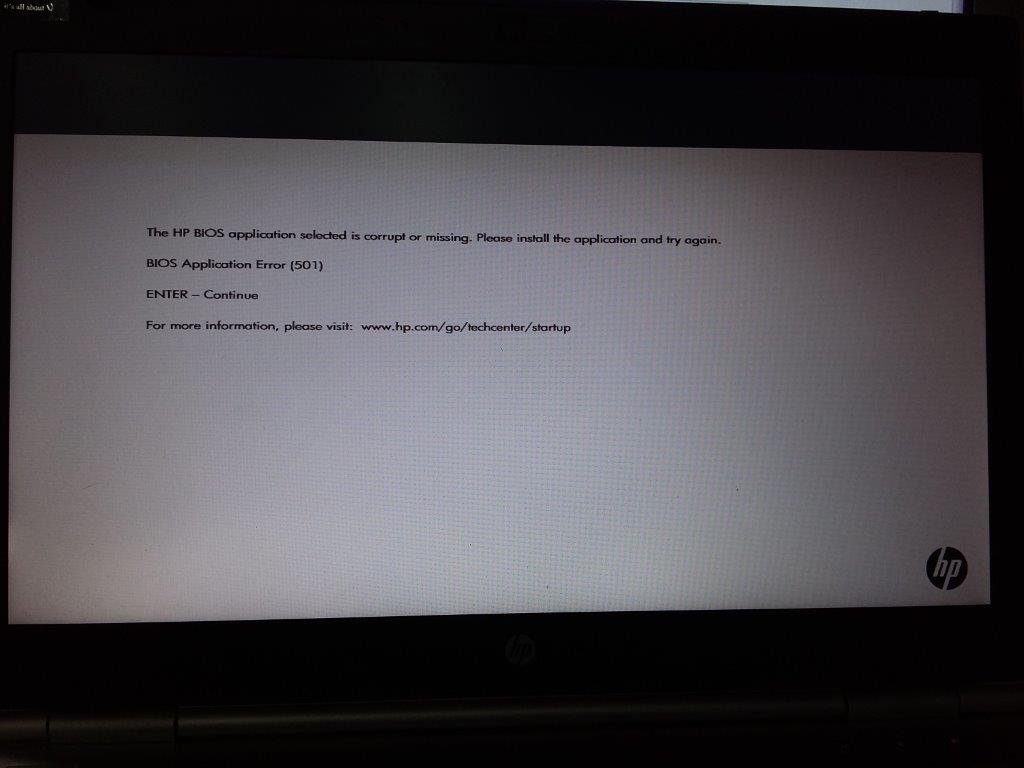Re: BIOS updrade error
Hi all
I have an A500 - 18Q, yesterday, I updrade BIOS from 1.70 to 1.90 and Windows stopped, but does not blink over and then my laptop does not light, do nothing. Monday I call Toshiba. I lost my data? It is guaranteed of cutlery?
Translate, sorry foy my English. :
Tengo el portatil a500-18, ayer actualize the BIOS to version 1.7 a 1.90 Windows there to paro, pero no habia terminado flasear, entonces no enciendo of itself, no hace nada. El moons llamare a Toshiba. He put perdidos data? Esta cubierto por the garantia?
Thank you / Gracias.
Post edited by: ale210
Hola, amigo
I think that you have to contact the Asp (SAV)
http://EU.computers.Toshiba-Europe.com/innovation/generic/ASP_SUPPORT/
Tags: Toshiba
Similar Questions
-
HP model #A6000n Bios Checksum error after update Bios!
I did update the Bios posted on the Hp website... After the reboot, all I get is this error, "BIOS Checksum Error", the black screen then looks for a boot diskette drive (this computer has not), then it looks for a boot on the CD drive disc. Now, I talked to HP support and they say I have to order the recovery disks. Someone can send me a bootable file that I could burn it to a CD for this model machine and get it operational? I have an older machine here that would allow me to make a bootable CD, but I have no idea where to find some sort of update of the BIOS and or file bootable to Flash the BIOS. I am so angry that HP wanted me to buy this CD recovery program has just returned in Windows Vista. But, I don't know what to do because the update of the BIOS must have been corrupted when I flashed the motherboard ASUS. This computer is my aunts and she failed to save restore disks and now I'm lost as to lift this thing up and running... Help, please!
Thank you!
As I said, if you have a floppy is easy, especially since the computer diskette is XP. OK, let's go.
(1) place the disk in the drive
(2) open my computer and right-click on the floppy drive
(3) choose the format on the menu that appears
(4) put a check mark in the box "create an MS-DOS startup disk".
5) click on 'start '.
When 6) filled the awdflash.exe on the diskette copy
(7) right click on the file of BIOS from HP
(8) to move the mouse cursor in 7 - zip and click "open archives".
(9) double click on the folder icon in the new window
(10) right click on the ROM file - in this case 513. ROM
(11) choose "copy to" from the menu and browse it on the floppy
(12) when it is completed, the disk should be ready to work
(13) move the floppy drive cable and the Ribbon in the Vista computer. He didn't need to be mounted, but make sure that it does not touch something metal (participation of books will be good) and connect the water and the power supply to the motherboard and the power of the Vista computer (of course, it is done with both computers turned off and unplugged)
Now ready to go on the Vista computer. When you press the power button on the computer, there will be a splash of HP come screen upward. From this screen, press her "enter the BIOS' or 'Boot to install' as shown. I forgot to ask if this screen appears in the previous posts. If this screen does not appear then it will be much more difficult.
When in the BIOS, look for boot order and then set it can boot from the floppy first. Save the selection to get out.
(14) reboot - should end up with a cursor blinking in the upper right
(15) type AWDFLASH 513 rom/py/sn/cc , and then press ENTER.
(16) when and if he finished power down and remove the drive from the computer disk
That should do it. If this does not work or there are problems come back with an explanation of what was happening.
Of course, to do this at your own risk. I'm just trying to help.
-
DV7-1125ef: BIOS/insydeflash error. HP GIVES NO ROM 2 FILE THE RETURN
Hi, there is a previous post called
BIOS/insydeflash error. HP GIVES NO ROM FILE
I have the same problem. My Bios version is F.12. Trying to update with the files of available bios (F.2C and F.2D) gives an error message: no ROM file in this directory. The solution given in the previous post is to install all previous BIOS uptades one by one.
My problems are:
1. numeric keypad on my keyboard refuse to work
2. the computer does not start with linux fedora 22 internal SATA. It starts with Win7. She agrees to boot with linux on an external usb drive or a key.
So, if anyone has these bios uptades F.12 pitting F.2C or could tell me where to download, it would really help!
Thanks for reading
Sparkles1 thank you for your very quick response. I finally got links to all previous versions of Bios on the internet. This bios is a bit special. You must install all versions one by one in order until the last of them available. HP site only gives access to the last 2 (F.2C and F.2D). In my case, I just couldn't go to F.2C F.12. It is does not work and ends with an error message. Now it's done and my problems are solved. I mark the thread as solved. Thx again.
-
HP EliteBook 8460p: BIOS Application Error (501) missing or Currept
Dear all,
I have problem with my HP EliteBook 8460p
"BIOS Application Error (501) missing or current" I install newer and updated date of the BIOS and drivers but problem not solved, there is another problem is the power of the laptop on through Internet browser button. Can I replace the motherboard with a new one. Issuance of replacement still exists please need full as soon as possible.
Dear all
I find the solution of the power on the issue, in solving this problem of corruption of the Bios is also resolved. And the solution is mentioned.
Just to go to the bios-online currency configuration => and change the "Web View" button like hide (by default it is selected as change or use) and also update BIOS version
Thanks and greetings
Mohammed Sohail
-
HP divided x 2: BIOS Checksum Error (502) HP Split x 2
A couple of days, I turned on my laptop (product number: G6Q88UA-#ABA) to see a black screen with white text saying he had a (502) BIOS Checksum error and press ENTER to reset the values and continue with my system startup. Once, I have to update to the current time. As the days passed, I noticed that I was unable to turn on my laptop without plugging it into the wall, and disconnect it would cause my computer turn off and therefore lost all of my work (and time settings). My poking around led me to him or the other being the CMOS battery, or a corrupted BIOS. I believe that my BIOS is up to date, and my model does not appear to be a CMOS battery. Can anyone help? Thanks in advance.
Hello @MValdiv,
Thank you for visiting the HP Forums! A place where you can find solutions for your problems, with the help of the community!
I came across your post about the BIOS and wanted to help!
I have not seen a BIOS update for the operating system Windows 10 of your product. You can try to install the BIOS for Windows 8.1. Also, try to review the following document and let me know how it goes: HP PCs - BIOS HP Application selected is corrupt or missing
Please let me know if this information has been helpful by clicking the thumbs up below. If this post has solved your problem, then please click accept as a Solution.
Have a great day!
-
Help! When HP system windows7, including the QuickWeb button on the screen of the go blue screen with the option - BIOS application error (501).
Help! When HP system windows7, including the QuickWeb button on the screen of the go blue screen with the option - BIOS application error (501).
The error you mentioned does not match the description of the usual Windows blue screen errors. When I put this error for a web-search, it has proved to be a common problem with some HP computers. I was able to get my hands on the following link for a thread in HP communities that contains information about this error. Have a read of the content in this link and see if this applies to your situation:
Windows errors blue screen looks something like this. If you receive these errors, let us know about it as well as the complete info you see on the screen. And the error you mentioned in your initial post, I guess that the HP support forums would be a better place to discuss. Here is the link to the HP support forums:
-
My laptop HP application password BIOS Fatal Error Code: 77005065
Help, please
My HP laptop is also asking password BIOS Fatal Error Code: 77005065
Try
68963061
-
Satellite R630 - 11L - BIOS update error message
R630 - 11L (PT31LE) > driver download page shows new bios update available for this model
* date * output: 28/09/10
* version *:B1.60 - EC1.40
* name *: "bios - 20100928154217.zip--> P007Bv160_EC73V140.exe.
* FTP - URL *: calleula.asp? ID = 77071"After you download the file and run I get *" this computer is not supported "* error message."
I wonder to know if someone perform to install the update of the bios to this material?Thank you.
Hey Buddy,
Before you start the update of the BIOS, make sure that all files are checked and logged as administrator. Then close all running programs execution also your AntiVirus and your firewall, then launch the BIOS update.
Also make sure that the battery is fully charged and AC/DC adapter is plugged in.In addition, it would be interesting to know what OS you start the update.
Not least have last but you installed package of added value? -
Qosmio F60 BIOS update (error code 15)
Hello
I have laptop Qosmio F60 - 10v and when I want to update my BIOS to the version of the bios-20100909155041.
I get the error in red below. I run the update with the admin rights and I use the compatible update that is downloaded directly from the official website of toshiba.
Package for the TOSHIBA BIOS ver.4.0.7
Error: Preparation of updated failed.
Some errors occurred. (Error code = 15)Can anyone has an idea about the problem? How can I update the BIOS, is there an alternative?
Maybe stupid question now but why you want to update the BIOS?
You know, a lot of people are doing this just to have the version latest although nothing will change and cell phone will work as before.I put t know why this happen. It is matter of Toshiba software engineers.
By the way: you closed all applications before you start the update of the BIOS?
-
Satego X 200 - 20O - BIOS update error code 200
Hello
I tried to update my mother's cell phone (Satego X 200 - 20o) with the latest BIOS (2, 70 - WIN), but it comes back with the error code - 200. (It's now a computer portable 64-bit Windows 7)
What does the code error - 200?Thank you
Hi Urdypooh_1,
Why do you update the BIOS? You have problems with the laptop?
-
Satellite Pro C660 - BIOS update error
Hello
Try to update one of my employees with bios 1.50 laptops (C660) and it displays an error message displaying 3 possible causes. Power adapter not connected not (it's) battery is less than 10% (it is not) and the BIOS is updated to the version 1.50. When I tried the update the laptop was running 1.00. So I updated the bios to 1.30 with no problems, but when you try to update to 1.50 it still shows the error.
Any ideas? You will need to get the bios installed as seems to solve problems hitting the phone suffers from.
Thank you
Hey Buddy,
What operating system is currently installed?
BIOS update it of necessary this value-added package is installed and you run the update as an administrator. Also, make sure that the battery is fully charged.
What is the model number of the C660?
-
Satellite R - BIOS update error message
Hello
I tried to update my BIOS because I have version 1.70 and decreases the noise level of the fan with 1, 80 - 2.10. The problem is, I get an error: you have not given permission to run the update. I started the program with the administrator user so I don't know why it does not work. I know that someone else has this problem before, but they have not looked for a solution.
I hope you can help me,
hblockxHave you tried logging on to Windows with administrator?
Also try reinstalling the Toshiba value added Package.
-
Satellite A660 - BIOS update error message
Just tried to update BIOS and get the following error message:
Installation of UEFI winflash 0.02
The program will be closed
There is an error occurred, please check the items below
BIOS version more than 200
Battery capacity over 20%
AC is attachedAnyone have any ideas?
HI ifw,.
Can you post more information about this behavior? What version of BIOS you are using at the moment and what BIOS update you try exactly?
BIOS update requires administrator privileges, so you must run the update as an administrator. Also unzip all the files to zip archive before you start the update.
May I ask * why * you want to update the BIOS?
-
BIOS/insydeflash error. HP GIVES NO ROM FILE
Hi all
before going to rescue my frustrations, some information base here you might need

I have a HP Pavilion dv7 (Yes, one of those) 1140eb. Intel processors, either, and I wanted to update my BIOS.
My BIOS version is now F.12 08/28/2008 and there is an update of January 2011 I really want because maybe it would solve a lot of problems (overheating problems, keyboard, network, battery, graphics).
I've upgraded to windows 7 Ultimate a few years but started with Windows Vista (maybe important?).
Here is the site of HP drivers (with the .exe BIOS) for my dv7 entertainment 1140eb blabla. http://h10025.www1.HP.com/ewfrf/wc/softwareCategory?OS=4062 & LC = NL & CC = be & DLC = NL & sw_lang = & Product = 3829...
WELL, now here's the thing, and more importantly, my problem:
When I download the .exe (5.23 MB) file and then run it:
1. it shows me the installation wizard, very nice
2. it extracted the exe file, also very nice.
3. it opens INSYDEFLASH, even more enjoyable,
BUT THEN THIS ERROR MESSAGE IN INSYDFLASH:
"There isn't any ROM file in this directory.
-J' press 'OK' and EVERYTHING DISAPPEARS. Whenever time and time again. Also with previous versions.
SO IT WON'T WORK, THANK YOU VERY MUCH, HP, TO GIVE A FILE BIOS OFFICIAL WITHOUT A ROM THAT YOUR BIOS FILE CAN NOT BE UPDATED WITH. (or something like that)
So, let me get this right: in order for me (and everyone else) to update BIOS, I (and everyone) or a ROM file, right?
Let's say that HP gives me everything I need: I got the .exe .dll extracted from the "BIOS" sp51315.exe file, .ini files what do I do? I'm desperate and I don't want to download any other BIOS upgrade than the HP :'(So here's my question:
What should I do to make Insydeflash work (WHERE THE ROM FILE AT?)
Greetings and thank you already!
Tom
I just have it exactly the same problem.
The problem is the control systems in place. When controls are coming back without finding the correct code, copy is not executed and the update fails. The file is there, but the system renames the right (there are several) based on return codes.
For anyone else who might come across this problem, here is the solution I found.
All you have to do is launch the updates from that after your version and continue on for every day (you can probably skip into small pieces, but you might as well do the updates in order to be sure).
That's all! Just start at the beginning

Hope it helps someone.
-
Still 2 WT8-B-102 - BIOS upgrade error
When you try to upgrade the BIOS for my 2 Encore WT8-B-102 through the Station of Service Toshiba I get the error:
"InsydeFlash cannot load the driver.
Please close all applications. If you run this utility in WIndows 8, please run as administrator. »Even if challenging with a local account or download the .exe of the Web page and right-click Run as administrator I get the same error.
Any suggestions?
Thank you and best regards,
RainerThanks for your comments!
Maybe you are looking for
-
Brand-pages do not work in the latest update of Firefox
Mark this page is missing from the drop down. The star only works for pages recently of a bookmark, and then I have to hang out in my fall down. If you don't fix this soon you will lose me to another browser, and I suspect that many others have alrea
-
Why does my iPad last an extremely long time to save with iCloud (I have fast wifi)
Hello MY iPad takes about 21 hours, both for the backup with iCloud even though I have the fast wifi, that it does not load and it doesn't Back up when my iPad is blocked and connected to the power supply I'm 9.3.3 IOS IPad Mini 3 beta Please help, t
-
No sound all of a sudden on the Portege
All of a sudden, I have no sound on Portege.I use it last night and he had his then this morning, the computer stops at halfway through a job and when I started it again once he told me that he was installing 3 updates. Now I have no sound, and it is
-
How do I detect when a write of correlated digital output is completed
Hi LabGurus I'm trying to synthesize a SPI signal on the output lines digital stamped usin a M - Series USB Daq (6225, 6229). I wrote most of the code and have developed the following problems: When I use 'finished samples' to the clock mode, the wav
-
Access secure site HTTP is preventing access to the administrator and security pages.
I'm trying to access the administrator and security settings, but when I select the option I get a message that I am connected to a secure site, and when I click OK there is a warning that tells me that I can meet with a message indicating that the c