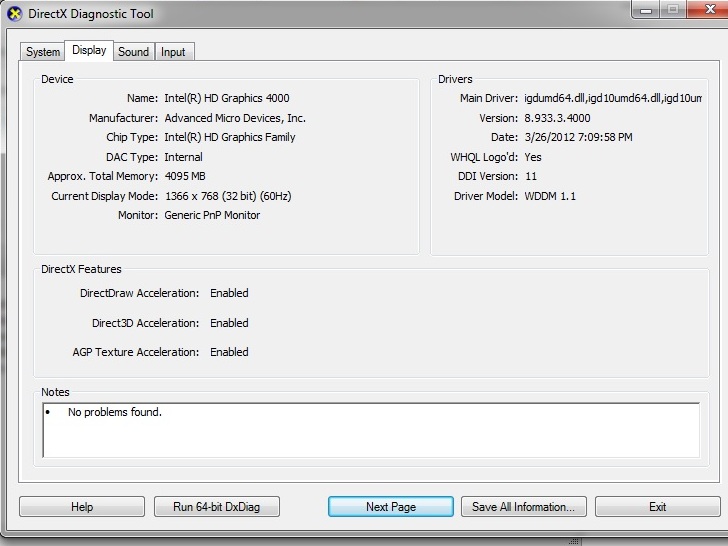Re: Satellite C855-155 - AMD Radeon HD 7610 display driver does not work
Hello
My laptop Toshiba Satellite C855-155 2 years, used to run the display driver AMD Radeon HD 7610 (V8.932.5.3000 January 20, 2012). Suddenly, it no longer works. Login screen looks scrambled. I can only start the laptop with the Standard VGA driver but the screen resolution is 1024 x 768 (not the 1366 x 768 normal) and no screen dimming, automatic off tension or sleep/hibernate functions is not working either.
What do you recommend? Is it a hardware failure?
Thank you in advance,
Seçkin
Hello
Have you tried to reinstall the display driver?
> What do you recommend? Is it a hardware failure?
Best test you can do is to back up all your important data and reinstall original recovery image and test your machine with the factory settings. If the problem persists it may be hardware related issue.
Tags: Toshiba
Similar Questions
-
Re: Satellite A65-S1067 - display driver does not work
As stated in my title, the display (ATI Radeon 7000 IGP) on my Toshiba laptop driver does not work and has not worked for quite a while.
Whenever I try to play a game that is to install a game (like World of Warcraft or Civilization III) it does not work because it says that my display driver does not work.
Can someone help me with this?
Hello!
You use the factory settings on your laptop computer or you have installed your own version of Windows?
And have you tried to update the driver? I put t know what OS you use, but the Toshiba site, you can search for a new driver.
http://www.CSD.Toshiba.comAnd have you tried to update the version of DirectX? You can find on the Microsoft Web site.
Sorry, but at the moment I can t tell more.
Good bye
-
Hello admin.
When I access the link post work/manage/Device Manager / graphics card, the radeon card works properly. but when I right click on the desktop, and then click graphics properties, it get error that no driver graphics AMD not installed, or the AMD driver is not working not properly. And the catalyst control center cannot be started.
I have updated driver and download latest version of this driver from amd site but not solved the problem.
Please help me to solve this problem,
Thank you very much.
Thank you for visiting the Forums HP's Support and welcome. I looked in your question HP Pavilion g4-2040tx laptop and problems with the graphics software. Here are the drivers for your device. I uninstall both and restart the computer, and then reinstall only the AMD. It will include the Amd Graphics Driver and Catalyst Control Center of the computer restart.
Here is a link to the HP Support Assistant. Simply download and run the application and it will help with the software and drivers on your system.
You can do a System Restore. System Restore will help if something is automatically updated and wasn't on the laptop.
When running a system restore note remove all USB devices. Disconnect all non-essential devices because they can cause problems.
Please let me know how it goes.
Thank you.
-
AMD Radeon HD 7670 M map does not work on my g4-2312tx notebook PC Pavilion
Hello admin.
I tried to play games, but I get error that my graphics card drivers are either not installed correctly or that they are missing completely. When I access the link post work/manage/Device Manager / graphics card, the radeon card works properly. but when I right click on the desktop, and then click graphics properties, it get error that no driver graphics AMD not installed, or the AMD driver is not working not properly. And the catalyst control center cannot be started. Thank you very much.
My computer laptop specifications are-(dxdiag)
Hello youphonguyen,
Welcome to the HP Forums!
I understand there is not no driver installed AMD, because of the message that you receive on the computer. I looked up the product and it turns out that there is no legitimate AMD driver for Windows 7 64 bit running on this computer. The evidence is here: drivers PC laptop HP Pavilion g4-2312tx
My suggestion to you is to install Windows 8 or 8.1, since there is an AMD driver for these operating systems. I apologize for the inconvenience. I would like to know if there is anything else I can help you. Thank you!
Mario
-
Display driver does not work for Satellite L750D
Hi Admin, how are you?
laptop: Satellite L750D/050 PSK36A-050011
Video card:
Dual AMD Radeon 6480 G + AMD Radeon HD 6470 M 1 GB graphics
(3059 MB Total: 1.5 GB dedicated + 1523 MB memory shared memory)I just brought my laptop yesterday,
I format and reinstall windows7 ultimate 32 bit, and I download the display driver amd from the toshiba Web site.
It does not work, and I went to download from Web site of amd that the drive still does not work.Can u please help me and tell me how to install it?
Please, I beg you. Thank you.
Hello
What do you exactly because it does not work?
Have you chosen the right driver?Here's your laptop where you can download the driver:
http://www.MyToshiba.com.au/support/computers/satellite/l750d/psk36a-050011/download?OS=24Could you please confirm that you have used the AMD v 8,836 display driver driver?
-
Satellite L30 PSL33: Link to the display driver does not work
I'm trying to download displey drivers but the link does not work
Satellite L30 PSL33
http://ru.computers.Toshiba-Europe.com/cgi-bin/ToshibaCSG/download_drivers_bios.jsp?service=ruI use dial-up/modem
> I'm using modem dial-up /: D
Maybe it's too slow sI checked the Power Saver link and this tool can be downloaded.
Therefore recommend that you check it again! -
AMD Radeon R5 M335 graphics card does not work in Lightroom CC
Hello
I have a laptop Windows 10 with 16 GB Ram and AMD Radeon R5 M355 graphics.
When you use Lightroom, Develop displays blue screen until I have turn off the graphics card.
Possible to use this map for lightroom?
Hi nasre,
AMD Radeon R5 is not among the list of graphics cards offered in accordance with this article: using Adobe Photoshop Lightroom | Graphics processor (GPU) acceleration, troubleshooting & FAQ Lightroom
However, you can try to update the graphics card drivers and check if that helps. -
Satellite C855-12F - BT has dissappeared and search icon does not work
Hi all
I really need help with Satellite C885-12f my father, I tried to update the bluetooth drivers and software for him on the Toshiba site, but now the B icon has Dissappeared and I can't send files or add new devices.
I tried to uninstall the drivers again, I installed and reinstall the software bluetooth monitor of c:/program files/Toshiba/but nothing helps.
The laptop has now no bluetooth functionality where, as he was working before
I tried to find some info on your machine, but I can't.
You call C855-12F the right model? You can also publish full model number?In any case, BT can be used if the BT module is correctly installed (BT stack) and also BT/WLAN correctly activated.
I don't know what OS you are using and can not offer concrete help, but all I can say right now is that you need battery BT installed on your machine. Visit the download page to Toshiba for your country and download BT for pre-installed OS stack.Check in the user s manuals document how BT module can be activated and I hope that you will be able to use the BT connectivity.
-
Satellite P100 - 400 (PSPA6E): display driver does not work with Vista 64 bit?
Hello
I have a P100-400 (PSPA6E) Satellite and I just got the new version of Windows Vista x64bits. I tried this version of Vista because this series of laptops in the 64-bit processors. Well, the problem was when I downloaded the drivers to display on the site and when I'am install the installer says I'm not a Windows vista OS.
Well actually these drivers only work for Vista x32bits. And I had the same problem with the audio drivers. If Vista was running really slowly and noiselessly, perfect...
What I am asking, that is, if you realize laptops with 64 bit, why aren't you drivers that work with 64 bit systems...
Hello
In fact 64-bit Toshiba drivers are not available at this time on the Toshiba page.
I think 64-bit drivers are not available because Toshiba doesn't provide any laptops equipped with 64-bit operating system.But as far as I know that the new 64-bit drivers should appear both text.
I'm also looking for these drivers because I m an owner of the 64-bit version of Vista.It seems that we have to wait but I m sure that the drivers will be available.
concerning
-
Recovery system on Satellite M70-204 PSM71E. The CD/DVD drive does not work
Hello!
Can you please give me a help and advice on how to solve the following problems:
I got on the last minor problems for three months with Windows Installer: software updates may not always be performed successfully, an error message was issued by Windows Installer on Quick Time, when I started the computer. Apart from him, the computer has been properly runing. I was intending to restore the system with the Toshiba CD in the coming weeks to correct the problems.
But since yesterday, I had a new problem. The CD drive is not recognized in Windows XP.
I tried to repair the driver from the CD player, following the procedure described by Toshiba. It did not work. I don't know if this is a hardware or a software problem preventing me to recognize and use the CD drive and DVD under Windows XP and I don't know or if I can run even more a restoration process.
_ * 1 / if I run a restore process, I think that, initially, the HD will be formatted. How can I be sure that my computer will be able to read the data from the Toshiba Recovery CD? * _ (I have today a computer that almost works. I do not want to be stuck with a dead computer, if the restore process fails because of the CD driver)
_ * 2 / is it possible to restore without using the internal CD player? (using an external CD drive or an external hard drive) * _
Thanks in advance for your help and advice!
I delighted to hear that you solved this Mr. thank you for the comments!
-
AMD driver does not work on my hp pavilion g6
Hi all, I just bought my HP pavilion g6 now with the HD of Intel and Amd Radeon 7670 M, I tried to play a video, but the quality was very poor. So I think that the Amd driver does not work.
Can someone tell me what to do to make it work?
 I would really appreciate.
I would really appreciate.Ah... I thought that the graphics card will also increase the quality of the video...
My os is windows 8 unique language, and the product number is C5T77EA #BH5.
Thanks anyway.
-
Satellite P200 accidents + message: graphic card driver does not work properly
Hello
hope that this issue has not been covered before, but I've owned a Satellite P200 for 3 years now, and this week, it crashes all the time.
When it started going down he gave me a few messages in the sense of "your graphics card/driver does not work properly and windows will be arrested to avoid damage.
It has progressed to the point where now when I turn it on, I have vertical lines running down the screen and the screen flashes on and outside. Within 20 seconds, it restores the BSOD - 'there was a problem and windows will be arrested. Error Page_Fault_In_Non_Paged_Area"then stops.
I ran a system restore but the problem remains.
I have a feeling that my graphics card is toast. Is this good? Are there any other options to try? Thanks in advance for any answers.
Matt
Hello
Sounds like the GPU problem.
But try the graphics card driver update.
Use the most recent driver for your graphics card.In addition, clean the fans of portable computers.
Dust and debris could prevent the cooling fans to turn with the best speed and this could lead to a higher temperature which would lead to overheating.
Use a jet of compressed air. I also use it and it helps to get rid of dust and debris.If this is not enough, then a problem of graphics chip would be possible.
-
Satellite 2430: CD/DVD drive does not work - i/o error
Hello all Toshiba people.i have recently bought a Toshiba Satellite 2430 for a very good price. One thing the carpet * a DVD - ram Uj - 810 drive does not work when I put in any type of cd or dvd, I get this error
F:\ is not accessible.
The request could not be performed because of an i/o error.I talked to my local computer Wizz and does everything that he suggested to the letter and still the same problem. He suggested updating the bios drivers and the only way to do that is on a disk drive that she cannot take the an or a CD or dvd drive is not working. Can you please help me!
Begging you a lot
Michael BorgerIn my view BIOS update will not change.
I assume that the reader has worked in the past with the same BIOS version
It is a drive hardware problem or some registry keys are corrupt.I think that it s a hardware malfunction may be a matter of lenses.
But try this;
Remove the drive from Device Manager and shut the laptop computer. After restarting again the operating system should recognize the drive again. Then you can check the functionality.Otherwise, you can remove the disk from the laptop, and then start the laptop without the drive. Then stop the laptop, put the drive in the notebook and start over.
The firmware should again loads.But if these procedures help t, I don t see it differently as for replace the drive
-
CD/DVD drive does not work on my Satellite L300D
Hi all
* I have Toshiba Satellite L300D laptop and my OS is Windows Vista.*
I don't have any driver cd... when buying. They ask me to download from internet if any necessary driver software.
Now if I put a cd/dvd is not readable. The option of cd/dvd drive is invisible in the my computer window.
I renewed my anti virus and checked the laptop. There a few virus and I deleted all the viruses.
But still my drive does not work.What should I do? Also, my warranty period expires last month. I'm not having any recovery cd also.
Please give me the solution.Hello
Please check if the CD/DVD drive is listed in Device Manager.
If it s listed, then it means that ODD has been recognized by the Windows operating system.In this case, try this;
-Remove the STRANGE to the list of devices.
-remove the filters above and below of this registry key:
HKEY_LOCAL_MACHINE\SYSTEM\CurrentControlSet\Contro l\Class\ {4D36E965-E325-11CE-BFC1-08002BE10318}
-Reboot the laptopUsually, this helps.
-
Satellite A0302 C50D and Ubuntu 12.04.4 - touchpad does not work so well
I have a Satellite C50D-A0302, PSCGWF part number.
I use Ubuntu 12.04.4 LTS Pangolin specific to this topic, but the touchpad does not work so well.How can I get the right drivers for the touchpad?
How do I know if the touchpad is Synaptics or ALPS, so I can get the correct drivers?
Thank you!
As you probably know Toshiba does not support Linux and does not offer Linux drivers.
All about you Googling can find many Linux forums. Try to find useful information here. I mean you can exchange your experiences with other people who are fans of Linux and experts, so I assume that you can get help here.
Maybe you are looking for
-
It's stupid
-
I can't download Firefox 64 bit for Linux
Hello. I am the proud owner of a 64-bit Linux (Debian) computer. I'm trying to figure out where to download the latest version of Firefox. I see several Green big button with "Download Firefox" or "update of Firefox" here and there, but all redirect
-
Designjet 5500: HP Designjet 5500 - failed hard drive?
My next plotter Designjet 5500 has the error message: "failed to start. Error: 1f50007. Hard drive failure. "I took out the hard drive. Then I took a good hard drive on another plotter Designjet 5500 I have here (he has other issues, but the hard
-
How to remove data from disk external HARD of Regen
Hi all for the first time user, looking for a good site. My problem is I had a PX126E - 1 16 for about 6 months now and it has been great for backing up photos and Favorites etc. But now he came upward, it is full and the book accompanying the extern
-
HP Envy 15 t-j100: broken HARD drive zero insertion force (ZIF)
Hello Hoping someone can provide me with information on where to find the small strain relief for my ZIF HDD connector. When going on a failing HARD drive, the clip on the restraint ZIF connector broke and is no longer usable. Have been unable to loc