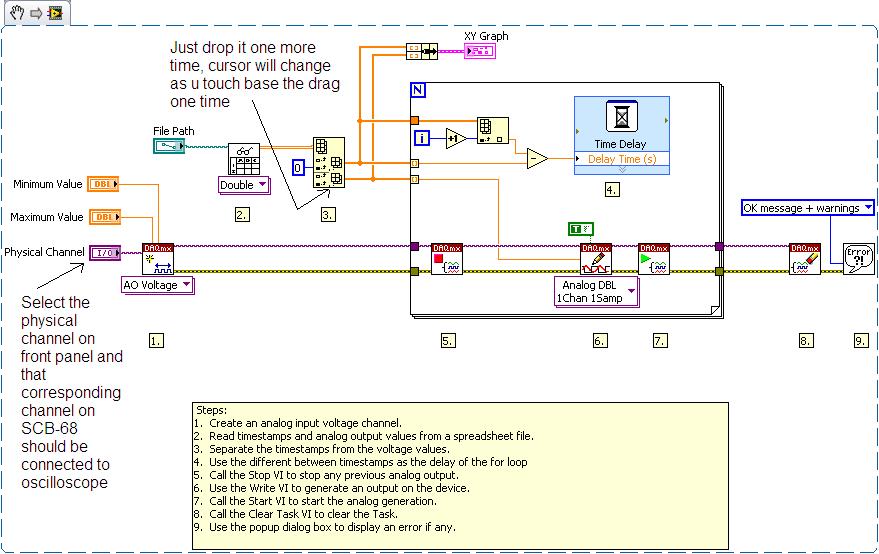Read form file and send it to PCI
Hi everyone, I am a student and a neophyte of labview and I use version 8.6.
I need directions for a project. I should read sampled data (saved in a file like 200_1.txt txt) ECG signals and return to a PCI6733 to generate outputs analog to reconstruct the ECG signal and then go to test the electrocardiographs.
I found GenerateFromFileLV86.vi to read data from the file. Is this ok for my project? I do not understand how to put daqmx to send data to PCI and how do I display data (such as oscilloscope)?
Finally you have some examples that help me?
P.S. Sorry for my bad English I hope you understand me! :-)
Hey wasabi22,
I completely agree with Dennis and suggest go you through the tutorial as your unknown experience can result in a hardware failure... for the moment can I just suggest two steps at level VI, shown in the photo below you and please pass by the table of connection of the SCB-68...
This (http://digital.ni.com/public.nsf/allkb/F011AD8B0F4BD35086257050006CBB70) link should help you with the SCB-68...
Step three, you must perform:
1) slide to the bottom of the tool to index table as on the picture, but only once... your three rows and will be separate now... for the time being I m just given to show your channel line tension just after the canal of time... so after dragging just leave things unchanged here...
(2) move the front panel and explore the PCI channel for output...
(3) read the SCB-68 link above connection and he oscilloscope PCI channel selected u w.r.t. wire...
Then run the VI to see the result on oscilloscope... If you have any confusion first clearly he can play with material things...
It may be useful
HS
Tags: NI Software
Similar Questions
-
File adapter to read the Zip file and send it as input to another Web service
Hello
I have the below:
1. a service will generate 3 attachments and place it in a particular directory.
2 SOA service must take these 3 files and send these files as input for another custom application that will send by e-mail.
Design:
1. first SOA will create a file from archive of these 3 attachments and then file adapter queries for this zip file in this location and send this file as a whole to the custom application.
Query:
Now my question is above feasible version? If so, how to configure the file adapter to pass the file as input for this custom application?
Kindly do the needful
Thank you
Priya
You can do this using java embedding activity... Create a java coating, which will create a zip file... This java code is easy to implement...
You can also do away with unnecessary vote... file adapter and you can use the "Synchronous file read" operation of the file adapter... Read Sync, you will need to pass the name of the zip file, you can easily extract activity integration of java...
Let me know, if it does not work.
-
Create a csv file and send it in an e-mail message
In coldfusion, is it possible to create a csv file and send it in an e-mail, without ever save this file on the hard drive?
Lol you can't attach a file to an e-mail, unless the file has been created.
We deal with this situation by creating the file in a directory designated for dynamically created files. Then we have a scheduled task that cleans all files over a certain age, every night.
-
Read xls file and display the data in the table.
Hello
Try to read the data from an xls or csv file and fill the same data in the table. If I need to use the table to store the data from the file and display, hoping that someone could help.
Thank you
Hari
Hi hari,.
One thing that is very important when you use the Excel activeX interface (in case you need it) is good termination of worksheet/workbook/lettering handles.
You need these handles to specify what cell in which file you are trying to access.
If you are unable to throw each handle you have, then you will be left with ghost Excel process in your task manager, devours your system's memory.
Thus, when debugging of your application, open the Task Manager and the watch as Excel treats created/destroyed and make sure that you end up with zero Excel process running when your application is closed.
Also consider the case of fault for your program. Check that your exit routes did not omit any termination of handle.
-
"Read binary file" and efficiency
For the first time I tried using important binary file on data files reading, and I see some real performance issues. To avoid any loss of data, I write the data as I received it acquisition of data 10 times per second. What I write is an array double 2D, 1000 x 2-4 channels data points. When reading in the file, I wish I could read it as a 3D array, all at the same time. This does not seem supported, so many times I do readings of 2D table and use a shift with table register building to assemble the table 3D that I really need. But it is incredibly slow! It seems that I can read only a few hundred of these 2D members per second.
It has also occurred to me that the array of construction used in a shift register to continue to add on the table could be a quadratic time operation depending on how it is implemented. Continually and repeatedly allocating more larger and large blocks of memory and copy the table growing at every stage.
I'm looking for suggestions on how to effectively store, read effectively and efficiently back up my data in table 3-d that I need. Maybe I could make your life easier if I had "Raw write" and "read the raw data" operations only the digits and not metadata.then I could write the file and read it back in any size of reading and writing songs I have if you please - and read it with other programs and more. But I don't see them in the menus.
Suggestions?
Ken
-
Hi, I have a file which consists of 2 columns, it is first of all time/date stamp and 2nd is ON / OFF text.
I would like to determine the time when the text is ON or OFF.
I am not able to analyze the data in separate columns 2 and then read, can someone help me on this?
The example of the file is attached.
I was going to throw away the solution, but bob and cruz are probably right, that he is HW.
What is the problem with your vi above, is that you are matching the model from the OFF, but you don't have a table, so your search through your entire text file and on the OFF first display you text in front of her. You must first create a picture of your spreadsheet from the read text file string. This can be done either by using a string of worksheet function array or as cruz said the spreadsheet file. Im not sure of your desired end result, but from there you can feed in a for loop and find each item ON or OFF.
That should help you get started.
-
Reading a file and writing to another
I'm reading from a file of excel R.CSV format all the data at once. Then, I want to write the same data to another appeal sample test1.csv file. When the program is written to the new file I want to write down line-by-line lines not all this at once. I also want the ability to add the line by line or plu entry data every 2 to 4 seconds and just 1 row. I am attaching a file and the excel data, I want to read.
Joshua-B thanks for your response. This helps.
-
ODI - read CSV file and write to the Oracle table
Hello world
After 4 years, I started to work again with ODI, and I'm completely lost.
I need help, I don't know what to use for each step, interfaces, variables, procedures...
What I have to do is the following:
(1) reading a CSV file-> I have the topologies and the model defined
(2) assess whether there is a field of this CSV file in TABLE A-> who do not exist in the table is ignored (I tried with an interface joining the csv with the TABLE model a model and recording the result in a temporary data store)
Evaluate 3) I need to update TABLE C and if not I need to INSERT if another field that CSV exists in TABLE B-> if there
Could someone help me with what use?
Thanks in advance
Hi how are you?
You must:
Create an interface with the CSV template in the source and a RDBM table in the target (I'll assume you are using Oracle). Any type of filter or the transformation must be defined to be run in the stadium. (you must use a LKM for SQL file and add an IKM Sql control (it is best to trim them and insert the data when it cames to a file if you want after this process, you may have an incremental update to maintain history or something like that).)
For validation, you will use a reference constraints in the model of the oracle table: (for this you need a CKM Oracle to check constraints)
Then, you must select the table that you sponsor and in the column, you choose which column you will match.
To article 3, you repeat the above process.
And that's all. Pretty easy. If you do not have the two tables that you need to use your validation that you need to load before loading the CSV file you need valid.
Hope this can help you
-
How thinApped apps can read other files and write to them?
Hello
I have a problem here.
In my application (which is developed in VB6 and its called InventoryApp) he uses a file of MS Access database as the backend for data operations. Even more, it reads "info.lic" file to authenticate users of authorized machines. Everything works perfectly during the era pre-thinApp but when I used thinApp to make my portable application, all the path used to access the data file and the license file was wrong bcz previously I used "App.Path" command inside my application VB code to get the current path of the bcz my application data file exe and license files are present in the same directory of my application exe.
After looking on Google to find how to get the current path of the exe to my application within my code when the application runs in the environment ThinApped, I had the 'GetEnvironmentVar("TS_ORIGIN")' api functions to get the current path of my exe inside my code.
But the problem now is that
I often use to install my application in the reader "C:\". "like"C:\Program Files\InventoryApp\Myapp.exe ".
But in a machine if I run "MyApp.exe" of the path above, it will create this path
"C:\Documents and Settings\xyz\Application Data\Thinstall\InventoryApp\%ProgramFile%" and automatically my data file and the license file will be copied in this way and MyApp.exe will find all files in this path. Even I have change some data in my data file "" C:\Program Files\InventoryApp"I will not reflect the change.
But in some Machines, it works perfectly that is, even if the application is ThinApped, it will read only from the path that is to call function GetEnvironmentVar ("TS_ORIGIN"). And no more "ProgramFile %" is created and no more data is copied, it will only create up to the path C:\Documents and Settings\xyz\Application Data\Thinstall\InventoryApp\%SystemRoot%"and some registry files.
How to force (through coding) ThinApped application to read in a specific place because that would solve my problem, I suppose?
Looking forward to hear some useful tips
The only reason for ThinApp put your files in the bin to sand is because the files are either virtual (exists within the virtual environment) or is locally present, but in a place where you use WriteCopy as the Mode of insulation AND your application opens the file with write access (so it says the changes would happen to the file). If the application opens the file with read access only they won't end up in the sandbox.
Possible work around would be to ensure that you only access the files with read access or change isolation merged Mode if the files are present on the spot.
I do not understand why you are having a different behaviour on different machines. This doesn't really sense.
When you change the Mode of Isolation please make sure sure delete you the sandbox, because we cache the Modes of insulation in the sandbox.
-
Reading text files and databases
There the good tutorials on read/analyze the text files and databases out there? I've been looking around, but I can't really find anything.
Yes - Here are some links:
-
Difference b/w reading synchronous file and read the file adapter Service
Can someone tell me the difference between synchronous file read the service and the service of simple reading of the file adapter functions.
where exactly do we use the synchronous file service? Please give me some example of scenario where we can use file synchronous read characteristic of service...Synchronous reading is used for playback of files mid process. People tend to use for consuming files based on a business rule. You can specify which files you want to read. An example of this would be an an email is sent telling the faile abc.csv has been downloaded. The BPEL process shuts down gets it. You can also cheange the location of the file dynamically in the process as well.
Using the file adapter is used to call a process so when a file is placed in a place the BPEL process is called. It is most commonly used.
see you soon
James -
FileToArray or readline to read a file and displays the information in a textbox control
CVI, I am a beginner and I have a few basic questions.
I am currently using CVI 2009thI want to open a file and transform it into another format. The most important information to be included on the GUI.
The text display, I use the text box.
With readline, everything has worked, but for my rows of data is rather impractical.
That's why I tried the same thing with FileToArray. But the table does not appear in the text box.
I don't know exactly how works the text box. Is - that the textbox is a page break after a certain number of characters? Or I can write a text in succession away?
Here are a few lines of my code.
FileToArray
FileToArray (road access, & fcsLine, VAL_CHAR, fcsfile_numberofelements, 1, VAL_GROUPS_TOGETHER, VAL_GROUPS_AS_ROWS, VAL_ASCII);
What is the proper way to display text with filetoarray?
SetCtrlVal (tabPanelINFO, TABINFO_FCS_VERSION, fcsLine);
InsertTextBoxLine (tabPanelFCS, TABFCS_FCSBOX,-1, fcsLine);
ReadLine
While ((fcsfile_open, fcsLine, fcsfile_numberofelements) ReadLine > = 0)
{InsertTextBoxLine (tabPanelFCS, TABFCS_FCSBOX,-1, fcsLine);
}
OK I found documentation on the format of your data, and it seems at the first glance not so difficult to decode.
A few answers to your questions:
1. opening a file in ASCII mode allows the system to recognize and welcome the correct new line character (the one that allows to ReadLine to interrupt playback) sequence. As you treat binary data may be ASCII option is not the best, you can use
2. using a data structure or by analysing the single lines in significant variables is somewhat equivalent: in my opinion, the structure is more immediate, she may not need any extra data setting to use correct variables populated by vales (depends on data format and packaging data: little - endian or big-endian and so on)
3. as much as I've seen in the part of the file that you have posted, the hexadecimal bytes you observe are not in the file: they are only a means of your Viewer uses to represent unprintable binary data
-
Unable to read video files and music. Playing sound scrambled and broken up.
Where play music or watch videos audio seems to buffer? and make a noise as a short roll. Any ideas please.
Original title: is my broken audio player?
Hi x20spec,
If you're still having problems with the sound of your video files and music, follow the troubleshooting steps in this document to resolve its current problems. The document is written for Windows Vista, but should also be useful in Windows 7.
Let us know if it works.
-
Reading text file and adding to start
var file = File(myFilePath); file.open("a", "TEXT"); //alert("file opened! it is: \n" + file); while (!file.eof){ // Loop doesn't trigger here var line = file.readln(); alert("line is:\n" + line); } file.close();CheminMonFichier is a string that contains a file path in a text file on my drive.
Two issues here:
(1) why not the time loop trigger? Is expressions of the folklore of the position by default when you open a file for addition? ("a")
(2) how to open a file for add-to-start (' a + ')The case is the following:
I have a file already existing with some properties of the object. I want to open this file and add additional properties to top/beginning of it.This script alert help?
What new eyes can do, but mine was 75 years old and new new goal is good.
-
How read text file and store it in the database
Respected by all,
I have the text file on my computer.
I use forms6i and oracle 9i.
I want that when I press the button then specifice world in text file is read and display on the form to be stored in the database.
Please provide a solution.
Kind regardsHello
Studying the functions of the package TEXT_IO()
http://www.Oracle.com/webapps/online-help/forms/10G/State?navSetId=_&Navid=3&vtTopicFile=f1_help/Oraini/c_text_io.html&vtTopicId=
François
Maybe you are looking for
-
DMX - NV1 + DLNA updated, please
What is the possibility of an update of the firmware of the DMX - NV1 to support DLNA in the future? It is based completely off streaming video, so I would say it would be a software update semi-mineur; the material appears to bear anything, adding s
-
Failed to create recovery disk
Hello! I apologize in advance for my English. After a year of perfect operation, I decided to completely restore my system (Windows Vista Home, HDX 18 Premium, 64-bit) using the hidden partition. Everything was fine. A week ago, my PC didn't start be
-
Activate or install the Terminal Server Service in Windows XP
I try to install Norton Internet Security, but it stops the installation and displays an error message - "this process cannot continue because of a system service which cannot be installed or does not start...". ». He then gives a redirect at- https:
-
Is a Windows XP pro 32-bit is supported by the motherboard ASUS P8Z68 - V LX with an Intel i3-2000?
Hello A friend will be material to an Asus P5B and E6400 Intel to an Asus ASUS P8Z68-V LX with an Intel i3-2000. The trunk will be ok? If using the same system will not work, a new install work fine with the new motherboard / processor? Thanks for yo
-
I get a 'System32\HAL. DLL missing or corrupt file"and can not find my XP install/boot/the original disk implementation.