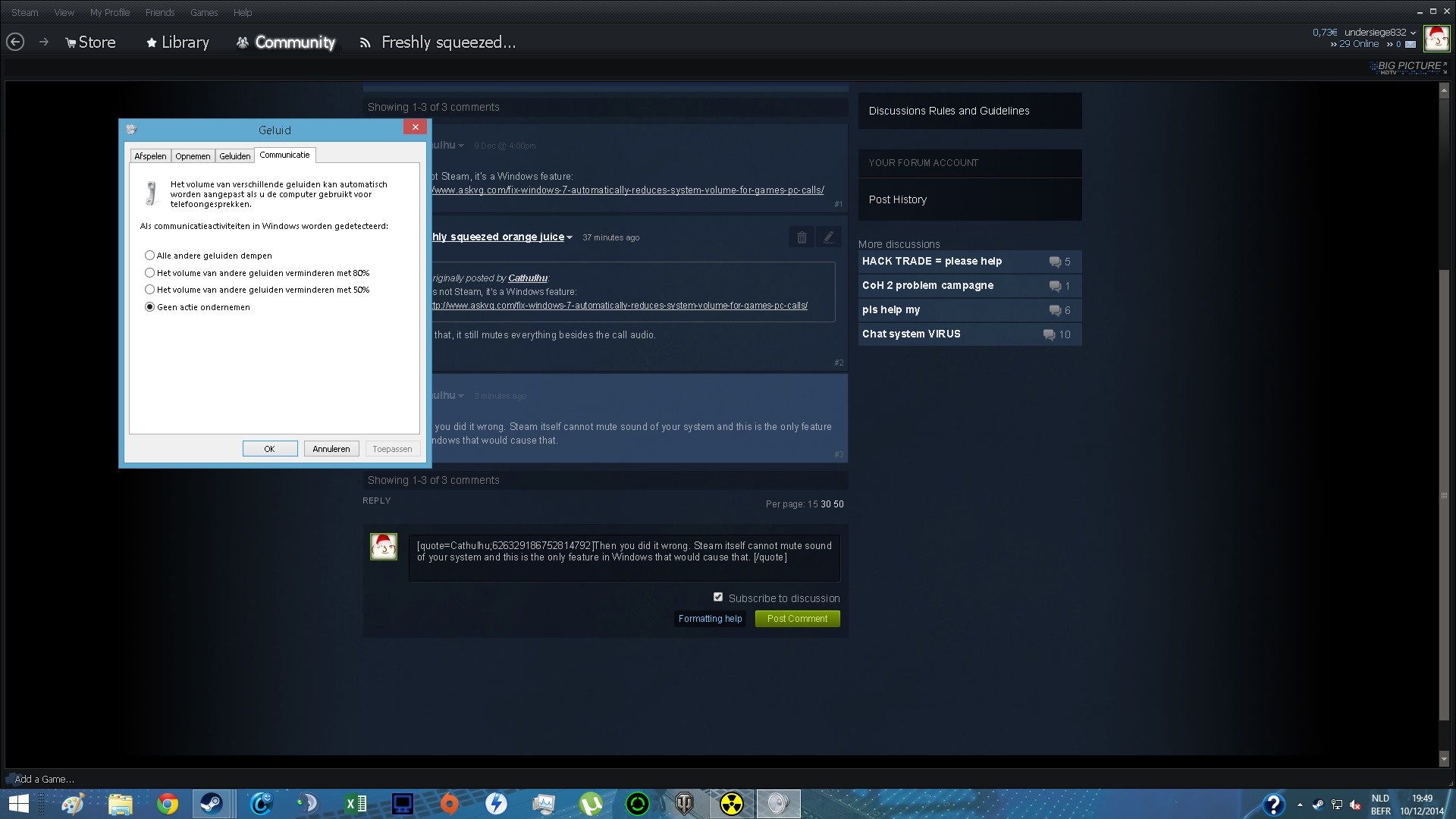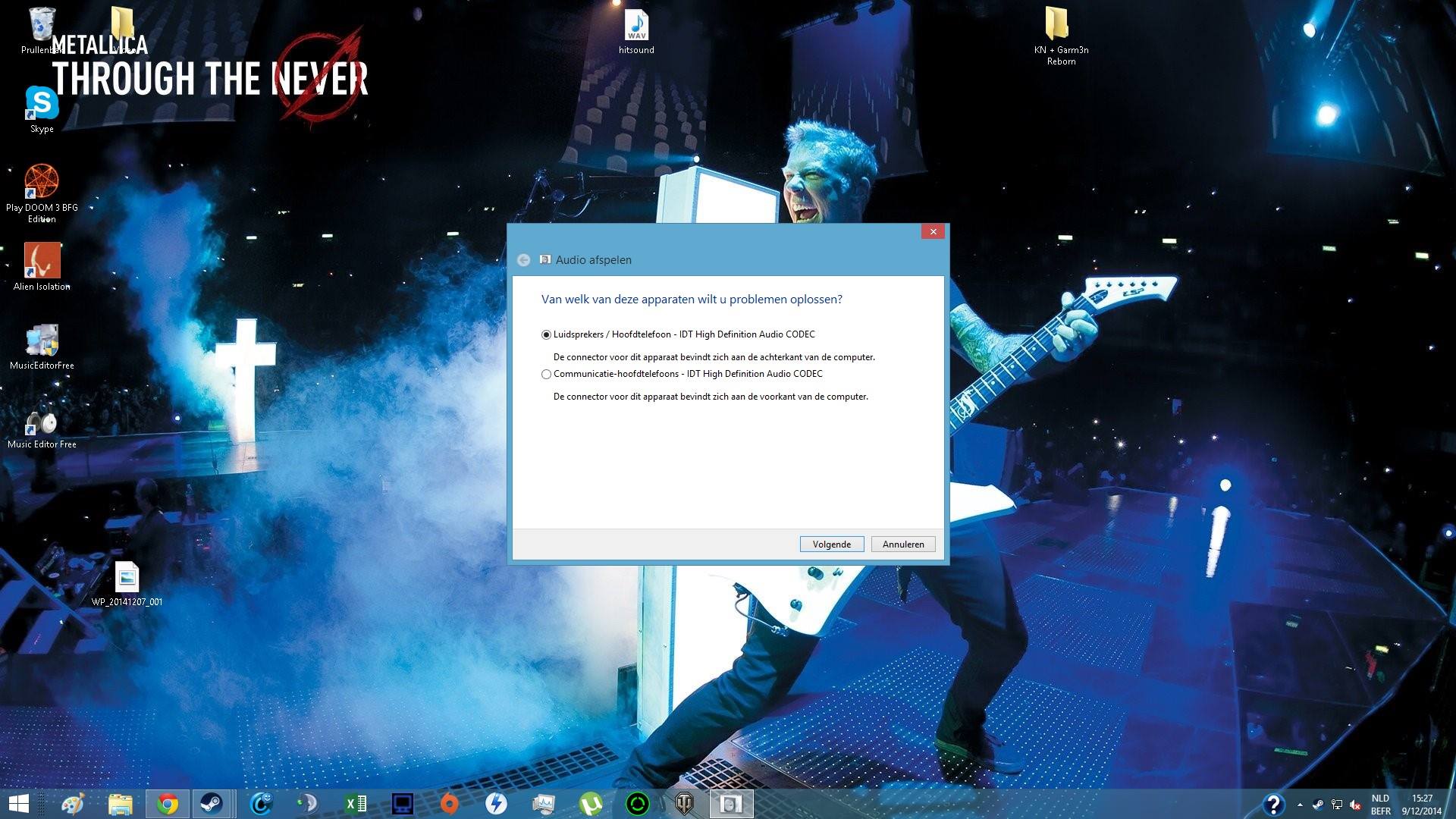Receive photos via Skype.
For the last two weeks, I can't understand where the photos, I get on Skype, click on my computer. When I Skype my mother, she always sends me pictures she takes. Photos downloaded, but I can't find them. They used to go in a certain folder, but they are no more.
With the latest versions of Skype, (.jpg, .png) image files are saved in the folder media_cache of Skype.
Go to start Windows and in the search/Run box type %appdata%\skype and then press enter or click the OK button. Appears in Windows Explorer. Here, look for a folder named as your Skype name. Open this folder. Here you will see a folder named media_messaging and in this case the media_cache folder where the images are auto-sauvé.
After the images are saved in this folder, you can do a right click on the preview of the image, select Save as and save the file in a folder of your choice.
http://community.Skype.com/T5/Windows-desktop-client/bugs-in-Skype-6-20-64-104/m-p/3850531#M331306
Tags: Skype
Similar Questions
-
Unable to send photos or to receive photos on Skype
Yes, you guys know this already. I can't receive pictures or send pictures via Skype. That's essentially what I have.
MSNP: Connection data (MSNP24):
* Status: NetStateConnecting.Backoff
* Current server: s.gateway.messenger.live.com
* Server registered: s.gateway.messenger.live.com
* EPID: 4a405207-3448-76cf-13be-e9bbd80e150f
* ClientVersion: 0/7.26.85.101//
* OSVersion: Windows 10.0 (build
* Time: TZ: UTC - 4, Server: 0, Local: 1471794034
* Connection: IF: 0 DC: RC 47:
* B: 0 CS: [B:0 [S: 0] MO:1 CWB:1
* The last log: bn2 - s.gateway.messenger.live.com @ 2016-07-22 T 11: 45:32Z
* The last log: bn2 - s.gateway.messenger.live.com @ 2016-07-22 T 03: 23:50Z
* The last log: bn2 - s.gateway.messenger.live.com @ 2016-07-22 T 03: 23:28Z
* The last log: bn2 - s.gateway.messenger.live.com @ 2016-07-22 T 03: 22:33Z
* The last log: bn2 - s.gateway.messenger.live.com @ 2016-07-22 T 02: 12:39Z
* Push: No (non-registered)Hotmail and omitted Username. Any ideas? I use the latest version on Windows 10, the latest version.
Your Skype is not always connected to the Cloud server.
The correct State shall be:
Status: NetStateConnected
Check your hosts filein Windows, DNS/VPN/proxy settings.
Try first to reset your Windows hosts file:
-
Problems with sending photos via outlook express
I'm used to be able to send pictures via outlook express, but recently have been do this error: your server unexpectedly terminated the connection. The possible causes for this include server, network problems, or a long period of inactivity issues. Account: pop.att.yahoo.com, server: outbound.att.net, Protocol: SMTP, Port: 465, secure (SSL): Yes, error number: ox800CCCOF. Is someone can you please help me to send my photos via outlook express again? Thank you
Hello
What version of the Windows operating system do you use?
Perform the steps in the following links, and check, if that helps:
Error messages when you send and receive in Outlook and Outlook Express
http://support.Microsoft.com/kb/813514
See also: error message: your server has unexpectedly terminated connection
http://support.Microsoft.com/kb/278637
I hope this helps.
-
Irregular help and Support from Adobe via Skype and Email
Hi all, I expect an answer on the Forum when I received an email from [email protected] Phil Walker.Adobe.
He asked my phone number and user of Skype and we connected via Skype (user adobesystems_24x7)
Their English was not correct and they asked me my user name and password. Because I have no product in, I gave these data for them, even if I found this strange. Then they offered me to give me the CS6 (they said that my CS5 does not work with the OS I) at a lower price. I found everything very weird and said I would contact them at another time if I wanted to buy the product with the delivery (of 950 to 200). They said that I had to do by them via Skype.
Please read this because now the chat support tells me that adobe provides only support by Chat or phone, so that it could be a scam! I find it very dangerous that others can access our data (email and I don't know what else) through the Forums (I guess it is here).
If there are any recommendations to follow after this incident (in addition to changing my password), please let me know
Thank you
Diana
Anyone can send someone else a PM (private Message) through the forum
Adobe uses NO Skype... it's a scam... change your Adobe ID password
I will report on this user so that it can be banned
-
camera is empty and I'm not syncing photos via iTunes, but it shows still 19 GB of storage taken
I got a lot of photos on my iPad so I deleted them on the rolls/photos of the camera. I'm not syncing photos via iTunes, but it always shows 19.4 GB of photos when I sync the iPad and also via Configuration-> storage on the iPad.
Check the recently deleted Album.
-
I try to add photos via Facebook, and all applications are grayed out.
I use a macbook pro (15-inch, mid-2015 retina) OS X El capitan worm 10.11.5
Anyone know why this is happening...
Jcm1363 wrote:
I try to add photos via Facebook, and all applications are grayed out.
I use a macbook pro (15-inch, mid-2015 retina) OS X El capitan worm 10.11.5
Anyone know why this is happening...
Add photos via Facebook? You say you want to share photos on Facebook?
> System Preferences >Extensions> sharing > Facebook
-
Why can't me and my wife receive photos of my sister in law and brother in law and can not see or receive but between me and my wife, we see and receive photos between us. then between my sister-in-law and brother-in-law, they can send and see the photos I don't know what to do
How is your sister in law and brother trying to send pictures to your? By text? By e-mail?
You can send pictures of them successfully?
You use an iCloud email account? If this isn't the case, which is your email provider?
-
slate7 hd unable to receive files via bluetooth
Hiya,
I have a HD Slate7 7 '' android pad and used for 3 months and recently noticed that it became unable to receive files via bluetooth transfer. I restarted the machine and also restarted the bluetooth but always without success. However, I can still use bluetooth to transfer files. Would it be a hardware failure, I declined cushion by chance a few times?
Appreciate any suggestions.
ARM
DC.
Hey windphantom,
Thanks for the information, which helps a lot.
It seems that the Bluetooth can be cached on the tablet. You should be able to clear the cache of Bluetooth like any other application by going to settings > Apps > all > share of Bluetooth and pressing then clear the Cache.
If this is not enough, you can try a factory reset. You can see how to do this here: perform a factory reset on your HP Slate 7 HD.
Let me know if this helps.

-
PC cut his all when I called via Skype or use other programs
A few months ago I bought a new desktop pc HP Envy and I'm really deal with it, but recently I'm under problems.
A couple of weeks, my PC started all my audio muting for no reason when I got a call via Skype, at first it wasn't a problem because I could use other programs such as Teamspeak or mumble, but recently these programs get the same problems as well.
The standard solution to make sure that the checkbox in the communication tab is set to "to do nothing" is checked as seen on this page, http://www.askvg.com/fix-windows-7-automatically-reduces-system-volume-for-games-pc-calls/
I tried all possible combinations in the tabs in my reading and recording, but it still doesn't work.
I added some screenshots that show what it looks like.
Hello @Archangel52210,
I understand that you are having problems with your new computer running Windows 8.1 where the audio is automatically inhibition. I'm you provide a document from HP support: use of the Recovery Manager to restore the software and drivers (Windows 8), which allows you to restore the original supplied with your computer drivers. As these drivers and their settings are working I think they once again and I hope when they are updated the next time Hey take better.
Please re-post if you need extra support. Thanks for posting on the HP Forums. Have a great day!
-
WRT160N receive internet via WIFI
Hello everyone.
I would ask you is - can you do router WRT160N receive internet via Wifi, then transfer it to any other device via the cable. My idea to transfer internet 1 room to another without cables.
There is a solution I think. I'll try that.
-
I receive photos that are on the side and Windows Photo Viewer won't let me turn, as it said that the file might be in use or open in another program or the file or the folder may be read-only how can I change so that it can rotate? This happens mostly with photos sent from the iPhone.
original title: not able to rotate the photoYou are welcome and thank you for the comments.
-
Unable to send or receive files via bluetooth.
Hey guys, I have a Microsoft bluetooth - the transceiver v3.0 Bluetooth dongle. This dongle came with my entire keyboard and mouse (Wireless Laser Mouse 8000 and Wireless Entertainment Keyboard 7000). In any case, before, when I was with Vista, I could send and receive files via bluetooth dongle.After the upgrade to Windows 7 Home Premium 64-bit, I can't do it, but I'm still able to pair my mouse and keyboard for it. When I try to send a file, this message pops up: "Windows could not transfer files. The file could not be sent because the connection could not be established. Make sure the Bluetooth radio is plugged. To try again, click the back arrow. »
I uninstalled and reinstalled the software IntelliPoint/IntelliTypePro, which would be to reinstall the driver from the transceiver, but the problem persists. In Device Manager, bluetooth radios does not appear.
Can anyone help me please with this problem?
I posted it.
Go to your system and look under Vista drivers and then look under Windows 7 drivers.
There are Vista drivers and those who would have come on your system. There is no windows
7 currently available drivers.Acer - Driver - go to your system
http://us.acer.com/acer/service.do?LanguageISOCtxParam=en&miu10einu24.current.attN2B2F2EEF=3750&sp=page15e&ctx2.c2att1=25&miu10ekcond13.attN2B2F2EEF=3750&CountryISOCtxParam=US&ctx1g.c2att92=447&ctx1.att21k=1&CRC=2141378519You can also try an add-on BlueTooth complete that adds full system support if you can find one.
Rob Brown - MS MVP - Windows Desktop Experience: Bike - Mark Twain said it right.
-
BlackBerry Q10 Q10 - cannot share photos via Whatsapp!
Somehow I can't share photos via Whatsapp (locations for example work very well)!
When I try, the screen goes black and I can just hit the Cancel button... Just reinstalled Whatsapp from scratch without success... very frustrating!
Advice or similar experiences?
Thank you!
Solution found! Give access to Whatsapp-App to your photos, music, etc.
Now it finally works!
-
Passport for blackBerry cannot send or receive pictures via text
Just received my passport and cannot send or receive pictures via text messages... Tried rebooting, and at that time there the image I try to send a text says "interrupted by restart send" even if the consignment was at least an hour earlier... Frustrated...
In respect of the advance...
Send the text must be sms unless you plan to send messages of msm.
Also the title of advance, to informed AFN and MMSC URL
Without these two informed it will not work.
-
Classic BlackBerry my classic bb suddenly unable to send/receive pictures via text messages
It was working until a few weeks ago. Now I can share photos via text. What's past and how to fix it?
IRA: Thanks for your suggestion. I tried "soft re - set" my phone and it worked! I can send pictures via text now! Thanks a lot for your help!
Maybe you are looking for
-
Hi all I'm going on vacation soon and I am owner of an iphone more than 6 s. As it is a holiday adventure I plan take my old 5 c. I have not used the 5 c in some time, and was going to factory reset it and then restore from my back icloud up.but inst
-
to increase the hardware acceleration
OP: Hardware accelerator What is a hardware accelerator and how to turn?
-
After you have not used my computer for several months, I decided to get out of storage and started using it again. After several updates that have been made, I noticed that windows has stopped my video card to work correctly, stating there are a few
-
My laptop is ready for windows 8?
Hello! I have notebook Compaq Presario CQ61 - 318 Oleksiy Operating system: Windows 7 Home Premium (64-bit). Graphics drivers: ATI Mobility Radeon HD 4300 Series Processor: AMD Athlon II Dual-Core M300 2.00 GHz RAM: 4 GB Wireless card: Atheros Wirele
-
I recently bought a Photoshop CS6 upgrade. (Dec 9, 2014). Today, I downloaded the file (Photoshop_13_LS16.7zThis downloaded OKWhen I tried to execute the file (Winzip) I received the following message"Installer failed initialize." Could be due to a