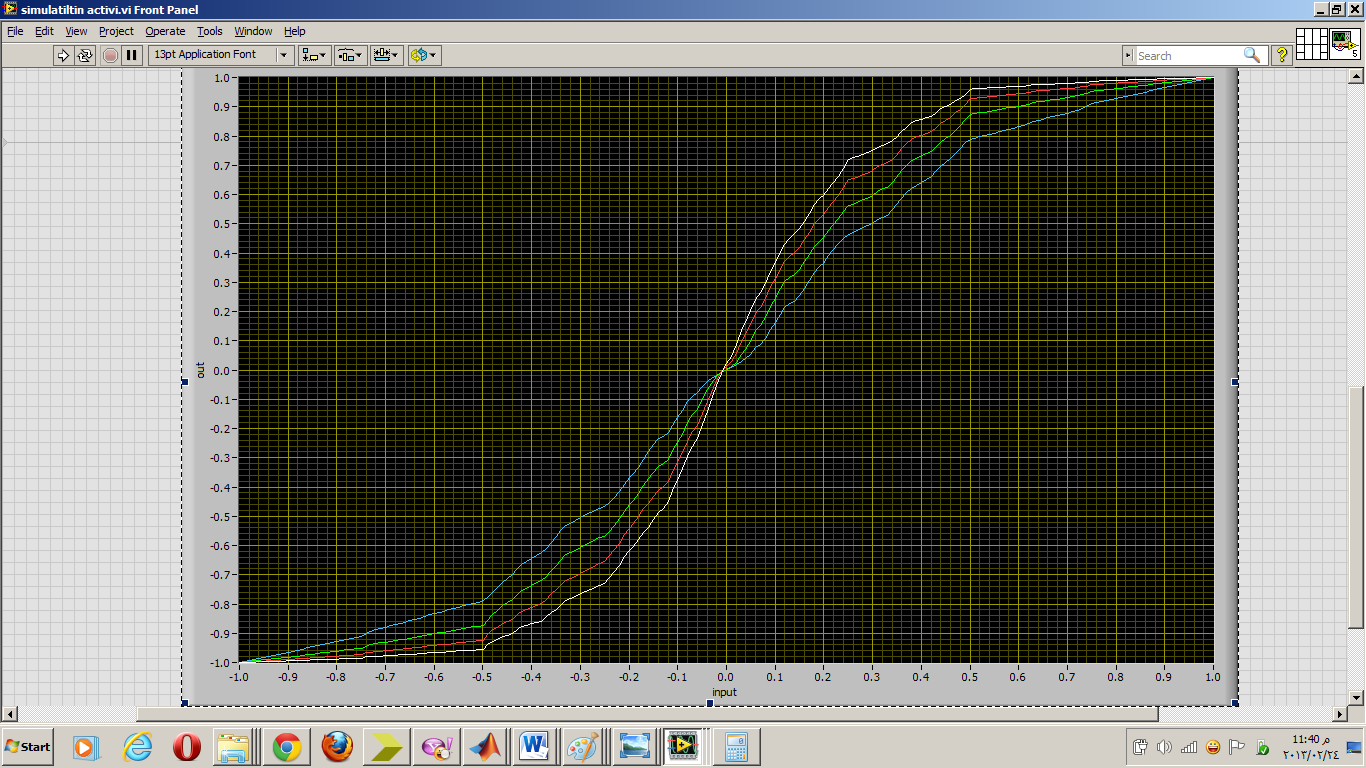Record action: remove the stroke color
Hello!
Is it possible to record defining the contour/Background None color? Apply a specific color works fine, but no color does not seem to register.
Thank you!
AHA! I found it: I need to click on 'None' icon in the toolbar, not in the color Panel. Thank you
Tags: Illustrator
Similar Questions
-
How can I remove the background color of my desktop icons & fonts?
Please help me to remove the background color of my desktop icons & fonts?
If you want, I can send you a picture of screen printing.
Concerned,
Sainaba TK
See if the following article solves your problem:
"How to remove the background color of the icon on the desktop.
<>http://www.geekyard.com/OS/Windows/how-to-remove-desktop-icon-background-color/ >HTH,
JW -
I have a purple yahoo page and a page of yahoo to blue color. I can't understand how to remove the purple color page.
original title: pages of YahooHello
I suggest you contact Yahoo! help for assistance.
http://help.Yahoo.com/l/us/Yahoo/helpcentral/helpcentral_contactus.html
See you soon.
-
To remove the highlight color of the tap on mobile devices?
Someone knows the method to remove the highlight color of the gray valve (on the links and clickable elements)?
I know it's possible, just may find a way to do it with Muse.
Especially for iOS devices, but otherwise exclusively.
Thank you!
You must add a few lines of CSS in the page code.
This may be easy for a person at ease with the code, but fortunately in Muse , it is not too difficult to simply add the line like a piece of code in the HEAD of the page. You will find the metadata tab on the Page Properties at normal or (preferably) the master page.
This is the exact code:
You can try this page on your mobile device to check it out for a while:
http://test-tap-PV.BusinessCatalyst.com/index.html
More information can be found here:
ARI https://CSS-Tricks.com/snippets/CSS/Remove-Gray-Highlight-when-Tapping-Links-in-mobile-SAF.
(As you can read in the most recent post on this page, it is not necessary to add the code "listener" more).
Implementation of other browsers as well mobile device, requires a line more by browser engine in this little CSS.
-
How to remove the background color of a picture in artificial intelligence?
Hello
How can I remove the background color of a photo using Adobe Illustrator?
Thanks in advance!
This is something for the most in Photoshop due to his magic wand tool. But in Illustrator, you must create a clipping mask using the pen tool and make a Rectangle or a square and create a composite path with the top of the image.
-
Best way to remove the blue color of this?
Trying to three way color corrector, RGB curves but I can't seem to remove the blue color of the cutting tool in the screenshot.
In photoshop, I use hue / saturation and set only the blues, which is an option in the first?
I had luck with color change in Premiere Pro, as mention above:
Go to the effects pane > Video Effects > Color Correction > change the color and apply the effect to change the color of your clip.
Use the Eyedropper to select the color in the picture to change, using tolerance and softness to help choose the color.
Then change the color using the transformation parameters.
MtD
-
Remove the fill color of the field box on the deselection.
When a user selects a check box, the field is colored yellow. Unfortunately, when the user disables the check box, the color remains. I know that I need a statement to remove the color from the deselection, if/else, but can't quite get the right script. The checkbox named LEPID is my pig of India and he still has the nonfuctioning script that I worked with. Can someone tell me how to remove the fill color when the box is unchecked? Thank you!
Hi again,
You had a few errors in the script:
(1) in condition you should you use == instead =.
(2) if (condition) but not if {condition}
It's working script:
If (this.rawValue == '1') {}
this.fillColor
= "244,254,114";
}
else {}
this.fillColor
= "255,25,128";
}
See also attach.
BR,
Paul Butenko
-
Can not remove the brush color tint
I have a picture that has been created by someone else. It has brush strokes applied to him, which gives it a nice tapered lines. I want to keep these traits, but I can't get their colors to change correctly.
When I go to change the features or the brush, it gives options for the method of colorization as 'None' or 'shades '. But even if I select 'None', it always changes the color of the strokes. The only way I can get it to show the right color is to remove the brush stroke. There, a dropper, but you can't really use it to select anything.
I just found a solution by making a new brush with the color I want, but there must be a better way than this... Thoughts? Thank you!
The "shades" colorization method works well if the original shape of the brush is really dark black.
Circumstances, it may happen that this is not the case. Please check the form of the brush, if it is black. No matter if it's black intense in color mode CMYK, but you must make sure that it is RGB 000 in RGB color mode. Levels of gray 100% will not work.
Drag the original brush in the Panel forms to verify this.
-
Keeps changing between the stroke color and fill color? Help!
Hello world! While working, I have will have to draw the outline of something and then changes to color in, and as I do, I'm changing the fill color using the eyedropper tool, or the Swatches palette. Still my color doesn't seem to change.
I expect the colors chosen, and it's because for some reason, the program has my color trait selected automatically, even if I use the paint bucket tool, which means that me changing colors is only to change the line color and so, having no effect on the fill color - so I'm frantically clicking to color something with my newly selected color , with does not, because that I do not change the fill color as I thought I did.
What it seems to boil down to is, SOMETIMES when I draw or change a line, he commutes to line color, and change back when I use the eyedropper and paint bucket tools, as it did in Flash, nice and convenient. Is there a way to prevent it from doing this? Is there a way to make it how it used to be? It really starts to get exasperating.
Other than I really like the new step up to Animate - the new tools and little more pleasant little General updates do and I want to thank Adobe for him--and make it clear that I am not at all ungrateful for her.
Thanks in advance.
Colin thanks for the tip, I could now clearly see the video!
As Colin described - to 0.34 video, you select the part of the circle (stroke) that modifies the active fill color to the color of the outline (you can identify the active color looking at the State of the fill/stroke button in the tools Panel or color)
 The choice of the color swatch in the swatches Panel is the color of the outline (i.e. to the active color). You can just click Fill on the stage with the selection tool to change the active color to fill and begin your selection Swatch reflects in the painting of your filling.
The choice of the color swatch in the swatches Panel is the color of the outline (i.e. to the active color). You can just click Fill on the stage with the selection tool to change the active color to fill and begin your selection Swatch reflects in the painting of your filling.The main thing is, if you select only STROKE on stage the active color is set to the race and if you select only fill then the active color is the Fill value. Swatches Panel and color Panel will work to the active color.
I hope this helps.
Thank you!
Mohan
-
Why remove the broadcast colors?
I'm in trouble and spending WAY TOO much TIME working on this "video limiter" to do the simplest tasks.
I have never, REPEAT NEVER, had white level to the first FCP questions. However, often fails the white level in Quebec.So the solution easy, fast and relatively non destructive has been set to PAL "Broadcast Colors" and reduce the saturation. Perfect, two seconds of work to solve the problem.
Now Adobe, in their INFINITE WISDOM, take away it?
I can't seem to understand 'Video limiter' I mean, % in video limiter options are a direct comparison to IRE?
Is 100% 100 IRE?
I don't think it should be so difficult!Anyone have some FIR presets 'Video limiter' Australian PAL I might take a look at?
Thank you!
If your broadcast QC problems are simply luma (white).
Remove the effect of an adjustment layer levels. Who écrêtera white 100% automatically... .but I use usually the parameter set up from 95 to 98%.
Of course you can always make your lumas when you rank (clip by clip0.
I apply the effect levels on an AL even if I do when in the year. (I use a preset)
You can also set all channels of chroma with the levels effect if they give your grief as well. (Usually red)
Of course you can get dark with the same effect.
FWIW - the filter of the BC was crap. I wouldn't touch it.
-
How to remove the blue coloration of a bibliographic hyperlink when you generate a pdf from LaTeX?
I need to produce a b + w pdf for a thesis or printing will levy a tax of color for all pages with even a hint of color. I can't seem to find a way to remove the color in LaTeX can remove it from the pdf file.
You do not want to communicate with a person who deals with LaTex. Drive cannot change the link colors.
-
How to remove the stroke Border?
Hi all
I have a circular / type elipse shape which has a border of 3 race. I make a copy of it, and I want to remove the border STROKE of copies, so I can adapt it exactly to the original form. How this is done?
Thank you
Kiss
Object > break it down, and then click Pathfinder less front button panel
-
Remove the video color gradient background - need help
Hi all
I turned my son play the violin on a white background today and what was white pure didn't turn out to be very white, I have gray
areas, out of white areas because of the poor lighting.
I want the background to be whiter and more even than it is right now.
I thought of the video from track 1 to track 2.
I added a title, which consists of a big white box (using the tool of retangular I just drew a large white retangle which covers the surface of entire movie)
Now to remove some of this background white, I thought I would try some of the tools below to remove the real backdrop and let the white retangle
track 1 come through. (so that the pure white comes through track 1).
I was going through the different options.
-Chroma Key
-Color key
-Color change
-Change color
After 30 minutes of autour fldding, I thought I would just stop and ask for help. How would you proceed with this?
What process would you use?
I'm just puzzled as to which tool is best suited for a job like this, because for now, my results are not to my taste and it is difficult to get something
It looks well at all.
Thanks for any help,
Dave.
Dave,
If you happen to have the Ultra CS3, this would be my first choice. Following would be Keylight in AE. If you do not, you can try to remove a part of the background with a transparent cache and try to key in PR remains with chroma keying.
-
remove the black color of graph
Salvation or
I try to change the background color of this graph vi
How do I?
Can I change the color of the grid but FYI I canoeI want to clean the White
Best regards
I can't do something where you live.
The Brush tool works on the background of the chart. I just tried.
In the tool palette (view > Toolbox) to the left of the slider at the bottom of the palette brush icon are two places that overlap. The lowest one, right slightly behind the stem remains one. By clicking on each square shows a color scheme that gives you several options to select a color. The two places can be defined in different colors. The top is the foreground color and the back one is background color. You want to change the background color on your chart.
After selecting the color VERY CAREFULLY towards the tip of the brush a cursor area on the graph where without gridlines and click here. This should change the color. If it changes the grid, cancel and try again. Sometimes, it may take several tries to get what you want, depending on your screen resolution, the number of grid lines are displayed and how the resolution of your mouse/trackpad/other cursor engine is good.
If this does work for you, please tell us exactly what your proven, step by step and after the VI with your attempts.
Lynn
-
Work on a MAC OS with Acrobat X 10.6.8. Save file (2011) from Word to pdf and preflight lists RGB associated with my fonts, even if it is a black and white document. I can remove the BGM of the embedded policy, or what I need to convert to pdf/x-1 has to make CMYK (as required by Lightning Source) for printing?
Try to print to PDF. Use the print dialog box, click the pdf button and choose Adobe PDF from the menu drop down. Help to save the file in the format PDF does not use Adobe PDF technology. You can set your default options to create a pdf/x-1.
Maybe you are looking for
-
How to free up space on a 8 GB 5 c?
I keep running out of space. I have few applications. A video it will cut all the way down. Thoughts at all?
-
Format and reinstall Windows 10 - Dell XPS 13 9343
Hello I have a Dell XPS 13 9343 provided with windows 8.1 and I have upgraded to windows 10. I would like to format and do a clean install of windows 10 and after that to create a dual boot with ubuntu. I don't want to retrieve anything, just in any
-
< Audio > PlayBook plays do not.
Hello Experts, I'm playing a clicking sound when the button is clicked in my application, I am unable to get the solution. I am currently using the following code: Audio var = document.createElement ('audio');audio. SRC = 'button - 29.wav';audio. Con
-
My cursor moves on its own. I'm not in contact with the space bar. I slow down my typing speedthe cu rsor always moves to this own topic. It doesn't matter if I type a report Ofc or email or facebook. A type (just typing those two words the cursor mo
-
About three weeks ago, I bought a new MacBook Pro, disabled Adobe CS 6 on my old MacBook and re-intalled on my new computer portable DVD with success. I used all my Adobe fine until today. Two days ago, I've updated all my creative suite after having