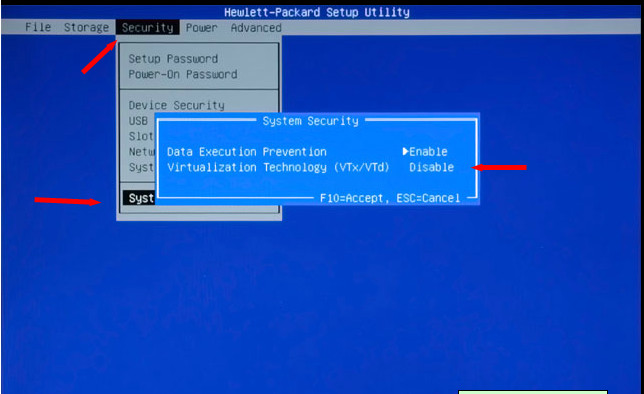(Redirected) Activation of hardware assisted virtualization in the bios of alienware aurora (late 2009 model)
Hi all, I wonder if someone can help me to activate it in bios? I ran ms HAV detection tool and my processor is capable, however, there is no option to enable it in the bios. After looking at the manual of the pc option isn't there either. I'm about to watch updated the bios, but I thought I'd throw the question out there as I watch.
Thank you
Better in this position in the Alienware owners Club Forum, here:
http://en.community.Dell.com/Owners-Club/Alienware/default.aspx
Bev.
Tags: Dell Desktop
Similar Questions
-
Help setting up Windows XP virtual. No hardware assisted virtualization detected error
Original title: How do hardware virtualization assisted on Vista Home premium when the message says: "no hardware virtualization of the assissrted found? Can I add?
I installed a virtual Windows XP on my Vista Home premium to use a virtual OS. However, whenever I run the detection tool it says "no hardware assisted virtualization detected". Is it possible to download and install the equipment? I need assisted virtualization to work my work online. Help, please! Thank you
Hello
How did you install Virtual PC?
Operating system for Virtual PC
Windows Vista business, Windows Vista Enterprise, Windows Vista Ultimate
I suggest you follow the link and check
Windows Virtual PC
http://www.Microsoft.com/Windows/Virtual-PC/support/Virtual-PC-2007.aspx
-
This allows hardware virtualization in the BIOS on HP Pavilion p6795
Model number: HP Pavilion p6795
Operating system: A Windows 7 Home Premium 64-bit, now Windows 8 Pro 64-bit
I'm looking to set up an environment virtualized to continue to use legacy operating systems and programs.
I was wondering how I can be able enable hardware virtualization in the BIOS as suggested by some Manager virtualization software? I don't seem to be able to find it anywhere.
Thanks a lot for your help.
Hello
I understand that you want to enable virtualization in the bios.
When you access the menu of the bios you should switch on security, then should be the option to enable the feature and system security.
Please let me know if it helps.
Thank you
-
Satellite Pro A300-28R - how to enable virtualization in the BIOS?
I tried to enable the setting of virtualization in the BIOS and the setting is disabled and I was unable to change the setting to activate. I have flashed the BIOS to the new version, and now how to enable virtualization has completely disappeared.
The laptop model is Satellite Pro A300-28R with Windows 7 Professional and BIOS version 2.10.How do I enable virtualization setting so I can run Windows Virtual PC mode to run compatible programs XP?
Hello
Did you check the specifications of your laptop first?
The fact is that the processor must support this virtualization and according to the Web of Toshiba site, your laptop is equipped with processor Core 2 Duo T5870.
I checked this on the page of Intel CPU and virtualization isn't supported. That means t, you can use this feature!Here you can see this:
http://Ark.Intel.com/product.aspx?ID=37034 -
Satellite L875D: There is possibility to enable virtualization in the BIOS?
Hello
I want to buy Toshiba L875D-S73.
I know supports CPU AMD - V required for the performance of like Microsoft Hyper-V virtualization.
But I don't hear anything about BIOS.Is - this ability to enable virtualization in the BIOS?
Maybe you know?Unfortunately I do not have this model laptop but I guess there is no option for virtualization in the BIOS. If the processor supports the it, it must be enabled by default.
I m not sure but I think that laptops equipped with platform AMD do not support virtualization technology, so in my opinion, you should buy model with no D in the name. All models with D have the AMD platform.
Contact your local dealer and ick information on other models of laptops.
-
HP Envy Phoenix 860-000np: How do enable you virtualization in the Bios
Hi, can someone tell me how to enable virtualization in the bios on my Phoenix 860-000.
When I access the bios Setup there is no option to set the State of Intel VT technology.
Hello
Looking at the bios of your PC Simulator, the option must be located on the Security tab. The system security.
Kind regards
DP - K
-
In any case to control the speed of the fan to Alienware Aurora R4?
In any case to control the speed of the fan in Alienware Aurora R4?
Hello
You are running the latest version of the Bios?
-
Enable hardware virtualization in the BIOS
I'm trying to run a virtual machine on virtualbox, but it needs hardware virtualization enabled in my bios (it says).
I have a HP Pavillion a6347.it with Intel Core 2 Quad processor Q6600, where hardware virtualization should be possible (read this: http://ark.intel.com/products/29765/Intel-Core2-Quad-Processor-Q6600-(8M-Cache-2_40-GHz-1066-MHz-FSB... ).)
How can I enable hardware virtualization in my bios?

Thanks for all your support, I'm Italian sorry my bad English please

If you have the option of hardware virtualization, virtualization or virtualization technology material that it should be located under the tab power options. "Other options which can be found under power options include"after current AC power', ' NX not execute ", S5 max energy saving" and "WOL in S5. If you don't see the option of virtualization on power, look through all the tabs options. If you don't see the option of virtualization anywhere in your BIOS, it is likely that it is not supported by your computer.
Frank
-
D10 does hardware support for virtualization in the BIOS?
Here's a screenshot of the Intel VT in the BIOS of the D10.
http://www.Flickr.com/photos/nvrsat/2664074187/in/set-72157606114271573/
-
How to enable virtualization in the BIOS of the Satellite M100?
In order to allow VMX for use by computer Xen does not only have a VMX capable chip, the computer must also have a BIOS that supports.
When I am tempted to use virtualization on my Satellite M100, I get the message:
(XEN) CPU0: VMX disabled by the BIOS.
(XEN) VMX: failed to initialize.Can I use XEN virtualization on my computer?
How to make it active in the BIOS?Thank you to.
Hi mate,
the next thing is a fact:
even if the CPU and/or the chipset would support VT, it s absolutely impossible to operate if the BIOS does not have an option to enable/disable VT on your machine.
Which means: no option in the BIOS - no VTMaybe you should check for a more recent BIOS, maybe it activates the option. Otherwise you will have no chance / no luck for this specific feature...
Welcome them
-
No option of virtualization in the BIOS with the Portege R500
Hello
Thought I'd post a new thread as the old man seems to be dead...
I just want to know if someone has been able to use an extensions of virtualization Portege R500 processor, Linux, Windows or any other OS. I guess that this will become a requirement of mainstream with windows 7 now out.
If you have been able to use it, could you please put your laptop model correct (it should be on a sticker on the bottom)
This was my original post, showing that the CPU must support her:
I HAV a Portege R500 (or a model equivalent, bought the Japan), v BIOS 1.60 and everytime I try to use applications that supports virtualization extensions, I can't. I use linux as my OS, and he tells me that the virtualization extensions have been disabled by the BIOS.
However, I can't find an option for this in the BIOS! R500 manual (form available from the toshiba support area), there should be an option, just after "core multi processing", I can see:
Virtualization technology
Sets of virtualization technologies enable or disable the Intel Virtualization
Technology installed in the processor.
Virtualization technology Intel is the technique that allows a machine to
operated under the name of multiple virtual machines.
Virtualization technology is compatible with some models.
The disabled command does not use the Intel Virtualization
Technology.
The use of Intel Virtualization Technology Enabled command.
Virtualization technology allows.
Activated
Disables (default) virtualization technology.
People with disabilitiesBut it isn't here!
In addition, I see that virtualization is supported by the processor - the 'vmx' flag is present. The processor is model U7600, it should be supported. You can see from the Intel Web site:
http://processorfinder.Intel.com/details.aspx?sSpec=SLV3W
Anyone know if it is available through he windows BIOS app (although it is not documented in the manual)? Anyone know if it is possible to contact Toshiba and ask them?
Thanks in advance!
Hello
Are you sure there is NO virtualization option in the BIOS?
Have you checked all the pages?I found your other thread on the clearing of password and you said this doesn t work, but maybe it works you need to check the VT option yet!
More as you say, the processor must support the VT to VT option in the BIOS the Intel Core 2 Duo processor ULV U7600 support VT
As far as I know there are also a few sets of cell phones where the VT option is not available in the BIOS, but if the processor takes in charge the VT VT is enabled by default as well as the VT option is not present in the BIOS.
-
Virtualization in the BIOS: How can I enable the Bios on a laptop HP Probook 450 G1 virtualization?
I have a laptop HP 450 G1 and want to install VirtualBox 64 bits for Linux. It requires that the virtualization Bios setting to be enabled.
How to activate it on the 450 HP G1?
Thank you.
Restart the laptop and keep pressing the F10 key during startup to access the BIOS. Once you get the BIOS please select System Setup and then go to Device Configuration. Now, here you must search a BIOS virtualization or VT - X and turn it on.
Hope this helps, for other queries in response to the post and feel free to join us again
* Click on the star of CONGRATULATIONS on the left to say thank you *.
Make it easier for others to find solutions by checking a response "Accept as Solution" if it solves your problem.
Thank you
K N R K
I work on behalf of HP -
Satellite C855D - not possible to enable virtualization in the BIOS
I just bought a portable Satellite C855D with a processor AMD A8 - 4500M. The processor supports AMD - V, but it is disabled in the bios. It seems that Toshiba has removed this option from bios InsydeH20 Setup and it is not possible to activate this feature.
There is no work around for this problem? I bought this laptop for my studies and it will be returned if it is not possible to run 64-bit virtualization.
I doubt that you will be able to allow this future if it is not taken in charge by the BIOS
However, you can always try to update the BIOS, where an update would be available
-
want to 750-114: how to enable virtualization in the BIOS? worm A0.12 FRIEND
I need to install the virtual machine and rises only in 32 bits machine virtualization is disabled in the bios but I don't see the option anywhere on the BIOS setting.
Hello
Boot into the BIOS, go to the topics of security and then click on system security. See the image below.
You can use the utility below checks for virtualization.
-
enable virtualization in the bios like 700-010xt
Hello, I just bought 2 HP Envy 700-010xt Destkops... I went through the rudimentary search the bios but there is nothing that mentions virtualization... Can someone tell me how to activate specifically for this model of pc virtualization? It has a processor intel core I770 and all, but the "virtualization enabled in the firmware" show when I run msinfo32.
In the 'Advanced' option I see "hyperthreading" and it is.
Hello:
Please see if the setting is in your PC as in the image below:
Maybe you are looking for
-
I connect to Bank and firefox remembers my account #, but when the next screen appears the Bank does not recognize my computer. Each time to answer the correct security question, I check the box to remember as a personal computer, but he never does.
-
How to replace the CD/DVD in Satellite 5005-S507 drive
My cd is defective, I got a new but I maintenance manual have'nt. Could you gave me the process to replace this drive? Thanks by avdvance
-
Tecra S10-10th revision necessary
HelloDoes anyone found a review for the Toshiba Tecra S10 - 10F P8600?
-
Satellite L550 - 19U PSLW8E - extremly slow start-up sequence
When I start my laptop, it freezes on the bios boot sequence.I see the lines:'System BIOS with a shadow '."Video BIOS with a shadow.and you have to wait about 3 minutes before she continues start.Then I see the following lines:"Fixed disk 0: FUJITSU
-
Carrier Bar Pop Up when I have no service
IPhone 6 s locked on Verizon, but when I do not have a settings menu appears enabling why this happens to you signal