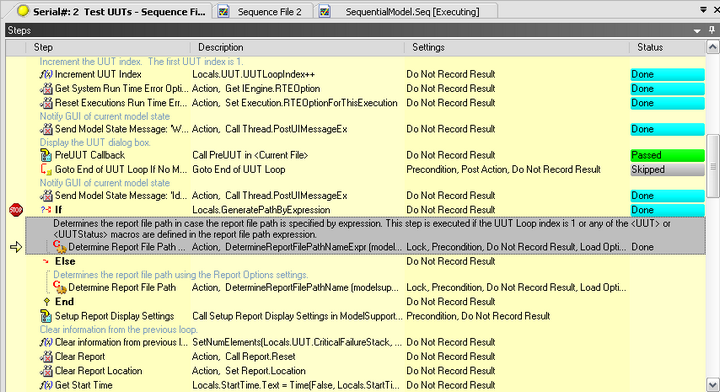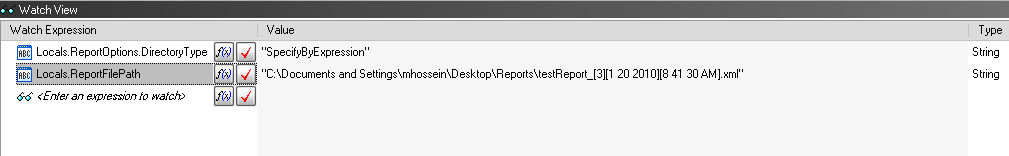Relative path does not work in Captivate 9
Hello
I use the relative path (docs/document.pdf) to open documents of reference such as the PDF files in a new window in my captivate projects and they always worked until I upgraded to 9 Captivate. The path doesn't work anymore and opens a web browser window by default instead. Not sure if I'm missing something. The "docs" folder to call the PDF document found in the published folders (see image below). I appreciate all the advice.
Well, it's been 4 days and I did not receive a response. I contacted support and they gave me the following instructions, in the case if you are interested:
In order to link the document, select the action "Open url or file" and in the path, just put the name of the document [0.pdf]. Make sure that the document is in the published folder. So the lesson learned, keep documents directly in the published folder, all the subfolders [docs/document.pdf].
Tags: Adobe Captivate
Similar Questions
-
Trace the path does not work in photoshop
I am doing a logo and the route of the path was working fine. I took the file in illustrator to do something, it has exported in photoshop and now the route of the path does not work. I can right click and select 'Show the way', but it is not fixing the brush stroke. I searched the net and cannot find any solution.
Can anyone help?
Hi, I've never really understood why this happened, because no body responded with anything. But what I did is save the file and it opens again in photoshop and it started working. I guess the only thing I can suggest is to check the layer is rasterized or duplicate a new screen and see if it works like that.
-
UNC paths does not work in Windows 7 command prompt of the Samba server to a Linux server
The following command works fine in Windows XP, Windows 2003, etc., but does not work in Windows 7:
dir \\myhist\myshare
In Windows 7, it fails with "the system cannot find the file specified."
Is this a bug or is it a 'work-around '?
Windows 7 has a different layout of Windows Explorer, then Windows XP and Windows 2003...
1. go to Windows Explorer and look for the folder
2. at the top, copy the path, and then try again.
--
Gina Whipp
Microsoft MVP (access)Please post all responses on the forum where everyone can enjoy.
-
Hello, I have a problem with my Photoshop CS6. so far, I noticed that my Photoshop can't 'make selection' from the right-click menu when I use the pen tool and also whenever I try to click on 'show the way' (I tried so many times) it won't do anything. I restarted my Photoshop, my computer and it still does not work. I desperately need help... Thank you
ashtarooviax75711617 wrote:
you mean like this? I want back my sketch using the pen tool. everything looks good here, or did I miss something? Thank you for your answer
Instead the right click Layer, switch to the Trace Panel, and either right click the path and choose stroke or click the icon to run ((deuxieme from the left at the bottom of the Panel traced) otherwise your settings look OK
-
Game audio action does not work in Captivate 7
Hello
On the first slide in my class, I added a "quick start" guide It consists of a series of legends that contains text. In each legend, there is a text link "Continue" triggering a tip action to hide the current legend / show the following. This works perfectly.
Now, I tried to reach audio at each step of the guide. I added a "audio playback" action after stocks show/hide for the first step. No audio not playing. When I changed the audio of the game to be the first action in the script - the script did not work at all. When I changed it between the show and the skin, leather working and show does not. What I gather from this is that play the audio does not work and also stops all this.
Any advice?
Thank you
Just checked, created an action shared with almost exactly the same commands, but grouped together all the containers in text in a group Gr_TC
Hide:
It worked perfectly. You don't see a label, because it is a common action, to which I just filled in some settings. Attached to three buttons, had 3 containers of text and 3 different audio clips.
The audio clip plays when it is used in another way? The only difference seems to be that you have a clip of VO and I used one of the sounds included with Captivate.
Another way would be to fix the audio on the text as audio of the object container. Once you view the text, audio will play, when you hide the text to stop. It was the way to go before COP6:
http://blog.lilybiri.com/playtime-with-audio-and-widgets
Lilybiri
-
Twitter Widget does not work in Captivate 8 (Mac)
When I add the A3C widget to my lesson, check to add Twitter Collaboration, enter my Twitter handle and then click on register, I get an error indicating that the widget has expired. When I followed the instructions for sending an email to get the latest version, I get a bounce back. How can I get the latest version of this widget to make it work in Captivate 8 on a Mac?
Hello
Welcome to the Adobe Forums
You can later download the Widget here: https://files.acrobat.com/a/preview/de077110-1e10-439c-b256-96b46e584254
Note: Use Insert-> Widget in Adobe Captivate
Thank you
Gerard Vikram
Adobe support
-
SVG import does not work in Captivate 9
When I import an SVG (from the Media tab) in my project empty (non-responsive), that's what I get.
That said, I see a preview in my library, but not on my scene:
What I am doing wrong?
I use Windows 10 9 Captivate and subscription.
Thank you.
Thanks to HaridossR1234 and his team for sticking with me and the problem of swf. For those looking at this forum, I had to replace a file in my folder ws... I hope that was an early installation problem will be solved.
Steps to check:
1. find the folder in Files\Adobe\Adobe Captivate 9 x64\SWF_Components called ws
2. Rename in ws_bkp
3. open Captivate. Now I can put funds sovereign and preview in HTML 5. (At this point, I still could ' t see the SWFs on the stage)
4. replace the CivetWeb.exe with a new one that works.
5. all fixed!
Also, I learned during this process that you can copy and paste slides in a new document with much better results than in the past. Some things like the library records and disappear and some titles of the object are changed when I copied. Fortunately, in these cases, the advanced actions are updated, differently than in previous versions. I don't enjoy having to use this "fix" if my project is great - I often have over 100 slides for 20 minutes training.
It would be nice if Captivate a quick button click to "delete unused scripts" (would not include assets library - which exists, but things like stocks advanced and variable) as have other adobe products.
-
Network of shortcuts without "start in:" set of path does not work in Windows 7
Well, here is the current situation. I have network drives with shortcuts that point to another server mapped.
With a XP machine, shortcuts work fine and open as usual. In the properties box, the target domain is filled by the full path to the target file, and the start in field is empty.
With a Windows 7 machine, shortcut icon is only a blank white page icon, and if you open properties, the target field and the field "start in" are empty and do no editing for each field. Double click on the shortcut results in nothing happens at all.
I can go to the same short cut on the XP machine and fill it "start in:" field in the properties of the shortcut and it instantly starts to work under Windows 7. The problem with that is, we have a lot of shortcuts all probably created by the XP machines on these mapped drives.
Of course, XP has no problem with the start in the field being blank, y at - it a way to make that not required by Windows 7 to the shortcut work? A change of setting or registry maybe?
Thank you
Hello
The question you posted would be better suited in the TechNet Forums. I would recommend posting your query in the TechNet Forums.
http://social.technet.Microsoft.com/forums/en/category/w7itpro/
-
navto://relative/parent does not work in the Web Viewer
Hello
We have recently added in one of our app a menu navigation that points to a different section of a publication. We have also added the option to revert to the parent with the navto://relative/parent link collection.
It works very well on tablets and mobile phones, but it doesn't seem to work in the Web Viewer version.
Here is an example. The navigation menu is in the upper right corner, and the link to exit the publication is called "Quitter" (the last choice in the menu).
Is this a bug or this type of link is not yet supported in the Web Viewer?
Thank you
The navto://relative/parent format is not supported in web viewer. A tester told me that there is an additional complexity in the determination of the parent in the viewer web because Viewer users don't always access the app of the top-level collection.
-
Neo speech does not work in Captivate 4
I have 4 Captivate and Captivate 5 installed on my computer. Even if I downloaded and installed neospeach for Captivate 4 voices, I can't get to work. When I try to convert a slide note speech by clicking on the button convert in the slide notes area, I get a message that it needs to be downloaded (again). Can someone help me with this?
Hello
I remember well, version 4 speech was heavy and is not intuitive. You need to download and install. You thought that you have been completed at this time there, but in reality you simply did the true Installer available. Then, you run the real Installer to get the installed voices. Then, you need to restart the Captivate.
My apologies if you have already done all these steps. If so, perhaps there is a bug in there. If this isn't the case, perhaps helping the recall?
See you soon... Rick
Useful and practical links
Captivate wish form/Bug report form
-
Execute advanced action does not work in Captivate 9. Help, please!
Hello
I created a simple questionnaire and use to execute advanced action if students take the test, a new slide is displayed. To fail back to the quiz. Here is the screenshot of what I put in place. I think I followed the correct instructions, but whenever I tried it in preview mode, it doesn't. After the last slide in the quiz, he continued to go to the next slide. Thank you!
You choose the wrong system variable. I guess you want to check the score, not the maximum score?
Use cpQuizInfoPointsscored or cpInfoPercentage. Here is another link where you can download a descriptive table with all system variables:
-
path of the TestStand 4.2 file report "SpecifyByExpression" does not work
I noticed that there is a problem in specific terms that has been fixed in 4.2.1
Is not this problem.
This is a problem when I select 'Specify report File Path by Expression' specify the expression to use, and then TestStand uses settings appropriate to the option "specific directory.
I rechecked and it is quite reproducible.
The phrase is: "
\\Reports\\ _ [ ] [ ] [ ] .xml'" But each time, the report file is generated by using the specific directory setting.
Is there a solution for this?
Thanks for any help.
BTW, the "New Message" page on your site does not work in Opera 10.01 - I can not enter line breaks after the current line in the editor no HTML - line breaks go in front of the current line instead.
I don't feel well in software TODAY. Entering the path expression of the report in HTML file is not my favorite activity!
Nick-
I'm a little confused as to what you mean. You have configured ReportOptions to specify the report by Expression file path? If so, the Locals.ReportOptions.DirectoryType property contains the string "SpecifyByExpression"? The directory 'C:\Documents and Settings\Temp\TestStand\Reports administrator' is where TestStand stores reports where the report should be saved on disk in the directory the Client's sequence file, but the file of the Client's sequence has not yet recorded on the disc.
I followed the Locals.ReportOptions.DirectoryType and the Locals.ReportFilePath of the process template properties to check if they contain the appropriate strings.
Determine the path of file report Expression is default SequentialModel.seq, where the expression is evaluated and the Locals.ReportFilePath property is set. You should check to see if this step is actually performed during your run and if the Locals.ReportFilePath property is on the right channel:
I hope this helps.
-
IM related to Adobe Creative Cloud, but I can't connect. When I run the apps, says that I don't have license, license does not work.
Your subscription to cloud shows correctly on your account page?
If you have more than one email, you will be sure that you use the right Adobe ID?
https://www.adobe.com/account.html for subscriptions on your page from Adobe
.
If Yes
Sign out of your account of cloud... Restart your computer... Connect to your paid account of cloud
-Connect using http://helpx.adobe.com/x-productkb/policy-pricing/account-password-sign-faq.html
-http://helpx.adobe.com/creative-cloud/kb/sign-in-out-creative-cloud-desktop-app.html
-http://helpx.adobe.com/x-productkb/policy-pricing/activation-network-issues.html
-http://helpx.adobe.com/creative-suite/kb/trial--1-launch.html
-ID help https://helpx.adobe.com/contact.html?step=ZNA_id-signing_stillNeedHelp
-http://helpx.adobe.com/creative-cloud/kb/license-this-software.html
.
If no
This is an open forum, Adobe support... you need Adobe personnel to help
Adobe contact information - http://helpx.adobe.com/contact.html
Chat/phone: Mon - Fri 05:00-19:00 (US Pacific Time)<=== note="" days="" and="">
-Select your product and what you need help with
-Click on the blue box "still need help? Contact us. "
-
Audio does not work in Windows, Safari 5.1.7 - Captivate v8 (HTML5)
Audio does not work in Windows Safari 5.1.7 for my project CBT created in Captivate v8 and edited in HTML5. Need help urgent to solve the problem.
You have installed QuickTime?
End-users using Safari will also need QuickTime.
Apple ends Safari for Windows support in 2012 with 5.1.7.
-
Tab key does not work for text input areas in Captivate 3
I'm building a software simulation of training where I am using text input boxes. Some use the enter as a shortcut key, some use the tab key. Those who use the keys work well, failure caption works by forced entry when you press Enter, it advances to the next screen. Those who use the Tab key does not at all. The legend of failure does not work and the Tab key does not advance to the next screen. I compared to those that work and those that don't work and I see no difference. I set the text entry box to pause at the end of the slide so that it should not be a problem here. I even tried to have the action 'to success"to be continue rather than go to the next slide and use a click box using the Tab key as a shortcut to move to the next screen - nothing helps! Is it possible that the Tab key could have been turned off somehow? I'm totally at a loss, please help!
Thank you!
Hello
See if the link below will help you.
See you soon... Rick
Useful and practical links
Captivate wish form/Bug report form
Maybe you are looking for
-
Everyone knows the signal loss on the new IPhone SE? I have 2 of them and both have repeatedly dropped calls. All solutions?
-
Says my iPhone could not be downloaded right now
HELLO Mr President. my iPhone 6 s more 64gp when I download any app my cellular data download sometimes and sometimes say to me (could not be downloaded this app at the moment) Thank you, best regards. MAhmoud sami
-
Hello I try to use the CloseAllSequenceFiles method, but I have a problem. When I close the TestStand operator Interface, it keeps in memory the charge sequence and re open on the next run of the operator Interface. (I wish the interface was empty at
-
Cannot reduce the photos to send as an attachment
My Windows photo gallery when trying to send photos, I can click on e-mail and the dialog box attach files appears. I can then select an image size and click on attach. From there nothing happens... Windows does not open a new e-mail message with t
-
Opening games gives the error that the file d3dx9_41.dll is missing
Hello Mr President, currently I use Windows 7 Home Basic.The problem is that whenever I try to open the games after installation, it shows me an error that 'file d3dx9_41.dll is missing'. I just want to know if I should install only this particular.