Twitter Widget does not work in Captivate 8 (Mac)
When I add the A3C widget to my lesson, check to add Twitter Collaboration, enter my Twitter handle and then click on register, I get an error indicating that the widget has expired. When I followed the instructions for sending an email to get the latest version, I get a bounce back. How can I get the latest version of this widget to make it work in Captivate 8 on a Mac?
Hello
Welcome to the Adobe Forums
You can later download the Widget here: https://files.acrobat.com/a/preview/de077110-1e10-439c-b256-96b46e584254
Note: Use Insert-> Widget in Adobe Captivate
Thank you
Gerard Vikram
Adobe support
Tags: Adobe Captivate
Similar Questions
-
My Adobe Acrobat widget does not work. Whenever I try to convert a webpage to PDF, a window opens saying that "any version of Acrobat can be found, install Acrobat 11.0.09 or update version to use the extension create PDFs.» I downloaded the latest version but iut still does not work. I use a MAC and Chrome as a browser.
Can you help me?
If you use Adobe Reader, you will not be able to create a PDF file. Adobe Reader cannot create a PDF file, modify/edit the content of a PDF page or export the contents of a PDF page.
For those, you must use Acrobat or one of Adobe's online subscription services.
Be well...
-
Why the YouTube widget does not work?
I have some difficulty working with the YouTube widget. Everything worked well with her two days ago (8/18), but since yesterday it stop working. All my colleagues are facing the same thing. The test button no longer works. When you tap on all we get is a black screen with the YouTube logo on the bottom right. When I press F11 to display an overview of all works fine, but when published we get the black screen with the logo in the bottom right. What is executed that the publication of the file locally, a remote server or Adobe Acrobat Connect Pro. I am running version 9.02.421 and colleagues use this version and the previous version (9.01.xxx).
What differs from F11 preview vs a file published?
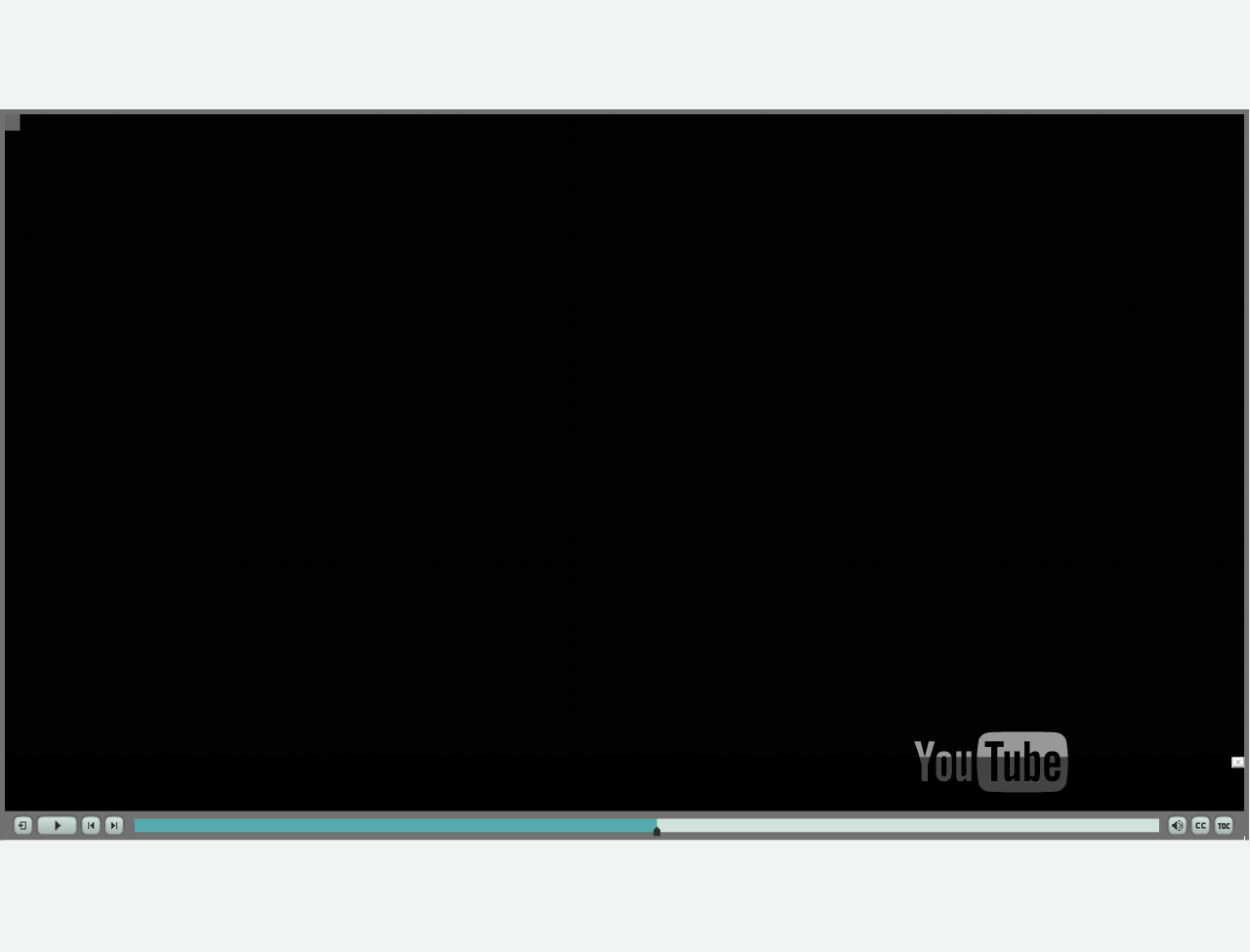 .
.Please help I need a solution for this ASAP as video is the main format that I work with and have a time-sensitive project that should be displayed.
I can confirm that the test button now does not work in the changes of URL to "youtube.googleapis.com/v/". I still Captivate installed 9.0.1.320 on a machine and the same thing happens in this YouTube widget as it is in my 9.0.2.421 install.
A few questions for you.
Are you an edition to the HTML5 or SWF?
Can you confirm that the widget is the most recent version? You can do this by clicking on the blue in the Properties Panel icon when you have the widget selected in the slide.
The version should be 17. If not you will have to remove the widget from your slide, then reinsert the Interactions of learning.
Also, can you confirm for me that the YouTube URL uses the correct structure? It should be https://www.youtube.com/watch?v= and not the shortened structure https://youtu.be/ .
The difference between F11 and F12 previews is F11 shows a preview using HTML5 and present F12 to preview using the Flash. The final publication should be the same as the preview of F11, if you are publishing on HTML5, but you need to run a local web server or publish the file published on a server to ensure that everything works the same. There are a few things that are happening in the published output requiring a web server in order to display correctly.
-
Game audio action does not work in Captivate 7
Hello
On the first slide in my class, I added a "quick start" guide It consists of a series of legends that contains text. In each legend, there is a text link "Continue" triggering a tip action to hide the current legend / show the following. This works perfectly.
Now, I tried to reach audio at each step of the guide. I added a "audio playback" action after stocks show/hide for the first step. No audio not playing. When I changed the audio of the game to be the first action in the script - the script did not work at all. When I changed it between the show and the skin, leather working and show does not. What I gather from this is that play the audio does not work and also stops all this.
Any advice?
Thank you
Just checked, created an action shared with almost exactly the same commands, but grouped together all the containers in text in a group Gr_TC
Hide:
It worked perfectly. You don't see a label, because it is a common action, to which I just filled in some settings. Attached to three buttons, had 3 containers of text and 3 different audio clips.
The audio clip plays when it is used in another way? The only difference seems to be that you have a clip of VO and I used one of the sounds included with Captivate.
Another way would be to fix the audio on the text as audio of the object container. Once you view the text, audio will play, when you hide the text to stop. It was the way to go before COP6:
http://blog.lilybiri.com/playtime-with-audio-and-widgets
Lilybiri
-
Interactions of YouTube widget does not work in Cp7
I was still not able to take advantage of the new functionality of the widget YouTube pre-built Interaction. When I try to test the YouTube video in the dialog box, I get a 404 not found error message. I get the same result if I publish the video in any case (I did in case there was a problem connecting internally on my computer). I use Mac OS x (server) Mountain Lion - computer brand new. I tried with the firewall turned on and off. I can access the same YouTube page directly without problem. There any video that I use. It just does not load via Cp7. In addition, the widget Web objects works fine. Any Mac users have this problem?
I solved my problem. I thought that I should just copy / paste the link youtube gives you when you click on the button share. However, this does not work for me. If I copied the URL of the browser (which includes watch? v =) then it worked. However, I am disappointed that the button fullscreen is not available in Captivate, but it's still a very interesting feature.
-
BlackBerry Smartphones Twitter widget does not update itself...
My twitter widget will not update unless I open the application.
No matter which setting I'm missing?
Go to the store to play find your application and press 'read more' and after scrolling down, you should see the email from the developer. So if you already updated to Android 6, then try this, I don't have the phone with me, but I'll try my best:
Go to settings
Go to battery
Press the «...» "in the upper right corner
Select battery optimization
You should see the category "not optimized.
Tap it and select 'all' - I think...
Find your application in the list and you should be able to select "not optimize" or something like that.
Give it a try and wait, it might help + email the developer, this would not hurt no more.
-
USB ethernet does not work after update to Mac OS sierra
Hello
I use end of 2014 Macbook pro 15 "running Mac OS Sierra.
Before the update for sierra, Captain, EL on OS USB ethernet has been working well, but after that the update for Sierra USB ethernet does not work, "showing the cable disconnected.
Please advise and thanks in advance.
Do you use the Thunderbolt Apple > Ethernet card?
-Try to reset memory NVRAM/PRAM and SMC
MacIntel: Reset of the controller (SMC) system management
https://support.Apple.com/en-us/HT201295
Subject of memory NVRAM and PRAM
https://support.Apple.com/en-us/HT204063
-Try to start safe mode
OS x: what is Safe Boot, Safe Mode?
https://support.Apple.com/en-us/HT201262
-Start to recovery and repair the startup disk
OS X: on OS X Recovery - Apple Support
https://support.Apple.com/en-us/HT201314
The adapter works in recovery mode?
This is the Office Mac Pro forum. I asked that your post moved to the forum of laptop MacBook Pro or another appropriate forum.
-
Camera Raw 5.7 does not work with Elements 6 MAC
5.7 RAW does not work on the Elements 6.
5.6 works very well, putting the plugin in the PLUG-INS/CS3/FILE FORMATS and 6 elements of starting and trying to open a raw file
Impossible to use the camera raw plugin
It is not compatible with this version of Photoshop Elements
I read the 5.7 raw read me and she certainly says it is compatible with MAC Elements 6 someone could confirm?
See this post by Tom Hogarty.
Gossweiler beat
Switzerland
-
my photoshop elements and Lightroom serial number will not work for my new mac. I have purchased this software via download on my windows laptop but returned this laptop because the quality was not great. I decided to buy a mac and now can't use my serial number to download the software.
Download serial for PES are platform-specific, so you'll need to talk to adobe a crossgrade, assuming that you have more windows version.
-
Why the Feedjit widget does not work in FF 31.0
FEEDJIT does not show on all the blogs when I use FF 31.0 but it appears in all other browsers. Is this a problem of Firefox or Feedjit? FEEDJIT worked fine until I upgraded to 31.0
Seems to work ok. Thank you very much, much
-
.
I answer myself:
response plans are for me too complicated: is a function works and either excludes or reverse.
Buttons do not work and the glossary or the works of glossary and the buttons do nothing.
Also, powerpoints can be imported and other functions are also excluded (slide overs)
I enjoy working on content, my background is very good to be seen on my Ipad in a non reactive way.
Also the assistance service is very poor: no answers...
Nobody knows the right answers.
A little disappointed.
I'll wait for captiva, 9, 10 and 11, before returning to reagent.
Unti now I'm going to go the way that don't meet pluse: making that Captivate is excellent
Maarten
-
My rotation tool does not work? (FreeHand MX, Mac OS 10.6.3)
Hi all
Recently, I loaded FreeHand MX on a Macbook Pro. It seems to work pretty good, except that I can't get the "rotation" tool to select. I added this tool to the default toolbar (using ' tools/customize bar' but when I try the select, the cursor returns almost immediately to an arrow or magnifying glass (whatever earlier).) So to rotate objects I had to activate/view transform handles, or use the transformation dialog box and type in my values. The first solution works pretty well, but I would really like the tool rotation basis to work!
I read last month in the forum of people have problems with FH and OS 10.6.2. someone said 10.6.3 solved their problem, so I upgraded to 10.6.3 before FH MX is loaded. But I wonder if it is a 10.6.3 compatibility issue, or if there is something I can do for menus, preferences or restart, which would make this work tool. I need a solution that does not reload the software of my disks on the fly.
If you can help solve this problem, much appreciated! Then, I would have just my usual get-used-to-MX learning curve (I normally work 10 Freehand on an old G5 and Mac OS 10.4.11).
Thank you!
Ben Pease
Make sure that you have added the button of "Rotation" of the tools/commands group.
There is another icon "run...". "in her edit > Group of transformations. This button opens the transformation for the rotation options panel.
Judy Arndt
-
Safari, suddenly does not work on iPhone and Mac
An hour ago I recognized, Safari on iOS crashes, when I try to enter a url. I can still open sites I bookmarked. As I wanted to google the problem on my MacBook, the same phenomenon occurs on Yosemite. Just that Safari does not crash but seems don't take no action, when you enter a url. Restarted both systems and ran the last update for the phone. Anyone with the same problem or a solution?
THX
Settings > Safari > turn off the Suggestions of Safari
-
HP Scan does not work after last update Mac with the Mavericks and HP software was last updated
Hi, I have a printer D110a and I recently installed Mac OS X Mavericks. After you have installed the Mavericks, I gave my Mac a printer HP Software Update. Now, when I go to the HP scanning application, I get a message that reads: is missing or damaged software one or more components required by HP Scan is missing or damaged. Please reinstall the software for your HP device. What should I do?
Hi groberts619,
Unfortunately the software, you get the update of the printer software does not include the application of scanning HP - only print and scan drivers. I just checked out your product and it does not appear that he has plans to release a scanning HP Installer updated for this model.
On the Mavericks seems, your best option will be to use the Apple's Image Capture scanning application. You will find this application in the folder/Applications. You also have the ability to scan using the preview. Look in the file menu to make the command import from a scanner.
-
CF does not work on my new Mac
Hi all, I just installed the developer version of CF on my power mac g5 and mac pro book.
When I run the launcher CF it says the following (which seems good):
"
ColdFusion MX 7 was launched.
ColdFusion MX 7 will have to write logs to the /Applications/ColdFusionMX7/logs/cfserver.log
"
When I goto this url " http://127.0.0.1:8500/CFIDE/administrator/enter.cfm"... I try to connect and get the 500 'null '.
I'm puzzled.
I'd like to go on learning CF, but it would be good if I could make it work properly.
Also (I have no experience programming backend... Please go easy on the tech talk :))
Any help is greatly appreciated.
MylesMyles, as well as Ian notes (my local installation of CF on my Macbook Pro is on port 8300 - localhost:8300), there is a very good set of utilities to start/stop for CFMX 7 on Mac Intel. I know that you have installed on a PowerMac and an Intel Mac, but I've only used the Intel Macs for development.
CFMXLauncher:
http://www.Web-relevant.com/blogs/cfObjective/index.cfm?mode=entry&entry=7A6E6DBA-BDB9-532 0-E11FFDA89A81B509Keep in mind that CFMX 7 is not officially supported on Intel Mac, so it isn't always easy to install and get running - it's not just you :)!
However, the CF8 beta is a snap to install and run (just in case you want to try it as well) on Mac.
Good luck!
Craig
Maybe you are looking for
-
Need drivers Windows XP for Satellite Pro A100 - 081 PSAASE
Hellofirst: sorry for my bad English really, this isn't my foreign language :-) Now to my problem:Yesterday my new laptop arrievs home.Windows Vista Home Premium is the current operating system, but I don't like.It is very slow and intensive resource
-
How to use the sony hdr-XR160 for a video stream live
Im trying to use the Sony HDR-XR160 for a video live feed to the internet, but can't seem to find out if this is possible.
-
(Running in mode Vista Ultimate 64-bit, SP-2, 8 - IE, WM-6, WLM - 09, classic, dial-up.) In Windows Live Mail, under Tools > Options > Signatures, the signatures are listed alphabetically, which is fine with me. However, in the message composition w
-
convert the contents of a video disc to create a file that can be attached for mass emailing
-
Hello I was wondering if anyone can point me in the direction to buy a new product key for Vista Ultimate?


