Removal of WAN Miniport (updated)
Windows XP, Service Pack 2
I have these wan miniports that I can't remove.
Miniport Wan (Network Monitor) disabled
Miniport Wan (Network Monitor) - Packet Scheduler Miniport disabled
Miniport Wan (Network Monitor) - Miniport of Packet Scheduler (!)
Miniport Wan (Network Monitor) - Trend Micro Passthru Ndis Miniport (!)
Miniport (Network Monitor) Wan #2 - Trend Micro Passthru Ndis Miniport (!)
I ran all anti-virus programs that I can think of and I found a few things, but nothing of assets. When I try to delete these I get something like, failed to uninstall this device. This device can be used to start this computer. I found a few "TM_PassthruMP" registry keys that look very delete-able! I seriously doubt that these miniports are used for nothing, so I should be able to remove them. I'll try to upgrade to sp3, as soon as I get the right job. I was afraid to upgrade to sp3 because doing so trashed my other computer. Being a closed person in I need this computer to stay healthy of mind, so I'm very careful with him.
Any ideas?
I finally found the answer to this mess. Miniports are locked by a service (Qos packet Scheduler) located in the area of local connections. Simply uninstall that this service and miniports will come out. Most of miniports went their own, some must be uninstalled. I ran my computer for a long time with Qos packet Scheduler uninstalled and everything seems to work ok! If you want to re - install the Qos packet scheduler you can and miniports do not return for some time. Over a long period of time miniports seem to go back and "stuck" again. Simply repeat this procedure to remove them.
There is also a protocol called (Network Monitor driver) in local networks which will hang minports you only need this driver you gather, analyze packets using the command "NetCap.exe. You do not really have this installed protocol unless you use the Netcap.exe command and if you use the command it automatically installs the Network Monitor driver.
Now all looking for good new!
Tags: Windows
Similar Questions
-
Card network (WAN Miniport; IP, IPv6, L2TP, monitor network, PPPOE, PPTP, SSTP), Windows 7, x 64
All of the network adapter type titled, Wan Miniport, as indicated in the title of this message field, pilots could not updated when tried via online. Read the same error message, "File not found" in the copy of Windows 7, x 64 on my laptop recently purchased. Initially, I went to the dealer. The dealer could only advise me to go on the manufacturer of these adapters (Microsoft) and ask my question here. Please inform me of this situation. I want to go wireless but my router cannot be installed. Maybe the reason why has been said here? Thank you. DKY
You must install the correct WLAN drivers for the wireless adapter. You should find the driver for the adapter wireless directly on the web site of the manufacturer of the computer laptop tech support. Once you install / reinstall the drivers, other pilots then install themselves.
-
Satellite A660-047 - lack of WAN Miniport drivers
I have a Toshiba Satellite A660-047 PSAW3C-047017 running Windows 7 Professional 64 - bit.
I just downloaded Norton Ghost 15 ISO, created the installation CD, installed Ghost and ran the validation pilot of the installation CD. I received the following message:
> Following devices have no drivers in the Symantec Recovery Disk.
>
> WAN Miniport (IKEv2)
>
> Detailed information on these devices are given below
>
> Description: WAN Miniport (IKEv2)
> Class: Net
> Class Guid: {4d36e972-e325-11ce-bfc1-08002be10318}
> Material Id: ms_agilevpnminiport
> Material Id: MS_AgileVpnMiniportIt seems a little research on Google, it's more than a level higher than a real hardware device interface. I don't really know what it's for, or what is the probability I will miss it in the case of a recovery. Should I spend time worry right now?
The thread said http://answers.microsoft.com/en-us/windows/forum/windows_7-hardware/wan-miniport-sstp-driver-problem/f83493ae-8127-47dd-a7b7-7e5b3460b6a6 should not 'more often' but I was wondering if exceptions could be encountered during recovery (when I want to use WiFi to browse and restore my system to the State non - factory, as well as to make diagnoses on a HARD drive may be bad).
Hello
AFAIK Miniport WAN is a part of the Ethernet controller and you will need to install the LAN / Wlan driver.
You should go to control panel-> network-> Lan-> properties control.
Here, you should check if all protocols are installed.But as you have already said: it of not really a necessary point
-
Removal of old live updates. Mine back in early 2008. When I request its deletion a window appears with a list of data and told me that if I remove the update, it could cause a problem?
For Windows XP only:
Folders that have uninstall as part of the name (for example $NtUninstallKB282010$ who reside in C:\windows (hidden files) are window Hot difficulty updating folders/files) can be removed safely (providing ever, you wish to uninstall the updates). I recommend you leave these records for a period of at least one month to make sure that the update works correctly.
These updates can be removed individually or together. To learn more about the update/s go on:
http://support.Microsoft.com/?kbid=xxxxxx NB: XXXXXX = the actual number, not to mention the "Q" or "Ko."Once you have removed the uninstall folders/files, then go to control panel, add/remove programs. Select the title of the corresponding Windows fix on the folder/file of the patch you just deleted, and select Delete. You will get a Windows error. This is because you deleted the uninstall folder/files. Simply choose OK and the entry will be removed from the Add/Remove Programs list.
In Vista - update uninstall method in Windows Vista is quite different from that in Windows XP.
Uninstaller for each update folder no longer exists in Vista and the uninstall information is stored by the Volume Shadow Copy service.
After each update, Volume Shadow Copy service backup only the updated files.
So with Vista, it's a differential backup, rather than a full backup files for uninstall
in Windows XP.This safeguard mechanism is used to save disk space.
So basically, you are unable to manually delete the uninstall it from the computer.
TaurArian [MVP] 2005-2010 - Update Services
-
Is it ok to remove the old Windows updates as I have many of them take a lot of disk space?
I have several updates of microsoft for a few years. I am auto update, but all the old updates are still there. Is it necessary to keep or to delete to free up space. I get warnings that the computer is low on virtual memory.
original title: is it OK to remove the old windows updates as I have many of them taking place?Virtual memory is used only when your physical memory has been exhausted. This happens usually either when you have not restarted recently, or when you have too many programs running at the same time. I suggest you reboot at least once a week and if it continues to happen, a purchase more RAM.
-
I have a WAN Miniport PPPOE problem. Can't connect to the internet.
I have a WAN Miniport PPPOE problem. Can't connect to the internet.
Hello
If you have a Modem and a wireless router or a Modem/Router combination. Read its manual and configure the WAN for PPPOE port.
-
Remove the Apple software update
POSTED ON BEHALF OF A CLIENT:
Try to remove an Apple software update, which is the only file left on the computer on Itunes, but get the following error: http://t.co/Aq5LDt2s
Someone at - all experienced this problem?
Hello
See if that helps you.
If not, you must ask for help from Apple.
Or you may need to reinstall iTunes and follow their uninstall information
«Remove and reinstall iTunes, QuickTime, and other software components for Windows Vista or Windows 7»
http://support.Apple.com/kb/HT1923
- These steps can take a long time to complete, depending on your system. Measures
1 remove iTunes and related components from the control panel
Use the control panel to uninstall iTunes and software components in the following order, and then restart your computer:
- iTunes
- QuickTime
- Apple Software Update
- Apple Mobile Device Support
- Hello
- Application of Apple Support (iTunes 9 or later)
Important: Uninstalling these items in a different order, or uninstallation of only some of these components may have unintended effects.
If you need more detailed on the withdrawal of these components, refer to the following steps:
- Quit the following programs if they are running:
- iTunes
- QuickTime Player
- Apple Software Update
- On the Start menu, select Control Panel.
- In Control Panel, click "Uninstall a program" as shown below. The programs and features Control Panel opens.
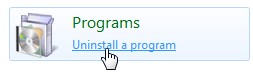
Alternatively, if you do not see the link "Uninstall a program", click on programs and features.
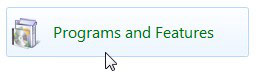
- Select iTunes from the list of currently installed programs. Then click on uninstall.
- When asked if you want to remove iTunes, click Yes.
- Once the uninstall is complete, do not restart your computer if you are prompted to.
- If you see other entries of iTunes in the list, remove them so by repeating steps 4 through 6.
- Remove any iPod Updater application is listed in the same way that you deleted iTunes.
- Remove all instances of QuickTime in the same way that you deleted iTunes.
- Remove all instances of Apple Software Update in the same way that you deleted iTunes.
- Remove all instances of the Apple Mobile Device Support in the same way that you deleted iTunes.
- Remove all instances of Hello in the same way that you deleted iTunes.
- Remove all instances of Apple Application Support in the same way that you deleted iTunes.
- Restart your computer.
2. check that iTunes and related components are completely uninstalled
If the advice already given does not, please contact Apple for assistance.
"iTunes support-how to use iTunes.
http://www.Apple.com/support/iTunes/
"Contact iTunes Support.
http://www.Apple.com/support/iTunes/contact/
Or ask in the community Apple iTunes:
https://discussions.Apple.com/community/iTunes
See you soon.
-
Wide area network WAN Miniport driver
Hello
I'm looking for a specific Driver for Windows 7 64-bit:
Name [00000001] WAN Miniport (IKEv2)
Adaptertyp not available
Produkttyp WAN Miniport (IKEv2)
Installed Ja
PNP-Geratekennung ROOT\MS_AGILEVPNMINIPORT\0000
Letzte Zurucksetzung 21.04.2010 16:28
Index 1
Dienstname RasAgileVpn
IP-address non available
IP-Subnetz non available
Standard-IP-Gateway non available
DHCP aktiviert Nein
Server DHCP Nicht available
DHCP-lease-cases non available
DHCP-Lease-Start non available
MAC address non available
Driver on c:\windows\system32\drivers\agilevpn.sys (6.1.7600.16385, 59,00 KB (60,416 bytes), 14.07.2009 02:10)I finally found a resolution for this problem:
As I discovered that the recovery environment is based on WPE 2.1, I simply took the 32-bit driver for Windows Vista, it incorporated in the recovery CD and everything went well :)
-
remove the browser choice update
I'm having difficulty to remove the 32-bit windows browser choice update 7. After fishing trawl google, I see that I'm supposed to remove KB976002, problem is there is no KB976002 on my pc but I did not update the browser choice. I was to control panel of configuration/programs and features and tried to get here but I see no called the browser choice update and I don't know what its ' number of KB it is. Please note:
I don't want to turn it off, I don't want to stop the service, I don't want to remove the icon, I don't want to disable the window. I want to completely REMOVE the browser choice update. Thanks for any help.
If you want to work in the registry, you can read these discussions/answers here...
But we, as volunteers here, take no responsibility for the actions that you can take in the registry.
See you soon.
-
With WAN Miniport problem when you configure the VPN in Windows 7 server
I tried to make my computer a VPN server by establishing a "new incoming connection" under connections in the network and sharing Center. Originally, she she started but showed no WAN Miniport connections. I could not connect to this VPN with my other computer.
What I've done so far:
- I have 'upgrade' all WAN Miniports in 'MAC Bridge miniport driver' Device Manager (since I couldn't uninstall them as they were) and then uninstall all WAN miniports. I restarted my computer and then I tried the device drivers to install automatically, but only a few installed successfully.
- Then, I downloaded the latest WDK (8.1) and tried to reinstall all Miniports WAN via devcon.exe with the command "devcon.exe install c:\windows\inf\netrasa.inf MS_PptpMiniport. He says that the node has been created, but it could not install the drivers. I restarted my computer, but some of these minis ports appeared as 'Unknown' in Device Manager, while others appeared with their names but with numbers attached because I tried a few times, Ex: "Miniport network EXTENDED (IP) #3".»
from my understanding, I need at least WAN Miniport pptp to work for VPN to work. I don't know what to do at this point. Any help is greatly appreciated. Thanks in advance.
Gateway DX4822-01 desktop PC
Windows 7 64-bit, SP1
Hello Jdrumr,
Welcome to the Microsoft Community Forum.
The question you posted would be better suited to the TechNet community.
Please visit the link below to find a community that will support what ask you:
Microsoft TechNet
http://social.technet.Microsoft.com/forums/Windows/en-us/home?category=w7itpro
Hope the helps of information. Let us know if you need help with Windows related issues. We will be happy to help you.
Thank you
-
Recently, I upgraded my windows vista business to windows 7 Professional and can not connect to the VPN. When I did a search on the internet I found that this could be because of the mistake of sstp WAN Miniport. Windows has the drivers for it?
VijayOriginal title: miniport network driver extended WAN sstpHi Vijay,
You can view this issue in the Forums of TechNet Windows 7 IT Pro: http://social.technet.microsoft.com/Forums/en/category/w7itpro/
Thank you.
-
Hello everyone do not know what is happening, but what is the problem. Miniport Wan (Network Monitor) has a driver problem. WAN Miniport (IP (has a driver problem.) Miniport WAN (IPv6) has a driver problem. It says to reinstall the device drivers. How do I do that?
Hello Zach,
I suggest you follow the steps mentioned in the link.
Hope that the information provided in the link will help you get rid of the error and install the drivers correctly. If you have any questions, please let us know.
-
How to remove CC2015 was last updated?
This update removes some application COGILOG files when you restart your Mac.
Please refer to this blog post to see if it applies to your situation:
http://blogs.Adobe.com/adobecare/2016/02/12/creative-cloud-desktop-on-Mac-update-issue/
-
Cannot remove the program or update or open pages on the internet acrobat reader ix 11.0.0.07
Cannot remove the program or update or open pages on the internet acrobat reader ix 11.0.0.07
Cannot delete the program or update Acrobat or open pages on the internet, acrobat reader ix 11.0.0.07 size is 182,00 MB 7 says really used so I don't know what is missing other then he says that he cannot find or open patch package my system is windows xp pro
It will not remove add & remove programs, that it says it cannot find or open the hotfix package.
It will not allow updates to repair or replace day & said updater already installed & give up its new facility.
It opens not all pages on the website & it says that it is running in other places, but it does not run & don't see any action in the Task Manager processes.
I reported it to adobe bugs but no response with a help real other so they want to sell me more products & upgrade free trial version.
I downloaded adobe cleaner & install helper, but none was of no help.
Why would I want to buy what is the user on an automated test dummy & has no direct support.
It is a * way to upsell by extaution try to free30 day & then pays fees to remove or to go around asking users cahase.
I'm looking to join a frat or disucushion group, I want to just this program to work or be abale to easly remove it from my computer.
-
version of the file is 6.0.6002.18005(h_sp2rtm.090410-1830)
Manufacturer: Microsoft Corporation
Destination-c:system32/drivers/russstp.sys
Plese solve the problem.Hello
Control Panel - Device Manager - do a right-click on the two - UNINSTALL - REBOOT
Nothing else to do, Windows will do the rest. And you can ignore the errors altogether if you want and
on some computers, it will always be there but don't cause any trouble.On a Windows Vista-based computer or on a Windows Server 2008, Microsoft computer
ISATAP map appears with a yellow exclamation next to it in Device Manager and you also
error message
http://support.Microsoft.com/kb/932520I hope this helps. Rob - bicycle - Mark Twain said it is good.
Maybe you are looking for
-
I received an email/invoice from Apple even if I don't have to buy anything
-
Microsoft Expression Web 3 will not open
When you try to open Microsoft Expression Web 3 (installed by disc), I get the following message: "Microsoft Expression Web 3 has encountered a problem and needs to close. We are sorry for the inconvenience. "What can I do?
-
MSN Messenger - side compatibility issues
I can not load MSN Messenger, it suddenly started to tell me there is "of side by side compatibility issues. I have no idea what that means or how to fix it. Seems many others have had this problem since 2009, but I can't find a solution anywhere. An
-
Help me find the network card driver
I tried searching the site of Broadcom, but found no driver and other downloads havn't worked. Can someone help me install a driver for broadcom network card 802.11n? Thank you
-
Hi all I called Dialog.ask (Dialog.D_YES_NO, "text") in class A that extern class Thread. I debuged and he ran on this line but the dialog box occur and my program is suspended. but Dialog.ask (Dialog.D_YES_NO, "text") work well when she called in th