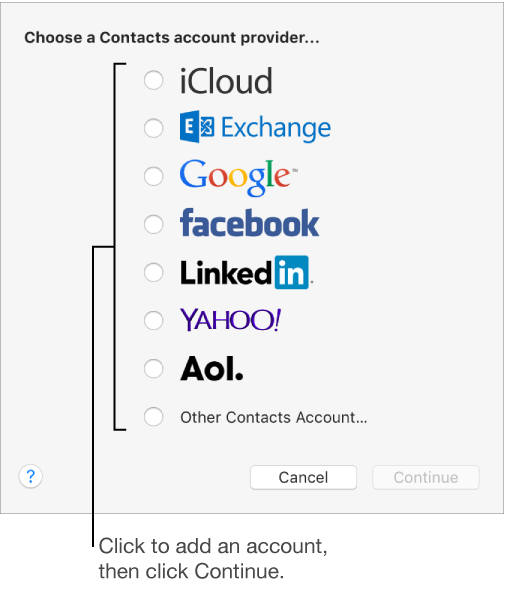Remove all addresses in the address book
I deleted most of my contacts, try again with an address book very corrupted, however I have 53 left contacts who appear to be logged into Facebook some how. I went into my Facebook and delete all contacts, but I can't get rid of them little matter what I try.
Any ideas? The worst is that I have never heard of these people.
Hi johnfromkaneohe,
I understand that you are showing in your Contacts Facebook contacts and you want to clean.
Note to access the Facebook contacts is set up in the preferences of Contacts:
Overview of contacts - Contacts help
All your friends in one place
Contact information allows you to access your accounts on the Internet - including iCloud, Google, Facebook, LinkedIn and Yahoo! - to manage all your contacts in one place. To add an account, select Contacts > add account, and then select the type of account you want to add. Learn more.
Once added, you can enable or disable this account in Contacts > Preferences > accounts
Accounts of preferences - Contacts help
You want to disable Facebook contacts.
See also
Contacts (El Capitan): Delete contacts
Best regards.
Tags: Mac OS & System Software
Similar Questions
-
TB c. 24.0, Win 7 Pro. Change of ISP. I use Outlook 2007; woman uses TB, same box. TB change username & email address in the settings of the server & outgoing server & default value. E-mail address changed in all address books and Contact lists. Now the TB still shows the old Correo electronico in < from > when reply or forward. It's confusing beneficiaries, who have sent their responses on a now non-existent account offshore. Check the Contacts Windows - empty. Check my Outlook 2007 - all Contacts changed appropriately. How do I kill this old TB e-mail address when it is not yet listed more - except when we try to reply or forward?
Thank you! I don't remember the old data (ports, password, etc.) to re-create the old account to my wife several months ago and with a different ISP - I had written all this down, but it was destroyed in a fire at home - but you put me on the right track. I created a new account (sub?) via file > new > account existing with new information, verified mail he was working and then deleted the new subaccount. Now that works. Duh.
This one goes in the file "fixes weird! -
Win 7, Thunderbird: How to remove an address book?
I want to remove several address books but may not know how to do this.
Looks like you need to activate the directory pane.
Open the address book window.
Select the Directory to display-layout pane
Your email and settings are stored in your profile. You can reinstall all you like, but it does not change your settings. He keeps you busy for a little while.
-
How can I remove an address book
I have several address lists, one for each organization I am involved as well as a personal address book. I need to remove several address books. How can I do?
It was that I'd get a list of my books addresses directly from the mail toolbar when I clicked on address book. This is no longer the case.
The list of address books comes when I go to write mode, click the arrow next to AddressBook. Make a right click on the name of the address book does nothing. The other way for me to see the list of address books is to go to tools, address book. When I click on new entry or new list I can see a list of address books, but again, no option is available when I right-click.
-
How to remove all information from the computer so I can sell it?
How to remove all information from the computer so I can sell it?
Hello
You will want to format the hard disk:
1. you can use DBAN - http://www.dban.org/
or
2. you can follow this tutorial to clean install up to the step where you format the disk, in which you would then STOP (because you just want to get rid of the files on the hard drive, do not install Windows) - http://www.sevenforums.com/tutorials/1649-clean-install-windows-7-a.html
Kind regards
Patrick
-
I get to level my windows in Windows 7 PC. My old PC had CS6, Bridge, and Lightroom installed 5.7. I want to remove all three of the old and install the new. How do I do that?
First of all make sure you disable / disconnect in order to save the number of activations.
Click the help menu, and then select disable / disconnect .
Then you can uninstall in Control Panel uninstall process as normal.
Later, you can download and install CS 6 app link below:
-
How use Bridge to rename the batch to remove all characters after the 32nd character?
I would like to batch rename to remove all characters after the 32nd character. Is this possible?
Substitution string use with use of regular expressions is selected.
In the use of the search field
^(.{32})(.*)In the field using replace
$1
-
How to delete or remove a copy of the same book?
How to delete or remove a copy of the same book?
Answer the quest for peace.
-
When addressing and e-mail, addresses always open with "all the address book. This book contains many addresses which are not intended for daily use for most of the mail I write or pass. I want to always open with "Personal address book" to shorten the research process. I have not had any problems with this before the last update.
Firefox does not have email or have an address book, it is strictly a web browser.
If you use Firefox to access your e-mail, you use "webmail". You must seek assistance from your service provider or a forum for this service.
If your problem is with Mozilla Thunderbird, let know us and we can move this thread to the queue of Thunderbird. This issue is currently in the queue of Firefox to get answers.
-
gContactSync removed my address books, I can their undelete
The addon above somehow deleted all my contacts in 3 address books. The author has an article that tries to help her, but is somewhat confusing. I was able to find the. MAB files and they seem to be of my contacts. Does anyone know how to restore contacts from these files? I am close to desperate.
Thank you
jbacinti
Select Outlook CSV format if your Gmail contacts have information in addition to the name and e-mail address, and then in tools/import address book... Address books... Text file... Files of type: separated by commas, select the contacts.csv file. You must move the fields in the left column up and down to match the entry fields, but eventually it will import correctly.
If the contacts of Gmail have just the names and emails, select the vCard format to export, and then in tools/import address book... ... Address book vCard file..., select the file contacts.vcf.
-
I found a response to remove the Inbox of emails using the "shift" key, but it's a slow process, as I have 8 k emails. I think they're all in the folder 'delete' I need to go through the same process as indicated above to remove them permanently. The "Trash" folder I can do a right click on it and select "Empty trash" and it is gone. This feature is not available for the record of 'delete '. Has anyone found an easy way to empty folder "remove"?
CTRL + a will select all of the emails currently displayed. In delete folder it just select emails by using ctrl +, then delete them using delete key on your keyboard, or the context menu.
-
How to remove all items in the download under bookmark folder in the shortest time?
I understand that all downloads from the internet and yahoo/google mail are stored in the "Download" folder I bookmarked when I want to delete. I think that if the download folder is never empty, then my mac will slow down. So I want to remove these downloads that I've seen. How can I remove all THE items in the shortest time? Deleting items, even in groups, takes a long time. Is there a method I can use so that all the items in the folder are deleted in one fell swoop?
Thank you.
UngujaYes, it worked. Thank you very much.
Unguja -
remove all duplicates in the computer
can help any one, I want to remove all duplicates of photos music files floders etcetcetc
can help any one, I want to remove all duplicates of photos music files floders etcetcetc
a lot of free progs on the web
-
Remove all tags from the Windows Photo Gallery
I deleted all the pictures in Windows Photo Gallery, but I can't find out how to remove all the tags at the same time. I really want to remove several hundred tags one at a time.
This thread does not remove the tags of your files. http://social.answers.Microsoft.com/forums/en-us/vistapictures/thread/399801ba-4824-4293-b135-94513d744911
I want to completely erase these files and database. Thanks for any help
See if that helps any: Removing tags in Windows Vista Photo Gallery
Microsoft® Security MVP, 2004-2010 -
Z10 blackBerry how to remove all entries from the Local calendar?
My calendar shows my email entered account and all is well. However, I think that when I transferred all of my Bold 9900 he faces a bunch of entries in the local calendar (House) that I don't want. I would like to delete all entries in the local calendar. How can I do this? Thank you!
Unfortunately you can't remove individual events right now. The fastest way to remove events is the 'Month' tab, then tap and hold events in the list and select 'Delete' from the side menu.
Maybe you are looking for
-
First of all, everyone knows how to fix system restore problem, when I start the system restore, it appears only a blank window, so I could not restore my computer to an earlier point, which I think can solve the problem together...Since then, I coul
-
Re: Satellite L645 - peripheral Bluetooth not detected
Hey, prior to that, I can use my bluetooth anytime, anywhere... but last night, I tried to receive an item from my phone, and it seems that my bluetooth device does not. I am looking in my cell phone, and bluetooth bluetooth Manager setting and etc a
-
Not repeated movement execution
Hello I use a cRIO-9074 to move a step of Newport. I want to make the movements repeated timed loop (synchronized with the analytical engine). My code looks like this: My code should do the following: 1) press Execute on the façade and select the axi
-
failure ID: 000786-6088W1-PXPAWJ - Q 61, 703
Hard drive optimized DST: FAILURE failure ID: 000786-6088W1-PXPAWJ - Q 61, 703 The computer is a HP Pavilion 23 all-in-One Smart Touch Desktop. I understand that I will need probably a new HDD and guess I will need to order the system disk installer.
-
the comma inverted & @ keys are reversed
Help, please. On my Uk Microsoft wireless keyboard the inverted comma & @ keys are reversed, i.e. when I hit the key for the inverted commas I get & when I hit I get "." How can I rectify this? (I tried another keyboard & is the same thing!)