Remove uninstall routines for updates
I have more than 400 routines uninstall for all updates and MS on my XP system. Can I not just delete them because I don't want to uninstall these updates?
I have more than 400 routines uninstall for all updates and MS on my XP system. Can I not just delete them because I don't want to uninstall these updates?
See http://windowsxp.mvps.org/Hotfix_backup.htm
Tags: Windows
Similar Questions
-
Delete "Check for Updates" Microsoft Office 2010 - GPO
I'm working on the packaging of various components of Microsoft Office 2010, such as the shared components, the Office Software Protection Platform Service, Visio (all flavors) and project (Standard and Pro). I wanted to delete "Check for Updates" in the Help menu. I installed the Office administrative templates on my machine to capture, added models to gpedit.msc and open administration-> Microsoft Office 2010 templates-> disable UI elements-> "disable the commands on the file tab | Help» I ran a prescan, then I activated the strategy, checked the box to remove the "Check for Updates" and click OK.
I open Visio and checked that the 'Check for Updates' button is greyed out. I closed my Visio and performed a scan of post and saved the project. I looked in all the files in the registry text. I pulled the text below in the file HKEY_CURRENT_USER.txt, added to the lower part of the same file in my project of exisitng Visio, run build.bat, cleared out the old sandbox, launched Visio, and the button is grayed.
My question: this application will encounter problems with Group Policy objects, or the complete isolation on these entries mode settings will be sufficient to keep the setting?
Here is the text of registry I captured and added (also included in the attached text file):
isolation_writecopy HKEY_CURRENT_USER\Software\Microsoft\Office\14.0\Common\Toolbars\Settings
Value = Microsoft Visio
REG_BINARY=#01#01#00#00#00#00#00#00#02#00#01#00#00#00#02#01#ff#ff#8f#05#00#00#01#00#18#00#00#00#10#00#00#02#02#02#fe#00#00#00#00#c8#00#00#00#23#01#da#00#eb#01#ce#02#02#01#ff#ff#f1#05#00#00#41#01#18#00#00#00#12#00#00#02#00#02#00#00#00#00#00#09#01# 00 00 # 46 # 01 # #ea #00 # #02 #de #02 4fisolation_writecopy HKEY_CURRENT_USER\Software\Microsoft\Office\14.0\Visio
Value = MTTF
REG_DWORD = # 7 a #02 #00 #00
Value = MTTA
REG_DWORD = # 7 a #02 #00 #00HKEY_CURRENT_USER\Software\Microsoft\Windows\CurrentVersion\Group Policy\History\ {35378EAC-683F-11D2-A89A-00C04FBBCFA2} isolation_full
isolation_full HKEY_CURRENT_USER\Software\Microsoft\Windows\CurrentVersion\Group Policy\History\ {35378EAC-683F-11D2-A89A-00C04FBBCFA2} \0
Value = Options
REG_DWORD = #00 #00 #00 #00
Value = Version
REG_DWORD = #03 #00 #03 #00
Value = DSPath
REG_SZ ~ LocalGPO #2300
Value = FileSysPath
REG_SZ~%SystemSystem%\GroupPolicy\User#2300
Value = DisplayName
REG_SZ ~ local #2300 group policy
Value = Extensions
REG_SZ~[{35378EAC-683F-11D2-A89A-00C04FBBCFA2}{0F6B957E-509E-11D1-A7CC-0000F87571E3}]#2300
Value = link
REG_SZ ~ Local #2300
Value = GPOName
REG_SZ ~ local #2300 group policy
Value = GPOLink
REG_DWORD = #01 #00 #00 #00
Value = lParam
REG_DWORD = #00 #00 #00 #00isolation_full User\software HKEY_CURRENT_USER\Software\Microsoft\Windows\CurrentVersion\Group policy Objects\ {FEBDB3C4-00BF-4F35-A94C-DAB9D5C471EB}
isolation_full User\software\policies HKEY_CURRENT_USER\Software\Microsoft\Windows\CurrentVersion\Group policy Objects\ {FEBDB3C4-00BF-4F35-A94C-DAB9D5C471EB}
isolation_full User\software\policies\microsoft HKEY_CURRENT_USER\Software\Microsoft\Windows\CurrentVersion\Group policy Objects\ {FEBDB3C4-00BF-4F35-A94C-DAB9D5C471EB}
isolation_full User\software\policies\microsoft\office HKEY_CURRENT_USER\Software\Microsoft\Windows\CurrentVersion\Group policy Objects\ {FEBDB3C4-00BF-4F35-A94C-DAB9D5C471EB}
isolation_full HKEY_CURRENT_USER\Software\Microsoft\Windows\CurrentVersion\Group policy Objects\{FEBDB3C4-00BF-4F35-A94C-DAB9D5C471EB}User\software\policies\microsoft\office\14.0
isolation_full HKEY_CURRENT_USER\Software\Microsoft\Windows\CurrentVersion\Group policy Objects\{FEBDB3C4-00BF-4F35-A94C-DAB9D5C471EB}User\software\policies\microsoft\office\14.0\visio
isolation_full HKEY_CURRENT_USER\Software\Microsoft\Windows\CurrentVersion\Group policy Objects\{FEBDB3C4-00BF-4F35-A94C-DAB9D5C471EB}User\software\policies\microsoft\office\14.0\visio\disabledcmdbaritemscheckboxes
Value = OfficeAssistant
REG_SZ ~ 0 #2300
Value = GetStartedOfficeOnline
REG_SZ ~ 0 #2300
Value = ContactMicrosoft
REG_SZ ~ 0 #2300
Value = OfficeCenter
REG_SZ ~ 0 #2300
Value = ButtonTaskClickToRunStatusUpdates
REG_SZ ~ 0 #2300
Value = ProductUpdates
REG_SZ ~ 18220 #2300HKEY_CURRENT_USER\Software\Microsoft\Windows NT\CurrentVersion\Winlogon\GPExtensions\ {35378EAC-683F-11D2-A89A-00C04FBBCFA2} isolation_writecopy
Value = LastPolicyTime
REG_DWORD = 8 # c# 50 #ff #00isolation_full HKEY_CURRENT_USER\Software\Policies\Microsoft\office
isolation_full HKEY_CURRENT_USER\Software\Policies\Microsoft\office\14.0
isolation_full HKEY_CURRENT_USER\Software\Policies\Microsoft\office\14.0\visio
isolation_full HKEY_CURRENT_USER\Software\Policies\Microsoft\office\14.0\visio\disabledcmdbaritemscheckboxes
Value = OfficeAssistant
REG_SZ ~ 0 #2300
Value = GetStartedOfficeOnline
REG_SZ ~ 0 #2300
Value = ContactMicrosoft
REG_SZ ~ 0 #2300
Value = OfficeCenter
REG_SZ ~ 0 #2300
Value = ButtonTaskClickToRunStatusUpdates
REG_SZ ~ 0 #2300
Value = ProductUpdates
REG_SZ ~ 18220 #2300If specified in your package (in the virtual environment) it will be used. Something virtual will win all the conflicts with local elements (in this case deployed GPO registry keys). If you specify a setting normally applied GPOS in your package there no way to replace it by using Group Policy objects...
-
remove/uninstall old updates from windows without any bad effect on my laptop
I have windows updates who r close about 2 years ago and which I think your memory of my laptop, so I want 2 know is safe to remove the old wind updates so that I can free up some memory 4 my phone please help me
Thank youIt would not be a good idea! All windows updates are needed for your copy of Windows to function properly. How Microsoft's release of Service Packs that contain all previous updates. You could do a clean reinstall and you start from the last service pack.
I recommend however run the Disk Cleanup Wizard that will clean al Windows Update temporary files. To perform this, simply type 'Disk cleanup' in the start menu...
-
Update problem can remove them except for the most recent? Thank you!
Hello! In Control Panel, there are about 20 programs that all say the same thing. They are updated for Windows and IE 8 security. The only difference is the date, which date as far back as 2010. Can I remove them except for the most recent? Thank you!
# They are all necessary.
-
installed an optional update for webcam now I can't uninstall the optional update
I installed an optional update for a live! Cam optia pro webcam now camera is not working and I can't uninstall this optional update and I have no restore points...
Can not install you because there is no entry for it in programs and features or updates installed or because the list has no uninstall capability because there is such an option, but it does not work?
I know that you do not want to hear this, but you must keep some restore points available for situations like this, even if you are not using intensively or on a regular basis.
Download and install Revo: http://www.snapfiles.com/reviews/revo-uninstaller/revouninstaller.html and see if it works. Be careful. The update cannot be a separate thing that can be uninstalled (this is often the case and only a system restore can fix the problem) and try to uninstall can uninstall the entire program - but then again, you may need to do anyway.
If this does not work, then I suggest you to uninstall the entire program (update and everything) and re-install the original program without the update (and then download and add some other updates that you installed before the latter). You must also reinstall the drivers and/or firmware - I don't know exactly what is involved, but it should probably be similar if it is not exactly like when you got it. This should solve the problem.
I hope this helps.
Good luck!
Lorien - MCSA/MCSE/network + / has + - if this post solves your problem, please click the 'Mark as answer' or 'Useful' button at the top of this message. Marking a post as answer, or relatively useful, you help others find the answer more quickly.
-
Updated my Windows 7 to Windows 10 and then installed AR for Windows 10. Due to a problem, I deleted Windows 10 and returned to Windows 7 and uninstalled AR for Windows 10. Have tried to reinstall AR for Windows 7 and get the following message. "The feature you are trying to use is on a network unavailable resource. Error 1714. The older version of Acrobat Reader DC may not be withdrawn". Help!Hi michaelw72331164,
Try this: error 1714. Acrobat, Reader
If it does not work. Cleaning tool to uninstall all traces of player and then install offline using.
Download Adobe Reader and Acrobat cleaning tool - Adobe Labs
Adobe - Adobe Acrobat Reader DC Distribution
Thank you
Abhishek
-
I have the error Code: 2 for update my cloud and it won't let me uninstall it or anything
I have the error Code: 2 for update my cloud and it won't let me uninstall it or anything
Hi amanda,.
Please check the help below document:
https://helpx.Adobe.com/creative-cloud/KB/Error_Code_2_failed_update.html
Kind regards
Sheena
-
After the removal of the malware, I can't check for updates or download files of definition of
I bought a PC with Windows XP Professional. He has been infected with 5 different Trojan horses, a backdoor and other malicious software. I cleaned the computer but found that I can't download Security Essentials definition updates or even can I search for updates by using Windows Update. It gives an error saying that there is a problem with the network connection. Otherwise, I can access internet and download, and the only remaining issue was when Java gave me a prompt to download a update of the skipped upward same error box. While the computer has been infected, it actually blocked access to the internet and I couldn't access it at all so I think that the malware must have corrupted one or several files somewhere along the line. Unfortunately, I don't have the original XP system disk to perform an upgrade on the spot to restore the files. If anyone has ideas on how I could fix this problem before reloading the operating system, it would be much appreciated. Thank you.
I will be reload the OS so I have my answer to this question. Please, if anyone wants to add anything don't hesitate not, but if you insist on patronising pass to the next thread to exercise your "superiority". Thank you.
You can trust in the security of any computer used until you have formatted the HARD drive & then did a clean install of Windows. Period, end of story.
Follow the instructions in this post of mine in another forum (to-the-letter & in order!) to restore your computer to a State safe & functional: http://aumha.net/viewtopic.php?f=62&t=44636
If you need additional assistance with the clean install, please start a new thread in this forum: http://answers.microsoft.com/en-us/windows/forum/windows_xp-system
Note: The computer must not be connected to the internet or local area network (i.e. other computers) in its current state. All personal data (e.g., banking online & passwords credit card) must be considered at risk, if not already compromised.
Wish I had better news for you. Good luck!
-
No matter how many times I "apply" it goes to the same message. The message is displayed only on a user account on this particular computer, other users show the option ' check for updates '. Tried uninstalling and reinstalling several times without success. Running Vista Home Premium 64-bit
Run the program Firefox once as an administrator (right click: run as administrator).
If this is not possible then you must remove the update to download.
See http://kb.mozillazine.org/Software_Update (Software Update doesn't work does not correctly)
Delete the files in the folder updates\0 and updates:
C:\Users\<user>\AppData\Local\Mozilla\Firefox\Mozilla Firefox\updates (%LOCALAPPDATA%\Mozilla\Firefox\Mozilla Firefox\updates)
-
For updating my netflix in my mac pro book, that I can't get rid of the old silverlight info by any means netflix suggests
I use Internet Explore or windows, but was forced to put something dowHelloTry the following:Removal of the plugins Silverlight on MacintoshUninstalling previous versions of Silverlight on MacintoshIf the links above does not help him, then validate the query in the Silverlight forum.Here is the link: http://forums.silverlight.net/ -
80244018 while searching for updates with Windows Update
I'm working on Vista Home Premium SP2 Polish version.
Lately, I noticed that I am not in my Windows Update system update. I've been unable to update my Windows Defender definitions. I was meeting a mistake and info on aid offers me to erase temporary files folders. I did exactly as he wrote it. But it did not work. Instead, now I can't even check updates, because when I stopped to do so, error 80244018 appears. A few days ago, everything was ok. I even tried to "restore system" (I don't know how it is in English - the system option it comes down to the previously written statement) - without help, cause the oldest back point I had was 8 months ago - and yet, the problem occurred.And besides - I do not know how and why (I noticed after awhile, and other people were using my computer) my catalog of Program Files default changed from system disk c: d: disk, I mean, whenever I have install something that installs Program Files, it wants to install it on d: how to return to c :?
Personal data backup (which none should be considered 100% reliable at this point) then format the HARD disk and do a clean install of Windows. Please note that a repair installation (upgrade AKA on-site) won't fix this!
HOW to do a clean install of Vista: section "If you want to reinstall Windows Vista by running a new installation...". "of http://windows.microsoft.com/en-us/windows-vista/Installing-and-reinstalling-Windows-Vista#section_3
Once installed the clean, you will have the equivalent of a "new computer" in order to take care of everything on the next page before connecting the machine to the internet or one local network (i.e. other computers) otherwise and before using a flash drive or the SD card that is not brand new, or has not been freshly formatted:
4 steps to help protect your new computer before going online
http://www.Microsoft.com/security/pypc.aspxNB: No matter what Norton or McAfee free trial which is preinstalled on the computer when you bought will be reinstalled (but invalid) when Windows is reinstalled. You MUST uninstall the trial for free and download/run the removal tool before installing updates, Windows Service Packs, or updates IE and before installing your new anti-virus application (which will require WinXP SP3 must be installed).
Norton Removal Tool
FTP://ftp.Symantec.com/public/english_us_canada/removal_tools/Norton_Removal_Tool.exeMcAfee Consumer product removal tool
http://download.McAfee.com/Products/Licensed/cust_support_patches/MCPR.exeSee also:
Measures to help prevent spyware
http://www.Microsoft.com/security/spyware/prevent.aspxMeasures to help prevent computer worms
http://www.Microsoft.com/security/worms/prevent.aspxAvoid fake security software!
http://www.Microsoft.com/security/antivirus/rogue.aspxIf these procedures look too complex - and there is no shame in admitting this isn't your cup of tea - take the machine to a local computer, reputable and independent repair shop.
On others using your computer:
1. you should have your own password protected user account that nobody else uses. Your account may have administrator privileges.2. the other members of the family should have their own, protected by password account user without administrator privileges.
3. anyone else using your computer must use a specially created with minimal privileges guest account.
4. I strongly recommend installing & using Windows SteadyState on your computer to avoid such problems in the future.
~ Robear Dyer (PA Bear) ~ MS MVP (that is to say, mail, security, Windows & Update Services) since 2002 ~ WARNING: MS MVPs represent or work for Microsoft
-
How can I uninstall the Windows updates?
my computer became very slow after installation fails Windows updated!
http://www.bleepingcomputer.com/tutorials/tutorial140.html
Understand the Extras in Windows Vista and Windows Update info is at the link above.
Remove the Vista updates; two ways to do this:
1. a System Restore to before the updates:
Click Start > programs > Accessories > system tools > System Restore > restore time/choose your own date > next
If you use Norton, disable it before using the system restore.
If it is impossible to enter the Normal Mode, do a Safe Mode system restore:
Press F8 at the startup/power and the list of startup options, use THE ARROW key to select Safe mode > and then press ENTER.
System restore steps according to the info above.
Also:
2. click on start > right click on computer > properties > Windows updates down the lower left corner > updates installed in the lower left corner in the next window
> then click the one that you don't want > uninstall will appear at the top > uninstall it.
~~~~~~~~~~~~~~~~~~~~~~~~~~~~~~~~~~~~~~~~~~~~~~~~~~~~~~~~~~~~~~~
In addition, on the page where you clicked "Installed updates", click on change settings at the top left corner it
> Change update settings in the next page of AutoUpdate to "check for updates but let me choose etc" > OK ".
When you take a look at pending updates, you can either download/install them one at the time, namely the update causing you problems.
> or if you do not need an individual > right-click on > UAC prompt > hide it
See you soon.
Mick Murphy - Microsoft partner
-
Removed from game programs update
I allowed that a "update" for games and all games on Vista disappeared except solitaire. That's happened?
http://www.bleepingcomputer.com/tutorials/tutorial140.html
Understanding Windows Update and Extras in Windows Vista at the link above.
Remove the Vista updates; two ways to do this:
1. a System Restore to before the updates:
Click Start > programs > Accessories > system tools > System Restore > restore time/choose your own date > next
If you use Norton, disable it before using the system restore.
If it is impossible to enter the Normal Mode, do a Safe Mode system restore:
Press F8 at the startup/power and the list of startup options, use THE ARROW key to select Safe mode > and then press ENTER.
System restore steps according to the info above.
Also:
2. click on start > right click on computer > properties > Windows updates down the lower left corner > updates installed in the lower left corner in the next window
> then click the one that you don't want > uninstall will appear at the top > uninstall it.
~~~~~~~~~~~~~~~~~~~~~~~~~~~~~~~~~~~~~~~~~~~~~~~~~~~~~~~~~~~~~~~
In addition, on the page where you clicked "Installed updates", click on change settings at the top left corner it
> Change update settings in the next page of AutoUpdate to "check for updates but let me choose etc" > OK ".
When you take a look at pending updates, you can either download/install them one at the time, namely the update causing you problems.
> or if you do not need an individual > right-click on > UAC prompt > hide it
See you soon.
Mick Murphy - Microsoft partner
-
Removal of old live updates. Mine back in early 2008. When I request its deletion a window appears with a list of data and told me that if I remove the update, it could cause a problem?
For Windows XP only:
Folders that have uninstall as part of the name (for example $NtUninstallKB282010$ who reside in C:\windows (hidden files) are window Hot difficulty updating folders/files) can be removed safely (providing ever, you wish to uninstall the updates). I recommend you leave these records for a period of at least one month to make sure that the update works correctly.
These updates can be removed individually or together. To learn more about the update/s go on:
http://support.Microsoft.com/?kbid=xxxxxx NB: XXXXXX = the actual number, not to mention the "Q" or "Ko."Once you have removed the uninstall folders/files, then go to control panel, add/remove programs. Select the title of the corresponding Windows fix on the folder/file of the patch you just deleted, and select Delete. You will get a Windows error. This is because you deleted the uninstall folder/files. Simply choose OK and the entry will be removed from the Add/Remove Programs list.
In Vista - update uninstall method in Windows Vista is quite different from that in Windows XP.
Uninstaller for each update folder no longer exists in Vista and the uninstall information is stored by the Volume Shadow Copy service.
After each update, Volume Shadow Copy service backup only the updated files.
So with Vista, it's a differential backup, rather than a full backup files for uninstall
in Windows XP.This safeguard mechanism is used to save disk space.
So basically, you are unable to manually delete the uninstall it from the computer.
TaurArian [MVP] 2005-2010 - Update Services
-
Remove the Apple software update
POSTED ON BEHALF OF A CLIENT:
Try to remove an Apple software update, which is the only file left on the computer on Itunes, but get the following error: http://t.co/Aq5LDt2s
Someone at - all experienced this problem?
Hello
See if that helps you.
If not, you must ask for help from Apple.
Or you may need to reinstall iTunes and follow their uninstall information
«Remove and reinstall iTunes, QuickTime, and other software components for Windows Vista or Windows 7»
http://support.Apple.com/kb/HT1923
- These steps can take a long time to complete, depending on your system. Measures
1 remove iTunes and related components from the control panel
Use the control panel to uninstall iTunes and software components in the following order, and then restart your computer:
- iTunes
- QuickTime
- Apple Software Update
- Apple Mobile Device Support
- Hello
- Application of Apple Support (iTunes 9 or later)
Important: Uninstalling these items in a different order, or uninstallation of only some of these components may have unintended effects.
If you need more detailed on the withdrawal of these components, refer to the following steps:
- Quit the following programs if they are running:
- iTunes
- QuickTime Player
- Apple Software Update
- On the Start menu, select Control Panel.
- In Control Panel, click "Uninstall a program" as shown below. The programs and features Control Panel opens.
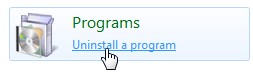
Alternatively, if you do not see the link "Uninstall a program", click on programs and features.
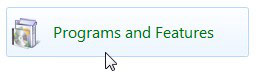
- Select iTunes from the list of currently installed programs. Then click on uninstall.
- When asked if you want to remove iTunes, click Yes.
- Once the uninstall is complete, do not restart your computer if you are prompted to.
- If you see other entries of iTunes in the list, remove them so by repeating steps 4 through 6.
- Remove any iPod Updater application is listed in the same way that you deleted iTunes.
- Remove all instances of QuickTime in the same way that you deleted iTunes.
- Remove all instances of Apple Software Update in the same way that you deleted iTunes.
- Remove all instances of the Apple Mobile Device Support in the same way that you deleted iTunes.
- Remove all instances of Hello in the same way that you deleted iTunes.
- Remove all instances of Apple Application Support in the same way that you deleted iTunes.
- Restart your computer.
2. check that iTunes and related components are completely uninstalled
If the advice already given does not, please contact Apple for assistance.
"iTunes support-how to use iTunes.
http://www.Apple.com/support/iTunes/
"Contact iTunes Support.
http://www.Apple.com/support/iTunes/contact/
Or ask in the community Apple iTunes:
https://discussions.Apple.com/community/iTunes
See you soon.
Maybe you are looking for
-
The error display: There was a problem starting C:\Users\Angela\AppData\Local\Mozilla\Microsoft Help\wixwmihab.dll The specified module could not be found
-
Hello, does anyone have examples of programming on CVS 1450?
-
Linksys WRT1900 AC comments account login screen works only on certain Android tablets
I have the Linksys WRT1900 AC and always try to find problems with the existing material. For some reason, almost half of my Android tablets do work well with the guest accounts. For example, the Tablet sees the guest account of Linksys and links, ho
-
Hello I have a question about the PIX PDM, above all, how can I create an ACL with the function based on PDM? To give a better view of what I'm trying to achieve, I have a DMZ on my PIX I want only established connections back inside my network (I'll
-
Unable to mount the system of the boolean object to type the string of system
Can someone help me with this please?
