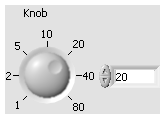Rename save as button with entry field (rawValue)
Hello
Please help me with this problem.
I want to have the button "save under" , when I click on Rename filename in specific domain (rawValue) and save it in silence with massage area.
Tried like many, I can learn, because I have no idea with js coding. I understand that part with js file in the folder Adobe JS, but put code wright...
Thanks in advance.
Files: https://mega.nz/#! OQQSAAZS! N0coQsfr6XVr7WdyPGvKwo0b1OuFicy5Qc7kjLjRF7E
Hello
If you use an XFA form, then you just need to support the scriptings of the sample form that you can download on my blog.
The script I asked earlier does not work with XFA forms that the syntax is especially for static AcroForms, so forget about it.
Tags: Adobe LiveCycle
Similar Questions
-
Recipients of the form cannot save the form with their entry
I guess I forgot something simple, but when I sent a test of my form (created in version 9) to someone, they could open and select boxes, filler text, etc, but cannot save their results. They received a message that the only way they could save their results was to print the form. Of course, what I'm after is a way for recipients to complete the form, save it, and send it to me with the fields filled in with their entry. What Miss me?
Thank you!
Tim
I mean the Advanced menu of Acrobat itself. I think that it is only available in
Acrobat Pro, however, so if you have the level then you may not be able to
Do it.
-
Save the file with the new name (no rename)
Is it away when open the file and after changing to save under a new name in order to have the original and edited files in my documents?
Hi plammca,
I regret that there is no option to save a file with a different name after the change. However, there is a workaround that you can try.
- Select the file you need to make changes.
- Create a duplicate file and then rename it.
- Now, you can make changes to in the file duplicate.
Let us know if that helps.
Kind regards
Meenakshi
-
XFA form with button to save the file with unique file name
Is it possible to save a file with a unique file name by using the data that a user has entered (name, e.g.) that fires when the user clicks a button print? Attached is a file reference.
Hello
Yes it works here using your latest form and the modified .js:
You have created the folder 'HSSSave '?
Also, make sure the .js file is in the correct application folder and restart Acrobat:
Hope get you it working (and when you do you can include a timestamp or timestamp in the name of file; as the script automatically replaces an existing file with the name of TEA).
N.
-
Average click boxes, and text entry fields are noted
I create several CBT intended to show users how to navigate a new software. When I record, I choose the demonstration and training modes. For the part in training mode, I have several click boxes, and text entry fields. At the present time, when the user clicks on or between text, it has to click in the right place or enter the correct answer to move forward, otherwise a failure caption appears that says something to the effect of 'should have clicked here, please try again.' They try again and go to the next slide. When the training section is marked, everybody gets 100%.
I was wondering if it is possible to create a user click in the wrong place or enter the wrong answer and still be able to advance to the next slide. So, not everyone would have a 100% automatic.
Thank you!
Mary
P.S. I should also mention that I am using Captivate 4.
Hello Mary,.
As I wrote in my first response, simulation training is not intended to be marked. You should really start with a simulation of assessment to avoid having too many change thereafter.
Have created a lot of assessments used in examinations (do not use an LMS, but this is not necessary) and my students would have been very happy if they could all have scored 100%.
Enough joking. How you have configured the settings for the click boxes, text entry boxes, buttons? I give them only 1 attempt, never show failure, success, or legends of suspicion. As both actions for success or failure, I put in 'go to the next slide. The evaluation progresses so what was the action of the user, correct or incorrect. And the score will be awarded only if the user has performed the correct action. It works fine, really. If some actions need to be repeated several times, sometimes I will put the note of some of them to 0.
Really think you can change the training simulation to work as an assessment, in the future it would be best to start with the last mode, possibly in combination with a demonstration or a training simulation.
Does that help? My assessments are in Dutch, otherwise I could send you an example.
Lilybiri
PS: Be careful with the email reports, it does not always all right.
-
Extraction of numbers, no strings of text entry fields?
Hello
I have two input boxes that I can type numbers in. I would like a third entry check box to show the total of the first two.
I set up a listener to button on the stage to perform a function that adds together when a key is pressed.
It comes, he puts just the strings together - it ddoesn can't add them
So, how can I tell Flash that box1.text and box2.text are numbers?
Box3.text = box1.text + box2.text is not doing.
Thanks for your time.
Shaun
Hi celebrities music
You will need to get the string to a number. Something like:
var firstNumber:Number = Number (box3.text);
var secondNumber:Number = Number (box2.text);
answer: var number = firstNumber + secondNumber;
Of course, you want to make sure that the text in the text field is actually a number and someone was not able to type in a Word. The best way to do it is NOT to do the textfield a text entry field. Instead make a dynamic text field and give it a MouseEvent.CLICK event listener. When someone clicks on the dynamic text input field, bring up a keyboard that requires them to enter the number in this way.
I have an application exactly like this one where students had to enter a number in a text field to understand the econ issues. The workflow has something like:
- Click the dynamic text field
- Bring up the Enter key digital
- When the user clicks on a number on the keypad, text matching using a switch statement
- Add numbers to text in a string field, that way someone who, between '1', '3' '8' will get 138 and not 12.
- With each press of button, update the dynamic text field to show what the user enters
- With the user presses the Enter key, then mount this text field in number and store it in a variable of type number
Hope that helps. Let me know if you need help with the code for one of these steps.
-
button with the custom numbers, ordered regular not
I don't know if this is the right place to ask this question!
in any case
I need to make the button with the numbers of entry as
1 2 5 10 20 40 80
I wonder if there is a way to do
GoTo properties of the button and the text for markers of scale labels
-
Hallo,
I defined a VO with 3 fields (A, B and C) and I would like to create a SelectOneChoiche that shows only the field as options from this instance of VO.
In a managed bean, I need to retrieve the values for all areas (A, B and C) of the item selected by the user.
I started dragging the entire VO instance to UI to create a SelectOneChoiche (in which I have chosen to show only the to field).
Then, I created a for the SOC ValueChangeListener read the values A, B and C of the selected element, but the only thing I've done is to get the displayed value:
System.out.println((String) ((RichSelectOneChoice) FacesUtils.findComponent("MySoc")).getValue());You kindly help me?
Thank you
Federico
Federico, sorry I didn't see your answer.
As you use 12.1.3 you can do this more easily than the code that I posted before. You can use
{} public void onCountrySelection (ValueChangeEvent valueChangeEvent)
FacesContext will involve = FacesContext.getCurrentInstance ();
Make sure that the selection change is processed and the current link lov line has the new selected line
valueChangeEvent.getComponent () .processUpdates (contxt);
BindingContext lBindingContext = BindingContext.getCurrent ();
BindingContainer lBindingContainer = lBindingContext.getCurrentBindingsEntry ();
List JUCtrlListBinding = lBindingContainer.get ("CountryId") (JUCtrlListBinding);
the newindex in not necessary, but ok let's get it (must be equal to the CountryId, the pharmacokinetics of the binding of the lov
String newindex = (String) valueChangeEvent.getNewValue ();
get the selected value in the list that is the selected line of the binding of the lov
Line lFromList = list.getSelectedValue () (line);
now, we can get the attributes of the line of lov
String s = (String) lFromList.getAttribute ("CountryId");
System.out.println ("CountryId:" + s);
String s2 = (String) lFromList.getAttribute ("CountryName");
System.out.println ("CountryName:" + s2);
BigDecimal s3 = lFromList.getAttribute("RegionId") (BigDecimal);
System.out.println ("RegionId:" + s3.toString ());
}
The form that I use is based on the location of the HR DB schema table. The CountryId is configured in the view object to display a lov based on the campagneVoir. This view contains thre CountryId, CountryName and RegionId attributes.
If you want to get to the attributes of an action listener you can use this code
{} public void onGetSelectedCountryLov (ActionEvent actionEvent)
BindingContext lBindingContext = BindingContext.getCurrent ();
BindingContainer lBindingContainer = lBindingContext.getCurrentBindingsEntry ();
List JUCtrlListBinding = lBindingContainer.get ("CountryId") (JUCtrlListBinding);
get the selected value in the list that is the selected line of the binding of the lov
Line lFromList = list.getSelectedValue () (line);
now, we can get the attributes of the line of lov
String s = (String) lFromList.getAttribute ("CountryId");
System.out.println ("CountryId:" + s);
String s2 = (String) lFromList.getAttribute ("CountryName");
System.out.println ("CountryName:" + s2);
BigDecimal s3 = lFromList.getAttribute("RegionId") (BigDecimal);
System.out.println ("RegionId:" + s3.toString ());
}
You must add the valueChangeListener and at least add the lines
FacesContext will involve = FacesContext.getCurrentInstance ();
Make sure that the selection change is processed and the current link lov line has the new selected line
valueChangeEvent.getComponent () .processUpdates (contxt);
to ensure that the selected line is available when you click the button.
And set autosubmit'= true for the field in the UI that displays the LOV.
Timo
-
APEX 4.2 - theme 25 - model extra button with red background
Hello
I am relatively new to APEX and just building my first application.
In this application I often forms with save, cancel, and delete buttons.
While I create registration button type "to hot' and the button cancel as 'normal' I want to highlight the button on a red background. I tried several stylesheet changes, but did not get the result I want. Compatibility between browsers should stay.
Could someone lead me to the place I need to change the css? I assumed that the addition of a new model of button (for example "button - Red") with another class in the 'Normal' model should do the trick, but I can't make it work.
Currently, I use the following model "Normal":
<button class="uButton_red" onclick="#JAVASCRIPT#" #BUTTON_ATTRIBUTES# id="#BUTTON_ID#" type="button"><span>#LABEL#</span></button>
But no idea what css style I should change to get a red background
The result should look like this screenshot manipulated:
Any help is highly appreciated
Kind regards
Martin
Thanks InoL. I finally managed to get a red button:
1. create a copy of the 'Button' model (I named it "Red - button") and replace the normal template in the button definition by the following text
2. change your default page template (in my case its 'a level tabs - No. Sidebar') and add the following lines in the Style sheet cascading - Inline:
.uButton.uRedButton, .uRedButton.uButtonLarge { -moz-border-bottom-colors: none; -moz-border-left-colors: none; -moz-border-right-colors: none; -moz-border-top-colors: none; background-color: #A62D2D; border-color: #A62D2D #A62D2D #7E2222; border-image: none; border-style: solid; border-width: 1px; border: 1px solid #A62D2D; border-bottom-color: #7E2222; } .uButton.uRedButton span, .uRedButton.uButtonLarge span { -webkit-box-shadow: 0 1px 0 rgba(255,255,255,0.4) inset; background-color: #E55B5B; background-image: -moz-linear-gradient(center bottom , #A53131 0%, #E55B5B 75%, #F25454 100%); background-image: -webkit-linear-gradient(bottom, #A53131 0%,#E55B5B 75%,#F25454 100%); background-size: 100% auto; box-shadow: 0 1px 0 rgba(255,255,255,0.4) inset; color: #fff; font-weight: bold; text-shadow: 0 -1px 0 rgba(0,0,0,0.35); }3. create a new button with the attributes according to
==> Result is just what I wanted
Hope this helps some other institutions ;-)
Someone at - it an idea if the joint CSS for FF and Chrome could lead to problems?
Thank you
Martin
-
How can I send a document by e-mail in PDF with editable fields, drop-down boxes and check boxes?
Our company uses Adobe Reader as well as the version where send you it for signature, convert to word, excel etc.
What we are trying to do, however, is create the PDF document, save it to our readers of local network for use in a format PDF with editable fields, drop-down boxes to select and check boxes.
Can you help me please?
See you soon
Lucinda
Hi lucindab50782713,
Yes, you can save the document as a model using eSign service create a library template | services eSign so that it can be reused.
Kind regards
Nicos -
Idea about the creation of the registration with blank fields
Hi friends,
I am trying to build a small application where the first page of the application will be the home page. On the homepage, I have register, Login and home buttons. By clicking on the registration link, I want to go to the page where the page with blank fields. How can I view the fields blank when the page is displayed for the first time. I've linked the data control on the page. But when the page appears, it seems, with the data. Also I want to have a cancel button pressed to invalidate or to write off the new record created. How can we achieve this? Any idea.Thank you
User, please tell us your Jdev version!
A form with fields related to the vo for example shows the data out of the current line. Top get an empty fields, you must create a new line before you navigate to the page to display the form. Your use case can be applied if you call creatInsert inn the vo holding you back data, then go to the screen, allow the user to fill in the data. If the user cancels the cancellation of appeal form to remove the new line, if the user has saved the form validation data in the db.
Timo
-
View 2 records text entry fields
Hello
New on ADF and want to know how to do a particular task:
I have 2 lines with 2 different IDs and want to display two records one after the other, I can achieve this by using a table but I want to put the data in the text entry fields?
FOR EXAMPLE:
ID name City ZIP code
1 Fred Bloggs Leeds LS1 2 minutes
2 Gary Smith Liverpool L2 in 4NP
is this possible?
Thank you
Hello
You can make use of af:iterator. First, create a tree binding based on the data control and use something like this.
It would show two lines of data. You can adjust the rows property to display the number of lines. If you want all the lines, remove the rows property.
Arun-
-
How to keep the form fields empty with calculated fields
I am to convert Excel files to Adobe forms with calculated fields. I use the following if statement to keep the empty fields until the entry is made.
var v1 = + getField("LengthRisersToday.1").value;
var v2 = + getField("LengthRisersToDate.0").value;
If (v1! == 0) {}
var sum = v1 + v2;
Event.Value = sum;
} else {event.value = ";}}
This does not work if someone from 0 in the field "today." This is sometimes necessary in this form, as the other fields must be filled and a riser is not always added.
This form consists of several lines and inscriptions are made there is a running total in column "on this day".
So you say that a result no one is valid and that you want to delete a result of zero only if the LengthRisersToday field is empty? If so, the script can be replaced by:
var s1 = getField("LengthRisersToday.1").valueAsString;
var v2 = + getField("LengthRisersToDate.0").value;
If {(s1)
var sum = s1 + v2;
Event.Value = sum;
} else {}
Event.Value = "";
}
-
Pass a variable to a text entry field in a URL (was: I feel like it should be simple but)
I think it should be simple, but I'm having a hard time finding how to pass a variable to a text entry field in a URL. I have a text input field ("enter your postal code') and a button that says 'Go '. When the user enters their zip and hit 'Go', I need the postcode, they came to pass in a URL to a new Web site so that they can see the offers in their region. This is a Flash 300 x 250 banner. Can someone help me?
I can download my FLA somewhere and link to it if needed!
Click on the frame that contains your go button and your textfield and paste Panel actions:
go.addEventListener (MouseEvent.CLICK, f);
function f(e:MouseEvent):void {}
navigateToURL (new URLRequest ("http://namebrandinsurance.com/auto/newResults.php?zip=" + zip.text + "& submit = submit"));
}
-
Partial "submit" button and reset fields
Hello
I have a button with partialsubmit = true
In the event of the action button listner I open a popup and this popup contains fields of RichInputText.
Before opening the popup I reset all the values RichInputText by
But everytime I open this popup that I don't see that these RichInputText numbers are reset to zero. It comes to show what was in the previous.this.geRichInputText1().resetValue(); AdfFacesContext adfFacesContext = AdfFacesContext.getCurrentInstance(); adfFacesContext.addPartialTarget(this.geRichInputText1());
When partialsubmit = false button, it works.
Is there a way to reset it with partialsubmit = true
Thank you
Published by: Benedict January 31, 2011 14:45Try to set the property contentDelivery to your popup to "lazyUncached". Otherwise, the content of the popup is cached by default.
For more information, see this: http://download.oracle.com/docs/cd/E12839_01/apirefs.1111/e12419/tagdoc/af_popup.html
Maybe you are looking for
-
How can I get a helper.exe file that works so I can uninstall Firefox?
I'm trying to uninstall Firefox. The uninstall in Control Panel feature does nothing. The file helper.exe in uninstalling Firefox folder does nothing, even when I "run as administrator".
-
Hello I work with LabView 2014 and cRIO 9073 and I am trying to build a network stream. I always get the same error-314004 in the "UI Main.vi" generated in a new project in real time. I miss on my cRIO software, but I don't know which. I have already
-
WH is my volume does not work?
My volume works when I use my DVD. My volume works when I use the Internet, for example. YouTube. Can anyone help?
-
Where can I go to get a recovery for my computer disk laptop gateway
Where can I go to get a recovery for my computer disk laptop gateway
-
Corel video studio V7 and windows updates
The windows updates installed directly caused last week Corel VideoStudio V7 to no longer throw. Y at - it other than the windows update 10 and upgrade Corel or, any other solution? Until last week no problems with my other software installed.