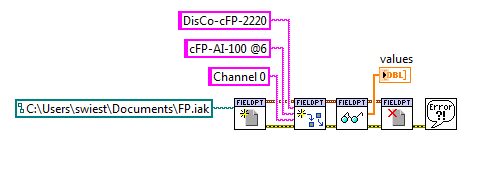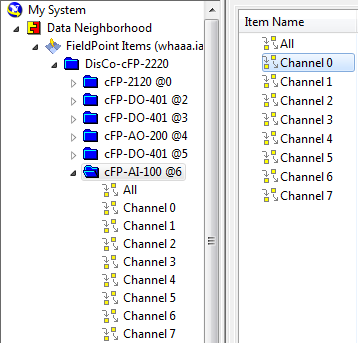Rename the name of the file without updating the metadata
Hello
I'm new to LR and would like to know if it is possible to rename the name of the file in LR 5 (after the import of images) without changing the name of the original file in the EXIF metadata? For example, the name of the original file is DSC_1234.NEF and I would like to rename it to "Hawaii_1234.NEF" in the catalog, as well as the name of the file on the HARD disk, but woud like to keep the original "DSC_1234.NEF" in the metadata.
It seems that LR also renames file name in metadata if I read earlier rename after import (through the library - option Rename pictures) will not change the name of 'original' file in the metadata.
Thank you.
André.
Hmm - confusing...
I mean, Lr going to keep "DSC_1234.NEF" as the piece of metadata named "Original file name", after you rename the file "Hawaii_1234.NEF". The 'current' file name, in the metadata, will of course be the new file name (Hawaii_1234.NEF).
Did you want something different?
Rob
Tags: Photoshop Lightroom
Similar Questions
-
Given that I have updated to IOS 9.3.1 my iBooks PDF documents are uploaded to the cloud so that they can be shared on multiple devices, however when I rename a PDF, it comes back to the original name every time iBooks is updated. Anyone who has similar problems and no one knows if there is a resolution?
Thank you
Johanine
I hope that they address it quickly. It is painful to have discovered my renowned PDFs are to difficult to identify file names their given by their authors.
-
How to rename the JAD file to eclipse MIDlet name
Hi, expert,
at the present time, our product team asks me to change the product name of the name of one to the other, I changed the title in the properties of the eclipse project and thought that's it. Cod file name was still the same as before.
Then I discovered that I was wrong. The name options-> list of applications is still the old name. Then I change the COD file name (the name of the JAD file is also modified with it) and thought that I would be ok this time.
I was denied again. The name on the download of air link always displays the old name and found out that the JAD stll MIDlet-name file has the old name and browser would use this name. Options-> application list, it still shows the old name. So I have to change the name of the MIDlet-name for the new name. However, I couldn't find a way. on the descriptor xml project, there is a tag called MainMIDletName, I changed to the new name:
However it does not seem to help as well. After research, I found this link, but it does not say exactly how do without changing the name of the project that I really don't want to do:
http://supportforums.BlackBerry.com/T5/Java-development/how-to-rename-JAD-in-JDE-Eclipse-without-ren...I have a few choice here? Any help would be appreicated.
Hello
To have the "MIDlet-Name" of the renowned JAD property, you will need to rename the project. Output file names can be changed via the BlackBerry_App_Descriptor.xml > Build (tab) > name of the output file (field).
Kind regards
-
"I would like to create a shortcut Internet Explorer jumplist to the next file -"C:\temp\Sharepoint Doc\index.html"but I want the shortcut Jumplist should appear" documents "Sharepoint". "" I've tried everything I can think of, but it still appears in the jumplist IE under the name "index.html".
Things that I have tried-1. simply dragging "C:\temp\Sharepoint Doc\index.html" to the IE icon in the taskbar to pin them in Internet Explorer. Of course everything presents itself as "index.html".2. create a shortcut of "C:\temp\Sharepoint Doc\index.html" on the desktop. "Rename the shortcut to" documents "Sharepoint"and then drag it to the icon of IE in order to pin. Yet once, stands as "index.html" even if it is the shortcut I did drag the icon.No matter what I try, I can't rename the shortcut jumplist without change of name "index.html" itself to what I want. This seems odd, since the jumplist element should be shortened. It seems to work very well if it is a shortcut to a url on the internet. Can I change the name of the shortcut all I want but shortcuts to local files do not seem to work the same.Hello
The method you're trying to do is not normally possible as the jumplist shortened specifically to this file name. However, you can check the links to see if this might help you.
Jump lists
http://Windows.Microsoft.com/en-us/Windows7/products/features/jump-lists
Using lists of shortcuts to open programs and items
http://Windows.Microsoft.com/en-us/Windows7/using-jump-lists-to-open-programs-and-items
-
Rename the file name background layer and move up
I need a script that I can run at the end of an action to rename the name of the background layer and move it to the top of all the layers and hide visibility.
That's what I want the layers of final document to look like, of course "filename" is the name of the file of the document itself. If I can change it to .jpg instead of a tif which would also be very useful.
I use CC 2015 the more up-to-date version.
I found these scripts that are not exactly what I need, but close and I can't understand how to manipulate.
Open, do, and rename the layer "Julieanne Kost's Blog
Update: now, I think that this may be totally useless. Because of this, I wanted the original filename.jpg was so I could export the image as an asset later on the road. I just tried to create the image assets and found that it creates a folder for each file, so if someone can think of a better way, awesome. I was able to create action and move all my layers of setting down instead of trying to move the layer of file name up and it worked, but because each file name is different I can't select and hide in my action. There is a solution simple but do not do exactly what I need.
Thank you!
Brandi
#target photoshop; app.bringToFront(); if(documents.length){ var doc = activeDocument; doc.activeLayer = doc.layers[doc.layers.length -1]; if(doc.activeLayer.isBackgroundLayer){ doc.activeLayer.name = decodeURI(doc.name).toString().replace(/\..+$/,'') + ".jpg"; doc.activeLayer.move(doc.layers[0], ElementPlacement.PLACEBEFORE); doc.activeLayer.visible = false; } }; -
Hate the new update. I need to rename files and cannot do without using the cloud. Could not sign in the cloud free services. Someone knows how to rename the files with Adobe Acrobat DC? I use a HD with Android corner.
Do you have any file manager installed on your device? This feature is no longer available in the latest version of Acrobat DC but we actively seek to provide the same in one of our future releases. To work around the problem, you will need to duplicate/rename the files using a third-party file manager application.
-
Disabling update the configuration file without stopping the VI
I would like to perform a function that when the new modules are added in the existing system of the public Service or hot swapping modules autour, the VI can update its configuration file. I don't want the VI to stop we will collect data 24/7.
I use cFP2220 and two or three modules of different types. I have my work VI and it is fairly straightforward FP read.vi in a time loop. All data are stored in the database using the Labview database tool. My screws are hosted on the local PC, not on the controller. I'm using Labview 8.6.
I guess I have to get the file configuration (iak), whenever new modules are added, the iak file can be changed (without MAX aperture). In any case, I would have the flexibility to run the VI continuous. I know there is a similar code here: http://zone.ni.com/devzone/cda/epd/p/id/3221and they get the configuration file in the ini file. But I don't know how it's done as I can save only the configuration file as a file iak for FP system.
Another potential problem associated with that, I guess, is the database format. For now, I use a three column structure, i.e., DateStamp, value and ChannelID. In this case, if I want to add/remove/swap channels, I can just change the ID of the corresponding channel. What happens if I have a horizontal arrangement of the database, namely 10 columns corresponding to 10 sensors, would he be in trouble if I change channels modules?
Thank you very much.
There is a way to change the module and programmatically updated the IAK file without stopping the VI. You will need to change the FP read.vi front right by with the constant e/s FieldPoint. You will need to use the Open FP, FP create Tag, read FP, and close to the public Service. The trick to this is that you must pre-create files IAK in MAX first. The way to do is to set up your cart in a configuration and then find devices to MAX. Then save the iak. Then reorganize your bottom of basket to the next setting would have desired, then have MAX find devices and who save in a file different iak. You will need to do this for each configuration you have. Then, you need to place the code below when you want to Ministry the configuration file. I have also included a screenshot of MAX that you can see what the strings are correlated with.
-
Is it possible to add an annex to the town (for example "-file BL ') existing file name (for example"daily reports1) to several (selected) files in the same folder? (The example given could therefore be renamed "daily reports - comes from the BL file"). I need to do this to identify the source of documents folder when they are copied into a common folder: to compare with the similar files in other folders for various purposes. There are a lot of documents in many files, I need to transfer and compare. A rough estimate, it is that I need to add an annex to the town of 200 files named differently in a single folder and repeat this process for 30 files: with my existing knowledge of XP, this means that I would have use the rename individually on 6000 documents, and if the additional annex has been say 5 characters which would be a minimum of 30 000 key strokes : If adding appendages common to several document names selected in a folder is possible, this might reduce the name change to close to 150 list.
PLEASE NOTE the multiple rename function where each selected file is the same thing with a renamed after the index number in brackets should not be - the original file name should be kept.
Hello
Refer to the link below and check if this may help:http://social.msdn.microsoft.com/Forums/en-US/sqlintegrationservices/thread/1b0deaf4-8416-4e03-aa9c-e3ce1259866b
With regard to:
Samhrutha G S - Microsoft technical support.
Visit our Microsoft answers feedback Forum and let us know what you think.
-
OK, so I don't know how it happened, but for some reason I have this folder on my external hard drive, that whenever I try to delete it, I get this error: http://i45.tinypic.com/1h6o7b.jpg
Now, after receiving this error, I tried the obvious thing to do, rename the folder and try to delete it again, only to have the opposite effect on me. For some reason whenever I have any rename the folder it automatically creates another folder in the newly renamed folder. As you can tell by the small bar of directory at the top of the screen shot I tried to rename the folder repeatedly. So now I'm stuck with a bunch of files without value with nothing in it at all without being able to delete them. If I rename the folders, then when I get to the end it is what seems to be a folder but when I right click on it I have virtually no options as http://i46.tinypic.com/34xlzf9.jpg seen. This is really driving me crazy that I want to keep my files organized, so does anyone have any ideas what I could do? This is someone who has exactly the same problem I have the link at the bottom here. I tried to shift + delete to bypass the trash can and the last file on a network drive mapping.http://www.SevenForums.com/general-discussion/52235-filename-extension-too-long.html
See this thread: http://social.answers.microsoft.com/forums/en-us/vistafiles/thread/438A20A7-A964-4325-B755-8B5D75DDD15B
FileASSASSIN only works on real records and not records so that did not work and Unlocker did nothing.
Any help is really appreciated.
Thanks for the tip, but I failed to mention my disk external drive has been encrypted with TrueCrypt, so I was lying to even access the drive in safe mode. I did, however, eventually solve my problem of a Ubuntu LiveCD boot and mount my disk in it and remove it that way.
-
Cannot delete the file without the playlist name in WMP
Original title: mysterious activity in Windows Media Player.
Hello. Last night, me and my brother noticed something strange on Windows Media Player on the profile of my brother. On the "Playlist" tab, there is a mysterious entrance which was just a jumble of numbers. We couldn't access, so we removed. My brother thought it might have been the result if a failed backup of a selection, but I'm not sure.
Then later, when we looked more deeply in the 'Playlist' of WMP box, we found a file without a name, we are unable to remove. It doesn't even look like a file. If you view them in the form results 'list', as she disappears. I tried scanning WMP with Norton, but he could not find viruses.Is there a problem here? Thank you.Hello
I understand that you can't remove it without file name found on "Playlist" area of WMP. I understand the inconvenience.
Did you of recent changes to the computer before the show?
I suggest you run Microsoft Fixit mentioned in the article and see if it helps.
http://support.Microsoft.com/mats/windows_media_player_diagnostic/?WA=wsignin1.0
It will be useful. For any other corresponding Windows help, do not hesitate to contact us and we will be happy to help you.
Kind regards!
-
Original title: history of Falie Worng Destination path
I changed my computer name [my computer setting and the name, display name, computer and computer Description all equal under the same name]. But when the history of files backing up my files, he insists on putting the OLD computer name in the backup destination path, for example:
Backup_Drive\\Backup_Folder_A\UserID\Old_Computer_Name\Data...
I tried selecting a new backup drive and reboot several times, but the history of files always comes back to the old name of the computer when you create the destination path.
How can I fix?
Similar to the response of Siva here, you will want to return to
C:\Users\
\AppData\Local\Microsoft\Windows\FileHistory Now, if FileHistory was lit before, using the old username, there will be a configuration file and the Config1.xml and Config2.xml files will contain several tags using the old name of PC. Rather than wipe these files, open each file in Notepad and search for the name of your old PC and replace with the name of the new, do not forget to save.
In addition, if you want to keep a backup that has already been created with the old name of PC, you'll need to find, rename the main folder ("old name PC") and in this folder, rename tags in the Web configuration files (as you did in the local configuration files).
When I tried to delete my local config files, he would recreate using files of configuration of the backup, that were also incorrect, so I just manually renamed and mine works fine now under the new name of PC.
-
When I tried the lightroom cc2015 update I get an update of the failure U44M2P7 error message. I tried to rename the file update and a new attempt and also update manually but still the same error. I use a mac with os x El Capitan version 10.11.3 any suggestions would be greatly appreciated.
U44... Update error http://forums.adobe.com/thread/1289956 can help
-
I'm looking for the name of a file that I downloaded four months ago.
I downloaded a file, either the 15th or 16th. Embarrassing, I lost the file, simply by forgetting his name. I need to be able to find my download history, by date. Does anyone know how to do this? I know that history is retained as long, and that I have not erased from history. Find the date that I visited the Web site was easy using the history and an approximate date, but the download history is less intuitive.
And, no, don't help not revisit the site; the only way to find the name of the file it (it's an e-book) is to buy it again, which is NOT what I want to do.
It is in Windows 7 Home Premium, with FireFox v. 28.0 (Yes, I know that it is outdated; I have not used this computer a lot lately). I don't know which version of FireFox has been installed at the time of download - everything that was more common at the time, as I usually make a practice of installing updates.
You can click on view history to open the library.
You should see the downloads folder in the left pane between the record of history and bookmarks.
You can also click on the download icon (down arrow) on the Navigation toolbar, and click Show all downloads.If you renamed the file then you will not be able to open the file and may also not be the containing folder where you saved the source of the file, but at least it means that you always have this file download history.
-
The names of source files are larger than is supported by the file system...
"The names of source files are larger than is supported by the file system. Try to move to a location that has a shorter path name, or try renaming to name more short (s) before performing this operation. »
There are about 10 subfolders on the computer. None can be deleted, moved, or renamed without one appearing in the message. I tried UNLOCKER ASSISTANT & DELINVFILE get rid of this file. Once more, none worked. Command prompt did not work as well. Please help me, this issue will not go away on my desk.
Try first to remove bypassing the Recycle Bin using SHIFT-DEL(thanks, Michael Murphy) rather than just led
Try to use one of the following free products to remove the file/folder. Unlocker to: http://www.softpedia.com/get/System/System-Miscellaneous/Unlocker.shtml or file Assassin http://www.malwarebytes.org/fileassassin.php (with or without forcing the deletion and you have to force the deletion in this case: http://www.mydigitallife.info/2008/12/27/force-delete-cannot-delete-locked-or-in-used-files-or-folders-with-fileassassin/). These programs often work when normal functions remove Vista not work correctly. Have you tried Unlocker (I don't know if it's the same as Unlocker Assistant) but if this if it is different, gives it a try.
Here is an article on this topic (related to another topic, but essentially the same problem) with a number of suggestions - which can work for you: http://www.howtogeek.com/forum/topic/how-to-delete-source-file-names-are-larger-than-is.
I hope that one of these options help. If this isn't the case, after return and we will see if we can find another answer.
Good luck!
Lorien - MCSA/MCSE/network + / has + - if this post solves your problem, please click the 'Mark as answer' or 'Useful' button at the top of this message. Marking a post as answer, or relatively useful, you help others find the answer more quickly.
-
After you rename the directory of missing files
Hello
I rename a directory of Windows and now all of the previous content are missing. I need suggestions on how to recover.
Background:
My machine runs on Win7 x 64. The "Downloads" folder under my profile of the user (C:\Users\Brian\Downloads) had been innaccesible for many months. When I try to open, that it does not open and, possibly, the time-out. I could see the content when you browse the directory in a shell. As a work-around to access the content via a command prompt I moved all the files/directories in a new directory that I named "downloads" in the folder My Documents (C:\Users\Brian\Documents\downloads). All files are installed perfectly (about 9 GB) and I could see all the files in the new profile of downloads (C:\Users\Brian\Documents\downloads). Then I renamed the «_downloads» download folder
When I open the _downloads file then all files were missing! The directory is now completely empty.
I tried two programs of recovery of files (NTFS Undelete and Piriform Recuva) without success. I haven't restarted the computer. I read that a possible solution would be to rename the original name 'downloads' folder, but I didn't yet.
Any suggestions on next steps?
Thank you!
TestDisk (free) or R-Studio (not free).
CHKDSK may be able to solve this problem, but be aware that there is always a risk of data loss when chkdsk is run, it is advisable to start on a clone rather than the original disk where the files are stored.
John
Maybe you are looking for
-
Is it possible to recover a message deleted phone (voice)?
Is it possible to put a deleted phone message (voice) on my iPhone?
-
Portege M200 error - CD/DVD drive problem - Code 39
I have a problem. I would like to perform a recovery on my m200 Tablet System. I have a dvd external drive (as the m200 has not built into the player) and the correct recovery disk.However, because of a problem that occurred some time ago, there is a
-
Satellite M45 crash. XP cannot start, the reason Winlogon.exe, services.exe and lsass.exe UNABLE to LOCATE COMPONENTS, try to reinstall the applications problem is that I have no idea how to! I am also unable to boot xp in any form, safe mode, safe w
-
VAIO care has stopped working
-
New engine Service Cisco Identity
Does anyone know if the Cisco ISE not GANYMEDE?