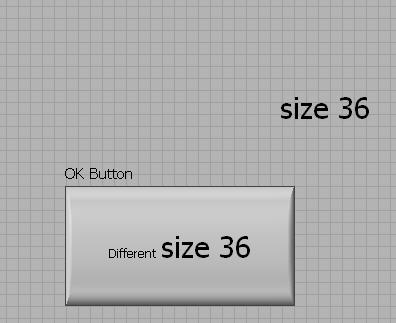Resize to different sizes
Hi, I need to resize a picture (1200x800px) of different sizes (200 x 300, 670 x 800, 300 x 500, 930 x 500... and another of 40 sizes). How to make it more optimal method? Can you help me to search for actions or scripts or something else?
Helen
store http://www.digitalartsonline.co.uk/tutorials/photoshop/how-resize-multiple-images-in-photo / check this. It might help you.
Tags: Photoshop
Similar Questions
-
Batch resize images of different sizes
Hello
I hope someone can point me in the right direction. In the past I've used the script to batch image processor resize images of same sizes, but now I have a few hundred images that are all different sizes. I would like to resize these images so the long side of each image is resized to a specific size, while maintaining the current proportions.
I'm using CS5.
Thanks in advance for any help,
Adam
In the image processor dialog box, choose the format, select Resize to fit
and enter 200 in the height and width of the boxes.
Click the screenshot below to enlarge
MTSTUNER
-
Windows of different sizes from command line
Hello
I'm running Firefox and - width - height of command line options. The problem I have is that these settings are ignored if a Firefox window is already open. In this case, all of the following windows are open with the size of the first (original) window. It does not matter what I type for width and height. These parameters are used only for the first window, when Firefox is actually started.
I've mitigated it wrong before with javascript used in web pages to resize the window to the document load event. Now I have to upgrade to the latest version and resizeTo does not work on windows that are not open via window.open.
What are the options I have to open multiple windows of Firefox with different sizes? They all use the same profile.
We use a very specific environment, closed and controlled with a web server and not internet access. There was no need for update of Firefox 4. Now, we want to upgrade, but this change in functionality prevents us from the upgrade. Because the computers of our customers are on CentOS 5, we would be upgrading to Firefox 17 which is part of the standard CentOS 5 distribution.
I wrote a bash script that made a list of the windows, firefox lance made a list once again. It then searches the differences in the lists of before and after opening firefox. In the end, the script uses wmctrl to change the size of the window which were found also recently opened. There is a small chance that some other window might appear while the opening of firefox and it will be be reduced too. However, in our case, this probability is very low and it is not worth.
Here is the script which takes 3 parameters: width, height, URL.
#!/bin/bash diff(){ awk 'BEGIN{RS=ORS=" "} {NR==FNR?a[$0]++:a[$0]--} END{for(k in a)if(a[k])print k}' <(echo -n "${!1}") <(echo -n "${!2}") } window_count=$(wmctrl -l | wc -l) windows=() wmctrl -l > output exec 0<output while read id type machine name do windows=("${windows[@]}" "$id") done # width and height in this call are ignored if some other firefox window is already open /usr/bin/firefox -P profile -width $1 -height $2 -new-window $3 & new_window_count=$window_count while [ "$window_count" -eq "$new_window_count" ] do #echo waiting... sleep 1 new_window_count=$(wmctrl -l | wc -l) done new_windows=() wmctrl -l > output exec 0<output "$id")="" "${differences[@]}"="" $i="" -e="" -i="" -r="" 0,-1,-1,$1,$2="" <="" differences="($(diff" do="" done="" for="" i="" id="" in="" machine="" name="" new_windows="("${new_windows[@]}"" new_windows[@]))="" pre="" read="" type="" while="" windows[@]="" wmctrl=""> done I had to do some tweaking in the script to fool the HTML editor. Some formatting of text is performed, that is not source friendly. That is why the script might look formatted strangely. </output> -
The photos show that different sizes during a trial 'mode in form of slide show'
Scanning and copying of many ancient prints and negatives. When I try to view them using Windows 'view as slideshow' some show in full screen and others of different forms and sizes. Do I need to use a specific size and a pixel during the recording of these pictures to show images full-screen?
Thank you for any advise you can offer
Yes, you should use a similar or identical to your screen resolution, size so if you have a resolution of 1024 x 768 so your photos need to be scanned in / saved to / resized to this size, but a small 3 x 2 "photo scanned and enlarged so that size would look quite pixelated and is often optimized as a small peak with black borders.
Try both and see which you prefer.
-
should what size of file I use on jpg imported for them to properly size with Premiere Pro. When I import them into different sizes, they are large or small
In the preferences, select scale to frame size and then any media imported after the modification will be automatically resized to fit your sequence.
Thank you
The f
-
Export PDF in different size while maintaining hyperlinks
Hello
my client asked export document format A4 A5 size letter size (so the source A4). So I need 3 different exports of the schema source A4. It seems to me, that humans are capable of landing on the Moon, but resizing PDF seems to be much more complicated...
- I know that there is this option print in Id, where I can export PDFS in different size (why the hell that's not possible in the Export PDF dialog classic?). I tried, but this way of 'print' kills all my links created manually (about 800 of them in all of the document).
- I can change the document. But in the case of A4 > letter y at - it somehow how just increase the size of the artboard and keep the work without scales right in the Middle? (And keep hyperlinks, of course...)
So my question is: how to export in different sizes and maintain hypertext links?
Thank you!
You can not.
Never use print to create a PDF file, avoid postscript, which means no EPS, but also without the creation of Distiller or PDF by printing.
It is said of Villa.
If you create a PDF file via the export only you can use the URL. (Often URLS work in all cases such as Acrobat and Reader are detecting those automatically the text, but often not correct.)
Normally, you can place an INDD or PDF/X-4 file exported in other INDD files links als, they are treated as PDF images. But images can never transfer the interactivity in InDesign when they are placed there. If you lose these Interactivities.
But why your client will have live links in all sizes? The user will not open all sizes and use it on screen. I would recommend to strengthen links in the original which must be the version that gets the user on the screen. Other sizes can be done via the placement of the INDD or PDF/X-4 files (with bleed.)
Is what you you should interest you, if you use a smaller file, your resolution should be at least the square root of 2 higher for each step you want to increase the file. Let's say the original is A4 and you want to jump up to the A3, you need 1.41 × 300 ppi or A2 will be 2 × 300pp. Conversely, when you place it in a smaller provision, you must increase the purge. If the bleeding is 3 mm in the original A4 and you want to place in an A5 available in A4 minimum purge must be 1.41 × 3 mm, with A6 2 × 3 mm. (for output you can use another bleeding in the export that you configured in the configuration of the document).
-
Help! Resizing the different documents with different resolutions?
Hello!
Please help me with my situation:
I tried to do an action that will shrink by 1 inch to all parts of my document (the document had 12 x 36 inches) and, hopefully, to other documents. I don't want to crop the image, I want to just resize the entire image to 10 x 24 inches, leaving a transparent border of 1 inch (the grey and white checkerboard) to my document. I started to resize manually, but it was a lot of time so I tried to take action, as I said above. I expected that he would spend a proportional 1 inch upper, lower, left and right other documents, but he did not. Any procedure for that happen in different documents with different sizes and resolutions?
PS: All the documents I will resize itself would be finally printed (I don't know if it would help).
Thank you very much for your help!
Read the Action reinforced via the script Photoshop functions.txt file it tell you the function run each script. Most script will retrieve things like the width and height of thay are used all the time. Look at the file size of the JSX file. Read more small there's no much too small should be easy to read and understand. Orient.jsx and RotatePortrait.jsx will for sure get the width and height and SaveAndRestoreResolution.jsx will get the resolution.
var orig_ruler_units = app.preferences.rulerUnits;
app.preferences.rulerUnits = Units.PIXELS;
get the height and width in pixelsvar width = app.activeDocument.width;
var height = app.activeDocument.height;
var RES = app.activeDocument.resolution;
-
Automatically resize the font size?
Does anyone have an idea how auto made in excess of text in a text block fixed?
I import a lot of languages in fixed text blocks and it's a pain to keep the resizing or scaling manually.
Still, I was supplying any javascript or applescript which can do. The closest was "JET_AutoFitVertical.jsx", but this resizes the text blocks
Cheers for any help
I think I'd write better answer here. Because us write, post to Lionel. Maybe he won't receive that kind of...
If you want to stop stop HrizontalScaling to 70% and scale of size, below...
While (cntsLength! = visibleChar) {}
If (vscale > 0.7) {}
scalingWidth (TPCV, [vscale, 1]);
} else {}
scalingSize (slct);
}
visibleChar = getVisible (slct);
vscale = stepNum vscale;
}function scalingSize (txObj) {}
for (var i = 0; i)<>
txObj.paragraphs [i] .size = txObj.paragraphs [i] .size - 0.5;
txObj.paragraphs [i] = txObj.paragraphs [i] .leading .leading - 0.25;
Redraw();
}
}change the while loop. And to add a function. It provides leadership and size of sizing.
But if contain different sizes in paragraphs, we add loop and set the properties of each characters.for example.
function scalingSize (txObj) {}
for (var i = 0; i)<>
for (var j = 0; j)
txObj.paragraphs [i] [j] .characters .size = txObj.paragraphs [i] [j] .characters .size-0.5
txObj.paragraphs [i] [j] .characters .leading = txObj.paragraphs [i] [j] .characters .leading-0.5
rerdraw();
}
}
}and... You want to color.
myColor = new CMYKColor;
myColor .cyan = 0;
myColor .magenta = 100;
myColor .yellow = 60;
.black myColor = 0;app.activeDocument.selection [0] .fillColor = myColor;
Its very simple example of code to apply CMYK colors.
I'm so busy and you will yourself.Ten wrote... Sorry for the bad English.
-
changing of different size blocks to a single standard for each
Perhaps the question raised once zillion, but one of my students asked me if it is possible to make the same size of different blocks that have different sizes? right kind of tricky, no? I must admit that I have to give my tongue to the cat. ? Any idea? script? Thank you very much
If you want to place images in CS4 or Cs5 you can do it in blocks.
http://help.Adobe.com/en_US/InDesign/6.0/WS8882A67C-50CF-4825-8129-B4B051398F71a.html
If you have CS3, you can do it in several graphic blocks of drawing at the same size, then use file > place and select the images to import, use Alt (Option) click to place the pictures in the frames.
If you have already placed all the images, then you can resize an image to the size you want, including the dimensions of the graphic image and the introduction and scale the image in the image.
Select all the other images in the graphics, and then use the object > transform > transform sequence again individually
-
Why is the text of different sizes?
Hello
The text with this browser shows different sizes of text on a web page? Some is normal, then some is tiny. I you pinch the page upward to read the small text, normal text is very large. It ruins the reading a web page. Why this happens, and can I do about it? It's especially hard when he's on a forum.
Thank you.
Hello
This issue has been resolved, but have a lot of ideas suddenly something to help you -
browser to open up to different sizes each time
When I open firefox, it will open with different sizes, such as the size of a postage stamp or 1 inch wide and height of the screen or 1 inch wide and length of the screen, etc. have all updates... win7. I have used firefox for years without any problems before. Thank you
We have received many reports on this issue. You're not alone. If it worked, try the method above and report back.
-
scroll bar for both tables of different size
Hello world
I am applying for thermocouples. Application is working otherwise fine, but I can't make two tables of different size scrolls with a scroll bar. I've attached a picture to make it a little easier to understand. In the photo you can see that there are two tables. Superior is 1 d including channel names. Below is a table with time and the measured temperatures. Vertical scrolling works very well that only the lower table must be the object of a scroll. But if I want to scroll horizontally, I also need to scroll the top table so that the channel names and measured temperatures would correspond. This is the problem that I have not been able to solve. The lower table can 'constantly' update (vertically) because the measure may be underway. I tried to use nodes property tables below top table of controls (IndexValues). I found many many solutions that work with the same dimension tables, but I couldn't manage so that they work with my application. Anyone have any ideas? I use LV 8.6
Thank you
Mika
Also consider using a Table, where the built-in column heading allows to scroll the data, and it is the only control header & data.
-
Hello
I have a loop 'for' which can take different number of iterations according to the number of measures that the user wants to do.
Inside this loop, I'm auto-indexation four different 1 d arrays. This means that the size of the tables will be different in the different phases of the execution of the program (the size will equal the number of measures).
My question is: the auto-indexation of the tables with different sizes will affect the performance of the program? I think it slows down my Vi...
Thank you very much.
My first thought is that the compiler to the LabVIEW actually removes the Matlab node because the outputs are not used. Once you son upward, LabVIEW must then call Matlab and wait for it to run. I know from experience, the call of Matlab to run the script is SLOW. I also recommend to do the math in native LabVIEW.
-
button with text of different size
It is possible to have the text of different sizes on a single button? Whenever I highlight a section, and change the font size, it changes the whole button. I'm using labview 2009 and a guy at work has version 7.1 and with this version you can do it. Any ideas? Thank you
Instead of select part of the text you can copy paste the different size text and it will work
-
cannot print pictures of different size
I have a Photosmart 7520 and cannot find a way to print different size of my Photo Gallery view or scan pictures. I only have the print option "full page". I visited the store and see the printers like mine to give several size options.
I have Windows 7.
You will need only two images on the portfolio letter model.
You will also have more directly from the printer options when you insert a memory card.
Maybe you are looking for
-
move multiple objects at the same time?
I made a flag which consists of about 15 pieces. I need to focus this flag. How can I move all parts of the flag at the same time?
-
Transfer movies, incompatibility of library
I'm a stranger on vacation and would like to transfer the spectrum of movie on my ipad. I tried to transfer it directly to the store via wifi, but the internet is rather doubtful here and something happens to stop download and every time should be re
-
The difficulty to create MNU to packed library
Hi all I use a packed library and I'm trying to make him assume a .mnu. I want to be able to file my library packaged in the user.lib or vi.lib folder, so my colleagues and I can use the commune VI. Every time I have create the .mnu and add it to my
-
Windows Defender does not open
I recently had to reinstall MS Security Essentials. Now cannot open/start Windows Defender. A window appears and says that WD is off. When click to open get message - "WD has encountered an error: 0 x 80070424 - the specified service does not exist a
-
camera W700 is very laggy in windows 8.1
My acer w700p delivered in 2013 with window 8.0 iconia tablet, the camera has functioned... the image on the screen was clear, that the windows camera app has been very sensitive. If you have moved the Tablet/camera, the screen updated instantly, li