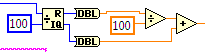Restrict negative numbers with Format mask
HelloIs it possible to limit the negative numbers by using the format mask.
Rgds
sexy
Hello
Have you tried setting the smallest value allowed to 0?
Arun-
Tags: Oracle Development
Similar Questions
-
Generating random numbers with format 18XX88YYYYY
I've been tryig to generate random numbers with
format 18xx88yyyyy
here
18, followed by two random number then 88 followed by five random number. Here 18 and 88 are set to place one, two, five and sixth position.
but I am unable to get the logic.
So please help
Thanx
AchyotTry this:
SELECT '18' || ROUND (DBMS_RANDOM.VALUE (1, 100)) || '88' || ROUND (DBMS_RANDOM.VALUE (1, 100000)) FROM DUAL- - - - - - - - - - - - - - - - - - - - -
Kamran Agayev a. (10g OCP)
http://kamranagayev.WordPress.com -
negative numbers with 2 figures of percision
I have a set of numbers of aprox - 2000 to 2000. If I by example-1234 I write as - 12.34.
I can't find a way to do this.
This works well for positive numbers:
Help, please. Thank you
Hi gtu.
It is not a problem of the two's complement, it's all simple math: the rest must be positive, then the quotient will be one of less then expected (by you) for negative numbers.
Solved by simple math:

-
A character style that puts in shape all negative numbers (-10) with red color
How to set a character style that formats all negative numbers (-10) with red (a predefined text style)?
I guess that I should be using GREP, but it's kind again for me and I can't find an answer to this on google.
-\d+?,\d+?\%|-\d+?
seems to work
GREP is synonymous with General Regular Expression Parser - large print receive codes and you insert the code to highlight the characters you want to
In the that I provided above is probably not the nicest way to do it, but I'll break it
-= minus sign
\d = any digit
+ = Continue until there are no more numbers
? = off at the end of a group of numbers
This means find any number within a group of numbers
just means a comma
and yet once I wanted to find any group of numbers with \d+?
% means with a percentage at the end sign
-\d+?,\d+?\% means find: sign, followed by a group of digits followed by a comma followed of another group of numbers followed by the percent sign.
| [vertical] means OR
-\d+? would be to find a
-
Group of figures
-\d+?,\d+?\%|-\d+?
All means find any group of numbers separated by a comma with a sign of percentage at the end OR a sign less with a group of figures.
-
String to the Array.vi worksheet with negative numbers
I was exploring a program posted on the developer zone titled "ClipboardtoNumericArray.vi" and noticed that it substitute 0 for elements with negative numbers. The 'String to Array.vi worksheet"working with negative numbers? If so, how?
The problem is that your negative sign is not a negative sign. This is the code ASCII 150. I'll call it something like a "long dash", that's why it does not recognize the LabVIEW code. A negative real sign you have in part E-6 is code ASCII 45. And also why same Excel treats as text rather than a number.
Where did you get the CSV file from?
-
Format mask of Crete then we enter some numbers in the text field
Hello
Version: Oracle Apex 5.0
I'm trying to format mask using dynamic action. As if you enter 6 digit values in the text field, it must be auto filled with sign.i.e «-» 333 333
Created:
Dynamic action:
event: key to exit
Article: xxx
JavaScript: $v('xxx').replace(^[[:digit:]]{3}-[[:digit:]]{3}$)
When: touch button
It does not any help would be great.
Followed stops:
Hi Pranav.shah,
Pranav.Shah wrote:
Version: Oracle Apex 5.0
I'm trying to format mask using dynamic action. As if you enter 6 digit values in the text field, it must be auto filled with sign.i.e «-» 333 333
Created:
Dynamic action:
event: out of key
Article: xxx
JavaScript: $v('xxx').replace(^[[:digit:]]{3}-[[:digit:]]{3}$)
When: touch button
It does not any help would be great.
Followed stops:
Use instead the input mask text "Text hidden v5.0" plug-in for Oracle APEX 5.0.
Reference: Oracle Application Express Plug-Ins
Kind regards
Kiran
-
Y at - it a number of RTF format that displays negative numbers in parentheses in Excel?
Hello
I have an RTF template that formats a report to output HTML, PDF, Excel and Excel2000.
I want to see negative numbers in square brackets, without a hyphen, by example-2568 as (2568) for the purpose of accounting reports.
I tried different solutions to this problem that I found,
#, ##0;(#,##0) is not good because it only works in HTML or PDF format
#,##0_);" (« #, ## 0 ») "also not good that the format does not seem to be recognized.
I saw another post that is to make a conditional script on the number and the concatenation in brackets, but I can do it in SQL cast to varchar type data extraction, treat numbers as strings.
Is there an identifier of real formatting which works in all types of output files or is it a feature not supported?
Thank you and best regards,
Phil.
Did you try to use the Force LTR and select the type as text. (assuming that the value in the XML file is "(2658)")
So it should be something like:
See you soon
AJ
-
Download Apex 4.2 - blob in report with the Format mask
Hello
I need a little help.
I have a report like this:
SELECT id, file_name, dbms_lob.getlength (blob_content)
of blob_docs;
The column with the dbms_lob, is defined by the format mask, as a download link, saving up the BLOB to the user of the computer.
My problem is a bit silly, I don't want to see 'Download', but the file name of each record, such as the 'link text'... but I can't seem to achieve this goal.
My format mask looks like:
DOWNLOAD: BLOB_DOCS:BLOB_CONTENT:ID:MIMETYPE:FILE_NAME:LAST_UPDATE:CHARSET:Attachment: download
I tried to use #FILE_NAME # in the field 'Text download', since it is one of the column names, but nothing helped.
Also used & FILE_NAME. but obviously does not work and gets the text "Download".
All I want is a report that looks like
File1
File2
File3
Instead of
Download file1
Download File2
Download file3
Does anyone know how to get there?
Thank you!!
jaydarp wrote:
I need a little help.
I have a report like this:
SELECT id, file_name, dbms_lob.getlength (blob_content)
of blob_docs;
The column with the dbms_lob, is defined by the format mask, as a download link, saving up the BLOB to the user of the computer.
My problem is a bit silly, I don't want to see 'Download', but the file name of each record, such as the 'link text'... but I can't seem to achieve this goal.
My format mask looks like:
DOWNLOAD: BLOB_DOCS:BLOB_CONTENT:ID:MIMETYPE:FILE_NAME:LAST_UPDATE:CHARSET:Attachment: download
I tried to use #FILE_NAME # in the field 'Text download', since it is one of the column names, but nothing helped.
Also used & FILE_NAME. but obviously does not work and gets the text "Download".
All I want is a report that looks like
File1
File2
File3
Instead of
Download of file1
Download File2
File3 download
Unfortunately (and annoying), it doesn't seem possible to do using the declarative format BLOB mask. Instead, a personalized download link should be generated in the report query using the
apex_util.get_blob_file_srcmethod of the API. -
do format mask work with either displayonly or field number
APEX 4.0, 11g. I have a numeric field whose value 132,5 (it's a 10.2 number in the DB). I updated the Format of the element mask FML999G999G999G999G990D00 (under settings), but it is always appear as 132,5
I changed to a displayonly type and assign to the source
SELECT TOT_FINE_AMT
OF CLIENT_TABLE
WHERE XREF_NBR =: P12_XREF_NBR and the mask of format at the bottom of the Source to FML999G999G999G999G990D00 area and it is always appear 132,5
I tried with the item number and Displayonly type and assign to the source
Select to_number (TOT_FINE_AMT, 'FML999G999G999G999G990D00'), but in both cases, it still shows as 132,5
of course there must be a way to make a format mask works... any ideas? (Ideally it would be a displayonly field because it is not editable, but if I can't get it to work with the type of number, it's fine too)Swap for to_number to_char
Jeff
-
validation of digital data with a format mask
Hello
I have the following situation:
field 'Amount' COMP (11.0) in a table.
a form for this amount with a p8_amount parameter and a format mask. for example 1234 becomes 1,234.
I entered a large amount of data.
Now, I want to build a validation.
But I get an error of conversion (character number) takes the apex the field amount 1234 makes 1.234
and that's why I no longer use to_number (causing the conversion error).
How to convert the parameter to a number?
Any response will be appreciated.
Thanks in advance.
LeoaHello
TO_NUMBER (String) may have problems if there is non-numeric characters, however, you can apply a format string so that it can be used in the conversion:
TO_NUMBER(string, '9G999')Andy
-
[REQUEST] Automatically display the number with the format mask
Hi Expert,
I use Jdeveloper 11.1.1.6.0.
I have a problem to display the input text that automatically uses the format mask user input, as for example the entered user 10000 then the field will automatically display of 10,000
Is this possible to do?
I already find but I just had to format mask that the user must input 10 000 not automatically display in format.
Please your advice, really appreciate your help.
Thank you
I already find but I just had to format mask that the user must input 10 000 not automatically display in format.
Can you describe your use case a little more?
The format is applied only when the focus is moved out of the field.
You want to display the groups directly separator when the user inserts the value in the field?
In this case, you will need to use javascript, and format the entry after each character. This technique is described in the blog of Frank https://blogs.oracle.com/jdevotnharvest/entry/get_social_security_numbers_right
Timo
-
Please help me choose the right format mask
Hello everyone.
We use Oracle 11.1.0.7 RAC.
Please help me choose the right format for function to_char mask. On the left is a digital input, on the right is output desired:
NUMBER VARCHAR2
0,123 0.123
12345678-12345678
12345678.1234 12345678.1234
12345678.123 12345678.123
12.00000008 12.00000008
WITH data AS (SELECT 0.123 n FROM DUAL UNION ALL SELECT 12345678 FROM DUAL UNION ALL SELECT 12345678.1234 FROM DUAL UNION ALL SELECT 12345678.123 FROM DUAL UNION ALL SELECT 12.00000008 FROM DUAL) SELECT TO_CHAR (n) FROM data;
Thank you, Dmitry.
Hi, Dmitri,
Dmitry Dunaev wrote:
Hello everyone.
We use Oracle 11.1.0.7 RAC.
Please help me choose the right format for function to_char mask. On the left is a digital input, on the right is output desired:
NUMBER VARCHAR2
0,123 0.123
12345678-12345678
12345678.1234 12345678.1234
12345678.123 12345678.123
12.00000008 12.00000008
- WITH the data AS
- (SELECT 0,123 n FROM DUAL)
- UNION ALL
- 12345678 SELECT FROM DUAL
- UNION ALL
- SELECT 12345678.1234 FROM DUAL
- UNION ALL
- SELECT 12345678.123 FROM DUAL
- UNION ALL
- SELECT THE DOUBLE 12.00000008)
- SELECT
- To_char (n)
- Of
- data;
Thank you, Dmitry.
I don't think that TO_CHAR can do by itself. You should maybe call TO_CHAR and then manipulate the output a bit.
Looks like TO_CHAR with 1 single argument does exactly what you want except when it returns a string starting with a decimal point, in which case you want to concatenate a '0'. So call TO_CHAR with 1 argument, see if returns the string begins with a decimal point and, if so, put a '0' on it, like this:
WITH got_str AS
(
SELECT n
TO_CHAR (n) AS str
FROM the data
)
SELECT n
CASE
WHAT LIKES str '. %'
THEN "0". Str
Of ANOTHER str
END AS str0
OF got_str
;
Output:
STR0 N
---------- -----------------------------------------
0,123.123
12345678-12345678
12345678.1 12345678.1234
12345678.1 12345678.123
12.0000001 12.00000008
What do you want for greater than-1 negative numbers? You may need to make the CASE a little more complicated expression, like this:
WITH got_str AS
(
SELECT n
TO_CHAR (n) AS str
FROM the data
)
SELECT n
CASE
WHAT LIKES str '. %'
THEN "0". Str
WHEN the str LIKE '. %'
THEN '-0 "|" SUBSTR (str, 2)
Of ANOTHER str
END AS str0
OF got_str
;
-
Classic report: download to CSV download numbers with signs
I have a page with a number of reports about this - and so I have to use the classic report. Each report has an option "download to Excel". And, because the report is a financial report, users want the positive numbers to display normal and the < negative > numbers appear with the signs of <>. This is possible using the standard format: 999G999G999G999G990D00PR
But when they export the report to excel, export of the positive, but negative numbers numbers are empty (they do not appear in the export at all).
It works if I use an interactive report, but, as mentioned above, I have multiple reports on the same page and I can't use the interactive report option.
I reproduced the problem on apex.oracle.com
WORKSPACE: TEST_CLASSIC_REPORT
ID: TEST_USER
Password: blanket1
Is this a bug with APEX? Is there a work around I can use? I tried to do twice the column different formatting, but it didn't work right.
Thank you
-seattle
With the help of APEX 4.1.0.00.32
Oracle 11g
Reproduce the problem using APEX 4.2SleepDeprivedInSeattle wrote:
I have a page with a number of reports about this - and so I have to use the classic report. Each report has an option "download to Excel". And, because the report is a financial report, users want the positive numbers to display normal and numbers ofwith the <> signs. This is possible using the standard format: 999G999G999G999G990D00PR But when they export the report to excel, export of the positive, but negative numbers numbers are empty (they do not appear in the export at all).
It works if I use an interactive report, but, as mentioned above, I have multiple reports on the same page and I can't use the interactive report option.
I reproduced the problem on apex.oracle.com
WORKSPACE: TEST_CLASSIC_REPORT
ID: TEST_USER
Password: blanket1Is this a bug with APEX?
Could be. Something similar has been reported before: + {message identifier: = 4395427} +.
Is there a work around I can use? I tried to do twice the column different formatting, but it didn't work right.
Two versions of the column displayed under condition should function.
Add a copy of the columns required for the query:
select test_table_id , test_table_desc , test_table_amount , test_table_amount test_table_amount_csv from test_table999G999G999G999G990D00PR, the value of the format mask for the column normal and who leave for the CSV column empty (or use a format that does not include the specification of the PR ).
Note that the link export URL uses a REQUEST value APEX starting with "FLOW_EXCEL_OUTPUT" to determine that the export of the report has been requested:
http://apex.oracle.com/pls/apex/f?p=66643:1:12896346742738:FLOW_EXCEL_OUTPUT_R10086972522979338823_enThis value of APPLICATION can be used in a PL/SQL expression in State of the control column which column is included. The condition for the normal column displayed on the screen is:
coalesce(:request, 'X') not like 'FLOW_EXCEL_OUTPUT%'and the CSV column included in the export file:
:request like 'FLOW_EXCEL_OUTPUT%' -
Hi all
I don't understand why the following query:
Select double to_char(030.40,'09999D999')
return
00030,400
that is 10 characters long, in the format mask there is 7 times the number 9, then the width must be of 7 + 1 (the sign) and not 10 fetch!
Thank you
Francesco
ItalyHi, Francesco,.
francy77 wrote:
Hi all
I don't understand why the following query:Select double to_char(030.40,'09999D999')
return
00030,400
that is 10 characters long, in the format mask there is 7 times the number 9, then the width must be of 7 + 1 (the sign) and not 10 fetch!
Yes, the 2nd argument of TO_CHAR has 7 ' 9 and 1 would. " It also has a '0', which causes the release of 0 to this polint. To_char leaves room for a first sign, also, makes 7 + 1 + 1 + 1 = 10.
Use "FM" in the format string to change wheher or not, you get unnecessary spaces (including the sign and the end corresponding decimal placess to '. 99').
It'sTO_CHAR (30.40000, 'FM09999D99')Returns a string of 7 characters
00030.4Do experiments with different numbers (including negative numbers), different combinations of '0' and '9' and 'FM', to understand how works the bettere TO_CHAR. (Of course, you're already readiing language SQL. Manual, so I don't need to remind you that, or to send a link, such as)
http://download.Oracle.com/docs/CD/B28359_01/server.111/b28286/sql_elements004.htm#sthref376
)Published by: Frank Kulash, December 15, 2010 08:44
Added a note on the FM -
Right axis graduations and negative numbers
Has anyone else noticed that when you have a Y axis on the right side of a graph and showing ticks, it can be confusing because positive numbers look like negative numbers? I played a bit with custom formatting, numbers, such as adding space before the number. Other known improvements?
Thank you
DaveT
You can change the color of the labels. That could make it a little clearer that it is not negative.
Maybe you are looking for
-
How can I change an Id of the user that is stored on one of my web sites?
I have a web site that has the user ID and password stored but what ID user has changed and I can get Firefox to make me change here. How can I change?
-
Problem building from scratch data acquisition program
Hi all I know that this may be a question trivial moment, but I can't find previous messages explaining my problem... I want to go round in circles I am trying to build a system with an analog input and digital output (I use the cDAQ 9172 with NI 921
-
BIOS Post beep continuously after the replacement of keyboard
On my laptop G60 - 243 cl I swapped to a new keyboard that had the same part number 502958-001 "HP Spare", but when I first power to the top of my laptop, it beeps on an ongoing basis until I hit the ESC key or enter one or two times, and then Window
-
Model generation with USB-6341?
Hi all We have developed a software quasi multifunction 'device-independent '. This sw is capable of generating the sequence shot timed with the device really used. Up to now, we have used devices PCI-6025 and USB-6221, but now we bought a USB-6341 a
-
LabVIEW cut values after 3 decimals
Hi guys,. IAM facing the problem that my Labview Vi written only 3 decimal places for each value in the .csv file. Right now iam wondering where on the way the decimal places to cut. I've implemented a Matlab script that creates my x-axis 20 nanoseco