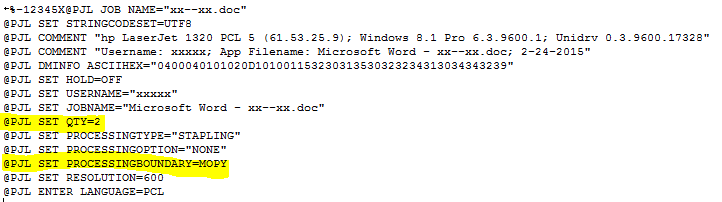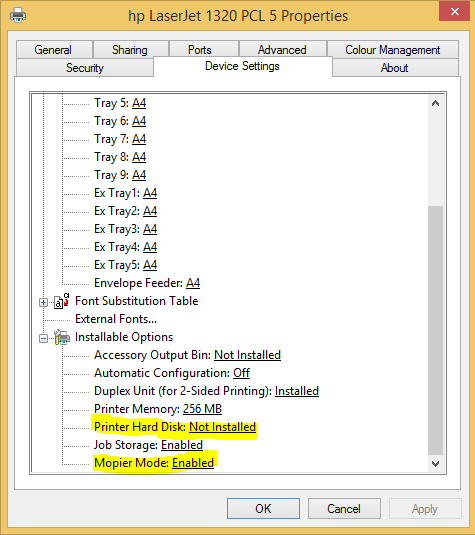Ribbon in Word 2016
When I've upgraded to Word 2016, I lost my Adobe Acrobat Ribbon. I need to create bookmarks and other things in the word, so that when I convert the file to PDF, I don't have to do bookmarks here. Maybe I need to make some changes to the Word document, and I don't want to make bookmarks in Acrobat, because I'm going to have to redo the bookmarks with every change I made to the Word document. My question is how can I get my Adobe Acrobat Ribbon in Word 2016? I looked at Word Add-in and the only thing I see available is Adobe PageMaker, and it is an active here is the screengrab supplement it please help. I have to present my thesis of my graduate studies in a week in PDF format.
Hello
Can I know the version of Acrobat you have on the machine as Acrobat DC is the only application that is currently compatible with Office 2016 after the last update. Please check for an update of your Acrobat application.
Web browsers and applications of PDFMaker
Thank you
Abhishek
Tags: Acrobat
Similar Questions
-
Microsoft Office Word 2016 and battery drain
I have a macbook with OS X El Capitan air and recently installed microsoft office 2016, noticing a huge difference in my battery life.
I use my macbook to 100% of load and have use of 2-3 days at the office until the next recharge... because the office installed 2016 that s is no longer possible, I have to recharge every night, and somedays carry my charger and keep once connected to continue working.
It seems that the issue is Word 2016, because excel and powerpoint work as usual; but since the word is the program used mostly I noticed the issue and he has seen a few posts about this in the internet.
Is it possible to get around this? Every walkthrough? Any bug fix any? Is anyone else noticing this same thing?
Please answer.
You might have more luck to post your question to the forum of MacBook Air space or a space Microsoft forum. This forum area is for the 12 '' MacBook of the retina.
-
After that I have upgraded to Windows 10 and Word 2016, envelope and label printing feature would no longer work on all-in-one printer, HP OfficeJet Pro 8600 Premium. Please provide any possible solution.
Hi @dshirley22,
Thanks for the response back.
I would at this point uninstall all previously installed printer software. If you need assistance, here is a document that can help - uninstalling the software of the printer (Windows).
Once the software is uninstalled, use the HP printer installation wizard to help install the software. This tool will search and find the version of the drivers and the printer software up-to-date.
Please let me know if that solves the problem, or if you need assistance.
In fact, if it helps you to find a solution, please click on the 'accept as Solution' and the 'thumbs up' buttons down below in this message.

Thank you!
-
shortcuts do not work correctly in word 2016 (office 365). cmd E for example
In Word 2016 (office 365) the shortcut cmd + E produces a page break instead to Center a paragraph.
CTR + shift + > does not work either. It should expand the font size.
Any help?
10.11.2 OSX
Word is updated.
Better then your question on the forums Microsoft Mac since it is their software with which you experience problems.
-
PDF maker for DC does not not in word 2016
My tab for pdf maker (acrobat) disappeared from the word 2016 some time.
I can go into the add-ins tab and I can see the add-in as an application is inactive and I can go to the add-in and tick as being available for use, the acrobat tab appeared then. I can use it to create a pdf file. However, as soon as I close Microsoft word and re - open, the acrobat tab disappears again, and I have to start the process. If however I open word as admin, it seems.
I deleted DC and reinstalled. I deleted the desktop and reinstalled. I checked online to help but nothing appears.
Hello
Please try the steps below:
Click Start > type Run.
In the run window, type regedit.
Fall below key:
HKEY_CURRENT_USER\Software\Microsoft\Office\Excel\Addins\PDFMaker.officeaddin
Please change the Loadbehavior key value to 3. (decimal)
The add-in should stay now.
Thank you
Tanvi
-
Anyone had problems, create a pdf file using MS Word 2016 on an operating system of Windows 10?
Hello!
WINDOWS 10 MS WORD 2016 SYSTEM REQUIREMENTS TECHNICAL REQUIREMENTS ABOVE X 3
I just bought this Acrobat DC program, but it seems very flaky. It takes knowledge of the documents, but half the time it will not address the great Documents of Ms. The mine starts but then corrupts the Word document (Acrobat DC).
Hi mike aylen,.
What is the version of the dowry of the DC Acrobat installed on your system?
Try to 'Repair installation' under the Help menu.
If the problem persists, then uninstall Acrobat using Download Adobe Reader and Acrobat cleaning - Adobe Labs tool cleaning tool and restart your system.
Then re-install it from here: Download Adobe Acrobat products. Standard, Pro | DC, XI, X and check if this solves the problem.
Kind regards
Meenakshi
-
Two weeks ago I have upgraded to Adobe Acrobat Pro since Acrobat Pro XI DC. Create a PDF from Clipboard in appearance from a status bar results, lessons for 25%, at which point Acrobat "freezes" "." " Similarly, when using the feature to create a file PDF in Microsoft Word 2016, a progress bar appears, gets to 25%, then the error message "Microsoft Word has stopped working", restart Word, and a message recommending that the Acrobat Add-in is disabled. I'm on Windows x 64 on a Lenovo X 1 carbon 10. Is there a "fix" to these questions?
The word problem seems more likely to have a bug introduced by Microsoft in their last update for Word 2016, a couple of weeks. Someone posted a way to get Word to revert to a version:
To revert to a version earlier office 2013 or 2016 Office in the form of installation of Office 365, you must use a command line and specify the build number, that you want to return.
- As Office 365 facilities are automatically updated in the background, you must disable the automatic updates first. This can be done in any application Office 365 via:
File-> Office account-> Update Options-> disable updates - Open a command prompt:
- Start-> type:
cmd - Click on: command prompt
- Choose: Run as administrator
- Provide your credentials to the administrator or to confirm the user account control dialog box when you are prompted.
- Start-> type:
- Type the command below that applies to your version of Office or Windows
- Office 2016
cd %programfiles%\Common Files\Microsoft Shared\ClickToRun\ - 2013 office under Windows 32-bit
cd %programfiles%\Microsoft Office 15\ClientX86\ - 2013 desktop on 64-bit Windows
cd %programfiles%\Microsoft Office 15\ClientX64\
- Office 2016
- You can specify the number of bed to regain in the following way:
officec2rclient.exe /update user updatetoversion=- Replace
with the build number that you want to return. There is a preview of version numbers, you can return to the Office 2013 and 2016 Office. - Example to return to the release of January 2016 office:
OfficeC2RClient.exe /update user updatetoversion=16.0.6366.2062 - Example to return to the release of January 2013 office:
OfficeC2RClient.exe /update user updatetoversion=15.0.4787.1002
- Replace
- As Office 365 facilities are automatically updated in the background, you must disable the automatic updates first. This can be done in any application Office 365 via:
-
PDFMOfficeAddin Word 2016 im Menueband nicht available, obwohl aktiv
Hello Nerd community!
PROBLEM:
In meinem Word 2016 wird im Menueband der "Adobe-Pe-De-eFi-sier-Button" nicht mehr displaying. (Ganz works!)
ICH habe Mitte 2015 Office 365, sowie Adobe Acrobat XI so und "been" auf meinem Notebook installed. -Da war der button promt im Menueband,.
wie're sich unter "befreundeten' software-Giganten belongs :-), zu sehen und auch anstandlos... - dirty
Aber auf once:
WEG!
Habe schon VIEL Zeit invest. (Komm Jetzt' mit mir keiner, ware ja nur ein kosmetisches problem, weil ich über "print" naturally a die Funktion ' rankomme)
und are so auch works!
habe naturally EIB Word unter Optionen/AddIns geschaut, ob die "dll" aktiv geschaltet... ist sie und ist sie war.
Weiter tiefer im gleichen Fenster kann man auch auf Verwalten go und über 'Los' portiek zwar keine 4,000 Mark...,
Aber man komt noch in ein Fenster Hakchen AUCH bei den Energiepflanzen AddIns gesetz werden können, wo AUCH yesterday ist der Haken beim
"PDFMOfficeAddin.dll" already Favorites mixed... UND DOCH wird der Adobe-Button im Word-Menueband nicht displaying! -(Tob-Zeter! :-((()
Dann habe ich uber uber 'implement' die 'PDFMOfficeAddin.dll"regsvr32"C:\Program Files\Adobe\Acrobat 11.0\PDFMaker\Office"Deutschland:
Gebracht nix!
Dann habe ich Schritt fur Schritt die auf dem another link durchgeorgelt instructions:
Upgrade since auf Office 2016: Adobe PDFMaker-add-snap plug-in streikt
: Auch nix gebracht.
Dann wird der community geschrieben, dass erst ab Adobe DC wieder "Freundschaft", sprich compatibility is...-
I hope nicht, dass das ist wahr,
denn im 1. Halbjahr 2015 hat are doch schon works...
Hat noch eine smart idea someone...
Knackt UND die Nuss?
Gruss Andreas
(Berlin)
Hi leons82066644,
Acrobat XI is not compatible with MS Office applications, Adobe Acrobat PDFMaker and compatible web browsers 2016 right now. Please wait for future updates.
Kind regards
Nicos -
Acrobat from Adobe Pro XI is the pdf maker addon is made compatible with MS Word 2016
Acrobat from adobe Pro XI is the pdf maker addon is going to be made compatible with MS Word 2016?
Hi stephenp54995244,
Acrobat XI is not compatible with MS Office applications, Adobe Acrobat and compatible web browsers PDFMaker 2016 at the present time, please wait for future updates.
Kind regards
Nicos -
Word 2016: kein Acrobat Meü available
Hallo,
Seit der Installation von Word 2016 ist der ACROBAT (ich use Acrobat Pro DC) nicht mehr available tab.
ICH habe schon (mehrmals) das Add-In 'PDFMaker.com' angehakt - ist auch unter den 'performance' Add-Ins in der Add-In list to find.
Trotzdem ist das nicht available Menu.
Hat einen Vorschlag someone?
Danke!
Hi marcus.neumann,
Office of 2016 was released after the update for DC Acrobat has been finalized and this support was so not able to be fully understood and supported. Suppose that the next Acrobat DC update (probably in October) that will include support. So stay tuned.
Kind regards
Nicos
-
Word 2016: no available Acrobat tab
Hello
Since the installation of the tab Word 2016 ACROBAT is no longer available (I use Acorbat DC Pro).
I tried several times to check (and uncheck) add in (it's on the list add active ins).
However, the Acrobat tab is not visible.
Any suggestions?
Thank you. '
Hi marcus.neumann,
Office of 2016 was released after the update for DC Acrobat has been finalized and this support was so not able to be fully understood and supported. Suppose that the next Acrobat DC update (probably in October) that will include support. So stay tuned.
Kind regards
Nicos
-
Acrobat DC incompatible with Word 2016 Mac
I have Word 2016, and I can say that create PDF file from Word 2016 file does not work with the desktop version of Acrobat DC at all. It doesn't have the application Acrobat DC, and it does not work if you are in Word and try to print > save as Adobe PDF. Error messages abound, Acrobat freezes and it also opens multiple copies of Word with the document you are trying to create appearing as having no content. I was on the phone yesterday for an hour with someone from Adobe support. This is a total no-go.
The only option - and it's a bad - is at convert Word 2016 files to PDF with Acrobat DC creative Cloud version. The problem with this is that Acrobat does a font substitution wild - as a substitute with weird fonts cursive and other, even if you created the original Word document using Typekit font.
Anyone explores these issues further and stretched identical or different conclusions? I'm always within 14 days of the purchase of the Acrobat DC membership and think to cancel.
In fact, Adobe knows, but Christopher is not an Adobe employee and doesn't know. There's probably confusion between 2016 of office for Mac OS, as you say, released in July and office 2016 for Windows which does not yet been released.
That being said, office 2016 for MacOS is released after update for DC Acrobat has been finalized and this support was so not able to be fully understood and supported. Suppose that the next Acrobat DC update (probably in October) that will include support.
-Dov
-
How to create small caps with MS Word 2016 for Mac?
I've scoured the forums Microsoft and Microsoft Help to get instructions on how I can make the small caps in Word for Mac 2016, but nothing helped. I would not have same subscriber to Microsoft Office 365 was not for the fact that I needed it for a freelance assignment.
Any suggestions?
Select the text. Go to the Format menu and click on fonts. In the police top dialog box where it says advanced font, click Font. In the effects section put a checkmark in front of the small caps.
-
HP LaserJet 1300: Print > 1 copies of a document in Windows 10/MS Word 2016
Hello
Given that I've migrated to windows 10 I can't print multiple copies of the same document. I use the latest version of the pilot broadcast February 2, 2016. How to solve this problem?
Thank you
Zulkafil Abbas.
I suspect that the following is the case:
- Your document is a MultiPage document (i.e. not just a single page).
- You select that copies be printed "collected" (e.g. pages 1,2,3,..., 1, 2, 3,..., 1, 2, 3,...) rather than "not assembled" (i.e. pages 1,1,1,..., 2, 2, 2,..., 3, 3, 3,...).
- The driver assumes that the printer can produce multiple copies of a source only copy - this is known as ing MOPY(I think it stands for "copy of the original multiple").
- But the printer does not function MOPY - usually this is only available if the printer has a hard drive or a large RAM disk - I do not think that LJ1300 supports one of these.
You can confirm that the foregoing occurs by:
- "Capture" a print job to a file (using the option "print to a file" in the print Word dialogue or sample driver
- Then examing initially file resulting .prn (you should be able to open it in Notepad).
- Most of the file can be unintelligible, but initially will look like the following (note that this example is for LJ 1320):
If the command SET QTY is there, this confirms that the driver think the printer will make copies.
If so, check the settings of the device to the printer:
to check whether or not the system thinks that a hard disk is installed on the printer, and Mopier mode is enabled or not.
If the disk hard printer is set to installed, change to not installed.
If the Mopier Mode is set to Enabled, change it to disabled.
Then repeat the tests to see if it makes a difference.
He should do it, although the print jobs sent to the printer will be larger (they will contain several copies).
-
Create PDFs in Word 2016 (feature is no longer available)
Currently using Adobe DC Pro v. 2015.017.20053 and Microsoft Word for Mac v. 15.25. Very recently, there was a Ribbon "Acrobat" in the toolbar to create PDFs from Word, that kept the existing links in the document. (In fact, this is precisely why I bought a subscription to Adobe DC!) Then, it became grey, and even when I tried to create PDF documents to go file Word in Adobe DC, links had not been kept.
I chatted with the support, which was told to delete all files in Acrobat to my application support and preferences files and uninstalling and reinstalling Acrobat. Now, the Ribbon is not yet there in Word, and when I start it, it displays the error "compilation in the hidden module error: 'link'.» This error often occurs when the code is incompatible with the version, platform or architecture of this application. »
Help, please!
Hi Ilona
We are aware of the incompatibility between 64-bit Mac Office and Acrobat DC and work to provide support because it will update in the future.
To remove the compile error, please install latest update of Acrobat DC.
Thank you
Tanvi
Maybe you are looking for
-
How to ignore return 5/30 seconds in itunes?
Hello Sorry if this is a stupid question, but is at - it an easy way to jump to a podcast in iTunes on Mac? I take notes on a Podcast and if you go back you must use the time bar / sliding bit, which is quite imprecise. Jump back, as you can on the i
-
How to stop the program with 2 cases of event
I know that this is a very easy solution, but I can't seem to find it. I have two cases of the event in a while loop. I worked previously with the case of an event, so I placed the button stop in the case of the event. However if I have 2 cases of th
-
Hi all Just got a used t61... had problems with the Protocol pop ups etc... made mistake by getting rid of the temp feature in the unistall section... How can I get it back... When I started using laptop I was getting temperature office pop up all th
-
CQ56-115dx cannot the system recovery
I press f11 or I activated the partition, the two works very well and my recovery partition boot, but when I try my (out-of-box) operating system recovery, the Recovery Manager give me some sort of error (I don't remember very well) the system cannot
-
I can no longer send you pictures via my Panasonic Lumix program or the range of file photos. I can via Windows Live Mail but it is tedious to do. The problem started when I change my ISP AOL to Comcast (I think). When I try to do as I have always