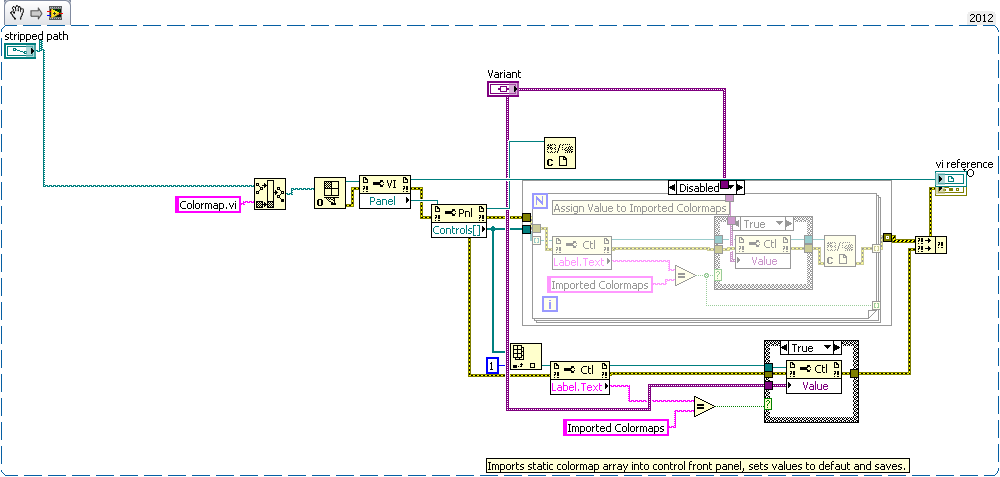RS 232 to control E3633A PS error: 511
Goal: to write a short python script to create a loop of Regulation of the PD for the temperature.
PS: Aligent E3633A
Software: pyserial (python) or 232Analyzer (both producing identical errors)
System: win7 64-bit
Serial adapter: USB to serial: Belkin N10117, driver used:
COM port: 9 (also tried 10, another USB port of course)
Baudrate: 2400 (also tried 9600)
Data bits: 7 (also tried 8)
Parity: Even (also tried no peers and odd)
Stop bit: 1 (also tried 2 and 1.5)
Please forgive me, I'm a noob in series.
When I write in ASCII: SYST:BEEP (with pyserial prompt cmd or 232Analyzer), feeding by report an error-511. I looked in the manual of the PS and the error is an error 'Framing '. I double and triple checked my connections and settings (COM, Baudrate, parity, data bits) on the computer and the PS. I also tried to change the data to 8 bits, and the results were much worse. With the data bits, the value 8 with no parity, the PS most of the time would be inadmissible for sent orders. I tried many different commands for the PS, but each order I send gives me error 511. I have not been able to root causes this, but it seems to be a very simple thing to control this power by using RS232.
Note: The GPIB is not an option for me because of the cost.
Thanks for any help you can provide. I can provide more details if requested pyserial/232Analyzer. = D
-Andy
Problem solved!
Parameters which resolved:
You will need TO USE: 8 bits no parity, no matter what output baud rate and character of endpoint \n
Had too many problems entering the stop of
I don't understand why 7 bit + parity does not work, but it is not too much on are because it works with 8-bit. Thank you markus kossmann for your advice. It helped a lot.
Tags: NI Hardware
Similar Questions
-
Windows Search / Immersive Control Panel / AppData Error Message
I have a new laptop HP Envy delivered pre-installed with Windows 8.1 on a hard drive traditional.
Immediately on starting it the first time, I connected a SSD to the laptop via a USB cable and used imaging software to drive provided by Samsung to the HARD whole to the new/empty SSD disk image.
Returned & replaced the HDD SSD w / in 1 Bay drive, followed by placing the original HARD drive (but now secondary) in the 2 Bay drive.
I wanted to re - map the 'My Documents' folder on the SSD to store files in this folder on the secondary HARD drive, so I remapped this ("c:\users\Brad\Documents") folder to point to 'f:\users\Brad\Documents' instead.
"So move on, for some reason, when I go to the desktop search item and try, for example, to search for"Remove Apps", which translates by he find something like"Uninstalling apps to save hard drive space"or something like that, and I click on uninstall apps to save hard disk space", I get a message similar to the following :
[Window title]
C:\Users\Administrator\AppData\Local\Packages\windows.immersivecontrolpanelcw5n1h2txyewy\LocalState\Indexed\Settings\en-US\Classic{4026492f-2f69-46b8-b9bf-5654fc07e423}.settingcontent-ms
[Content]
Windows cannot access the specified device, path or file. You can not have the appropriate permissions to access the item.I'm not sitting on my laptop right now, but I found the info. top online and there are very close to the error msg. I get, except that instead of "c:\Users\bmccollum\AppData\...". ", the title of the GMS. I get begins with "f:\Users\bmccollum\AppData\...". ». I don't remember remapping anywhere at all outside the location of 'My Documents', then why is this research activity trying to seek the "AppData" folder on my hard drive secondary now?
This same error msg occurs when I am looking for another couple of points, but above all what I find and click work.
For two items that I seek and I click on the element are, and I get this error message, if I go to the elements of the "long way" but just clicking 'Control Panel' or anything else and keep them on the street from there, items open fine, it's just when I try to click on a few items after that I looked for something they are not w / the same error msg from above.
I searched around online and have tried the trick of "rebuild indexes" and this seems to fix errors related to research for just a little, then a few minutes later I can look for the same thing that was previously the 'Immersive Control Panel' error and bam, it is back again with this similar to one already mentioned msg.
Something seems to be pointing to "AppData" being on my drive 'f' (secondary) when I don't think I moved anything but my "my documents" of primary transmission 'c' to secondary drive "f".
I'm quite lost. Any other ideas on what may be the cause/solution for this?
Thanks in advance.
Hey @zildjian ,
Welcome to the HP Forums!
I understand that you are having problems with the paths to files on your Envy laptop.
The most important thing here is that looks like you have cloned the drive, but not the format of the original HARD disk. This will cause a plethora of problems because you now have 2 boot managers and repositories of operating system file. Windows will have a fit over this.
I suggest copy important information from the HARD drive to an external drive or for SSD and formatting the drive. This will wipe the Windows installation and free up additional space. From there, you can create a Documents folder and map the folder accordingly.
You remap F:\Users\Brad\Documents by adding it to the document library or did you use the move feature tab in the properties of the Documents folder location?
Please try the original function of HARD drive and test development shaped.

-
Control reference 1055 error when you use a loop for
Hello
I'm having a problem using control references to accomplish the following: I a VI that reads data from a text file, and then uses that automatically update the value of a control on front panel on two live different, then set the default values, and then save them. Comes from the array of control references, I tried looping on text labels until I have find the one corresponding to the order, I want to change and then update its value. The problem I have is that if I use a loop for, then 9times of LabVIEW 10 complains error 1055: "LabVIEW: object reference is not valid. If instead I the wiring to the index table and manually extract the reference, then it works every time and for each index of the reference of the order.
Can someone take a look at my code and just see if its obvious what the problem is? In this case, I have a simple solution, but I would really like to understand what I did wrong. I have included as a code snippet, but also attached the files if that helps (Its Import_Colormap.vi, which is the problem). Persons with disabilities code fails, the active code works but I can't see what is really the difference between them - I can change the index of array 0,1,2, 3. and no mistake.
Thank you.
Your "Colormap.ctl" is a strict type def that contains a ring. You define the elements programmatically, make the default values, and then save the "Colormap.ctl"? I was never practicing this but here is a thread that covers this in detail. I do not understand what you expect reach by running.
The next thing: at the same time (at the same time!), you open the Colormap.vi (this is what we see in yout PNG) that contains an instance of the Colormap.ctl on the front panel. I'm not pretty sure if LabVIEW can handle this correctly. This could be the reason why you sometimes get the error 1105.
I prefer StringsAndValues and eventually the value of the ring running. There is no need to do it with a def of strict type. -
Error 511 & 103 to Agilent 34970
IM using labview 2011 to measure pressure of a 34970A instrument readings. IM able to measure blood pressure, write to a file, and the trace of the waveforms.
IM also able to let the user to change the resolution. When I try to control the NPLC (number of Cycles of power line), the VI works perfectly, but im getting errors in the instrument. The error codes are 521 & 103. 521 is a communication error: Input Buffer Overflow and 103 is "invalid separator '.
I have attached the sub - VI, which sets up the tension and gets the values of the instrument. I noticed that if I run my Initialize.vi in normal mode, it displays error, but if I highlight the lay, it works normally. Is this something to do with the timeout values? The other auxiliary screw works perfectly.
Thank you
Eureka
Since you reset the instrument, try to give some delay after the initialize function.
-
Impossible to uninstall several programs in Control Panel. Error 1327: Invalid Drive.
Using "Add/Remove Programs" in Control Panel, I'm trying to uninstall several programs from my portable computer and everyone gets massage "Error 1327.Invalid Drive E:\. I click 'OK' and receive another message: «Fatal error during installation»
My laptop was connected to a network and I used an external backup drive; is no longer connected to one, but could be.
original title: Error 1327. Invalid drive: E:\__Hi Tuxedocat,
Thanks for posting. Please, try the following.
Press start, run and type Regedit
Find the following folders from the shell of the Explorer\User HKEY_CURRENT_USER\Software\Microsoft\Windows\CurrentVersion\
In the pane right - see if there are any entries which has a F or all other letters in addition C (your OS folder) change data of C:\
Change the settings of the REGISTRY can cause serious problems that may prevent your computer from starting properly. Microsoft cannot guarantee that problems resulting from the REGISTRY settings configuration can be solved. Changes to these settings are at your own risk.
I hope this helps!
Shawn - Support Engineer - MCP, MCDST
Microsoft Answers Support Engineer
Visit our Microsoft answers feedback Forum and let us know what you think -
Control Center Catalyst Error Message
I got my computer only 2 days and yet I get the following error message
Catalyst Control Centre: Host Application has stopped working
A problem caused the blocking of the program works correctly. Windows will close the program and notify you if a solution is available.This message appears randomly and rarely. I was unable to find a relationship as to when the error message occurs.
I'm trying to download the latest version as I ordered from Dell Online. Thanks for your help.
-
Control Center cataslyst error "the host application has stopped working".
Hello
Is anyone know the cause & how to fix error "catalyst control Center - host application has stopped working"?
Hello
1. when exactly you get this error message?
I suggest you to follow these steps and check if that helps:
Method 1:
Try to perform the clean boot and check if it helps:
http://support.Microsoft.com/kb/929135NOTE: When you are finished troubleshooting, make sure that restore you the computer mode normal startup such as suggested in step 7 of the above article.
Method 2:
Try to update the latest drivers for the graphics card and check if it helps:
http://Windows.Microsoft.com/en-us/Windows-Vista/update-a-driver-for-hardware-that-isn ' t-work correctlyIt will be useful.
-
Assistant user account controls-Password Reset ERRORS!
Forgotten my password for my user account control, I have been mandated to use the password reset Wizard to reset my password, I did using my USB. I have successfully completed the tasks at least I think I did, but after I put a new password and type the new password again to she meets a "error has occurred then the wizard was attempting to set the password for the user account, what means this ERROR means?
Hello
If you know your password but vista does not read the information below
http://support.Microsoft.com/kb/940765
If the front is not the case read this:
I'm sorry, but the strategy of microsoft in these forums is that without assistance will be given about lost or forgotten passwords
read the policy at the link below
-
How to create an incident rule to control of the 12 c Cloud Control alerts log errors
I have a feeling it will be blinding in retrospect. I have 12 c Cloud control effective against a dozen guests and many DBs I have a rule defined for a database Instance that contains many points of interest - such as FRA filling. I chose each alert metric to see with the alerts log, including 'Generic Alert Log Error'. But I get error messages that appear in the alert log, as ORA-10173.
Also, is there somewhere in the doco, or a data dictionary view, I can list all the parameters available?
Thanks, helped these docs. It seems that Oracle has replaced generic monitoring with specific elements of monitoring, but it lacks some interested. However, the doc shows how this can be turned on again. Shame that it's hidden.
-
Hello community,
I shout a big hello to the community .
She is my little mistake:
I want to activate control of e/s of storage on my ESXi 5.1 (managed by vSphere 5.5 web client), data store is a CX4-120 (last flare).
But there is an error message that I works ESXi 4.1?
"" CX4-120' is connected at least a host prior to version 4.1, the data store does not support storage I / O Control. "
Germany:
"Der Datenspeicher" CX4-120' ist mit einem host vor Version 4.1 at least clear, control storage I/O would nicht der. "
Someone has an idea?
The two hosts 5.1 ESXi is a full installation (3 days ago), the VMs has been written off on ESX 3.5 hosts and registered in the new cluster (updated vmware + vmhardwar).
Thanks for help.
Hi Daniel,.
Have you checked the license on your hosts? The correct licences are applied?
Although SIOC require a business license, sometimes, the UI makes a mistake and makes the visible option. Once you enable it, the license is activated and you may receive this error.
Hope this helps
Frank Denneman
-
Control of database error check
Why Database Configuration Assistant finalize warining:
Error control of data base of departure. Please, run the following commands:
(1) set the ORACLE_UNQNAME environment variable for
Unique name of database
(2) /u01/app/oracle/product/11.2.0/db_1/bin/emctl
start the dbconsole
Variables ORACLE_UNQUNAME, ORACLE_HOSTNAME, etc. is defined. When I run
/U01/app/Oracle/product/11.2.0/Db_1/bin/emctl start dbconsole
writes:
Oracle Enterprise Manager 11g Database Control Release 11.2.0.1.0
Copyright (c) 1996, Oracle Corporation, 2009. All rights reserved.
https://localhost:1158 / console/em/aboutApplication
-An instance of Oracle Enterprise Manager 11 g Database Control is already running.
This problem always arises when the SCW database to create the new database - during installation (first time) and after use.
My system: VirtualBox 4.2.6 Oracle Linux version 5 Update 9, 11 2 GR DatabaseThe ORACLE_UNQNAME is just an operating system environment variable. Compare with db_unique_name:
Select name, db_unique_name
database of v$.It must be the same
-
I bought this iPhone 6 + about 4 weeks ago, today, I saw that there was an iOS updated 9.3.3. I was able to update my iPhone to work 5 sec, but not my iPhone6 +. I don't have a phone to jailbreak and current iOS is 9.3.2. I googled the question and I tried these:
- You can try to update your software via iTunes. Your software update may fix this problem.
2 settings > Wi - Fi and turn off Wi - Fi, and then click New.
3. restart your iOS device.
4 reset network by tapping settings settings > general > reset > reset network settings.
5. change your DNS settings. To do this, simply tap Settings > Wi - Fi, then tap the blue arrow next to your existing Wi - Fi network. Press the 'DNS' field and enter the DNS servers; 8.8.8.8, 8.8.4.4 (Google Public DNS). After that, try a software update.
I tried these that none worked.
Thanks for the help in advance!
Kimlynusa
Kimlynusa wrote:
I was able to update my iPhone to work 5 sec, but not my iPhone6 +.
Why were you unable to update the iPhone 6 +? What happens when you try? You receive an error? If Yes, what is the exact text of the error?
-
Error: Failed to control password fatal error... System halt. CNU92512QM
Guys, I need your help. I can't start my HP mini because I get this error: fatal error password verification failed... System halt. CNU92512QM
Can someone help me with the password please? Thank you very much in advance and more power!
Try > e9lo7q3754
-
VSS volume control Config Wizzar error
Hello
I get an error when I validate the configuration of the VSS feature on my server with the DELL auto 4.5 Snapshot Manager
Do you have an idea of the problem?
Thank you very much for your help
Error:
Started at 22:01:57
Waiting for the ASM on the hyper-rd12 host Agent service.
Preparation 1 host (s) to save the setting changes
Apply the settings
Saving settings of PS Group on the "hyper-rd12 host access.An error has occurred:
Error saving access to the PS grpadmin group: 1. specified group WKAddress is not accessible.
The well-known group address is the IP address of the iSCSI Group.
Thus, your group has an iSCSI IP address and then each port on the controller has an IP address (eth0, eth1, eth2, eth3 (depending on the model, you can have 1, 2 or 4 iSCSI ports (older models may also have 3 iSCSI ports)).)
Always use IP iSCSI of the group in the connectivity section in ASM and not the IP address of one of the eth ports.
If you have used this, disable all but 1 of your iSCSI network cards and try to ping the IP of the Group and all the IPs port. If you can not achieve one or more of them, you need to check your network because it would be a separate iSCSI configuration, which will not work with an Equallogic implementation.
-
Unrecognized command-line control internal/external errors
First of all, for anyone who believes, it's a problem of environment path. All orders are in the path.
The problem is that the command line requires the full extension to type to work rather than simply the name of the executable.Here is an example:Type: ipconfigResult: 'is not recognized as a builtin or external, operable programor batch file'However,.Type: ipconfig.exeResult: (all my ip info...)For some reason, my computer has gone into requires me to type the full extension. While it is a commonplace Act, I need only continue now because several batch files, I am running the facilities have not always the full .exe and fail to find the 'command '.
What I stupidly changed the absence?This article explains http://windows.microsoft.com/en-us/windows/fix-corrupted-user-profile#1TC=windows-7 how the data can be moved on the plu account.
Thank you!
Maybe you are looking for
-
External screen flickers and snowy with El Capitan
I have an intermittent problem on a new LG Display. LG Display 27MP58 27 "connected to the Macbook Air 11' with El Capitan (10.11.4) flickers and the picture goes snowy. This happens about 10% of the time. So to determine if it was the connection, th
-
How can make an upgrade of the Bios in an hp laptop?
-
Adjust the brightness of the USB webcam
Hello My goal is to get the stream in real-time to images from a webcam for laptop and change its brightness. I am able to connect with webcam. However, I have get the picture and modify using IMAQ BCGlookup.VI to change the brightness of the image,
-
How to reinstall Microsoft Office 2010 preinstalled in a G460 (Brazilian Portuguese Version)
Salvation for everyone I have a serious question that I would be like if someone help me
-
LJ Ent m601: LJ Ent m601 PCA connect internal.
Does anyone know if connector J2002 (top of the Exchequer, just under the USB connector) should be something related to it? My service manual says 5 connectors to disconnect to change the Board but I saw 4. And in most cases (as for the DC controller