Satellite C855 - defective touch 'U' on the keyboard
Hello
Don't know if it's the good forurm - feel free to move it if so.
It's all in the title. The U key no longer works.
I ran osk.exe have on-screen keyboard and the key worked.
Don't know how/why not.
I have Windows 7.
Thank you
Ben
> It's all in the title. The U key no longer works.
Simple solution: you need to replace the internal keyboard because the keys/buttons simple cannot be replaced.
Another option: you need to use the external USB keyboard.
Tags: Toshiba
Similar Questions
-
Satellite W30T-A378 from - touch pad and the keyboard does not work
I have a problem with my laptop, the touch pad and the keyboard does not work.
Can someone help me what is the possible cause?Thanks in advance.
Hello
I guess you checked if the Tablet has been properly connected to the docking keyboard.
Have you tried to unplug and plug the docking again?
Note: there is a latch on the left you have to move and in order to remove the tablet.Perhaps there is a connection problem.
-
Satellite A300 - touch pad and the keyboard emits
Hello
My touchpad stopped working half a year ago. In addition, it blocks my keyboard as well. If I go to sleep mode and then restart the laptop, then the keyboard starts working but not the touchpad. Then a few days, touchpad comes back to life and works perfectly for awhile.
In addition, the laptop began to heat up recently, especially around place of the touchpad.
I have my drivers installed so I guess it shouldn't be a problem. What is there?
Thank you.
Hey Buddy,
Maybe you need to update the driver for the touchpad. You can download the updates of driver of Toshiba's official website:
http://EU.computers.Toshiba-Europe.comThere you should find a newer version of the driver for the touchpad.
On the keyboard, it would be interesting to know if the same thing happens with an external. You can test this please?
-
Satellite C855 1LG - where to find appropriate keyboard driver?
Hello
I recently acquired a Satellite C855-1LG. I used it yesterday for the first time, and I realized that the digital part of the keyboard (right) does not, even when the "capslock key Num." is turned on.
I tried looking for drivers because the drivers that I have now are just the standard, but the french support tshiba website does not recognize my cmputer. It is said that there is no...
And I used a software to check my drivers, he said that most of them are obsolete.
Then y conf
Sattelite C855-1LG 64 bit Windows 7 Home premiumThanks for your help!
Caroline
How did you test the feature?
Open please Notepad and check if the numbers will be shown there when you turn on Numlock and check.
One last thing: it does not work when you turn it off? can you use for instrance options, PGUP, PGDN, HOME or END?
-
Re: Satellite C855-1W1 - need to change the touchpad settings
I have a 6 week old laptop Toshiba C855-1W1 with WIN8.
I find that the screen changes in a blink of an eye without my doing anything to do.
I can't find anywhere in this new OS where I can make adjustments to the keyboard.I need to stabilize something but don't know what.
If anyone has had this problem. ?WIN8 filed very complicated compared to WINDOWS 7.
It's a pity MS changed notably. I hope someone understands what I'm trying to describe here.The pointer seems to pull to the side to pick up a new but unwanted screen.
To be honest I don't understand what problem you have exactly and don't know what you're talking about.
It is typical for Windows 8 scroll ECCAS the screens 'metro' containing different applications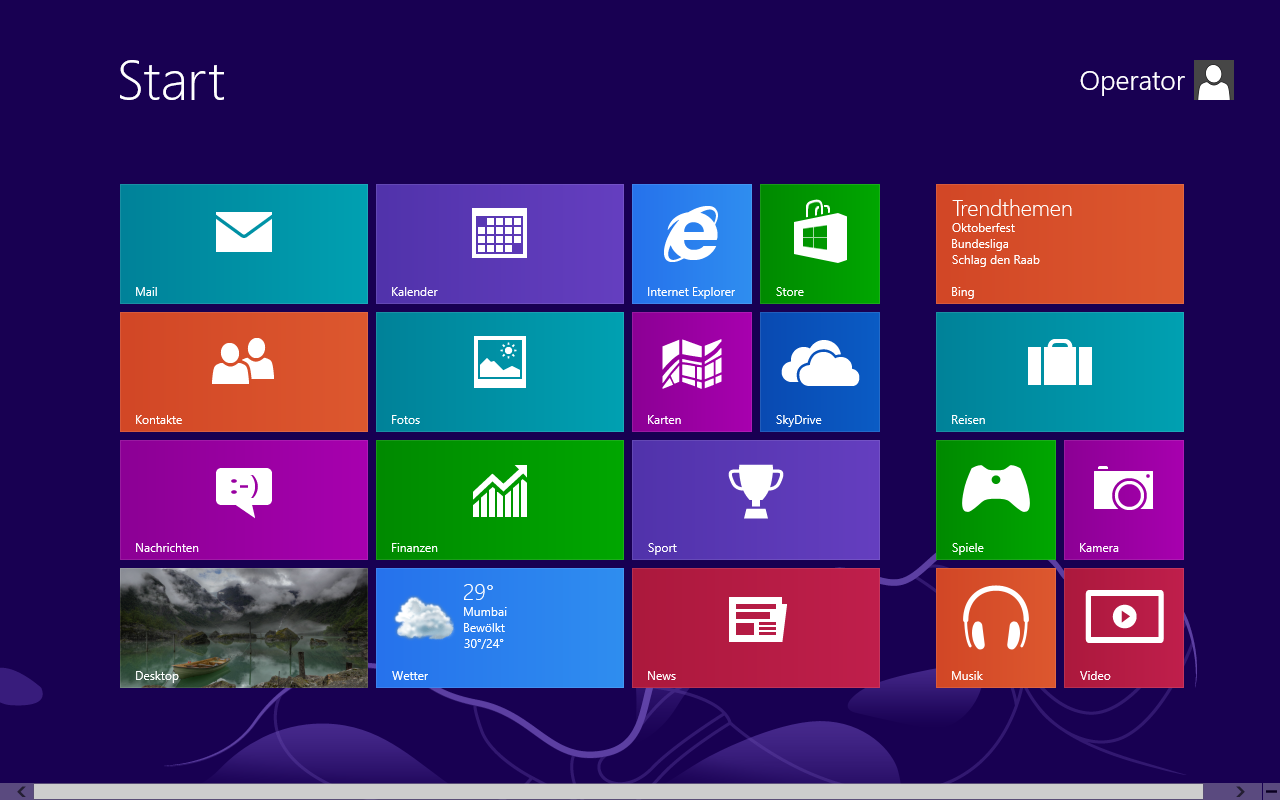 I can't find anywhere in this new OS where I can make adjustments to the keyboard.Would it be useful?
I can't find anywhere in this new OS where I can make adjustments to the keyboard.Would it be useful?
How to change the settings of the Synaptics touchpad in Windows 8?
http://APS2.toshiba-tro.de/KB0/HTD3101Z30000R01.htm -
Re: Satellite A10-S100 - how to replace the keyboard?
I need to replace the card key of my Satellite A10-S100.
What are the steps I should follow? I have to unscrew all the screws in the back?
Hi mate,
You never exchanged a keyboard or any other part of the equipment of a laptop? Well, maybe you should ask a technician for laptop help
I m not Satellite A10 owner but normally you remove the keyboard first (between the keyboard and display) bracket. Under the keyboard support, you will find a few screw now the keyboard. Remove them and then you can lift the keyboard but be Ume with the cable on the underside of the keyboard.
Good luck! :)
-
Satellite C855 - 12K - can not install the correct display driver
I have a Satellite C855 - 12K for the Croatian market. Recently, I noticed a loss of performance in games, even on settings low that I used to play normally high or ultra. So I decided to reinstall windows and get the latest drivers.
All drivers installed correctly the display one, when I install and reboot the system and the laptop BSOD out restores.
I tried to manually install the driver without any catalyst, but that does not work either.
NET framework 4.5, directx 11 and vcredist are all installed in front of the pilot.
Does anyone have an idea what this topic?
Graphics card is the Radeon HD7610M.Update on this:
I just managed to find the old CCC software (version 2012.0120.420.7502) and it installed fine.
I am still concerned why the new driver does not work?Post edited by: markov
Hi Markov
According to the specifications of the laptop this model was delivered without BONES. Can you please tell us what OS you use and don't you try to install the driver on the Toshiba download page?
-
Satellite C855-1GN does not start the Windows system
My Satellite C855-1GN will not load Windows.
After pressing start it say starting windows the four colors appear in the center of the screen and seem to vibrate slowly but will not following charge.
I ve restarted and run the fix for the system, but it cannot solve the problem, run the system restore but luck is.
Can anyone help?
I put t really want to reload the discs so it s not necessary that the girl has loads of work United to this topic.She may lose.
see you soon
PhilHello
You are able to access the advanced boot menu by pressing F8 while turning on the unit?
If you are able to do so, you should try to start the computer using one of the advanced options available in the start menu.
You can try to start the laptop computer using the last known good configuration or you can try to repair the system by automatically selecting the repair my computer option, you can try to start the machine in safe mode to access important data on the HARD drive.
Finally (after data backup) I would recommend to recover the laptop using the Toshiba recovery media
-
Satellite P300 - 271 - how to replace the keyboard?
Hello
I have a Satellite P300 - 271 and there are a few damaged keys. I bought a new keyboard for this laptop.Is there a caraa how do I replace the keyboard?
Greets, Benjamin
Hi Benjamin,
As far as I know that these manuals are not for the public. Technicians certified for laptop only can download these manuals. You can download the normal user manual that came with your laptop.
A friend told me to replace the keyboard to remove the keyboard first, support but it s fixed by screws on the underside. After that, you can remove the keyboard but be careful with the cable.
Disassembly of the laptop is a little tricky. If you n t have experience with that you should ask a technician for laptop help.
-
Re: Satellite L300-251 - how to exchange the keyboard?
Hello
I need to change the keyboard of my Toshiba Satellite L300-251 but can't find the exact reference on the Toshiba site. This computer model seems to be not longer supported by the manufacturer? Nobody knows this information and the best way to find one?
Also, is it easy to change the keyboard on this device?
Best regards
/ Lidilis_94Hello
Take a look at irisvista.com. You can find a similar pattern if your not valaible it.
-
Satellite C855 1VD - how to disable the "open - Panel" marketing?
Hello
I want to disable the feature ' open - panel power on ", I checked the BIOS setting where it is disabled. However, the laptop boot always starts when I open the Panel. Also tried via the application of parameters of system Toshibe in Windows 8, no effect.
Satellite C855 1VD - Windows 8
BIOS is version 3.27 (cannot find a newer BIOS update)Can someone help me?
THX.
Diego.
Procedure is described in http://aps2.toshiba-tro.de/kb0/FAQ2C03FA0001R01.htm?
A complete stop and it will work if your laptop is turned off. -
Satellite C855 1QE - need info on the motherboard compatible
I am the owner of a C855 1qe laptop and I need to replace my motherboard.
The code of the motherboard is H000052630.During my Internet research, I was not able to find a new one.
So I would like to know if there is a compatible motherboard for my laptop.
Thanks in advance
Satellite C855 1QE belongs to the PSCBYE series and in General, you can use all motherboards that have been released for Satellite C855 PSCBYE models
Also Toshiba pulled C855 Satellite in different regions... for example motherboards for Satellite C855 PSCBYU (last letter U means USA) or Satellite C855 PSCBYA (an Australian way) would be compatible also.
-
Re: Satellite P870-32F - how to change the keyboard of enlightenment?
* Hello, *.
* Here I am new in this circle, with perhaps a simple kind of question: *.
* I bought a new laptop (Toshiba Satellite P870 - 32F Type) a few weeks ago. The describtion of the mentioned book, there is the option to turn on the keyboard unique.* LED lighting
* This is why you must choose the Fn - button and * Z *? *
* Well, I luckily with success so far. I tried almost all kinds of combinations, but West still no light on... maybe my book doesn´t have this kind of extra.*
* Does anyone have any idea what would be useful? Looking forward for your answer, thanks.*
The small keyboard symbol is placed on the Z key?
If this is not the case, your keyboard doesn't have keyboard backlight. -
Satellite P205 - hit ANY key on the keyboard opens the default browser
Very strange problem with our Toshiba Satellite P205.
Hit ANY key on the keyboard opens the default browser. For example, type a ten letter word ten browser windows opens. We have replaced the keyboard but the problem persists. Toshiba repair center suggested replacing the motherboard at $500 (which isn't on the cost of a new cell phone?).Works very well without any problem using an external keyboard.
It came with Vista, but we installed XP with the same results. Also tried upgrading the Bios.* Water was spilled on this computer laptop previously.*
* It is out of EMCO.*Is there maybe a registry tweak that can block the default browser to open this way?
Anyone has any ideas on this one?There is a 'hard' switch just above the keyboard that opens the browser. I guess the connectors or printed circuits are corroded or damaged somehow so that any input on the keyboard also triggers this hard switch.
Possibly a hack software to disable or block the button "Open browser" would solve the problem. How to turn off or reassign these hard buttons?
Any help or ideas would be appreciated.
> Toshiba repair center suggested replacing the motherboard at $500 (which isn't on the cost of a new cell phone?).
Looks like you need to replace the motherboard if you do not want to use the computer's internal keyboard correctly
You said that the water was reversed on this laptop previously, I think that's the reason why this keyboard problem happened> Is it may be a registry tweak that can block the default browser to open this way?
It s unclear not for me if something like this is not possible, but in my opinion has nothing to do with the software (register), but with the hardware problem caused by spilled water
You could try to reinstall the clean Windows operating system in order to check if this will help you
But if the new facility doesn't help then you should use the external keyboard because I doubt a replacement of the motherboard would be an option due to high costs. -
Satellite M70 - 181:How to unlock the keyboard?
Hello
My laptop Satellite M70 does not accept any input key when Windows has started. I suppose some kind of keyboard lock was accidentally activated. Anyone know how to unlock the keyboard?
Thank you!
AndreasPost edited by: Andreas_7
Hello
Check if the LED under the F10 or / and F11 keys lights.
If yes then disable this feature with the FN + F10 or + F11 key combination
Maybe you are looking for
-
Downloaded Firefox 8 and history, tools, etc. in the upper bar disappeared... where t0?
With the old Firefox, there was another bar located above the tabs for history, tools, etc. Home button for google, etc... where is this bar go... very confusing!
-
UN-update not possible to boot
I stupidly allowed MS to upgrade my system. After 92 updates, he forced a reboot that failed completely. I got the normal safe mode, Windows, everything is hundy dory options, but none of them work. Like a wanker, I re-installed XP Pro from my (SP
-
lost all my games, that is to say solitary etc how to recover? >
I lost all my games i.e solitaire etc how do I get them back?
-
W3 - 810 driver Power State failure error (BSOD)
I have a W3-810 Iconia I've upgraded to Windows 8.1 and Windows 10. During a recent update to the 2016 office, I had a blue screen and an error message that a failure of State driver had taken place and the computer needed to restart. After a few mom
-
HP HDX X 16-1155 ca - work with Autodesk Civil 3D
Hello My situation; I have a HP HDX X 16-1155 ca (4 MB ram) with Windows 7 x 64 Ultimate and Autodesk Civil3D 2011 installed. It works well, but it sometimes chokes on some large drawing files. My questions; 1 can evolve the video card? 2 can increa