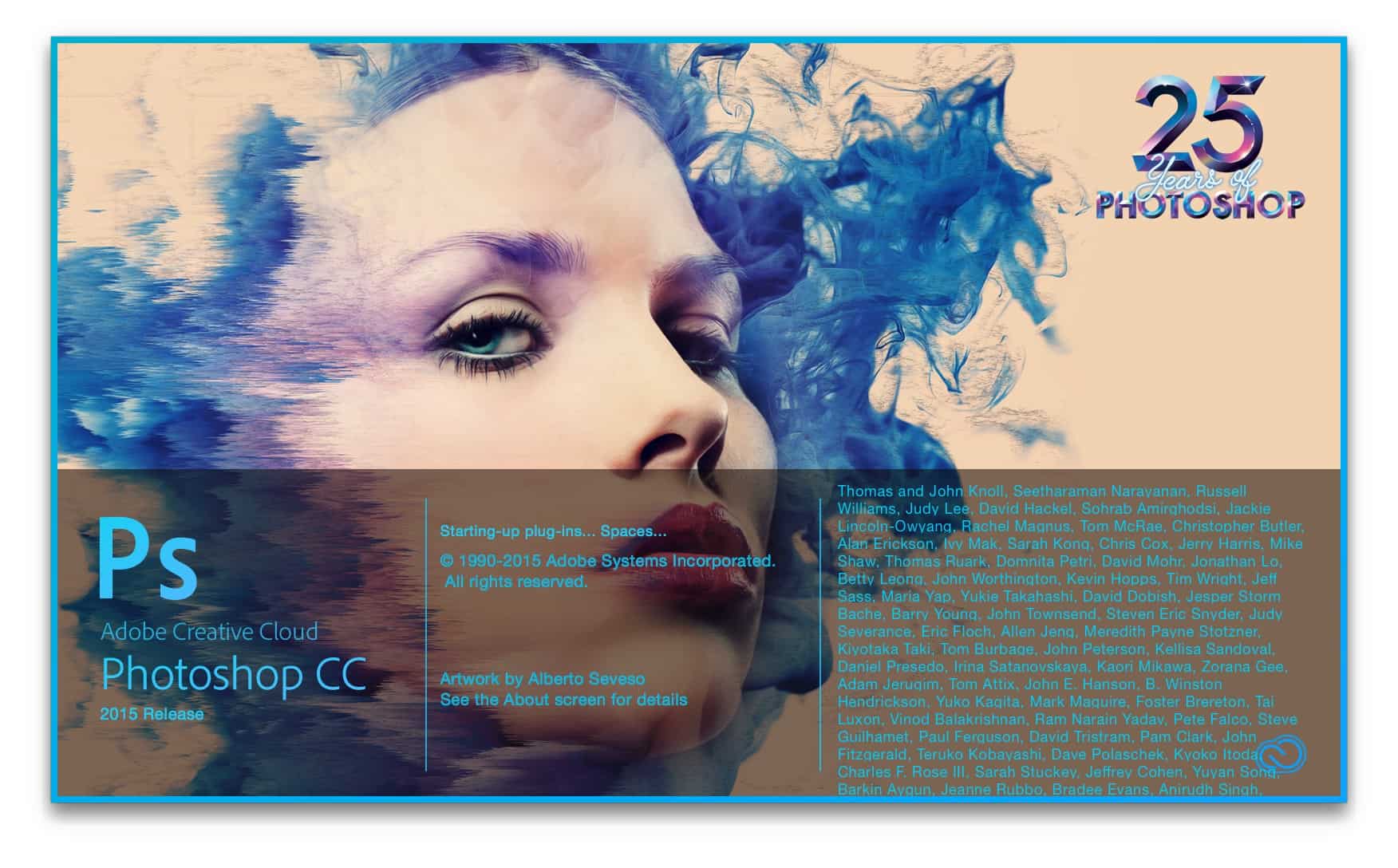Satellite M35x: while the AC adapter is plugged in the battery start to unload and beep
Hello
I'm having the same problem as this person here...
http://forums.computers.Toshiba-Europe.com/forums/thread.jspa?threadID=15116
My Toshiba Satellite M35x, when it is plugged in, just start discharge and beep.
He always did regularly, like every two months or more. But these days, the computer was unusable.
When it IS plugged in, it will start beeping and I'll see a screen like this:
http://farm2.static.Flickr.com/1060/1191838676_86e9047a5a_o.jpg
Then, the computer will die and I can not restart for about an hour.
This happens when it is plugged!
The display shows even "generator, AC.
What is going on? I just can't get anything done.
It's a beep again and carry out again as I have this type.
Any help would be greatly appreciated, thank you.
Hello
I can't say that if the problem is truly software related, in this case, you're on your own. Then you should try the following:
All data backup and recover the machine to check if the problem appears after the relocation of the entire system.
But don t install something else except the recovery, it's the most important thing.
The other solution would be to contact a local servicepartner for a checkup of material. They will see if your machine has some serious hardware malfunction, so they exchange defective parts in case of hardware problems.
Here´s a link to find the service/service partner:
http://EU.computers.Toshiba-Europe.com/cgi-bin/ToshibaCSG/generic_content.jsp?service=EU&ID=ASP_SUPPORT
Welcome and good luck
Tags: Toshiba
Similar Questions
-
Satellite L300D begins only after the battery has been drained and recharged
I have a satellite L300D that has a problem at startup. Last week, it closed but got stuck on the "Disconnect" screen for a long time. Finally I manually turn it off by holding down the power button. Don't think no more of him it happened sometimes with my computers. However, when I went to turn it back on - it was nothing. Power lights came to the front of the computer, but not to screen at all. Could not even access the BIOS. Nothing. It was like that for several days.
Tried all the common solutions - removed battery, disconnect the power supply and press the power button - still nothing. Tried w/o - just AC, just the battery. Even stripped down to the motherboard to see if I could remove the CMOS battery and reset the CMOS but it is soldered on the motherboard. Put all back together, still nothing.
Finally, I had to recharge my cell phone using a USB adapter and given that the computer had power I tried the usb port and it worked (for example, I could charge the phone - still no screen on the computer). The computer's battery is dead and I plugged it in. That evening, after the battery was full, I tried the computer and it has perfectly worked. Started correctly, shut it down, restarted and it was fine. Unplugged this night there and reconnected again in the morning and... nothing. Just a black screen. No BIOS.
Killed the battery again then reloaded and now my computer is working again.
Any ideas on what could cause this problem?
Thanks in advance.
Hey Buddy,
In my opinion her only the only one you can is update the BIOS like Akuma suggested. This problem is not related software so that s the only option you have I think. You can download the latest version of the BIOS here:
http://EU.computers.Toshiba-Europe.com > support & downloads > download driversIf this is not the case, contact an authorized service provider please. Guys can fix all this hardware related problems can diagnose this problem. Maybe the motherboard or something else must be exchanged.
Good luck! :)
-
Satellite A200 - loses the battery, switch off the power
I have a relatively old Satellite A200, yet almost all inside is new except the battery. The battery has a very short life, but that's because its old. Recently the computer started to suddenly lose the battery, so the charge light stays on, the battery light turns off and the battery icon said "plugged in, not charging." However, the computer still work on battery power. If I see it at the time, then by removing and replacing the charger repeatedly, I can start it load again, but if I am not it switches off without warning. Since the battery life is now less than a minute which often.
I don't think that the problem is with the charger because it always shows the charger is plugged in, and when the computer is off the battery light is always on when it is plugged. I had a problem with the power connector, but if the motherboard was recently replaced so I don't think that's it either.
If someone could help it would save me a lot of frustration, thank you.
Hello
At first, I must say that you should not be frustrated. Problems with consumer products are normal, and each of us has problems with laptops, televisions or other electronic product.
Let's see what you can do about it.
Your description is OK, but what I want to know is follow:
When you remove the battery can work on your laptop with no problems (start work, cut)?I also think that the battery is too old and I presume it's troublemaker in the history. It is not easy to explain what behavior flashing if you have a defective hardware or old coin inside.
Maybe, you need to buy the replacement of the battery and check the features for laptop and the battery, just to see if everything will be OK again. If you will be faced with the same problem again then we can discuss what may be the problem.
In my opinion only a reason for this could be electronic power supply.What do you think?
-
Jerky mouse mouseover function for all while the menu (file, options, help) and the key back/forward/home too. More scrolling is choppy every Web site since the update to version 3.6 to 4 RC1.
Gel mouse pointer when it comes across objects that use some sort of animation or gradual highlighting when hovering on (which is basically all the Firefox 4 items menu, tabs, etc.) But also a lot of things on the Web pages as the green buttons on this page that change color when you hover over them).
After rebooting my system, however, the problem seems to have disappeared!
[, WinXP SP3 - 4 GB RAM, Core i5 M520, driver Nvidia NVS3100M 6.14.12.5738, Firefox 4.0]
-
Carpet mouse stops working while the battery is charging.
Recently, the mousepad does more, or very slow acts while the battery is charging, and the loptop is flat on the desk. However, if his load and I place on my knees the mouse pad works fine.
How can I fix?
Thank you
Hello JoeNYC65
Unfortunately you have to is hardware related and not big thing we can do for this purpose. I suggest you contact the manufacture of equipment and have them repaired/replaced for you. -
Dear Sirs,
Nice day
I just downloaded photoshop cc 2015 and I bought it... when I try to open the icon starts to jump and then it disappears and I can't go through the application.
Please help me as soon as possible
Kind regards
You see the splash Screen When you open Photoshop CC 2015. It looks like this
Otherwise, try the steps mentioned below
- With all the Adobe apps closed off creative Application of cloud and sign sign check connect and disconnect activate Cloud Creative applications
- Try to reset the Photoshop preferences (we assume that you are using a MAC computer)
Hold down Command-Option-shift keys at Photoshop startup, and then click Yes on the Prompt.Refer using Photoshop | Preferences
Let us know if this helps
~ Assani
-
Re: Satellite A30 - battery starts to unload if the power is connected
Hi all
My Toshiba laptop Satellite A30-871 began to discharge the battery while the power is connected (the LED shows that AC is connected but laptop consumes the battery power instead of loading battery and the use of current alternative). When the laptop achieved 0% battery turns off. Remove the power plug and reconnect do not resolve the problem, while the computer is turned on, only computer shutdown will begin the battery takes over. Which means that I can use portable so that battery retains some powers. Sometimes, when the laptop is turned off and the battery is charging, battery charging LED starts to blink and I have to remove the power plug and plug back.
I don "t think it's a bad power connector because the witness indicates the power is connected.
I wonder if anyone has a solution for me.
Kind regards
NovaHello
Just a question; does the laptop functions and using only the AC adapter (without the battery)?
If Yes, then I guess that the problem might be related to battery failure.
Maybe a new battery could solve this problem, but as you know this is just a suggestion -
Satellite A660 - recharge the battery
I'm just after the purchase of a Toshiba Satellite A660-1FM i7-740QM. I brought it home and plugged and then lit it. It turned out perfectly, but it doesn't seem to work on the farm.
Costs associated with 0% and it is fair to say that the battery is charging. He has served for the last hour and so far nothing.
If I plug out then he dies immediately.
Any suggestions?
Hello
Unplug the computer from the power adapter and turn it on. Let the computer battery power until the computer turns off, indicating that the battery is fully discharged.
Remove the battery.
Using a soft cloth, wipe the battery packs connectors and AC adapters.
Reinsert the battery.
Plug the power adapter of the computer
When the PC is turned off, allow the battery to charge until the battery status light
Disconnect the power adapter.
Remove the battery.
Wait 30 seconds and reinsert the battery.
Reconnect the AC adapter.
Let the battery recharge until fully charged battery status.
Now your battery must be charged completely. You should notice more autonomy.I posted it for a toshiba official support base.
-
Satellite M50 - charges the battery only when stopped
My Satellite M50 battery only when stopped. Does this mean that when I work I'm still running on batteries, which of course carry out completely after 1 to 2 hours. Then I shut down the computer and it started charging again (orange led), and after a few hours, I still have a 100% charged battery.
Of course, this means that the computer is not available. Until a few weeks ago it used to have the same problem if I disconnected the power plug then reconnected it: the battery needed to dump then to 0%, even if the power is connected, but now the problem is constant.
I've updated to the latest version of the BIOS, I could find and even completely reinstall windows from the recovery disks, but the problem is still there. The computer is a Toshiba Satellite M50 - 126 model PSM51E, the BIOS is Phoenix BIOS v2.10
Is it possible that the BIOS is damaged of some sort? I tried to reinstall V2.10 but he told me that I have the same version and it will not be installed.
Hi lartech,.
You can recharge the battery if you get into the BIOS and made the battery charging icon light?
Are you using the original Toshiba AC/DC adapter and battery?In the worst case, it s a malfunction of the motherboard, and you have done what you can do: BIOS update and to install Windows from the recovery disc. If this doesn't help s a bad hardware work.
-
Satellite A100 - save the battery when the laptop in a longer retention
Hi, I have a * Satellite A100 * about 4-5 years. There was no intensive use (it's hospitality do not work) and is in good shape.
I go there for at least 6 months and will PLAN A - most likely need to put the computer in stock, that is to say. No one will be able to access. PLAN B - there is a very low probability that someone could "baby sit" it but it can't count on him.
Can anyone suggest what is the best way to deal with the LiOn battery in the above two cases?
Can I remove or leave in the laptop?
Is there a way to stop the battery completely dead while in storage / is not not in use?
Thanks... any advice appreciated.
Hey Buddy,
In my opinion it makes no difference if you put the battery 6 months or leave it in the computer. In both cases, the battery must be charged because it also loses power when it s turned.
If nobody is using the computer you can remove the battery, otherwise and someone would use you can install the battery.
-
Satellite M70-147 - the battery does not recharge
Hello
I have a problem with my battery, it seems that it does not re - pay.
First of all, please read the following:-When I start the laptop with AC power plugged the battery seems to be charged to 100% according to the Toshiba Power Saver.
-When I remove the block AC power the display brightness goes down, because it goes to the battery, until here everything is normal. However, you do not see the percentage decreases, it remains 100% which means fully charged.
-After a few minutes, an audible alarm indicating that the battery is almost dead. When the alarm sounds the Toshiba Power Saver then indicates that percentage is about 6%.
-Then I reconnect the power supply and turn on the orange light showing that the battery is charging. The light orange he should be in charge, but the percentage remains at 6%. But after 10 minutes the percentage suddenly increases to 100% and the orange charging light turns off.
-When I turn off the laptop and reboot immediately after that the alarm is triggered, the Toshiba Power Saver says also that the battery is fully charged or 100%. This seems a bit odd.So my question is: what is the problem with the battery? or is there something wrong with AC/DC adapter? could result in the fact that he does not seem to charge more. Or is there something wrong inside the laptop.
If anyone has an idea please let me know, thanks for now.
> After a few minutes, an audible alarm indicating that the battery is almost dead. When the alarm sounds the Toshiba Power Saver then indicates that percentage is about 6%. So I reconnect the power supply and turn on the orange light showing that the battery is charging. The light orange he should be in charge, but the percentage remains at 6%. But after 10 minutes the percentage suddenly increases to 100% and the orange charging light turns off.
I think I know what's wrong.
Your battery seems to be dead.
My old laptop battery can be used for about 2 min even it s fully charged.
It pays for 2 min, then it s completely empty.
Is nothing unusual as the battery slowly loses the own performance and it s just a matter of time where he died.
I don't need a new battery because I m using Notepad as compensation for my desktop PC and the laptop is always connected to the sector.But if you need to use the battery, then you will need to replace it with a new one.
Good bye
-
Satellite A500 - Remove the battery when connected to the network?
Hello
I bought a new Satellite 500 and I would use it as much as possible. I'm not sure the stage of development of this battery. Should I remove the battery when I use the laptop at all times with the net supply?
Or this does not damage the battery longer years yet there is, or is the problem of the destruction of the battery because of the heat and being reloaded frequently persists?I'm sorry if I could post to redundantly, but it is difficult to search for information, since I'm not a native speaker.
I encourage you just for a small tip for a related thread if available.Thank you very much!
Hello
To be honest, I often work with connected AC/DC adapter, but I never removed my battery. Sometimes I decide to work in another room and then I just unplug the AC adapter and that s all the! :)
Furthermore, I founded this interesting link for you:
http://APS2.toshiba-tro.de/KB0/HTD9401AZ0001R01.htm -
New Satellite A100 - charge the battery before turning on?
Hello
I'm new in the world of laptops and I will get an entry level Toshiba A100
Today, however, I am worried as to the time, I first want to charge the battery for 8 or so hours before starting the machine for the first time?I ask because I heard that you can compromise the ability to charge using the battery when it is
already low (the 1st time) and configuration of the laptop, is it true?Your help is very appreciated.
See you soon
KeVHello
The fact is that the new laptops also come with new batteries and the batteries are empty. All laptop manufacturers offer portable computers with batteries.
It s not unusual State.
Of course, you can connect the AC adapter and start the laptop computer. While working on the laptop, the battery may charge. -
Satellite A30 was the subject of a cutting and does not start again
Hello
In the past two months my Satellite phone has been 'cut' operating environment. It seemed to me that the cooling fans were constantly running at high speed and the air coming out of the (output) rear was warmer then normal.
I visually inspected the ports of entry at the bottom of the envelope and they do not appear to be blocked by dust or whatever it is. Yesterday, during 'Disc clean-up', he cuts and just wouldn't start again.
When I try to start the system, the following events happen: first, the "Toshiba" appears as always and then after a few seconds it replaces the logo 'loads Windows' as usual. Then after a few seconds it makes a funny 'click' sound, a blue screen appears for a split second and the system stops again.
My initial problem could have a overheating? If something has been permanently damaged now?
I would appreciate any input!
Hello
First of all, please give us more details about your model of laptop. It is always important.
> After a few seconds, he made a funny sound "click", a blue screen appears for a split second
Looks like a malfunction of the drive HARD and do not overheating what do you think?Have you tried to format the whole HARD drive and reinstall the OS from the restore CD? In my eyes, you should first check this possibility.
But as you probably know nothing is impossible in the word computer laptop and wide. ;) then maybe it s overheating in such a case, the laptop must be professionally checked by a qualified technician.
-
Satellite A110-149: the battery is empty after about an hour
Hello
I bought a satellite A110-149, but I'm worried for the battery as in only 1 hour or a little more, it is already empty. Is this normal?If I let my laptop connected to an outlet throughout the day, this can make my battery less efficient?
Thank you!
Hello
Laptop battery of specification of the run time is until 1:45. But I think it is quite unrealistic. Battery life depends on many factors like the profile selected in the intelligence tool, run the applications and processes and perhaps the use of the optical disk drive.
At the end I can tell you that there is no problem and this time rung is normal for this laptop and battery 4 cells.
Maybe you are looking for
-
My copied address book does not work on the new computer
I have transferred my address book to my new computer, but when I try to send a message, it indicates the addresses are not valid. Both computers are Thunderbird and W8.1. I get emails and can respond to emails that I get, but can not write new e-mai
-
ITunes can import 24-bit audio files?
Hello I've been looking for the right settings import audio files in 20 bit and 24 bit. Is there anyone who can tell me if iTunes is able to import these files without quality loss? I am desperately looking for a response on the internet and nobody s
-
Satellite T210 - Windows 8 x 64 drivers and BIOS update
Toshiba support would anyone tell me if and when we can expect Windows 8 x 64 drivers for Toshiba T210? The equipment is fairly standard. I'm sure it's very easy to compile the drivers available in the official version I also wanted to know like when
-
error thorconnwndclass. How can I fix it?
Outlook keeps is locked up and I get the error thorconnwndclass. How can I fix it?
-
change email on vista by default
IM used to use win xp and for the life of me cannot figure out how to make my default mail my yahoo as on xp if anyone can help with this, I would be very gratefull (im not the most computer-oriented person)