Satellite P10: what do I have to use the Wlan?
I had just a P10 (barely used) and would like to know what equipment I need to set up the wireless part? Thanks much for any help.
oldsmudger
Hello
I have goggled autour and found 3 different wireless network cards that are compatible with your P10:
-Wireless LAN card PA3212U-4MPC (Agere 802. 11b)
-Wireless LAN card PA3300U-1MPC (Atheros 802.11 g)
-Wireless LAN card PA3298U-1MPC (Atheros 802. 11a / g)
You can also contact the ASP in your country to order a compatible part.
Tags: Toshiba
Similar Questions
-
Satellite A350 is no longer able to use the WLan
Hello guys,.
so... I started using Bluetooth earlier, use of the Internet via a cable... Today I tried to use my WLan again, but it did not work (worked well before).
So I tried to activate it via FN + F8, but all I can see is activate Bluetooth, one for the WLan disappeared?
The WiFi light only blinks when Bluetooth is activated. I would rather turn off Bluetooth that not being able to use the WLan.I think it's a similar problem
http://forums.computers.Toshiba-Europe.com/forums/thread.jspa?threadID=67514&TSTART=0
but I really didn't want to install a bad driver or anything like that.I use a 32-bit Vista and my PC-Tool says that I use these networks currently (I just copy and pasted because honestly, I have no idea, hahaha).
Realtek RTL8102E Family PCI - E Fast Ethernet NIC (NDIS 6.0) Version = 6.208.729.2008 MAC address = 00:23:5 A: 05:61:05
Intel(r) WiFi Link 5100 AGN Version = 12.2.0.11 MAC address = 00:21:5 D: 62:D8:1 CI would be so happy if someone could help me fix the problem anytime soon, because I really need wireless capability soon. Thanks :)
Former Satellite A350 was delivered origin with Vista OS, so at first I would like to know if you use original recovery image (OS) that you got with your laptop.
If I understand you good WLAN card is installed and registered properly in Device Manager. Can you confirm this?I have Satellite A300 and a friend of my A350 but WLAn works properly on both machines so I m a bit confused why the WLAN option is missing when you use the FN + F8 key combination.
I m wondering why WLAN is detected by the system but ignored by the utility of flash cards.I'm don't know if this will help, but try to follow:
Enter the BIOS and set it to default settings
Reseat the wireless network card.
Reinstall the extra value package, and check again.If the problem persists after doing all this, you have to do a final check and reinstall the OS using original recovery image that you got with your laptop. It's a way more radical, but certainly more efficient to solve a software problem.
-
Satellite 2450-201: do I have to use the wireless network?
Help, please. I understand that I am owner of an old computer, but I'm really confused re wireless. Please could someone tell me what I need to buy to enable me to make my computer wireless.
[Edited by: admin on 18 February 06 08:25]
Hello
First of all, you need a wireless router to use wireless LAN.
I put t know what internet equipment you use but I have connected my router wireless modem broadband.
Detailed instructions should be supplied with the router.
Well, you also need the minPCI wireless card or a USB wireless or a PCMCIA wireless card to connect to the wireless router. -
Satellite P10-133: I want to use the WLAN
Hello
What should I do when I want to use the WLAN with the satellite P10 133?
Thanx
Hello
First that you check if your laptop has been equipped by the wireless network adapter.
If this isn't the case, then you need to update.
The easiest way would be a use of the WLan USB key.Check your WLan router level. There are different WiFi standards such as 802.11 A, B, G and N
If your WLan router supports 802.11 B and G, then you should buy and stick that would support both standards too!Then configure the WiFi network (especially it s described in the installation instructions provided with WLan stick) and the WLan router.
-
When you use the brush in the development module and I have a lot less brushes to create an image, the program hangs up to what I sometimes have to use windows to complete the task. I have ICC Intel i7 3.4 and 16 GB of RAM to operate Windows 7. Why hang up LR
Doing a lot of brushing up on an image using Lightroom is known to have this problem. The first thing to try is to turn off the graphics acceleration (go to Preferences/Performance tab and then uncheck the box here). IF this does not help, then you can consider doing your brush in Photoshop Elements or Photoshop, instead of brushing in Lightroom.
-
Hello! I have download CC and paid $69.99 but I want to use the programs that I pay for, why, if I pay $69.99, I have to use the test programs? you want to know what I pay and how I can get the services of programs I want to use.
Miguelo28272279 for more information on how to solve the connection error preventing your membership to authorize please see sign, activation or connection errors. CS5.5 and later, Acrobat DC. We invite you to update this discussion if you have any questions about the steps listed in the document.
-
I sent by email informing you that my computer crashed last month and now I'm ready to download the creative cloud again. Please help me on this. I have not used the program while paying for him. hoping for your immediate answer on what to do. Can I download the free trial version and apply my account on it and fix it on your side? Kindly get back to me as soon as possible because I need it for my school work and tasks. Thank you.
Uninstall anything cc which can be installed. »
Restart your computer.
clean a http://www.adobe.com/support/contact/cscleanertool.html
Restart your computer
install the cc desktop application, use of the desktop application cloud creative to manage your applications and services
-
Copy and paste shortcuts do not work. Have to use the mouse or go to the menus. Any suggestions? Copy and paste work fine in Safari edition
I tried on two different machines of 10.7 and it seems to work for me on most sites, but there are certainly a few where it is broken. What extensions do you use? (Check the tools > Add-ons)
-
What do I have to remove the battery from my PC when I connect it with the cable?
So that the battery do not damaged.
What do I have to remove the battery from my PC when I connect it with the cable?
Tell me what I need to do for that battery not damagedHi mate,
Don t worry, just use your machine and leave your battery in your machine, because an electronic load look at your battery, so no damage will be caused.You know, technology is in fact at a good level and I think it s ok to operate your machine with cables and battery SET. :
Greetings
-
What advantage is there in using the NI USB-232/4 on a standard USB Serial Hub?
What advantage is there to use the NI USB-232/4 on a shift to USE of concentrator series?
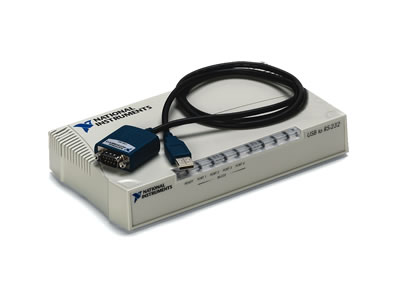
I have an application that requires LabVIEW control of 19 instruments that communicate via RS - 232.
I have read the Datasheet for the NI USB-232/4, and I see no benefit of spending $528 for this unit (five times) on a standard USB to Serial hub for half the price.
Can someone tell me if there is an advantage for the NI USB-232/4 or if they have had experince with one?
Thanks in advance.
Agile wrote:
Thank you, NYC for the quick response.
Why you prefer that your desktop with taken PCI card in charge of ports series? The space? COM stable #s?
COM stable #s, harder to disconnect randomly, don't have to worry about the bus power, do not have to worry about Windows randomly powering buses as a feature, reliability, often less expensive energy saving...
-
Original title: Hello I have an xp pro sp3 dell dimension 2400. Hanging of Windows desktop and does not, online and off.
Hello I have an xp pro, sp3, the dell dimension 2400. IE 8 for the internet. I use McAfee through my SP which is AT & T. Windows Office suspended and does not, online or off the power. I have to use the task mgr constantly to "shake up" windows start and sometimes, it doesn't work anymore and I have to restart.
I have used all sorts of anti-virus programs and can ensure that it is NOT a virus. It is not my regestry, all updates are current. I keep a clean machine.
I have xp of the process and have nothing wrong.
Sometimes my icons will disappear out of my office, but always come right away. Other times, I get a message that says stop running this script. a script on this page slows down IE run slowly. It is for the most part on Face Book, BUT sometimes also on other sites, like google mail. Yahoo mail, groups and news.
Any suggestions would be greatly appreciated.
Thank you! :>)
Hello I have an xp pro, sp3, the dell dimension 2400. IE 8 for the internet. I use McAfee through my SP which is AT & T. Windows Office suspended and does not, online or off the power. I have to use the task mgr constantly to "shake up" windows start and sometimes, it doesn't work anymore and I have to restart.
I have used all sorts of anti-virus programs and can ensure that it is NOT a virus. It is not my regestry, all updates are current. I keep a clean machine.
I have xp of the process and have nothing wrong.
Sometimes my icons will disappear out of my office, but always come right away. Other times, I get a message that says stop running this script. a script on this page slows down IE run slowly. It is for the most part on Face Book, BUT sometimes also on other sites, like google mail. Yahoo mail, groups and news.
Any suggestions would be greatly appreciated.
Thank you! :>)
The image (it back up to an external drive as full image) and reinstall Windows XP, update, drivers and everything. Install any plugins that you NEED to do all that you see here that the bat hurt. If the problem no longer exists, something has gone wrong with your system from before (corrupt files or your cleaning is not as complete as you think) and if the problem persists - probably something to do with the material. In all cases, you can return to the image if you wish.
To the extent wherever it is the registry, I must ask, * how * you have come to this conclusion? Not that I'm defending something - I was wondering what you did to decide who is not your registry database? (Side: I agree with you.)
That's what * I * would call cleaning and optimization of a Windows XP machine:
Search for malware:
Download, install, execute, update and perform analyses complete system with the two following applications:
Remove anything they find. Reboot when necessary. (You can uninstall one or both when finished.)
Search online with eSet Online Scanner.
The less you have to run all the time, most things you want to run will perform:
Use Autoruns to understand this all starts when your computer's / when you log in. Look for whatever it is you do not know using Google (or ask here.) You can hopefully figure out if there are things from when your computer does (or connect) you don't not need and then configure them (through their own built-in mechanisms is the preferred method) so they do not - start using your resources without reason.
You can download and use Process Explorer to see exactly what is taking your time processor/CPU and memory. This can help you to identify applications that you might want to consider alternatives for and get rid of all together.
Do a house cleaning and the dust of this hard drive:
You can free up disk space (will also help get rid of the things that you do not use) through the following steps:
Windows XP should take between 4.5 and 9 GB * with * an Office suite, editing Photo software, alternative Internet browser (s), various Internet plugins and a host of other things installed.
If you are comfortable with the stability of your system, you can delete the uninstall of patches which has installed Windows XP...
http://www3.TELUS.NET/dandemar/spack.htm
(Especially of interest here - #4)
(Variant: http://www.dougknox.com/xp/utils/xp_hotfix_backup.htm )You can run disk - integrated into Windows XP - cleanup to erase everything except your last restore point and yet more 'free '... files cleaning
How to use disk cleanup
http://support.Microsoft.com/kb/310312You can disable hibernation if it is enabled and you do not...
When you Hibernate your computer, Windows saves the contents of the system memory in the hiberfil.sys file. As a result, the size of the hiberfil.sys file will always be equal to the amount of physical memory in your system. If you don't use the Hibernate feature and want to reclaim the space used by Windows for the hiberfil.sys file, perform the following steps:
-Start the Control Panel Power Options applet (go to start, settings, Control Panel, and then click Power Options).
-Select the Hibernate tab, uncheck "Activate the hibernation", and then click OK. Although you might think otherwise, selecting never under "Hibernate" option on the power management tab does not delete the hiberfil.sys file.
-Windows remove the "Hibernate" option on the power management tab and delete the hiberfil.sys file.You can control the amount of space your system restore can use...
1. Click Start, right click my computer and then click Properties.
2. click on the System Restore tab.
3. highlight one of your readers (or C: If you only) and click on the button "settings".
4 change the percentage of disk space you want to allow... I suggest moving the slider until you have about 1 GB (1024 MB or close to that...)
5. click on OK. Then click OK again.You can control the amount of space used may or may not temporary Internet files...
Empty the temporary Internet files and reduce the size, that it stores a size between 64 MB and 128 MB...
-Open a copy of Microsoft Internet Explorer.
-Select TOOLS - Internet Options.
-On the general tab in the section 'Temporary Internet files', follow these steps:
-Click on 'Delete the Cookies' (click OK)
-Click on "Settings" and change the "amount of disk space to use: ' something between 64 MB and 128 MB. (There may be many more now.)
-Click OK.
-Click on 'Delete files', then select "Delete all offline content" (the box), and then click OK. (If you had a LOT, it can take 2 to 10 minutes or more).
-Once it's done, click OK, close Internet Explorer, open Internet Explorer.You can use an application that scans your system for the log files and temporary files and use it to get rid of those who:
CCleaner (free!)
http://www.CCleaner.com/
(just disk cleanup - do not play with the part of the registry for the moment)Other ways to free up space...
SequoiaView
http://www.win.Tue.nl/SequoiaView/JDiskReport
http://www.jgoodies.com/freeware/JDiskReport/index.htmlThose who can help you discover visually where all space is used. Then, you can determine what to do.
After that - you want to check any physical errors and fix everything for efficient access"
CHKDSK
How to scan your disks for errors* will take time and a reboot.Defragment
How to defragment your hard drives* will take timeCleaning the components of update on your Windows XP computer
While probably not 100% necessary-, it is probably a good idea at this time to ensure that you continue to get the updates you need. This will help you ensure that your system update is ready to do it for you.
Download and run the MSRT tool manually:
http://www.Microsoft.com/security/malwareremove/default.mspx
(Ignore the details and download the tool to download and save to your desktop, run it.)Reset.
Download/install the latest program Windows installation (for your operating system):
(Windows XP 32-bit: WindowsXP-KB942288-v3 - x 86 .exe )
(Download and save it to your desktop, run it.)Reset.
and...
Download the latest version of Windows Update (x 86) agent here:
http://go.Microsoft.com/fwlink/?LinkId=91237
... and save it to the root of your C:\ drive. After you register on theroot of the C:\ drive, follow these steps:Close all Internet Explorer Windows and other applications.
AutoScan--> RUN and type:
%SystemDrive%\windowsupdateagent30-x86.exe /WUFORCE
--> Click OK.(If asked, select 'Run'). --> Click on NEXT--> select 'I agree' and click NEXT--> where he completed the installation, click "Finish"...
Reset.
Now reset your Windows with this FixIt components update:
How to reset the Windows Update components?Reset.
Now that your system is generally free of malicious software (assuming you have an AntiVirus application), you've cleaned the "additional applications" that could be running and picking up your precious memory and the processor, you have authorized out of valuable and makes disk space as there are no problems with the drive itself and your Windows Update components are updates and should work fine - it is only only one other thing youpouvez wish to make:
Get and install the hardware device last drivers for your system hardware/system manufacturers support and/or download web site.
If you want, come back and let us know a bit more information on your system - particularly the brand / model of the system, you have - and maybe someone here can guide you to the place s x of law to this end. This isn't 100% necessary - but I'd be willing to bet that you would gain some performance and features in making this part.
-
I have always used the windows logo + L key to lock my computer, I remove things from my hard drive and now it locks not for me... need your help :)
Hi ddbowers01,
The other shortcut keys work?
Try pressing CTRL + ALT + DELETE and then try to lock the computer and check.
Check the setting below:
a. in the Control Panel, click user accounts.
b. click on change the way users log on or off the power.
c. Click to uncheck use the screen of welcome for a quick and easy connection.
d. click OK.
With regard to:
Samhrutha G S - Microsoft technical support.
Visit our Microsoft answers feedback Forum and let us know what you think.
-
I am trying to rebuild my old iTunes library (hoping to keep notes, play counts, playlists, etc.) on a new laptop of an old PC, although the only files I have to use the old are the .xml, .itl and current music files. Is this enough information to do it, and if so, how should I do?
I lost the other information by following the instructions found online of other attempts. I have unfortunately seem to have lost all that concerns my old library with the exception of the foregoing. I have been using an external hard drive to make this attempt. When iTunes opens it is empty, and when you try to import the .xml I only get playlists, although there is nothing inside of them. It would not be the end of the world for me to start all over again, I've not lost music files, but loading in my all of my old info is much, much, much more desirable. Thank you!
I'm sure that the sides are stored with the file of 80%. (wav mp3/4 whatever)---> or at least the should be!
Just install itunes.
Copy the contents of your old folder in the itunes directory and start itunes--> it will do the rest.
PS...
However, I wouldn't bother with itunes more... windows media player is pretty cool in 7, does all the same things.Personally I stick with the purchase of CD (mp3 downloads are a rip off)
'Cool' apples, however, is not it... and what would we do without our podcasts (what happened to the embedded html objects I don't know) computer nerd who serves the grannies
-
What should I do to use the Windows Fax and Scan of my computer at home for my work fax #?
What should I do to use the Windows Fax and Scan of my computer at home for my work fax #?
Original title: Windows Fax and Scan
What should I do to use the Windows Fax and Scan of my computer at home for my work fax #?
A piece of hardware called a Fax Modem, installed in or connected to your computer with the appropriate device drivers from the manufacturer of the device, you have installed in or connected to your computer. And a telephone line.
-
If I'm going to Win 8 pro. I have to use the stupid face desktop phone or can't I actually run as if it were a real computer (like XP or Win7).
There are many third-party programs that will probably do what you want:
http://www.AddictiveTips.com/Windows-tips/best-Windows-8-start-screen-modifiers-start-menu-apps/
Maybe you are looking for
-
Re: Satellite P100-478 - installation of recovery of errors
Hello Computer: Toshiba Satellite P100-478 (on the computer)CD version: GMR400702FR0Operating system: 32-bit VistaLanguage: French That's my problem, when I want to format my computer version factory there are errors in 19% and 78%.A 'start' format e
-
Hi all. We use a state machine that has a delay timer in one of the States. In the State with the delayed start, we want to display a countdown which passes from the start time to 0. We use the example of CountDown.VI vi to do the count. The probl
-
In a knot of formula I need control "enter" to get a new line
I used to be able to get a new line with the "Enter" key only - what has changed and how do I get it back as it was?
-
Hello could someone tell me the price of the professional edition of windows 7 and when it will be available in the Indian market?
-
bad customer service (redirect) to the Mexico
I've been ordering Dell computers and Dell made for many years. In fact my first home computer was ordered online from Dell. My office refurbished after 4 years just died and so I ordered a refurbished xps 8700 and monitor the 2240. After a few hou