Satellite P850 - can't access boot options
P850 with windows 8
Can't access boot or bios options, I have tried all the ussual
F12
F2
Delete
ESC
c
function key more F12
I tried pressed eah before turning on, I've tried everything I can think of.
Thought really frustrated, return it to the shop
Proceed to a complete stop - http://aps2.toshiba-tro.de/kb0/TSB2B03EY0002R01.htm
And after a reboot, press F12 to get into the boot menu.
Tags: Toshiba
Similar Questions
-
HP Envy M6: Can't access boot options
HII... I can't go to the boot sector in my hp envy m6, I want to install new windows in it and have made a bootable USB key with the help of rufus, but when I hit the F9 key to start it has no option to boot from usb, only 3 options OS BOOT MAMAGER twice and BOOT FROM EFI LEADERS ,
How can I boot from a USB key to install new windows...
After the menu-press F9, it has an option to press F10 to go to the BIOS. Press, which open and go to the tab of the System Configuration. All the way down there is a "Boot Options" choose that and then there will be a lot of options.
BTW: intention to install another OS to replace Windows 8 or dual boot Ow what?
-
HP 500-046: 6 beeps at startup, can't access boot options (black screen) but then Windows loads ok
After making a system image backup I wanted to test the recovery disc. To start from the cd tried to change bios to disable secure boot and enable legacy startup. Could not get the pc to boot once so reset cmos by shorting the pins on the mboard. Now to start always get 6 beeps and black screen, but after a minute, windows login screen lights up and it works fine. Unable to access the bios Setup screen any key used at startup. 6 beeps indicates a video card problem, but no material error in device mgr points. Want to update to Win 10, but unsure about do to address this problem starting. Appreciate any help.
Thanks for the information to know.
You can try the DVI port on the motherboard
I/o Ports and internal connectors
Figure: IO back panel
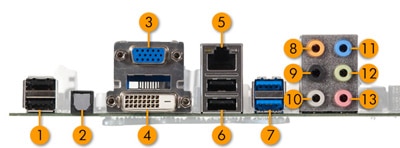
USB 2.0: 2
Output S/PDIF port optical
VGA
DVI - D
LAN
USB 2.0: 2
USB 3.0: 2
Audio: Port of central/subwoofer (yellow-orange)
Audio: Rear Speaker Out port (black)
Audio: Side Speaker Out port (gray)
Audio: Line (light blue) port
Audio: Output line port (lime)
Audio: Microphone (Pink) Port
If is not shows the start then try the Bios reset/recovery (windows + B key).
Please keep me updated.
-
Im trying to revive my imac 27 ". just put a new hard drive in it, im trying to boot from a copy of Mac OS x on a flash drive.
but my problem is I have over my original keyboard, I just got a temporary Microsoft wired keyboard, although I realize now that it does not recognize. which means I can't access Boot Manager
is there another way I can get this operating system on this machine.
any help would be greatly appreciated.
keyboards USB is a generic driver windows keyboards should work I use only a neutral keyboard from Microsoft
for the bootstrapper, you must hold down the left Alt key
-
My goal is to create a photo book printed by Shutterfly. When I go to CREATE > PHOTO BOOK, the only option of SIZE is PRINTED LOCALLY (11,00 x 8.5 inches); Shutterfly size options (8,00 x 8.00, 11.00 x 8,00 and 12,00 x 12.00 inches) do not appear. How can I access print options Shutterfly?
Windows 7 Professional, Version 6.1.7601 Service Pack 1 Build 7601
Adobe Photoshop Elements 11
World of Jim
Hi James,
Shutterfly and Adobe have recently agreed to remove the print service to Shutterfly who has been integrated into Photoshop Elements. Therefore, options related to the order of prints by Shutterfly are no longer available in Photoshop Elements.
Kind regards
Sandeep
-
Satellite L675-S7052 - available USB boot option?
Hi guys,.
my friend just bought new laptop of the United States (satellite L675-7052), and he would like to install Windows 7 from USB. Her BIOS is FRIEND v1.4. Legacy USB is enabled in BIOS but the USB boot option does not always appear in the start menu.
Anyone have a solution for this BIOS (laptop model), please? He sent me a few screenshots as well:[http://www.pixhost.org/show/1907/5070022_dsc_8298.jpg]
[http://www.pixhost.org/show/1907/5070029_dsc_8299.jpg]
[http://www.pixhost.org/show/1907/5070036_dsc_8300.jpg]
[http://www.pixhost.org/show/1907/5070049_dsc_8301.jpg]
[http://www.pixhost.org/show/1907/5070057_dsc_8302.jpg]
[http://www.pixhost.org/show/1907/5070063_dsc_8303.jpg]Thx for any answer :)
Hey,.
Why you want to install Windows 7 from the HARD drive?
Windows 7, you can only buy on CD/DVD, never heard of any version of HARD driveIn any case, I think that boot USB is not available. According to the Toshiba page you can start following devices:
USB FLOPPY DRIVE,
HARD drive primary.
Optical devices,
Network (LAN)It seems therefore that boot from USB HDD is not possible.
-
How can I access the 'Options' of Firefox window?
I'm trying to change the setting for Firefox, so I can access Flash, constantly, but I can't locate the 'Options' window that I read in the articles, that I need to make changes to what I can access Flash. Can you tell me how to access? Or if not, how do I permanently change my settings so that I can access Flash again? Thanx
You can find the plugins on the subject: addons page:
- Firefox/tools > Modules > Plugins
You can control and manage permissions for the domain in the tab currently selected through these steps:
- Click the address bar onthe Site identity button"(globe/lock)
- Click on 'More information' to open ' tools > Page Info "with the Security tab is selected
- Go to the permissions tab (Tools > Page Info > permissions) to check the permissions for the domain in the currently selected tab
-
Satellite L350: Can not access the recovery partition by pressing 0
Heya
I can not access the recovery on a Toshiba L350 Manager. I tried pressing 0 (zero, two of them) at first to access HD-recovery, but nothing happens. Is there something obvious that I'm missing?
The reason why I want to access is:
I have a l350 Toshiba with a partially installed windows here. For now, he gets the "starting Windows" and "instalation program's services began" (in Norwegian) which stops with a popupbox saying: "the computer unexpectedly inexplicable, or an unexpected error has occurred. The site amenities cannot procceed. To install Windows, you will need to click ok to restart the computer. Start the installation process. ».What started the problem was that during the last part of the installation (after Win7 becomes usable, but above all has been installed), escape was pressed, and the computer has been used normally.
> I can not access the recovery on a Toshiba L350 Manager. I tried pressing 0 (zero, two of them) at first to access HD-recovery, but nothing happens. Is there something obvious that I'm missing?
I assume you are using a European model for laptop and so you should try it;
-Press on F8 laptop computer power on.
-Then choose fix my computer
-Then Toshiba HDD Recovery.This should allow you to start the Toshiba HDD recovery process.
-
Satellite A350 - can't access internet
I have a new Satellite 350 running under Windows Vista (SP1).
I am unable to access the internet despite the recovery disk, disable firewall and antivirus. The computer comes with much unwanted preloaded software. Software Toshiba Config finds no connection problem. External modem works normally with my old computer that runs Windows XP, but not with the same settings on my new.
Is it experience of others. What can I do besides installing another OS?
Thank you
Hello!
First we need some practical information:
What laptop you have exactly? What is a Satellite L350 for example or another?
What type of connection do you use? What is WLAN?Before connect you to the internet you should check for yellow exclamation marks Device Manager and maybe you have to upgrade your WLAN and LAN card drivers. The two you can find on the Toshiba site.
Last but not least, you should try to reset the router.
Good bye
-
Satellite A200 (PSAE3) - USB - HDD boot option do not always exist?
Hello
I want to start another OS from USB - HDD, but sometimes my BIOS do not offer this option to boot?
any idea how I can fix this problem?
Hello
Boot from USB HDD is not possible, that the BIOS does not provide an option
You can boot only from HDD, ODD, USB FDD or LAN...
Good bye
-
How can I access the option "replace" in Notepad and stop my typing to write about the next word?
I have a 2002 version of Windows XP. I'm not sure how to access the "replace" option in Notepad. (I think) I don't have office because I can't afford it. But I'm in the middle of editing a document on my email account, (live) and I am typing on the next word. It is originally a mess, instead of an essay due tomorrow. I'm not used to Notepad. I was in school and working on office 2007, 2010. So if access to the option "check spelling" comes to mind, I would be grateful this answer too. It is certainly not F7 on my computer.
Thank you
Sue P
Using wordpad. Then press insert to overtype mode / press again to return to normal. I don't think that the notebook has the opportunity. Think either is not a spell checker. There are freeware alternatives, that would probably do a better job than one of them. And it will have more features
It is an alternative (and free) and can use a spell checker (you need to download it). And also has a mode to overwrite (insert press to do)
-
Can't access language option "Add" via the control panel - > regional options and lang.
Cannot access language 'Add' option via Control Panel-> regional control and options. lang-> keyboards and languages-> text services and input languages. When I click on 'Add', the language menu appears, but I can't take anything as the OK button is inactive. And I know I could do it before because I already added another language to my keyboard. Could you please help me?
Thank you.
Hello
Please continue with the steps below...
1. click on start, type intl.cpl in the start search box and press ENTER.
2. on the keyboard and language tab, click on change keyboards.
3. click on Add.
4 expand the language that you want. For example, English (United States).
5 expand the keyboard list, select the United States-International checkbox and then click OK.
6. in the default input language list, click the language name - United States-International (where language name is the language that you selected in step 4) and then click OK twice.
7. in the regional and Language Options dialog box, click OK.
Notice that the language bar appears on the taskbar. When you position the mouse pointer, a ToolTip appears that describes the active keyboard layout.
8. click on the language bar and then click States United International on the shortcut menu that appears.
United International keyboard layout is selected.
See the article below which talks about the same
How to use the United International keyboard layout in Windows 7, Windows Vista and Windows XP
http://support.Microsoft.com/kb/306560Add or change an input language
http://Windows.Microsoft.com/en-us/Windows7/add-or-change-an-input-languageIf you don't see the language bar, right-click the taskbar, point to toolbars, and then click Language bar. For more information about the language bar, see the article below for more information:
The language bar (overview)
http://Windows.Microsoft.com/en-us/Windows7/the-language-bar-overviewIn addition to changing the input language, you can also customize your keyboard for a specific language or format. For more information about customizing your keyboard, see:
Change your keyboard type
http://Windows.Microsoft.com/en-us/Windows7/change-your-keyboard-layoutAdditional information:
What can I do with regional formats and languages?
http://Windows.Microsoft.com/en-us/Windows7/what-can-I-do-with-regional-formats-and-languagesChange your keyboard type
http://Windows.Microsoft.com/en-us/Windows7/change-your-keyboard-layoutI hope that this information is beneficial.
Thank you
Aaron
Microsoft Answers Support Engineer
Visit our Microsoft answers feedback Forum and let us know what you think -
I can't access my options more in every night
Since the last update, I can't use my mouse to change the options in every night more. I get a screen on which I can't click on the items and need to use the Tab key to try to change anything. This means that I can't delete individual cookies since tab ignore this link.
If I can't clear cookies that I can't use it every night or Firefox
Note that you can upgrade to the version of window by activating / deactivating the pref browser.preferences.inContent
-
Satellite M70: Can't access the CD drive during the use of CDs & DVDs blank
My satellite M70 gives me the following message is displayed when I insert the blank disc for recording.
D:\ is not accessible
Incorrect functionI am however able to access the drive to view already recorded CDs and DVDs. I used similar CD and DVD for burning purposes earlier. What could be the reason?
Hello
According to the Microsoft Knowledge base document this problem may occur if the registration of CD from Roxio Easy CD Creator program is installed on the computer, and the version of the CD recording program is not compatible with Windows XP.
Please check this document how to solve:
http://support.Microsoft.com/default.aspx?scid=KB; EN-US; 315350 -
Satellite L750D - can't access 4 GB of RAM under Windows 7 64-bit
I recently bought a Satellite L750D/009 with 4 GB of RAM. Have installed Windows 7 64 - bit OS but panel shows that only 3.47 GB of RAM is usable. I expect this from a 32 bit OS but I'm * definitely * running 64-bit OS.
Can someone explain this?
Hey,.
Are the whole 4 GB of RAM in BIOS? If Yes, everything is ok.
I think that the rest of the memory will be used for graphics card graphics memory so it of normal. This will be controlled automatically so n t you worry about this.
Maybe you are looking for
-
When you install adobe Flash Player (APT for ubuntu 10.04 +) on firefox under ubuntu, I wonder which application to open it with, I do not know because I have not used it much ubuntu? what application should I use?
-
Upgrade of RAM MacBook Pro 13 (end 2011) (Crucial Vs Corsair)
Hey guys,. I want to upgrade RAM from my Macbook Pro 13 (end of 2011). Currently, I came across 2 brands i.e. Corsair & Crucial. Can someone help chose me between the two. To upgrade RAM Apple support page: https://support.apple.com/en-in/HT201165 Ke
-
Photos - How can you tell if you have already moved a photo to an album >
I have 4000 photos to sort photos with some already created albums. I systematically go through them in the display of Photos (one with the master of all copies) and sorting them into albums. So I could spend 10 photos to an album, and then return to
-
I wonder if this person is really fit to be a Manager? Have you seen this thread? The last message begins: Call to all owners of Motorola XOOM Wi - Fi: How to generate an excitement! Only to pull the rug out from under our feet wuth the last line: Th
-
Want 5530 printerwon can't print all the rows in a spreadsheet excel as a bowl of pool
All lines are not printed, but appear in the preview before printing