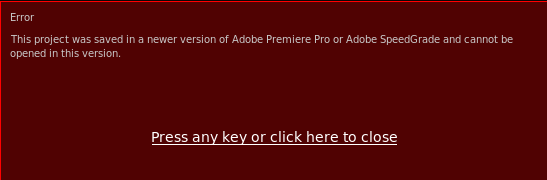Satellite Pro L770: still the old version of VAP after update
Hello
a brand-new L770 Satellite I have problems of battery according to 'pc health tool' which shows integrity "low battery." Toshiba support asked me to update this tool and 'value added package.
Before the update, I had a 1.5.1.64 version of this package.
The new package is supposed to be a 1.5.4.64 version.
I removed the premiera (1.5.1) and installed the new one (1.5.4).
After installation, I checked the version indicated by the Control Panel, I read "1.5.1.64".
Don't you think it might be an error on the site of "http://fr.computers.toshiba-europe.com...". » ?
Hello
Maybe a bad packet was sent.
I downloaded the Win 7 64 bit v 1.5.4.64 VAP and extract the files to a new folder.
Then I checked the installwb.exe in Notepad, there is an interesting entry:
AppVer = "1.5.1_64."
This is a version of the VAP and it seems that it s 1.5.1_64
So maybe we have to wait until Toshiba would change this
Tags: Toshiba
Similar Questions
-
Satellite Pro L300 - when the old version of BIOS get?
I have a Satellite Pro L300. I have updated the BIOS from 1.9 to 2.1. Since then the ventillator works much more, with much more noise as well.
How can I stop it, or download the bios to 1.9?
Hello
Older versions of the BIOS peut t be downloaded on the Toshiba site. They are only available for authorized service providers.
But I doubt that the BIOS is the reason for this. You should try to clean your laptop using a jet of compressed air. This could blow out the dust from the cooling fans.
Check it! -
Pavilion g7-2017us: updated date of the Bios but sysem watch still the old version
I tried to download and install a new version of the BIOS (F.26, June 2014) after having a few problems with the laptop heating and freezing programs. Download details indicated that it was highly recommended.
I tried today and the system has shown that it was already installed. I looked at C drive and it shows under bin SWSetup\sp66805\0183AF26. I have no idea what it means. It shows a date of 17/06/16 as installed. I looked into this for a while, but I know that I have not installed it.
I do not understand why information system still shows: version of BIOS Insyde F.25, 29/05/2013 if it is supposed to have been updated.
Help, please!
Thank you
AG
Hi @Anne47,
Thank you for joining the HP Forums!
I understand that your Bios has updated but still showing the old version, with your HP Pavilion g7-2017us Notebook. I'm happy to help you!
It is very strange, as the updates only I see available in the Software and Driver Downloads page were dated 1 March 2016.
For now, I recommend to go through the steps in this guide, updated the BIOSand let me know what happens!
If it helps, please consider clicking on "accept as a solution." And, please click the thumbs up icon. The two icons are below this post.
I hope this helps!

-
Whenever I have e-mail access, a pop up box appears saying that I use an older version of Firefox, and I should update. But when I click on the button 'update now', another message appears saying that "your current system is incompatible with the upgrade". So what am I supposed to do?
You seem to have an Intel Mac and using the old OS x 10.4.1
The latest version of Mozilla to work on such is the Firefox 3.6. * where the current 3.6.22 update can be found at http://www.mozilla.org/en-US/firefox/all-older.html
From Firefox 4.0 and newer Intel Mac and OSX 10. 5+ is required.
-
Satellite Pro P100 GPU Fan off or full speed after updating the Bios to 4.20
Hello
After installing the "nine" update Bios 4.20 the GPU fan is when the laptop is cool. While working with him the GPU temperature increases up to 100 ° C (very hot), then the fan starts to run at medium speed and the GPU is cooled. After a restart, for example. the next day, the fan still works on the average speed or high (very noisy). With the bios version before this problem appeared.
Someone at - it the same problem with his laptop?
Someone there done the update of the Bios before 4.20 and can send it to me?Welcome them
RommulanerHi guys
May I ask which graphics drivers are you using?
If you n t use the original graphic driver on the site of Toshiba and the laptop can starts overheating. Non - Toshiba GPU led don t support protection against overheating as the drivers of Toshiba! If the temperature of the GPU would rise to a higher level, then the pilot would diminish GPU performance to reduce the heat.
Drivers graphic non-Toshiba don t control it and therefore the GPU could produce more heat.Another reason for this problem could be changed to value of table fan.
I think that the cooling modules run faster and more often because the table fan has been changed in the BIOS. It may be necessary to prevent the overheating of the material.Concerning
-
How can I go back to my old version of FF after update to 15.0?
FF kept asking me to update to version 15.0, but I resisted because it would disable certain key points, one major is my password and security ap, Abine where all my passwords are stored.
When I started the computer this morning, FF 15 version was on my computer and Abine no longer works. I do give the permission of FF to do the upgrade, but this isn't the problem now.
How can I go back to the previous version of FF (14.01)? I have an iMac and you have backed it up with time Machine.
A new version of Abine FF15 is now on addons.mozilla.org .
I restarted my computer and Abine worked. If this is not the case, go to tools, modules and update. I'm not a tech person, so I hope that one of these work for you. -
SpeedGrade 2015 - opens only the old project PremierPro files after update.
Why does it always seems to be collateral damage when Adobe frees the last round of updates for 2015 CC - this time with SpeedGrade. The last update you could open the new PremierPro project files. (see: https://i.gyazo.com/a7b7ccbb2018946daabbaab8741b2a54.png). Curiously, PP project files created before the last update (oldest files) open very well.
Adobe has intensified the question.
Hi OldScout,
The last update you could open the new PremierPro project files.
Probably, this is because the function of Direct link has been deleted in first Pro CC 2013.3 (10.3). Try importing a PCA produced the Premiere Pro sequence instead.
Sorry for the frustration.
Thank you
Kevin -
In the Mac, the Update icon told me that there are many updates. I had install them all and they did, apparently with success. However, after I opened PS, it is still the old version and if I go to help and click on updates, it says I have the latest version, but it is still 14.2 what is happening? Thank you.
Found the old version of PS CC and new 2014 a. Removed the old and now corrected a problem.
-
Is it possible to update the first pro and still be able to use the projects of the old version
Is it possible to update the first pro and still be able to use the projects of the old version
You can open projects from versions with Premiere Pro, Yes. But I agree with Bob - make a copy of the project and open the copy. You won't be "up the Creek" if something goes wrong.
-
I'm using mac os x version 10.7.4 and I try to update Firefox 3.5.5 version to the latest version. The Firefox icon in my doc still persists and leads me to the old version of Firefox. If it's supposed to happen?
Some Firefox problems can be solved by performing a clean reinstall. This means that you remove Firefox program files, and then reinstall Firefox. Please follow these steps:
Note: You can print these steps or consult them in another browser.
- Download the latest version of Firefox from http://www.mozilla.org office and save the installer to your computer.
- Once the download is complete, close all Firefox Windows (click on quit in the file menu or Firefox).
- Remove the Firefox installation folder, which is located in one of these locations, by default:
- Windows:
- C:\Program Files\Mozilla Firefox
- C:\Program Files (x 86) \Mozilla Firefox
- Mac: Delete Firefox in the Applications folder.
- Linux: If you have installed Firefox with the distribution-based package manager, you must use the same way to uninstall: see Install Firefox on Linux. If you have downloaded and installed the binary package from the Firefox download page, simply remove the folder firefox in your home directory.
- Windows:
- Now, go ahead and reinstall Firefox:
- Double-click on the downloaded Setup file and go through the steps in the installation wizard.
- Once the wizard is completed, click to open Firefox directly after clicking the Finish button.
Please report back to see if this helped you!
-
Using the old version of Pages on the new generation of MacBook Pro
I like the old version of Pages and just bought a new MacBook Pro computer.
I want to buy the old Pages software, but I'm not sure if the old version running on the new computer?
It can work - see here
-
My Firefox 4.0 does not resemble something like the videos you show on the new Firefox features. My screen looks completely different from yours. It doesn't have the orange box in the upper left corner of the screen. My screen still looks like the old version. I have the logo on the top of my screen with ask a Question, a vertical line helps Firefox - Mozilla Firefox.
Under this heading, I have File, Edit, View, history, Favorites, tools, and help. Below this line is a tab Ask a Question Firefox Help and has +. The screen of my husband looks identical to the orange box of Firefox in the upper left corner of the screen. I wish that my screen look identical to those shown in your videos. I have a version of Firefox 4.0 my husband has the Firefox 4.0 and the beta version. How to add the beta version? I have Windows Vista running systems. Help, please. Thank youTo get the new interface, you need to hide the menu bar. Do, in the view menu, select Toolbars, then click on the entrance to the "Menu bar".
If you need to access the menus, you can press Alt or F10 to display temporarily.
-
Satellite Pro L770 - 14 H - the use of WLan and Bluetooth at the same time
I have a Satellite Pro L770 - 14H and you want to use a Bluetooth mouse.
With the 'FN' and F8 key I am capable of coding between WLAN and Bluetooth, but it is not possibel to have both at the same time.My question is: How can I have WLAN and Bluetooth at the same time?
To use a Bluetooth mouse with WLAN connection.Thank you very much
HelmutHello
Using Win 8.1?
Usually you could turn on and off Bluetooth in Win 8.1
Settings PC-> PC &-> of Bluetooth devicesThere, you can move the cursor to BT for THE position.
-
I upgraded to 11 Pro. My new computer doesn't have the old version. How do we install Pro 11 on my new computer.
Here is a download link:
Acrobat XI, X - http://helpx.adobe.com/acrobat/kb/acrobat-downloads.html
As John says, when you go to activate it on the new computer, if you don't have the old version installed, will give you the opportunity to identify the old version and provide its serial number as proof that you are eligible using the improved version.
-
I downloaded and installed 6 Lightroom. The icon is on my desk, but it does not open. The old version is still also, and it works as usual. How can I fix it.
Hey Alian,
Please try to follow the steps in the article.
http://helpx.Adobe.com/creative-cloud/KB/sign-in-out-creative-cloud-desktop-app.html
Kind regards
Sumit Singh
Maybe you are looking for
-
com Apple.XPC.launchd process crash reports constantly present with high CPU
There is a process"Crash report"in the activity monitor which uses 10 to 25% constantly disappears and reappears. When I leave it to activity monitor it will be right back. In addition, the MacBook fan is going crazy. In the systemlog, I see this art
-
When I launch Firefox, I get only the bottom of my browser in the Firefox window. I have the normal window for 1 second, but it changes in the background window only. So, without the toolbar or navigation. I have already reinstalled it, but it does n
-
Satellite T110 & Bluetooth connectivity - can't be found?
Hey people, having some problems with BT on my T110 (Windows 7). It is, I have already once paired & had internet tethering with the iPhone but now I can't see the T110 from the iPhone OR a Nokia E71. Downloaded & installed the last battery last nigh
-
Can I put the 80 GB of HARD drive in an Apple MacBook A1181
Hi people I have the opportunity of buying one handed to nine computer 80 GB Apple MacBook A1181 laptop at a very good price (to replace a broken ASUS eee PC if someone asks why). In the MacBook HARD drive is 80 GB. It is (apparently) running Mac OS
-
HP p7 1226 s: hp p7 1226 s + msi gtx 750ti - Unsolvde
so I bought the msi gtx 750ti card, as he was seen on the Ant, as a legacy compatible card, without needing an upgrade of the power supply. anything I should know before it happens here (on order) Some people saying bios problems? the card has that d