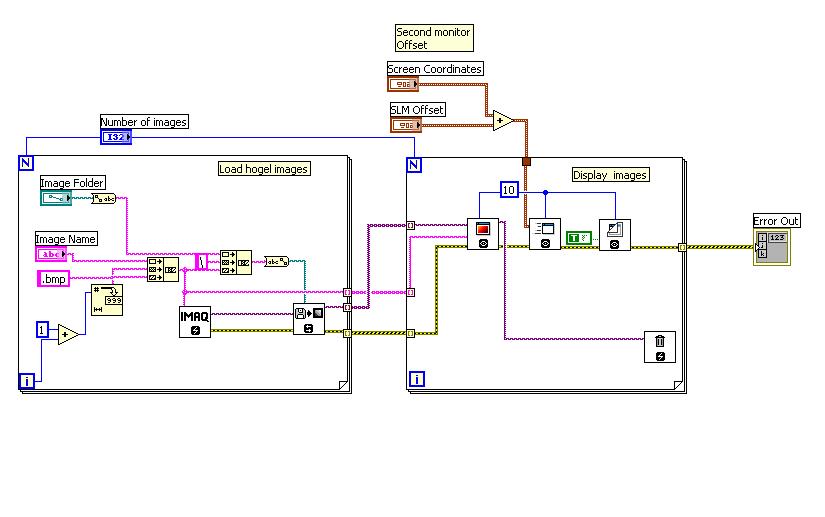scaling of images in the last muse cc - beginners question
I am a beginner and I use the last muse CC when I try to incorporate an image and fits this image to fit properly on the right and the left corner, there is always a white space to the right and to the left when I saw the site. It seems that the image is too small. what I want is: If the maximum browser width is 960, the image must match the whole place (right and left). what I am doing wrong? Thank you very much for your help!
See the fill color and background Renseignez Adobe Muse and let us know if this helped.
Tags: Adobe Muse
Similar Questions
-
a table of images only the last image shows the index
Hello world
I try to index a table of images and all, but the last item gives me the error: "not an image."
Here is a picture of the vi. The first loop load images and stores them in an indexed auto tunnel. Each diagnosis that I fell on this loop showed that all is well. The second loop must display the image stored in the tunnel sequence indexed auto, but it does not work. Instead, I got the error message that the 0 to n - 1 elements are not images, and only the last image is displayed.
What I am doing wrong?
Thanks for your help.
and vi:
Hello
This VI has worked well for me with a contribution of 5 bmp files. You can check your input files?
-
I can't select more than one object with the SHIFT key, selected in the last Muse app
Someone who uses the worm. last Muse CC 2014 with Mac OS 10.10.2 and had a problem of selection of several objects by using the Shift key and hold the method has a work around. It's frustrating to try to select several objects and this simple technique does not. This same shift-SELECT approach works fine on the same calculation with other products Adobe such as PS, AI, Id etc.
I tried your suggestion to select multiple layers but no joy and no floating above the ones I had to choose. I discuss with a representative of Adobe this morning and discovered that it is possible to select more than one by dragging on the elements with the selection arrow. This forces me to block these unwanted layers selected in this shotgun approach first. It's my best work around so far. Shift-click works in the old Muse vs7.4.30 app on the same computer. I enjoyed your suggestion and hope there is a fix for the simple approach shift-click.
-
How do I loop back to the first image of the last frame?
Hello
I am currently working on the framework for a product Viewer.
I have:
a clip called "viewer_mc", which contains the images taken from different angles of the product. The actionscript code generates a script on the last frame of which returns to frame 1.
a button instance called "autoplay_btn", which plays in the music video of whatever the current image is and stops on image 1.
a left and right button are used to move the clip from the film frame, to give the appearance that the product is running.
I managed to make him:
having the clip play through both, return to section 1 and stop.
have functions return button when held down, move the image in the clip using nextFrame and prevFrame commands. Right-click successfully continues a loop round the frame 1 and continues operation to give the impression of rotation.
The last problem I do experience becomes the left button to act accordingly, ranging from the first frame to the last and continues to operate.
Here are my actionscript so far:
import flash.events.MouseEvent;
var lastFrame:Number = viewer_mc.totalFrames;
var thisFrame:Number = viewer_mc.currentFrame;
var backFrame:Number = viewer_mc.currentFrame - 1;
1. This is the part that gets to play through once before returning to the first image. I think that maybe the problem which I am facing is because of the part "viewer_mc.addFrameScript (lastFrame-1, initially)", that is even if I am now the left button, returning to this script and therefor have bounced back immediately to the first frame. However, there is no flickering on the screen that you would expect if that were the case
Note: as this is a viewer of generic product that I can use as a template I use lastFrame etc. as opposed to the entry of the value in
function initially () {}
viewer_mc.gotoAndStop (1);
}
viewer_mc.addFrameScript (lastFrame-1, initially);
2. it is the functionality for the autoplay_btn that will play through a rotation / return the Viewer to the initial view (front) of the product (fig. 1).
autoplay_btn.addEventListener (MouseEvent.MOUSE_DOWN, autoplay);
function autoplay (ev:MouseEvent): void {}
var startFrame:Number = viewer_mc.currentFrame;
viewer_mc.gotoAndPlay (startFrame);
};
3. it is the right key functionality, which once held, moves the clip to the next section via the function "rotateRight" based on the order "nextFrame. It loops back rounded up to the first image due to the 'viewer_mc.addFrameScript (lastFrame-1, initially)"script generated on the last frame of the clip you want.
right_btn.addEventListener (MouseEvent.MOUSE_DOWN, rightDown);
function rightDown(e:Event) {}
stage.addEventListener (MouseEvent.MOUSE_UP, stoprightDown); Wait for the mouse upward on the stage, in the case where the finger/mouse moved out of the button accidentally when they release.
addEventListener (Event.ENTER_FRAME, rotateRight); While the mouse is down, run the function check once each image according to the frame rate of project
}
function stoprightDown(e:Event):void {}
removeEventListener (Event.ENTER_FRAME, rotateRight); stop the execution of the function check each image now that the mouse is in place
stage.removeEventListener (MouseEvent.MOUSE_UP, stoprightDown); remove the mouse listener to the top
}
function rotateRight(e:Event):void {}
viewer_mc.nextFrame ();
}
4. This is the feature of the left button, which once held, moves the clip on the framework of prev function «rotateRight' based on the «prevFrame» order And that's where the rub, because while it works to get the movieclip to frame 1, it loops round to the last image and continue to operate, as you want.
left_btn.addEventListener (MouseEvent.MOUSE_DOWN, leftDown);
function leftDown(e:Event) {}
stage.addEventListener (MouseEvent.MOUSE_UP, stopleftDown); Wait for the mouse upward on the stage, in the case where the finger/mouse moved out of the button accidentally when they release.
addEventListener (Event.ENTER_FRAME, rotateLeft); While the mouse is down, run the function check once each image according to the frame rate of project
}
function stopleftDown(e:Event):void {}
removeEventListener (Event.ENTER_FRAME, rotateLeft); stop the execution of the function check each image now that the mouse is in place
stage.removeEventListener (MouseEvent.MOUSE_UP, stopleftDown); remove the mouse listener to the top
}
I guess that's probably my logic for this part that's really let me down - I can make a similar function in actionscript 2, but am trying to learn actionscript 3 just to evolve with the times in some way and a little hard. Again, this is only a few days!
function rotateLeft(e:Event):void {}
{if(thisFrame==1)}
gotoAndStop(viewer_mc.totalFrames-1);
} else {}
viewer_mc.prevFrame ();
}
}
Any help you can give me would be welcome. For an example of the effect I'm trying to achieve with the auto play button etc. I recommend:
http://www.fender.com/basses/precision-bass/American-standard-precision-bass
Here is a link to the file that I made using your code with the change, I have indicated to play the opposite. See if it works as expected. If so, try to see what is different in your. If not, tell me what to do, it does not reach.
-
Text tool fails in the last Muse CC update
My second huge glitch discovered in Muse was last updated. Type tool fails. Trying to change a text, the text tool only we will make you a text box. The tool is stuck and won't allow changes in an existing text box.
The program is now unusable. Complete failure. Don't know what to do. Sickening sensation know Adobe only collect information. Never actually helps fixed a glitch in the program.
What to do. Uninstall
Anyone?
Paul Russell
theknottedbranch,
Since a slideshow is a multifaceted, try selecting the text box itself with your black arrow, and once it is selected, using the text tool to change the text on the page.
I hope this helps!
-
Problem strange facebook/image since the last updated
Hello
For some reason, some images are not appear on facebook since I updated to the latest version of Firefox. It's weird because say for example, a band I liked on facebook picture messages, it will appear in my news feed. However when my friends post photos, nothing appears. Just a white box. I checked in the viewpage tab, nothing is blocked. I deleted all cache, cookies, etc., but the problem persists. Even tried disabling all my addons but get the same result. Firefox running 10.0.2Any help is appreciated, thanks
Try following the steps described in the section below.
-
Starter in the last MUSE models
Hey there! The MUSE welcome screen seems to have changed since the original where you could get a "head start". They have deleted these models completely? I would use a basic model to learn the program and do not pay for one from an outside vendor.
Thank you!
PaulFound a site where you can download Starter templates for free.
Thank you
Preran
-
need help
Are you extract it Muse or HTML file exported, When you're off line?
If this is not the case, then please provide a URL for your site (stable) online, or a screenshot of your page in browser or Muse .
If so, then let me explain a difference of business and legal.
The Typekit font collection is a constantly growing catalog of Adobe and Typekit that you pay your subscription to Adobe CC . Fonts Web Edge are just an extra 'free service' by Typekit, using most of the fonts online Google is kindly serving and the maintenance of the domain open source, free. So, for the edge of the Web, fonts Typekit is just a 'bridge' to these policies of Google open source.
Now technically, when you remember a page in Muse with paid Typekit fonts, Adobe CC automatically download and save a version (a little protected) of the local police. So when you're offline, Typekit fonts is always present and available for previewing. Your page refers to a resource stored police locally. But when you use a free Fonts Web Edge, Muse is legally not allowed to automatically download and store such a policy of source open for you. Your page refers to a font resource online !
That a solution might be to go to Google Fontsand download the entire police family, you need and start using them in Muse as fonts 'self hosted' (perfectly legally, you have the right to do). So the fonts will be also included as resources copied to your web folder, locally and online.
-
Cannot download the last Muse.
I get an error message after a full download. Message reads as follows:
Sorry, an error occurred.
Cannot install this application because this installer has been misconfigured. Please contact the application author.
Any help would be greatly appreciated. The platform is MacPro, 10.8.4. Thank you
Please refer to this article on completely uninstall Muse - http://helpx.adobe.com/muse/kb/uninstall-muse.html. Make sure that you have not all instances of Muse in Trash either. Then try to reinstall, you can use the direct link to the installer as well - http://www.adobe.com/go/muse_latest_mac.
Thank you
Vinayak
-
Why the last image of the exported image sequence is sometimes black?
I get sequences of images in Photoshop and then exporting them to a file mp4 video. For some reason, Photoshop sometimes decides to put a black frame at the end of the video, no matter what I try settings. Sometimes it leaves aside the black frame. I can't understand why he did this. If anyone knows how to get rid of this? When I import the resulting sequences first, I need to change all the frames of black. Not impossible to deal with, but it is kind of a pain.
Adobe Photoshop Version: 2014.2.2 20141204.r.310, 2014/12 / 04:23:59:59 CL 994532 x 64
Operating system: Windows 7 64-bit
Version: 6.1 Service Pack 1
System architecture: AMD CPU Family: 15, model: 10, Stepping: 0 with MMX, entire SSE, SSE, SSE2, SSE3 FP
Physical processor count: 6
Processor speed: 3200 MHz
Built-in memory: 8191 MB
Free memory: 4507 MB
Memory available to Photoshop: 7154 MB
Memory used by Photoshop: 70%
Graphics card: NVIDIA GeForce GTX 470 (with the latest driver Version 347.88)
Adobe Bridge 6.1.0.116 x 64
Use, file-> open and checking the box 'Sequence of Image', I am loading a sequence of JPGs I've cropped in Photoshop (using a script to automate this process), and I specify 23.976 fps. I checked all the JPG files, and they are OK. I play the animation in Photoshop, and it looks good. I then export the movie using the file-> export-> made video, I use Adobe Media Encoder, h.264 format, high quality, 1920 x 1080 (the original document size), 23.976 fps. It automatically selects the zone selection to export work. That seems correct. In a sequence of images of N, it is said that it will export images 0 to N-1, which I think is OK if it indexes starting at 0 and not 1. I tried to export (frames) checked, and the result is the same. The last image is black. I also tried to change the work area to remove the last image and the last frame of the rendered video is so dark, but the last image of the sequence, I opened is missing. I checked the image sequence that was exported with the area of complete work (or frameworks) selected and all managers are there - with just a framework black, added at the end, which is certainly not in the work area.
No error message.
I checked the help, also I tried searching the forums, but I don't know what I'm doing wrong.
The problem has been around on and off for a few years. He had disappeared with CC, but now he's back, even though I'm not aware of what I'm doing differently.
-
Re: LaserJet M1319mfp saves only the last scanned sheet
When I scan a douemnt of multiple page in PDF format it saves only the image of the last leaf?
I set up a new user with admin rights and reinstalled the driver. I don't know how long it took because that once he got to the point of "installing printer drivers" over and over again, I left the PC and it did something else. When I came back he said that I had managed to install the printer drivers. Funny, I can't always the driver in the "All programs" display/HP folder but the printer works again. Where would he have filed the printer driver?
The printer does not offer a scan to the PDF option that I need and so if I use interface of the printer I scanner JIFF or JPEG and then open Adobe, import and save to the PDF format.
I tried scanning using Adobe 'create PDF from scanner' option which is how I always have done, and the output of scan of document is blank pages. Very frustrating. I can make a success analysis several sheet using Adobe to create from option scanner if I use the custom setting "Scan." It works and if I'll live with it. Thanks for your help.
-
How to use the last page in a book
Hi, threw on my first book.
but the last page has the 'Blurb' Logo and custom allow me to drag a photo or a text on this subject...
tried to change to a different presentation, but that only adds a new page layout before the last page...
seems strange that I can't do what I want with him... for there's a Blurb thing...
Best regards, Sandy
Hi Sandy,
In the book Module, if you go into the settings of the book on the top of the right side.
The Option of the book which says: Blurb, you can change it to PDF or Jpeg and then add the image to the last page.
But once selected one of these options, you will not be able to publish their presentation from Lightroom.
Kind regards
Tanuj
-
Quick question: change the field names in the contact Muse forms
I'm sure this is a stupid question, but I can't find how to change the names/labels (those of the email I receive) of my custom fields added. I added a few boxes and in the email that I receive, they are labeled as: "the check box label: I don't know which is which, because I added a couple.
I use the standard form of the last Muse CC widget. Thank you!
Thanks for the link.
Could you please share your with us .muse file to study? Please send it to [email protected]. If your file is more than 30 MB, you can use something like Adobe SendNow or SendThisFile. Don't forget to mention the link to this forum thread in your email (with Air/Muse/operating system version you are using) so that we can identify the file.
-
Blocked at 18px and below font size after the last update
The title says most of it. I tried different fonts, creating new documents, using old documents and nothing seems to work. I can free transform the text to make it bigger, but if I click on the text to change, it resets to 18px. Standard text size options are and not grey out but nothing happens when I select the. I tried to enter directly the size of the text, but that does not work either. Everyone knows about this problem?
Version of Photoshop CC 14.2.1 x 64
Mac OSX 10.9.2
Check the size of the Image. The last time we had this happen, the poster was the value 1 of the resolution. It should be at least 72
-
Problem with the scale of the images during the import.
I took 250 pictures which I've edited in a film in stop motion. However, I encountered some problems.
The biggest problem is that when I imported the images in the timeline, they were strongly increased and not even centered in the frame. as you can see in this screenshot:
It is a big problem. You would think that I wouldn't have to go through every signle image and resize it down to properly adjust the setting... good? She has not even centered which means that I have to scale and move and be very precise and it's going to take so many hours to do! What is the problem here, how can I do so that when I import images, they are at the right scale?
problem 2: when I put the images in the scenario that they were 'backwards '. As in, the last image was the first in the chronology and the first image was the last. It's as if the program TRIES to make my life a living hell.
Daniel, in order to solve your problem, in principle, you should not import your numbered stills in the form of unique images, you must import them as a sequence - tick 'numbered Stills' checkbox in the import and Bob from your uncle - PrPro dialog box will deal with all of these images as a single sequence.
Go to Edit-> preferences-> Media-> Timebase of media for an indefinite period and desired default rate. In order to change the framerate of already imported image sequence select it in the project Panel, right-click and choose change-> interpret the film...
Length default for still images is also set through preferences: Edit-> preferences-> General-> still Image default duration. To change the duration of all the stills in your timeline select all, right click, choose speed/duration and set the duration to 1 framework for example. Don't forget to check the Ripple edit, move the creeping Clips .
Maybe you are looking for
-
I tried to use iTunes to restore my iPhone 5s, but the 17 error happens: "this device is not eligible for the requested build". No problem to enter the recovery mode, connection to the apple Server (the software update download was complete) and inte
-
2009 Macbook Pro. LGT charger dead on, any ideas
I replaced battery with a brand new, nothing happens, dead as a Dodo
-
How to set up Outlook express on my gmail account
I would like to set up my gmail to Outlook Express account and make it my default mail carrier?
-
Fujitsu Siemens AMD computer even will not start all of a sudden upward (not!) - loop
Hi all My computer has always worked great and I have a valid version of 32-bit Vista Home Premium . My computer runs on the following specifications: AMD Phenom 9500 + 2.2 ghz QUAD RAM: 4 GB of Ram Graphics card: ATI Radeon HD 3850 512 MB Motherboar
-
I accidentally uninstalled the solution Center for my printer c310. For this reason, I am unable to print. Where can I get or download for my printer solution Center?